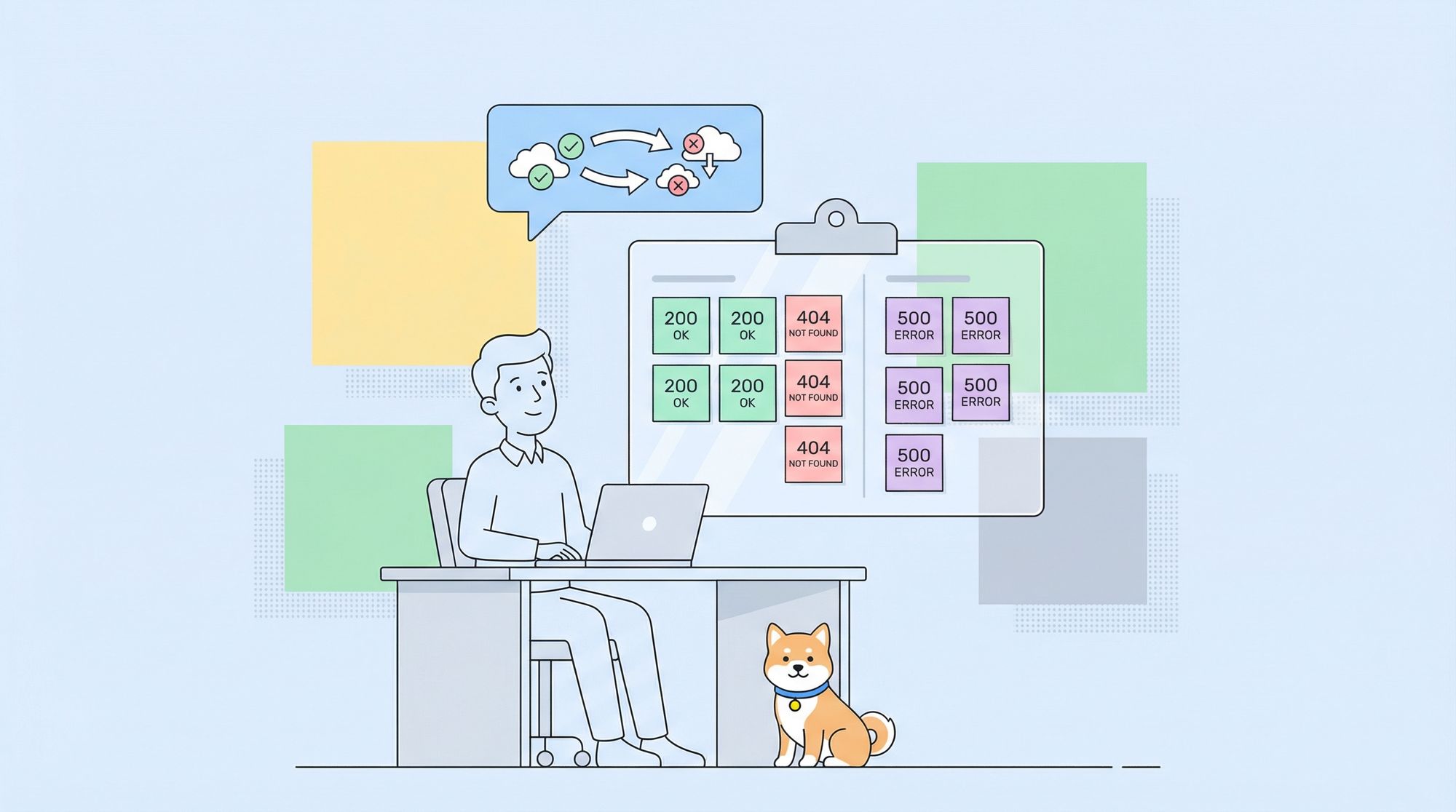When sending a request to a back-end server with the help of an API, you will receive a response from the server. However, there are occasions when the server may fail to provide a usable response. However, how do applications or devices handle the responses returned by the server?
Apidog's simple and intuitive design will allow you to create descriptive and complex API designs in no time. To start, all you have to do is click the button below! 👇 👇 👇
What are API Response Codes?
API response codes are also known as HTTP status codes. They are standardized codes returned by a server in response to a client's request to indicate the outcome of the request.
API response codes convey a variety of information, telling whether the request was successful, encountered an error, or maybe even required further action from the client.
Examples of API Response Codes
1. Informational:
Informational API response codes start with 1, indicating the server has received the request and is continuing with the process initiated.
- 100 Continue: The server has received the initial part of the request and the client can continue with the request.
- 101 Switching Protocols: The server is changing protocols in response to the client's request.
2. Success:
Success API response codes start with 2, indicating that the request was successfully received, understood, and accepted by the server.
- 200 OK: The request was successful.
- 201 Created: The request has been fulfilled, resulting in the creation of a new resource.
- 204 Content: The server has successfully processed the request, but is not returning any content.
3. Redirection:
Redirection API response codes start with 3, indicating that further action must be taken by the client (or user) to complete the request.
- 301 Moved Permanently: The requested resource has been moved to a new URL.
- 302 Found: The requested resource has been temporarily moved to a different URL.
- 304 Not Modified: The client's cached copy of the resource is still valid, and no re-fetch is required.
4. Client Error:
Client error API response codes start with 4, indicating that there was an error in the client's request. These may occasionally be displayed on web pages, so you may have seen a few of them before!
- 400 Bad Request: The server could not understand the request due to invalid syntax.
- 401 Unauthorized: The client must authenticate itself to get the requested response.
- 404 Not Found: The requested resource cannot be found on the server.
5. Server Error:
Server error API response codes start with 5, indicating that there was an error on the server while processing the request.
- 500 Internal Server Error: A generic error message indicating that something went wrong on the server
- 503 Service Unavailable: The server is currently unable to handle the request due to temporary overloading or maintenance of the server.
Importance of Using API Response Codes
- Clear Communication: API response codes provide a standardized way for servers to communicate with clients about the status of their requests. This helps ensure that both parties understand the outcome of the request without ambiguity.
- Error Handling: API Response codes allow clients to identify and handle errors gracefully. For example, a client can distinguish between a 404 Not Found error (resource not found) and a 500 Internal Server Error (server malfunction), enabling appropriate error handling logic. The user's experience will therefore be smoother, not interrupted by unnecessary appearances of meaningless errors
- Debugging and Troubleshooting: API Response codes aid developers in debugging and troubleshooting issues with their APIs. By examining the response code, developers can quickly pinpoint the nature of the problem and take corrective actions.
- API Documentation: API response codes are often documented as part of API documentation, providing developers with essential information about the possible outcomes of their requests. This helps developers understand how to interact with the API effectively.
- Performance Monitoring: Monitoring API response codes over time can provide insights into the health and performance of an API. An increase in certain types of response codes (e.g., 5xx server errors) may indicate underlying issues that need to be addressed.
- Client Behavior: API Response codes influence the behavior of client applications. For example, a client may retry a failed request if it receives a 5xx server error, or it may redirect the user to a login page if it receives a 401 Unauthorized error.
Apidog: Design, Modify, and Observe API Response Codes With Ease!
Apidog is a comprehensive API tool that includes the option of creating response codes for handling various situations. As there are different kinds of scenarios that may occur, be it a client or server problem, you need to accommodate those possibilities.

This section below will show you how to observe, create, and edit API response codes, allowing you and other API developers to fully utilize Apidog's amazing features!
Viewing an API's Possible Responses Using Apidog
With Apidog, you can view the possible responses that the server may send.

Firstly, select an API whose response you'd like to check. In the picture. In the picture above, the API selected is Find pet by ID.
Next, click the Edit header as shown in the picture above. Now, scroll down until you reach the Responses section, where you can see the various API response codes along with their assigned names in this API.
The example API response codes found in this picture are OK(200), Record not Found(404), and Invalid input(400).
The API response codes may differ depending on the HTTP methods that are selected. To understand more about which API response codes to use, you can check out this related article about REST API methods:

You may also have realized that you automatically generate the corresponding JSON response code via importing. That's right - Apidog has built-in code-generating features that allow API developers to accurately produce code based on existing code or file imports. It allows API developers to produce APIs with higher success rates in a shorter period.
Creating Additional API Response Codes for an API using Apidog
Using Apidog, you can create more API responses to cater to different situations that may occur between the client-server interaction via the API. Many things may possibly go wrong, therefore, it is best to provide context as to which party made the mistake.
By identifying whether it is a client or server fault with the correct response, API developers can quickly provide the solution, regardless of which side is to blame.
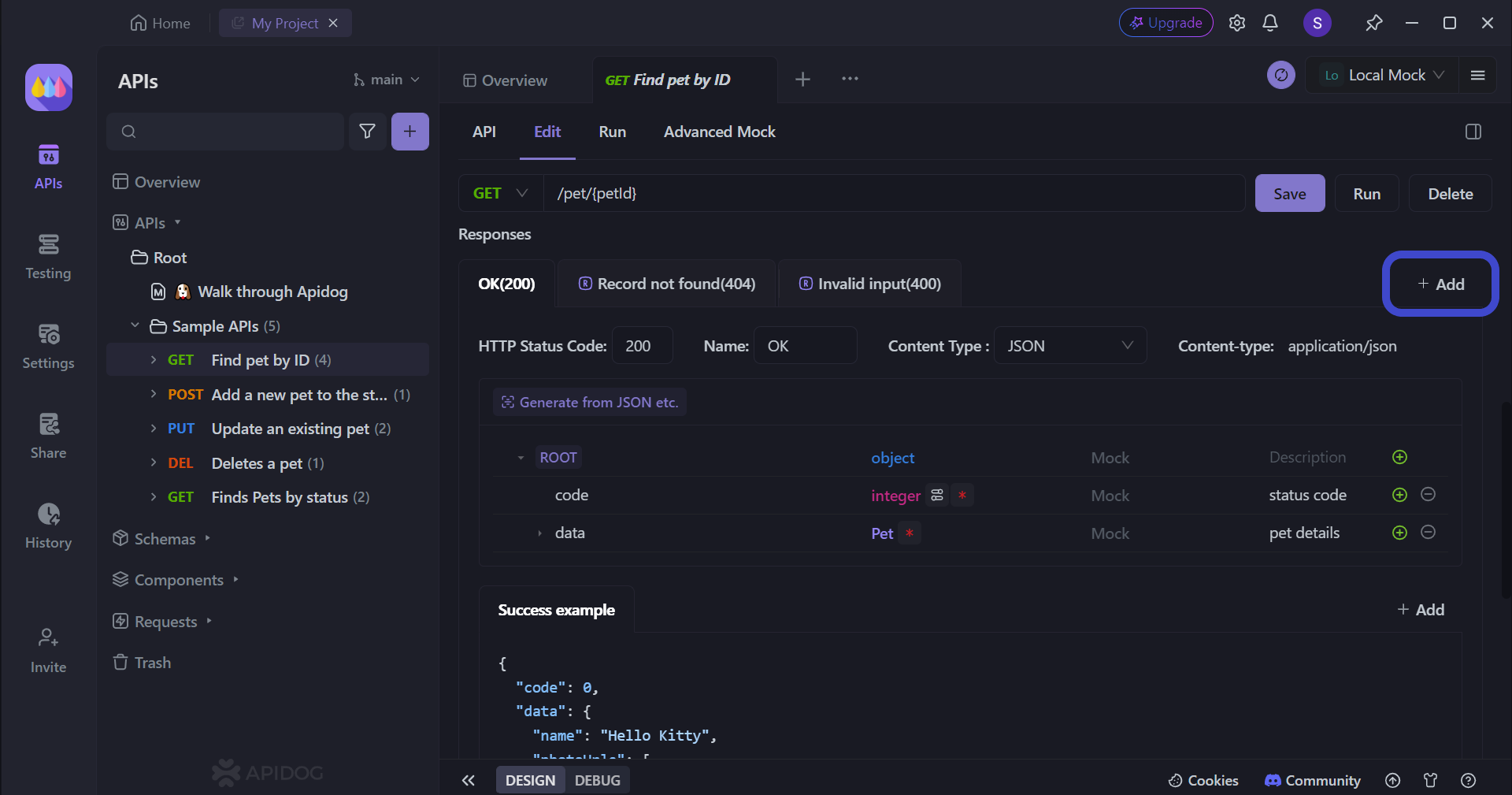
Firstly, locate this + Add button on the same row as the API response code headers.
For this example, choose Add Blank Response, which should lead you to this pop-up:
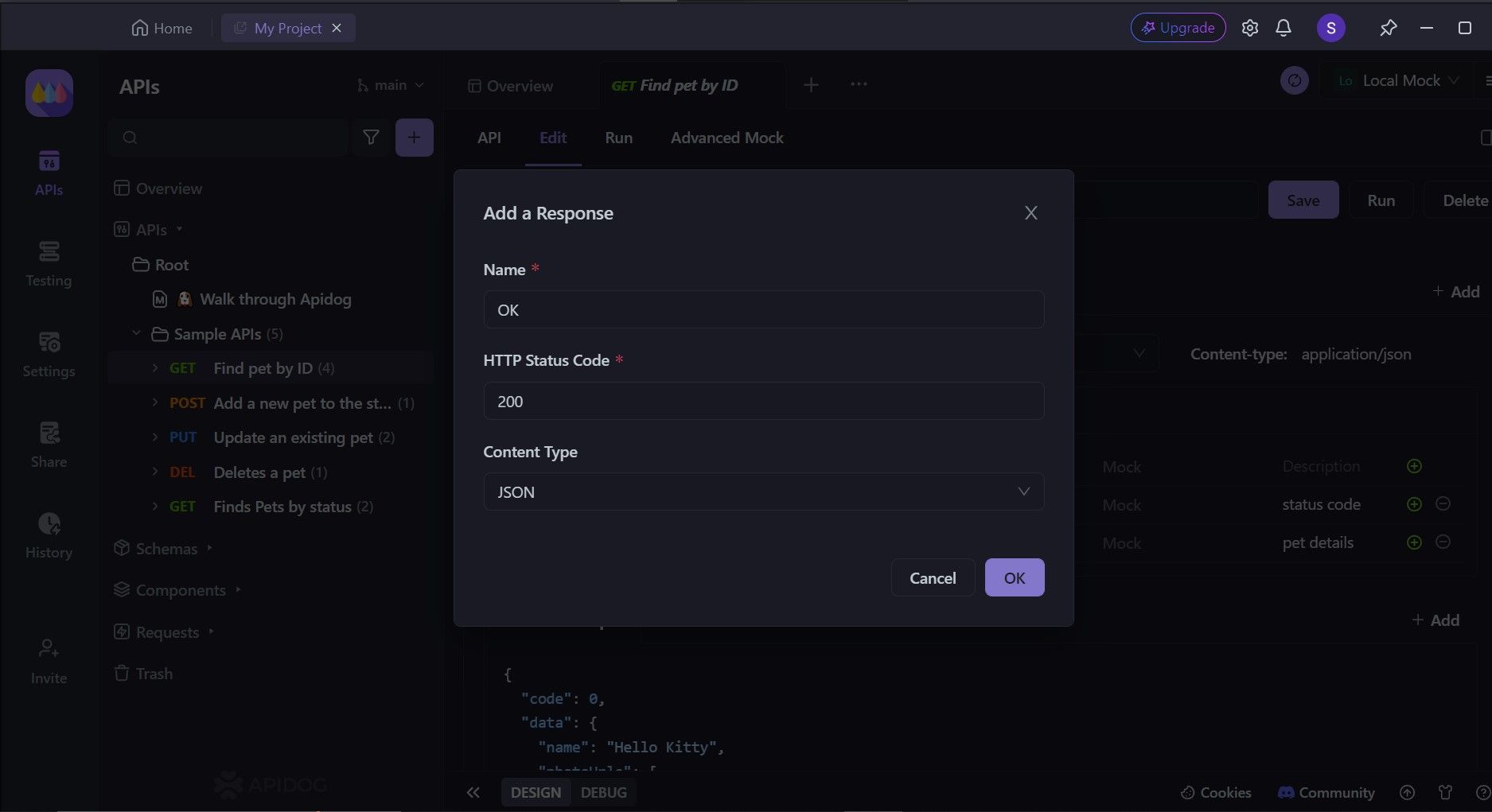
In this step, it is required to provide a proper name for the Response code, as well as the corresponding HTTP status code. Make sure to use the response code examples above as a reference. You want the response code name and status code to be both intuitive, so choose them wisely!
Personalizing Your New API Response Code With Apidog
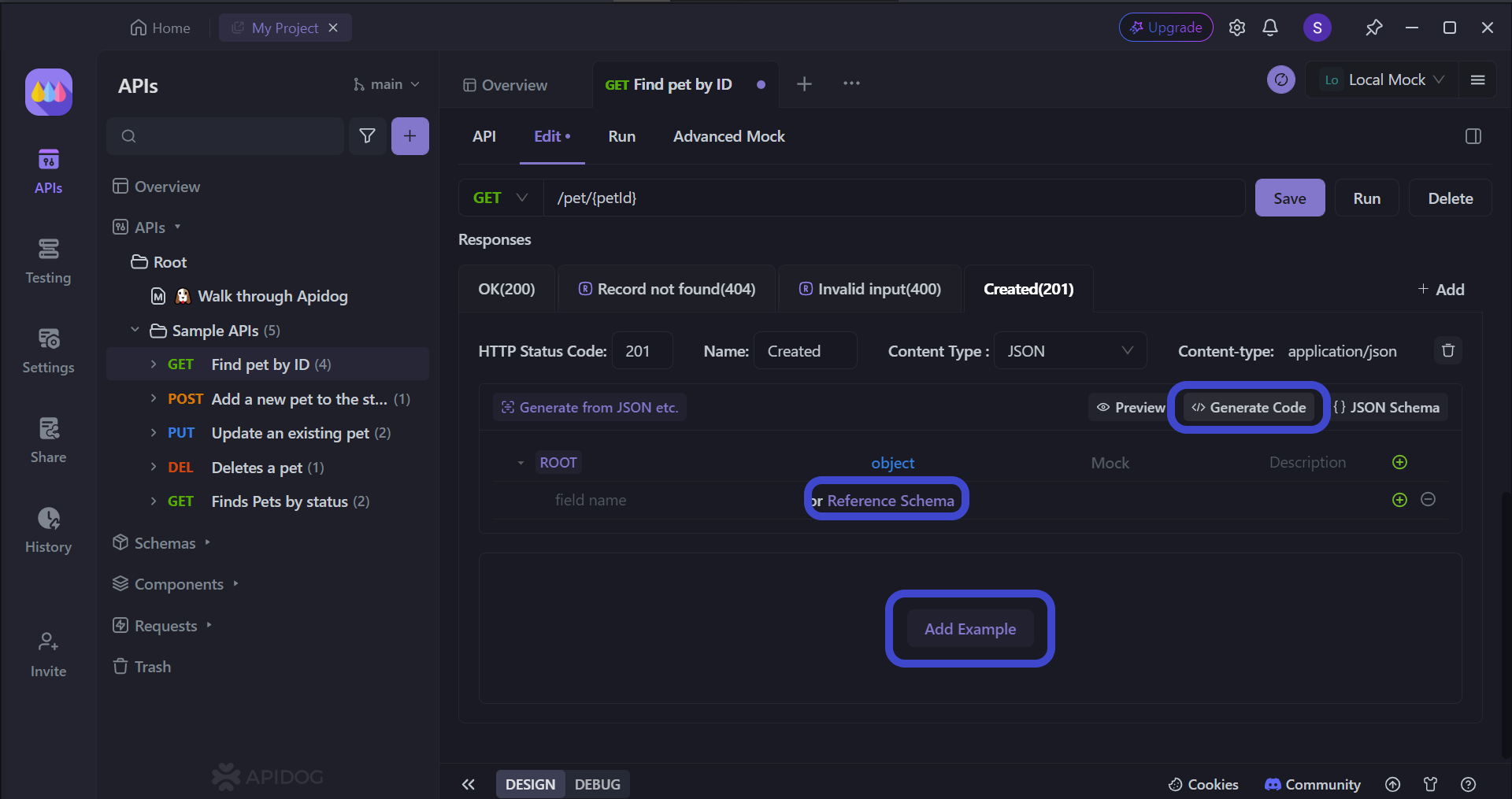
The above picture demonstrates a brand-new API response made called Created(201). At this point, users have a choice on how they want to advance in the development of the response code. You can choose to trust Apidog to provide code generation, or maybe even utilize Apidog's schema reference function to provide a functional API response.
Perhaps if an existing API response code exists for reference, you may also copy and paste that reference code into the Add Example section, providing yourself with more context when you come back to further refine your API.
Conclusion
API response codes are essential components of web communication protocols like HTTP. Together with HTTP methods, They serve as standardized indicators of the outcome of a client's request to a server. By providing clear and concise information about the status of a request, response codes facilitate effective communication between clients and servers, enabling developers to build robust and reliable applications.
The importance of API response codes lies in their ability to:
- Communicate the success or failure of a request clearly and unambiguously.
- Facilitate error handling and troubleshooting by providing specific information about the nature of any encountered issues.
- Guide developers in building resilient applications that can gracefully handle various scenarios.
- Enhance security by enforcing access controls and authentication mechanisms.
- Contribute to a positive user experience by informing users about the status of their requests and guiding them on how to proceed in case of errors.
To cater to the various potential situations that an API may face, API developers like you may consider using Apidog. With Apidog's ability to facilitate the design and modification of new and existing response codes, APIs can provide more context and functionality for applications. Furthermore, you can test the overall API health, and conduct mock tests on the API to ensure that they are ready for publication.