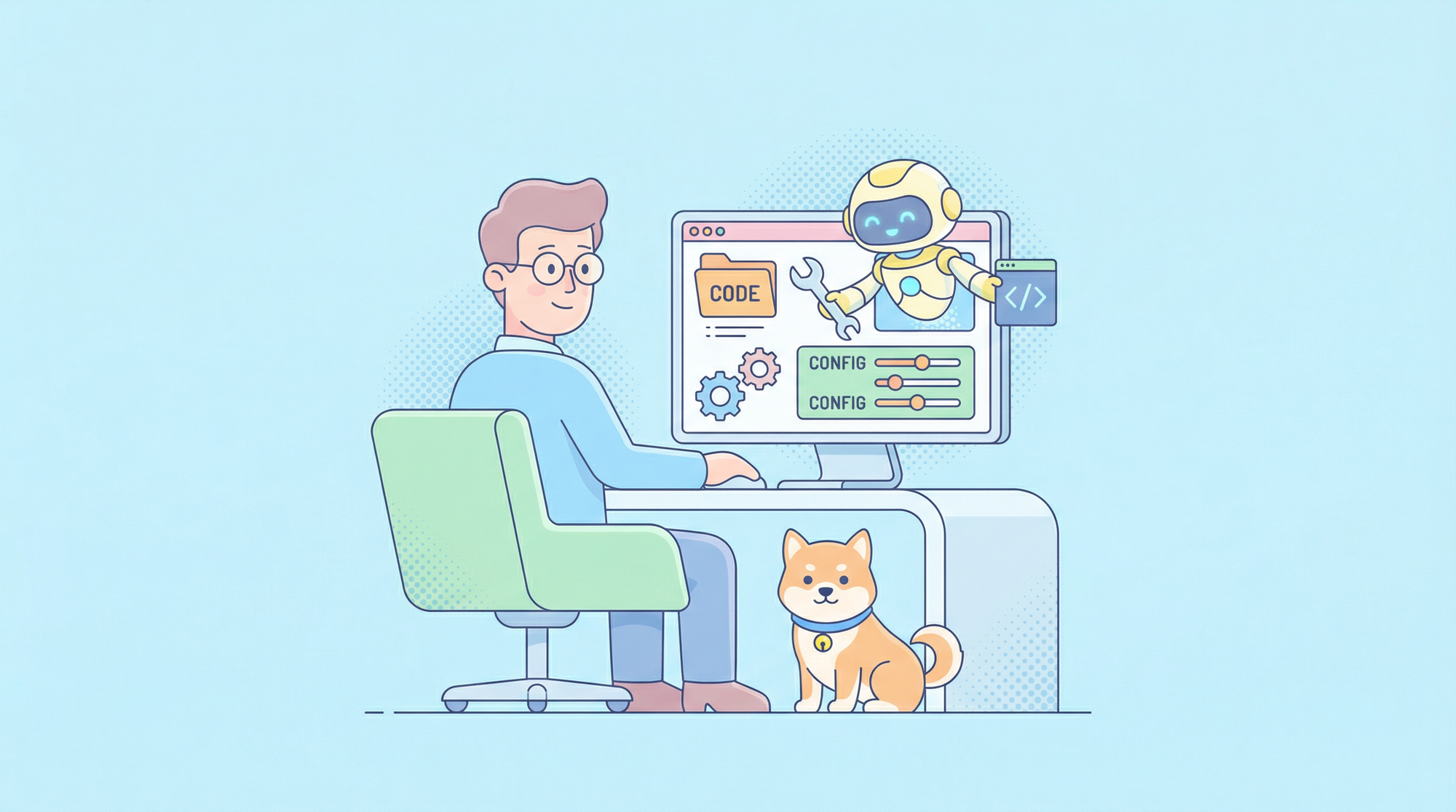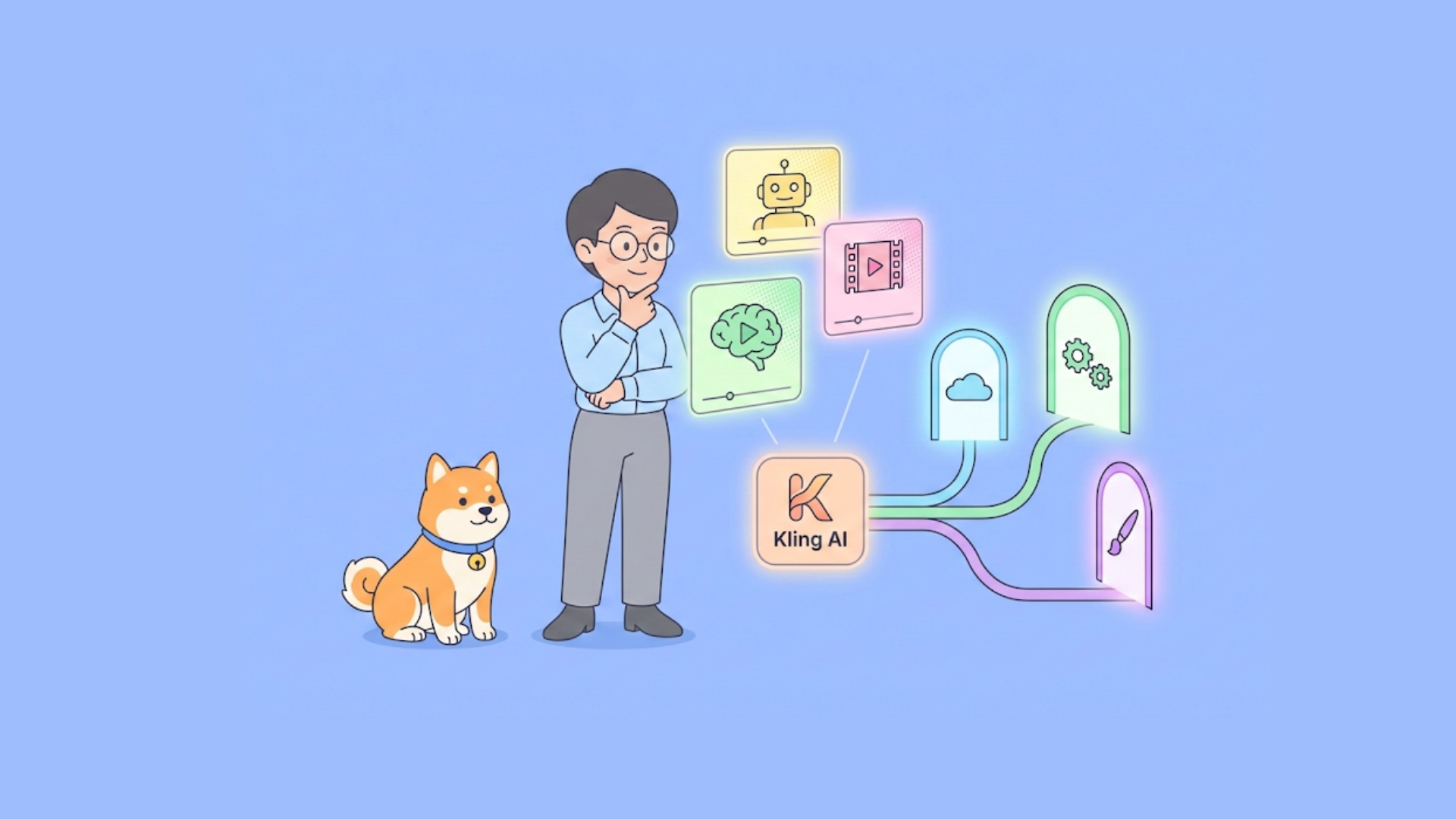In the world of APIs, efficient data retrieval is a crucial aspect that significantly impacts performance and user experience. One of the key techniques employed to manage large datasets is pagination. This comprehensive guide will delve into everything you need to know about API pagination, including best practices and strategies, to help you optimize your API interactions.
Introduction to API Pagination
API pagination is a technique used to divide a large dataset into smaller, more manageable chunks, which are then served sequentially. Instead of returning all data in one go, an API using pagination will provide a subset of the data, along with information on how to retrieve additional subsets. This approach not only enhances performance but also ensures that users can access data more efficiently without overwhelming their systems.
Why Use API Pagination?
Performance Enhancement
By limiting the number of records returned in a single request, pagination reduces the load on both the server and the client. This leads to faster response times and a more responsive application.
Improved User Experience
Users can quickly access the most relevant data without having to wait for the entire dataset to load. This is particularly important in applications where real-time data access is crucial.
Resource Optimization
Pagination helps in managing server resources effectively by preventing memory overload and reducing the likelihood of timeouts caused by processing large datasets.
Key Concepts of API Pagination
Limit and Offset Pagination
One of the most common methods, limit and offset pagination, involves specifying the number of records to return (limit) and the position from where to start retrieving the data (offset). For example:
GET /api/items?limit=10&offset=20This request will return 10 items starting from the 21st item.
Page-Based Pagination
In this method, data is divided into pages, and clients request specific pages of data. For example:
GET /api/items?page=2
This request will return the data from the second page.
Cursor-Based Pagination
Cursor-based pagination, also known as keyset pagination, uses a pointer (cursor) to keep track of the last retrieved item. This method is more efficient for large datasets and ensures consistent results even when the data changes during pagination. For example:
GET /api/items?cursor=xyzThis request will return items starting from the cursor position.
Implementing API Pagination
Choosing the Right Pagination Method
Selecting the appropriate pagination method depends on the specific use case and dataset characteristics. For static datasets, limit and offset or page-based pagination might be sufficient. However, for dynamic datasets where records can change frequently, cursor-based pagination is more reliable.
Designing Pagination Endpoints
When designing pagination endpoints, ensure that they are intuitive and consistent. Use clear query parameters and provide sufficient information in the response to enable clients to navigate through the dataset easily.
Providing Pagination Metadata
Include metadata in the API response to help clients understand the pagination state. This can include:
- Total Count: The total number of records available.
- Current Page: The current page number.
- Total Pages: The total number of pages.
- Next and Previous Links: URLs to the next and previous pages.
Example response:
{
"data": [...],
"meta": {
"totalCount": 100,
"currentPage": 2,
"totalPages": 10,
"next": "/api/items?page=3",
"prev": "/api/items?page=1"
}
}
Best Practices for API Pagination
Consistent Data Order
Ensure that the data order is consistent across paginated requests. This can be achieved by specifying an explicit sort order in the API.
Handling Edge Cases
Handle edge cases such as requests for pages beyond the available range gracefully. Provide appropriate error messages and status codes.
Limiting Page Size
Set a reasonable maximum page size to prevent performance issues. Allow clients to specify a custom page size within this limit.
Caching Responses
Implement caching mechanisms to reduce the load on the server and improve response times for repeated requests.
Security Considerations
Ensure that pagination parameters are validated to prevent SQL injection attacks. Use parameterized queries and input validation to secure your API.
Advanced Pagination Strategies
Infinite Scrolling
For applications where users need to continuously load more data, implement infinite scrolling. This technique loads additional data as the user scrolls down, providing a seamless experience.
Load More Button
An alternative to infinite scrolling is the "Load More" button. This approach is less resource-intensive and gives users control over when to load more data.
Combining Pagination with Filtering
Enhance user experience by combining pagination with filtering capabilities. Allow users to filter data based on specific criteria and paginate the filtered results.
Pagination in GraphQL
GraphQL offers built-in support for pagination through connections and edges. This approach provides a standardized way to paginate data, making it easier to implement and use.
Example GraphQL query:
query {
items(first: 10, after: "cursor") {
edges {
node {
id
name
}
cursor
}
pageInfo {
endCursor
hasNextPage
}
}
}
Using Apidog to Test API Pagination
Apidog is a powerful tool for testing and debugging APIs. Here's a step-by-step guide to testing API pagination using Apidog.
Step 1: Set Up Apidog
- Download and install Apidog from the official website.
- Create a new project and navigate to the dashboard.
Step 2: Create a New Request
- Click on "New Request" and enter the endpoint URL for the paginated API.

- After you enter the endpoint, the pagination endpoint params and headers will be auto-filled, with no need for manual adding.
- Click on "Auth" and provide any necessary authentication information.

Step 3: Send API Request
- Click on "Send" to execute the request.
- Analyze the API response to ensure that the pagination is working correctly.

Step 4: Verify Pagination Metadata
- Check the response for pagination metadata such as total count, current page, and next/previous links.
- Use this information to make subsequent requests and navigate through the paginated data.
Step 5: Automate Pagination Tests
- Use Apidog's automation features to create test scripts that verify the pagination logic.
- Schedule regular tests to ensure that the API pagination continues to function as expected.

Things to Know When Using API Pagination
Handling Large Datasets
When dealing with large datasets, consider using asynchronous processing to handle pagination requests efficiently.
Monitoring API Performance
Regularly monitor API performance to identify any bottlenecks or issues related to pagination. Optimize your queries and database indexes as needed.
Providing Comprehensive Documentation
Document your pagination endpoints thoroughly, including examples and explanations of the query parameters and metadata.
Conclusion
API pagination is an essential technique for managing large datasets and ensuring efficient data retrieval. By following best practices and implementing effective strategies, you can optimize your API interactions and provide a seamless user experience. Tools like Apidog can help you test and debug your pagination logic, ensuring that your APIs perform reliably and efficiently. With a solid understanding of API pagination, you're well-equipped to handle large datasets and deliver high-performance applications.