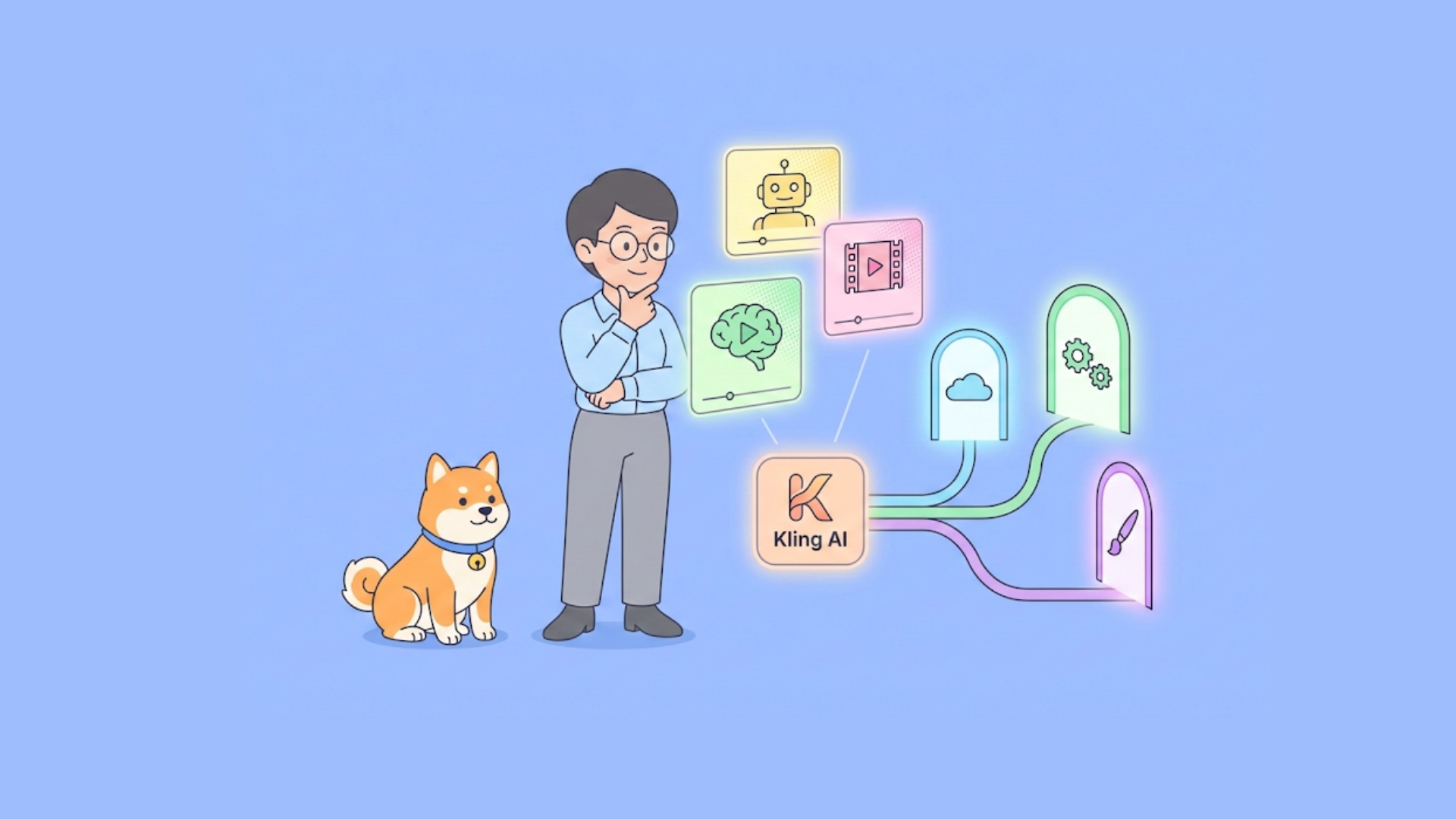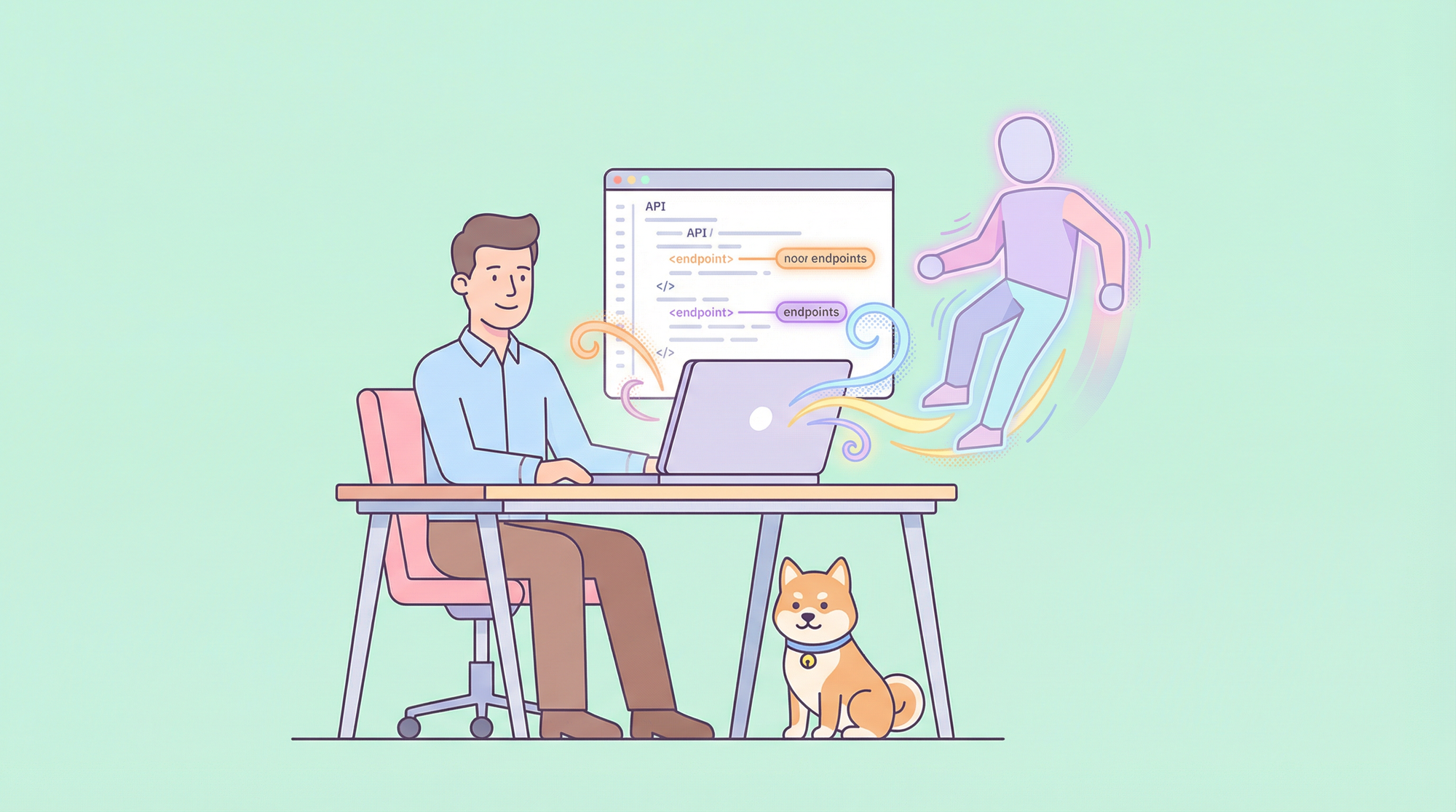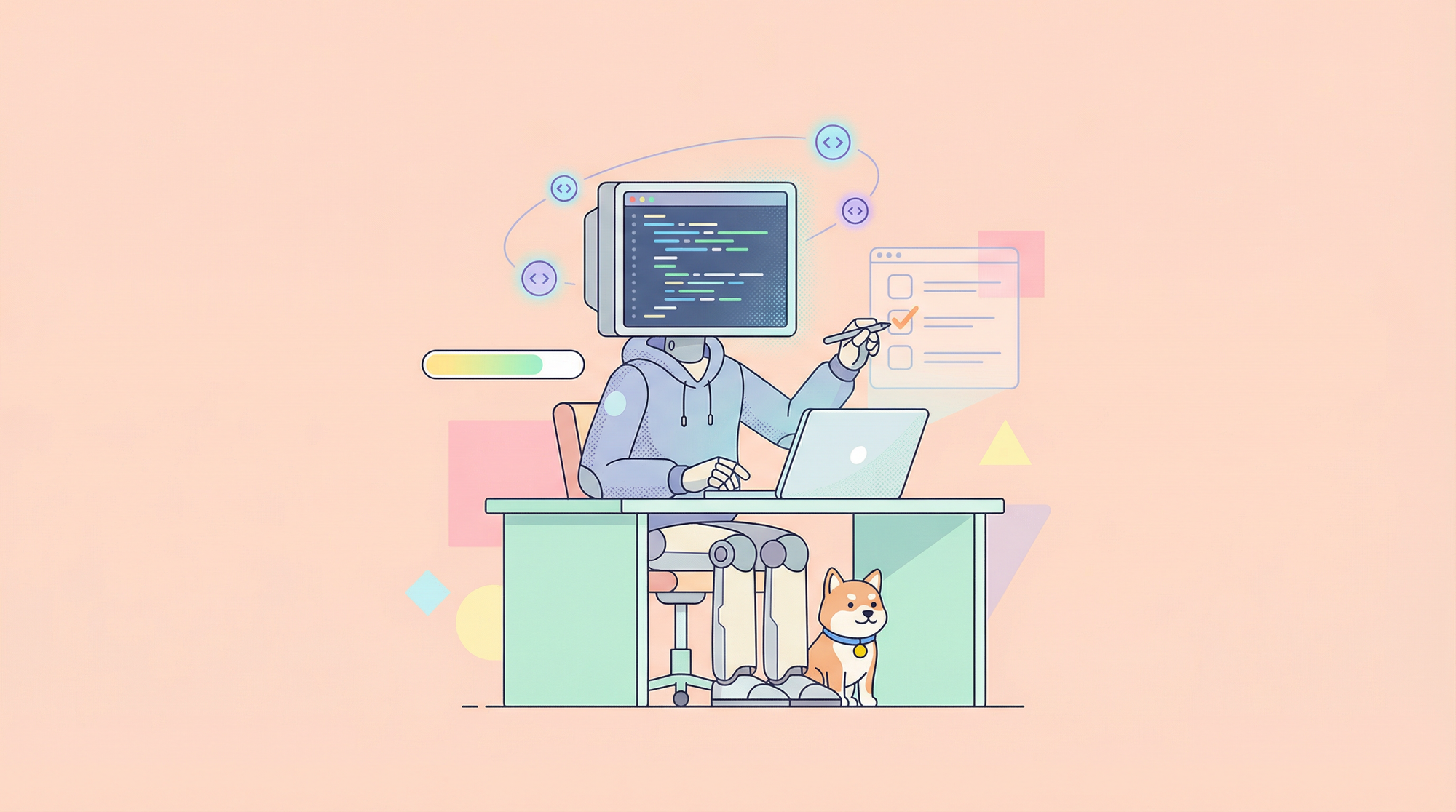API mocking is an essential practice in modern software development, providing developers with the ability to simulate API responses for testing and development purposes. This method not only accelerates the development process but also ensures that applications can be tested comprehensively even before the backend services are fully implemented. Among the tools available for API mocking, Apidog stands out for its user-friendly interface and robust feature set. Here, we explore how Apidog can streamline your API mocking process and simplify data simulation.
What is API Mocking?
API mocking involves creating fake responses for an API, enabling developers to test how their applications handle various scenarios without needing access to the actual API. This is particularly useful in the following scenarios:
- Parallel Development: Frontend and backend teams can work simultaneously without waiting for each other.
- Consistent Testing: Ensures repeatable and predictable tests by using predefined responses.
- Early Testing: Allows testing of frontend functionalities before the backend is ready.

Benefits of API Mocking
- Decoupling Development: Teams can develop frontend and backend independently, reducing dependencies and allowing parallel development.
- Consistent Testing: Mocks provide predictable and repeatable responses, which are crucial for automated testing.
- Early Testing: Allows testing of application features even before the actual API is fully implemented.
- Cost-Efficiency: Reduces the need for extensive backend setups for testing purposes, saving time and resources.
Challenges of API Mocking
While API mocking provides numerous advantages, it also comes with several challenges:
Accuracy and Realism:
- Challenge: Mocked responses might not accurately reflect the complexity and variability of real API responses.
- Impact: This can lead to scenarios where the application works perfectly with mocked data but fails in production due to unforeseen data conditions.
Maintenance Overhead:
- Challenge: Keeping mocks up-to-date with the actual API as it evolves can be time-consuming.
- Impact: Outdated mocks can lead to tests that pass with mocks but fail with real data, leading to false positives.
Limited Coverage:
- Challenge: Mocks may not cover all possible edge cases and error scenarios that can occur in a real-world environment.
- Impact: This can result in missed bugs and less robust applications.
Complexity in Setup:
- Challenge: Setting up and configuring sophisticated mocks for complex APIs can be complicated and requires significant effort.
- Impact: Initial setup and configuration can be time-intensive, particularly for large projects with numerous endpoints.
Integration Issues:
- Challenge: Integration testing with other services might not be fully reliable if mocks are used instead of real services.
- Impact: This can lead to integration issues that only surface when real services are used, potentially delaying development and deployment.
Performance Testing Limitations:
- Challenge: Mocks cannot accurately simulate the performance characteristics of a real API, such as latency and throughput.
- Impact: Performance testing against mocks might not reveal performance bottlenecks that would occur with the actual API.
Security Testing Constraints:
- Challenge: Mocking might not effectively simulate security features like authentication and authorization.
- Impact: Security testing might miss vulnerabilities that could be exposed when using the actual API.
Why Choose Apidog for API Mocking?
Apidog addresses many of these challenges with a range of powerful features designed to make API mocking straightforward and efficient.

Key Features of Apidog:
- Smart Mocking: Apidog utilizes built-in smart mocking rules to automatically generate realistic response data based on API specifications without the need for additional configurations.
- Customizable Data Rules: Users can create custom data rules for mocking specific business needs using a visual data rule creator.
- Endpoint-Specific Mocking: Define response data types at the endpoint level, supporting specific needs like making an enum rule for mocking specific fields.
- Advanced Mocking: Configure conditional responses based on request parameters using advanced mocking settings.
- Custom Scripting: When predefined settings aren't sufficient, custom scripts can be used to define specific mocking rules.
6 Best Practices for Mocking API with Apidog
Apidog offers a powerful set of tools to facilitate API mocking, making it easier to develop, test, and debug applications. Now let's explore how Apidog can be used to simulate various data scenarios effectively.
1. Mocking Common Data
To simulate common data, you can define the fields in the "Responses" section of the API at Apidog. The system will automatically generate data using its "Smart Mock" rules. This feature is capable of handling both simple data structures and more complex ones, such as nested objects and arrays.

Data automatically generated by "Smart Mock" :

2. Mocking List Data
When you need to generate multiple data items for scenarios like lists of ids and names, Apidog’s "Advanced Mock" feature is invaluable. You can create an "Expectation" and write a for loop using Nunjucks syntax to produce the necessary amount of data.

For a more straightforward approach, you can set the maximum and minimum number of elements for a field directly in the Advanced Setting:

This flexibility allows you to quickly create realistic data sets for testing pagination, search results, and more.
Data automatically generated by Advanced Mock:

3. Mocking Paging Data
Paging data can be simulated by writing custom scripts in "Advanced Mock." These scripts can obtain the request parameters and adjust the response based on those parameters, such as the current page number and the number of items per page.
For example, if you have a total of 120 items and want to return 100 items per page, you can script it to return 100 items for the first page, 20 items for the second page, and no items for subsequent pages. This simulation is crucial for testing how your application handles paginated data.

4. Mocking Request Delays
In real-world applications, network delays are common. Apidog allows you to simulate these delays easily by setting a return delay time in the "Expectation" section of "Advanced Mock." This helps in testing the user interface and experience during loading states, ensuring that your application can handle network latency gracefully.

5. Mocking Response Errors
Testing your application's error handling is just as important as testing for success scenarios. With Apidog, you can simulate various error responses like 404 Not Found or 500 Internal Server Error by setting the HTTP status code in "Expectations." This enables you to verify that your application responds correctly to different failure conditions and improves its fault tolerance.

6. Other Data Simulations
While GET requests are commonly used for mock data, Apidog also supports simulating other types of requests such as PUT, DELETE, and POST. For example, when developing a login interface, you can create different "Expectations" in "Advanced Mock" to handle both successful and failed login attempts. This comprehensive support for various request types makes Apidog a versatile tool for API development.
Conclusion
Apidog provides a robust set of features for API mocking, making it easy to generate data, simulate a variety of scenarios, and improve both development and testing efficiency. Whether you’re working on independent front-end development or integrating automated testing, Apidog’s tools are designed to simplify your workflow and enhance your productivity.