API load testing is an essential aspect of software development, ensuring that your application can handle the expected traffic and maintain performance under stress. Here’s a comprehensive guide to understanding and implementing API load testing.
What is API Load Testing?
API load testing is the process of simulating real-world use on an API to assess how it performs under stress. It helps identify bottlenecks and ensure that the API can handle high traffic without compromising on speed or reliability.
Why is API Load Testing Important?
API Load Testing is crucial for several reasons:
- Performance Assurance: It verifies that the API can handle expected traffic and maintain performance standards under stress.
- Reliability: Ensures the API remains stable and operational during peak load times.
- Scalability: Determines if the API can scale up to meet growing demands without degradation in service.
- Bottleneck Identification: Helps identify weak points in the system that could cause performance issues.
- User Experience: A well-tested API contributes to a seamless user experience by reducing the chances of downtime or slow response times.
- Cost Efficiency: By identifying issues early, it can save costs related to downtime and performance degradation.
In essence, API Load Testing helps maintain the integrity and quality of service that APIs provide, which is vital in today’s interconnected digital ecosystems.
How to Perform API Load Testing
Performing API Load Testing involves several key steps to ensure your API can handle stress and perform optimally.
- Define Your Goals: Establish what you want to achieve with the load test. This could include specific response times, throughput, and error rates.
- Design Test Cases: Create scenarios that closely mimic real-world usage of your API. Consider various types of requests, user behaviors, and data volumes.
- Select a Load Testing Tool: Choose a tool that fits your needs. Tools like Apidog can provide comprehensive testing features.
- Set Up Your Environment: Prepare a testing environment that simulates the production setting as closely as possible.
- Execute the Tests: Run your tests, starting with a low load and gradually increasing it to the desired level.
- Monitor Performance: Keep an eye on key metrics such as response time, error rate, and throughput during the test.
- Analyze the Results: After testing, analyze the data to identify any performance issues or bottlenecks.
- Optimize Based on Findings: Use the insights gained from the test to make improvements to your API.
Remember, the goal of API Load Testing is not just to stress your system, but to understand how it behaves under various conditions and to ensure it can handle real-world use cases effectively.
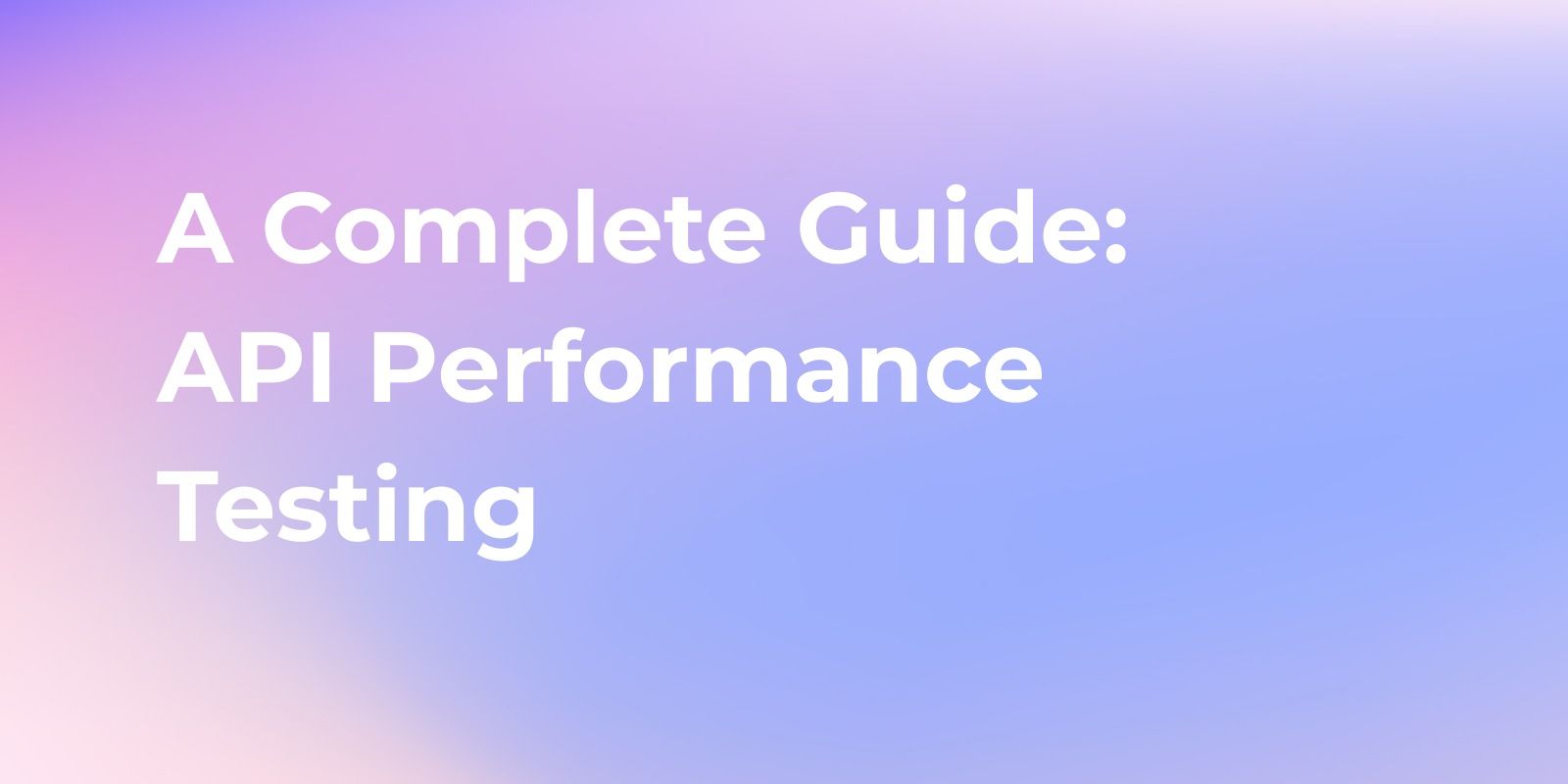
Understanding API Load Testing with Apidog
API load testing is a systematic approach to simulate user interactions with an API to evaluate its performance under varying levels of demand. It’s a litmus test for APIs to ensure they deliver consistent, reliable, and swift responses, even when pushed to their limits.

The Apidog Advantage in API Load Testing
Apidog is not just a tool; it’s a comprehensive collaboration platform that simplifies the API lifecycle from documentation to debugging, mocking, and automated testing. With Apidog, you can:
- Document with Precision: Define your API with clarity, ensuring that every endpoint is meticulously documented.
- Debug with Confidence: Utilize Apidog’s debugging capabilities to iron out any issues, ensuring your API performs as intended.
- Mock with Realism: Create realistic API data mocks that help you test scenarios without the need for actual data.
- Test with Rigor: Leverage Apidog’s automated testing features to put your API through its paces, ensuring it can handle the load.
Why Choose Apidog for API Load Testing?
Choosing Apidog for API load testing means embracing a seamless, integrated experience that addresses the common challenges of data synchronization and system fragmentation. With Apidog, you get:
- Unified Platform: A single system that handles documentation, debugging, mocking, and testing.
- Data Consistency: Centralized data management that eliminates discrepancies across different stages of API development.
- Efficient Collaboration: Streamlined workflows that enhance collaboration among developers, testers, and stakeholders.
Best Practices
- Start Small: Begin with simple tests and gradually increase complexity.
- Monitor Continuously: Regularly test and monitor your API to catch issues early.
- Automate: Automate your load tests to run as part of your continuous integration/continuous deployment (CI/CD) pipeline.
- Document: Keep detailed records of your tests and results for future reference.
Conclusion
API load testing is a non-negotiable part of API development. By rigorously testing your API under simulated conditions, you can ensure that it performs well under pressure, providing a seamless experience for your users. You can set your API up for success with the right tools and practices.
Apidog stands out as a game-changer in API load testing, offering a robust platform that streamlines the entire process. By harnessing the power of Apidog, developers can ensure their APIs are battle-tested and ready to meet the demands of the digital world




