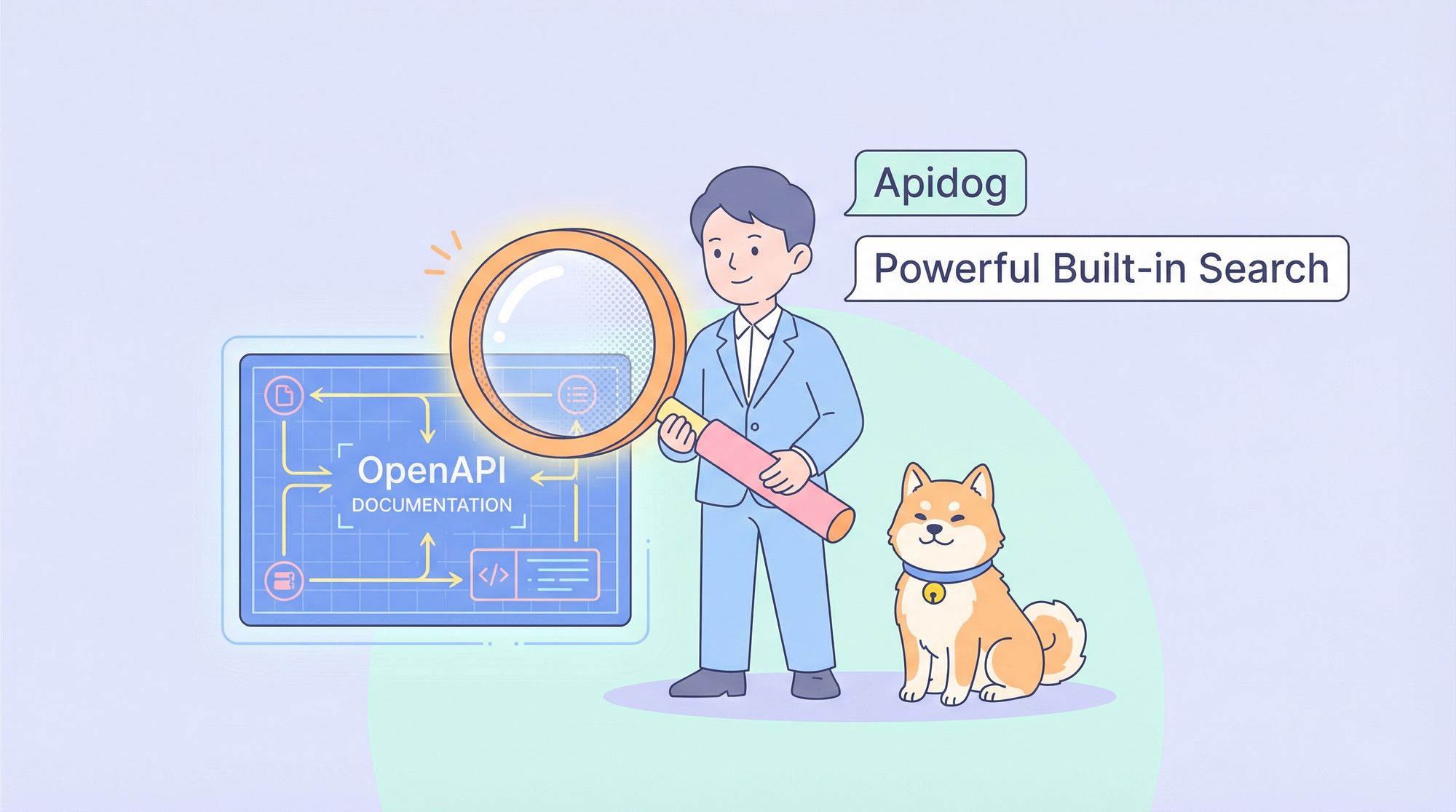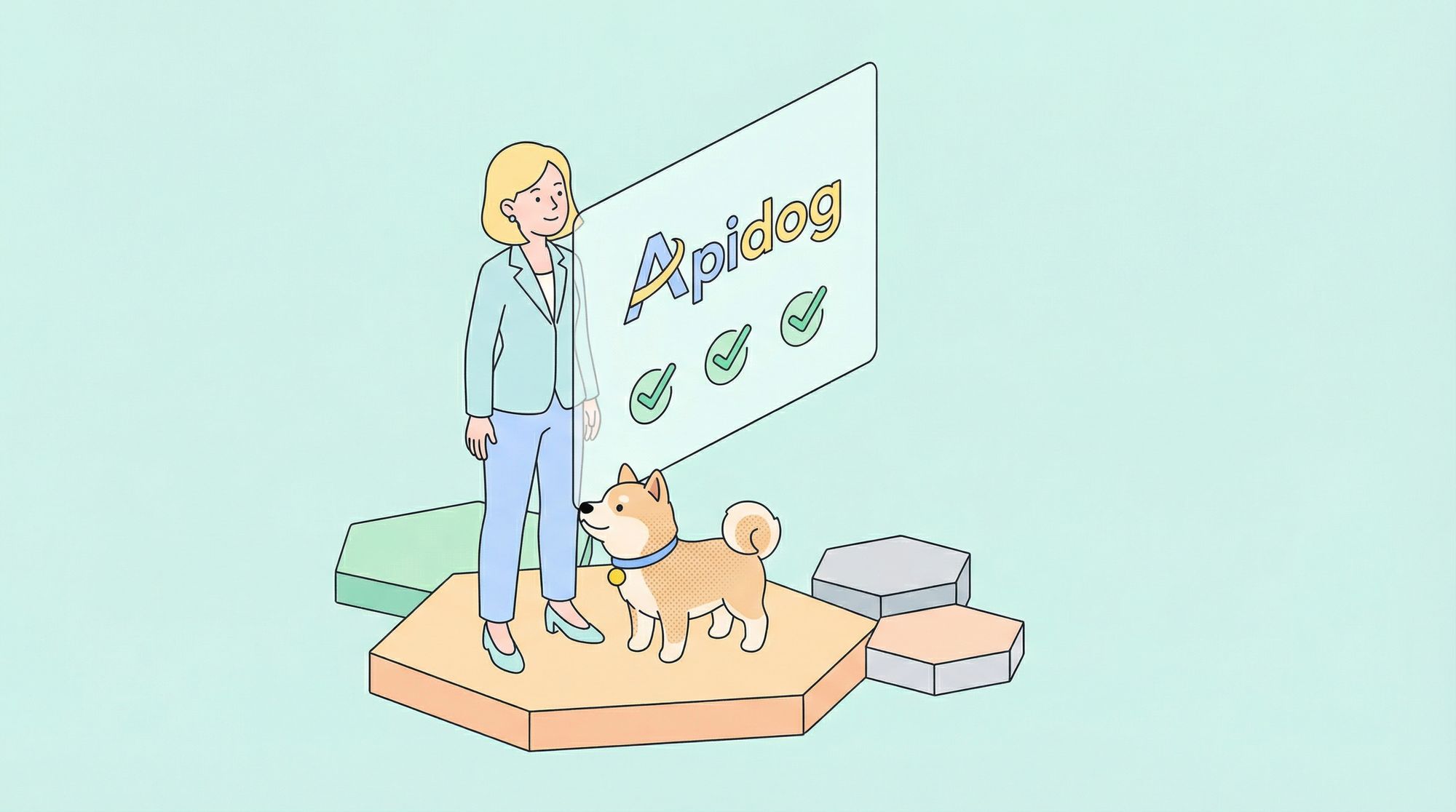API load testing is a crucial process for measuring how an API performs under varying levels of traffic. By simulating multiple users or systems making requests to the API, load testing helps assess its response time, stability, and scalability. For businesses and developers, it ensures that their API can handle real-world scenarios without failing or slowing down.
APIs serve as the backbone of modern applications, allowing different software systems to communicate. But as APIs scale and become more complex, their ability to perform under stress becomes paramount. API load testing allows developers to identify bottlenecks, optimize performance, and prevent future failures. By using the right API load testing tools, businesses can ensure that their systems remain reliable, even under extreme traffic.
Key Benefits of API Load Testing:
- Prevents Downtime: Ensures APIs can handle expected traffic spikes.
- Optimizes Performance: Highlights areas where response times lag.
- Enhances User Experience: Improves overall reliability and speed for end-users.
- Boosts Scalability: Allows for better long-term planning of server resources.
API load testing is a must-have for any development process, ensuring applications perform optimally in production environments.
Key Features to Look for in API Load Testing Tools
Not all API load testing tools are created equal. When evaluating these tools, certain features stand out that can significantly impact the effectiveness of testing. Here are some key features to consider:
- Scalability: The tool should simulate various levels of traffic, from a few users to thousands, to test the API's capacity.
- Detailed Reporting: Comprehensive analytics help in identifying performance bottlenecks and slow response times.
- Customizable Scenarios: Load testing tools should allow testers to create custom workflows and simulate different traffic patterns.
- Integration with CI/CD Pipelines: The ability to integrate load testing into automated pipelines is crucial for seamless development processes.
- Ease of Use: The tool should have an intuitive interface that doesn’t require a steep learning curve.
- Support for Multiple Protocols: Look for tools that support a wide range of protocols like HTTP, REST, WebSocket, and others.
Armed with these features, developers can conduct thorough load testing to safeguard their API performance.
Top 10 API Load Testing Tools
1. Apidog
Apidog is an all-in-one API development platform that offers exceptional API load testing capabilities. Its built-in testing module allows users to simulate high traffic scenarios and monitor the API’s performance in real time. Apidog’s ability to integrate API design, testing, and documentation within a single platform makes it stand out from competitors.
Key Features:
- Real-time Monitoring: Provides immediate insights into API performance under load.
- Mocking Capabilities: Allows users to test APIs before the backend is ready.
- CI/CD Integration: Seamlessly integrates with popular DevOps tools, enabling continuous load testing.
- Detailed Reporting: Offers in-depth performance reports, allowing developers to pinpoint performance issues and bottlenecks.
Apidog is a highly versatile tool, making it an excellent choice for both small development teams and large enterprises.

2. JMeter
JMeter is a popular open-source tool that specializes in load testing web applications, APIs, and other services. It supports multiple protocols, making it a robust solution for API load testing.
Key Features:
- Open Source: Free to use with a large community for support.
- Highly Customizable: Allows users to create custom test plans and scenarios.
- Comprehensive Reporting: Offers detailed reports on latency, throughput, and error rates.
JMeter is ideal for developers looking for a powerful, cost-effective API load testing solution.
3. LoadRunner
LoadRunner is one of the oldest and most trusted load testing tools. It’s highly scalable and offers a comprehensive set of features for simulating a wide range of traffic loads.
Key Features:
- Scalability: Simulates thousands of users with ease.
- Detailed Analytics: Provides in-depth insights into API performance.
- Protocol Support: Supports numerous protocols, making it a versatile choice.
Although LoadRunner comes with a steep learning curve, its robust capabilities make it suitable for enterprise-level testing.
4. Gatling
Gatling is another popular open-source load testing tool specifically designed for APIs and web applications. It offers a developer-friendly interface with a strong focus on scalability and performance monitoring.
Key Features:
- Real-time Monitoring: Track API performance as tests run.
- CI Integration: Easily integrates into DevOps pipelines.
- Customizable Tests: Allows detailed test scenario creation with scripting support.
Gatling’s performance and flexibility make it a go-to tool for developers focused on speed and efficiency.
5. BlazeMeter
BlazeMeter is a cloud-based load testing tool that supports both performance and functional testing. It’s known for its user-friendly interface and extensive integrations with other tools like Jenkins and JMeter.
Key Features:
- Cloud-Based: Eliminates the need for on-premise infrastructure.
- Multi-Protocol Support: Test APIs, websites, and apps simultaneously.
- Scalability: Handles testing from a small load to thousands of concurrent users.
BlazeMeter is a powerful, cloud-centric solution for modern development teams.
6. Locust
Locust is an open-source, Python-based load testing tool that allows developers to simulate millions of concurrent users. It’s designed to be easy to use while offering extensive customization options for simulating user behavior and testing APIs under high loads. Locust’s flexibility and developer-friendly nature make it a popular choice for API load testing.
Key Features:
- Python Scripting: Write custom test scenarios in Python for greater flexibility.
- Distributed Testing: Scale tests across multiple machines to simulate millions of users.
- Real-Time Monitoring: Provides immediate feedback on API performance and bottlenecks.
- Web-Based UI: Manage and view test results via a simple web interface.
Locust is an excellent choice for developers who prefer Python-based scripting and need to simulate large-scale traffic without compromising on performance insights.
7. K6
K6 is a modern load testing tool focused on providing developers with actionable performance metrics. It’s open-source and designed to be lightweight yet powerful.
Key Features:
- JavaScript-Based Scripting: Allows developers to write custom test scenarios.
- Real-Time Results: Provides immediate feedback on API performance.
- Cloud-Ready: Easily integrates with cloud-based infrastructures for large-scale testing.
K6 is an ideal choice for modern, cloud-based applications requiring efficient API load testing.
8. Artillery
Artillery is a simple yet powerful load testing tool designed for modern APIs and web applications. It offers a strong focus on developer experience, making it easy to integrate into workflows.
Key Features:
- Simple CLI Interface: Command-line friendly for quick test execution.
- Scalable Load Testing: Capable of simulating large traffic loads.
- JSON-Based Configuration: Simple configuration for custom scenarios.
Artillery’s simplicity and scalability make it a preferred tool for developers looking for fast and efficient testing.
9. ReadyAPI
ReadyAPI, developed by SmartBear, is a commercial tool specifically designed for testing APIs. Its load testing module offers a rich set of features tailored for API performance.
Key Features:
- Comprehensive API Testing: Combines functional, performance, and security testing in one platform.
- Drag-and-Drop Interface: Easy to create test cases without scripting.
- Detailed Reports: Offers deep insights into API performance metrics.
ReadyAPI is a premium solution ideal for enterprise-level API testing.
10. SoapUI
SoapUI is a versatile API testing tool that includes features for both functional and performance testing. It’s particularly well-suited for REST and SOAP APIs.
Key Features:
- Supports Multiple API Protocols: Ideal for testing various API types.
- Customizable Load Testing: Allows users to create complex test scenarios.
- Comprehensive Reporting: Provides detailed insights into response times and system performance.
SoapUI is a reliable choice for developers dealing with multiple API protocols and requiring detailed testing.
How to Integrate Load Testing into Your Development Process
Integrating load testing into your API development workflow is key to maintaining a smooth, reliable application. Here are some steps to integrate load testing effectively:
- Start Early: Conduct load testing during development, not just before deployment.
- Automate Testing: Use CI/CD pipelines to run load tests automatically.
- Monitor Results Regularly: Keep track of API performance as part of ongoing maintenance.
- Collaborate with Teams: Share insights and reports across development, QA, and operations teams.
Common Challenges in API Load Testing and How to Overcome Them
- Complex Test Scenarios: Many tools require custom scripts to simulate real-world traffic. Opt for a tool that offers user-friendly scenario creation.
- Infrastructure Limitations: Ensure the testing environment mirrors production as closely as possible to avoid skewed results.
- Data Management: Properly managing test data ensures consistency in results.
Conclusion
Selecting the right API load testing tool is essential for ensuring your APIs perform optimally under various traffic loads. Tools like Apidog, JMeter, and BlazeMeter offer the scalability and insights needed to make informed decisions and improve API performance. By integrating load testing into your development process and overcoming common challenges, you can safeguard your APIs from failure and ensure a seamless user experience.