Hello there! If you’re reading this, you’re probably interested in API integration testing. Well, you’re in the right place! Let’s dive right in.
What is API Integration Testing?
API Integration Testing is a type of testing where APIs are tested to determine if they meet expectations for functionality, reliability, performance, and security. This testing is crucial when an application is designed to function with multiple APIs working in tandem.
In API Integration Testing, the focus is on the interaction between the APIs and the application, rather than just on the individual units. It helps to identify issues related to the integration of these APIs within the application. This type of testing is crucial for ensuring seamless interoperability and performance of the software application. It’s typically performed after unit testing and before system testing. It’s an essential part of any API development lifecycle aiming to deliver robust and reliable software.
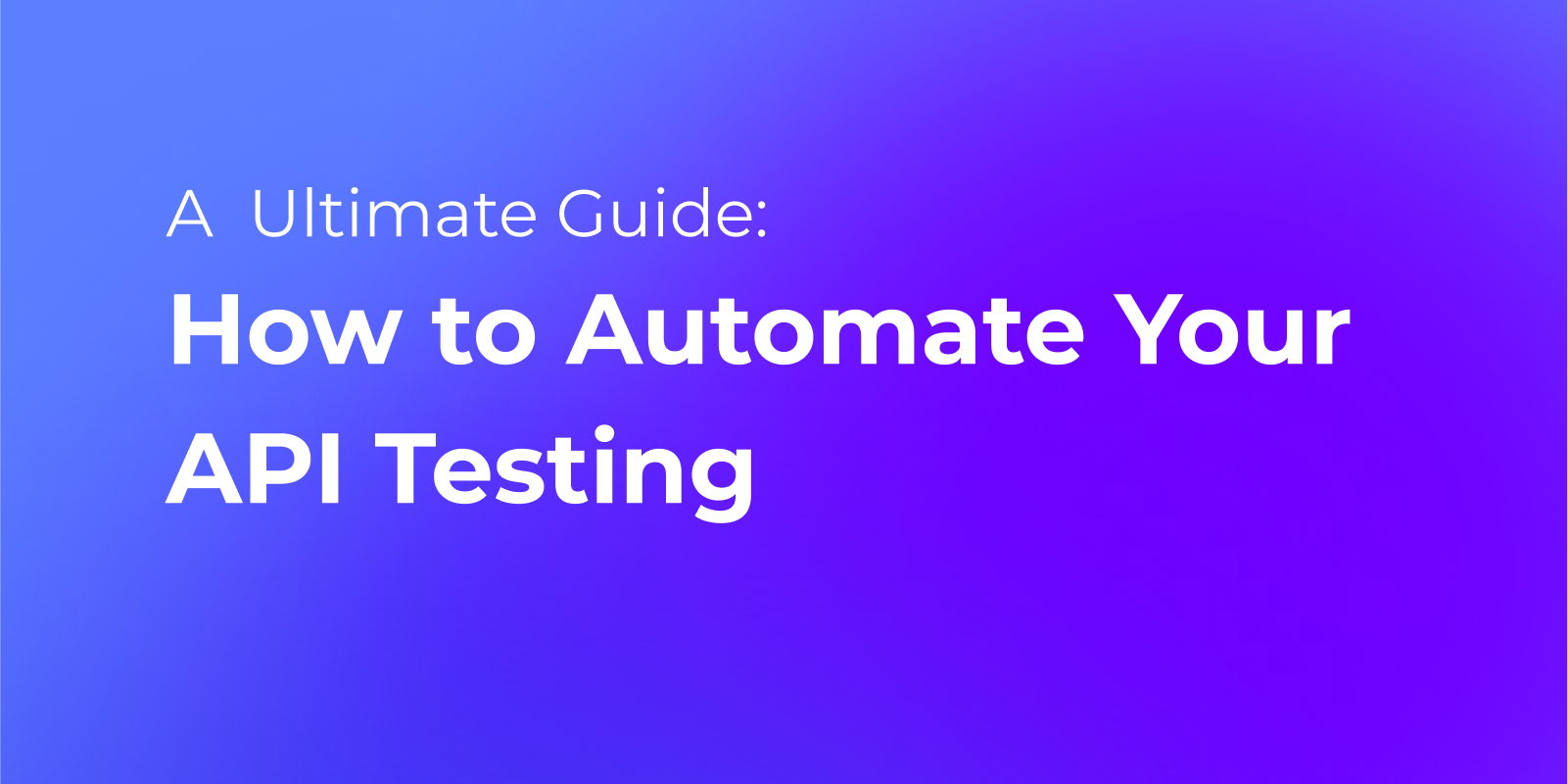
Why is API Integration Testing Important?
Imagine you’re building a puzzle. Each piece represents a different system in your application. Now, these pieces (or systems) need to fit together perfectly to create the complete picture (or a fully functional application). That’s where API integration testing comes in!
API Integration Testing is crucial for several reasons:
- Seamless Data Transfer: API integration resolves implementation differences in a programmatic way so that data can flow freely between APIs—without human intervention.
- Improved Operational Efficiency: API integration is often used to automate time-consuming tasks and streamline business-critical workflows. It also allows teams to consolidate data from multiple sources, which makes it easier to analyze.
- Better User Experiences: Teams can integrate third-party APIs into their own application in order to enhance its functionality—without having to start from scratch.
- Quality Assurance: API testing helps ensure seamless integration by verifying the compatibility and reliability of APIs with external systems. This validation minimizes integration-related issues and enables applications to leverage the functionalities of external services effectively.
- Reliability: API integration testing is indispensable for delivering robust and reliable software.
- Performance Monitoring: API integration testing efficiently monitors the performance, reliability, and security of different interconnected software APIs in an application.
In an API-first world, where applications are built as a collection of internal and external services delivered through APIs, API integration testing becomes even more critical. It ensures that the various APIs function correctly within the larger system, thereby elevating your software output to another level.
Introducing APIdog: Your New Best Friend for API Testing
Now, let’s talk about a tool that can make your life easier when it comes to API integration testing: Apidog.

Apidog is an integrated platform designed to streamline the API lifecycle, making it a valuable tool for API testing. Here’s why APIdog could be your new best friend for API testing:
Design, Debug, Test, Document, and Mock: APIdog provides a complete set of tools that connects the entire API lifecycle, helping R&D teams implement best practices for API Design-first development.
Efficient API Development: Quality tools like APIdog have the power to unite your entire team, while ensuring that no task is needlessly repeated.
Automated Testing Tool: Apidog allows you to generate test cases from APIs, add assertions visually, and create test scenarios with branches and iterations easily.
Online API Documentation: With APIdog, you can publish beautiful API documentations as pages, supporting ‘try it out’ and example code.
Smart Mock Server: APIdog’s smart mocking automatically generates data based on field names, advanced mocking returns specified data based on requests, and mock scripts modify returned mock data.
API Design-first Approach: Apidog implements API Design-first, facilitating the effortless synchronization of API, specifications, and modifications across the entire API lifecycle.
With these features and more , Apidog simplifies the process of building and testing APIs, making it a powerful tool for developers. Whether you’re a back-end developer, QA engineer, front-end developer, full-stack engineer, or tech manager, APIdog has something to offer.
How to Perform API Integration Testing with Apidog
Performing API integration testing with Apidog is a breeze. Here’s a step-by-step guide to get you started.
Set Up Your Test Environment: First things first, set up your test environment. This includes the systems you want to test and Apidog. Open Apidog and switch to the test Tab
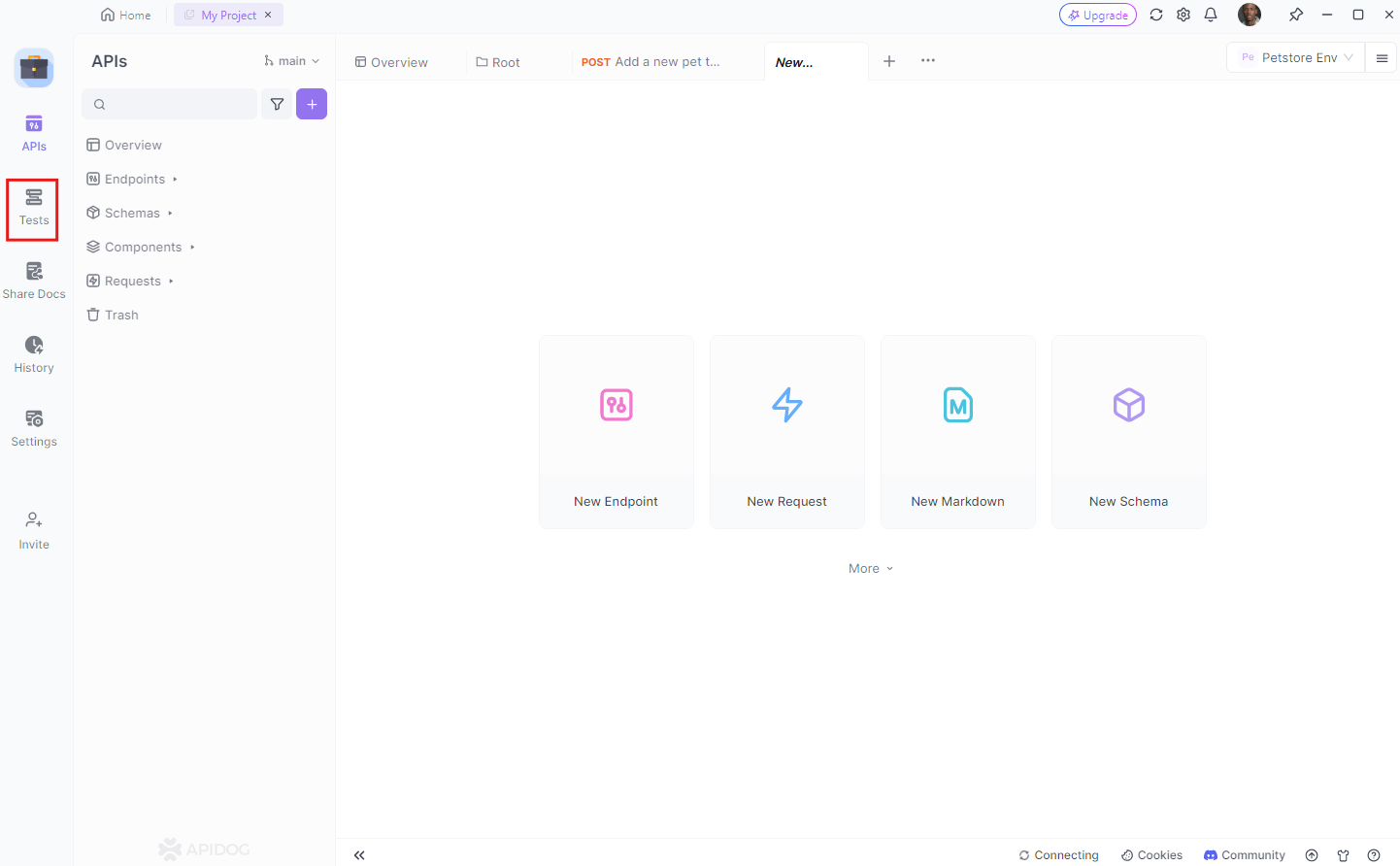
Define Your Test Cases: Next, define your test cases. Think about the different scenarios you want to test and write them down.
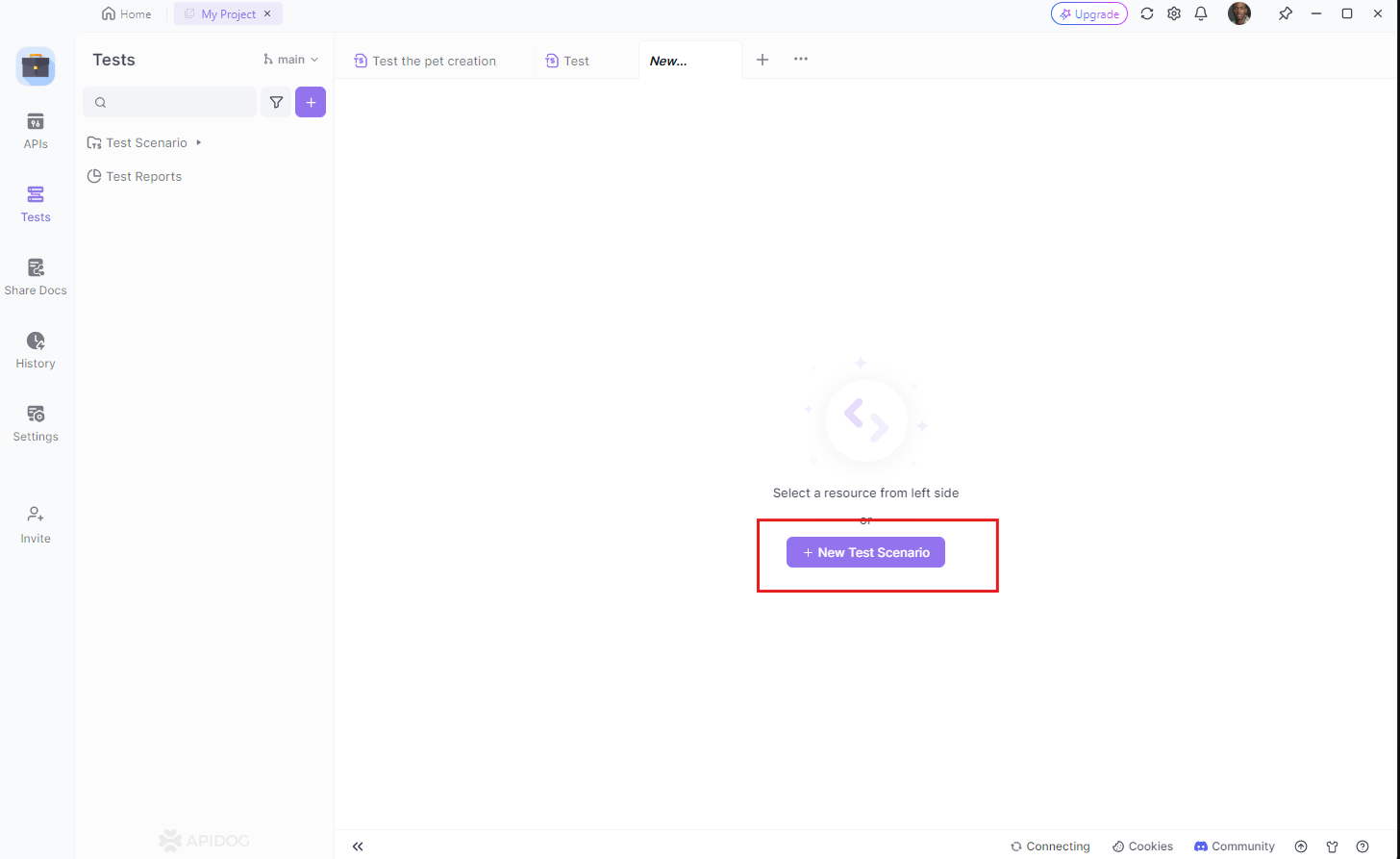
Run Your Tests: Now, it’s time to let Apidog do its magic! Run your tests and wait for the results.
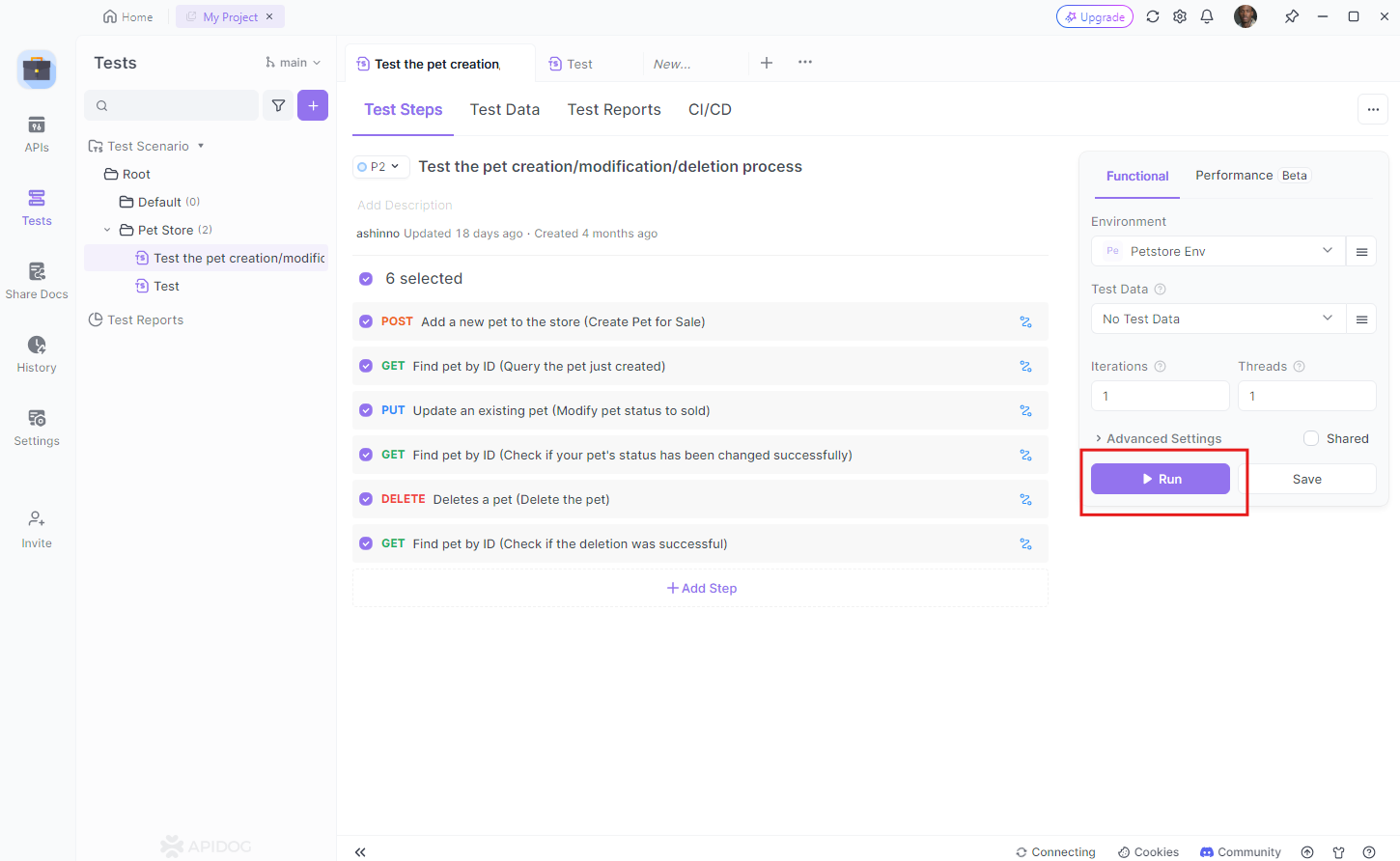
Analyze Your Results: Once your tests are done, analyze your results. Look for any errors or unexpected behavior.
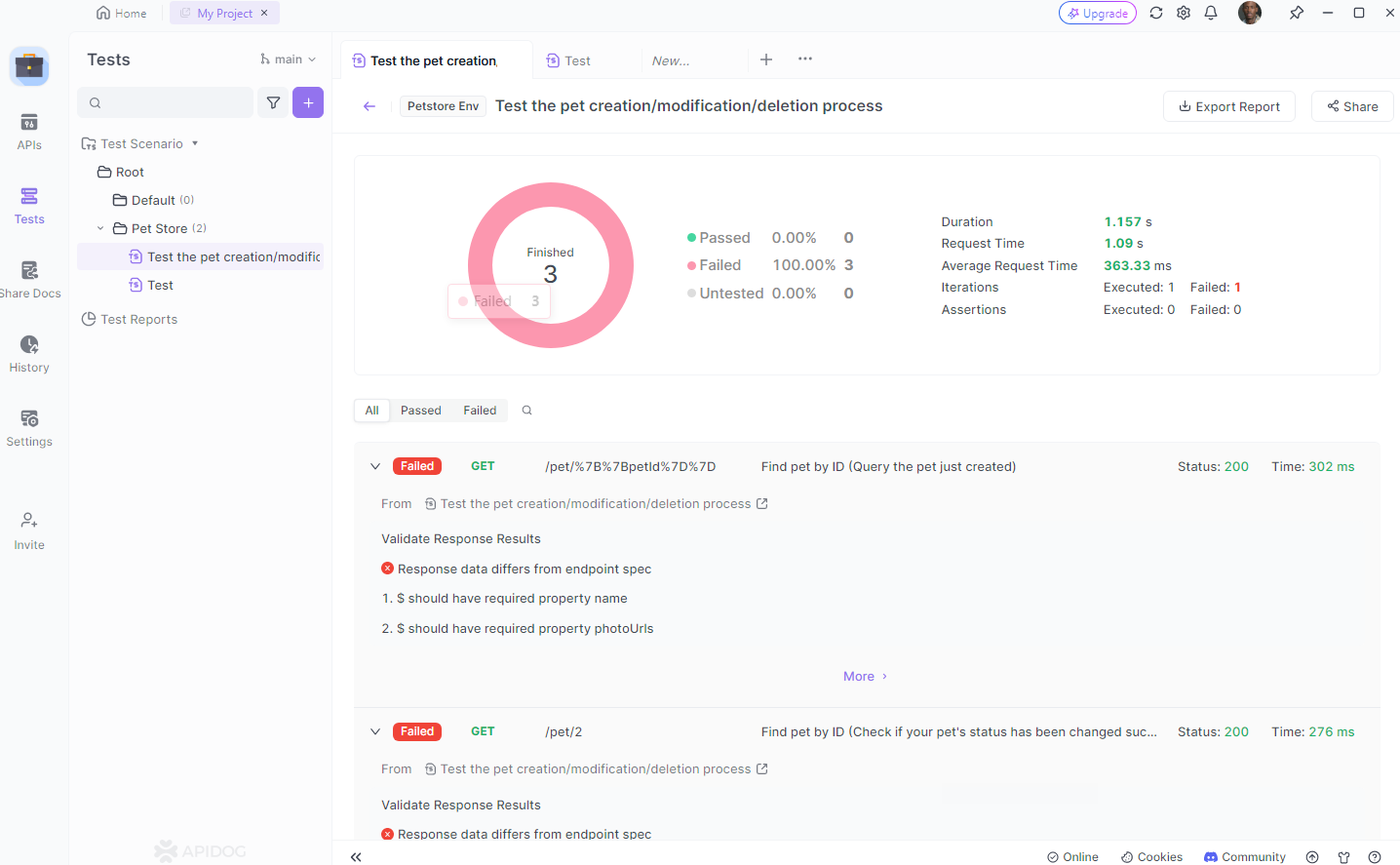
If you find any issues, fix them and run your tests again. Repeat this process until you’re satisfied with the results.
Conclusion
API integration testing might seem daunting at first, but with the right tools and approach, it can be a smooth process. Remember, the goal is to ensure that all your systems work together seamlessly. And with Apidog by your side, you’re well on your way to achieving that! Apidog is a powerful tool designed to help you automate your API tests. It’s like having a loyal dog that fetches your test results for you!




