In the dynamic realm of software development, Application Programming Interfaces (APIs) have become the lifeblood of modern applications. They serve as bridges between different software components, enabling them to communicate and share data seamlessly. As developers, harnessing the potential of APIs is paramount to building robust and efficient applications.
To aid in this endeavor, API developer tools have emerged to simplify the process, enhance productivity, and streamline workflows. In this comprehensive blog, we'll take an in-depth look at the world of API developer tools, with a special focus on Apidog – a powerful and versatile solution that promises to revolutionize the way developers work with APIs.
The API Development Landscape
Before delving into Apidog, let's begin by understanding the broader landscape of API development tools. APIs are instrumental in connecting various software components, enabling them to interact and share information effectively. Whether you're developing a web application, mobile app, or a complex system, APIs serve as the backbone of your project.
API Development Challenges: Developing and managing APIs come with a set of challenges. These include version control, documentation, testing, and ensuring seamless integration. The right tools can significantly ease these challenges.
Importance of Developer Tools: Developer tools cater to the needs of programmers by offering functionalities such as API mocking, testing, documentation, and monitoring. They play a pivotal role in optimizing the API development process.
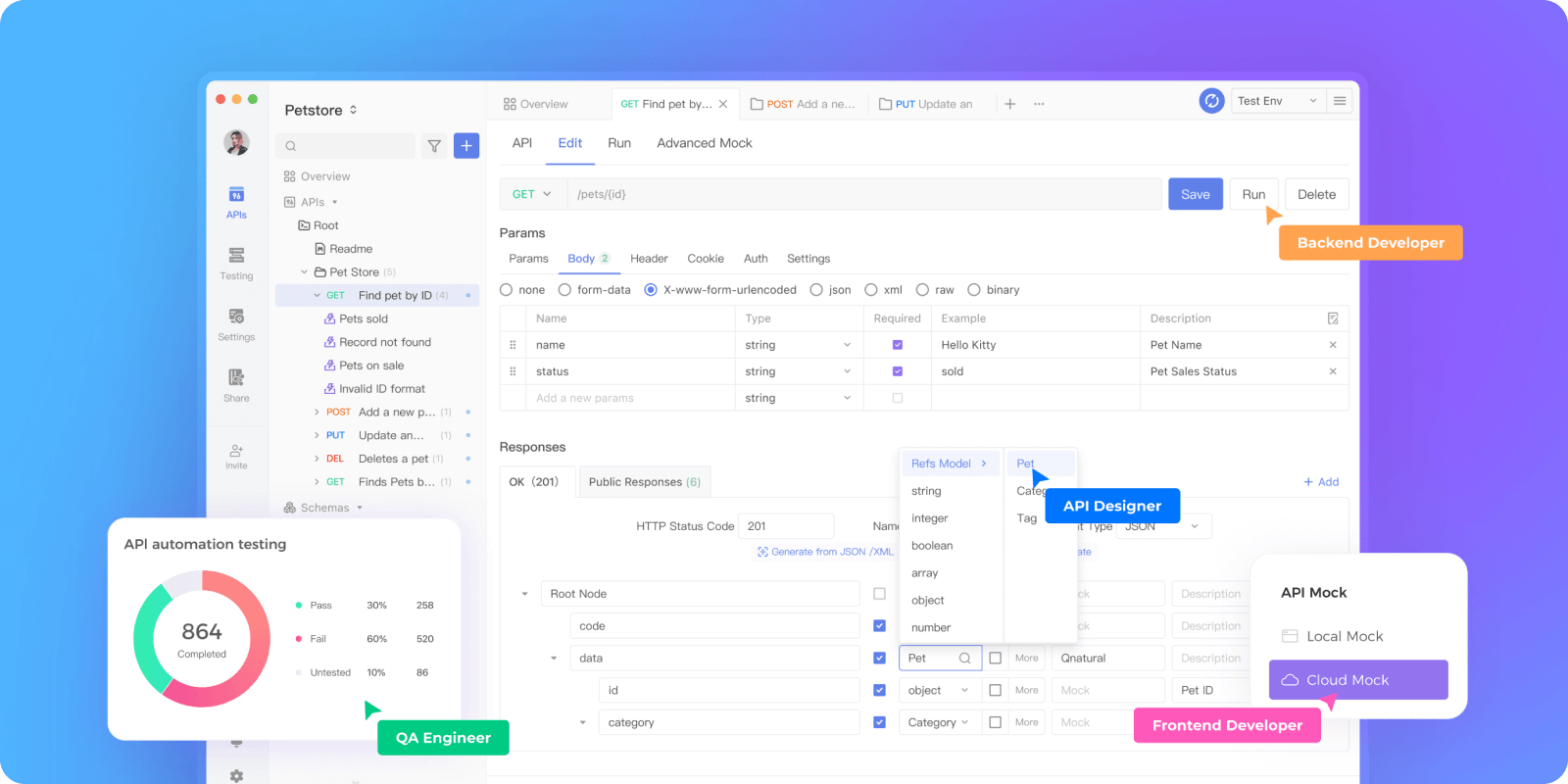
Apidog: The Powerful API Developer Tools
Now, let's turn our attention to Apidog, a rising star in the API developer tools arena. Apidog is designed to simplify and enhance the API development experience.

Here are some key features and benefits that make Apidog stand out:
- User-Friendly Interface: Apidog boasts an intuitive and user-friendly interface that makes it accessible to both seasoned developers and beginners.
- API Mocking: One of Apidog's standout features is its ability to create realistic API mock endpoints. This empowers developers to simulate API behavior without relying on the actual backend, allowing for efficient testing and development.
- Real-Time Collaboration: Apidog facilitates collaboration among team members by providing real-time editing and sharing capabilities. This ensures that everyone is on the same page during the development process.
- API Documentation: Apidog simplifies the often tedious task of creating API documentation. It generates comprehensive and user-friendly documentation automatically, ensuring that APIs are well-documented for developers and consumers.
- Testing and Debugging: Apidog equips developers with robust testing and debugging tools, enabling them to identify and rectify issues in real time.
Real-World Scenarios with Apidog
To understand the true value of Apidog, let's explore some real-world scenarios where it can be a game-changer for developers:
- Rapid Prototyping: When time is of the essence, Apidog allows developers to create mock APIs quickly, enabling them to prototype applications without waiting for backend development.
- Frontend Development: Frontend developers can use Apidog to work on the user interface and functionality of an application without being dependent on the backend team. This parallel development approach can significantly accelerate project timelines.
- Testing and Quality Assurance: QA teams can utilize Apidog to conduct thorough testing, ensuring that the application functions as expected, even before the backend is fully developed.
- Third-Party Integration: Developers can use Apidog to simulate the behavior of third-party APIs, ensuring seamless integration and reducing the risk of unexpected issues.
Setting Up Apidog for Local and Cloud Mocking
Apidog offers flexibility by supporting both local and cloud-based mocking. Here's how you can set up Apidog for each scenario:
- Local Mocking: To set up Apidog for local mocking, you'll need to install the software on your development machine. We'll walk you through the installation process and demonstrate how to create and manage mock APIs locally.
- Cloud Mocking: Apidog also provides cloud-based mocking, allowing your team to collaborate effortlessly regardless of geographical boundaries. We'll guide you on how to set up and utilize Apidog in the cloud.

Advanced Mocking Features with Apidog
Apidog doesn't stop at basic API mocking; it offers a range of advanced features that empower developers to fine-tune their mock APIs:
- Dynamic Responses: Apidog allows you to create dynamic responses, making your mock APIs behave just like real APIs by generating data on the fly.
- Authentication and Authorization: Learn how Apidog enables you to simulate various authentication and authorization scenarios to ensure your application's security measures are robust.
- Response Delay and Errors: Discover how Apidog can simulate response delays and errors, helping you test your application's resilience in less-than-ideal network conditions.
Powerful API Testing with Apidog
Apidog is your all-in-one solution for comprehensive API testing. Whether you're a seasoned developer or just starting your journey in API testing, Apidog has you covered with its robust feature set. Here's a closer look at how Apidog supports API testing:
- Authentication Support: Test APIs that require authentication seamlessly. Apidog supports various authentication methods, including API keys, OAuth, and JWT tokens.
- Environment Variables: Simplify testing across different environments by setting up variables. Apidog allows you to define variables for host URLs, tokens, and other parameters, making it easy to switch between testing environments.
- Response Validation: Validate API responses effortlessly using customizable validation rules. Ensure that your API returns the expected data and status codes with ease.
- Automated Testing: Create and execute test suites to automate your API testing process. Schedule tests to run at specific intervals or trigger them as part of your CI/CD pipeline.
- Test Reports: Access detailed test reports that provide insights into test results, response times, and any errors encountered during testing. Share these reports with your team for collaborative debugging.
Conclusion
In the ever-evolving landscape of software development, API developer tools like Apidog have emerged as indispensable assets. They streamline workflows, enhance collaboration, and accelerate project timelines. Whether you're a seasoned developer or just beginning your journey, Apidog empowers you to harness the full potential of APIs.
So, take the plunge into the world of Apidog, and discover how it can transform your API development experience for the better. The future of API development is here, and it's called Apidog.



