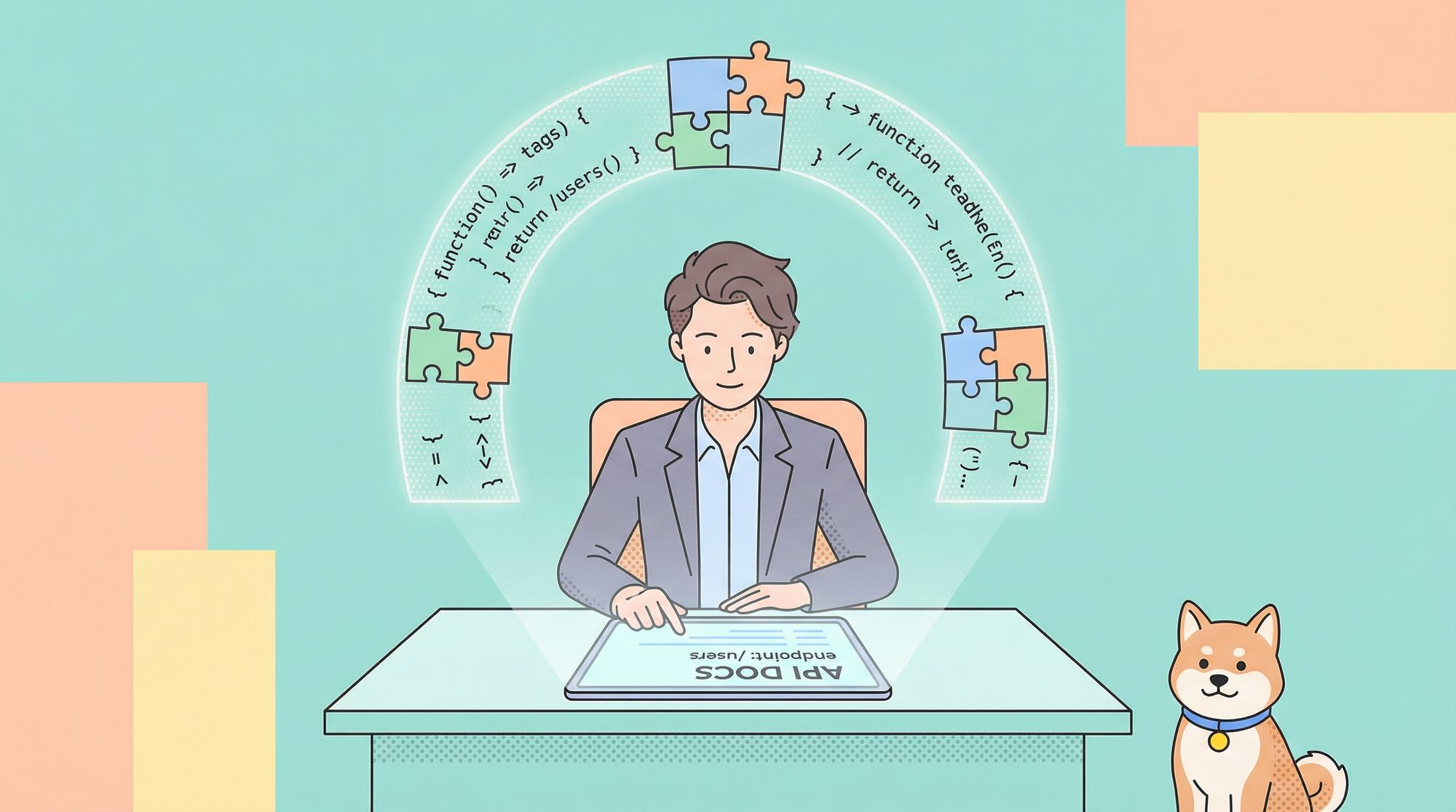In the rapidly evolving world of software development, API collaboration tools have become indispensable. As teams work across various time zones and environments, the need for streamlined, effective collaboration is more critical than ever. These tools not only simplify the development process but also ensure that teams can work together seamlessly, avoiding common pitfalls such as miscommunication, redundant work, and inefficiencies.
This article delves into the top 10 API collaboration tools that are redefining the way developers work, ensuring projects are delivered on time, within budget, and to the highest standards.
Why API Collaboration Tools Are Essential for Modern Development
In today’s fast-paced development landscape, APIs are the backbone of most digital platforms. They enable different software systems to communicate, share data, and perform tasks. However, developing and maintaining APIs is a complex process that requires constant communication, testing, and updates. This is where API collaboration tools come into play.
These tools are designed to:
- Enhance Communication: With team members often spread across different locations, real-time communication is essential. API collaboration tools provide a centralized platform where developers, testers, and stakeholders can collaborate effectively.
- Streamline Workflow: By offering features like version control, automated testing, and documentation generation, these tools reduce the time spent on repetitive tasks and allow developers to focus on coding.
- Ensure Consistency: API collaboration tools help maintain consistency across different API versions, ensuring that changes are tracked and documented appropriately.
- Improve Productivity: By automating routine tasks and providing easy access to project documentation, these tools boost overall team productivity.
In essence, API collaboration tools are not just an optional add-on but a necessity for any team aiming to stay competitive in the ever-changing tech landscape.
Top 10 API Collaboration Tools
1. Apidog
Apidog is a standout in the realm of API collaboration tools, especially for teams that prioritize seamless communication and efficient project management. Apidog offers an all-in-one platform where teams can design, document, test, and collaborate on APIs in real time. The tool’s collaboration features are designed to keep every team member in sync, regardless of their location.
- Real-Time Collaboration: Apidog allows multiple team members to work on the same API project simultaneously. Changes made by one team member are instantly visible to others, reducing the risk of conflicting updates or overlooked modifications.
- Role-Based Access Control: With Apidog, teams can assign specific roles to members, ensuring that everyone has the right level of access to the project. This feature enhances security while still promoting collaboration.
- Centralized Project Management: Apidog provides a centralized platform where all API-related tasks are managed. From design to deployment, every step of the API lifecycle is tracked and documented, making it easier for teams to stay organized.
- Branch Management: Apidog supports branching, allowing teams to work on different versions of the API simultaneously. This feature is particularly useful for managing feature development, bug fixes, and other changes without disrupting the main project.
- Version Control: Apidog’s version control system ensures that all changes to the API are tracked and documented. This helps maintain consistency across different API versions and allows teams to roll back to previous versions if needed. The version history is easily accessible, making it straightforward to review changes and understand the evolution of the API.
For teams looking to improve their API development process, Apidog is a powerful tool that offers both flexibility and comprehensive features for reasonable pricing. (For small teams, it is even free!)
2. Paw
Paw is a robust API development tool designed specifically for macOS. It’s known for its sleek interface and powerful features, making it a top choice for developers who prefer a native Mac experience. Paw is particularly well-suited for teams that require a high level of precision and customization in their API workflows.
- Advanced Request Features: Paw allows users to create complex API requests with various authentication methods, headers, and body types. This flexibility is ideal for developers who need to test APIs thoroughly.
- Dynamic Values: With Paw, developers can use dynamic values in their requests, which can be generated at runtime. This feature is especially useful for testing APIs with variable inputs.
- Collaboration Through Paw Cloud: Teams can collaborate using Paw Cloud, which enables sharing of API requests, environments, and more. This ensures that all team members have access to the latest project data, facilitating seamless collaboration.
- Extensions and Scripting: Paw supports custom extensions and scripting, allowing developers to extend its functionality to suit their specific needs. This makes Paw a highly customizable tool that can adapt to various API development requirements.
3. SwaggerHub
SwaggerHub is a powerful tool for API design and documentation, particularly for teams that work with the OpenAPI Specification. SwaggerHub integrates seamlessly with other development tools, making it an excellent choice for organizations that need to manage large-scale API projects.
- Collaborative API Design: SwaggerHub allows multiple team members to work on the same API design simultaneously. Changes are tracked in real-time, and the platform ensures that everyone is working with the latest version of the API specification.
- Version Control: SwaggerHub’s version control features help teams manage different versions of an API. This is particularly useful for teams that need to maintain backward compatibility or support multiple API versions simultaneously.
- Integration with CI/CD Pipelines: SwaggerHub can be integrated into your CI/CD pipeline, ensuring that API changes are automatically tested and deployed. This helps reduce the risk of errors and ensures that APIs are always up-to-date.
4. Stoplight
Stoplight is an all-in-one API development platform that offers a range of tools for designing, testing, and documenting APIs. It’s particularly well-suited for teams that need a unified platform to manage the entire API lifecycle.
- Visual API Design: Stoplight’s visual design editor makes it easy for teams to create API specifications without writing code. This feature is particularly useful for non-developers who need to contribute to the API design process.
- Mock Servers: Stoplight allows teams to create mock servers that simulate API responses. This is a great way to test APIs before they are fully developed, ensuring that any issues are identified early.
- Comprehensive Documentation: Stoplight automatically generates API documentation based on the API design. This documentation can be shared with stakeholders and is always up-to-date with the latest API changes.
5. Kong
Kong is primarily known as an API gateway, but it also offers powerful collaboration features that make it a great choice for teams working on API development. Kong’s platform is designed to manage, secure, and extend APIs, making it a versatile tool for modern development teams.
- Service Mesh Integration: Kong integrates with service mesh technologies, allowing teams to manage APIs across different microservices environments. This ensures that APIs are consistent and reliable, even in complex architectures.
- Developer Portal: Kong’s developer portal allows teams to share API documentation, testing environments, and other resources with developers. This promotes collaboration and ensures that everyone has access to the information they need.
- Extensible Platform: Kong’s platform is highly extensible, allowing teams to add plugins and custom features to their API management environment. This flexibility makes it easy to adapt Kong to the specific needs of your team.
6. Azure API Management
Azure API Management is a comprehensive platform for managing APIs at scale. It’s particularly well-suited for large organizations that need to manage a high volume of APIs across different environments.
- Centralized API Management: Azure API Management provides a centralized platform where teams can manage all their APIs. This includes everything from design and deployment to monitoring and security.
- Collaboration Features: Azure API Management includes features that allow teams to collaborate on API projects. This includes role-based access control, versioning, and automated testing, all of which help ensure that APIs are consistent and reliable.
- Integration with Azure Services: Azure API Management integrates seamlessly with other Azure services, making it a great choice for teams that are already using the Azure cloud platform.
7. MuleSoft Anypoint Platform
MuleSoft Anypoint Platform is a leading solution for API development and management, offering a wide range of tools to support the entire API lifecycle. It’s designed for enterprises that need a robust, scalable platform for managing APIs.
- Design Center: MuleSoft’s Design Center allows teams to design APIs using a visual interface. This makes it easy to create and share API specifications with stakeholders.
- API Governance: MuleSoft Anypoint Platform includes features for API governance, ensuring that APIs comply with organizational standards and best practices. This helps maintain consistency across different API projects.
- Runtime Manager: The platform’s Runtime Manager provides real-time monitoring and management of APIs. This ensures that APIs are always available and performing as expected.
8. Insomnia
Insomnia is a simple yet powerful API client that’s designed for developers who need a lightweight tool for testing and managing APIs. While it may not offer all the features of some of the other tools on this list, it’s a great choice for small teams or individual developers.
- User-Friendly Interface: Insomnia’s interface is clean and intuitive, making it easy to create and test API requests. This simplicity makes it a great choice for developers who need to quickly set up and test APIs.
- Environment Variables: Insomnia allows users to define environment variables, making it easy to switch between different API environments. This is particularly useful for developers who need to test APIs in different stages of development.
- Open-Source: Insomnia is open-source, meaning that developers can customize it to meet their specific needs. This flexibility makes it a great choice for teams that need a tool they can tailor to their workflow.
9. RapidAPI
RapidAPI is both an API marketplace and a collaboration platform, making it a unique tool in the API development space. It’s designed to help teams discover, test, and collaborate on APIs, all from a single platform.
- API Marketplace: RapidAPI’s marketplace allows teams to discover and integrate third-party APIs into their projects. This is a great way to extend the functionality of your applications without having to build everything from scratch.
- Collaboration Features: RapidAPI includes features for team collaboration, such as shared workspaces and version control. This makes it easy for teams to work together on API projects.
- Testing and Monitoring: RapidAPI includes tools for testing and monitoring APIs, ensuring that they are reliable and performing as expected. This helps reduce the risk of downtime or performance issues.
10. Apiary
Apiary is a tool focused on API design and documentation, making it a great choice for teams that need to create clear, detailed API specifications. It’s particularly well-suited for teams that work with RESTful APIs.
- Blueprint Language: Apiary uses a specialized language called API Blueprint, which makes it easy to write API specifications that are both human-readable and machine-processable. This helps ensure that everyone on the team understands the API design.
- Mock Server: Apiary allows teams to create mock servers based on the API specification. This is a great way to test APIs before they are fully developed, ensuring that any issues are identified early.
- Comprehensive Documentation: Apiary automatically generates documentation based on the API design. This documentation can be shared with stakeholders and is always up-to-date with the latest API changes.
How API Collaboration Tools Improve Team Productivity
API collaboration tools are not just about simplifying the development process—they are also powerful productivity enhancers. By providing a centralized platform for communication, task management, and documentation, these tools help teams work more efficiently and effectively. Here’s how:
- Reduced Communication Gaps: API collaboration tools ensure that everyone on the team has access to the same information, reducing the risk of misunderstandings or miscommunications.
- Automated Workflows: Many API collaboration tools offer features like automated testing, version control, and documentation generation. These features reduce the time spent on repetitive tasks, allowing developers to focus on more critical aspects of the project.
- Enhanced Visibility: With all project-related information available in one place, team members can easily track progress, identify bottlenecks, and address issues before they become major problems.
- Better Resource Management: By streamlining the development process, API collaboration tools help teams make better use of their resources, reducing waste and improving overall productivity.
Final Thoughts
Selecting the right API collaboration tool is essential for the success of any development project. While there are many options available, the best tool for your team will depend on your specific needs, budget, and workflow. Tools like Apidog offer comprehensive features that cater to teams of all sizes, while others like SwaggerHub provide specialized functionality that can be invaluable for certain projects.
Ultimately, the key to successful API development lies in choosing a tool that not only meets your technical requirements but also enhances collaboration and productivity. By investing in the right API collaboration tool, your team can streamline development, reduce errors, and deliver high-quality APIs that drive your business forward.