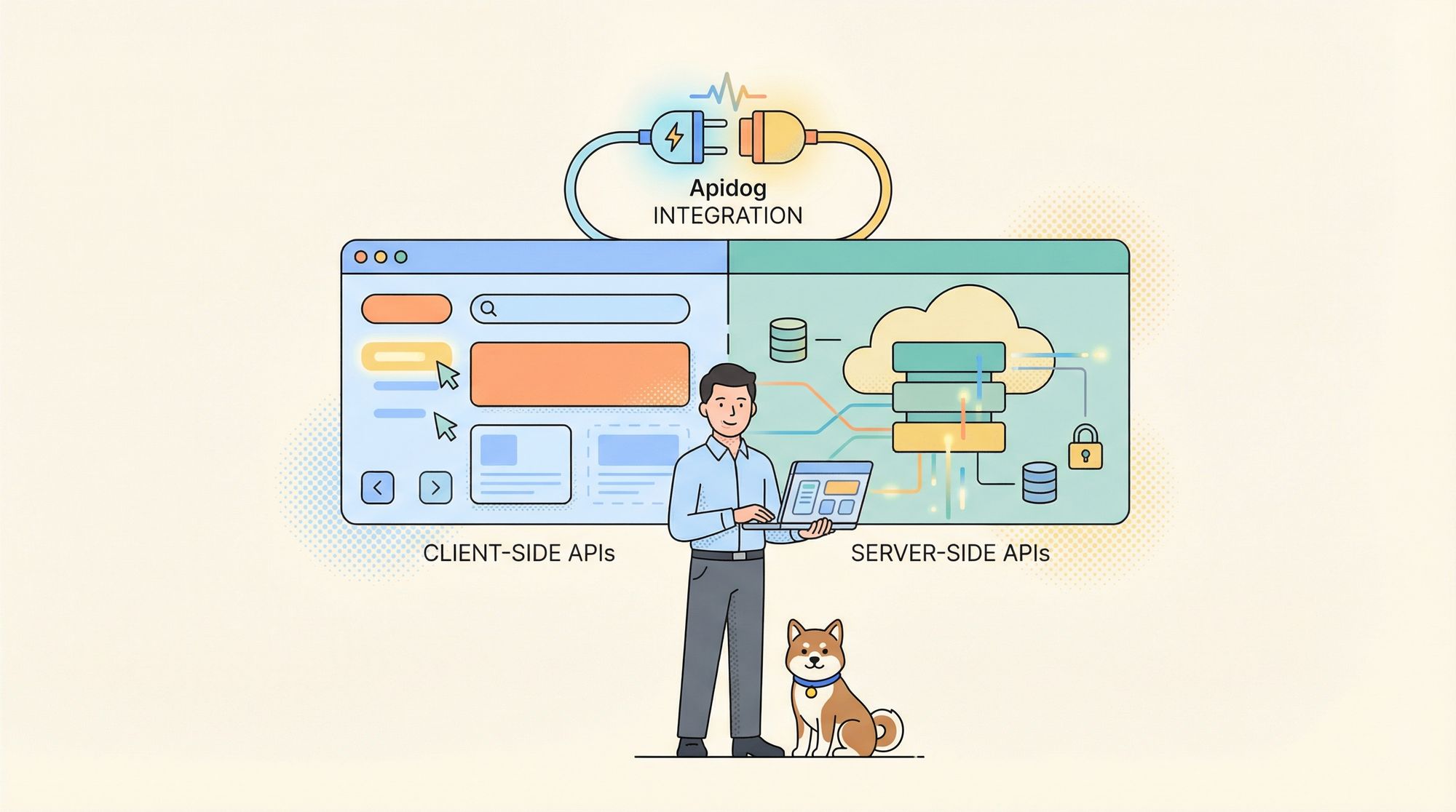APIs (Application Programming Interfaces) have become the lingua franca for data exchange and functionality extension. However, within this realm, two distinct approaches emerge: client-side and server-side APIs. This article delves into a clear comparison of these API types, dissecting their functionalities, strengths, and ideal use cases.
To learn all the functionalities Apidog has to offer, click the button below!

By understanding the nuances of each approach, developers can make informed decisions when crafting robust and secure web applications. So, if you are interested in learning more about the specific APIs for your project, keep reading!
What are Client-side APIs?
Client-side APIs are programmatic interfaces that expose functionalities and data directly within a web browser or other user-facing client application. These APIs allow web developers to leverage built-in browser features, access external resources, and manipulate the user interface dynamically.
Key Distinctions of Client-side APIs
Functionality
- Browser Integration: They provide access to built-in functionalities of the web browser, such as DOM manipulation (changing the page layout), geolocation services (accessing user location), and media manipulation (playing audio or video).
- External Resources: Some client-side APIs allow interaction with external resources like third-party libraries or data feeds. This expands the capabilities of the web application beyond the browser's native features.
- User Interface (UI) Management: These APIs are essential for creating dynamic UIs. They can be used to update content in real-time based on user input or server responses, creating a more engaging user experience.
Implementation
- Languages: Client-side APIs are typically implemented using languages like JavaScript and its libraries or frameworks such as React or Angular. These languages run directly in the user's browser.
- Execution: The code resides within the web page and executes within the browser environment. This allows for immediate visual feedback and faster response times for user interactions.
Security Considerations
- Data Sensitivity: Client-side APIs should not be used to handle highly sensitive data like user passwords or financial information. Since the code runs on the user's machine, it's potentially vulnerable to manipulation.
- Input Validation: Client-side APIs should implement robust input validation to prevent malicious attacks like injection vulnerabilities. This helps protect the server from malicious user input.
Advantages
- Dynamic User Experience: Enables real-time updates and interactions on the client-side, leading to a more engaging and responsive user experience.
- Reduced Server Load: Client-side processing reduces the burden on the server, allowing it to handle more complex tasks and improve overall application performance.
- Offline Functionality: Some client-side APIs can be used to create limited offline functionality within web applications.
Disadvantages
- Security Risks: As mentioned earlier, sensitive data handling is a concern due to the code's accessibility within the browser environment.
- Browser Compatibility: APIs might not function consistently across different browsers due to variations in browser implementations.
- Limited Functionality: Client-side APIs are not suitable for complex tasks like data persistence or server-side logic execution.
In conclusion, client-side APIs offer a powerful toolset for enhancing user experience and web application functionality. However, understanding their strengths and limitations is crucial for secure and well-designed web applications.
What are Server-side APIs?
Key Distinctions of Server-side APIs
Functionality
- Data Access and Manipulation: Server-side APIs can access and manipulate data stored on server-side databases or file systems. This includes tasks like CRUD operations (Create, Read, Update, Delete) on user data or application settings.
- Business Logic Execution: They can execute complex business logic, including calculations, validations, and security checks. This offloads processing from the client-side and ensures consistent application behavior.
- Integration with External Services: Server-side APIs can integrate with external services like payment gateways, social media platforms, or third-party APIs. This expands the functionality of the application beyond its core capabilities.
Implementation
- Languages: Server-side APIs are typically implemented using languages like Python, Java, Node.js, or PHP. These languages run on the server and interact with the database and other server-side resources.
- Execution: The code resides on the server and executes on request from the client. This allows for the secure handling of sensitive data and enforces business logic before data is exposed to the client.
Security Considerations
- Data Protection: Server-side APIs can implement robust security measures to protect sensitive data. They can handle authentication and authorization to ensure that only authorized users access specific data.
- Input Validation: Similar to client-side APIs, server-side APIs should validate user input to prevent malicious attacks like injection vulnerabilities. However, server-side validation offers a stronger defense as it happens before data is processed on the server.
Advantages
- Security: Server-side APIs offer a more secure environment for handling sensitive data as the code runs on a controlled server and is not exposed to the user's browser.
- Scalability: They can handle a high volume of requests efficiently, making them suitable for large-scale applications.
- Centralized Logic: Server-side APIs enforce consistent business logic across the application, ensuring all clients interact with the same set of rules and data validation.
Disadvantages
- Server Load: Complex server-side API calls can increase server load, potentially impacting application performance.
- Client Dependency: Client applications rely on server availability and responsiveness, meaning any server downtime can disrupt user experience.
- Limited Offline Functionality: Server-side APIs typically require an internet connection, limiting the offline capabilities of the application.
In conclusion, server-side APIs offer a secure and scalable foundation for web applications. They handle complex tasks, enforce business logic, and ensure data integrity. However, understanding their resource requirements and potential limitations is important for building robust and performant web applications.
Tabulated Summary of Comparison Between Client-side and Server-side APIs
| Feature | Client-Side APIs | Server-Side APIs |
|---|---|---|
| Languages | JavaScript (and libraries/frameworks) | Python, Java, Node.js, PHP, etc. |
| Execution | Code executes directly in the browser | Code executes on the server upon request from the client |
| Functionality | Browser integration (DOM manipulation, geolocation), access external resources (limited), and Dynamic User Interface (UI) Management | Data access and manipulation (CRUD operations), business logic execution, and integration with external services |
| Security | Lower security; not ideal for sensitive data | Higher security; better suited for sensitive data |
| Scalability | Less scalable; can impact performance with high traffic | More scalable; efficient for high volume requests |
| User Experience | Enables faster and more responsive user interactions | Relies on server availability; potential for lag |
| Offline Functionality | Limited; may require additional features for offline capabilities | Not typically used for offline functionality (requires internet connection) |
| Advantages | Enhances user experience with dynamic UIs, reduces server load with client-side processing, and enables limited offline functionality (in some cases) | Provides a secure environment for sensitive data, offers scalability for large-scale applications, and enforces consistent business logic across the application |
| Disadvantages | Security risks due to code accessibility in the browser, inconsistent behavior across different browsers, and limited functionality for complex tasks | Increases server load with complex API calls, client applications rely on server availability, and limited offline functionality |
Apidog - Create Your Own Client-side and Server-Side APIs
If you are trying to find an API tool for creating client-side and server-side APIs, you can trust Apidog.


With Apidog, you can personalize many of the API details to your liking. Let's take a look at the simple yet intuitive interface that Apidog has!
Build Client-side and Server-side APIs With Apidog
With your vast knowledge of client-side and server-side APIs, you can now create your own APIs, as long as you code and design the APIs the correct way!

To begin, press the New API button, as shown in the image above.

This section empowers you to outline your API's functionalities fully. You can detail:
- Actions (GET, POST, PUT, DELETE): How applications will interact with your API (retrieving, creating, updating, or deleting data).
- Access Points (URLs): The specific locations (endpoints) where applications will send requests.
- Data Specificity (Parameters): Any details required within the URL to target specific data.
- Functionality Explained: A clear description of what each endpoint accomplishes.
Remember, client-side and server-side APIs have different requirements, thus you will have very different consumers and demands!
Testing your Client-side and Server-side APIs with Apidog
Ensure that your newly created client-side or server-side APIs are running well by utilizing Apidog's testing scenario feature!
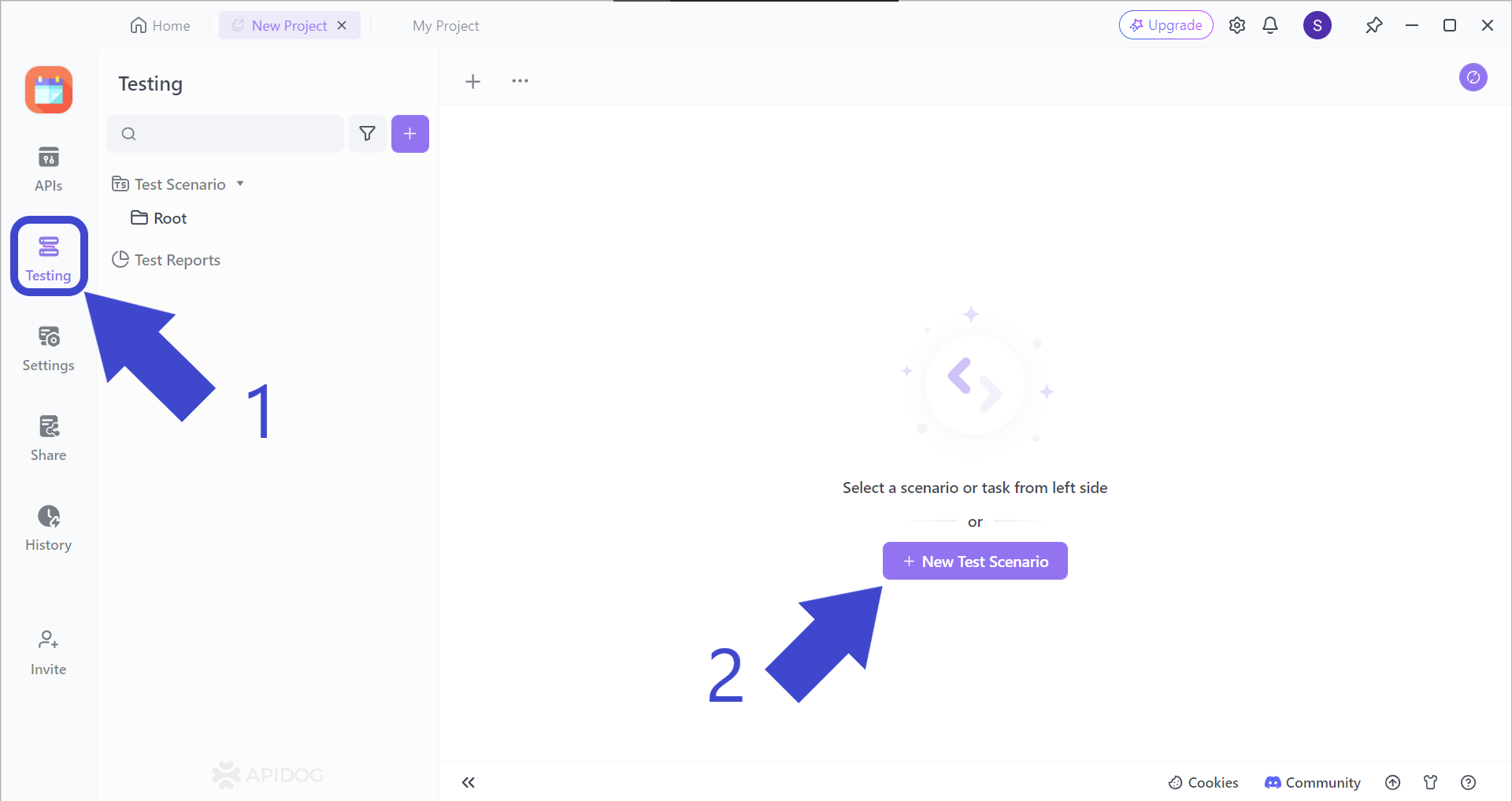
Firstly, hit the Testing button, followed by the + New Test Scenario button.
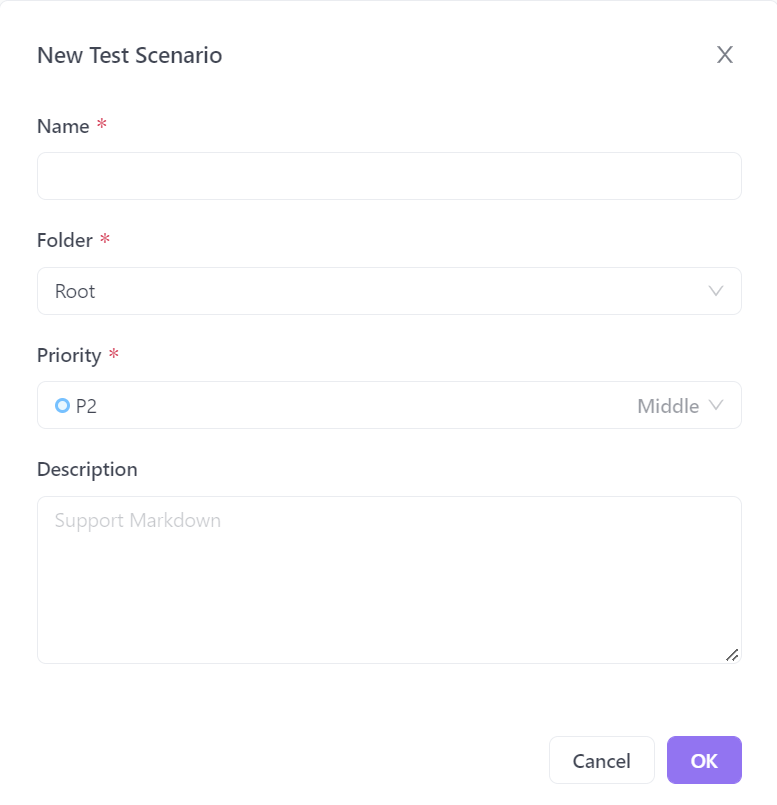
Apidog will prompt you to fill in the details for your new test scenario. Make sure to give it a proper name so its function is predictable.
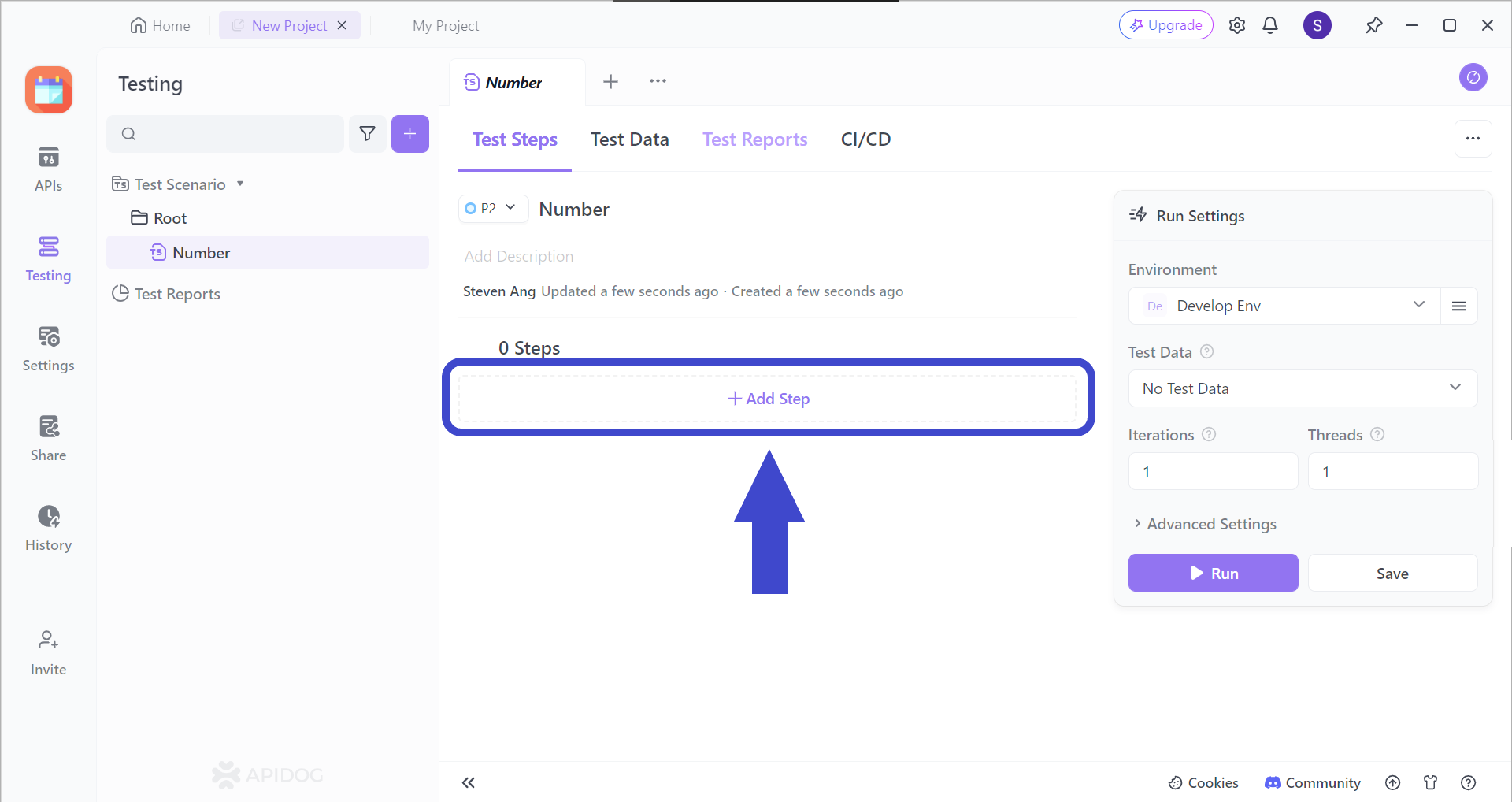
Continue by adding a step (or many more steps) to your test scenarios by clicking on the Add Step section. You should be able to see the image below.
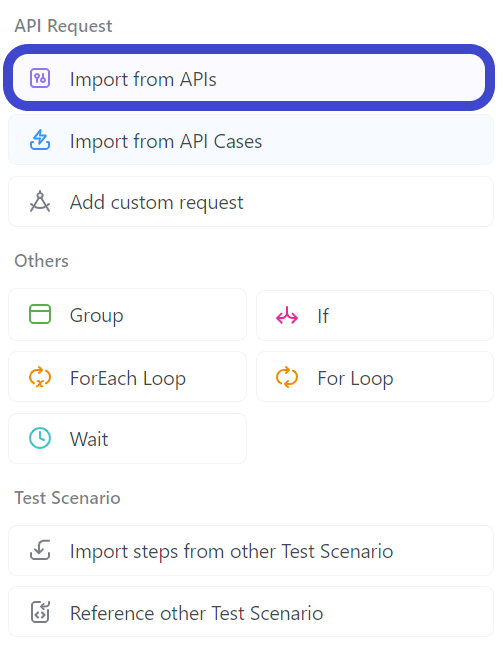
Select "Import from API" from the drop-down menu.
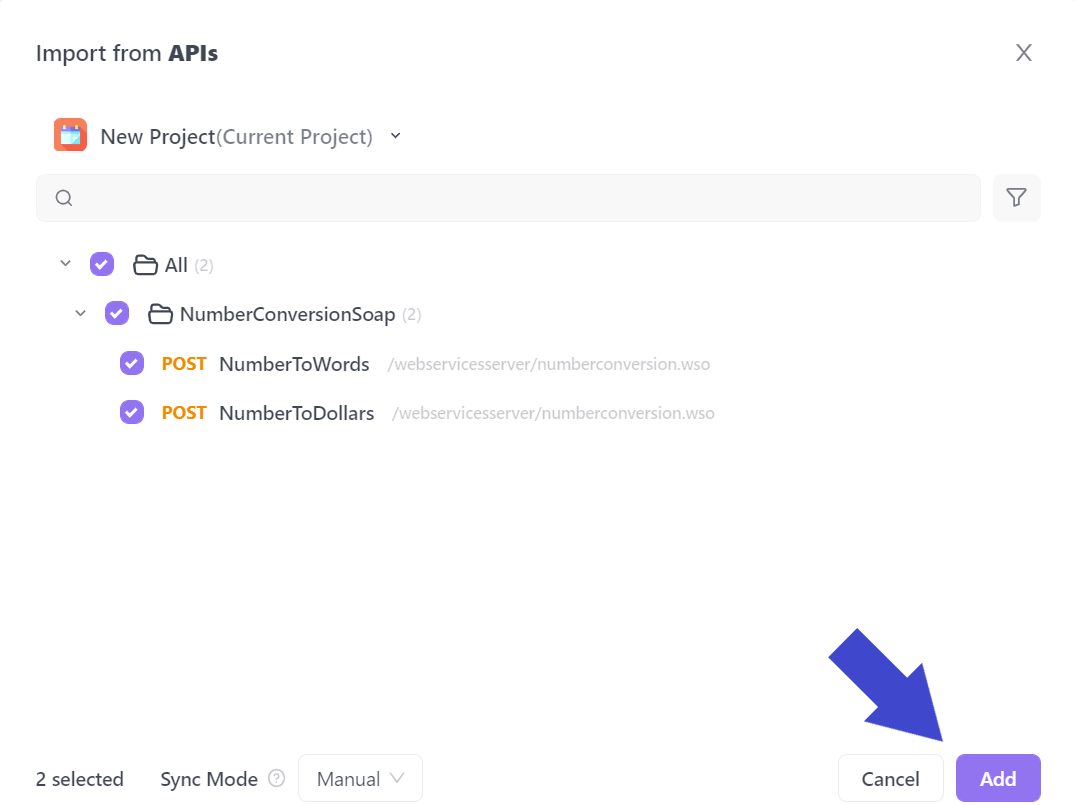
Next, select all the APIs you would like to include in your test scenario. In the example above, the API called NumberConversionSOAP has been included.
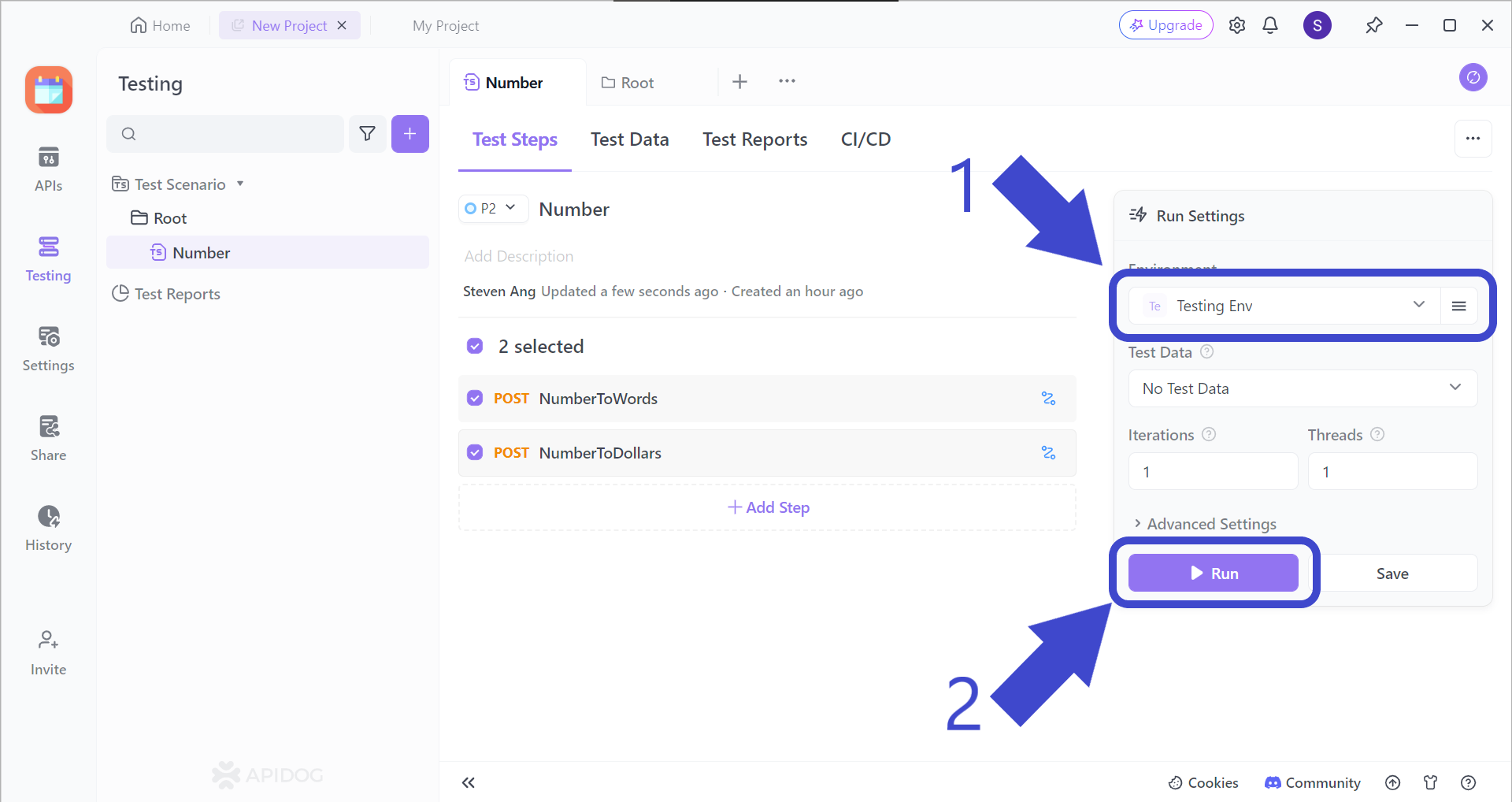
Before hitting the Run button to start your test scenario, make sure to change the test scenario environment, which should be Testing Env, as pointed out by Arrow 1.
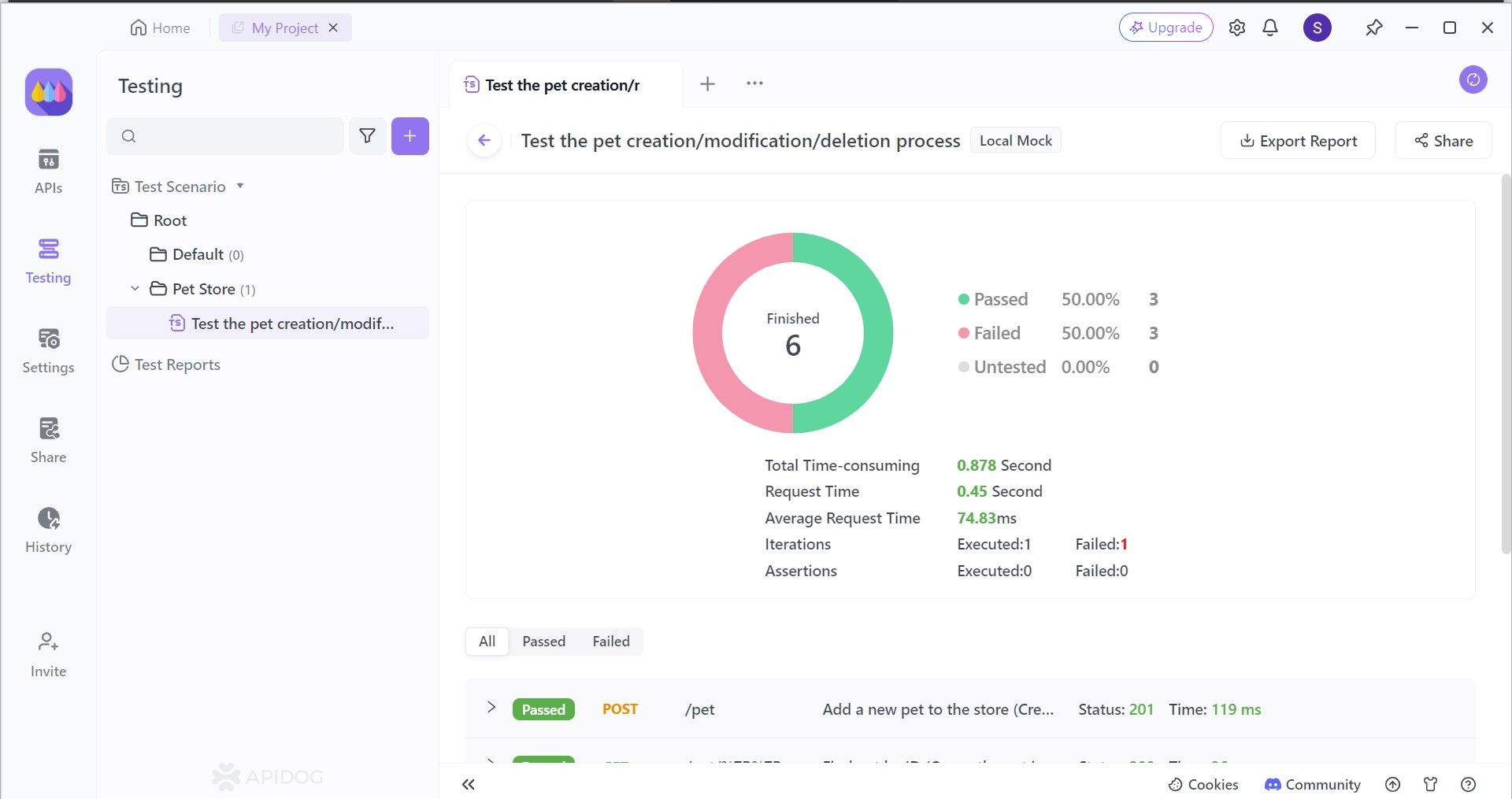
Scrutinizing your API's performance uncovers valuable metrics that illuminate its effectiveness and areas for improvement. This knowledge empowers you to make strategic decisions for optimizing your API in the subsequent development cycle.
Conclusion
Understanding the distinct functionalities and trade-offs of client-side and server-side APIs allows developers to make informed decisions for their web applications. Client-side APIs excel at creating dynamic user experiences and reducing server load but require careful consideration for security and browser compatibility. Server-side APIs provide a secure foundation for handling sensitive data and complex tasks, yet rely on server availability and can impact user experience with longer response times. By carefully weighing these factors against the specific requirements of your application, you can choose the right API approach to deliver a robust, performant, and user-friendly web experience.
Furthermore, the landscape of web development is constantly evolving. New technologies and frameworks are emerging that blur the lines between client-side and server-side functionalities. Staying informed about these advancements will allow developers to leverage the best aspects of both approaches to create even more powerful and engaging web applications.