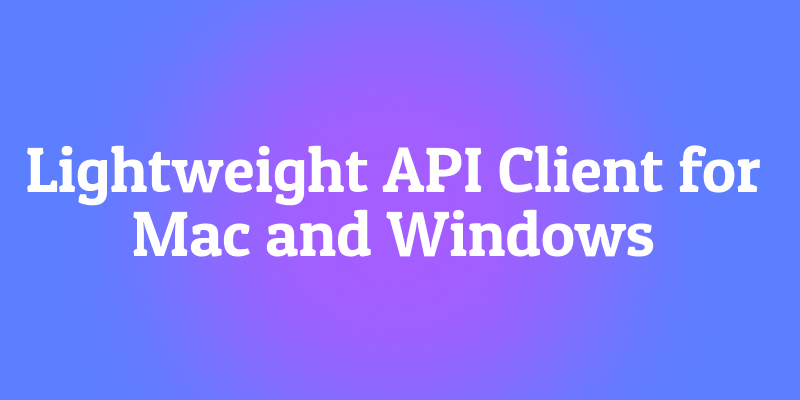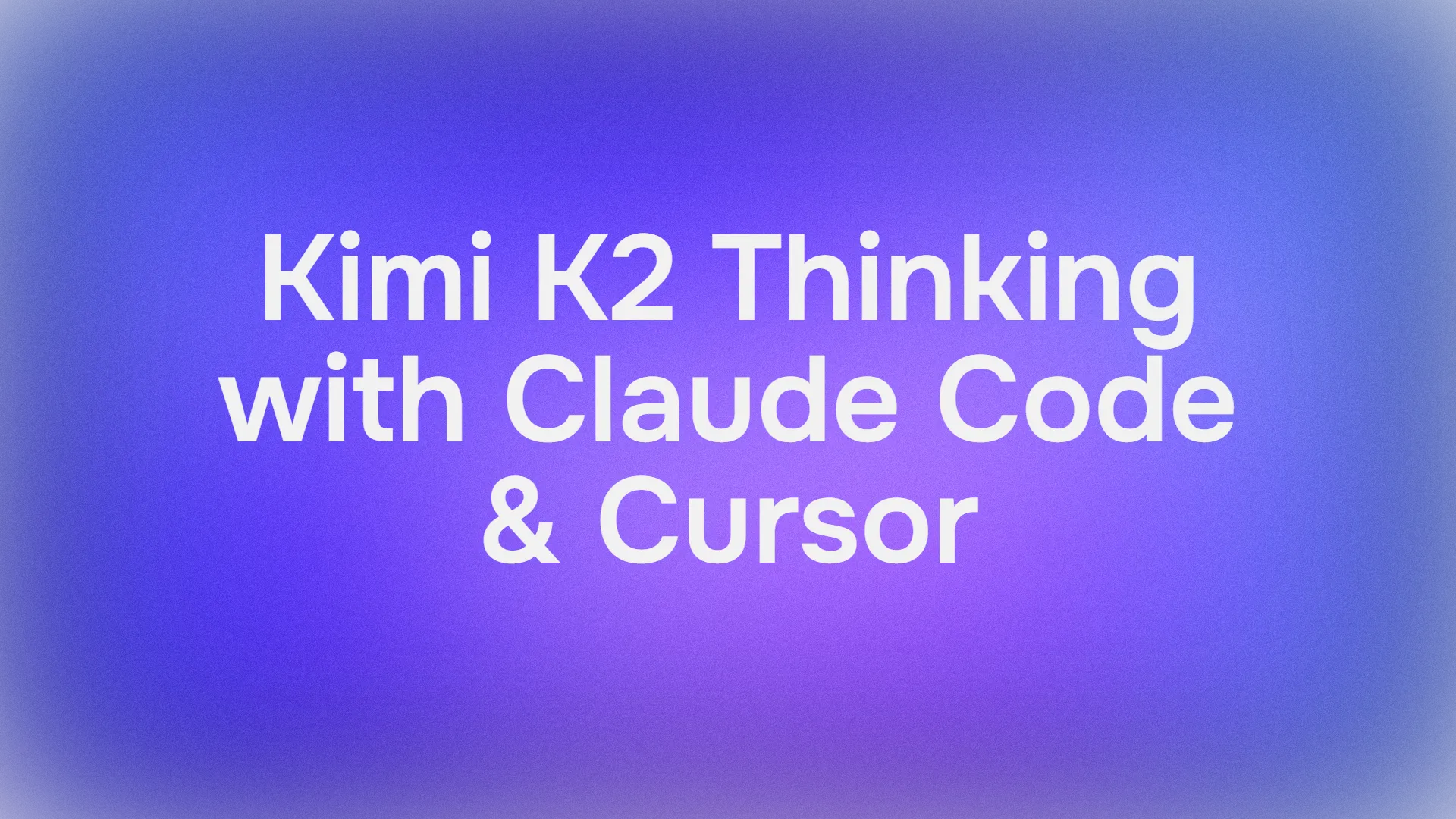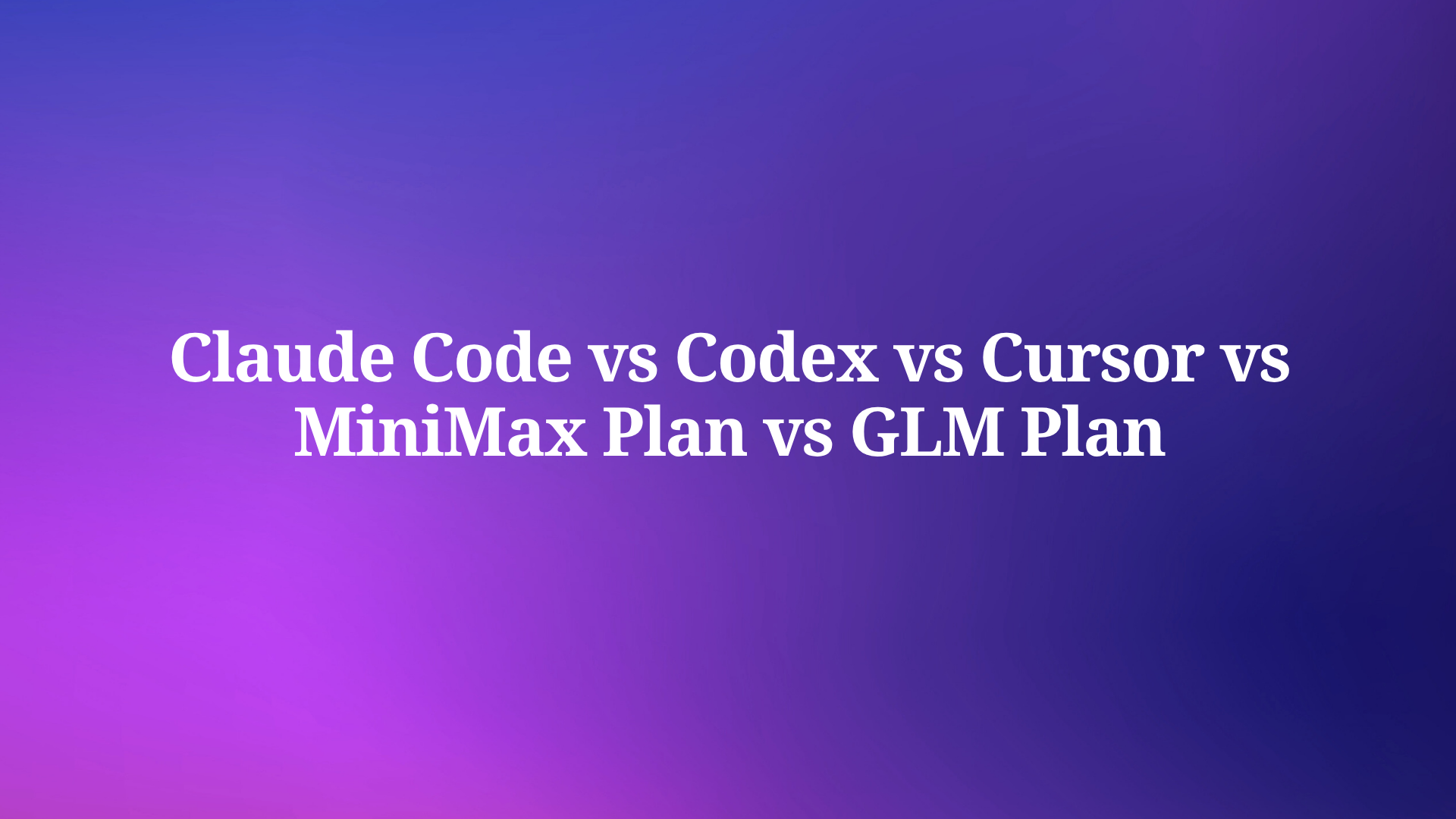You're in the zone, coding up a storm, and you need to quickly test an endpoint. You fire up your API client, and... you wait. And wait. You watch the splash screen load, you see the memory usage in your Activity Monitor or Task Manager spike, and by the time the interface is finally responsive, you've almost forgotten what you were trying to test in the first place.
Sound familiar? Many of the most popular API tools have become feature-rich behemoths, and while that power is fantastic for complex projects, it often comes at a cost: speed, simplicity, and system resources. Sometimes, you don't need an entire API platform; you just need a fast, reliable, and lightweight client that gets out of your way and lets you do your work.
The good news is that the "lightweight" API client is making a huge comeback. These are tools designed for speed, elegance, and a frictionless developer experience.
So, let's explore the world of lightweight API clients for both Mac and Windows. We'll look at what "lightweight" really means and highlight the tools that can make your daily development workflow smoother and faster.
What Does "Lightweight" and API Client Really Mean?
Before we dive into the list, it's worth defining our terms. "Lightweight" isn't just about the installer's file size. It's a holistic feeling. A truly lightweight client excels in several key areas:
- Fast Startup Time: This is non-negotiable. You should be able to open the app and be ready to send a request in seconds, not minutes. It feels instantaneous.
- Low System Resource Usage: The tool shouldn't hog your RAM or CPU. You should be able to run it alongside Docker, your IDE, and fifty Chrome tabs without your computer sounding like a jet engine preparing for takeoff.
- Intuitive, Uncluttered Interface: The UI should be clean and focused. Features are easy to find, and there's no cognitive overload from a million buttons and panels you never use. It feels simple without being simplistic.
- Quick and Responsive: Every interaction typing in the URL, adding a header, viewing the response should feel snappy. There's no lag or jank.
- Focused Feature Set: It does a few things exceptionally well rather than trying to be everything to everyone. It often avoids bloating itself with features you don't need.
With this framework in mind, let's meet the contenders that prioritize a lean, mean, and efficient API workflow.
The Ideal Lightweight API Client for Mac and Windows
Now that we've defined what we're looking for, let's discuss what makes a great lightweight API client in 2025.
Here's what developers typically want:
| Feature | Why It Matters |
|---|---|
| Cross-platform compatibility | You shouldn't need separate tools for macOS and Windows. |
| Speed and responsiveness | The app should open in seconds and feel snappy. |
| Clean UI/UX | Developers don't need clutter, just a clear request/response workflow. |
| Collaboration support | Teams should be able to share API collections easily. |
| Offline mode | Work even when disconnected. |
| Mocking and testing support | Simulate APIs and validate endpoints instantly. |
| Security and privacy | Manage secrets, tokens, and environment variables safely. |
And if you're thinking, "That's exactly what I want!" then let's talk about the tool that does all this beautifully: Apidog.
The Top Lightweight API Clients for Mac and Windows
1. Apidog: The Powerful All-Rounder That Stays Agile
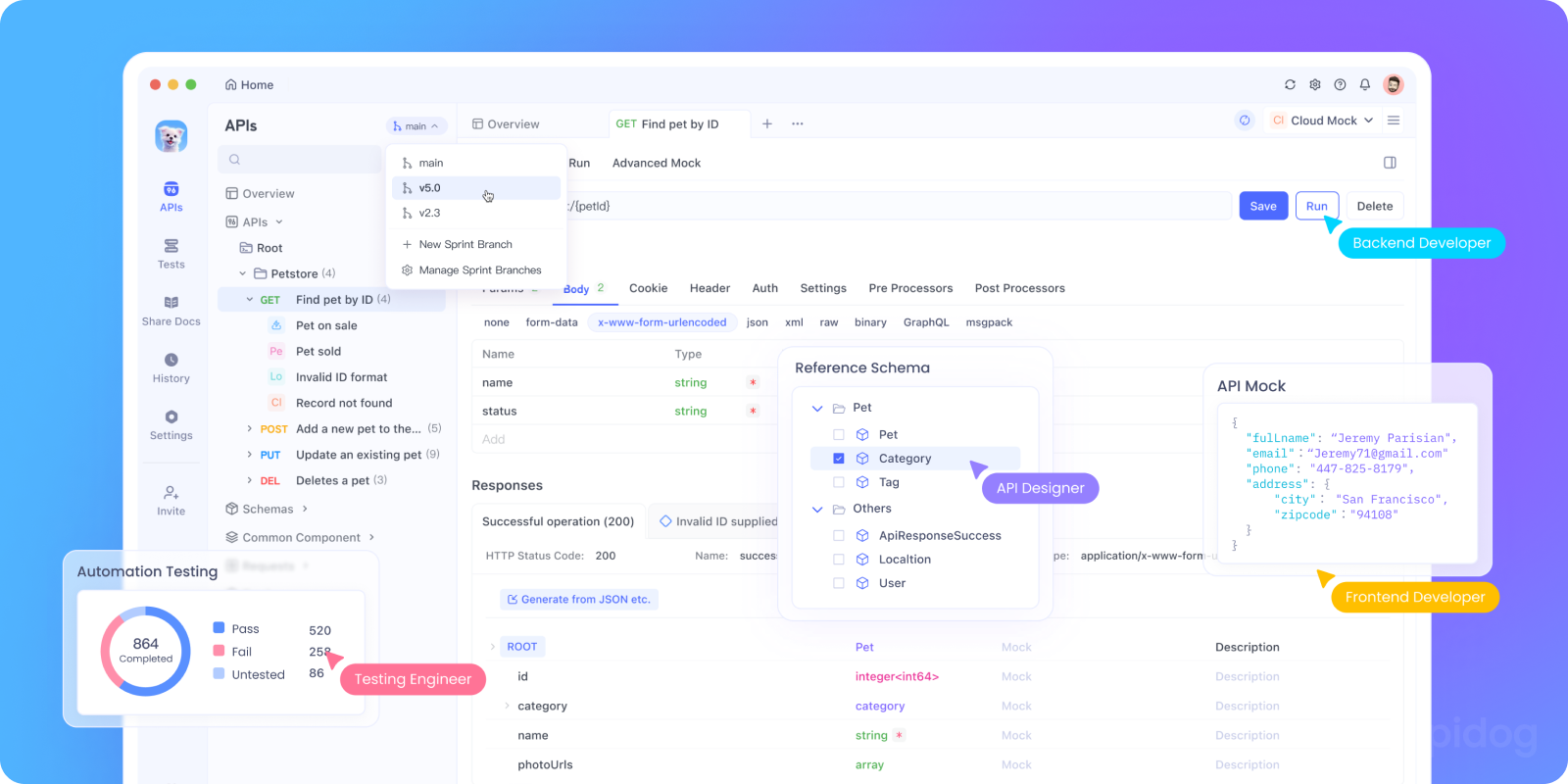
Let's start with Apidog, which occupies a unique space. While it's a full-featured platform supporting the entire API lifecycle (design, mocking, testing, debugging and documentation), it's built with a performance-first mindset that avoids the bloat of some of its competitors.
Why Apidog Feels Lightweight:
- Unified Application Architecture: One of Apidog's biggest advantages is that it isn't built on Electron, a framework known for creating feature-rich but often resource-heavy applications. Instead, Apidog uses a native rendering engine, which typically translates to faster startup times, lower memory usage, and a more responsive feel that aligns with the operating system you're using.
- Integrated Workflow Eliminates Bloat: This is a subtle but crucial point. You might think an "all-in-one" tool must be heavy. However, because Apidog combines design, testing, and mocking in a single interface, you avoid the "hidden weight" of running three separate, disconnected tools. This consolidation of functionality into one efficient application can be lighter on your system than the cumulative load of multiple single-purpose apps.
- Clean and Organized UI: The interface is thoughtfully designed. It's not overly simplistic, but it's logically structured, so you're not hunting for core features. This reduces mental clutter and makes the tool feel faster and easier to use.
- Quick Mock Generation: The ability to spin up a mock server instantly from an API definition is a testament to its efficient architecture. There's no waiting for a cloud service to propagate; it just works, quickly.
The Bottom Line: Apidog is the perfect choice if you need the power of a full API platform but refuse to sacrifice performance and a smooth user experience. It proves that a tool can be comprehensive without feeling cumbersome.
2. Insomnia: The Developer Darling
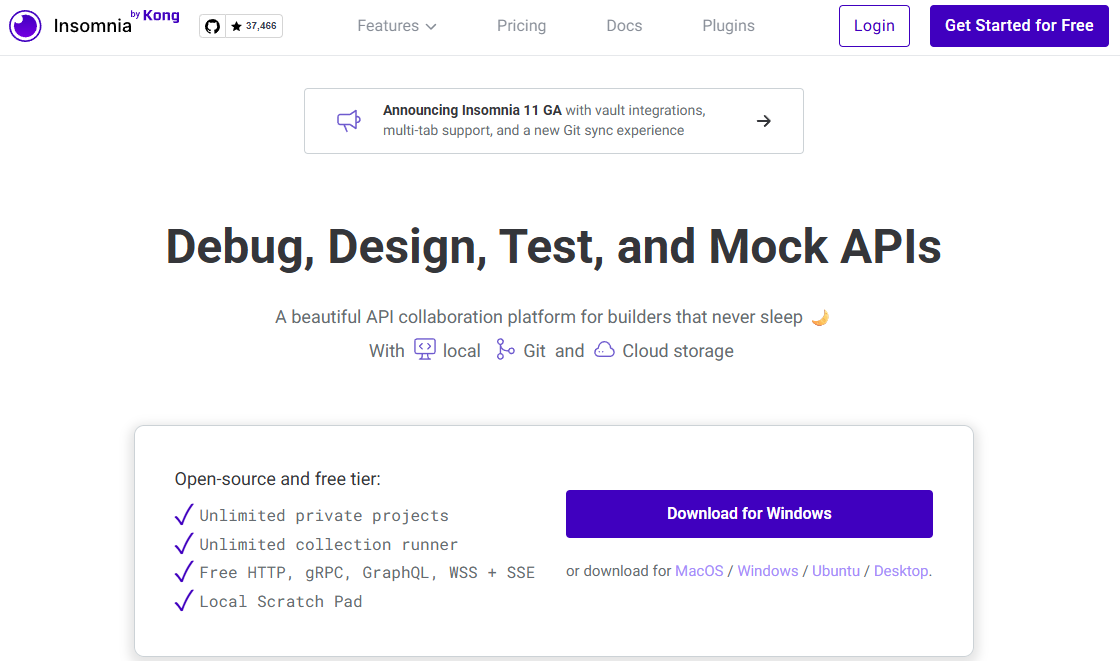
Insomnia has long been a favorite in the lightweight client category, especially among developers who found Postman to be too slow or complex for their daily needs.
Insomnia's Strengths for a Lean Workflow:
- Renowned for its Clean UI: Insomnia’s interface is famously clean and intuitive. It’s easy on the eyes and incredibly straightforward to use, making it a joy for quick API interactions and debugging.
- Core Focus on REST and GraphQL: It focuses on being an excellent client for designing and debugging APIs, without venturing too far into other areas. This focused scope helps it stay lean.
- Open-Source Core: The core features of Insomnia are open-source, which aligns with the philosophy of a transparent, community-driven tool that does its job well without unnecessary extras.
A Note on "Weight":
It's important to note that modern Insomnia is built on Electron. While the team has done an excellent job optimizing it, some purists might argue it's not as "lightweight" as it once was. However, its user experience remains so streamlined and fast that it still firmly belongs in this conversation.
3. Bruno: The Open-Source Revolution

If you're a developer who craves ultimate simplicity and despises Electron, meet Bruno. Bruno is a relatively new but rapidly growing open-source API client that takes a radically different approach.
Why Bruno is the Epitome of Lightweight:
- Completely Electron-Free: Bruno is built using a native web technology stack. The result is an application that is incredibly fast, uses minimal system resources, and feels instantly responsive.
- Filesystem-Based Collections: This is a killer feature for many. Instead of storing your collections in a proprietary database or cloud, Bruno saves them as plain text files (in a Bru format) in a folder on your computer. This means you can use Git for version control a dream for developers.
- No Cloud Sync or Accounts: There's no need to create an account or worry about your data being synced to a third-party server. It's just you and your files. This simplicity is core to its lightweight philosophy.
- Fast and Focused: It starts up in a blink and does exactly what you need: send API requests and inspect responses.
The Trade-off:
Bruno is very focused. It doesn't have the built-in mocking, automated testing, or extensive collaboration features of Apidog. It's a brilliant, no-nonsense client for developers who want speed and control above all else.
4. HTTPie: For the Command-Line Aficionado
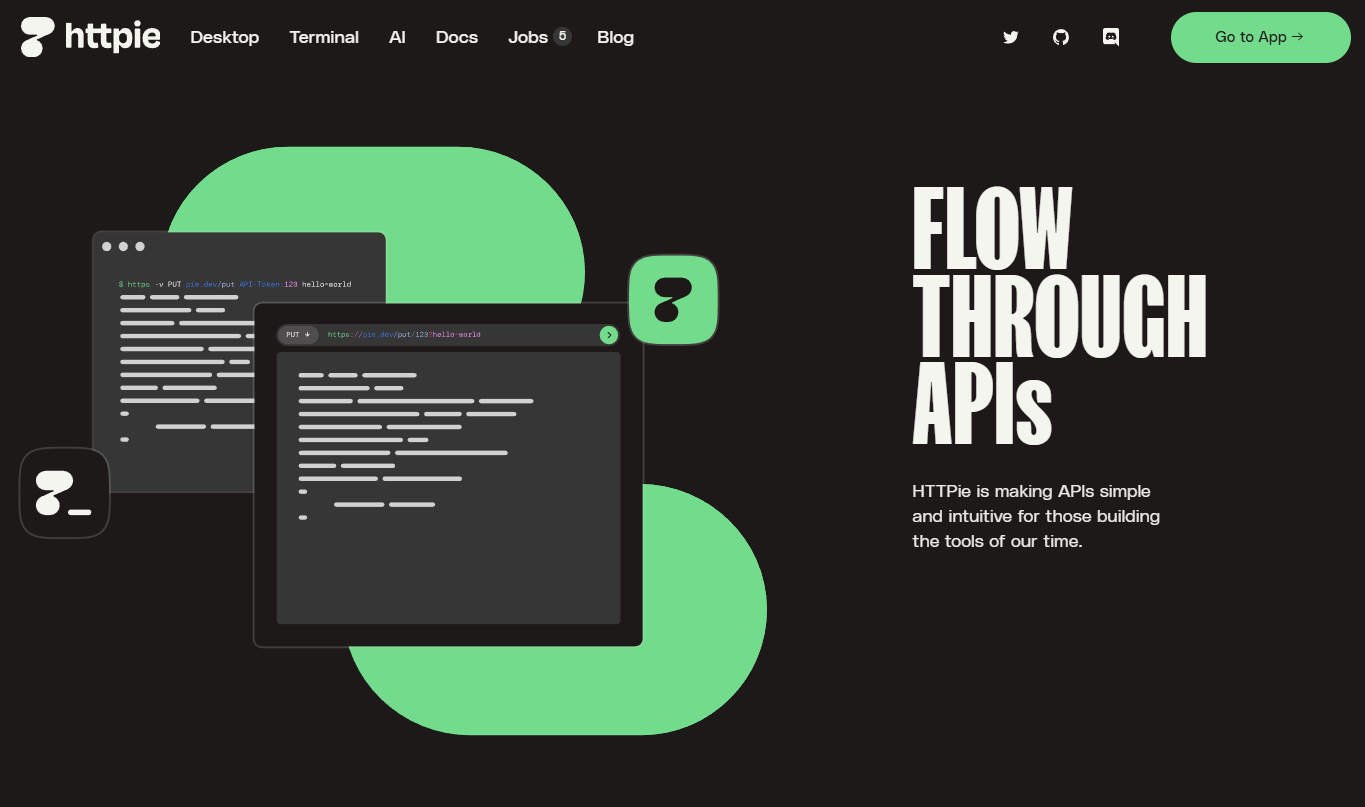
Let's step away from graphical interfaces for a moment. For the ultimate in lightweight, scriptable efficiency, nothing beats the command line. And HTTPie is the modern, user-friendly CLI HTTP client that makes curl look archaic.
Why HTTPie is a Lightweight Powerhouse:
- The Lightest Weight of All: It consumes virtually no GUI resources because there is no GUI. It's a single command in your terminal.
- Incredibly Intuitive Syntax: The syntax is designed for humans. For example, to send a POST request with JSON, you might write:
http POST api.example.com/posts title="Hello" content="World". It's intuitive and easy to remember. - Perfect for Automation and Scripts: It seamlessly fits into your shell scripts and CI/CD pipelines. It's the ultimate tool for quick checks and automation.
- Desktop App Available: For those who prefer a GUI, HTTPie also offers a beautiful desktop app that maintains the simplicity and spirit of the CLI tool.
The Verdict: If you live in the terminal, HTTPie is arguably the most efficient and lightweight API client you can find. It's a fundamental tool in any developer's toolkit.
5. Paw: The Native Mac Powerhouse (macOS Only)
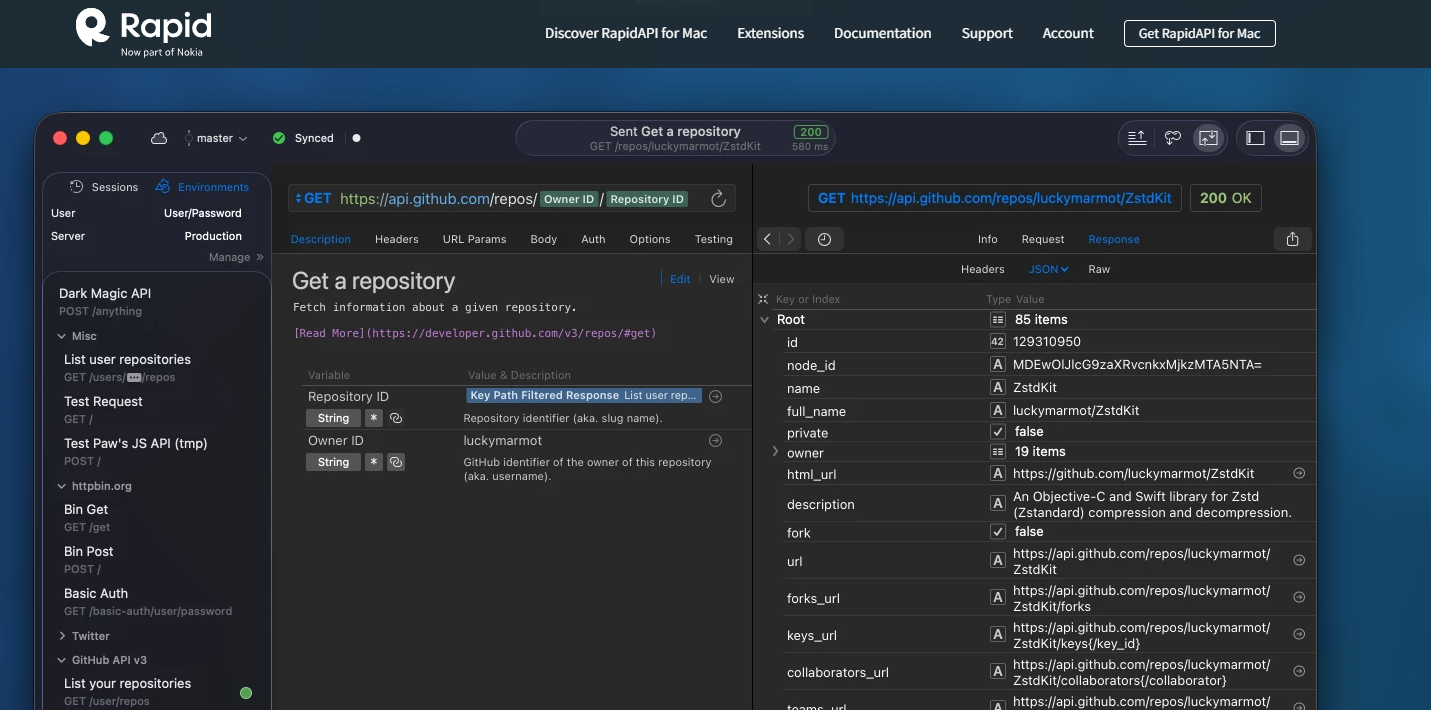
For our Mac-based developers, Paw is a long-standing option that deserves a mention. It's a native macOS application, which means it's built specifically for the Mac using Apple's technologies.
Paw's Native Advantage:
- True macOS Integration: Because it's built with native code, it feels completely at home on a Mac. It's fast, supports Mac-specific shortcuts, and integrates with system keychains beautifully.
- Performance: Native apps typically have an edge in performance and resource usage over cross-platform frameworks like Electron.
- Clean and Powerful Interface: It offers a powerful set of features for generating code and managing environments, all within a clean, Mac-native interface.
The Consideration:
Paw is a premium, paid application and is only available for macOS. But for developers who value a deeply integrated, high-performance Mac experience and are willing to pay for it, Paw is a stellar choice.
Making the Choice: A Quick Comparison
| Feature | Apidog | Insomnia | Bruno | HTTPie | Paw |
|---|---|---|---|---|---|
| Platform | Mac, Windows, Linux | Mac, Windows, Linux | Mac, Windows, Linux | Cross-Platform (CLI) | macOS Only |
| Architecture | Native Rendering | Electron | Native (No Electron) | CLI / Electron (Desktop) | Native macOS |
| Core Strength | Balanced Power & Perf. | Clean UI & DX | Speed & Git-First | CLI & Scripting | Mac-Native Power |
| Learning Curve | Moderate | Easy | Easy | Easy (CLI) | Moderate |
| Best For | Teams needing a full but performant platform | Developers wanting a clean, friendly GUI | Developers who want a fast, file-based, Electron-free client | Terminal lovers & automators | Mac purists who want a native, premium tool |
Pro Tips for Getting the Most Out of Apidog
Here are some tips to make your experience even smoother:
- Use Environments Smartly: Define variables for
dev,staging, andprod. - Mock Early, Test Often: Don't wait for APIs to be finished, mock them in Apidog.
- Automate Everything: Set up CI/CD test scenarios to catch bugs before deployment.
- Collaborate: Share projects and APIs with teammates to stay aligned.
Conclusion: Speed and Simplicity are Features, Too
In the relentless pursuit of more features, it's easy to forget that speed, responsiveness, and a clean interface are themselves critical features. A lightweight API client respects your time and your machine's resources, allowing you to stay focused and productive.
- Choose Apidog if you need a comprehensive tool that covers the entire API lifecycle but have been frustrated by the sluggishness of other all-in-one platforms. Its balanced approach is its greatest strength.
- Choose Insomnia if you want a beloved, user-friendly GUI client with a strong community and a focus on core API debugging.
- Choose Bruno if you are a developer who values raw speed, a filesystem-based workflow, and wants to avoid Electron entirely.
- Choose HTTPie if you live in the terminal and value scriptability and ultimate efficiency for quick tests and automation.
- Choose Paw if you are a macOS developer who wants a powerful, deeply integrated, and native experience and are willing to invest in a premium tool.
The "best" tool is the one that feels like a natural extension of your workflow, not a bottleneck within it. Don't underestimate the impact a fast, responsive tool can have on your daily coding happiness. Sometimes, the lightest tool is the most powerful one you can wield.