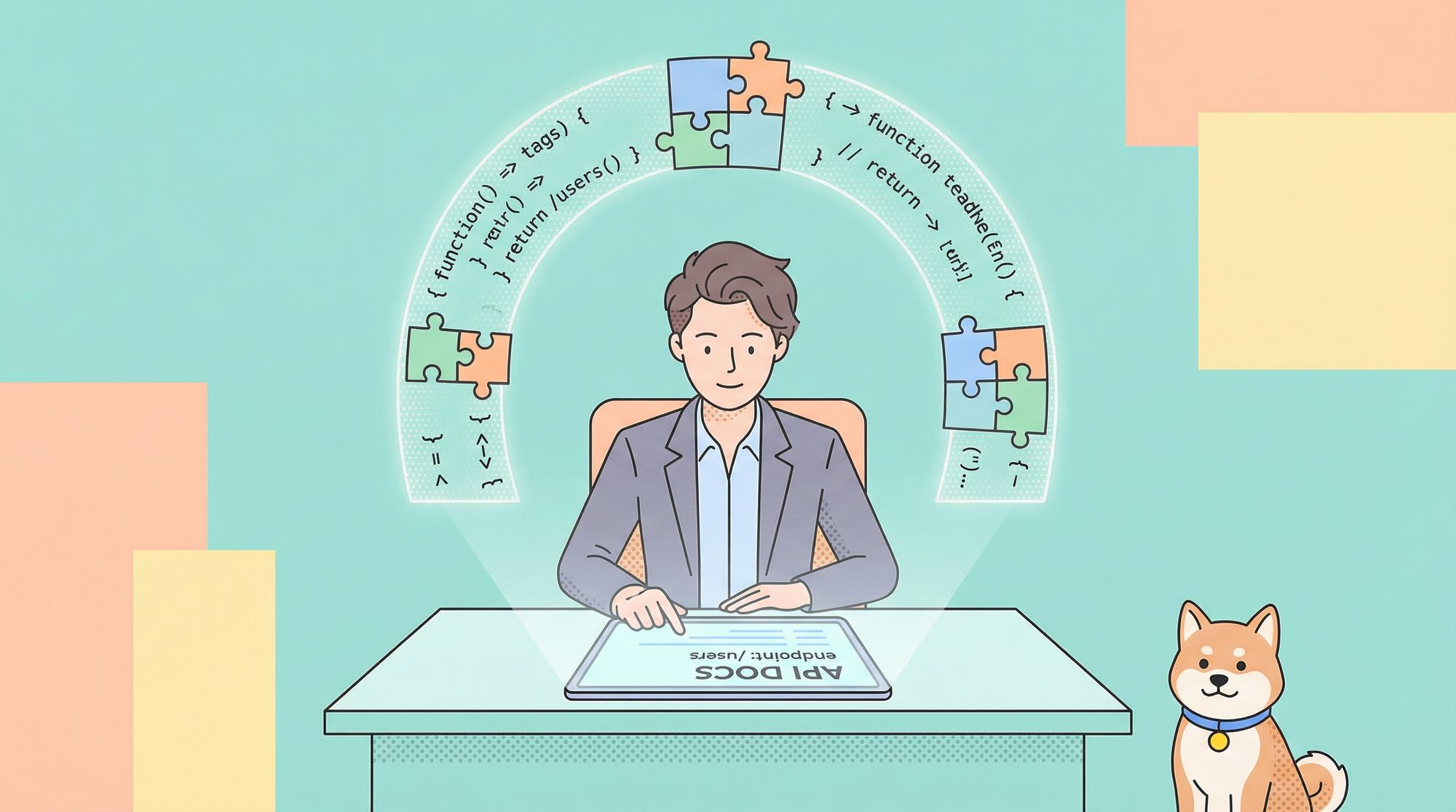In our digitally interconnected world, Application Programming Interfaces (APIs) have become fundamental to software development and communication. APIs act as gateways, facilitating interactions between different software applications and systems.
However, this critical role also makes them a target for cyber attacks, data breaches, and unauthorized data access. Ensuring the security of APIs, particularly through robust authentication practices, is not just a technical necessity but a business imperative. This comprehensive guide outlines ten essential best practices for API authentication, emphasizing the role of tools like Apidog in enhancing and ensuring API security.
Elevate your API protection today – Checkout This Button Below 👇👇👇
The Importance of API Authentication
Safeguarding Digital Assets
APIs serve as gateways to your digital assets, including sensitive data and critical functionalities. Failing to secure these gateways can expose your organization to data breaches, financial losses, and reputational damage. Robust API authentication serves as the initial and fundamental defense against unauthorized access, ensuring that only trusted entities gain entry to your digital assets.

Ensuring Data Privacy and Compliance
In today's regulatory landscape, data privacy and compliance with laws such as GDPR, HIPAA, and CCPA are paramount. Inadequate API security can result in legal consequences and tarnish your organization's reputation. Effective API authentication goes beyond security; it's a compliance necessity, ensuring that data is handled by the law.
Best Practices for API Authentication
Use Strong Authentication Methods
Authentication is the foundation of API security, and strong methods are essential. Utilize proven authentication protocols and mechanisms to ensure the highest level of security:
- OAuth 2.0: Employ OAuth 2.0 for secure authorization and delegation of access. It enables users to grant third-party applications limited access without exposing their credentials.
- OpenID Connect: Built on top of OAuth 2.0, OpenID Connect adds an identity layer for user authentication, making it suitable for single sign-on (SSO) implementations.
- JWT (JSON Web Tokens): Utilize JWTs for compact and self-contained tokens that securely transmit information between parties, making them ideal for stateless authentication.
Implement Rate Limiting
Rate limiting is an effective strategy to control the number of requests a user or application can make within a specified timeframe:
- Control Request Rates: Implement rate limiting to control the number of requests a user or application can make within a specified timeframe.
- Preventing Abuse: Rate limiting safeguards against brute-force attacks and excessive API usage.
- Fair Usage: It ensures fair and equitable access to your API resources among all users.
Secure API Keys
API keys are a common method of authentication. Ensure their security by following these practices:
- Encryption and Secure Storage: Encrypt API keys during transmission and storage to prevent unauthorized access.
- Environment Variables for Storage: Avoid hardcoding API keys in application code. Instead, store them in environment variables or configuration files.
- Regular Rotation: Enable key regeneration mechanisms, allowing users to refresh their API keys regularly, reducing the risk of compromised keys.
Utilize HTTPS
HTTPS is a non-negotiable requirement for secure data transmission. Always use HTTPS to encrypt data transmitted between clients and your API:
- Data Encryption in Transit: Always use HTTPS to encrypt data transmitted between clients and your API. It ensures data confidentiality and protects against man-in-the-middle attacks.
- Certificate Validation: Regularly validate and update SSL/TLS certificates to maintain a secure connection.
Validate Input Data
Validating input data is essential to prevent injection attacks and data corruption. Employ these practices:
- Input Sanitization and Validation: Implement input sanitization to remove or neutralize potentially harmful characters or code.
- Type and Length Checks: Ensure that input data matches the expected format and length to prevent injection attacks and data corruption.
Employ Robust Access Control
Fine-grained access control is crucial for limiting user access based on roles and permissions:
- Role-Based Access Control (RBAC): Implement fine-grained access control by assigning roles and permissions to users.
- Principle of Least Privilege: Follow the principle of least privilege, where users are granted only the minimum access necessary for their tasks.
Regularly Rotate Credentials
Regular credential rotation is a proactive measure to mitigate the risk of compromised keys:
- Scheduled Rotation: Frequently update API credentials, including keys and passwords, on a predetermined schedule.
- Automated Alerts: Implement automated alerts to notify users when it's time to change their credentials, ensuring timely rotation.
Monitor and Log Access
Comprehensive monitoring and logging provide insights into API activity, aiding in early threat detection:
- Real-Time Monitoring: Establish real-time monitoring systems to detect unusual patterns or potential security breaches in API access.
- Audit Trails: Maintain detailed audit logs of API access, which are essential for security audits, compliance, and forensic analysis.
Use Token Expiry
Token expiration is a critical measure to limit the use of stolen tokens:
- Short-Lived Tokens: Set expiration times for tokens to limit the use of stolen tokens. Short-lived tokens reduce the risk of prolonged unauthorized access.
- Refresh Tokens: Implement refresh tokens that allow users to obtain new access tokens without re-authenticating, balancing security with user convenience.
Stay Updated with Security Practices
Staying informed about the evolving landscape of security threats and best practices is paramount:
- Continuous Learning: Stay informed about the latest security threats and best practices through participation in security forums, workshops, and continuous education.
- Regular Updates: Promptly apply security patches and updates to your API and its dependencies to mitigate emerging threats.
How to Authenticate API with Apidog
Here are specific instructions based on the most common authentication methods:

API Keys:
- Navigate to the API settings in Apidog.
- Access the "Auth" section.
- Choose "API Key" as the authentication method.
- Generate a new API key with a descriptive name.
- Copy the generated API key securely.
- When making API requests, include the API key in the request header:
Authorization: Bearer YOUR_API_KEY

OAuth 1.0:
- In the API settings, select "OAuth 1.0" as the authentication method.
- Configure OAuth providers (e.g., Google, GitHub) and define scopes.
- Obtain client ID and client secret from the OAuth provider.
- Provide these credentials in Apidog's OAuth configuration.
- Follow Apidog's instructions for generating authorization URLs and handling redirects.

Basic Authentication:
- In the API settings, choose "Basic Auth" as the authentication method.
- Provide the username and password credentials.
- When making API requests, include the base64-encoded credentials in the request header:
Authorization: Basic BASE64_ENCODED_CREDENTIALS
JSON Web Tokens (JWTs):
- In the API settings, select "JWT" as the authentication method.
- Define the secret key and algorithm for token generation.
- Generate JWTs using a suitable library or tool.
- Include the generated JWT in the request header:
Authorization: Bearer YOUR_JWT

Key Benefits of Using Apidog
Streamlined API Design and Testing: Apidog simplifies API design, testing, and documentation, ensuring that security considerations are embedded from the outset.
Enhanced Security Testing: Apidog's security testing and monitoring capabilities identify vulnerabilities early, reducing the risk of security breaches.
Efficient Collaboration: Facilitating team collaboration, Apidog supports secure sharing of API documentation and testing results, fostering a security-aware team culture.
Real-time Monitoring and Analytics: Apidog offers real-time insights into API performance and usage, aiding in the rapid detection of security threats.
Customizable Access Control: With Apidog, you can establish tailored access controls, aligning with the principle of least privilege.
Regular Updates and Support: Apidog remains at the forefront of API security with regular updates and features that embrace the latest security trends.
Conclusion
APIs are the backbone of digital connectivity, but their power comes with the responsibility to secure them. By implementing the 10 API Authentication Best Practices and integrating Apidog, you ensure robust protection for your APIs. This proactive approach not only safeguards your digital assets but also enables your APIs to thrive in a secure and efficient environment.
What is API authentication?
API authentication is the process of verifying the identity of users or applications accessing an API. It ensures that only authorized entities can interact with the API.
Why is API authentication important?
API authentication is crucial to prevent unauthorized access, protect sensitive data, comply with regulations, and maintain the trust of users and clients.
What are some common authentication methods for APIs?
Common authentication methods include OAuth 2.0, OpenID Connect, JWT (JSON Web Tokens), API keys, and basic authentication.
How often should API credentials be rotated?
API credentials, such as keys and passwords, should be rotated regularly, typically every 90 days or as per your organization's security policy.
What is Apidog, and how does it enhance API security?
Apidog is a comprehensive API security tool that simplifies API design, enhances security testing, fosters collaboration, offers real-time monitoring, and supports customizable access control, making it a vital asset in ensuring API security.
Can I use Apidog with APIs built on different technologies?
Yes, Apidog is adaptable and can be used with APIs built on various technologies, making it a versatile choice for API security.
Do I need to stay updated with security practices even after implementing these best practices?
Yes, staying informed about evolving security threats and best practices is essential. The threat landscape is dynamic, and continuous learning ensures ongoing protection.
What's the role of rate limiting in API security?
Rate limiting helps control the number of requests made to an API, preventing abuse, and ensuring fair usage. It's an effective defense against brute-force attacks and excessive API consumption.
Can I apply these best practices to existing APIs, or are they for new ones only?
These best practices can be applied to both existing and new APIs. It's never too late to enhance the security of your APIs.
Is API authentication the only aspect of API security?
No, API security encompasses multiple aspects, including authentication, authorization, encryption, and monitoring. API authentication is the first line of defense, but a holistic security approach is recommended.