In today's data-driven world, finding the perfect tool to organize and manage your information is crucial. Airtable has emerged as a frontrunner, offering a unique blend of spreadsheet flexibility and database power. But what if you crave even more functionality, wanting to seamlessly integrate your Airtable with other essential applications or automate workflows?
If you're planning to work around APIs, you should really consider using Apidog - it is simple, easy, and most importantly, intuitive, so the barrier for learning the application is not that high.
Click the button below to start building, testing, mocking, and documenting APIs with Apidog.

This is where the Airtable API steps in, acting as a bridge between your Airtable and the vast potential of the digital world. By leveraging the API's capabilities, you can unlock a new level of customization, supercharge your productivity, and extend Airtable's reach to fit your specific needs perfectly.
What is Airtable?

Airtable is a cloud-based, versatile application that allows users to create and manage relational databases while providing a user-friendly interface to work around.
Airtable's Key Aspects
Relational Database
At its core, Airtable functions as a relational database. Data is organized into tables, with each table containing records (rows) and fields (columns) that define specific data points. The relational aspect allows for connections to be established between tables, enabling users to create complex data models and perform efficient data retrieval.
Spreadsheet-like Interface
Unlike traditional database software, Airtable utilizes a spreadsheet-inspired interface. This makes it approachable for users with limited technical expertise. Data is displayed in a familiar grid layout, allowing for easy data entry, editing, and visualization.
Flexibility and Customization
Airtable offers a high degree of flexibility. Users can create custom fields that accommodate various data types, including text, numbers, attachments, and even linked records from other tables. Additionally, Airtable provides a variety of view options, such as Kanban boards, calendars, and Gantt charts, allowing users to visualize their data in a way that best suits their needs.
Collaboration Features
Airtable facilitates seamless collaboration. Multiple users can access and modify the same database simultaneously, fostering real-time teamwork and improved communication.
Potential Benefits from Using the Airtable API
Airtable's API (Application Programming Interface) unlocks a treasure trove of possibilities, empowering users to transcend the limitations of the platform's built-in features and craft a truly customized data management experience. Here's a glimpse into the key benefits of leveraging Airtable's API:
Enhanced Integration
The API bridges the gap between Airtable and other applications you rely on. Imagine seamlessly syncing data between your Airtable base and project management tools, customer relationship management (CRM) platforms, or even external databases. This eliminates the need for manual data entry and ensures consistency across your digital ecosystem.
Automated Workflows
Repetitive tasks can become a thing of the past. The API allows you to automate workflows, saving you valuable time and effort. For instance, you could create an automated process that triggers new tasks in your project management tool whenever a new record is added to your Airtable base.
Custom Functionality Development
The API empowers developers to craft bespoke functionalities tailored to your specific needs. Airtable's core functionality is powerful, but the API allows you to go beyond by creating custom tools that perfectly integrate with your existing workflows. Imagine building a custom dashboard that provides real-time insights into your Airtable data or a tool that automatically generates reports based on specific criteria.
Extended Functionality
The API acts as a gateway to a world of possibilities. By leveraging third-party integrations built using the API, you can extend Airtable's functionality in ways that weren't originally envisioned. These integrations can provide access to specialized features or functionalities that can significantly enhance your Airtable experience.
Scalability and Future-Proofing
As your data needs evolve, the API ensures that Airtable can grow with you. By building custom integrations and functionalities, you can create a data management system that adapts to your changing requirements. This scalability future-proofs your Airtable usage, ensuring it remains a valuable asset for years to come.
In conclusion, Airtable's API empowers you to transform Airtable from a mere data management tool into a powerful and adaptable platform that perfectly aligns with your unique workflow and needs. By embracing the potential of the API, you can unlock a new level of efficiency, automation, and customization, taking your data management to the next level.
Deprecated Airtable API Key

Unfortunately, Airtable has deprecated the user API keys, which means that there is no other way to access the Airtable API. Quoted from the Airtable website, the deprecation of the Airtable API keys signifies that:
- API Keys can no longer access the Airtable API.
- Webhooks created with user API keys will not expire, but can no longer be created.
- All users should migrate to Personal Access Tokens for individual use and OAuth for third-party integrations.
Use Apidog's API Hub Feature to Find an Alternative
Since the Airtable API can no longer be accessed, you should start finding an alternative solution to your needs. This means that you can decide either to create your own APIs or find an alternative API that provides the functionalities you need.
As you will be working with APIs, you should try out Apidog - a comprehensive API development platform that equips developers with all the necessary tools for creating, testing, and perfecting APIs.

Design And Perfect APIs With Apidog

Start by press the New API button, as shown in the image above.

This section explains the key parts you need to understand to use a REST API. These parts are:
- Communication methods: These are basically commands like GET, POST, PUT, and DELETE that applications use to interact with the API.
- Endpoints (URLs): These are specific web addresses that act like entry points for different functionalities within the API.
- Parameters: These are details to be included in the URL to target specific data within the API.
- Functionality breakdown: This is an explanation of what each endpoint within the API does.
Find and Test Alternative APIs Through Apidog's API Hub
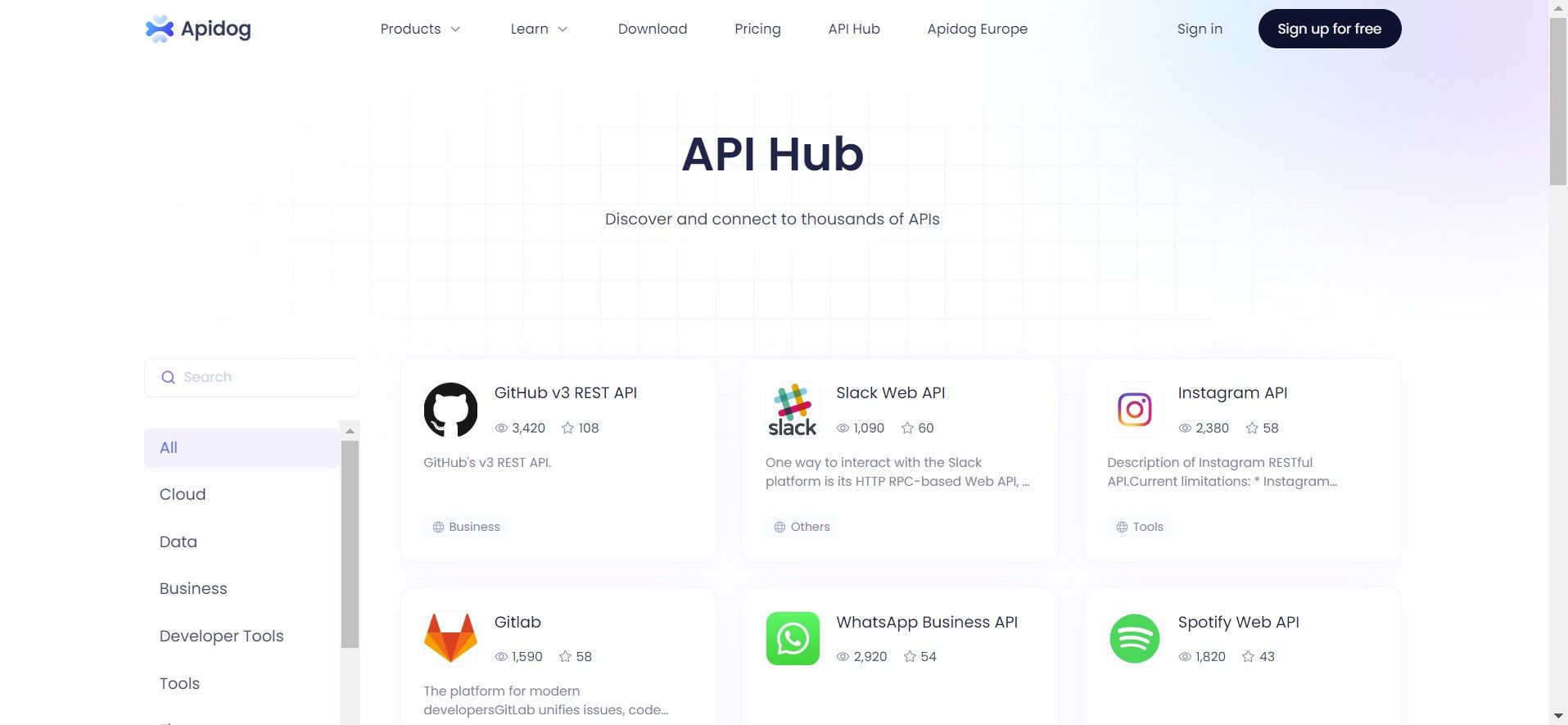
On API Hub, you can search for numerous APIs available for implementation. With a vast amount ready for adoption, it is almost certain to find an API that matches your requirements.
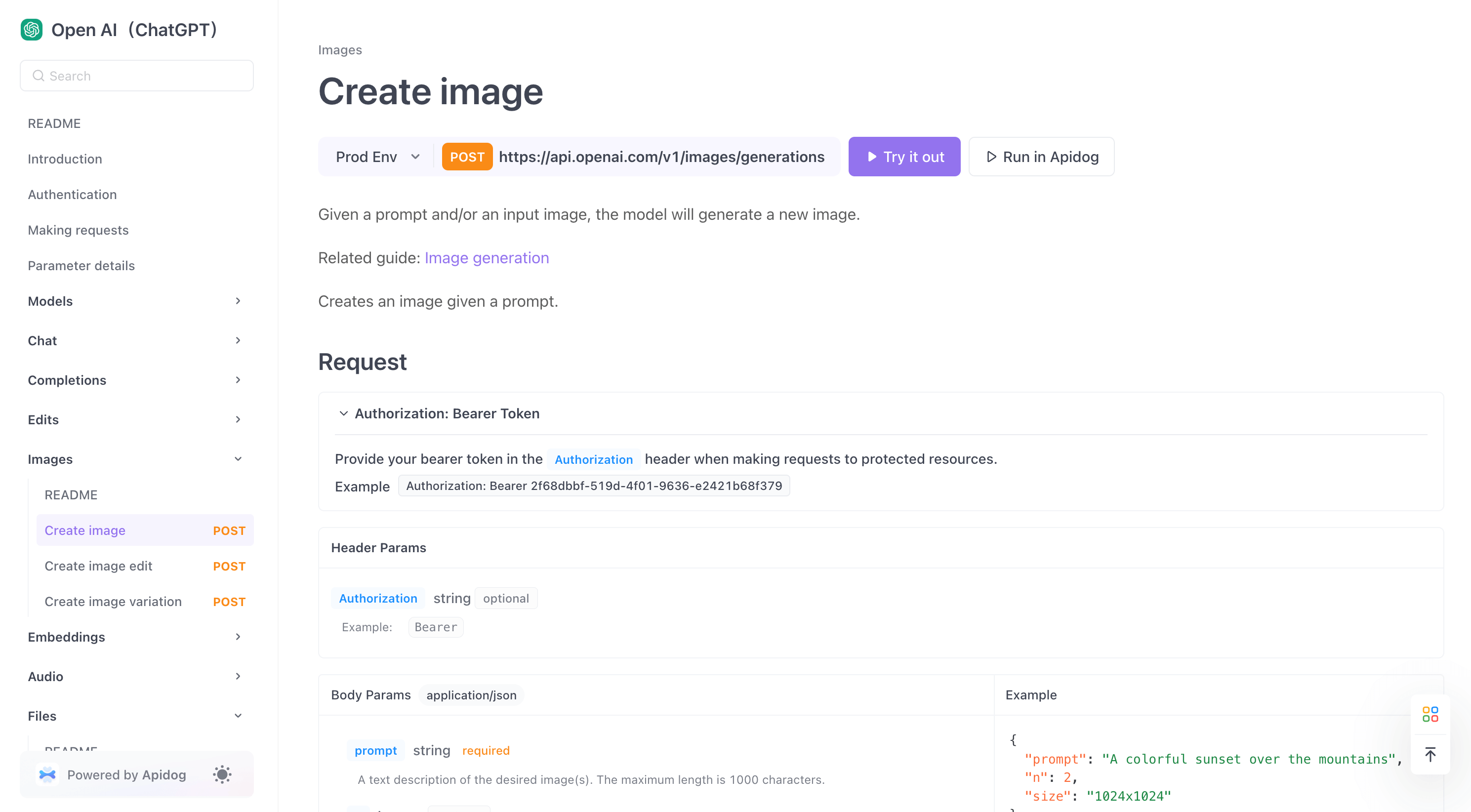
The picture above demonstrates the screen you can see for the OpenAI API available through API Hub. Here, you can try out the API, or get redirected to the APidog desktop application if you feel more comfortable there.
As usual, make sure that you understand how to obtain the respective API key for each new API that you will try.
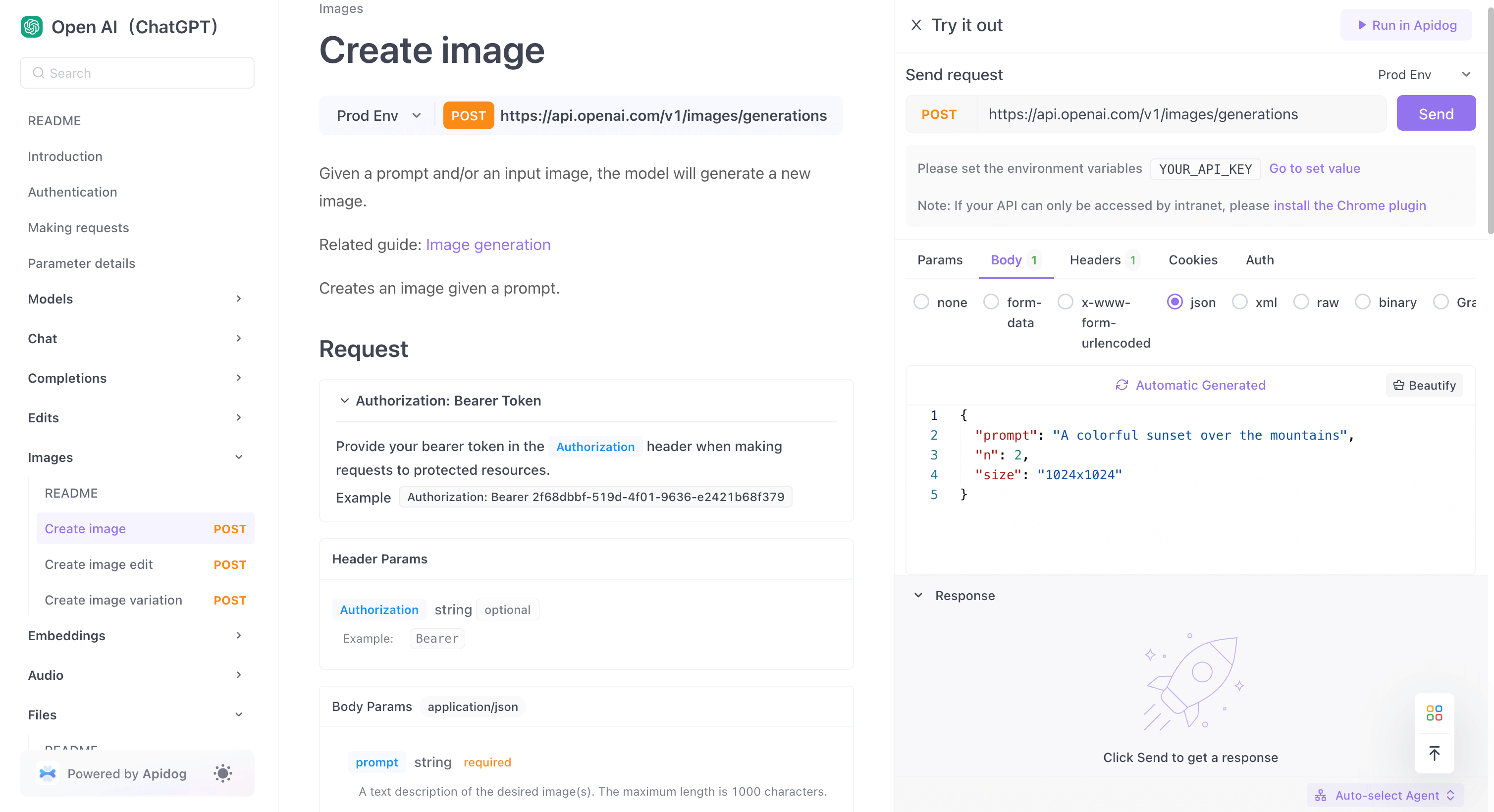
Once you have all the necessary components, hit the Send button! You should be able to see sample responses returned from the respective API you are viewing.
Conclusion
Airtable's API once offered a powerful avenue for extending the platform's functionality and tailoring it to individual needs. Through custom integrations and functionalities, users could craft a data management system that perfectly aligned with their workflows. However, it's important to note that the Airtable API is currently deprecated, meaning it is no longer actively supported and may eventually cease to function altogether.
While this news may be disappointing, fret not! Airtable continues to innovate and offers a robust selection of built-in features and integrations that cater to a wide range of use cases. Additionally, exploring alternative solutions like Zapier or Integromat can bridge the gap and connect Airtable with other essential applications, ensuring a seamless workflow and efficient data management.



