The world of software development is in the midst of a transformative shift, driven by the power of artificial intelligence. AI-powered tools are no longer a futuristic concept but a present-day reality, augmenting the capabilities of developers and streamlining workflows. At the forefront of this revolution is Anthropic's Claude Code, a powerful AI model designed specifically for coding tasks. To empower developers to seamlessly integrate this cutting-edge technology into their own applications and workflows, Anthropic has released the Claude Code SDK. This comprehensive guide will delve deep into the Claude Code SDK, exploring its features, functionalities, and providing a step-by-step walkthrough of its usage across different programming environments.
What is Claude Code and the Claude Code SDK?
Before we dive into the specifics of the SDK, it's essential to understand the core technology that powers it. Claude Code is a large language model (LLM) from Anthropic, meticulously trained on a massive dataset of code. This specialized training enables it to understand, generate, and reason about code with a high degree of proficiency across a wide range of programming languages. From generating boilerplate code and writing complex algorithms to debugging and explaining code snippets, Claude Code is a versatile tool for any developer's arsenal.
The Claude Code SDK (Software Development Kit) acts as a bridge, allowing developers to programmatically interact with the Claude Code model. Instead of being confined to a web interface, developers can leverage the SDK to build custom applications, scripts, and integrations that harness the full potential of Claude Code. Whether you want to create a personalized coding assistant, automate code reviews in your CI/CD pipeline, or build a tool that can translate code from one language to another, the Claude Code SDK provides the necessary tools and interfaces to bring your ideas to life.
The primary benefit of using the SDK is the ability to move beyond interactive, one-off queries and into a world of automated, programmatic control. This opens up a vast landscape of possibilities for integrating AI into the very fabric of the software development lifecycle.
Getting Started: Your First Steps with the Claude Code SDK
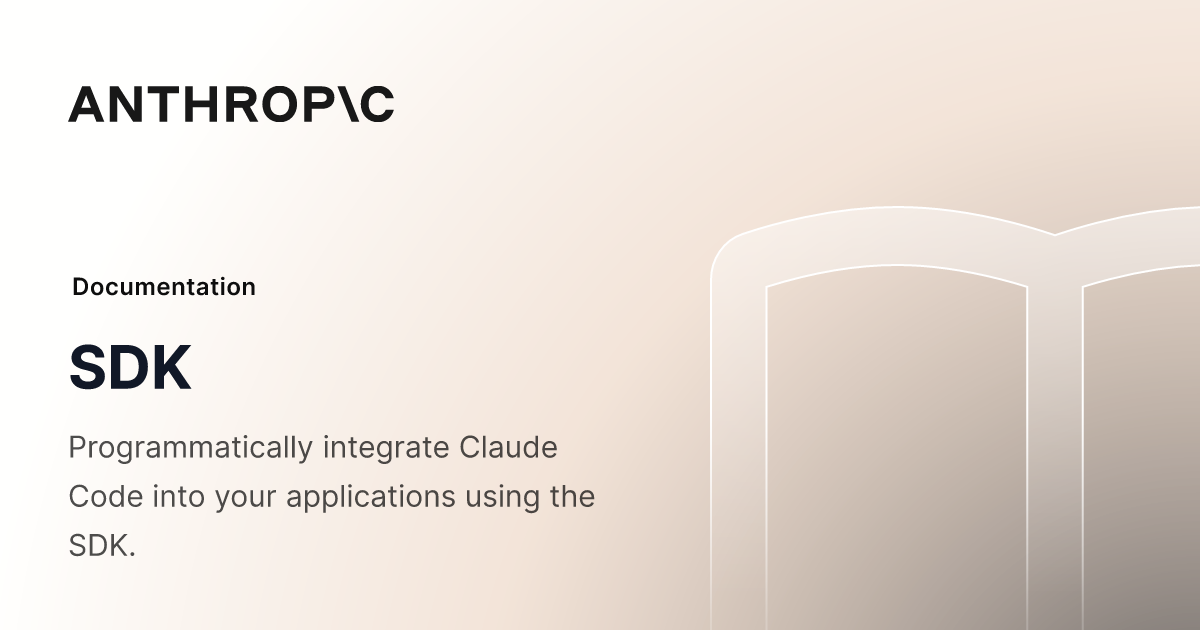
Embarking on your journey with the Claude Code SDK is a straightforward process. Here’s what you need to get started:
Prerequisites
Before you can start making calls to the Claude Code API, you'll need an API key. This key authenticates your requests and links them to your Anthropic account. You can create a dedicated API key in the Anthropic Console. It is highly recommended to create a new key specifically for your SDK usage to ensure better security and management.
Once you have your API key, you need to make it accessible to your development environment. The recommended approach is to set it as an environment variable named ANTHROPIC_API_KEY. This is a more secure practice than hardcoding the key directly into your source code.
Installation: Choosing Your Flavor
The Claude Code SDK is designed to be versatile and accessible to developers working in different environments. It is available for the command line, TypeScript, and Python.
- Command-Line Interface (CLI): The CLI is the most direct way to interact with the SDK and is a great starting point for experimentation and simple scripting.
- TypeScript SDK: For developers building web applications or working in a Node.js environment, the TypeScript SDK, available on NPM as
@anthropic-ai/claude-code, is the ideal choice. - Python SDK: For those in the Python ecosystem, the
claude-code-sdkpackage on PyPI provides a seamless integration experience.
The installation process for each of these will be covered in their respective sections below.
A Deep Dive into the Claude Code SDK: From Command Line to Custom Applications
Now, let's explore the practical aspects of using the Claude Code SDK in different environments.
The Command-Line Interface (CLI): Your Gateway to Claude Code
The CLI provides a powerful and flexible way to interact with Claude Code directly from your terminal.
Basic Usage:
Single Prompt: The most basic usage involves running a single prompt and having Claude Code generate a response.Bash
claude-code "write a python function to calculate the factorial of a number"
Piping stdin: You can pipe the output of other commands or the content of a file to Claude Code as input.Bash
cat my_script.py | claude-code "add type hints to this python code"
JSON Output: For programmatic use, you can get the output in a structured JSON format.Bash
claude-code --json "explain this javascript code" < my_script.js
Streaming JSON: For long-running requests, you can stream the JSON output as it becomes available.Bash
claude-code --stream-json "write a comprehensive unit test for this function" < my_function.go
Key CLI Options:
The CLI comes with a rich set of options that allow you to fine-tune its behavior:
i, --non-interactive: Run in non-interactive mode.f, --output-format <format>: Specify the output format (text,json,stream-json).c, --continue <file>: Continue a previous conversation from a file.-verbose: Enable verbose logging for debugging.-agentic-turns <n>: Limit the number of agentic turns.-system <prompt>: Override the default system prompt.-allow-tool <tool>and-disallow-tool <tool>: Control access to external tools.
The TypeScript SDK: Building Modern AI-Powered Applications
The TypeScript SDK is perfect for integrating Claude Code into your web applications, backend services, or any Node.js-based project.
Installation:
Bash
npm install @anthropic-ai/claude-code
Basic Usage:
`import { claudeCode } from '@anthropic-ai/claude-code';
async function main() { const result = await claudeCode({ prompt: 'Write a TypeScript interface for a User', }); console.log(result.stdout); }
main();`Additional Arguments:
The TypeScript SDK accepts all the arguments supported by the CLI, along with some additional ones:
abortController: AnAbortControllerto cancel the request.cwd: The current working directory.executable: The path to the Claude Code executable.executableArgs: Additional arguments to pass to the executable.
The Python SDK: Unleashing AI in the Python Ecosystem
Python developers can leverage the claude-code-sdk to integrate Claude Code's capabilities into their scripts and applications.
Installation:
Bash
pip install claude-code-sdk
Prerequisites:
The Python SDK requires Python 3.10 or newer, Node.js, and the Claude Code CLI to be installed.
Basic Usage:
import anyio
from claude_code_sdk import query, ClaudeCodeOptions, Message
async def main():
messages: list[Message] = []
async for message in query(
prompt="Write a haiku about foo.py",
options=ClaudeCodeOptions(max_turns=3)
):
messages.append(message)
print(messages)
anyio.run(main)The ClaudeCodeOptions class allows you to specify all the supported command-line arguments in a structured way.
Advanced Features: Pushing the Boundaries of AI-Assisted Development
Beyond the basics, the Claude Code SDK offers a range of advanced features that unlock even more powerful capabilities.
Multi-Turn Conversations: Maintaining Context
Many development tasks require a back-and-forth dialogue. The SDK's support for multi-turn conversations allows you to build applications that can maintain context and have a more natural, interactive feel. You can resume or continue a conversation by providing the conversation history, enabling Claude Code to remember previous interactions and provide more relevant responses.
Custom System Prompts: Guiding Claude's Behavior
A system prompt is a set of instructions given to the AI model to guide its behavior. The Claude Code SDK allows you to provide custom system prompts, enabling you to tailor Claude Code's responses to your specific needs. For example, you could provide a system prompt that instructs Claude Code to always generate code in a particular style, to act as a senior developer providing a code review, or to explain concepts in a way that is easy for a beginner to understand.
Model Context Protocol (MCP): Extending Claude's Capabilities
The Model Context Protocol (MCP) is a powerful feature that allows you to extend Claude Code's capabilities by connecting it to external tools and resources. This is achieved by running an MCP server that can provide additional context to the model. For security reasons, you must explicitly allow the use of MCP tools using the --allowedTools flag. This opens up exciting possibilities for creating highly specialized and powerful AI-powered development tools.
Practical Applications and Best Practices: From Theory to Reality
The true power of the Claude Code SDK is realized when you start applying it to real-world development challenges.
Real-World Use Cases:
- AI-Powered Coding Assistants: Build a custom coding assistant that is integrated directly into your IDE, providing real-time code completion, suggestions, and explanations.
- Automated Code Reviews: Integrate the SDK into your CI/CD pipeline to automate code reviews. Claude Code can check for common errors, suggest improvements, and ensure that new code adheres to your team's coding standards.
- Automated Pull Request and Issue Management: Use the SDK to create tools that can automatically generate pull requests from a set of changes or triage incoming issues in your project's repository.
Best Practices:
- Programmatic Parsing of Responses: When using the JSON output format, you can programmatically parse the responses to extract the information you need. The message schemas are strictly typed, and the types are available in the Anthropic SDKs, making this process robust and reliable.
- Error Handling: As with any API integration, robust error handling is crucial. Implement mechanisms to handle network errors, API errors, and other potential issues.
- Session Management: For applications that involve multi-turn conversations, implement proper session management to keep track of the conversation history.
- Timeouts and Rate Limits: Be mindful of API rate limits and implement appropriate backoff and retry strategies. Set reasonable timeouts for your requests to prevent your application from hanging.
The Claude Code GitHub Actions: A Showcase of the SDK's Potential
A prime example of the Claude Code SDK in action is the Claude Code GitHub Actions. This set of actions allows you to automate various development tasks directly within your GitHub workflows. You can use it to automate code reviews, create pull requests, and triage issues, all powered by Claude Code. This is a powerful demonstration of how the SDK can be used to create practical and valuable tools that can significantly improve a development team's productivity.
Conclusion
The Claude Code SDK is more than just a tool; it's a gateway to a new era of software development. By providing programmatic access to the power of Claude Code, Anthropic has empowered developers to build the next generation of AI-assisted development tools. From a simple command-line utility to a complex, integrated AI assistant, the possibilities are limited only by your imagination. As AI models continue to evolve and improve, the role of tools like the Claude Code SDK will only become more critical, shaping the future of how we write, review, and maintain software. The journey has just begun, and the Claude Code SDK is your ticket to being a part of this exciting revolution.
