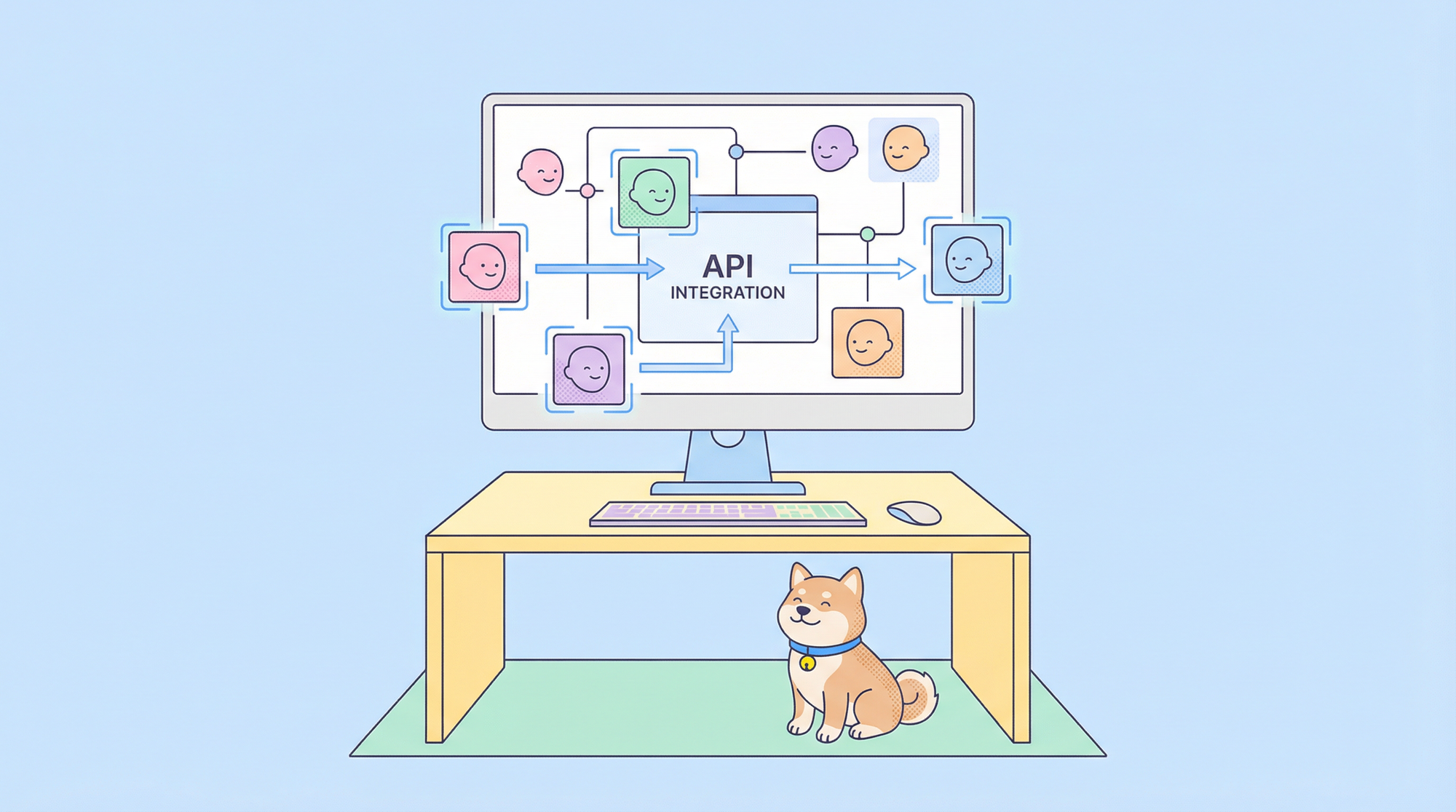The dreaded HTTP 500 Internal Server Error is a generic signal that something has gone wrong on the server, but the server cannot be more specific about the exact problem. For developers building ASP.NET Core Web APIs, encountering and properly handling these errors is crucial for creating robust, maintainable, and user-friendly applications. While the framework provides default mechanisms, understanding how to intercept, log, and customize the response for 500 errors is essential.This article delves into the nuances of 500 errors within ASP.NET Core, exploring why default handling might not suffice, various methods to return 500 status codes deliberately, strategies for global exception handling, and best practices for debugging and logging.
Want an integrated, All-in-One platform for your Developer Team to work together with maximum productivity?
Apidog delivers all your demands, and replaces Postman at a much more affordable price!
What is a 500 Internal Server Error?
Defined by the HTTP standard, the 500 status code indicates that the server encountered an unexpected condition that prevented it from fulfilling the request. It's a server-side error, meaning the issue lies not with the client's request (like a malformed request, which would typically result in a 4xx error), but with the server's ability to process a seemingly valid request.
In an ASP.NET Core application, this often translates to an unhandled exception occurring somewhere during the request processing pipeline – within middleware, controller actions, service classes, or data access layers.
Why Not Just Let the Framework Handle It?
ASP.NET Core has built-in mechanisms to catch unhandled exceptions and return a 500 response. In a development environment, the UseDeveloperExceptionPage middleware provides detailed error information, including stack traces, which is invaluable for debugging. In production, however, this detailed information is (and absolutely should be) suppressed to prevent leaking potentially sensitive internal implementation details. The default production response is often a simple, non-descriptive 500 page or response.
While this default behavior prevents information leakage, it falls short in several areas:
- Lack of Context: A generic 500 response gives the API consumer (whether it's a frontend application or another service) no specific information about what failed, making it difficult for them to understand the issue or report it effectively.
- Inconsistent Error Format: Different parts of your application might inadvertently cause 500 errors that look different, leading to an inconsistent API experience.
- Debugging Challenges: Without proper logging tied to the 500 response, diagnosing the root cause in a production environment becomes significantly harder.
- Lost Transaction State: A generic 500 might not give you the chance to perform crucial cleanup or logging operations specific to the failed request context.
Therefore, taking control of how 500 errors are generated and handled is a key aspect of building professional-grade APIs.
Explicitly Returning 500 Errors from Controllers
Sometimes, you need to explicitly signal an internal server error from within your controller action, typically within a catch block after attempting an operation that could fail unexpectedly. ASP.NET Core provides several ways to achieve this.
The StatusCode() Helper Method:
The most direct way, available in controllers inheriting from ControllerBase, is the StatusCode() method.
[HttpPost]
public IActionResult Post([FromBody] string something)
{
try
{
// Attempt some operation that might fail
_myService.ProcessSomething(something);
return Ok();
}
catch (Exception ex)
{
// Log the exception details (essential!)
_logger.LogError(ex, "An unexpected error occurred while processing the request.");
// Return a 500 status code
return StatusCode(500);
}
}
For better readability and to avoid "magic numbers," you can use the constants defined in Microsoft.AspNetCore.Http.StatusCodes:
return StatusCode(StatusCodes.Status500InternalServerError);
StatusCode() with a Response Body:
Often, you want to return a simple error message or object along with the 500 status. The StatusCode() method has an overload for this:
catch (Exception ex)
{
_logger.LogError(ex, "An unexpected error occurred.");
var errorResponse = new { message = "An internal server error occurred. Please try again later." };
return StatusCode(StatusCodes.Status500InternalServerError, errorResponse);
// Or simply:
// return StatusCode(500, "An internal server error occurred.");
}
The Problem() Helper Method and ProblemDetails:
ASP.NET Core promotes the use of ProblemDetails (defined in RFC 7807) for returning error details in HTTP APIs. This provides a standardized, machine-readable format for error responses. Controllers provide a Problem() helper method that generates an ObjectResult containing a ProblemDetails payload. By default, calling Problem() without arguments when an exception has been caught (and made available via HttpContext.Features.Get<IExceptionHandlerFeature>()) often generates a 500 response.
catch (Exception ex)
{
_logger.LogError(ex, "An unexpected error occurred.");
// Returns a ProblemDetails response with Status = 500 by default in many exception scenarios
// Might require exception handling middleware to be effective for setting details automatically.
// You can also be explicit:
return Problem(detail: "An internal error occurred while processing your request.", statusCode: StatusCodes.Status500InternalServerError);
}
The ProblemDetails object includes fields like type, title, status, detail, and instance, offering a richer, standardized error description. Using this approach is generally recommended for consistency.
Using ObjectResult Directly:
In scenarios outside of standard controller actions, like within exception filters, you might need to construct the result more manually. You can create an ObjectResult and set its status code.
// Example typically used within an IExceptionFilter
public void OnException(ExceptionContext context)
{
_logger.LogError(context.Exception, "Unhandled exception occurred.");
var details = new ProblemDetails
{
Status = StatusCodes.Status500InternalServerError,
Title = "An unexpected error occurred.",
Detail = "An internal server error prevented the request from completing.",
Instance = context.HttpContext.Request.Path
};
context.Result = new ObjectResult(details)
{
StatusCode = StatusCodes.Status500InternalServerError
};
context.ExceptionHandled = true;
}
Global Exception Handling Strategies
While try-catch blocks in controllers are useful for specific anticipated errors, relying solely on them for all potential failures pollutes action methods and violates the DRY (Don't Repeat Yourself) principle. Global exception handling mechanisms provide a centralized way to manage unexpected errors.
Exception Handling Middleware:
You can write custom middleware that sits early in the pipeline. This middleware wraps the subsequent middleware calls (including MVC/routing and your controller execution) in a try-catch block. If an exception bubbles up, the middleware catches it, logs it, and generates a standardized 500 response (often using ProblemDetails).
// Simplified Example Middleware
public class ErrorHandlingMiddleware
{
private readonly RequestDelegate _next;
private readonly ILogger<ErrorHandlingMiddleware> _logger;
public ErrorHandlingMiddleware(RequestDelegate next, ILogger<ErrorHandlingMiddleware> logger)
{
_next = next;
_logger = logger;
}
public async Task InvokeAsync(HttpContext context)
{
try
{
await _next(context);
}
catch (Exception ex)
{
_logger.LogError(ex, "An unhandled exception has occurred.");
await HandleExceptionAsync(context, ex);
}
}
private static Task HandleExceptionAsync(HttpContext context, Exception exception)
{
context.Response.ContentType = "application/problem+json";
context.Response.StatusCode = StatusCodes.Status500InternalServerError;
var details = new ProblemDetails
{
Status = StatusCodes.Status500InternalServerError,
Title = "An unexpected error occurred.",
Detail = "An internal server error prevented the request from completing successfully." // Generic message for client
};
return context.Response.WriteAsJsonAsync(details);
}
}
// Register in Program.cs or Startup.cs
// app.UseMiddleware<ErrorHandlingMiddleware>();
UseExceptionHandler Middleware:
ASP.NET Core provides built-in middleware specifically for this purpose: UseExceptionHandler. You configure it in your Program.cs (or Startup.Configure). When an unhandled exception occurs later in the pipeline, this middleware catches it and re-executes the request pipeline using an alternative path you specify. This path typically points to a dedicated error-handling controller action.
// In Program.cs (.NET 6+)
if (app.Environment.IsDevelopment())
{
app.UseDeveloperExceptionPage(); // Shows detailed errors in Dev
}
else
{
// Production error handling
app.UseExceptionHandler("/Error"); // Redirects internally to the /Error path
app.UseHsts();
}
// Corresponding Error Controller
[ApiController]
[ApiExplorerSettings(IgnoreApi = true)] // Hide from Swagger
public class ErrorController : ControllerBase
{
[Route("/Error")]
public IActionResult HandleError()
{
var exceptionHandlerFeature = HttpContext.Features.Get<IExceptionHandlerFeature>();
var exception = exceptionHandlerFeature?.Error; // Get the original exception
// Log the exception (exception variable could be null)
_logger.LogError(exception, "Unhandled exception caught by global handler.");
// Return a ProblemDetails response
return Problem(detail: "An internal server error occurred.", statusCode: StatusCodes.Status500InternalServerError);
}
// Add constructor for ILogger injection if needed
private readonly ILogger<ErrorController> _logger;
public ErrorController(ILogger<ErrorController> logger) { _logger = logger; }
}
This approach keeps error-handling logic separate from your main application flow.
Exception Filters (IExceptionFilter, IAsyncExceptionFilter):
Filters provide a way to hook into the MVC action execution pipeline. Exception filters run specifically when an unhandled exception occurs within an action method or during action result execution after model binding has occurred but before the result is written to the response body. They offer a more granular approach than middleware if you need error handling specific to MVC actions. The ObjectResult example shown earlier is often implemented within an exception filter.
The Critical Role of Logging
Regardless of how you handle the 500 error and what you return to the client, logging the original exception is non-negotiable. The client should receive a generic, safe error message (like "An internal server error occurred"), possibly with a unique error ID they can report. However, your server-side logs must contain the full details:
- Exception type
- Exception message
- Full stack trace
- Relevant request details (path, method, user ID if applicable, request body snippets if safe)
- Timestamp
Without comprehensive logging, diagnosing intermittent or complex 500 errors in production becomes nearly impossible. Use a robust logging framework (like Serilog, NLog, or the built-in ILogger) configured to write to a reliable destination (console, file, centralized logging system like Seq, Splunk, Elasticsearch, Azure Application Insights).
Debugging 500 Errors
When faced with a 500 error, especially in production:
- Check the Logs: This is always the first step. Look for the full exception details logged around the time the error occurred.
- Development Environment: Ensure
UseDeveloperExceptionPageis enabled. This will often show you the exact exception on the response page. - Reproduce Locally: Try to replicate the request conditions (payload, headers) in your local development environment with a debugger attached.
- Application Monitoring: Tools like Azure Application Insights automatically capture unhandled exceptions and provide rich context, including request telemetry, dependency calls, and stack traces.
- Common Causes: Be mindful of frequent culprits:
- Database Issues: Connection failures, timeouts, constraint violations, invalid queries.
- Configuration Errors: Missing or incorrect app settings, connection strings.
- Null Reference Exceptions: Code paths not accounting for potentially null objects.
- Dependency Failures: Errors in external services being called.
- Resource Exhaustion: Running out of memory or disk space.
- Concurrency Issues: Race conditions or deadlocks.
Best Practices Summary
- Use Specific Codes: Prefer 4xx codes for client errors (bad request, not found, unauthorized). Reserve 500 for unexpected server failures.
- Standardize Errors: Use
ProblemDetailsfor consistent, machine-readable error responses. - Log Aggressively: Log full exception details on the server for every 500 error.
- Hide Details from Client: Never expose raw exception messages or stack traces in production responses. Return generic messages.
- Handle Globally: Implement robust global exception handling using middleware or exception filters.
- Monitor: Use application performance monitoring (APM) tools to track and analyze errors in production.
Conclusion
Handling 500 Internal Server Errors effectively is a hallmark of a well-engineered ASP.NET Core Web API. By moving beyond the default framework behavior and implementing explicit error returning mechanisms like StatusCode() or Problem(), combined with robust global exception handling strategies (UseExceptionHandler or custom middleware) and comprehensive logging, developers can create APIs that are not only functional but also resilient, easier to debug, and provide a better experience for consumers, even when things go unexpectedly wrong on the server.
Want an integrated, All-in-One platform for your Developer Team to work together with maximum productivity?
Apidog delivers all your demands, and replaces Postman at a much more affordable price!