Black Forest Labs에서 개발한 Flux Kontext는 AI 기반 이미지 편집 분야에서 강력한 발전을 보여줍니다. 일반적인 이미지 생성 모델과 달리, Flux Kontext는 텍스트 기반 이미지 조작에 특화되어 있어 개발자가 자연어 지침을 통해 이미지의 특정 부분을 프로그래밍 방식으로 편집할 수 있습니다. 이러한 기능을 활용하려는 개발자에게는 사용 가능한 API 통합 방법을 이해하는 것이 필수적입니다.
이 가이드에서는 Flux Kontext를 애플리케이션에 통합하는 세 가지 주요 접근 방식을 살펴보고, 각 방법에 대한 실용적인 구현 지침 및 모범 사례를 제공합니다.

Flux Kontext 이해하기
Flux Kontext란 무엇인가요?

Flux Kontext는 다음과 같은 기능을 제공하는 전문 AI 모델 스위트입니다.
- 텍스트 프롬프트에 따른 정밀하고 국소적인 이미지 수정
- 스타일 변환 (수채화, 유화, 스케치)
- 객체 및 의류 수정
- 이미지 내 텍스트 편집
- 배경 변환
Flux Kontext 액세스 방법
현재 Flux Kontext는 타사 ML 플랫폼을 통해 액세스할 수 있습니다.
- Replicate: Python, JavaScript, Go, Swift용 API 및 SDK와 함께 다양한 Flux Kontext 모델 호스팅
- Fal.ai: 강력한 비동기 작업 대기열을 갖춘 JavaScript 중심 액세스 제공
- ComfyUI: 백엔드 플랫폼에 연결되는 시각적 노드 기반 워크플로우 액세스 제공
Black Forest Labs에서 향후 공개 가중치 버전(FLUX.1 Kontext [dev])에 대해 언급했지만, 아직 사용 가능하지 않습니다.
방법 1: Replicate API를 통한 통합

Replicate는 Flux Kontext 통합을 위한 포괄적인 도구를 제공하는 인기 있는 MLOps 플랫폼입니다.
사전 준비 사항
- Replicate 계정 및 API 토큰
- 적절한 SDK 설치 (예: Python용
pip install replicate)
Python 구현
import replicate
import os
# API 토큰 설정
os.environ["REPLICATE_API_TOKEN"] = "YOUR_API_TOKEN" # 개발 용도로만 사용
# 입력 데이터 준비
input_data = {
"prompt": "빨간색 차를 파란색 스포츠카로 변환",
"image_url": "https://example.com/car.jpg",
# 선택적 매개변수
"seed": 42 # 재현 가능한 결과
}
# 비동기 방식 (프로덕션에 권장)
prediction = replicate.predictions.create(
version="black-forest-labs/flux-kontext-pro:0f1178f5a27e9aa2d2d39c8a43c110f7fa7cbf64062ff04a04cd40899e546065",
input=input_data,
webhook="https://your-app.com/webhooks/replicate",
webhook_events_filter=["completed"]
)
# 참조를 위해 예측 ID 저장
prediction_id = prediction.id
print(f"예측이 ID: {prediction_id} 로 시작되었습니다.")
# 대안: 동기 방식 (더 간단하지만 타임아웃될 수 있음)
# output = replicate.run(
# "black-forest-labs/flux-kontext-pro:0f1178f5a27e9aa2d2d39c8a43c110f7fa7cbf64062ff04a04cd40899e546065",
# input=input_data
# )
# print(f"생성된 이미지 URL: {output}")
웹훅 핸들러 예시
# Flask 웹훅 핸들러 예시
from flask import Flask, request, jsonify
app = Flask(__name__)
@app.route('/webhooks/replicate', methods=['POST'])
def handle_replicate_webhook():
data = request.json
if data['status'] == 'succeeded':
# 성공적인 예측 처리
output_url = data['output']
# 애플리케이션 상태 업데이트, 사용자에게 알림 등
return jsonify({"status": "processed"}), 200
elif data['status'] in ['failed', 'canceled']:
# 실패 처리
error = data.get('error', '알 수 없는 오류')
return jsonify({"status": "error_handled"}), 200
return jsonify({"status": "unhandled_status"}), 200
JavaScript 구현
import Replicate from "replicate";
// API 토큰으로 초기화
const replicate = new Replicate({
auth: process.env.REPLICATE_API_TOKEN,
});
async function editImageWithFluxKontext(imageUrl, prompt) {
try {
// 예측 생성
const prediction = await replicate.predictions.create({
version: "black-forest-labs/flux-kontext-pro:0f1178f5a27e9aa2d2d39c8a43c110f7fa7cbf64062ff04a04cd40899e546065",
input: {
prompt: prompt,
image_url: imageUrl
},
webhook: "https://your-app.com/webhooks/replicate",
webhook_events_filter: ["completed"]
});
return {
status: "processing",
predictionId: prediction.id
};
} catch (error) {
console.error("예측 생성 오류:", error);
throw error;
}
}
Replicate의 주요 장점
- 다양한 언어 SDK (Python, JavaScript, Go, Swift)
- 다양한 Flux Kontext 모델 및 전문 애플리케이션 액세스
- 관리형 인프라 및 스케일링
- 비동기 작업을 위한 강력한 웹훅 지원
방법 2: Fal.ai API를 통한 통합
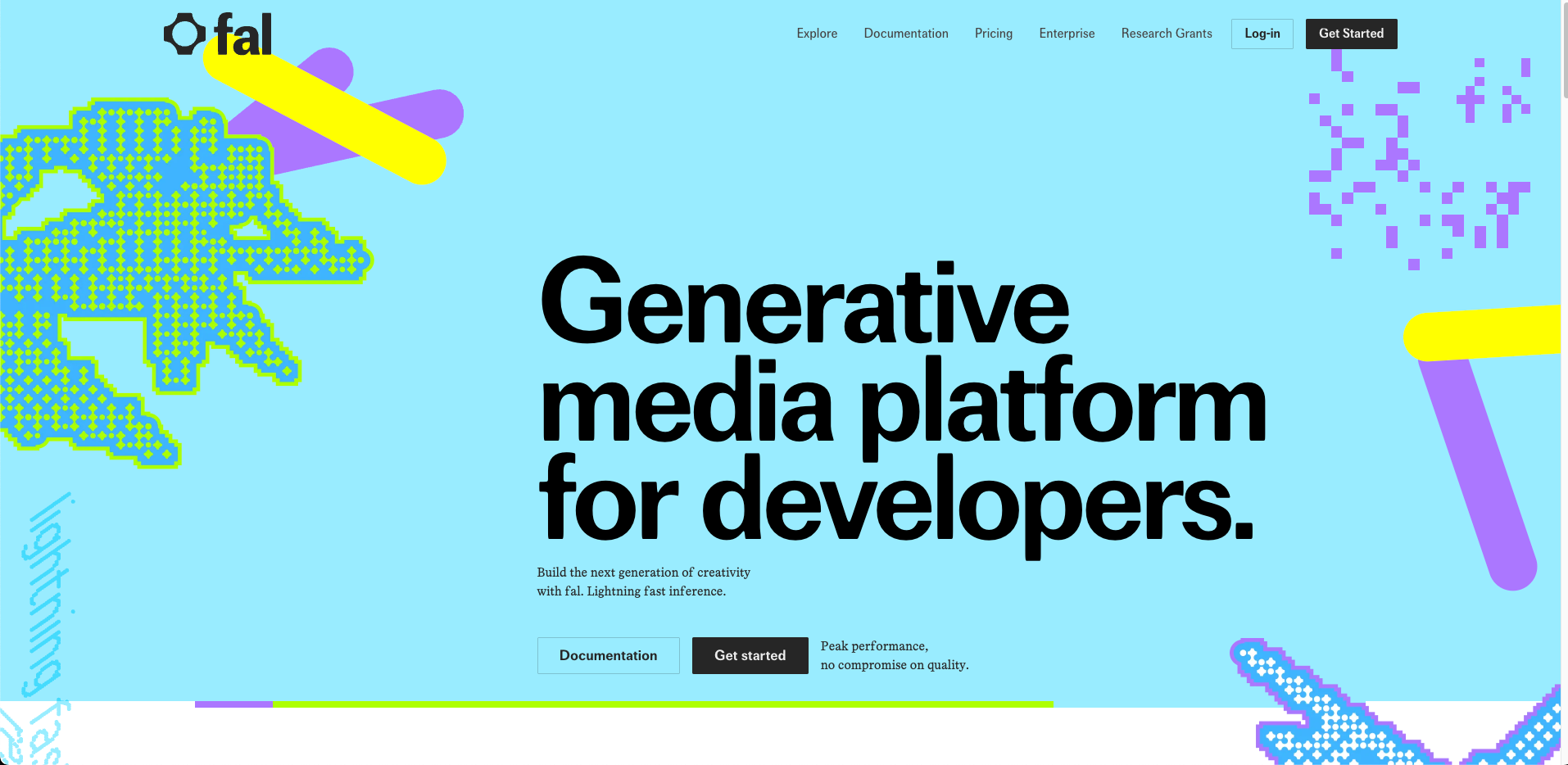
Fal.ai는 강력한 JavaScript 지원과 효율적인 작업 관리를 제공하는 대안적인 경로입니다.
사전 준비 사항
- Fal.ai 계정 및 API 키 (FAL_KEY)
- 클라이언트 설치:
npm install @fal-ai/client
JavaScript 구현
import { fal } from "@fal-ai/client";
// 인증 구성
fal.config({
credentials: process.env.FAL_KEY
});
// 입력 매개변수 준비
const input = {
prompt: "이 인물 사진을 유화 스타일로 변환",
image_url: "https://example.com/portrait.jpg",
guidance_scale: 7.5 // 결과가 프롬프트를 얼마나 따를지 제어
};
// 대기열을 사용한 비동기 방식
async function processImageWithFluxKontext(input) {
try {
// 대기열에 제출
const { request_id } = await fal.queue.submit("fal-ai/flux-pro/kontext", {
input,
webhookUrl: "https://your-app.com/webhooks/falai"
});
return {
status: "processing",
requestId: request_id
};
} catch (error) {
console.error("작업 제출 오류:", error);
throw error;
}
}
// 대안: subscribe 메서드 사용
async function editImageWithFluxKontext(input) {
try {
// 처리를 구독하고 결과를 기다림
const result = await fal.subscribe("fal-ai/flux-pro/kontext", {
input,
logs: true,
onQueueUpdate: (update) => {
if (update.status === "IN_PROGRESS") {
console.log("처리 중:", update.logs[update.logs.length - 1]?.message);
}
}
});
return {
status: "completed",
outputUrl: result.data.image_url
};
} catch (error) {
console.error("이미지 처리 오류:", error);
throw error;
}
}
파일 업로드 예시
async function processLocalImageWithFluxKontext(imageFile, prompt) {
try {
// 이미지를 fal.ai 스토리지에 업로드
const { url: imageUrl } = await fal.storage.upload(imageFile);
// Flux Kontext로 처리
const result = await fal.subscribe("fal-ai/flux-pro/kontext", {
input: {
prompt,
image_url: imageUrl
}
});
return {
status: "completed",
outputUrl: result.data.image_url
};
} catch (error) {
console.error("이미지 처리 오류:", error);
throw error;
}
}
Fal.ai의 주요 장점
- 강력한 JavaScript/Node.js 통합
- 비동기 처리를 위한 강력한 대기열 시스템
- 통합 파일 스토리지 솔루션
- 실시간 로그 및 진행 상황 업데이트
방법 3: ComfyUI 노드를 통한 통합

ComfyUI는 노드 기반 인터페이스를 선호하는 사람들을 위한 시각적 워크플로우 접근 방식을 제공합니다.
작동 방식
- ComfyUI 구성: ComfyUI를 설치하고 백엔드 서비스(예: Replicate)에 대한 API 자격 증명 설정
- Flux Kontext 노드 추가: 워크플로우에 특화된 "Flux Kontext" 노드 추가
- 노드 연결: 입력 이미지 노드를 Flux Kontext 노드에 연결하고 프롬프트 매개변수 설정
- 워크플로우 실행: 워크플로우를 실행하여 API 호출 시작 및 결과 수신
이 방법은 다음 경우에 이상적입니다.
- 빠른 프로토타이핑 및 시각적 실험
- 시각적 인터페이스를 선호하는 아티스트 및 디자이너
- 프로그래밍 방식 솔루션을 구현하기 전에 프롬프트 테스트
API 통합 모범 사례
안전한 인증
항상 API 자격 증명을 보호하세요.
// 피해야 할 방법 - 자격 증명 하드코딩
const apiKey = "your_api_key_here"; // 보안 위험!
// 더 나은 방법 - 환경 변수 사용
const apiKey = process.env.API_KEY;
// 브라우저 기반 앱의 경우 항상 서버 측 프록시 사용
// 클라이언트 측 코드
async function editImage(imageUrl, prompt) {
const response = await fetch('/api/edit-image', {
method: 'POST',
headers: { 'Content-Type': 'application/json' },
body: JSON.stringify({ imageUrl, prompt })
});
return response.json();
}
// 서버 측 프록시
app.post('/api/edit-image', async (req, res) => {
// 서버는 보호된 API 키에 액세스할 수 있습니다.
const apiKey = process.env.REPLICATE_API_TOKEN;
// 여기서 실제 API 호출을 수행합니다.
});
비동기 작업 관리
이미지 편집 작업은 시간이 많이 소요됩니다. 강력한 처리를 구현하세요.
- 웹훅 사용: 처리가 완료될 때 알림을 받도록 웹훅 URL로 API 호출 구성
- 상태 추적 구현: 데이터베이스에 작업 ID 및 상태 저장
// 서버 측 코드
app.post('/api/edit-image', async (req, res) => {
const { imageUrl, prompt } = req.body;
try {
// 이 작업에 대한 고유 ID 생성
const jobId = generateUniqueId();
// 데이터베이스에 "pending" 상태로 저장
await db.jobs.create({
id: jobId,
status: 'pending',
created: new Date(),
imageUrl,
prompt
});
// 웹훅과 함께 Replicate에 제출
const prediction = await replicate.predictions.create({
version: "black-forest-labs/flux-kontext-pro:0f1178f5a27e9aa2d2d39c8a43c110f7fa7cbf64062ff04a04cd40899e546065",
input: {
prompt: prompt,
image_url: imageUrl
},
webhook: `https://your-app.com/webhooks/replicate?jobId=${jobId}`
});
// 작업 ID와 함께 즉시 반환
res.json({
status: 'processing',
jobId
});
} catch (error) {
console.error("오류:", error);
res.status(500).json({ error: '요청 처리 실패' });
}
});
- 사용자 피드백 제공: 사용자를 위한 상태 폴링 또는 실시간 업데이트 구현
오류 처리
견고한 애플리케이션을 만들기 위해 포괄적인 오류 처리를 구현하세요.
async function processWithRetry(imageUrl, prompt, maxRetries = 3) {
let attempt = 0;
while (attempt < maxRetries) {
try {
return await processImageWithFluxKontext(imageUrl, prompt);
} catch (error) {
attempt++;
if (isTransientError(error)) {
// 지수 백오프
const delay = Math.pow(2, attempt) * 1000 + Math.random() * 1000;
console.log(`${delay}ms 후 재시도 (시도 ${attempt}/${maxRetries})`);
await new Promise(resolve => setTimeout(resolve, delay));
} else {
// 재시도 불가능한 오류
throw error;
}
}
}
throw new Error(`${maxRetries}번 시도 후 실패`);
}
function isTransientError(error) {
// 일시적일 수 있는 오류 식별 (속도 제한, 서버 오류)
return error.status === 429 || error.status >= 500;
}
효과적인 프롬프트 엔지니어링
결과의 품질은 잘 만들어진 프롬프트에 크게 좌우됩니다.
// 프롬프트 개선 구현
function enhancePrompt(basicPrompt, targetObject, action) {
// 의도에 따라 더 상세한 프롬프트 작성
let enhancedPrompt = basicPrompt;
// 대상 객체에 대한 구체성 추가
if (targetObject) {
enhancedPrompt += `, focusing on the ${targetObject}`;
}
// 대상이 아닌 요소에 대한 보존 지침 추가
if (targetObject && action) {
enhancedPrompt += `. ${action} the ${targetObject} while preserving all other elements in the image.`;
}
return enhancedPrompt;
}
// 이미지 내 텍스트 편집에는 특수 구문 사용
function createTextEditPrompt(oldText, newText) {
return `Replace text "${oldText}" with "${newText}", maintaining the same style and font.`;
}
성능 및 비용 최적화
자주 사용되는 편집에 대한 캐싱 구현을 고려하세요.
// 분산 캐싱을 위해 Redis 사용
const redis = require('redis');
const { promisify } = require('util');
const client = redis.createClient(process.env.REDIS_URL);
const getAsync = promisify(client.get).bind(client);
const setExAsync = promisify(client.setex).bind(client);
async function getCachedOrProcessImage(imageUrl, prompt) {
const cacheKey = `flux:${createHash(imageUrl)}:${createHash(prompt)}`;
// 먼저 캐시 확인
const cachedResult = await getAsync(cacheKey);
if (cachedResult) {
return JSON.parse(cachedResult);
}
// 이미지 처리
const result = await processImageWithFluxKontext(imageUrl, prompt);
// 24시간 캐싱
await setExAsync(cacheKey, 86400, JSON.stringify(result));
return result;
}
방법 비교
Flux Kontext 통합 방법을 선택할 때 다음 요소를 고려하세요.
| 요소 | Replicate API | Fal.ai API | ComfyUI 노드 |
|---|---|---|---|
| 언어 지원 | Python, JavaScript, Go, Swift | 주로 JavaScript | 해당 없음 (시각적) |
| 사용 사례 | 일반 애플리케이션 백엔드 | JavaScript/Node.js 애플리케이션 | 시각적 워크플로우, 프로토타이핑 |
| 비동기 기능 | 웹훅, 폴링 | 대기열 시스템, 웹훅 | 노드에 의해 관리 |
| 핵심 강점 | 넓은 모델 선택, 다국어 지원 | JS 최적화, 강력한 대기열 | 코드 없는 시각적 인터페이스 |
일반적인 문제 및 해결책
콜드 스타트 및 지연 시간
워밍업 전략을 구현하세요.
async function warmupFluxKontextModel() {
try {
console.log("Flux Kontext 모델 워밍업 중...");
// 모델을 깨우기 위한 최소한의 요청 수행
const warmupResult = await replicate.run(
"black-forest-labs/flux-kontext-pro:0f1178f5a27e9aa2d2d39c8a43c110f7fa7cbf64062ff04a04cd40899e546065",
{
prompt: "간단한 워밍업 요청",
image_url: "https://example.com/tiny-test-image.jpg"
}
);
console.log("모델 워밍업 성공");
return true;
} catch (error) {
console.error("워밍업 실패:", error);
return false;
}
}
// 트래픽이 적은 시간대에 주기적인 워밍업 예약
const cronSchedule = require('node-cron');
cronSchedule.schedule('0 */3 * * *', () => { // 3시간마다
warmupFluxKontextModel();
});
속도 제한
클라이언트 측 속도 제한기를 구현하세요.
class RateLimiter {
constructor(maxRequests, refillTimeMs) {
this.maxTokens = maxRequests;
this.tokens = maxRequests;
this.lastRefillTime = Date.now();
this.refillTimeMs = refillTimeMs;
}
async getToken() {
// 경과 시간에 따라 토큰 충전
const now = Date.now();
const elapsedMs = now - this.lastRefillTime;
if (elapsedMs > 0) {
const newTokens = Math.floor(elapsedMs / this.refillTimeMs * this.maxTokens);
this.tokens = Math.min(this.maxTokens, this.tokens + newTokens);
this.lastRefillTime = now;
}
if (this.tokens <= 0) {
// 사용 가능한 토큰 없음, 대기 시간 계산
const waitTimeMs = this.refillTimeMs / this.maxTokens;
await new Promise(resolve => setTimeout(resolve, waitTimeMs));
return this.getToken(); // 다시 시도
}
this.tokens -= 1;
return true;
}
}
// 분당 10개의 요청을 허용하는 제한기 생성
const apiLimiter = new RateLimiter(10, 60000);
async function processImageWithRateLimit(imageUrl, prompt) {
// 속도 제한 토큰 대기
await apiLimiter.getToken();
// 요청 처리
return processImageWithFluxKontext(imageUrl, prompt);
}
결론
API를 통해 Flux Kontext를 통합하면 애플리케이션을 크게 향상시킬 수 있는 강력한 AI 기반 이미지 편집 기능이 제공됩니다. Replicate의 다국어 접근 방식, Fal.ai의 JavaScript 중심 플랫폼 또는 ComfyUI의 시각적 워크플로우 중 선택은 기술적 요구 사항과 팀 전문성에 따라 달라집니다.
효과적인 구현을 위해 다음을 따르세요.
- 기술 스택에 따라 적절한 통합 방법 선택
- 비동기 작업을 염두에 두고 설계
- 안전한 자격 증명 처리 구현
- 포괄적인 오류 관리 구축
- 성능 및 비용 최적화
기술 환경이 발전함에 따라 자체 호스팅 및 직접 통합 옵션을 가능하게 할 수 있는 잠재적인 오픈 가중치 Flux Kontext 릴리스와 같은 향후 개발에 주목하세요.
Flux Kontext를 통합할 준비가 되셨나요?지금 Apidog를 무료로 사용해 보세요
