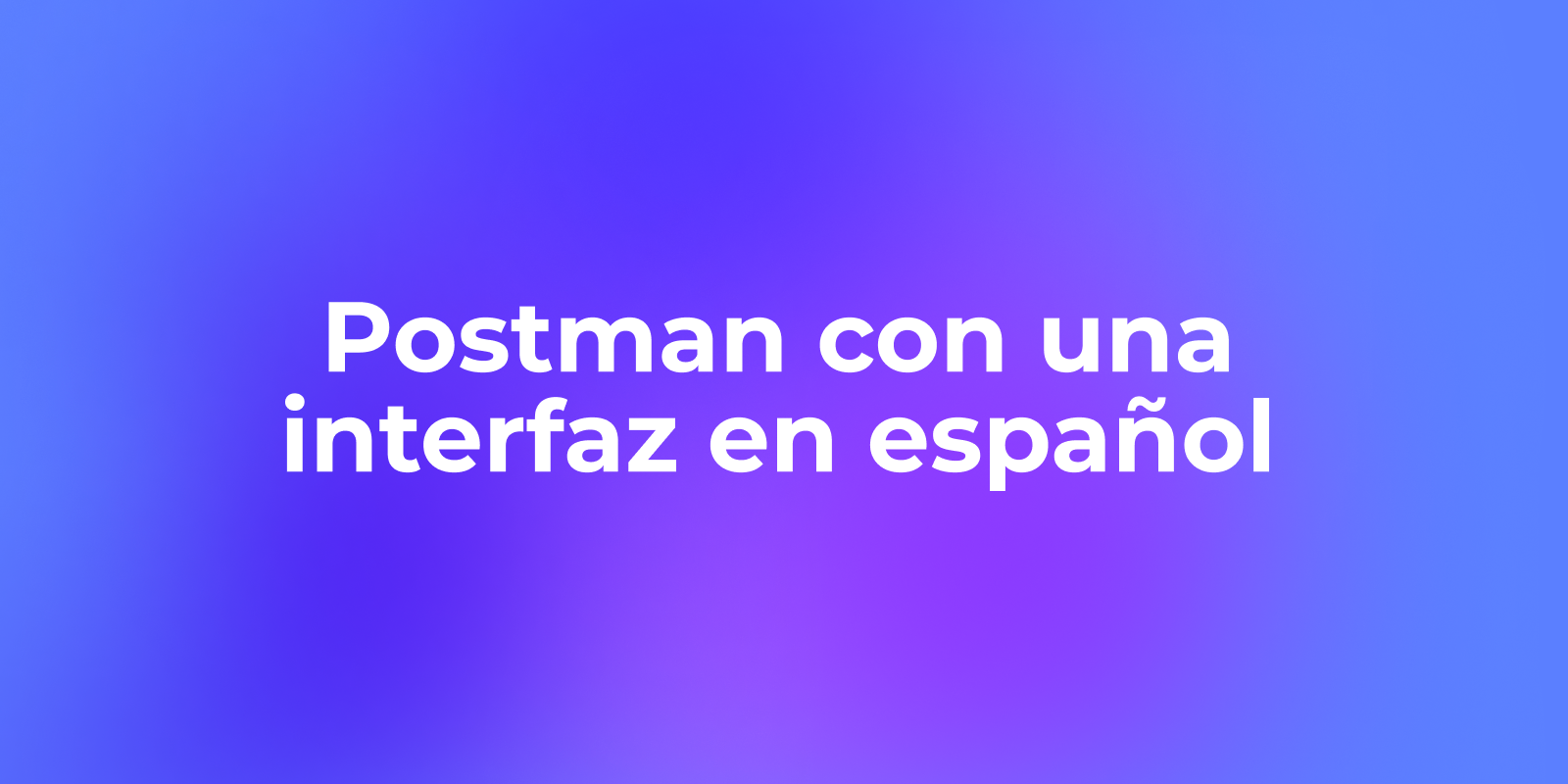El mundo del desarrollo de software está en constante evolución, y uno de los avances más emocionantes de los últimos años ha sido el auge de la codificación asistida por IA. Herramientas como Cursor están revolucionando la forma en que los desarrolladores escriben, entienden y mantienen el código. Pero para aprovechar realmente el poder de estos asistentes de IA, debes ir más allá de la configuración predeterminada y adaptarlos a tus proyectos específicos. Ahí es donde entran los archivos .cursorrules.
¿Qué son los Cursorrules y por qué deberían importarte?
En esencia, los archivos .cursorrules son archivos de configuración que proporcionan instrucciones y directrices específicas del proyecto a Cursor AI. Piense en ellos como una forma de inyectar el conocimiento colectivo y las mejores prácticas de su equipo directamente en el proceso de toma de decisiones de la IA. Al definir estas reglas, puede asegurarse de que Cursor genere código que se alinee con la arquitectura, el estilo de codificación y la pila de tecnología de su proyecto.

El problema de la asistencia genérica de la IA
Sin .cursorrules, los asistentes de codificación de IA operan en un modo genérico, basándose en principios generales de codificación y mejores prácticas. Si bien esto puede ser útil, a menudo conduce a un código que no se ajusta del todo a los requisitos únicos de su proyecto. Es posible que tenga que dedicar tiempo extra a refactorizar o ajustar las sugerencias de la IA para que coincidan con su base de código existente.
La solución: Orientación específica del proyecto con Cursorrules
.cursorrules resuelve este problema al proporcionar una forma de personalizar el comportamiento de Cursor para cada proyecto. Estos archivos le permiten especificar:
- Patrones arquitectónicos: Aplique patrones arquitectónicos específicos, como Model-View-Controller (MVC) o microservicios.
- Convenciones de codificación: Defina convenciones de nomenclatura, reglas de formato de código y sintaxis preferida.
- Pila de tecnología: Especifique las bibliotecas, los marcos y las herramientas que se utilizan en su proyecto.
- Mejores prácticas: Promueva el uso de patrones de diseño específicos, estrategias de manejo de errores y medidas de seguridad.
Al proporcionar este contexto específico del proyecto, .cursorrules permite a Cursor generar código que sea más preciso, consistente y fácil de mantener.
¿Por qué molestarse? Los beneficios de usar Cursorrules
Invertir tiempo en crear y mantener archivos .cursorrules puede generar beneficios significativos:
- Mayor calidad del código: Asegúrese de que el código generado se adhiera a los estándares de su proyecto, reduciendo el riesgo de errores e inconsistencias.
- Mejora de la productividad del desarrollador: Reduzca la necesidad de refactorización y ajustes manuales, lo que permite a los desarrolladores centrarse en tareas de nivel superior.
- Colaboración mejorada en equipo: Promueva la coherencia en toda la base de código, lo que facilita a los miembros del equipo comprender y contribuir al trabajo de los demás.
- Incorporación más rápida: Ayude a los nuevos miembros del equipo a comprender rápidamente la arquitectura y el estilo de codificación del proyecto.
- Reducción de la deuda técnica: Evite la acumulación de deuda técnica aplicando las mejores prácticas desde el principio.
Cómo configurar Cursorrules en Cursor AI IDE

Crear y usar archivos .cursorrules es un proceso sencillo. Aquí hay una guía paso a paso para comenzar:
Paso 1: Instalar Cursor AI
Si aún no lo ha hecho, el primer paso es instalar Cursor AI. Puede descargarlo del sitio web oficial de Cursor.
Paso 2: Crear un archivo .cursorrules
En el directorio raíz de su proyecto, cree un nuevo archivo llamado .cursorrules. Este archivo contendrá las reglas y directrices que Cursor AI debe seguir.
Paso 3: Definir sus reglas
Ahora viene la parte más importante: definir sus reglas. La sintaxis de los archivos .cursorrules es flexible, lo que le permite usar texto sin formato, JSON o cualquier otro formato que Cursor AI pueda entender.
Aquí hay algunos ejemplos de reglas que podría incluir en su archivo .cursorrules:
Especifique la pila de tecnología del proyecto:
// Este proyecto usa React, TypeScript y Tailwind CSS.
Aplicar convenciones de nomenclatura:
// Todos los archivos de componentes deben nombrarse en PascalCase (por ejemplo, MyComponent.tsx).
Promover el uso de bibliotecas específicas:
// Use la biblioteca lodash para funciones de utilidad.
Desaconsejar el uso de ciertos patrones:
// Evite usar estilos en línea en los componentes de React.
Paso 4: Personalizar e iterar
Una vez que haya definido su conjunto inicial de reglas, es importante personalizarlas e iterarlas a medida que evoluciona su proyecto. A medida que trabaje con Cursor AI, preste atención a las sugerencias que proporciona y ajuste sus reglas en consecuencia.
Paso 5: Compartir con su equipo
Para garantizar la coherencia en todo su equipo, comparta su archivo .cursorrules con todos los miembros del equipo. Puede incluirlo en el repositorio de su proyecto y animar a todos a usarlo.
Más de 20 Cursorrules increíbles que puede usar ahora
Ahora que comprende los conceptos básicos de los archivos .cursorrules, profundicemos en algunas reglas específicas que pueden impulsar significativamente su experiencia de codificación de IA. Estas reglas están organizadas en categorías para ayudarlo a encontrar las que sean más relevantes para su proyecto.
Cursorrules para OpenAI
---
description: Comprehensive best practices and coding standards for Unreal Engine projects. Covers code organization, performance, security, testing, and common pitfalls to ensure maintainable, efficient, and robust game development.
globs: *.h,*.cpp,*.uasset,*.umap,*.ini
---
# Unreal Engine Best Practices and Coding Standards
This document outlines best practices and coding standards for Unreal Engine projects. Following these guidelines will help ensure maintainability, efficiency, and robustness.
## 1. Code Organization and Structure
### 1.1 Directory Structure
* **`Source/`:** Contains all C++ source code.
* **`[GameName]/`:** Root directory for your game's code.
* **`Public/`:** Header files (.h) for classes and components.
* **`Private/`:** Implementation files (.cpp).
* **`[Feature]/`:** Subdirectories for specific game features (e.g., `Inventory`, `AI`, `UI`).
* **`Core/`:** Classes and functions shared across the project.
* **`UMG/`**: Code related to Unreal Motion Graphics (UI)
* **`Content/`:** Contains all assets (meshes, textures, materials, blueprints, etc.).
* **`[GameName]/`:** Root directory for your game's content.
* **`Characters/`:** Character assets.
* **`Environments/`:** Environment assets (meshes, textures, materials).
* **`UI/`:** User interface assets.
* **`Blueprints/`:** Blueprint classes and scripts.
* **`Materials/`:** Material assets.
* **`Textures/`:** Texture assets.
* **`Audio/`:** Audio assets.
* **`Animations/`:** Animation assets.
* **`Config/`:** Configuration files (e.g., `DefaultGame.ini`, `DefaultEngine.ini`).
* **`Plugins/`:** Plugin code and assets.
### 1.2 File Naming Conventions
* **C++ Classes:** Use descriptive names with prefixes indicating the class type.
* `A[ClassName]` for Actors (e.g., `ACharacter`, `APlayerController`).
* `U[ClassName]` for UObjects (e.g., `UInventoryComponent`, `UGameInstance`).
* `F[StructName]` for Structs (e.g., `FHitResult`, `FVector`).
* `E[EnumName]` for Enums (e.g., `EMovementMode`, `EInventoryItemType`).
* `I[InterfaceName]` for Interfaces (e.g., `IInteractable`, `IUsable`).
* **Blueprints:**
* `BP_[AssetName]` (e.g., `BP_Character`, `BP_Door`).
* **Assets:** Use descriptive names with prefixes indicating asset type.
* `SM_[AssetName]` for Static Meshes (e.g., `SM_Table`, `SM_Chair`).
* `T_[AssetName]` for Textures (e.g., `T_Ground_Albedo`, `T_Wall_Normal`).
* `M_[AssetName]` for Materials (e.g., `M_Rock`, `M_Water`).
* `MI_[AssetName]` for Material Instances (e.g., `MI_Rock_Dark`, `MI_Water_Shallow`).
* `S_[AssetName]` for Sounds (e.g., `S_Explosion`, `S_Footstep`).
* `Anim_[AssetName]` for Animations (e.g., `Anim_Run`, `Anim_Jump`).
* `Mat_[AssetName]` for Matinee Sequences (Legacy Animation).
* **Levels:**
* `[LevelName]_Level` or `[LevelName]` (e.g., `MainMenu_Level`, `Gameplay`).
### 1.3 Module Organization
* **Game Module:** The main module containing the game's core logic.
* **Feature Modules:** Modules dedicated to specific game features (e.g., `InventoryModule`, `AIModule`).
* **Plugin Modules:** Modules packaged as plugins, offering reusable functionality.
### 1.4 Component Architecture
* **Favor Composition over Inheritance:** Use components to add functionality to actors.
* **Create Reusable Components:** Design components to be generic and adaptable.
* **Use Interfaces for Communication:** Define interfaces for components to interact with each other.
* **Avoid God Components:** Break down complex functionality into smaller, more manageable components.
* **Encapsulate Logic:** Keep component logic self-contained and avoid tight coupling.
### 1.5 Code Splitting Strategies
* **Feature-Based Splitting:** Organize code by game features.
* **Module-Based Splitting:** Create separate modules for distinct functionalities.
* **Async Loading:** Load assets and levels asynchronously to avoid hitches.
* **Level Streaming:** Divide large levels into smaller, streamed sub-levels.
* **Object Pooling:** Reuse frequently created and destroyed objects to reduce garbage collection.
## 2. Common Patterns and Anti-patterns
### 2.1 Design Patterns
* **Singleton:** For classes with only one instance (e.g., `GameInstance`).
* **Observer:** For event-driven communication between actors and components.
* **Factory:** For creating objects without specifying their concrete classes.
* **Command:** For encapsulating actions as objects, enabling undo/redo functionality.
* **Strategy:** For defining a family of algorithms and making them interchangeable.
* **Decorator:** For dynamically adding responsibilities to an object.
* **Adapter:** For adapting the interface of a class to another interface clients expect.
* **Object Pool:** Reuse objects to avoid frequent allocation and deallocation, especially useful for projectiles or particle effects.
### 2.2 Recommended Approaches for Common Tasks
* **Actor Spawning:** Use `GetWorld()->SpawnActor<>()` to spawn actors dynamically.
* **Input Handling:** Use Enhanced Input System for flexible and configurable input mappings.
* **Timers:** Use `GetWorldTimerManager()` for timed events and actions.
* **Collision Handling:** Use collision components and event delegates for collision detection.
* **Networking:** Use Unreal Engine's built-in networking system for multiplayer games.
* **Animation:** Leverage Animation Blueprints and State Machines for complex character animations.
* **UI Design:** Utilize UMG (Unreal Motion Graphics) for creating dynamic user interfaces.
### 2.3 Anti-patterns and Code Smells
* **God Classes/Actors:** Avoid overly large classes with too many responsibilities.
* **Spaghetti Code:** Avoid complex and unstructured code that is difficult to understand and maintain.
* **Magic Numbers:** Avoid hardcoded values without clear explanations.
* **Copy-Pasted Code:** Refactor duplicated code into reusable functions or classes.
* **Tight Coupling:** Minimize dependencies between classes and components.
* **Memory Leaks:** Ensure proper memory management to avoid memory leaks.
* **Excessive Casting:** Minimize the use of `Cast<>` as it can impact performance. Consider using interfaces or dynamic dispatch instead.
* **Polling:** Avoid constantly checking for conditions; use events or delegates instead.
* **Tick Abuse:** Avoid performing expensive operations in the `Tick()` function; use timers or asynchronous tasks.
* **Not using the Actor Component System:** Neglecting to leverage components leads to monolithic, inflexible Actor classes.
### 2.4 State Management
* **Game Instance:** For storing global game state that persists across levels.
* **Game Mode:** For managing game rules and player interactions within a level.
* **Player State:** For storing player-specific information (e.g., score, inventory).
* **Actor State:** For storing the state of individual actors (e.g., health, position).
* **Use Data Assets:** For storing configurable game data (e.g., weapon stats, enemy parameters).
* **State Tree:** For handling complex AI behavior.
* **Gameplay Abilities:** For managing player abilities and interactions using the Gameplay Ability System (GAS).
### 2.5 Error Handling
* **Use `ensure()` for Debug Assertions:** Use `ensure()` to check for conditions that should always be true during development.
* **Use `check()` for Critical Assertions:** Use `check()` for conditions that must be true in all builds.
* **Use `try-catch` for Exception Handling:** Use `try-catch` blocks to handle exceptions in critical code sections.
* **Log Errors and Warnings:** Use `UE_LOG()` to log errors and warnings for debugging and monitoring.
* **Handle Potential Null Pointers:** Always check for null pointers before accessing object members.
* **Implement Recovery Mechanisms:** Provide mechanisms to recover from errors gracefully (e.g., retry logic, fallback behavior).
* **Validate Data:** Implement robust input and data validation to prevent unexpected errors.
## 3. Performance Considerations
### 3.1 Optimization Techniques
* **Profiling:** Use Unreal Engine's profiling tools (e.g., Unreal Insights, Stat commands) to identify performance bottlenecks.
* **LODs (Level of Detail):** Use LODs to reduce the complexity of meshes at a distance.
* **Occlusion Culling:** Use occlusion culling to hide objects that are not visible.
* **Distance Culling:** Use distance culling to remove objects that are too far away.
* **HLODs (Hierarchical Level of Detail):** Use HLODs to combine multiple static meshes into a single mesh.
* **Instanced Static Meshes:** Use instanced static meshes to render multiple copies of the same mesh efficiently.
* **Material Optimization:** Optimize material complexity to reduce pixel cost.
* **Texture Optimization:** Use appropriate texture resolutions and compression formats.
* **Blueprint Nativization:** Convert Blueprint logic to C++ for improved performance.
* **Asynchronous Loading:** Load assets and levels asynchronously to avoid hitches.
* **Object Pooling:** Reuse frequently created and destroyed objects to reduce garbage collection.
* **Avoid Dynamic Allocation:** Minimize dynamic memory allocation during runtime.
* **Optimize Collision:** Simplify collision geometry and disable unnecessary collision checks.
* **Use Niagara:** Use the Niagara particle system for efficient particle effects.
* **Implement Adaptive Resolution:** Dynamically adjust the resolution based on performance.
* **Use GPU Profiling tools:** Tools like RenderDoc can help you debug what is happening on the GPU and pin point bottlenecks.
### 3.2 Memory Management
* **Use Smart Pointers:** Use `TSharedPtr` and `TWeakPtr` for automatic memory management.
* **Avoid Circular Dependencies:** Prevent circular dependencies between smart pointers.
* **Unload Unused Assets:** Unload assets that are no longer needed to free up memory.
* **Garbage Collection:** Understand and optimize garbage collection behavior.
* **Asset References:** Use asset references carefully to avoid unnecessary asset loading.
* **Texture Streaming:** Use texture streaming to load only the necessary texture mipmaps.
* **Minimize Asset Duplication:** Avoid creating duplicate assets; reuse existing ones whenever possible.
* **Monitor Memory Usage:** Regularly monitor memory usage to identify potential leaks or excessive consumption.
### 3.3 Rendering Optimization
* **Minimize Draw Calls:** Reduce the number of unique meshes and materials.
* **Optimize Shaders:** Simplify shader complexity to reduce rendering time.
* **Use Post-Processing Effects Sparingly:** Post-processing effects can be expensive; use them judiciously.
* **Optimize Lighting:** Use baked lighting whenever possible to reduce runtime lighting calculations.
* **Shadow Optimization:** Optimize shadow settings to reduce shadow rendering cost.
* **Use Mobile Rendering Features:** Utilize mobile rendering features for improved performance on mobile devices.
* **Consider Nanite Carefully:** For next-gen fidelity, use Nanite, but be aware of its overhead on lower-end platforms.
* **Virtual Shadow Maps:** Use virtual shadow maps to improve shadow quality and performance in large open worlds.
### 3.4 Package Size Optimization
* **Compress Assets:** Use asset compression to reduce package size.
* **Remove Unused Assets:** Delete unused assets from the project.
* **Texture Compression:** Use appropriate texture compression formats.
* **Audio Compression:** Use appropriate audio compression formats.
* **Blueprint Stripping:** Strip debug information from Blueprints in release builds.
* **Cook Only Necessary Assets:** Ensure that only necessary assets are cooked for the target platform.
* **Use Pak File Compression:** Employ compression when creating .pak files for deployment.
### 3.5 Lazy Loading
* **Stream Levels:** Load and unload levels dynamically based on player location.
* **Load Assets On-Demand:** Load assets only when they are needed.
* **Use Async Load Asset:** Use the `Async Load Asset` node in Blueprints or `LoadObjectAsync` in C++ to load assets asynchronously.
* **Lazy Loading Proxies:** Create proxy objects that load the full asset only when accessed.
* **Subobject loading:** Defer loading of certain UObject subobjects until needed.
## 4. Security Best Practices
### 4.1 Common Vulnerabilities
* **Code Injection:** Prevent code injection by validating all input data.
* **Denial of Service (DoS):** Protect against DoS attacks by limiting resource usage.
* **Man-in-the-Middle (MitM):** Use encryption to protect data in transit.
* **Data Tampering:** Prevent data tampering by using checksums and digital signatures.
* **Save Game Manipulation:** Protect save game data from modification to prevent cheating.
### 4.2 Input Validation
* **Validate All Input Data:** Validate all input data from players and external sources.
* **Sanitize Input Data:** Sanitize input data to remove potentially malicious characters or code.
* **Limit Input Length:** Limit the length of input strings to prevent buffer overflows.
* **Use Regular Expressions:** Use regular expressions to validate input patterns.
* **Implement Whitelists:** Use whitelists to define allowed characters and patterns.
### 4.3 Authentication and Authorization
* **Use Secure Authentication Methods:** Use secure authentication methods such as OAuth 2.0 or JWT.
* **Implement Role-Based Access Control (RBAC):** Use RBAC to control access to different features and resources.
* **Use Strong Passwords:** Enforce the use of strong passwords.
* **Implement Multi-Factor Authentication (MFA):** Use MFA for added security.
* **Store Credentials Securely:** Store user credentials securely using encryption and salting.
* **Avoid Storing Secrets in Code:** Use configuration files or environment variables to store sensitive information.
### 4.4 Data Protection
* **Encrypt Sensitive Data:** Encrypt sensitive data at rest and in transit.
* **Use Secure Communication Protocols:** Use HTTPS for secure communication over the network.
* **Protect Save Game Data:** Encrypt save game data to prevent cheating.
* **Implement Data Backups:** Regularly back up data to prevent data loss.
* **Comply with Data Privacy Regulations:** Comply with data privacy regulations such as GDPR and CCPA.
* **Avoid Exposing Debug Information in Release Builds:** Disable or remove debug information in release builds.
### 4.5 Secure API Communication
* **Use API Keys:** Use API keys to authenticate API requests.
* **Implement Rate Limiting:** Implement rate limiting to prevent abuse of API endpoints.
* **Use Input Validation:** Utilize robust input validation on APIs
* **Use Secure Communication Protocols:** Use HTTPS for secure communication over the network.
* **Validate API Responses:** Validate API responses to ensure data integrity.
* **Log API Requests and Responses:** Log API requests and responses for auditing and monitoring.
## 5. Testing Approaches
### 5.1 Unit Testing
* **Test Individual Components:** Write unit tests for individual components and classes.
* **Use a Testing Framework:** Use a testing framework such as Unreal Engine's built-in Automation System or third-party frameworks.
* **Write Clear and Concise Tests:** Write tests that are easy to understand and maintain.
* **Test Edge Cases:** Test edge cases and boundary conditions.
* **Use Mock Objects:** Use mock objects to isolate components during testing.
* **Test Driven Development:** Consider using Test Driven Development (TDD) principles.
* **Focus on Core Logic:** Prioritize testing core logic and critical functionalities.
### 5.2 Integration Testing
* **Test Interactions Between Components:** Write integration tests to test the interactions between different components and classes.
* **Test Game Logic:** Test the overall game logic and flow.
* **Test Data Flow:** Test the flow of data between different systems.
* **Simulate Realistic Scenarios:** Simulate realistic game scenarios during integration testing.
### 5.3 End-to-End Testing
* **Test the Entire Game:** Test the entire game from start to finish.
* **Use Automated Testing Tools:** Use automated testing tools to simulate player interactions.
* **Test on Different Platforms:** Test on different platforms to ensure compatibility.
* **Test with Real Players:** Test with real players to get feedback on gameplay and usability.
### 5.4 Test Organization
* **Organize Tests by Feature:** Organize tests by game features or modules.
* **Create a Test Suite:** Create a test suite that can be run automatically.
* **Use a Consistent Naming Convention:** Use a consistent naming convention for tests.
* **Document Tests:** Document tests to explain their purpose and functionality.
* **Keep Tests Up-to-Date:** Keep tests up-to-date with code changes.
### 5.5 Mocking and Stubbing
* **Use Mock Objects:** Use mock objects to simulate dependencies during testing.
* **Use Stub Functions:** Use stub functions to replace complex or external functions.
* **Isolate Components:** Isolate components during testing to avoid unintended interactions.
* **Use a Mocking Framework:** Use a mocking framework such as Google Mock or EasyMock.
## 6. Common Pitfalls and Gotchas
### 6.1 Frequent Mistakes
* **Incorrect Asset Management:** Failing to properly manage and reference assets.
* **Over-Reliance on Blueprints:** Overusing Blueprints for complex logic, leading to performance issues.
* **Ignoring Performance Considerations:** Neglecting to optimize code and assets for performance.
* **Poor Memory Management:** Creating memory leaks and excessive garbage collection.
* **Inadequate Error Handling:** Failing to handle errors and exceptions gracefully.
* **Lack of Testing:** Not writing adequate unit and integration tests.
* **Incorrect use of transform:** Using world transform directly, instead of relative transform for attached components.
* **Not using the Garbage Collector Properly:** Not understanding when and how the Unreal Engine garbage collector reclaims memory.
### 6.2 Edge Cases
* **Platform-Specific Issues:** Encountering platform-specific bugs or limitations.
* **Device-Specific Issues:** Encountering device-specific performance issues.
* **Localization Issues:** Encountering issues with text localization and internationalization.
* **Save Game Corruption:** Dealing with corrupted save game data.
* **Network Latency:** Handling network latency and packet loss in multiplayer games.
### 6.3 Version-Specific Issues
* **API Changes:** Dealing with API changes between Unreal Engine versions.
* **Deprecated Features:** Using deprecated features that may be removed in future versions.
* **Compatibility Issues:** Encountering compatibility issues between different Unreal Engine versions.
* **Shader Model Differences:** Accounting for differences in shader models across different UE versions.
### 6.4 Compatibility Concerns
* **Plugin Compatibility:** Ensuring compatibility between different plugins.
* **Hardware Compatibility:** Ensuring compatibility with different hardware configurations.
* **Operating System Compatibility:** Ensuring compatibility with different operating systems.
* **Third-Party Library Compatibility:** Ensuring compatibility with third-party libraries and SDKs.
### 6.5 Debugging Strategies
* **Use the Unreal Engine Debugger:** Use the Unreal Engine debugger to step through code and inspect variables.
* **Use Logging Statements:** Use logging statements to track the flow of execution and identify errors.
* **Use Breakpoints:** Set breakpoints in the code to pause execution at specific points.
* **Use the Visual Logger:** Use the Visual Logger to visualize game data and events.
* **Use Unreal Insights:** Use Unreal Insights to profile performance and identify bottlenecks.
* **Crash Reporting:** Implement crash reporting to collect crash logs and diagnose issues.
## 7. Tooling and Environment
### 7.1 Recommended Development Tools
* **Visual Studio:** For C++ development on Windows.
* **XCode:** For C++ development on macOS.
* **Rider for Unreal Engine:** Cross-platform IDE for Unreal Engine development with C++ and Blueprints.
* **Substance Painter:** For creating and texturing materials.
* **Blender/Maya/3ds Max:** For creating 3D models and animations.
* **Perforce/Git:** For version control.
* **RenderDoc/PIX:** For GPU debugging and profiling.
### 7.2 Build Configuration
* **Use Development Builds:** Use development builds for debugging and testing.
* **Use Shipping Builds:** Use shipping builds for release.
* **Configure Build Settings:** Configure build settings such as optimization level and debug information.
* **Use Build Automation:** Use build automation tools to automate the build process.
* **Set up Build Targets:** Properly configure build targets based on desired device platform (desktop, mobile, console, etc.)
### 7.3 Linting and Formatting
* **Use a Code Linter:** Use a code linter to enforce code style and identify potential errors.
* **Use a Code Formatter:** Use a code formatter to automatically format code.
* **Follow the Unreal Engine Coding Standard:** Follow the Unreal Engine coding standard for consistency.
* **Configure Editor Settings:** Configure editor settings to automatically format code on save.
### 7.4 Deployment
* **Package the Game:** Package the game for the target platform.
* **Test the Packaged Game:** Test the packaged game thoroughly before release.
* **Use a Deployment Platform:** Use a deployment platform such as Steam or the Epic Games Store.
* **Follow Platform-Specific Requirements:** Follow platform-specific requirements for deployment.
### 7.5 CI/CD Integration
* **Use a CI/CD System:** Use a CI/CD system such as Jenkins, Travis CI, or GitLab CI.
* **Automate Builds and Tests:** Automate builds and tests as part of the CI/CD pipeline.
* **Integrate with Version Control:** Integrate the CI/CD system with the version control system.
* **Automate Deployment:** Automate deployment to the target platform as part of the CI/CD pipeline.
* **Trigger Builds on Code Changes:** Configure the CI/CD system to trigger builds automatically on code changes.
Cursorrules para Github Actions
Cursorrules para Docker
Cursorrules para FastAPI
Cursorrules para Graphql
Cursorrules para Django
Cursorrules para React
Cursorrules para Selenium
Cursorrules para Puppeteer
Cursorrules para Ruby
Cursorrules para shadcn
Cursorrules para Sqlite
Cursorrules para Stripe
Cursorrules para Tailwind
Cursorrules para Typescript
Cursorrules para Unity
Cursorrules para Unreal Engine
Cursorrules para Vercel
Cursorrules para Vue
Conclusión: Adopte el poder de Cursorrules
Los archivos .cursorrules son una herramienta poderosa para adaptar Cursor AI a sus proyectos específicos. Al definir reglas y directrices específicas del proyecto, puede asegurarse de que Cursor genere código que sea más preciso, consistente y fácil de mantener. Por lo tanto, adopte el poder de .cursorrules y desbloquee todo el potencial de la codificación asistida por IA.