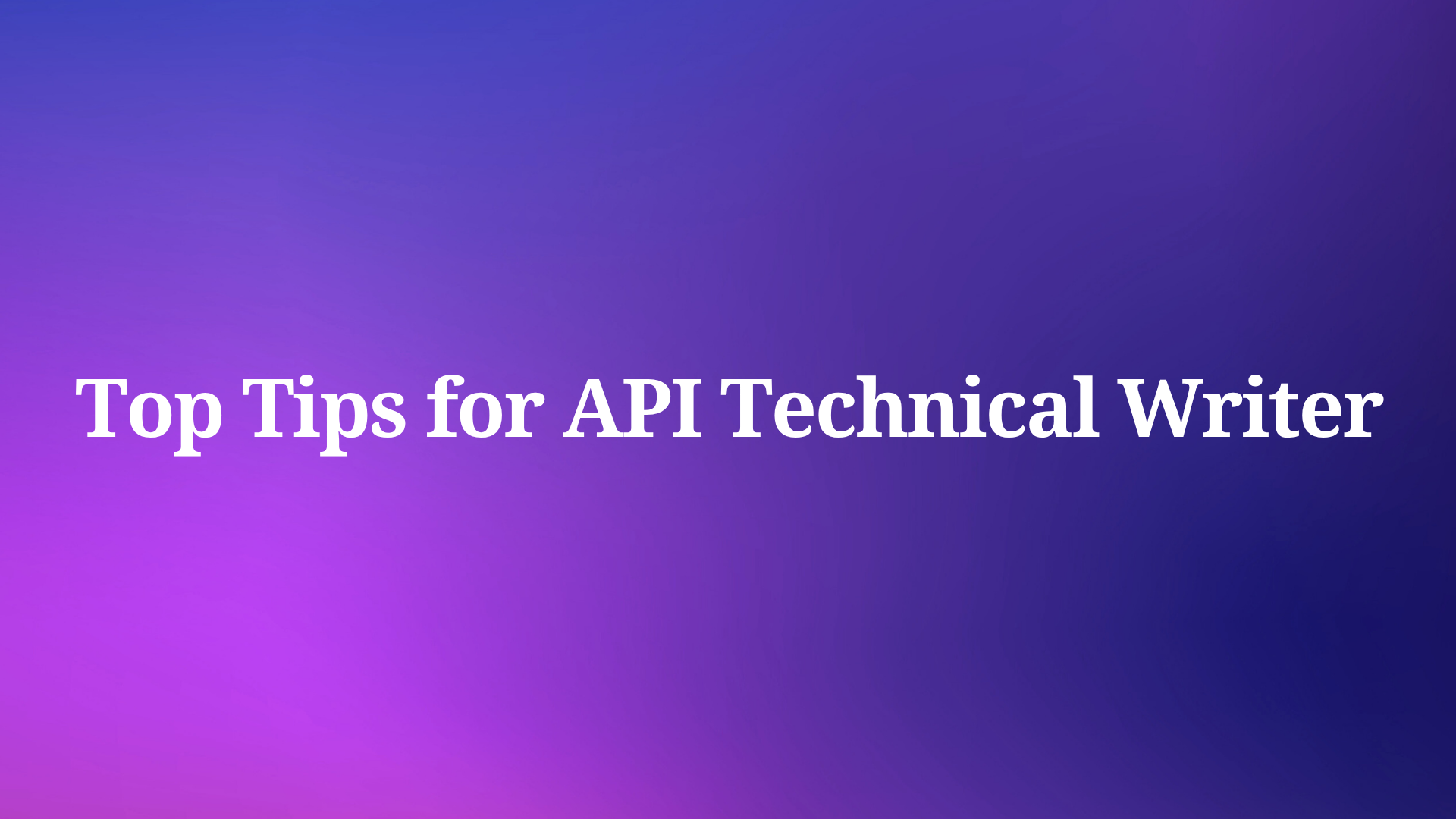In today's fast-paced software development landscape, agile development has become the go-to methodology for many technology companies. By enabling rapid and incremental updates, agile practices ensure that products evolve efficiently, thereby enhancing user experience and maintaining market competitiveness.
A crucial aspect of agile development is the ability to iterate and refine APIs, which are the backbone of many software products. You may encounter scenarios where an iteration demands either upgrading the existing API in the production environment or introducing new APIs to support new features.
Apidog’s Branch feature offers a robust solution to these challenges, streamlining API iterative collaboration while maintaining the stability of the main branch and improving team productivity.
What is API Iteration?
API iteration refers to the process of continuously updating and improving an API (Application Programming Interface) through a series of incremental changes or versions. This iterative approach allows developers to refine and enhance the functionality, performance, and usability of an API over time.
Key Aspects of API Iteration
Here are some key aspects of API iteration:
1. Incremental Updates
API iteration involves making small, manageable changes to the API. These updates can include adding new endpoints, modifying existing ones, improving error handling, enhancing performance, or making other adjustments based on user feedback and evolving requirements.
2. Version Control
To manage changes effectively, different versions of the API are maintained. Each version represents a specific state of the API at a given point in time, allowing developers to introduce new features without disrupting existing integrations.
3. Testing and Validation
Each iteration requires thorough testing to ensure that the changes do not introduce bugs or break existing functionality. This includes unit testing, integration testing, and sometimes automated testing to validate the API’s performance and reliability.
4. Documentation Updates
With each iteration, the API documentation must be updated to reflect the latest changes. This ensures that developers who use the API have access to accurate information about its functionality, endpoints, parameters, and responses.
5. Feedback and Improvement
User feedback plays a crucial role in API iteration. Developers collect feedback from API users, analyze usage patterns, and identify areas for improvement. This feedback loop helps in making informed decisions about what changes to implement in future iterations.
Challenges of API Iteration
While API iteration brings numerous benefits such as flexibility, continuous improvement, and user satisfaction, it also comes with its own set of challenges. These challenges need to be effectively managed to ensure that the iterative process is smooth and does not disrupt existing functionality. Here are some key challenges associated with API iteration:
1. Maintaining Compatibility
Ensuring backward compatibility with previous versions of the API can be challenging. Developers need to carefully manage changes to avoid breaking existing integrations.
2. Documentation Management
Keeping documentation up-to-date with each iteration requires diligence and attention to detail. Inaccurate or outdated documentation can lead to confusion and frustration among API users.
3. Testing Complexity
As the API evolves, the complexity of testing increases. Comprehensive testing strategies are necessary to cover all possible scenarios and ensure the API’s stability and reliability.
4. Coordination and Communication
Effective coordination and communication within the development team and with API consumers are essential to ensure that everyone is aware of upcoming changes and their potential impact.
Introduction to Apidog’s Branch Feature
Apidog’s Branch feature allows development teams to create isolated branches for API development and testing. This feature is essential for iterative development, enabling teams to introduce new APIs or modify existing ones without affecting the main branch. Here’s a closer look at the key functionalities and best practices for using this feature.
Creating an API Branch
Creating a branch in Apidog is a straightforward process. Here’s how to do it:
1. Navigate to Project Dashboard: Go to the project where you want to create a branch.

2. Create a New Sprint Branch: Click on the "main" and then in the drop-down box, select "+New Sprint Branch". You will need to provide a unique name for your branch and optionally add a description.

Each branch is independent, allowing you to develop and test APIs without interfering with the main branch. This isolation is crucial for maintaining the stability of your production environment.
Managing API Branches
Effective branch management is vital for maintaining an organized workflow. Apidog provides several tools to help you manage your branches:
- List of Branches: View all the branches created in your project along with their details, such as the creator, creation date, and status.

- Archiving Branches: Once a branch is no longer needed, you can archive it to keep your branch list clean. Archived branches can be restored if needed.

- Deleting Branches: If a branch is obsolete, it can be permanently deleted to free up resources.

Developing on an API Branch
When working on a branch, you can make modifications to the API definitions, data models, and response components without impacting the main branch. Here are some best practices:
- Clone Existing APIs: If you need to update an existing API, clone it from the main branch to ensure consistency.

- Add New APIs: Develop new APIs directly on the branch to introduce new features or capabilities.

Pro tip: Only import and modify the APIs that need changes to avoid clutter and maintain clarity.
Testing on an API Branch
Testing is a critical step in the development process. Apidog’s Spring Branch feature supports thorough testing on branches:
- Mock Server: Use the mock server to simulate API responses, enabling front-end developers to work independently of the back-end.
- Automated Testing: Write and run automated tests to ensure your APIs function as expected. Although automated testing within branches is still under development, this capability will soon enhance the testing process.
- Manual Testing: Perform manual tests to validate the functionality and performance of your APIs before merging.

Merging an API Branch
Once development and testing are complete, you’ll need to merge your branch back into the main branch. Here’s how to do it:
1. Initiate Merge: Go to the branch you want to merge and click on "Merge Branch".

2. Review Changes: Apidog allows you to compare changes between the branch and the main branch. This review process helps ensure that only the desired updates are merged.

3. Resolve Conflicts: If there are conflicts, Apidog provides tools to resolve them efficiently:
- Overwrite: Directly overwrite all data of the current API in the main branch.
- Add: Do not overwrite the original content in the main branch, but supplement the new content in the current sprint branch to the original API.
- Do not merge: Temporarily do not perform the merge operation.

4. Complete Merge: Once conflicts are resolved, complete the merge by clicking on "Merge" to integrate the changes into the main branch.
Key Benefits of the Apidog's Branch Feature
1. Main Branch Stability
The iterative branch feature allows developers to work on new versions of APIs based on existing ones without disrupting the original API definitions and parameters. Each branch operates independently, ensuring that the stability and integrity of the main branch are preserved.
2. Enhanced Collaboration and Parallel Development
Team members can work on different branches simultaneously without interfering with each other’s work. This parallelism boosts collaboration efficiency and allows various roles within the team to contribute effectively.
3. Seamless Merging
Once the development on an iterative branch is complete, it can be quickly and easily merged back into the main branch. The system facilitates this by comparing the differences between branches, ensuring a smooth integration process.
Best Practices for Using Apidog’s Branch Feature
Apidog’s Branch feature provides a powerful tool for managing API development and iteration. Effectively utilizing this feature can streamline your development process, enhance collaboration, and ensure the stability of your main API branch. Here are some best practices to help you make the most out of Apidog’s Branch feature:
1. Purposeful Branch Creation
When creating branches in Apidog, ensure each branch serves a specific purpose or feature set. Avoid creating branches for minor changes that can be handled through smaller updates. This helps maintain clarity and organization within your project.
2. Clear Naming and Documentation
Use clear and descriptive names when creating branches to indicate their purpose or the features they represent. Additionally, document each branch’s goals, scope, and expected outcomes. This documentation helps team members understand the branch’s purpose and facilitates easier collaboration.
3. Isolation and Independence
Utilize branches to isolate development work. Each branch should contain changes that are independent of the main branch until they are ready for integration. This isolation minimizes the risk of disrupting the main API and allows for focused development and testing.
4. Thorough Testing
Before merging a branch back into the main API, conduct thorough testing to ensure that all changes work as expected and do not introduce any issues. Use Apidog’s testing tools and mock servers to simulate different scenarios and validate your API’s functionality.
5. Version Control and Rollback
Maintain version control by documenting and tracking changes made in each branch. In case of unexpected issues or bugs after merging, having a clear version history enables you to identify the source of the problem and roll back changes if necessary.
6. Continuous Integration and Deployment
Integrate continuous integration (CI) and deployment (CD) practices with your branch workflow. Automate the build, testing, and deployment processes to streamline the delivery of new features and updates. Apidog’s integration capabilities support these workflows, ensuring efficiency and reliability.
7. Monitoring and Feedback
After merging changes into the main branch, monitor the API’s performance and gather feedback from users. Use analytics and metrics to assess how the changes are impacting API usage and performance. Incorporate user feedback to prioritize future iterations and improvements.
8. Documentation Maintenance
Keep API documentation up-to-date with each branch iteration. Update endpoint descriptions, parameters, responses, and examples to reflect changes made in the API. Clear and accurate documentation helps API consumers understand how to use the API effectively.
Conclusion
Apidog’s Branch feature is an invaluable tool for agile development teams. By allowing isolated development and testing of APIs, it ensures that the main branch remains stable and production-ready. Through effective branch management, development practices, and thorough testing, teams can maximize the potential of this feature to deliver robust and reliable APIs. Start leveraging Apidog’s Spring Branch feature today to enhance your API development workflow.