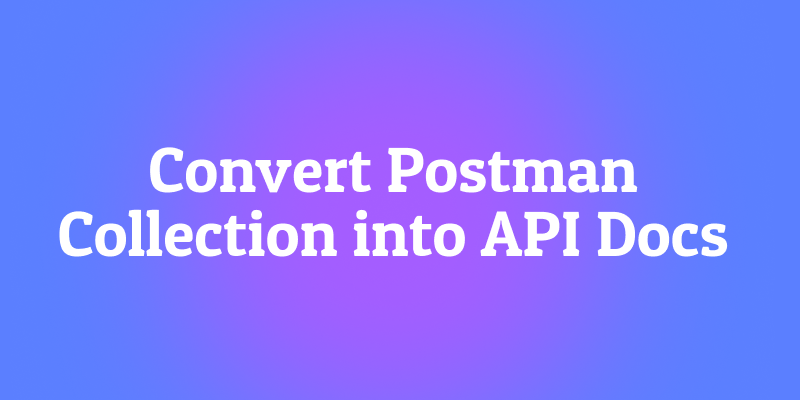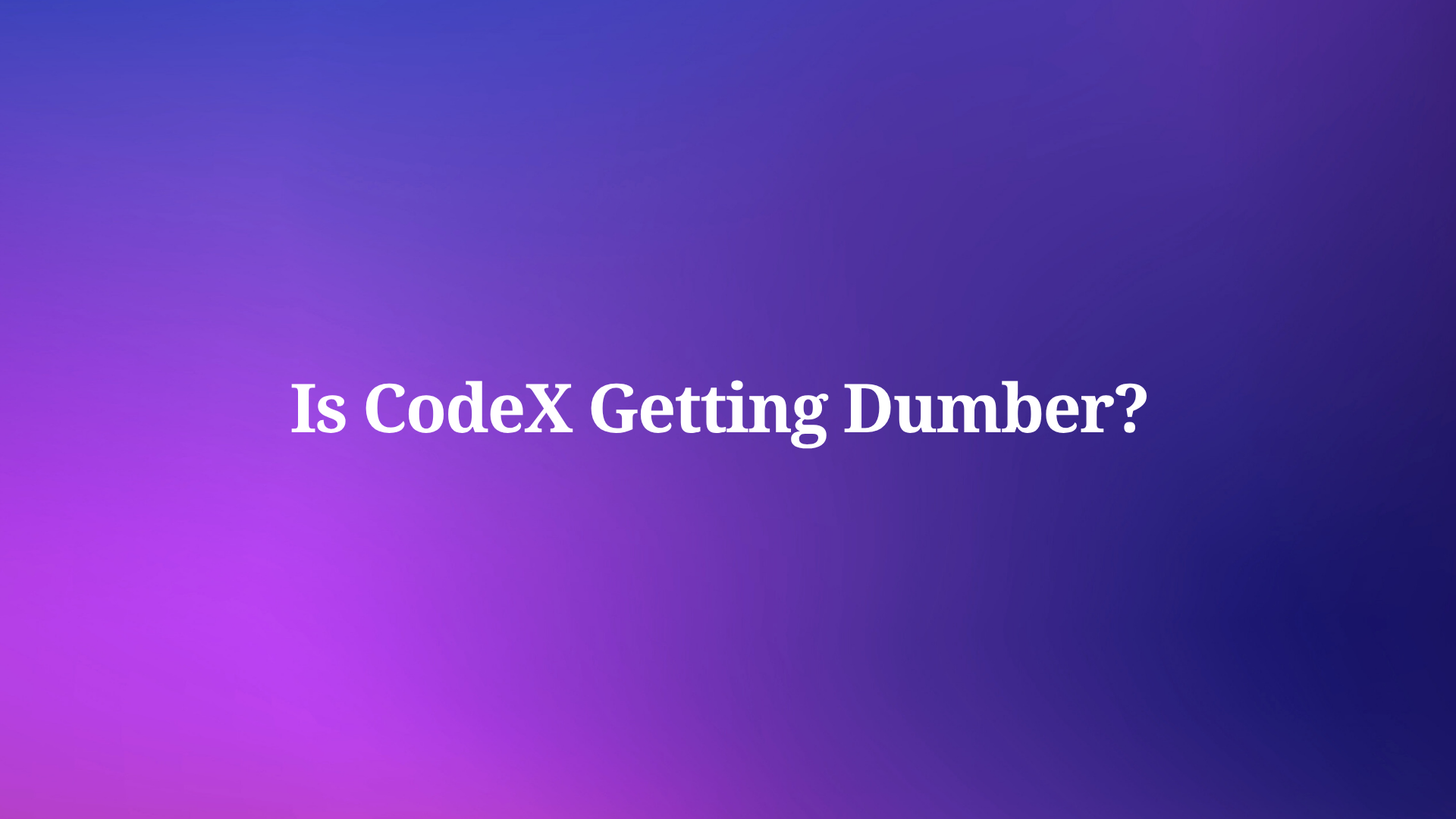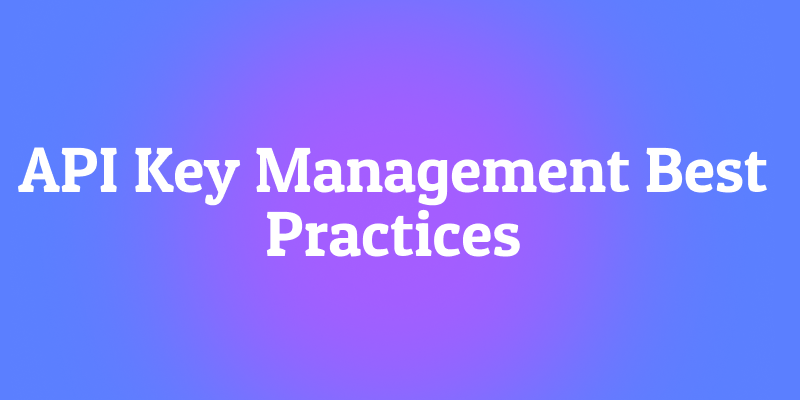REST API URLs are extensible and flexible, meaning that they can serve a lot of purposes regarding. A common component that you may find yourself using often is IDs - but do you know how to pass parameters like ID value in REST API URLs?
An ideal API platform would be one like Apidog. it is a design-first development platform that you can try for free today! Click on the button below to start downloading! 👇 👇 👇
Before we dive deeper into how to pass IDs in REST API URLs, let's take a recap on what are REST APIs.
What are REST APIs?
REST APIs (Representational State Transfer Application Programming Interfaces) are tools for different software applications to replay messages or data. It provides a standardized way for programs to communicate and exchange data securely over the Internet.
Why are REST APIs so important?
- Connect the digital world: REST APIs enable different applications to work together seamlessly, powering features like social media logins, map integrations, and online payments.
- Drive innovation: Developers can easily access and leverage services offered by other companies, fostering collaboration and rapid development.
- Create flexibility and scalability: REST APIs facilitate modular systems, allowing you to build, update, and grow your application without being reliant on a single monolithic (foundation) codebase.
- Standardization simplifies development: Following RESTful principles ensures predictable interactions, making programming and integration smoother for other developers to pick up.
Core Concepts You Need to Know Before Passing IDs in REST API URLs
There are fundamental concepts that one must know before becoming a pro at passing IDs in REST API URLs.
RESTful Design Principles
APIs are the computer's representation of real-world entities, known as resources in web development. To access such resources, they are assigned unique identifiers, which we know as UI.
The RESTful design also withholds consistent interaction principles to standardize requests sent and responses received.
Last but not least, a single request carries all the necessary information without being influenced by any other interactions that come before it.
URL Structure
REST API URLs can have a few key elements present, which include:
Base URL: The constant part of the URL that does not change when visiting other pages on the website.
Resource path: You can think of this as the portion that specifies which file you are accessing from your database or server.
ID: Used when you want to access a specific resource within a collection.
Query string: Used to filter, sort, or paginate data. Query strings have the ? and & symbols.
ID Parameters
As mentioned above, ID parameters are used to distinguish individual resources found within a collection
HTTP Methods
There are four main HTTP methods that you may have come across, which are:
GET: Retrieve the resource data by a specific ID.
POST: Create a new resource within the collection. For POST methods, you may include an ID in the request body.
PUT: Updates an existing resource, usually using the ID in the URL to specify which resource is updated.
DELETE: Deletes a resource, targeted based on its ID.
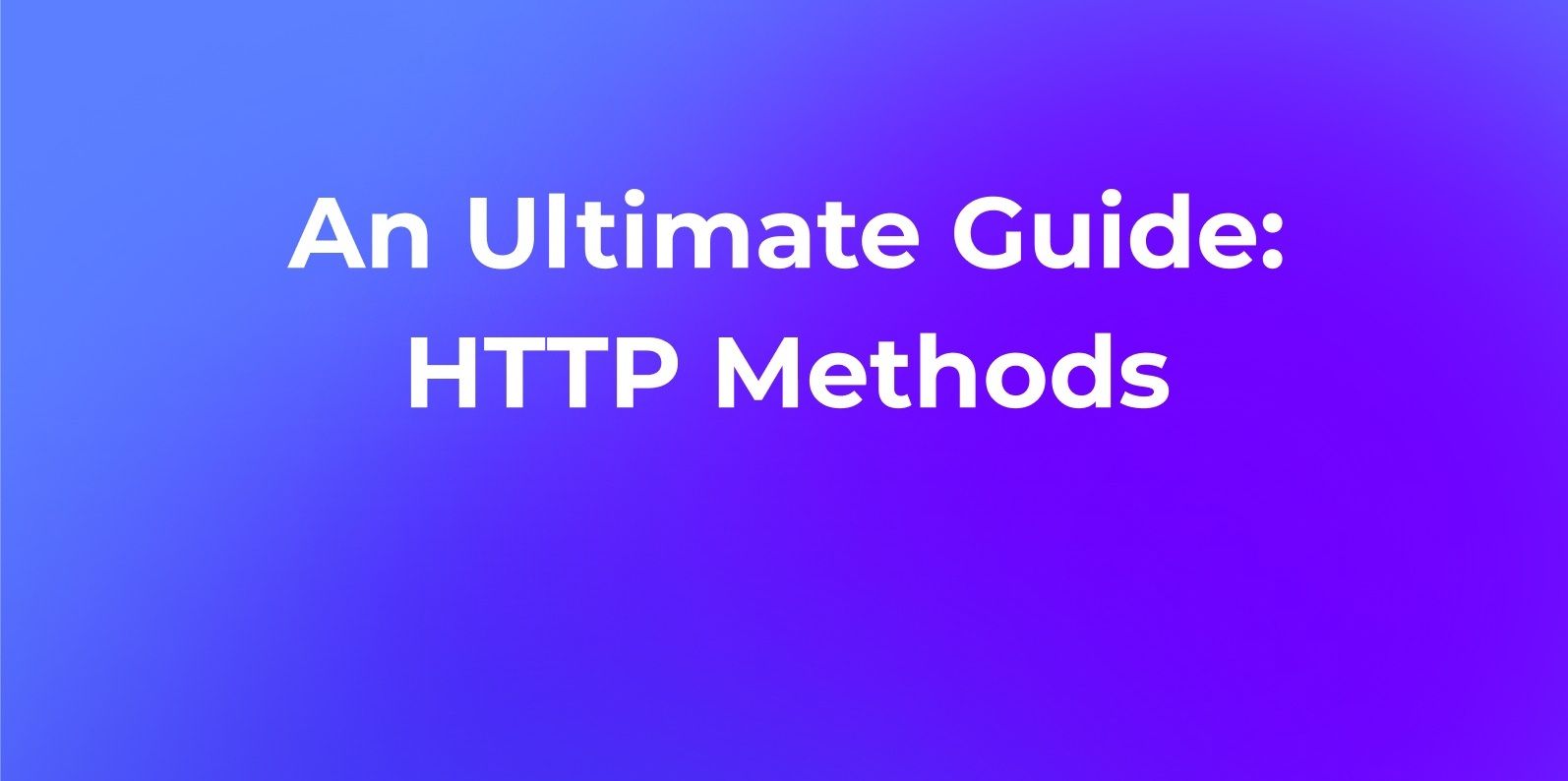
How to Pass ID in REST API URLs
Depending on how your collections are structured and personal preference to how you like to craft your REST API URL, there are a few common ways to pass IDs in REST API URLs.
- Using Path Parameters
Firstly, path parameters are placeholders embedded within the URL path, seen as these curly braces{}.
These placeholders are reserved for the unique identifiers that point to a specific resource found within your collection.
With placeholders, you can pass IDs through this URL structure:/users/{user_id}, where the{user_id}is substituted with the actual IDs that can be found within your collection. - Using Query Parameters
You may sometimes need to pass IDs in query parameters, especially in situations where you need to filter or sort your data and display it on the front-end section.
An example of how you may pass an ID in a query parameter would be:/users?name=John, where any ID containingJohnwill appear. This method of passing ID is especially useful when required to find a certain record in a very large collection.
Good Practices to Know When Passing IDs in REST API URLs
There are a few practices known by web developers to maintain readable REST API URLs. By following these practices, developers can predict and become more efficient in the process of developing their software or web apps.
- Clarity: Use clear and descriptive parameter names.
- Consistency: Maintain consistent naming conventions across your API.
- Encoding: Properly encode special characters in URLs to avoid errors.
- Security: Be cautious with sensitive data exposed in query parameters.
Simple and Clear API Development Tool: Apidog
Keep your API development and learning environment clean with Apidog - an all-in-one design-first API development platform that is free for everyone to use!

The section below will demonstrate how you can do modifications and testing on your REST API URLs.
But before you can edit the REST API URLs, let's learn how to configure a REST API ourselves using Apidog.
Designing APIs with Apidog
Before every product testing stage, there is a design process. With Apidog. you can design APIs with the OpenAPI specification, and generate corresponding API documentation within just a few clicks.
Configuring REST API Methods and Endpoints
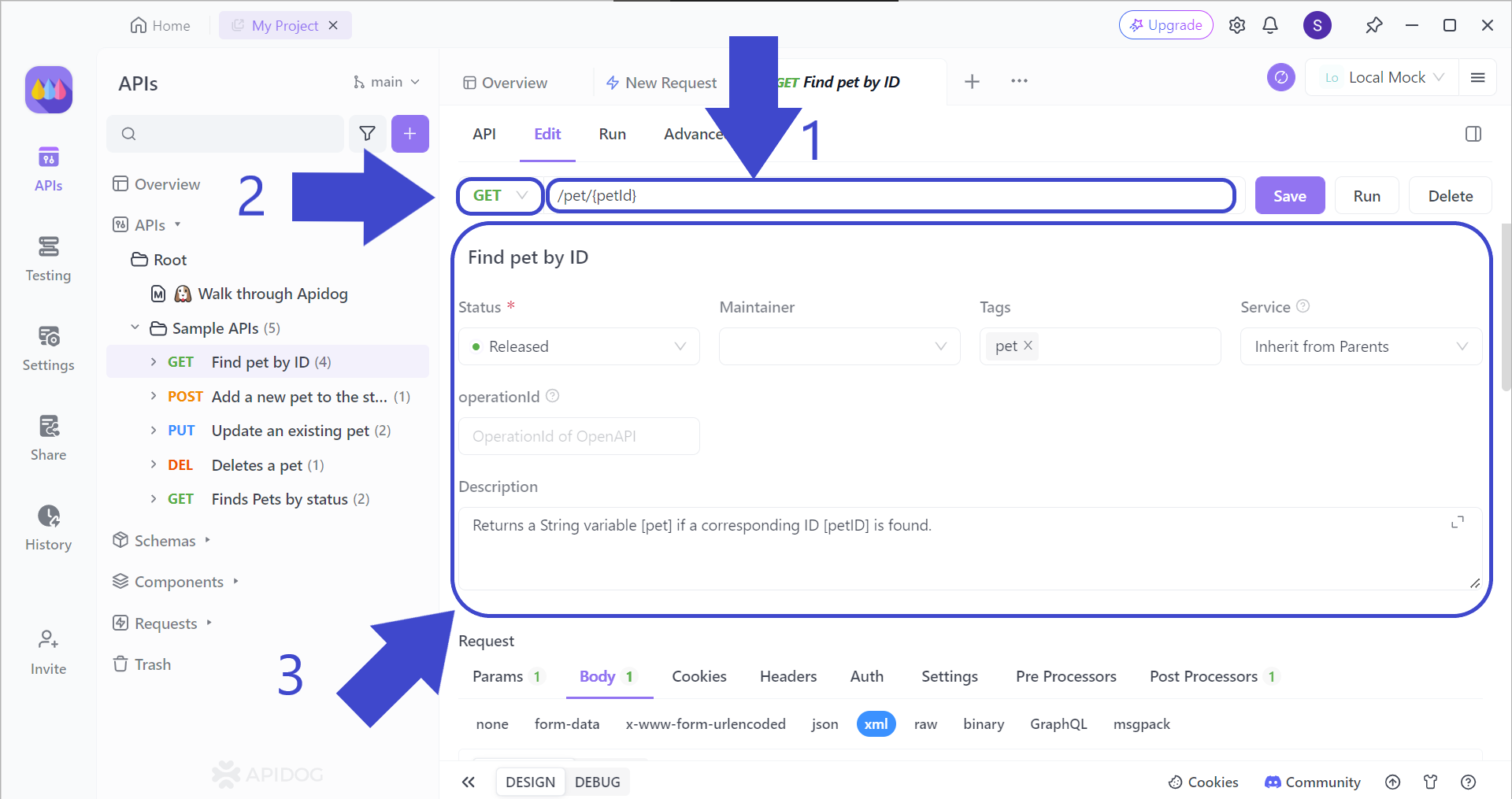
Arrow 1 - Firstly, ensure that you have crafted a good HTTP URL for your request. Make sure that there are no typos while abiding by the best practices in crafting REST API URLs.
Arrow 2 - Decide what API method you would like. The most common methods are specifically GET, POST, PUT, and DELETE. In the example above, the GET method has been chosen.
Arrow 3 - Explain the REST API details thoroughly by including the request parameters, response parameters, and example responses below. It is strongly recommended to have everything filled as every variable will be included in the API documentation.
Editing REST API URLs Using Apidog
If you feel that the REST API URL is too inconsistent or unclear, you have the option of modifying it.

All you need to do is click on the HTTP URL as shown in the picture above. Ensure that you remember to apply your knowledge of good REST API URLs.
Testing REST API URLs Using Apidog
After modifying your REST API URL, you need to ensure that your REST API URL is now working.

Send the request to receive a response. Before pressing the Send button, make sure that the method type and URL are correct.
You should be able to see a response on the lower part of the screen. Analyze the response to see if it satisfies your requirements or expectations for the web service.
Conclusion
Learning how to pass IDs in REST API URLs is important knowledge for web developers. They allow websites to view only what the users wish to see. There are two main places where the ID can be placed within the REST API URL, which are the path parameter and query parameter.
In both situations, the ID is used to target a specific resource found within the collection. HTTP methods also often use IDs to create, modify, or delete resources.
Apidog is an all-in-one API tool that provides web developers with a secure platform to modify REST API URLs if needed. Aside from passing IDs, Apidog also supports modification and specification services for the entire API lifecycle. Apidog is also an optimal choice for developers who are working in a team, supporting online collaboration for a more efficient workflow.