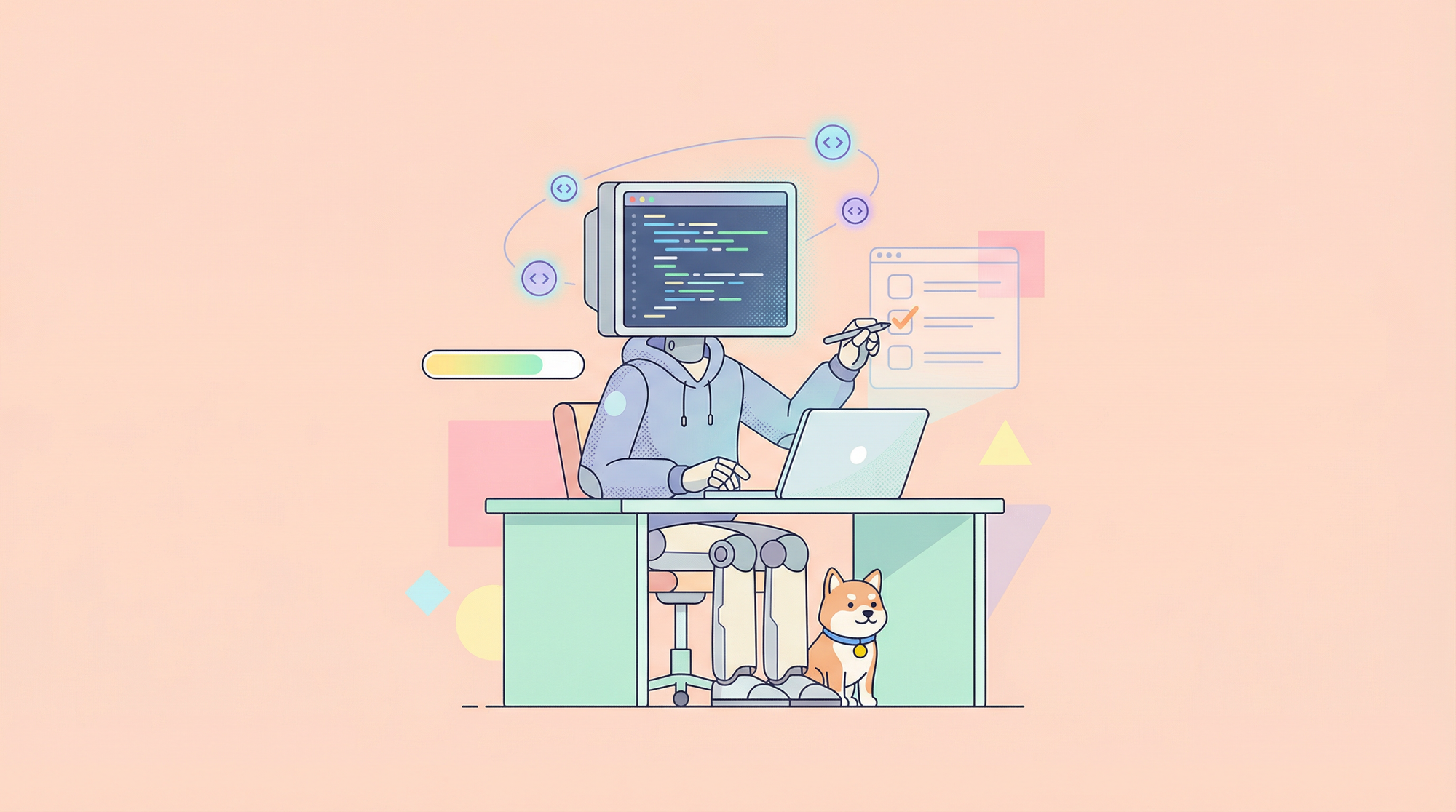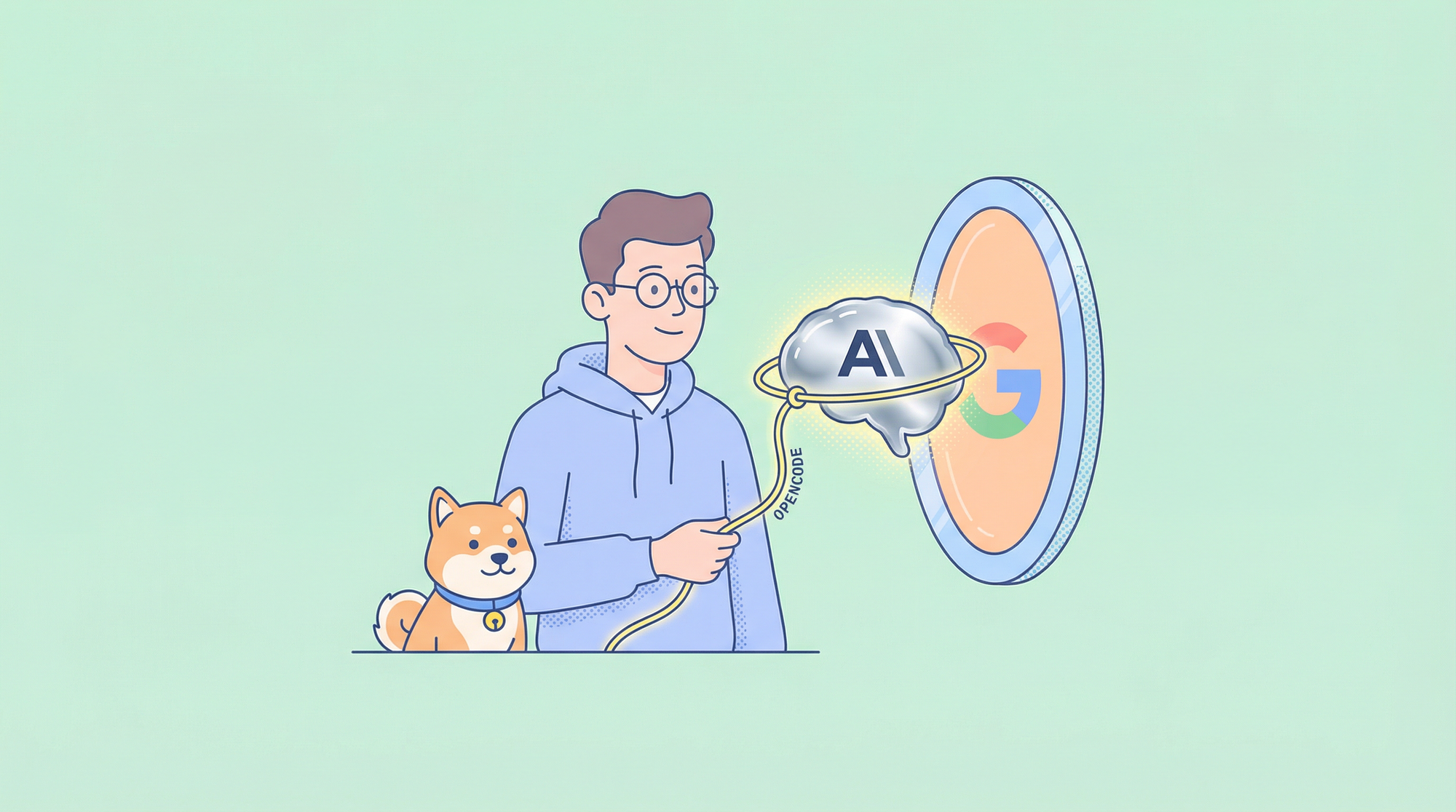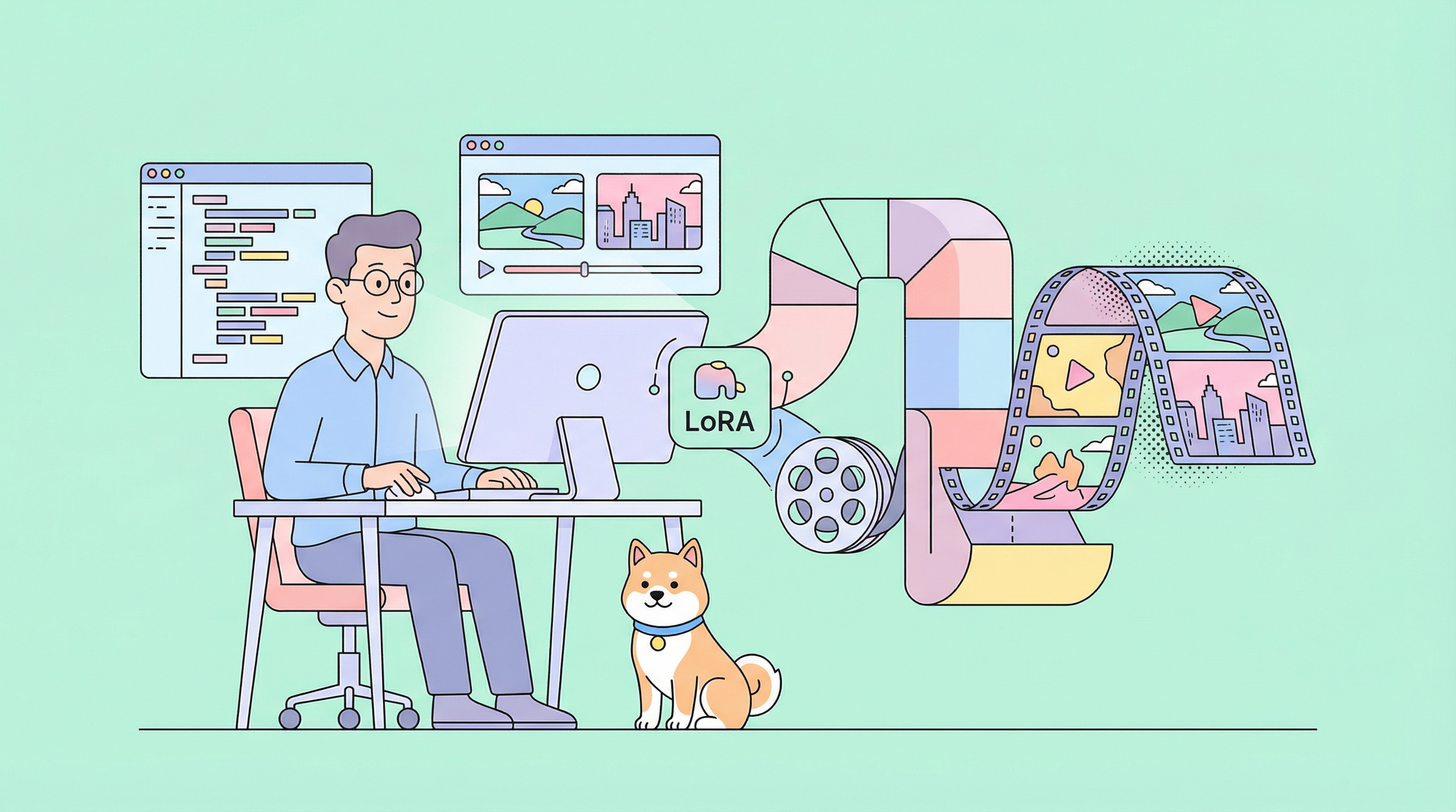In the development process, the simulation of API calls has gained significant importance due to the practical benefits it brings. This article will delve into why using API mocking is crucial and provide a detailed guide on how to simulate API calls.
Why Use API Mocking?
In web development, external API dependencies can be unavailable during maintenance or ongoing development. Mock APIs enable seamless progress, allowing developers to move forward without being blocked by external API unavailability.
API mocking facilitates independent development and testing, allowing different teams to work in parallel without waiting for each other. This accelerates the development cycle, promotes continuous improvement, and reduces dependencies on actual external services, resulting in faster iterations.
Mock APIs are essential for swift feedback, aiding unit testing, and helping developers and testers plan and validate test executions. They also decouple frontend development, allowing frontend developers to build against a well-defined specification, particularly useful for consumer testing or demos before committing to full development.
Why Mock API Call?
Mocking API calls plays a pivotal role in the software development lifecycle, offering several compelling reasons to adopt this practice:
- Independent Development: Enables teams to work on different components simultaneously.
- Early Testing: Facilitates early integration testing, identifying issues sooner.
- Error Simulation: Allows intentional triggering of errors for robustness testing.
- Cost Savings: Provides a cost-effective alternative, especially in testing phases.
- Isolation of Components: Enables testing specific functionalities independently.
- CI/CD Integration: Ensures consistent and reproducible tests in automated pipelines.
- Enhanced Velocity: Speeds up development iterations and adjustments.
API Mock Tool
Front-end developers often encounter the challenge of dealing with APIs that have been designed but not yet implemented. Creating mock data for interfaces involves setting up a mock server and providing response examples, which can be a tedious task, especially when no response examples are available in the API documentation.
The process of manually adding response data or writing mocking code for each field, as required by tools like Postman or faker.js, may not align with the ideal responsibilities of a front-end developer. A more efficient solution would be an exceptional API mocking tool that can autonomously generate data, allowing developers to focus on essential tasks without the need for extensive manual intervention.
Apidog comes highly recommended as a solution to address the challenges mentioned earlier. This tool excels in efficiently handling the process of creating mock data for APIs that are designed but not yet implemented. Apidog stands out by automating the generation of data, eliminating the need for manual input when setting up a mock server, and providing response examples.
The Detailed Guide: How to Mock API Calls?
Now, let's explore a step-by-step guide on how to effectively mock API calls in Apidog.
Prequisitist:
Ensure you possess API documentation, preferably in YAML or JSON format like OpenAPI (Swagger). If an API isn't available, seamlessly generate Swagger documentation within Apidog.
Step 1. Import API definitions
Initiate a new project in Apidog, then navigate to "Settings" -> "Import" and smoothly drag your API file into Apidog. It supports Postman, OpenAPI, and other API documentation formats, proceed by clicking "Next" for completion.


Step 2. Retrieve the Mock URL
Select an API in Apidog, directing you to the API definition page featuring a dedicated "Mock" section. Click the URL beneath "Local Mock" (commencing with "127.0.0.1") for copying, and paste this URL into your browser.

Step 3. Paste this URL into your browser.

By following this comprehensive guide, you can leverage API mocking to streamline development, enhance testing efficiency, and foster a more agile and iterative development process.