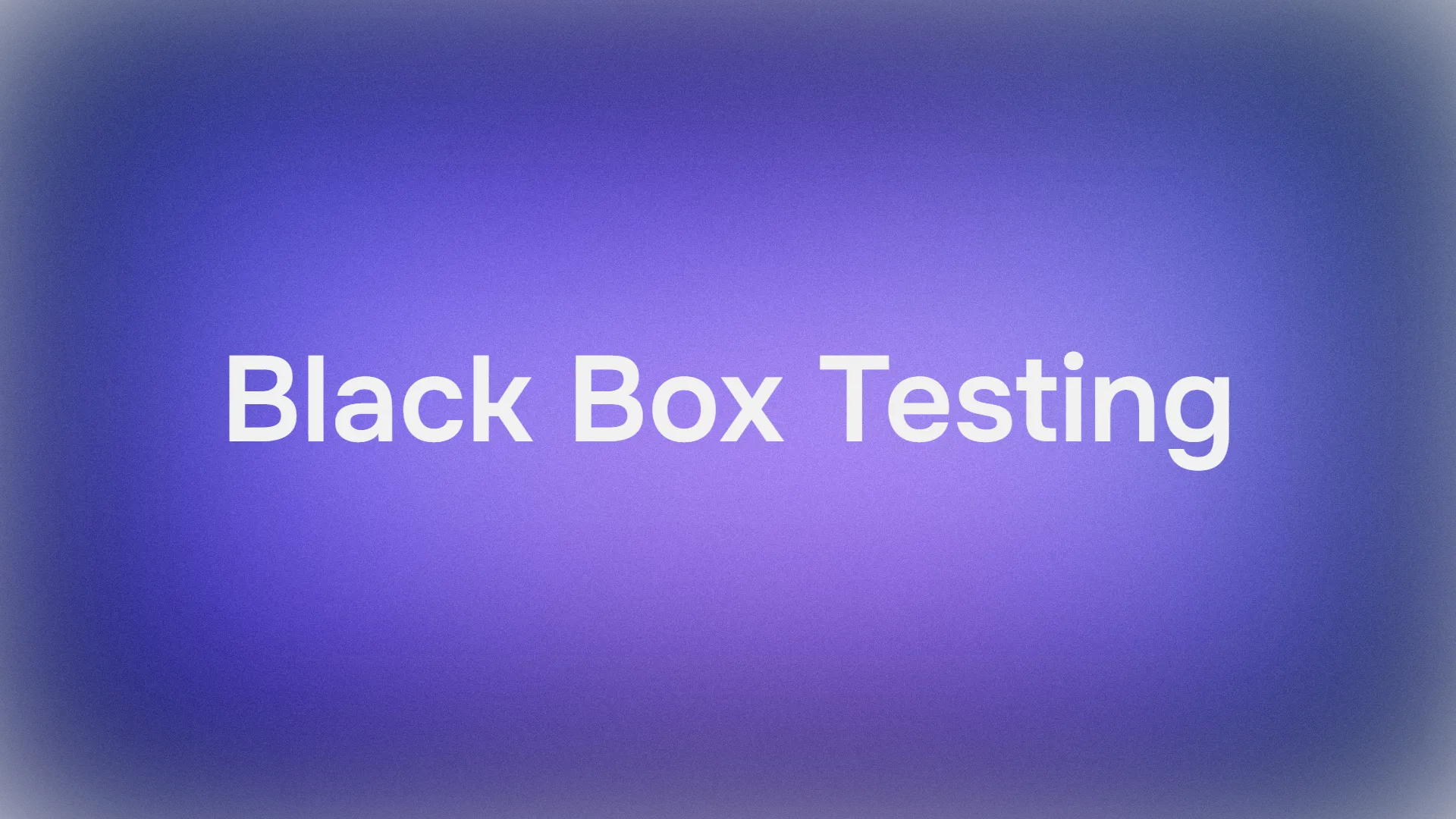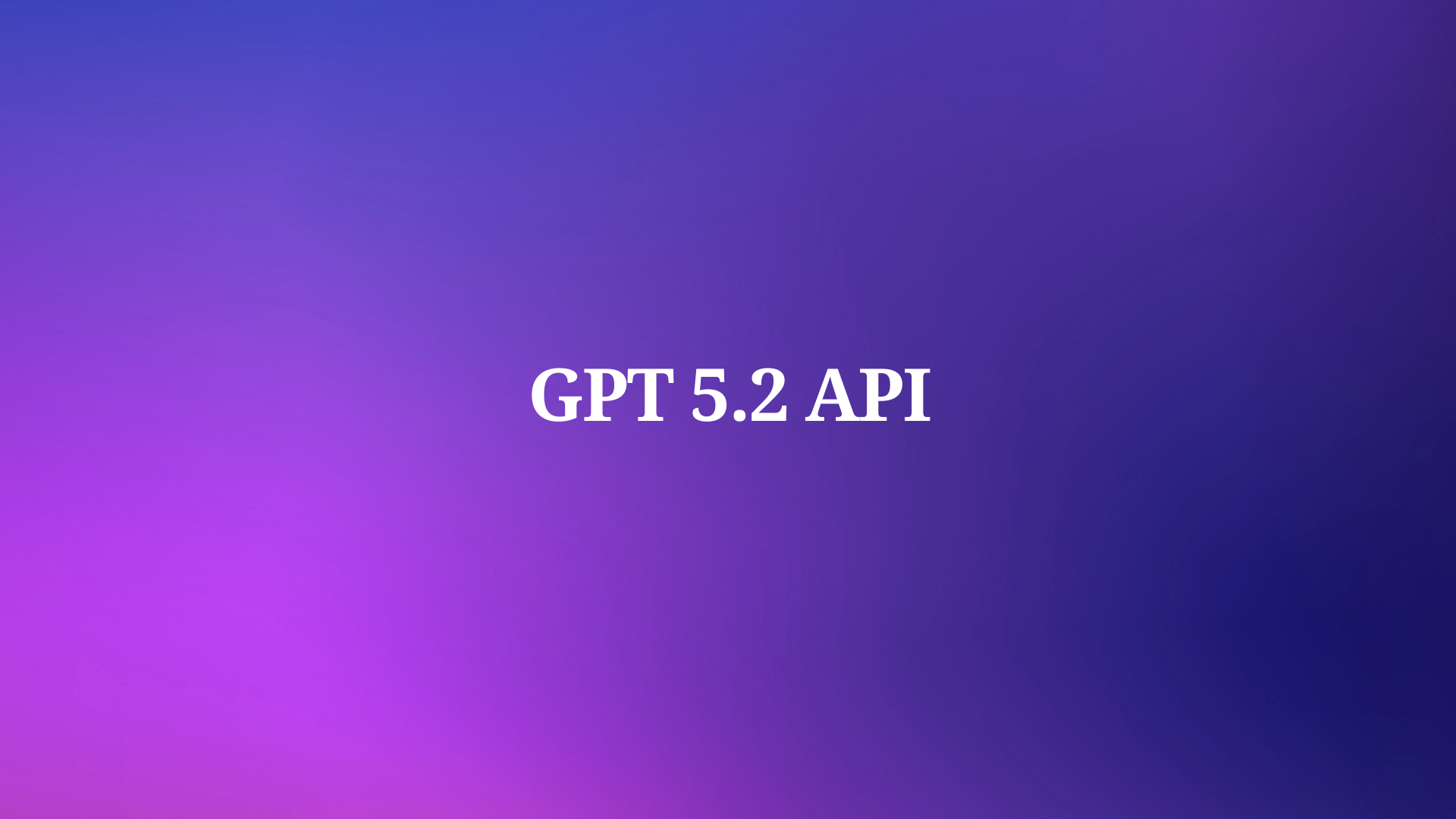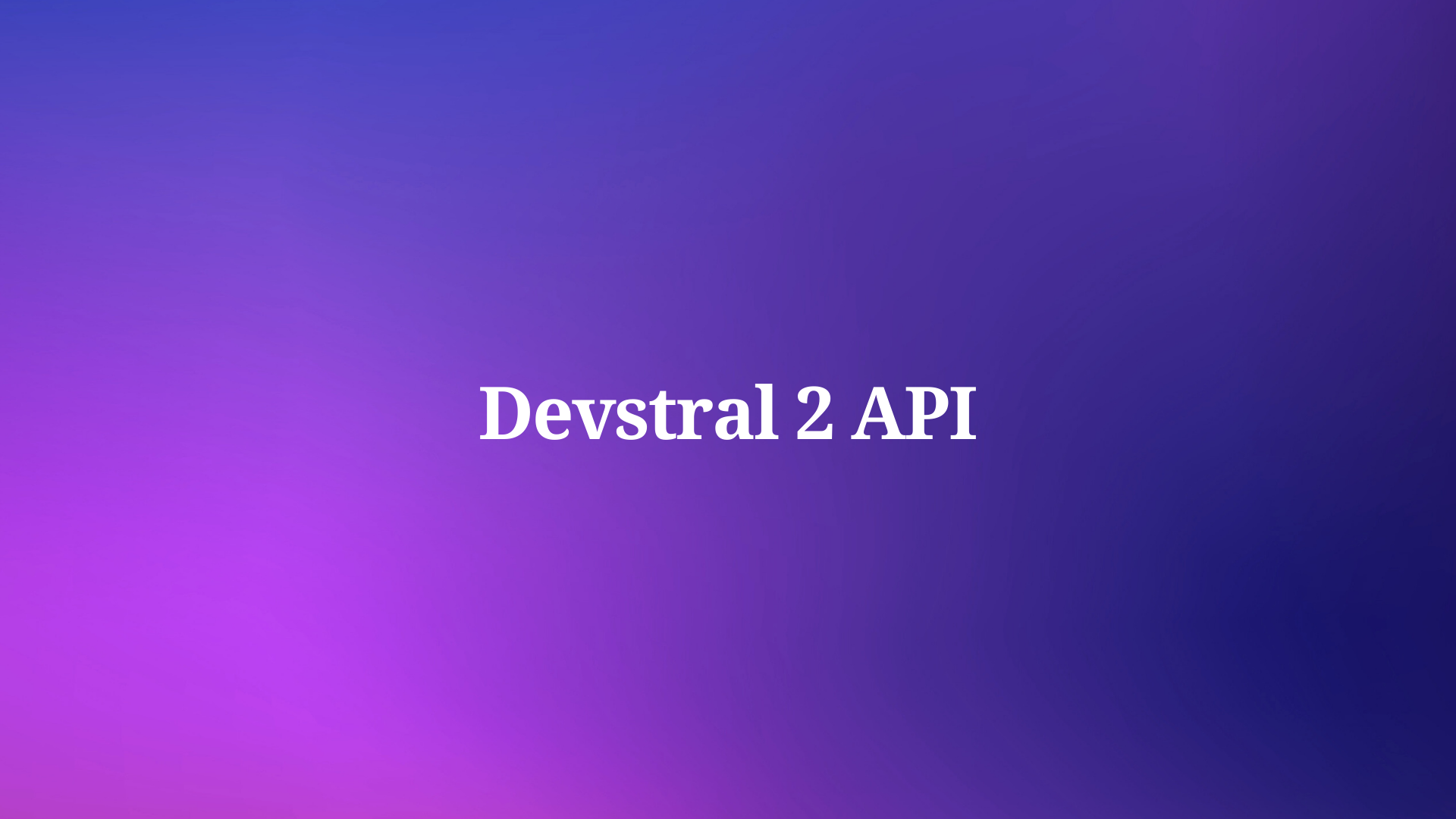Swagger, an open-source framework for designing, building, and documenting RESTful APIs, has gained immense popularity among developers and organizations. One of the crucial aspects of API development is creating comprehensive API documentation.
Swagger makes this task relatively simple, allowing developers to export API documentation in various formats like JSON and YAML. In this blog post, we will explore how to export an API document from Swagger in detail.
If you find a Swagger alternative to management API, Apidog is a good choice for you. You can seamlessly export Swagger docs to Apidog and explore features like automation testing, debugging, and mocking API.
How to Export API Documentation from Swagger
Exporting your API documentation from Swagger is a straightforward process. There are a couple of ways to achieve this:
Method 1. Export API Documentation from Swagger Editor Directly
1.In the Swagger Editor, you'll find the "File" buttons on the top. Click on the button.

Export Swagger Documentation as YAML: After clicking "Save as YAML", you can then download the generated code and your API documentation.

Export Swagger Documentation as JSON: Once you've selected "Convert and save as JSON", Swagger will create the code stubs for you, and as part of this process, it will generate the API documentation in the format you choose.

2. View the Exported YAML and JSON Swagger documentation in the Visual Code.


Exporting in this way is quick and convenient. However, Swagger offers an additional option for those looking to go beyond simple documentation export.
Method 2. Export API Documentation from SwaggerHub
The most direct method to export your API documentation is by using the "Export" button located in the top right corner of the Swagger UI. Here's how you can do it:
1.Open your Swagger documentation in a web browser.
2. Navigate to the SwaggerHub, which typically appears like below:

3. In the top right corner of the Swagger interface, you'll see an "Export" button. Click on it.

4. A dropdown menu will appear, allowing you to choose the format in which you want to export your API documentation - typically, this will be JSON or YAML.

5. Select your preferred format, and Swagger will generate the API documentation in that format and offer it as a downloadable file.
Apidog: A Powerful API Documentation Tool
Apidog offers extensive support for exporting API documentation in a variety of formats, including interactive HTML pages, static HTML pages, Markdown, Swagger, and plain text. This diverse selection of formats ensures that your API documentation can be tailored to the specific preferences and needs of your intended audience, enhancing their comprehension and utilization of your APIs.

With Apidog, you have the flexibility to create API documentation that aligns with the preferences of different developers and teams, making it a versatile solution for your documentation needs.
Why Exporting API Documentation is Crucial
Exporting API documentation from Swagger is not just a technicality; it's a critical step in the API development process with several essential benefits:
- Enhances Collaboration: API documentation serves as a contract between developers and different teams within an organization. Exporting this documentation in a standardized format ensures that everyone involved understands the API's structure and functionality, leading to improved collaboration.
- Eases Integration: Exported API documentation can be used to generate client code, making it easier for developers to integrate the API into their applications. This reduces the potential for errors and inconsistencies during integration.
- Facilitates Testing: Testing an API without proper documentation is a challenging task. Exported documentation allows testing teams to understand how the API works, which endpoints are available, and what data is expected in each request and response.
- Supports Versioning: When an API evolves and new versions are released, having well-documented APIs in standard formats makes it simpler to compare changes and update existing integrations.
- Promotes Adoption: If you are sharing your API with external developers or partners, providing well-structured, downloadable documentation in standard formats increases the likelihood of successful adoption and usage.
- Improves Security: Well-documented APIs provide security teams with the necessary information to assess and mitigate potential vulnerabilities. Exported documentation can be a valuable resource for security audits.
FAQs of Document API from Swagger
How do I export swagger documents to PDF?
There's no built-in feature in Swagger UI for this. You might consider using a PDF conversion tool or a print-to-PDF feature in your browser, which allows you to export the Swagger documentation as a PDF.
How do I save Swagger as XML?
Swagger primarily uses JSON or YAML for documentation. If you need XML representation, you would need to manually convert or transform the Swagger documentation into XML using custom scripts or tools.
Conclusion
Exporting an API document from Swagger is a fundamental step in the API development process. Whether you choose to use the "Export" button for quick access to JSON or YAML files or generate server and client stubs for a more comprehensive development experience, the benefits of well-documented APIs cannot be overstated.