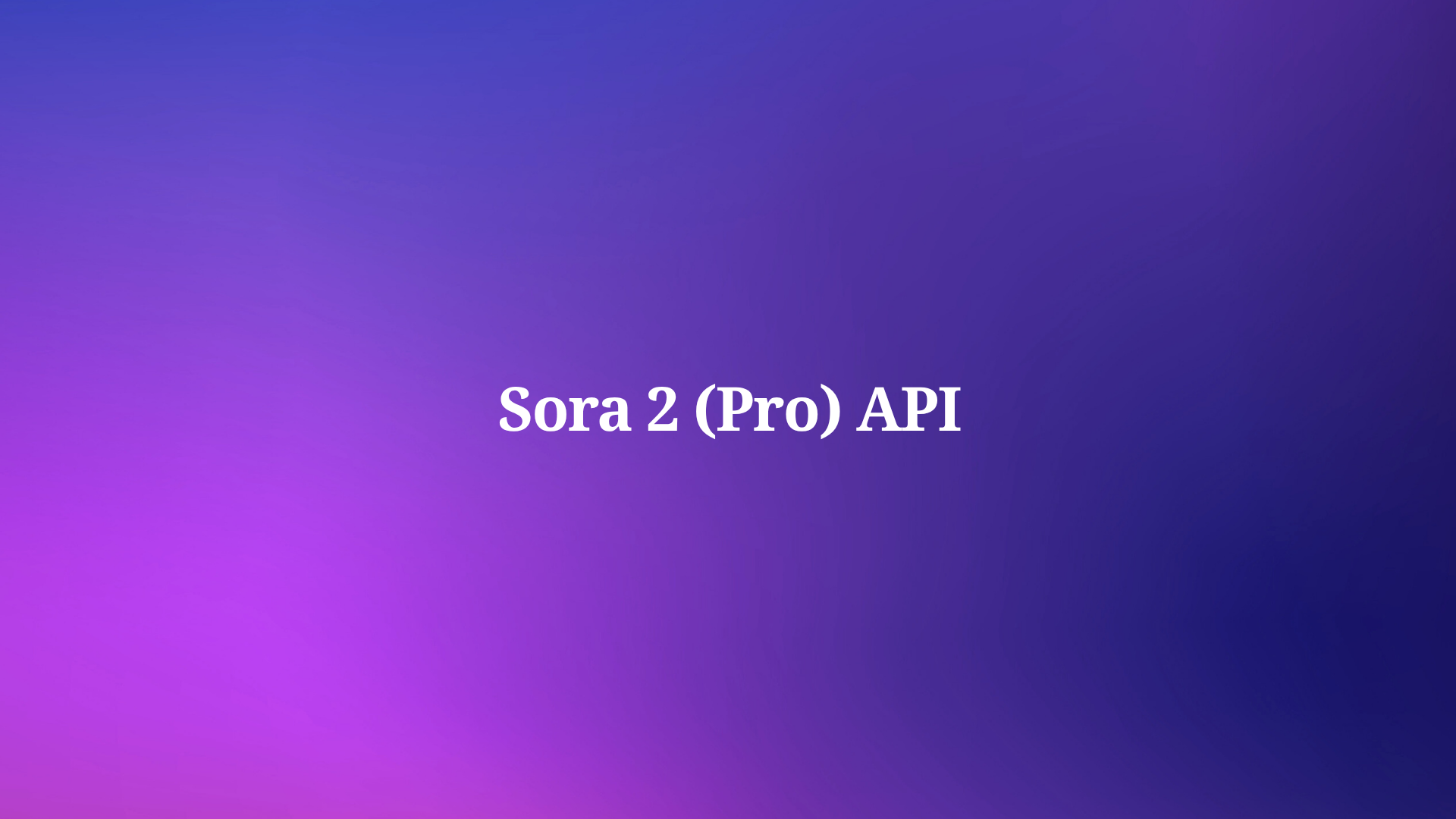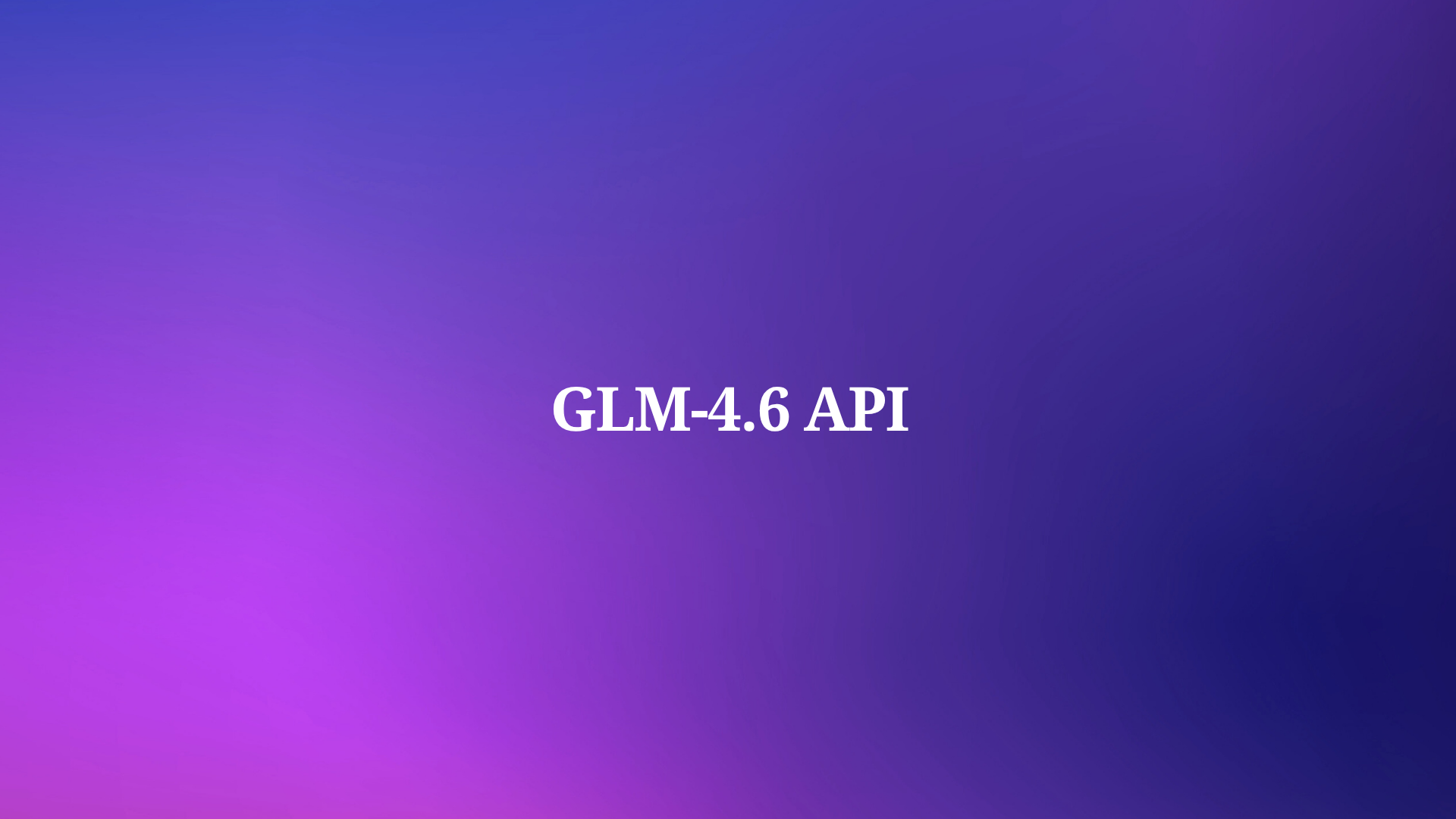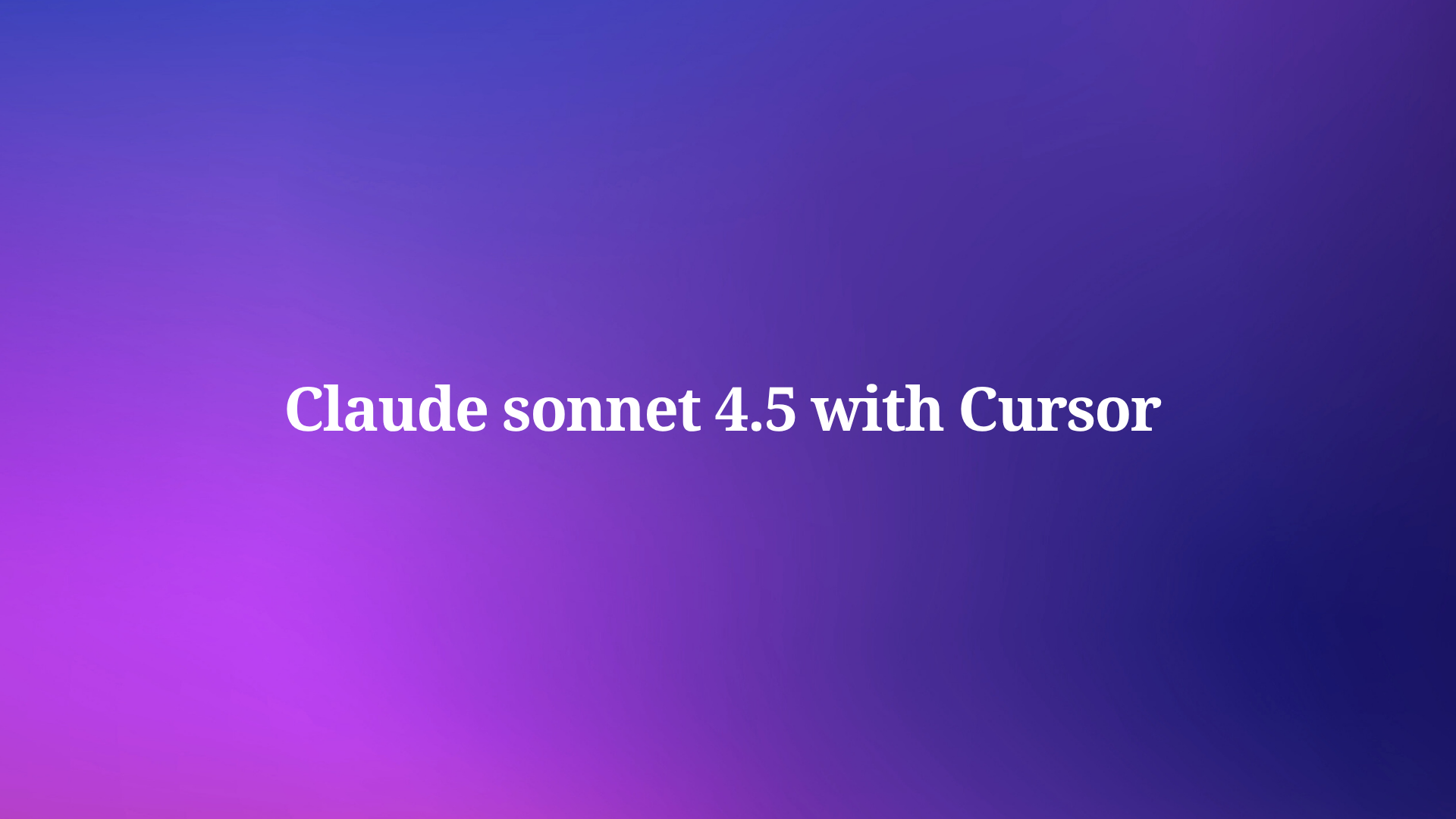APIs (Application Programming Interfaces) are the backbone of modern software development, enabling different systems and applications to communicate with each other. Effective API collaboration is crucial for successful API development and maintenance. This blog will explore what API collaboration is, how to work collaboratively on API development, and best practices to ensure smooth and efficient collaboration.
What is API Collaboration?
API collaboration refers to the process where multiple stakeholders, including developers, testers, product managers, and other team members, work together throughout the API lifecycle. This collaboration ensures that APIs are designed, developed, tested, and maintained efficiently and effectively. It involves clear communication, coordinated efforts, and the use of specialized tools to streamline the process.
Key Elements of API Collaboration:
- Clear Communication: Ensures all team members are on the same page regarding API requirements and changes.
- Shared Documentation: Provides a single source of truth for API specifications, usage, and updates.
- Role Definition: Assigns specific roles and responsibilities to team members to avoid overlaps and confusion.
- Version Control: Manages changes to the API code and documentation, ensuring consistency and traceability.
- Testing and Validation: Regularly tests the API to catch issues early and ensure it meets the required standards.
How does API Collaboration Work?
API Collaboration ensures that APIs are designed, developed, tested, and maintained efficiently and effectively. Here’s a detailed look at how API collaboration works:
1. Establishing Clear Communication Channels
Effective API collaboration starts with establishing clear communication channels. This involves setting up regular meetings, using messaging platforms, and ensuring there are dedicated channels for discussing API-related topics. Clear communication helps all team members stay informed about requirements, updates, and changes.
2. Defining API Specifications and Standards
At the beginning of the project, the team collaboratively defines the API specifications and standards. This includes agreeing on the endpoints, data models, response formats, and error handling mechanisms. Tools like SwaggerHub or Apidog can be used to create and share these specifications.
3. Maintaining Comprehensive Documentation
Maintaining comprehensive and up-to-date documentation is crucial for API collaboration. Documentation serves as the single source of truth for the API’s functionality, usage, and updates. It helps team members understand how the API works and ensures that everyone follows the same guidelines.
4. Using Version Control Systems
Version control systems like Git are essential for managing code changes and enabling multiple developers to work on the API simultaneously without conflicts. Version control helps track changes, provides a history of updates, and allows for easy rollback if necessary.
5. Implementing Continuous Integration and Testing
Continuous integration (CI) and continuous testing practices are vital for ensuring the quality and reliability of the API. Automated tests are run whenever changes are made to the codebase, allowing the team to identify and fix issues early in the development process. Tools like Jenkins, Travis CI, and Apidog can be used to automate these tests.
6. Assigning Roles and Responsibilities
Assigning specific roles and responsibilities to team members helps streamline the development process and ensures accountability. Roles may include API designers, developers, testers, and product managers. Clearly defined roles prevent overlaps and confusion, making collaboration more efficient.
7. Using API Management and Collaboration Tools
API management and collaboration tools provide features that facilitate teamwork. These tools often include functionalities for designing, documenting, mocking, testing, and monitoring APIs. Platforms like Apidog, Postman, SwaggerHub, and Stoplight, offer integrated solutions that enhance collaboration by providing shared workspaces, real-time notifications, and access controls.
8. Regular Reviews and Feedback
Conducting regular reviews and gathering feedback from team members and stakeholders is essential for continuous improvement. Reviews help ensure that the API meets the desired standards and requirements. Feedback sessions can identify areas for enhancement and address any issues that arise during development.
9. Managing Permissions and Access Control
Managing permissions and access control is important for maintaining security and focus. API collaboration tools often allow setting project-specific permissions, ensuring that only authorized team members can access and modify the API. This helps prevent unauthorized changes and maintains the integrity of the project.
10. Monitoring and Maintenance
After the API is deployed, continuous monitoring and maintenance are necessary to ensure its performance and reliability. Collaboration continues during this phase as the team addresses issues, implements updates, and optimizes the API based on usage data and feedback.
What are API Collaboration Tools and Platforms?
Several tools and platforms are available to facilitate API collaboration. These API collaboration tools provide features like documentation, testing, version control, and communication, making it easier for teams to work together effectively.
Popular API Collaboration Tools:
- Apidog: An all-in-one collaborative API development platform for designing, documenting, debugging, mocking, and testing APIs, offering built-in management tools to enhance API collaboration, streamline workflows, and manage permissions effectively.
- Postman: A comprehensive API platform for designing, and testing APIs. It supports team collaboration through shared workspaces and collections.
- SwaggerHub: A platform for designing and documenting APIs with support for collaborative editing and versioning.
- Stoplight: Provides tools for API design, mocking, and testing, with a focus on improving collaboration and efficiency.
API Collaboration Stages during API Lifecycles
API collaboration occurs throughout various stages of the API lifecycle, from initial design to maintenance. Here’s an overview of these stages:
1. Design
Collaborate on the initial design of the API, including defining endpoints, data structures, and expected responses. Use tools like Apidog to create and share design specifications.
2. Development
Coordinate the coding and implementation of the API. Use version control systems and continuous integration practices to manage changes and ensure code quality.
3. Testing
Work together to create and run tests, identify bugs, and validate the API’s functionality. Tools like Apidog can help automate and manage API testing.
4. Deployment
Collaborate on deploying the API, ensuring smooth integration with other systems and applications. Use deployment pipelines to automate the process and reduce errors.
5. Maintenance
Continuously monitor the API, address issues, and implement updates. Maintain open communication channels to quickly respond to any problems that arise.
Benefits of API Collaboration
Effective API collaboration offers several benefits that enhance the overall development process and product quality:
- Improved Quality: Collaborative efforts lead to more thoroughly reviewed and tested APIs, reducing the likelihood of bugs and issues.
- Increased Efficiency: Streamlined workflows and clear communication reduce development time and enhance productivity.
- Consistency: Ensures that all parts of the API adhere to the same standards and specifications.
- Faster Problem Resolution: Collaborative tools and practices enable quick identification and resolution of issues.
- Enhanced Innovation: A collaborative environment fosters creativity and innovation, as team members can share ideas and feedback.
API Collaboration in Practice
Implementing API collaboration in practice involves adopting the right tools and methodologies. Here are some steps to ensure effective collaboration:
- Adopt an API-First Approach: Design APIs before implementation to ensure clear requirements and better collaboration across teams.
- Implement Continuous Integration and Testing: Regularly test APIs to catch issues early and ensure high quality.
- Utilize Clear Documentation: Maintain comprehensive and up-to-date API documentation to facilitate easy understanding and usage by all team members.
- Conduct Regular Reviews: Schedule periodic reviews of API changes and updates to ensure alignment with project goals and standards.
- Foster a Collaborative Culture: Encourage open communication and collaboration among team members to create a supportive and efficient working environment.
Enhance API Collaboration with Apidog's Built-in Management Tools
Allowing the whole technical team to work together on one collaborative platform, Apidog provides several built-in management tools designed to enhance API collaboration:
1. Third-Party Integration Notifications
Apidog integrates with third-party platforms to provide real-time notifications about changes to APIs, documents, and data models. This ensures that all team members are immediately informed about updates, reducing information asymmetry.

2. Collaboration Links for Quick Endpoint Location
Apidog’s collaboration links allow team members to share direct links to specific APIs, making it easy to discuss and review changes without spending time searching for them.

3. Project-Specific Permissions
Apidog enables project-specific permissions, allowing teams to manage access for external collaborators effectively. This ensures that collaborators can only access relevant projects, maintaining security and focus.

4. API Change History
Accidental deletions or changes can disrupt the development process. Apidog’s change history allows teams to recover lost information quickly, ensuring minimal downtime.

For more information about Apidog's API collaboration feature, check out this link:

Apidog offers a free version for getting access to all necessary features to create an API, download and get started by clicking the button below:
Conclusion
API collaboration is essential for modern development teams, ensuring that APIs are reliable, consistent, and well-integrated. By adopting best practices and leveraging tools like Apidog, teams can enhance collaboration, streamline workflows, and improve overall project outcomes. Implementing these strategies can lead to higher efficiency, better communication, and superior API quality, ultimately resulting in successful projects and satisfied stakeholders.