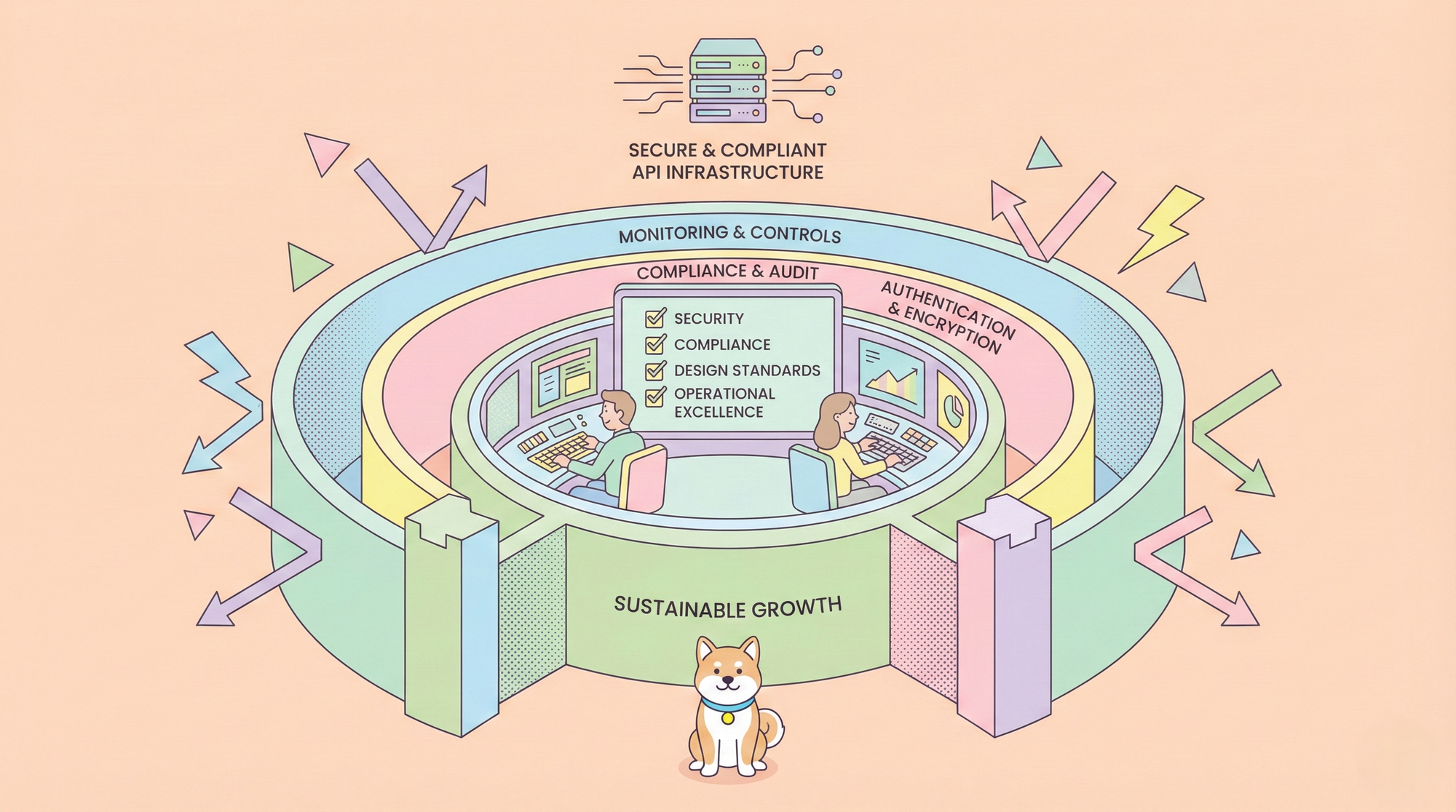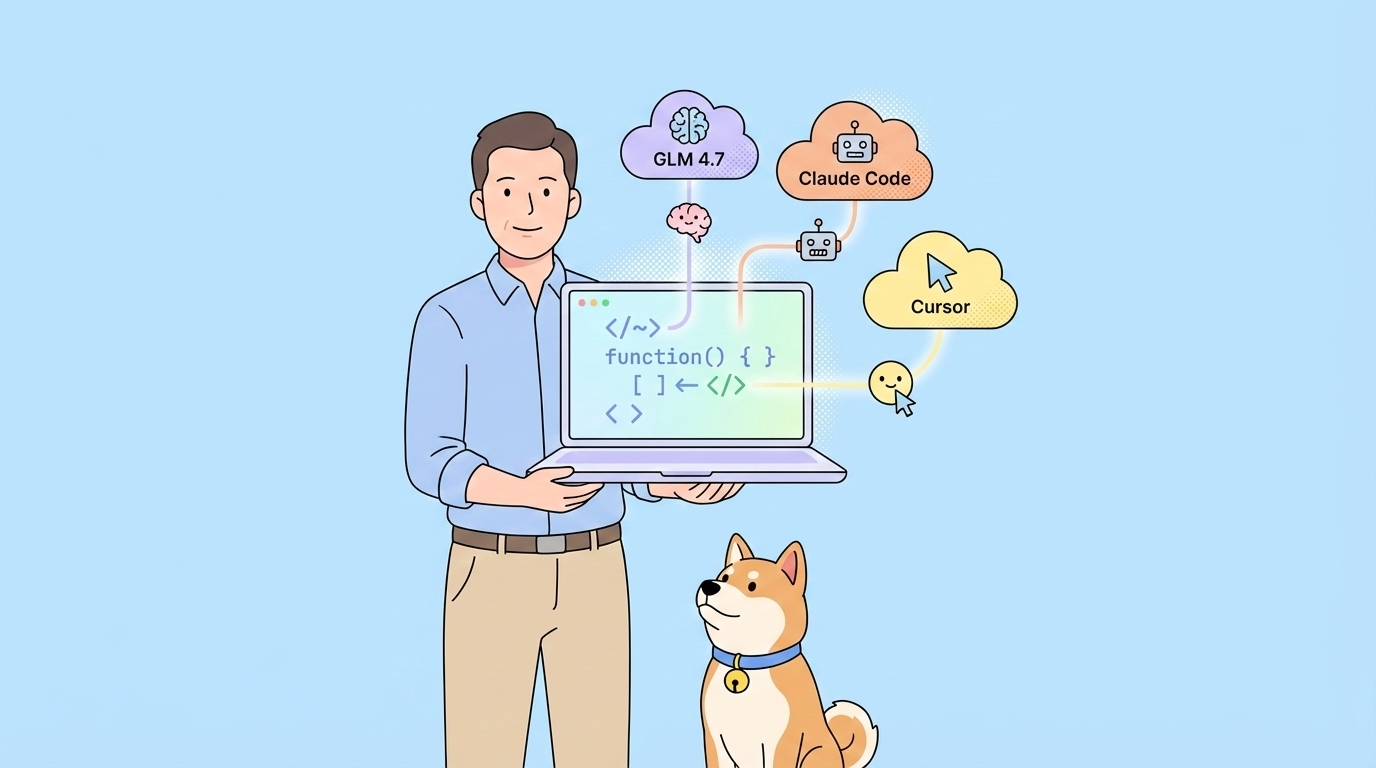Postman has been the go-to tool for API testing, but as it has evolved, it has also started to show some pain points for users. Recently, many Postman's users have complained about performance problems - with one user reporting standing for 5 minutes waiting for Postman to launch, only for it to not work. Others have noted memory issues that slow down their machine and impact the overall experience.

Additionally, the limited collection runner in the free version and rising prices of paid plans have left some independent freelancers and small teams looking for alternatives. This is where Thunder Client comes in. Let's dive into it.
What is Thunder Client?
Thunder Client extension is a user-friendly and lightweight GUI-based REST API testing tool, seamlessly integrated as an extension in Visual Studio Code. As an essential component in the API testing landscape, Thunder Client has witnessed a surge in popularity, distinguishing itself from alternatives like Postman.

The Features of Thunder Client:
- Lightweight and Simple: Navigate through REST APIs with ease using Thunder Client's minimalistic design. Enjoy a straightforward user interface, ensuring a hassle-free testing experience.
- Lightweight and Simple: Navigate effortlessly through REST APIs with Thunder Client's minimalistic design. Enjoy a straightforward user interface for a hassle-free testing experience.
- Collections and Environment Variables: Organize and manage APIs effortlessly with support for Collections. Leverage Environment Variables for adaptable and flexible API testing.
- GraphQL Queries Support: Easily craft and execute GraphQL queries within Thunder Client. Streamline your GraphQL API testing alongside traditional REST APIs.
- Scriptless Testing: Test API responses seamlessly with a GUI-based interface. Eliminate the need for complex scripting – Thunder Client simplifies testing for developers of all levels.
- Local Storage: Rest easy knowing that all your API requests' data is securely saved locally on your device. Benefit from the convenience of quick access to your historical requests without relying on external servers.
How to Use Thunder Client for API Testing?
- Install Thunder Client: Search for "Thunder Client" and install the extension in the Visual Studio Code.

2. Create a New Request: After installing Thunder Client, open a new or existing Visual Studio Code project. Click on the Thunder icon in the sidebar to create a New Request.

3. Configure Request Details: In the Thunder Client interface, you'll see a form to configure your HTTP request.

4. Choose the request method (GET, POST, PUT, etc.). Then Enter the URL, headers, parameters, and request body as needed.

5. Send the Request: Click the "Send Request" button to send the configured request to the specified API endpoint.

6. View the Response: Thunder Client will display the response from the server, including details such as headers, status code, and response body.
The Advantages and Disadvantages of Thunder Client
Thunder Client, as a robust API testing extension for Visual Studio Code, offers a blend of advantages and considerations that developers should be mindful of. By exploring its strengths and weaknesses, one can better grasp its suitability for different testing scenarios.
Advantages of Thunder Client:
- Super Fast API Client: Thunder Client excels in speed, swiftly creating API requests for seamless response retrieval. Its efficiency is particularly valuable for local API testing without requiring internet access.
- Intuitive User Interface: Featuring a user-friendly interface, Thunder Client simplifies the testing process. Its simplicity is advantageous, especially for those who favor a more streamlined tool over feature-rich alternatives like Postman.
- Efficient API Request Handling: Thunder Client handles API requests efficiently, making it adept at processing large volumes without causing performance issues within Visual Studio Code.
- Visual Studio Code Theme Support: Seamless integration with Visual Studio Code themes enhances the user experience, providing a cohesive and visually pleasing testing environment.
- Comprehensive Feature Set: Thunder Client goes beyond speed, supporting collections, environment variables, GraphQL, and test scripts. It incorporates features found in more robust tools like Postman.
Disadvantages of Thunder Client:
- Limited Advanced Features: While suitable for smaller teams with basic needs, Thunder Client may lack certain advanced features crucial for larger or more complex projects.
- Dependency on Visual Studio Code: Thunder Client's effectiveness is closely tied to Visual Studio Code, potentially limiting its versatility for users who prefer alternative development environments.
- Learning Curve for Advanced Users: Advanced users accustomed to feature-rich tools may experience a learning curve or find certain advanced functionalities missing with Thunder Client.
Does Thunder Client replace Postman?
Not entirely. Thunder Client works well for basic API testing needs. However, it lacks some of Postman's more advanced capabilities, like proxy configuration and scripting with variables. So for complex API workflows, Postman still retains an edge.
But for most straightforward API testing scenarios, Thunder Client is remarkably handy! Its seamless integration within Visual Studio Code makes it extremely practical and quick for ad hoc testing.
What is the Alternative to Thunder Client?
While Thunder Client extension simplifies basic testing, those needing to manage complete API lifecycles may benefit more from an end-to-end platform like Apidog. With its robust features spanning documentation, mocking, testing, and monitoring, Apidog enables teams to implement true API-first development. This eliminates the need to toggle between various apps. Ultimately, an integrated platform like Apidog facilitates more advanced, efficient API workflows.

For one, Thunder Client has very limited support for variables and scripting. Apidog allows you to write pre-request and test scripts that set variables, chain requests together, and implement complex logic. This is extremely useful for replicating real-world API usage flows. Thunder Client scripts are restricted to environment variables only.
Additionally, Apidog offers detailed control over proxy configuration, SSL certificates, cookies, etc. Thunder Client proxy settings are basic - you can just set a URL. Apidog enables fine-tuned control for complex authentication schemes, troubleshooting connectivity issues, etc.

So while Thunder Client is handy for ad-hoc testing during development, it reaches its limits for sophisticated enterprise-grade API testing needs. If you need to handle diverse authentication mechanisms, conditional workflows, mock servers and comprehensive test automation - Apidog is the superior choice.