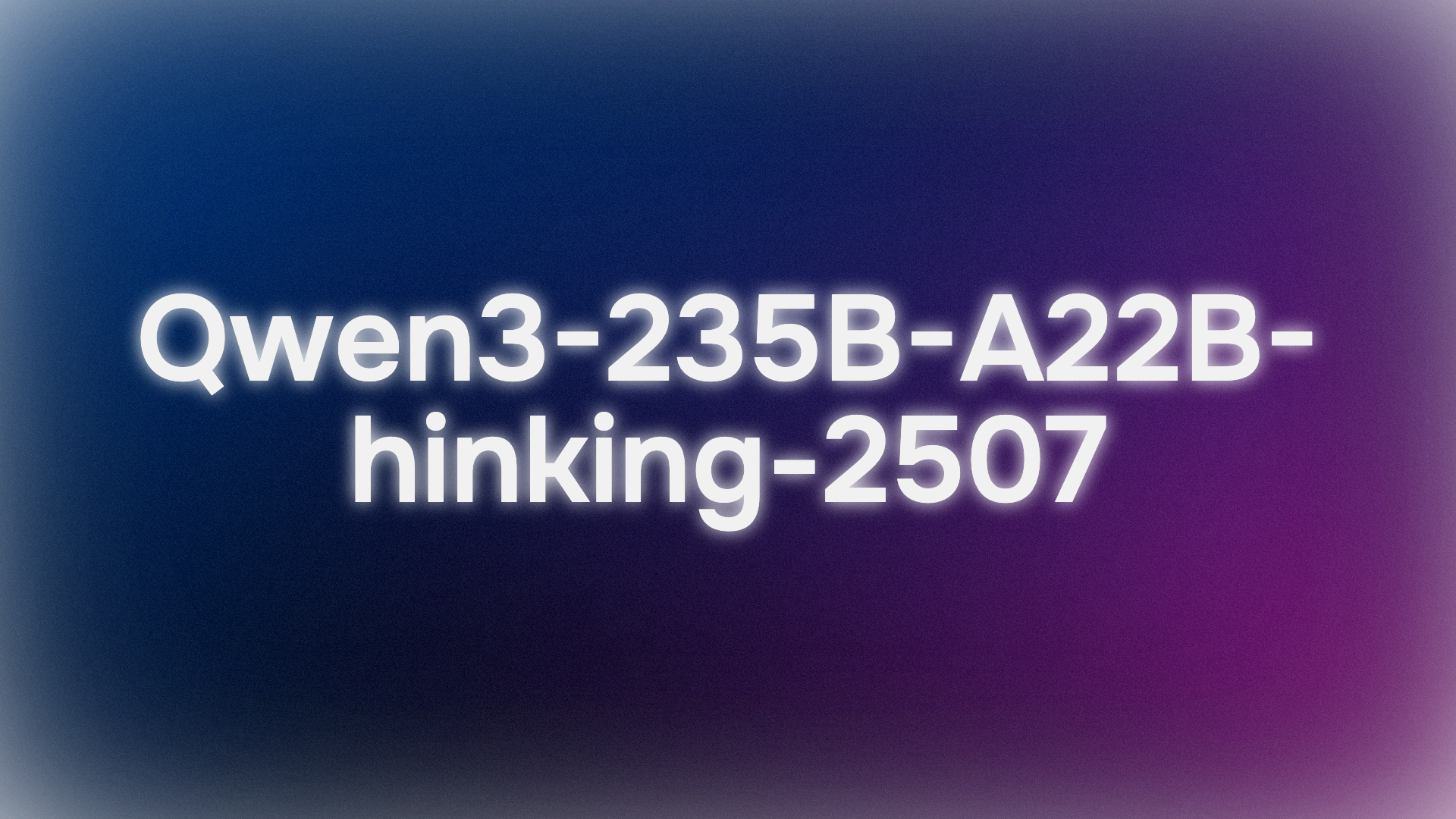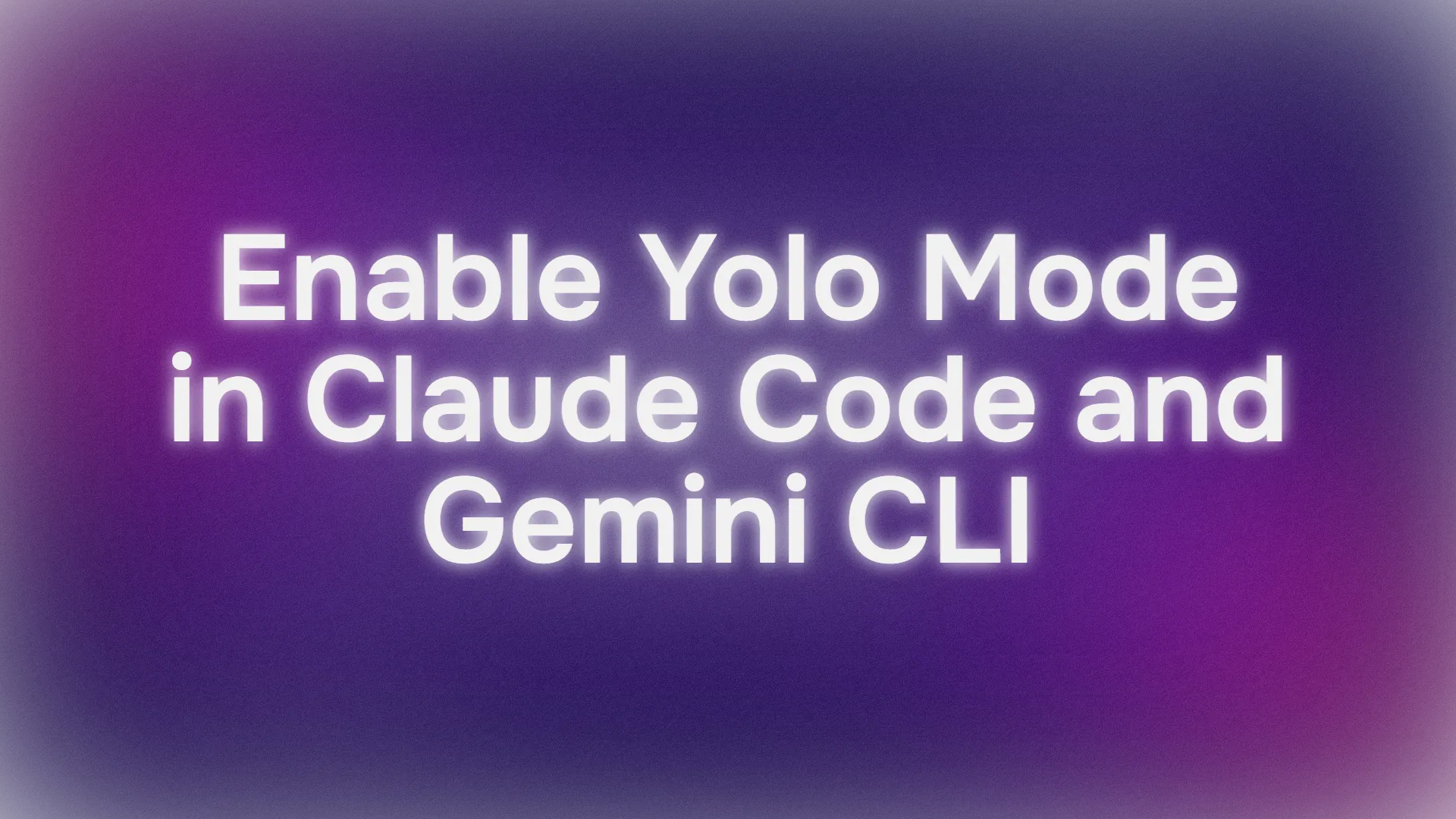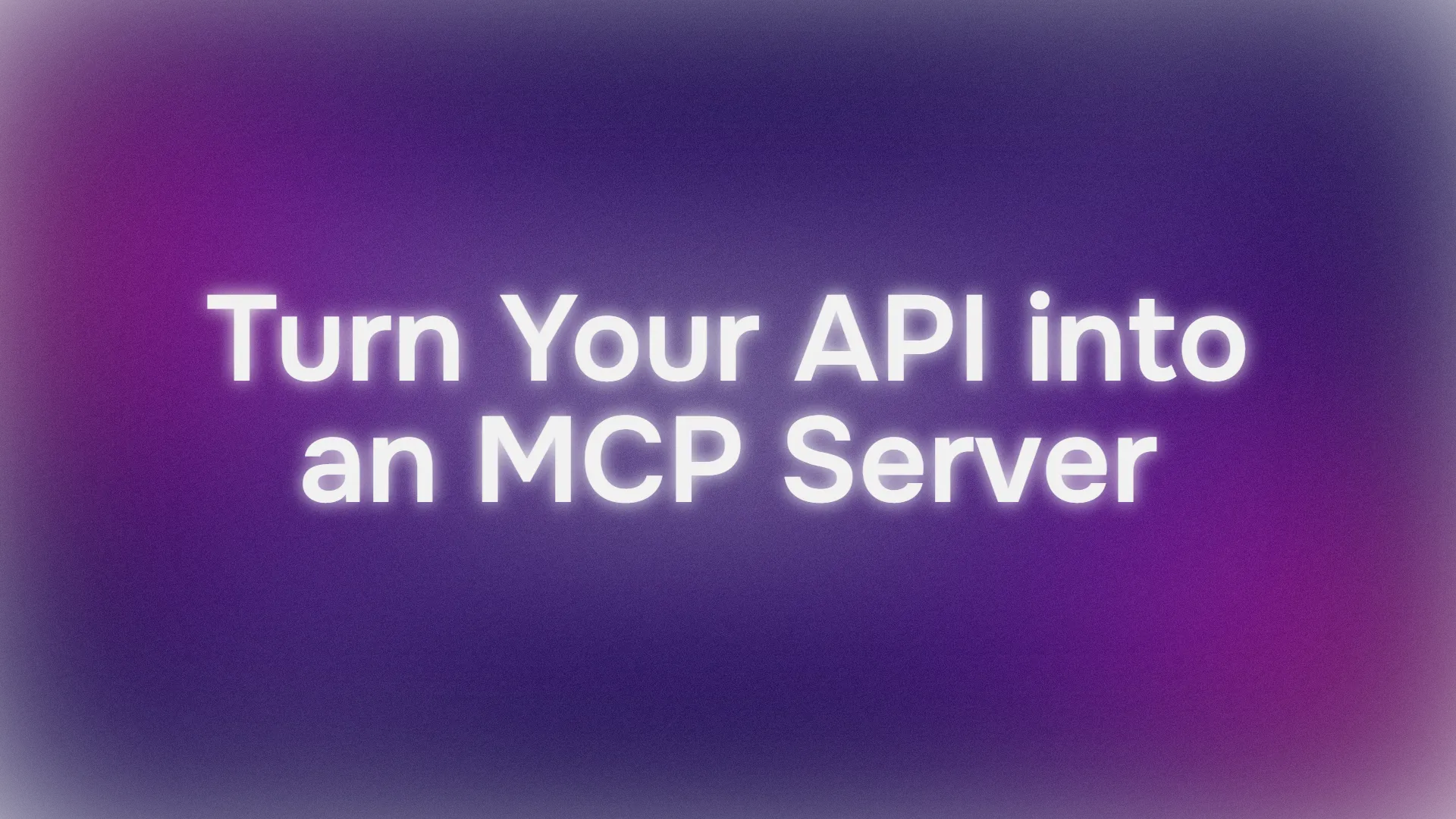Sending POST requests with bodies is essential for efficient API testing and development, especially using Postman. In this guide, we'll explore the simple yet powerful process of crafting and sending POST requests with bodies in Postman. By following these steps, you'll unlock a world of possibilities for interacting with APIs and ensuring their seamless functionality.
Can I Send a Body in a POST Request?
Yes, absolutely. The ability to include a body in a POST request is one of its primary purposes. Unlike GET requests which typically send data through URL parameters, POST requests allow for a more extensive payload to be transmitted in the request's body. This payload can be in various formats such as JSON, XML, or form data.
Request Body in Postman
The request body contains data from the client to your API, while the response body carries data from your API back to the client. While your API typically must send a response body, client request bodies aren't always required.
In the meantime, the Request Body class in Postman provides a structured way to handle different types of request bodies, such as urlencoded, form-data, and raw data. It includes properties like file, form data, graphql, raw, and urlencoded, allowing users to manage request data efficiently.
Send Body and Form Data in Postman
Postman provides multiple options for sending body and form data in a POST request:
- Raw: Allows you to input raw data directly into the body of the request. This is useful for sending JSON, XML, or other custom formats.
- Form-Data: Enables you to send key-value pairs similar to an HTML form. This is commonly used for submitting form data like text fields, file uploads, etc.
- x-www-form-urlencoded: This format is similar to form-data but is encoded in a specific way that is suitable for URL parameters. It's commonly used for simple key-value pairs.
- Binary: If you need to upload binary data, such as images or files, you can use the binary option to attach files to your request.
How to Post a Body Request in Postman:
Postman is a powerful tool widely used by developers for API development, testing, and debugging. Posting a body request in Postman is straightforward, follow this guide to add body parameters in your request.
- Open Postman: If you haven't already, download and install Postman from their official website. Once installed, open the application.
- Create a POST Request: Click on the "New" button in the top-left corner of the Postman window to create a new request. Choose the POST HTTP method for your request

3. Enter Request URL: Enter the URL of the server you want to send the POST request to.
4. Add Body Data: Click on the "Body" tab below the request URL field. Here you can choose the format of your body data (e.g., raw, form-data, x-www-form-urlencoded) and input your data accordingly.

5. Send the Request: Once you've filled in the necessary information, click on the "Send" button to send the POST request with the specified body data.

Apidog: Your Superior Postman Alternative for API Testing
Apidog emerges as the ultimate alternative to Postman for API testing, offering enhanced flexibility in body formatting with support for formats like msgpack. It enables dynamic value insertion and intuitive addition of data schemas through a visual interface.

Additionally, Apidog empowers you to save well-documented APIs as test cases, optimizing efficiency for future use. Moreover, it revolutionizes API testing with tailored features ensuring functionality, reliability, and security, along with customizable test scenarios and robust reporting for unparalleled precision in issue detection before deployment.
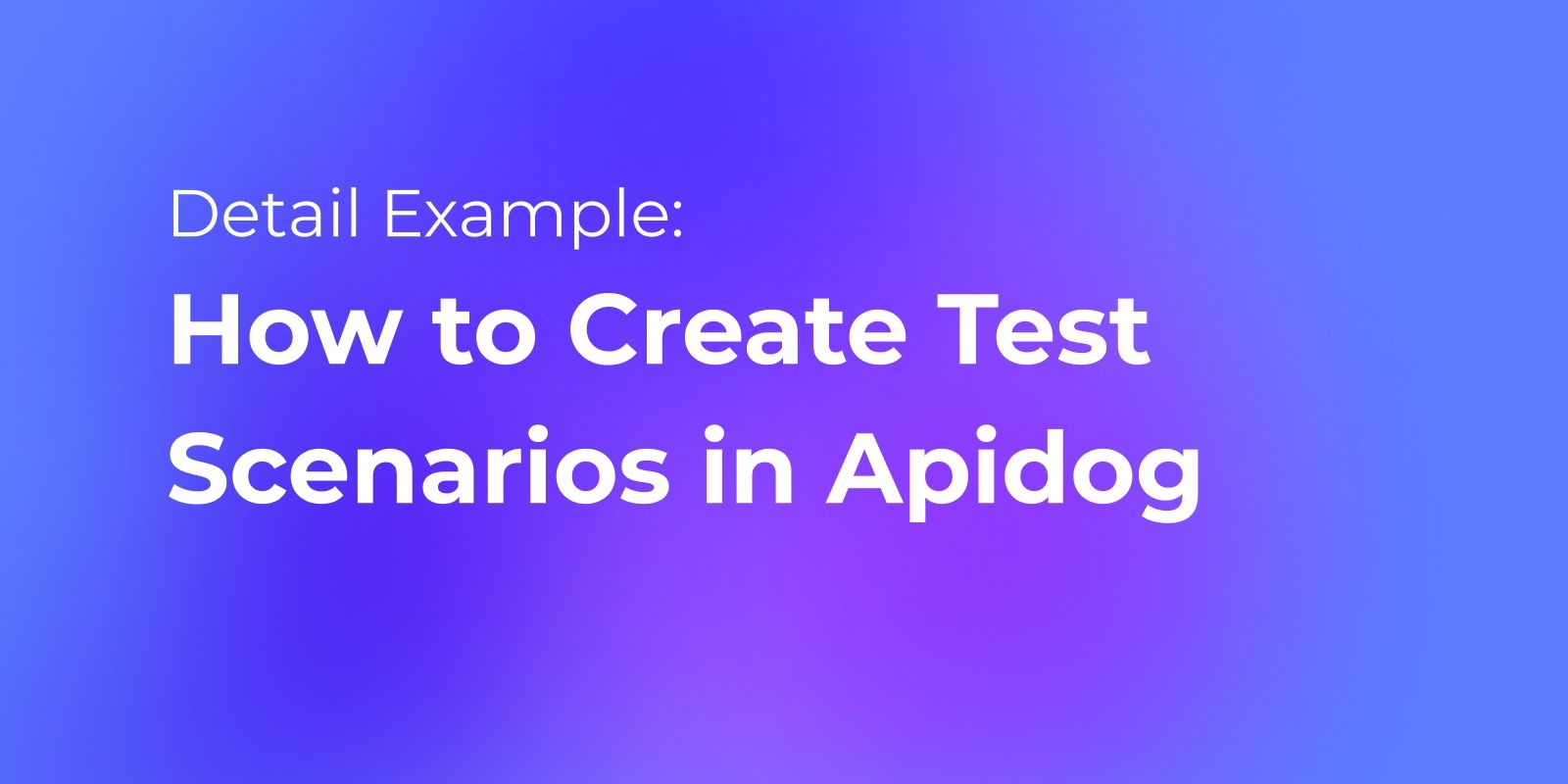
Fostering seamless collaboration, Apidog provides a cohesive environment for team-based API testing projects. With simultaneous multi-member engagement and real-time synchronization, teams can enhance efficiency, minimize errors, and streamline the testing process for optimal outcomes.