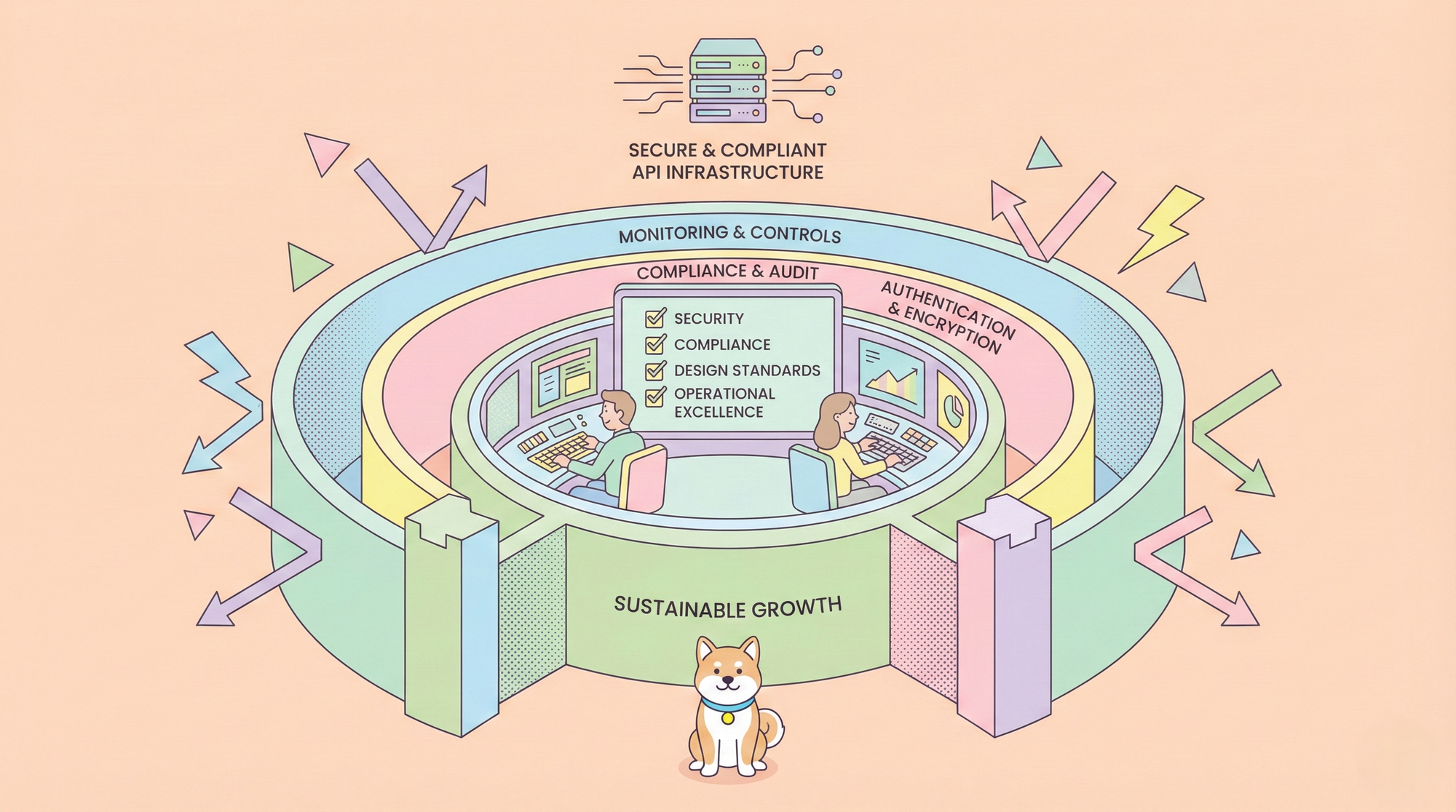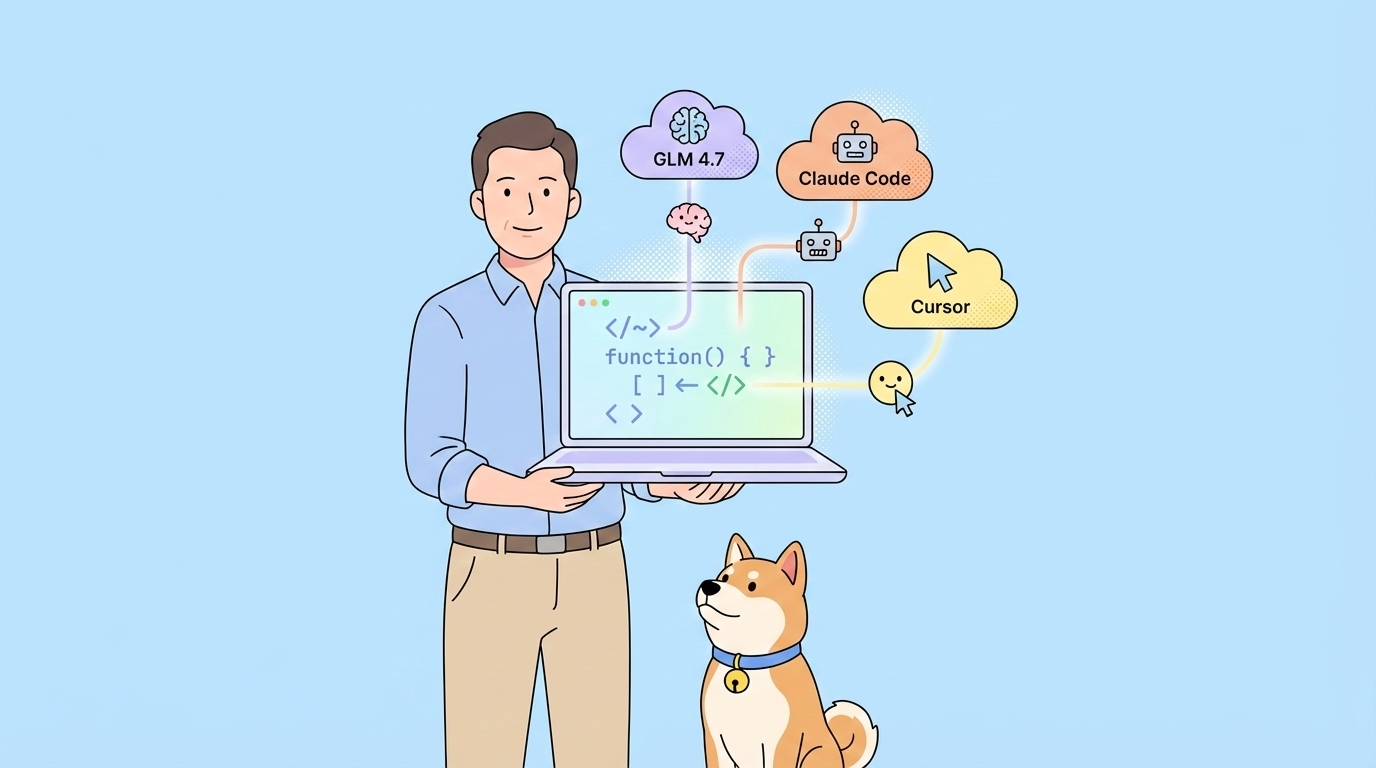Welcome to our blog post on the HTTP PATCH method! In this post, we’ll be discussing everything you need to know about the PATCH method and how to use it effectively. We’ll cover the basics of the PATCH method, how it works, its advantages and disadvantages, and when to use it. We’ll also provide some examples of using the PATCH method and best practices for using it.
What is the HTTP PATCH method?
The HTTP PATCH method is a request method used to make partial modifications to an existing resource. It’s similar to the HTTP PUT method, which is used to create a new resource or overwrite a representation of the target resource that is known by the client. However, the PATCH method is used to modify only a part of the resource, rather than replacing the entire resource.

How does the HTTP PATCH method work?
The HTTP PATCH method works by sending a request to the server with the changes that need to be made to the resource. The server then applies those changes to the resource and returns a response to the client. The PATCH method is useful when you want to update only a few fields of a resource without replacing the entire resource.
Advantages of using the HTTP PATCH method
The PATCH method in HTTP is used to partially update a resource on the server. It allows you to send only the data that needs to be updated, rather than sending the entire resource. This can be advantageous in situations where you want to make small, specific changes to a resource without having to resend the entire resource.
Advantages of using the HTTP PATCH method include:
- Efficiency: PATCH allows for more efficient use of network resources by sending only the changes that need to be made, reducing the amount of data transmitted.
- Partial Updates: PATCH enables you to update specific parts of a resource without affecting the rest of the resource, providing granular control over updates.
- Idempotent: When used properly, PATCH requests are idempotent, meaning that multiple identical requests will produce the same result as a single request, reducing the risk of unintended side effects.
These advantages make HTTP PATCH particularly useful for specific use cases where only a subset of resource data needs to be updated.
Disadvantages of using the HTTP PATCH method
There are also some disadvantages to using the HTTP PATCH method, some of the disadvantages of using the HTTP PATCH method are:
- Complexity: It can be more complex to implement than the PUT method, especially when dealing with nested resources.
- Compatibility: It’s not as widely supported as the PUT method, which means that some clients and servers may not be able to handle PATCH requests.
- Testing: It can be more difficult to test than the PUT method since you need to ensure that only the intended fields are being updated.
When to use the HTTP PATCH method
The HTTP PATCH method is best used when you want to update only a few fields of a resource without replacing the entire resource. It’s also useful when you want to update a resource that has multiple fields, but you only have access to some of those fields. For example, you might want to update a user’s email address without changing their password.

How to use the HTTP PATCH method
To use the HTTP PATCH method, you need to send a request to the server with the changes that need to be made to the resource. The request should include a JSON patch document that describes the changes that need to be made. The server will then apply those changes to the resource and return a response to the client.
How to Send HTTP PATCH Request with Apidog
Apidog is an integrated collaboration platform designed to streamline the process of working with APIs. It combines features from tools like Postman, Swagger, Mock, and JMeter to provide a comprehensive solution for API documentation, debugging, mocking, and automated testing.
Apidog allows you to send HTTP requests to test and debug your APIs without needing to redefine them if they are already documented. Using Apidog to send PATCH requests involves a few steps.
- Open Apidog: Launch the Apidog application and Start by creating a new request within the application.
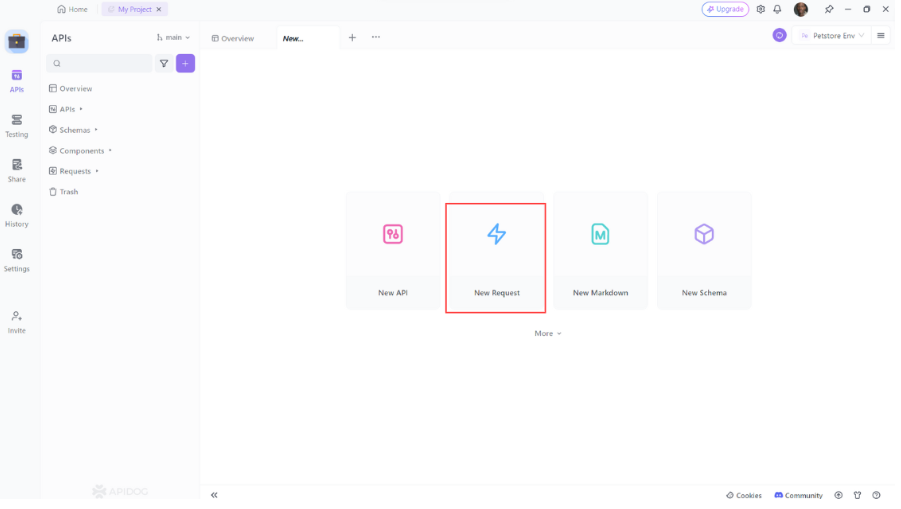
2. Select the HTTP Method: Choose PATCH from the list of HTTP methods.

3. Enter the URL: Input the endpoint URL where you want to send the PATCH request, add headers if necessary and in the request body, include the data you wish to partially update.
Execute the request and wait for the response from the server.

Analyze the server’s response to ensure the PATCH request was successful.
Best practices for using the HTTP PATCH method
When working with HTTP methods such as PATCH, it’s important to follow best practices to ensure that your API is reliable, efficient, and easy to use. Here are some best practices for using the HTTP PATCH method:
- Use the PATCH method only when you need to update only a few fields of a resource.
- Use a JSON patch document to describe the changes that need to be made.
- Test your PATCH requests thoroughly to ensure that only the intended fields are being updated.
- Use the If-Match header to prevent concurrent updates to the same resource.
- Use PATCH for Partial Updates: PATCH should be used for partial updates, i.e., when you only need to update specific fields of a resource.
- Handle Non-idempotence Appropriately: PATCH requests are not required to be idempotent. If your implementation is idempotent, it should behave accordingly.
- Use a Delta Format: Send only the changes (the delta) you want to apply to the resource, rather than the complete resource.
Conclusion
In conclusion, the HTTP PATCH method is a powerful tool for making partial modifications to an existing resource. It’s a great way to update specific fields of a resource without having to replace the entire resource. In this blog post, we’ve covered the basics of the PATCH method, how it works, its advantages and disadvantages, and when to use it.
By using Apidog, you have the ability to effortlessly send your HTTP requests in order to test and debug your APIs.