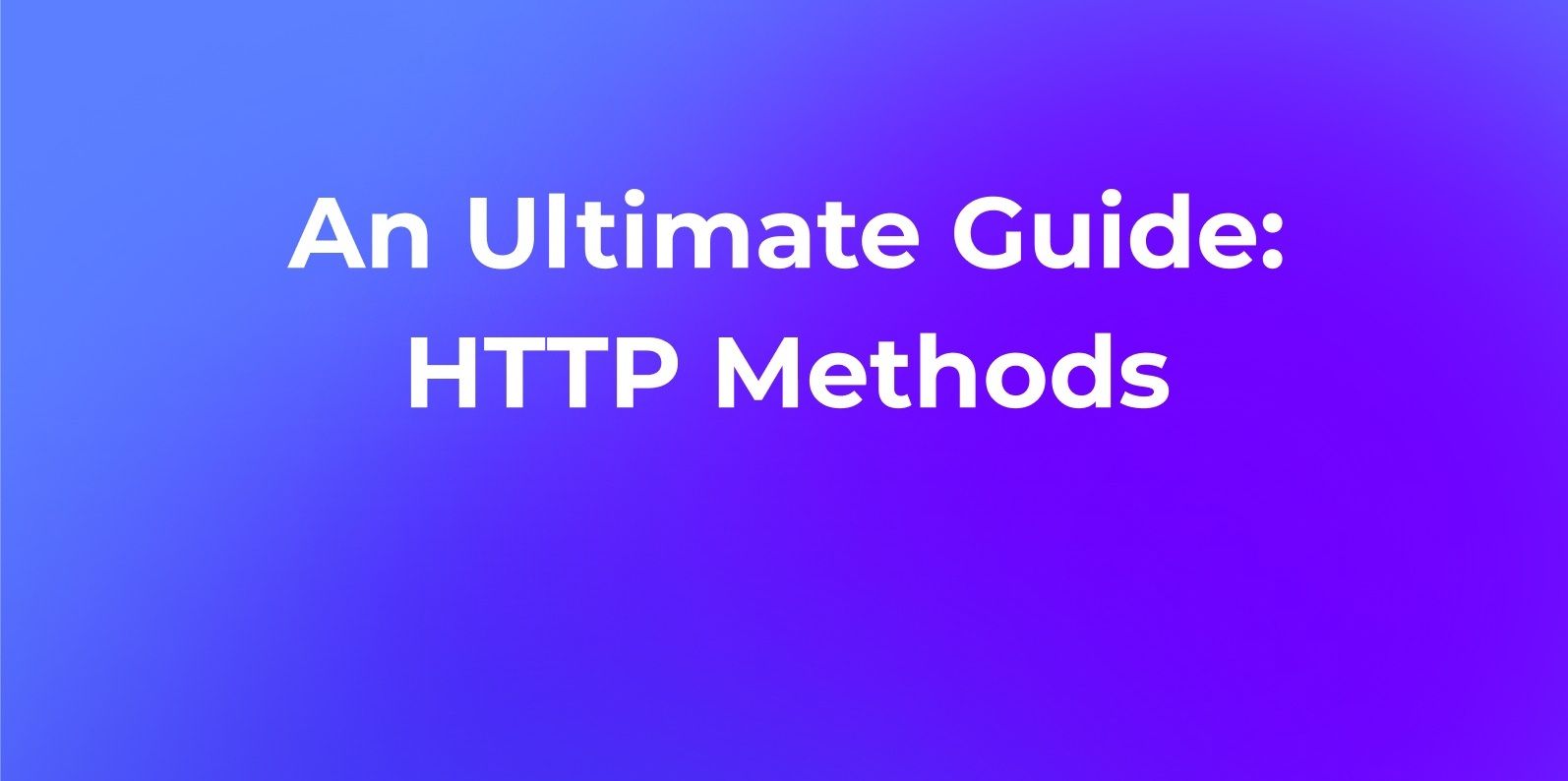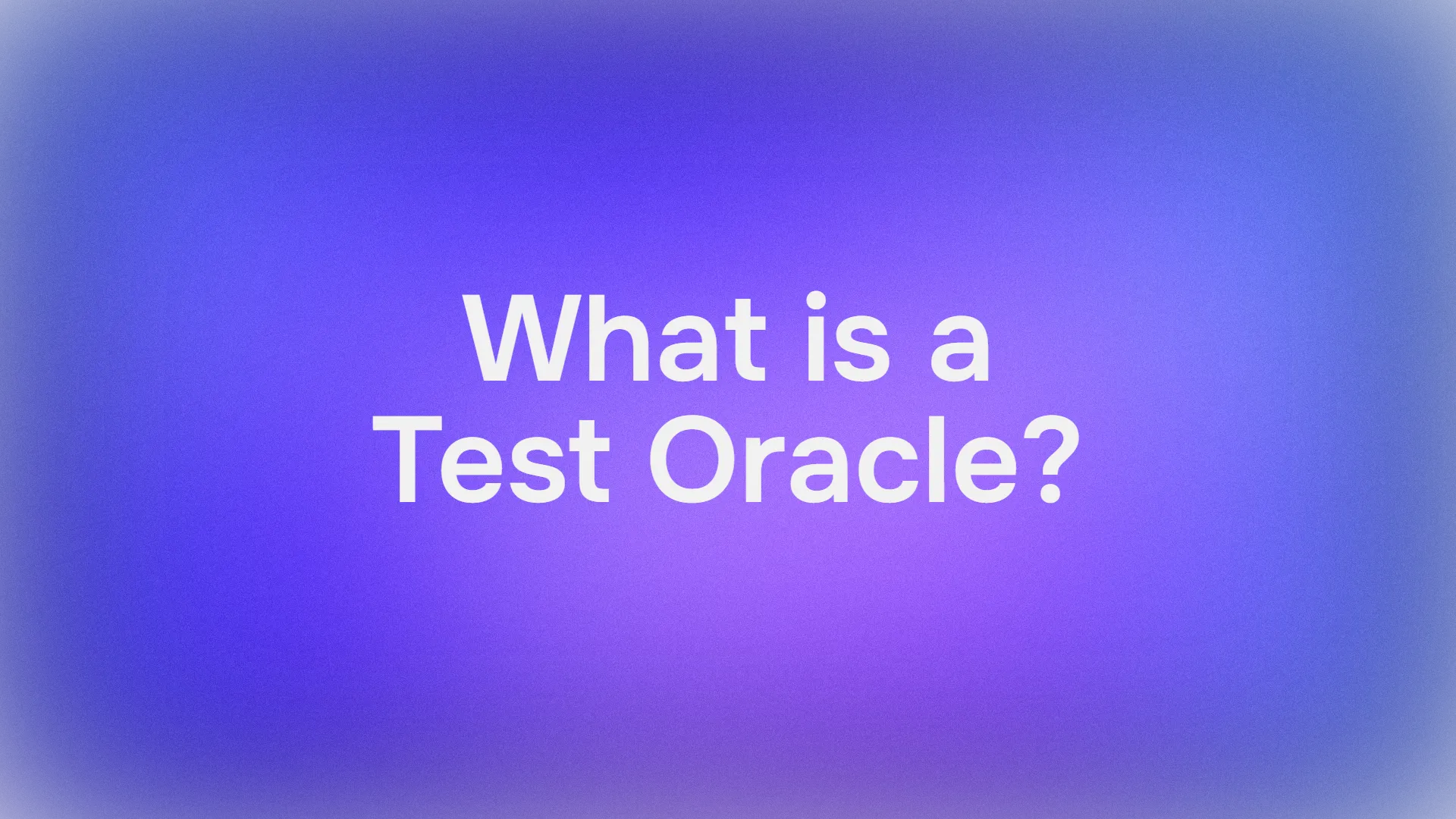In the world of web development, HTTP methods play a crucial role in defining how clients interact with web servers and perform different actions on resources. This article explores the significance of each HTTP method, such as GET, POST, PUT, DELETE, and more, along with their appropriate use cases and best practices.
What is HTTP?
HTTP (Hypertext Transfer Protocol) is the foundation of communication on the World Wide Web. It is a protocol that defines how data is transmitted between a client and a server. GET, POST, PUT, PATCH, and DELETE are the most commonly used and form the foundation of communication between clients and servers over the HTTP protocol. These methods define the actions that can be performed on a resource identified by a URL during client-server communication over the World Wide Web.
What are the 5 HTTP Methods?
Here we will walk through the most-commonly-used HTTP which are GET, POST, PUT, PATCH, and DELETE HTTP methods. Let's move on to have a look.
It is worth mentioning a new but powerful tool. called Apidog is an all-in-one API tool, that provides versatile HTTP methods for different usage scenarios. You can easily to create GET, POST, PUT, PATCH, and DELETE request with few simple clicks in visual interface .

GET
GET is an HTTP method used for retrieving data. It is known for its idempotent and safe characteristics and is commonly used to fetch resource information from the server. GET requests typically pass parameters in the form of a query string, and the response returns the result in the entity-body to the client.
Parameters for GET requests are usually passed in the URL, and they can be appended to the end of the URL in the form of a query string. For example, you can use a GET request to obtain information about a specific user: https://api.example.com/users?id=123. The server will return the corresponding user information based on the parameter's value.

When using GET requests, consider the following points:
- Parameters for GET requests are typically passed as a query string, separated by the "&" symbol, for example: https://api.example.com/users?id=123&name=John.
- GET requests have limitations on the length of the URL and parameters; an excessively long URL may be rejected or truncated by the server.
- GET request parameters can be cached, so they are not suitable for transmitting sensitive information.
- GET request parameters can be recorded in the server's access logs, so they are not suitable for transmitting sensitive information.

POST
POST Method is a commonly used HTTP method for sending data to an API. Unlike the PUT and DELETE methods, POST is typically used to create new resources and does not require the client to provide a complete representation of the resource.

Compared to the PUT method, POST is generally used for creating new resources, while PUT is used for updating existing resources. PUT requires the client to provide a complete representation of the resource, while POST does not have this requirement.
Additionally, PUT is usually idempotent, meaning that multiple identical PUT requests will produce the same result, while POST may not be idempotent. Here is a guide to the difference between GET and POST for you.
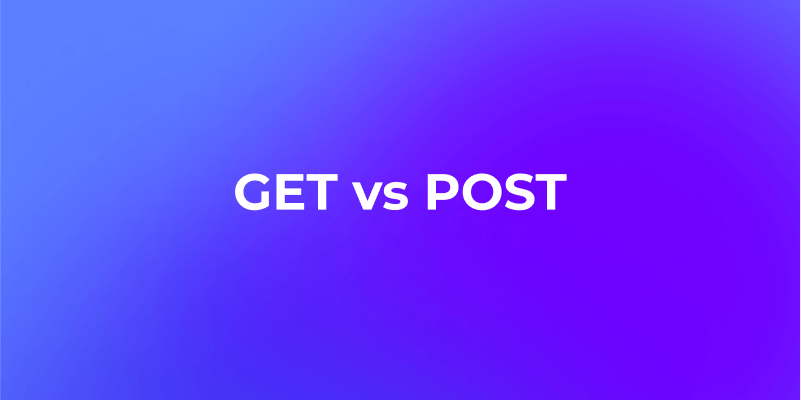
DELETE
The DELETE method is an HTTP method used to remove or delete a resource from a server. It is commonly used to instruct the server to delete a specific resource identified by the provided URL or resource identifier. Unlike other HTTP methods like GET and POST, which retrieve or create resources, the DELETE method is specifically designed for resource deletion.
When a client sends a DELETE request to the server, it indicates that the client wants to remove the resource permanently. However, the server's response to a DELETE request may vary depending on the server's implementation. Some servers may return a successful response (e.g., status code 200) to confirm the deletion, while others may respond with a status code indicating that the resource was not found or cannot be deleted.


PUT
The PUT method is used to update or replace an existing resource on the server. It requires the client to send the complete representation of the resource to be updated.
This means that if a property is not included in the request, it will be removed from the resource on the server. PUT is idempotent, meaning that multiple identical requests will have the same effect as a single request.


PATCH
The PATCH method is used to partially update an existing resource on the server. Unlike the PUT method, which requires sending the complete representation of the resource, PATCH only requires sending the changes that need to be made. This can be useful when updating specific properties of a resource without affecting the rest of the resource's properties. PATCH is also idempotent.
The main difference between the PUT and PATCH methods is the level of granularity in updating resources.
Apidog is highly recommended for its comprehensive support of versatile HTTP methods, making it an all-in-one solution for web developers. With user-friendly features and a focus on best practices, Apidog simplifies the management of HTTP methods, enhancing efficiency in API development. Explore Apidog to streamline your API testing and development workflow.