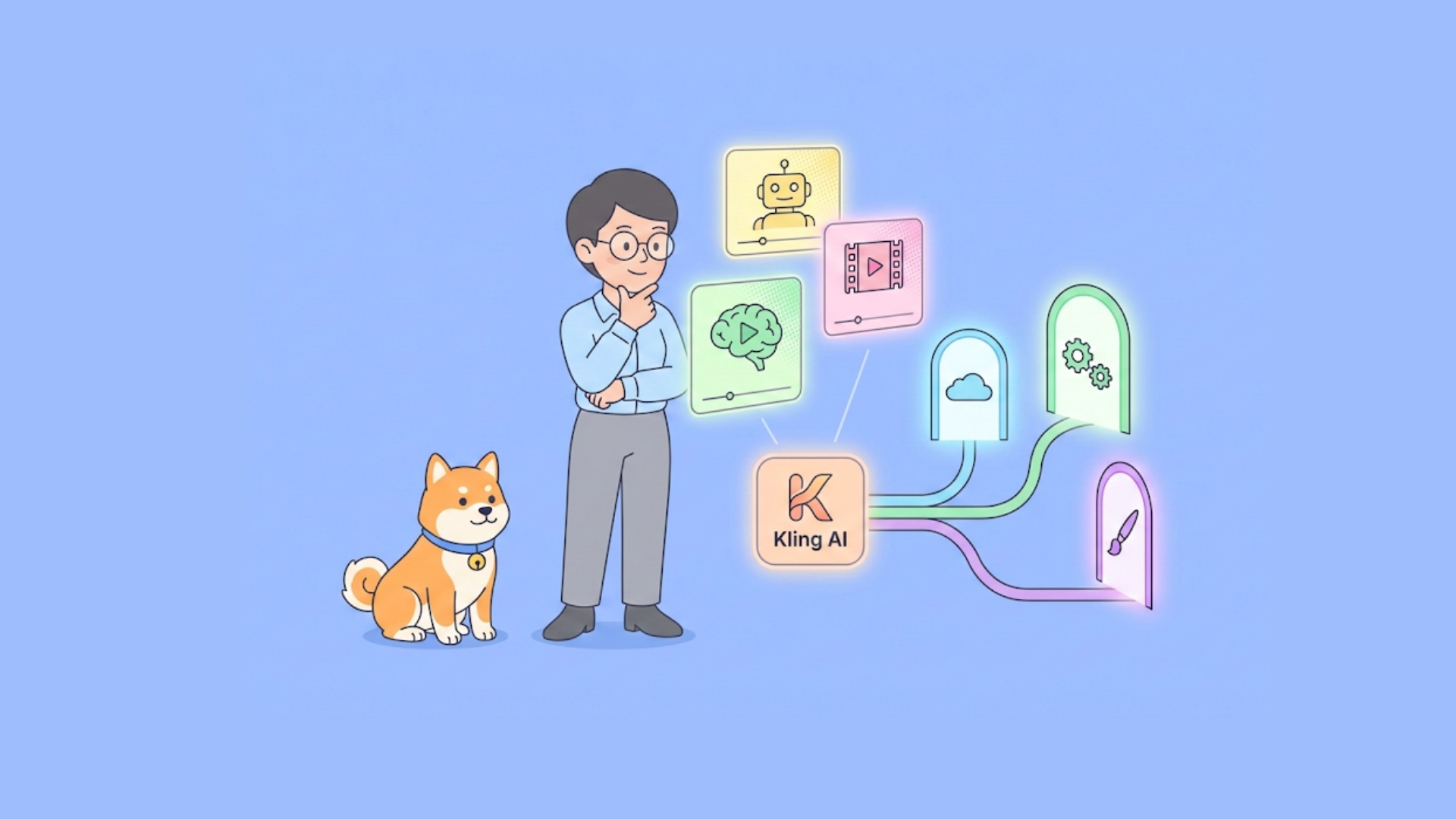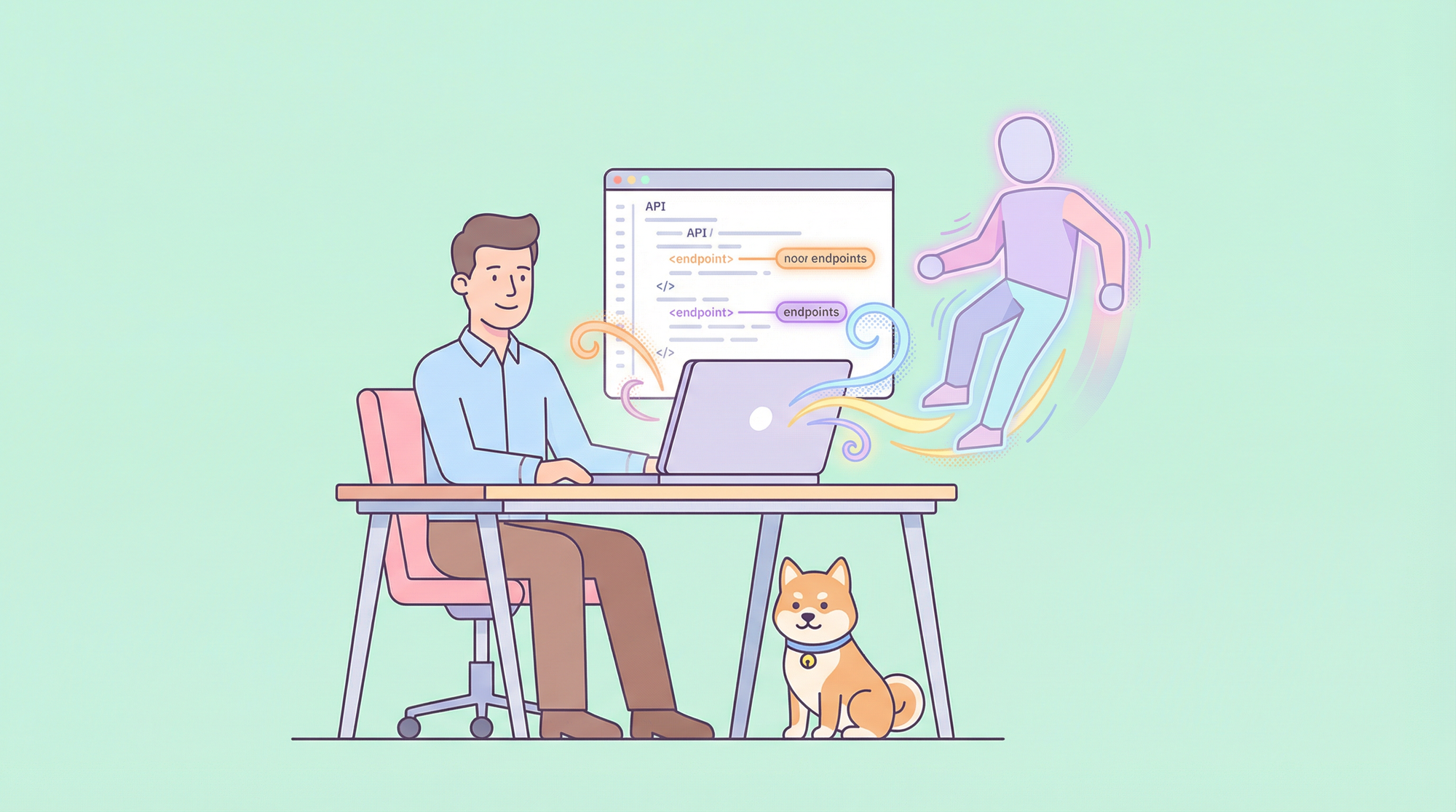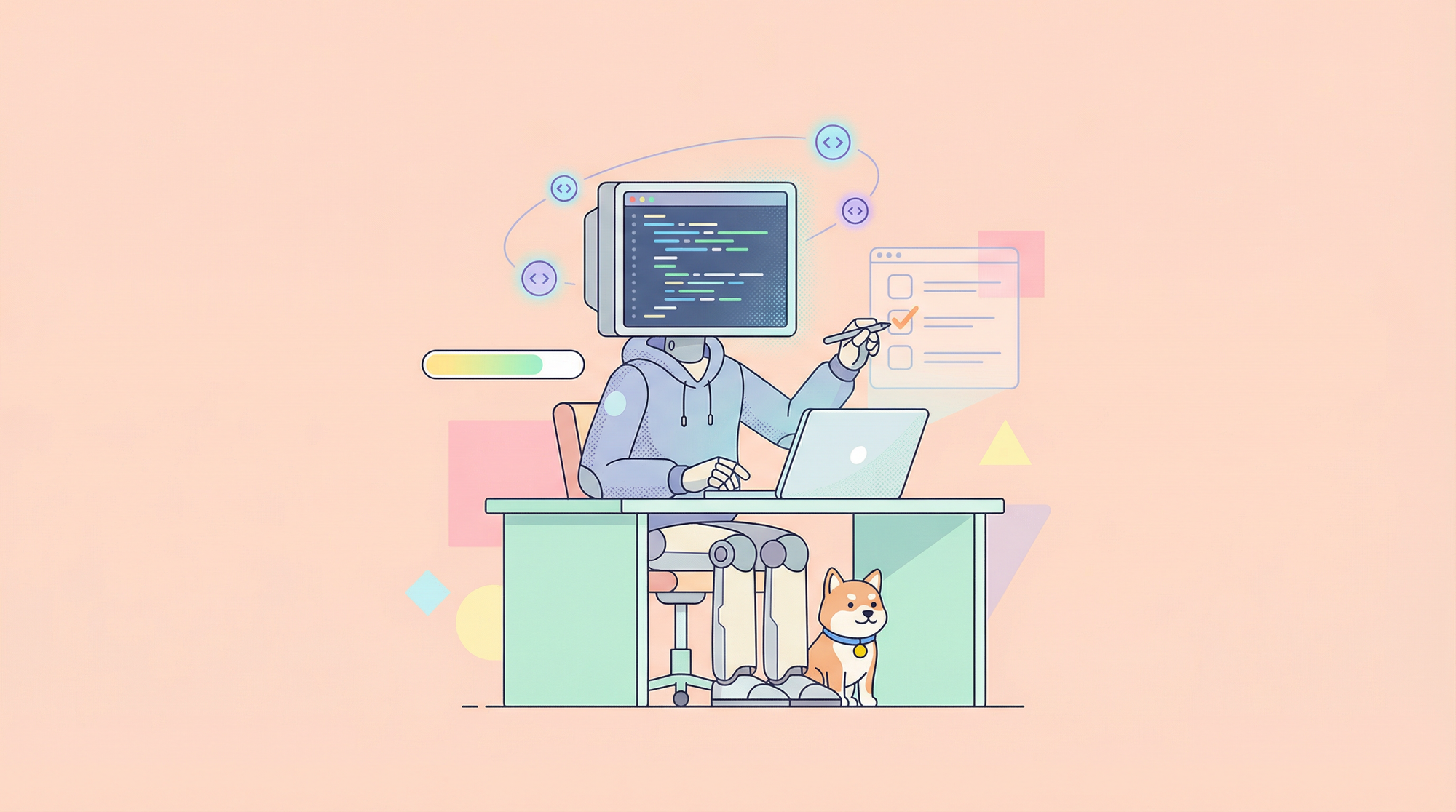In the realm of API development, Axios has emerged as a popular JavaScript library for handling HTTP requests. This article explores the practical implementation of BaseURL in Axios, a feature that simplifies the process of making API requests. By mastering the use of BaseURL, developers can streamline their code and enhance maintainability.
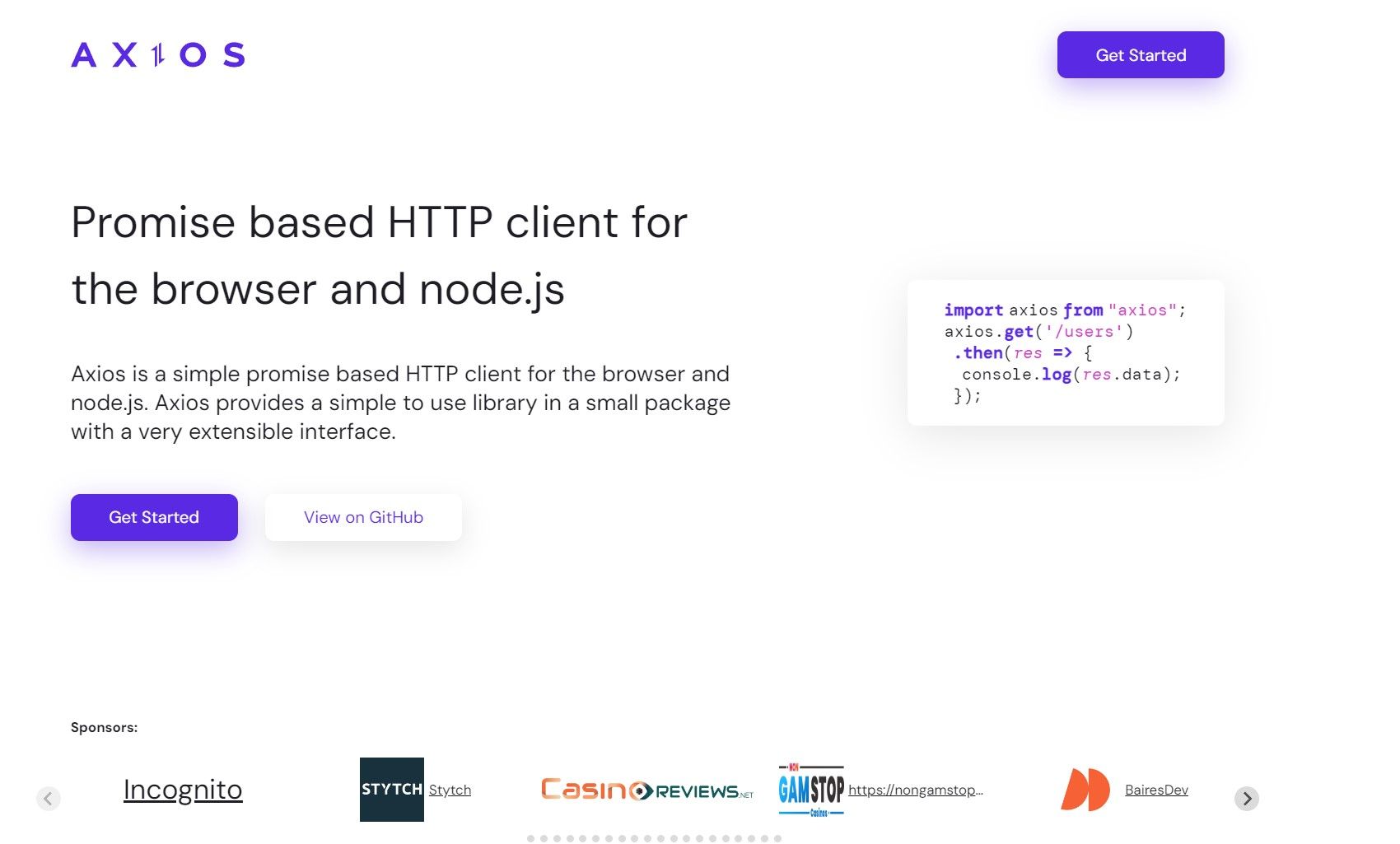
Additionally, we delve into the integration of Axios BaseURL with Apidog, an all-in-one platform for API documentation, debugging, mocking, and automated testing, highlighting its benefits for efficient and organized HTTP communication in web applications.
How to Install Axios and Config Defaults BaseURL:
Installing Axios is a straightforward process that involves using a package manager such as npm. Execute the following command in your terminal:
Using npm:
$ npm install axios
Using bower:
$ bower install axios
Using yarn:
$ yarn add axios
Using jsDelivr CDN:
<script src="https://cdn.jsdelivr.net/npm/axios/dist/axios.min.js"></script>
Using unpkg CDN:
<script src="https://unpkg.com/axios/dist/axios.min.js"></script>What is the BaseURL in Axios?
The BaseURL in Axios acts as a cornerstone for organizing and streamlining API requests in your application. Its primary function is to provide a common URL prefix, simplifying the configuration of subsequent requests and enhancing the maintainability of your codebase.

What Does BaseURL Work in Axios?
Let's explore what the BaseURL can do by diving into an illustrative example.
Consider a scenario where your application interacts with a RESTful API to fetch and display user data. Without a BaseURL, each API endpoint would need to be specified explicitly in every request. Now, let's see how the introduction of a BaseURL can simplify this process:
Example: Fetching User Data with and Without BaseURL
// Without BaseURL
const fetchUserDataWithoutBaseURL = () => {
return axios.get('https://api.example.com/users/123');
};
// With BaseURL
axios.defaults.baseURL = 'https://api.example.com';
const fetchUserDataWithBaseURL = () => {
return axios.get('/users/123');
};
In the example above, the first function, fetchUserDataWithoutBaseURL, explicitly specifies the complete URL for fetching user data. Contrastingly, the second function, fetchUserDataWithBaseURL, benefits from the BaseURL configured globally. With the BaseURL set, you only need to provide the endpoint relative to the base, resulting in cleaner and more concise code.
This not only simplifies the configuration of individual requests but also makes it easier to manage changes in the API structure. If the API endpoint changes or if you need to switch to a different server, you can update the BaseURL globally without modifying each request, significantly reducing the chances of errors and enhancing the scalability of your application.
The BaseURL in Axios serves as a powerful tool for maintaining consistency in your API requests, reducing redundancy in your code, and adapting efficiently to changes in API configurations. Its impact becomes even more pronounced when integrated into a comprehensive platform like Apidog, where streamlined communication with APIs is essential for effective documentation, debugging, mocking, and automated testing.
How to Set BaseURL in Axios?
Setting the BaseURL in Axios is a critical step in establishing a coherent and efficient foundation for all your API requests. Whether you are working on a small project or a large-scale application, the flexibility offered by Axios in configuring the BaseURL provides a powerful mechanism for managing API endpoints. Let's delve deeper into the two primary methods of setting the BaseURL: globally and through custom instances.
a. Global BaseURL:
Configuring a global BaseURL in Axios establishes a default URL prefix for all requests made throughout your application. This approach is particularly advantageous when your application communicates with a single API endpoint or when you want to maintain a consistent URL structure. To implement a global BaseURL, you can utilize the axios.defaults.baseURL property.
import axios from 'axios';
axios.defaults.baseURL = 'https://api.example.com';
With this setup, every Axios request in your application will automatically prepend the specified BaseURL, simplifying the subsequent API calls and ensuring uniformity in the endpoint configurations.
b. Custom Instance BaseURL:
In scenarios where different parts of your application interact with distinct API endpoints, or when you require more granular control over the BaseURL, creating custom instances of Axios becomes invaluable. Custom instances allow you to encapsulate specific configurations, including the BaseURL, ensuring modularity and flexibility in your code.
import axios from 'axios';
const customInstance = axios.create({
baseURL: 'https://custom.api.endpoint'
});
This approach empowers developers to manage multiple API endpoints seamlessly, each with its unique BaseURL. It's especially beneficial in larger projects where modularity and maintainability are crucial aspects of the development process.
The ability to set the BaseURL globally or through custom instances in Axios demonstrates its versatility, accommodating various project structures and requirements. By strategically choosing between these methods, developers can optimize their workflow, maintain consistency in API requests, and adapt to the specific needs of their applications. In the next section, we will explore how to adapt and modify the default Base URL in Axios to accommodate evolving API endpoints.
How to Change Default Base URL for Axios?
Modifying the default BaseURL in Axios is a common requirement, especially in scenarios where the API endpoint evolves. Simply update the axios.defaults.baseURL property to reflect the new URL.
axios.defaults.baseURL = 'https://new.api.endpoint';
Using BaseURL in Apidog:
Apidog is a robust API testing tool that offers an extensive range of features for testing and validating API endpoints. With Apidog's base URL functionality, users can efficiently define and manage the base URL for their API endpoints. This capability enables developers to establish a base URL that applies to all endpoints within the API, streamlining the task of specifying the API's root URL.
Before using Apidog's features, you should download the Apidog toolkit from the official website or use our web version at app.apidog.com to get started.
a. Overview of Apidog's BaseURL Feature:
Apidog allows you to set a BaseURL for all requests made with the tool. This can be useful if you are making requests to the same server repeatedly.
b. Tutorial: Change Default Base URL for Axios
- Open Apidog and go to the “Environment variables” tab.

2. Select "New Environment" to create a new environment.

3. In the “Environment name” field, enter the name of your environment
4. In the “Base URL” field, enter the URL of your API server.
5. In the dropdown list you can choose to Share the new environments with your team or keep in private
6. Click “Save” to save your changes.

After completing these steps, all requests made with Apidog under this environment will use the specified Base URL.

Apidog's base URL functionality enables users to update and maintain the base URL across multiple endpoints, ensuring consistency and accuracy in the API documentation. By leveraging Apidog's base URL capabilities, developers can streamline the documentation process and ensure that API consumers have access to accurate and up-to-date information about the API's endpoints.
Conclusion
In conclusion, mastering Axios BaseURL is pivotal for achieving precision and effectiveness in API development. Apidog's integration with Axios, enriched by the powerful BaseURL feature, offers a comprehensive solution for tackling the intricacies of API documentation, debugging, mocking, and automated testing.
By following the guidelines outlined in this article, developers can streamline their workflow and ensure adherence to API documentation definitions with Apidog and Axios at the forefront of their toolset.