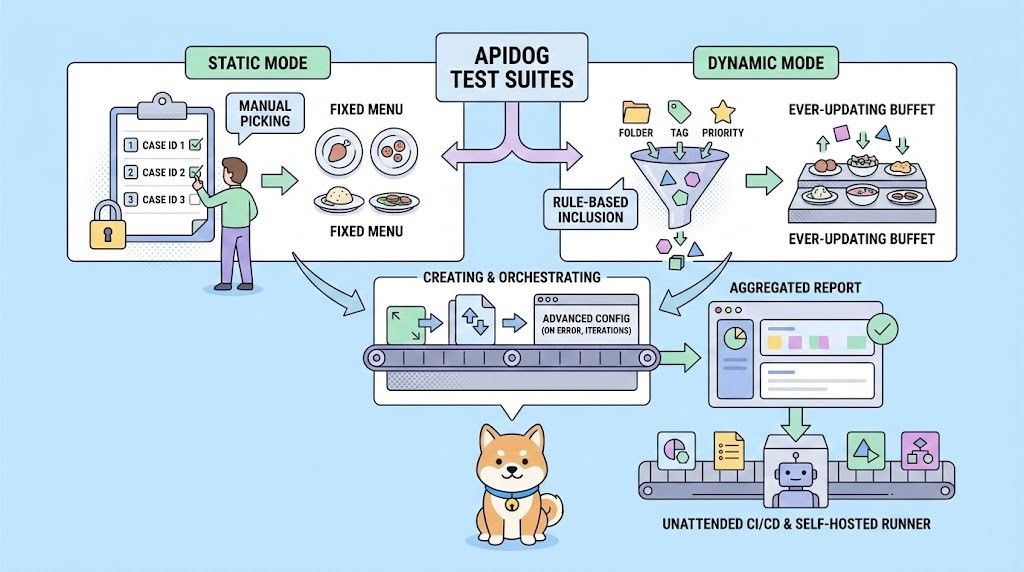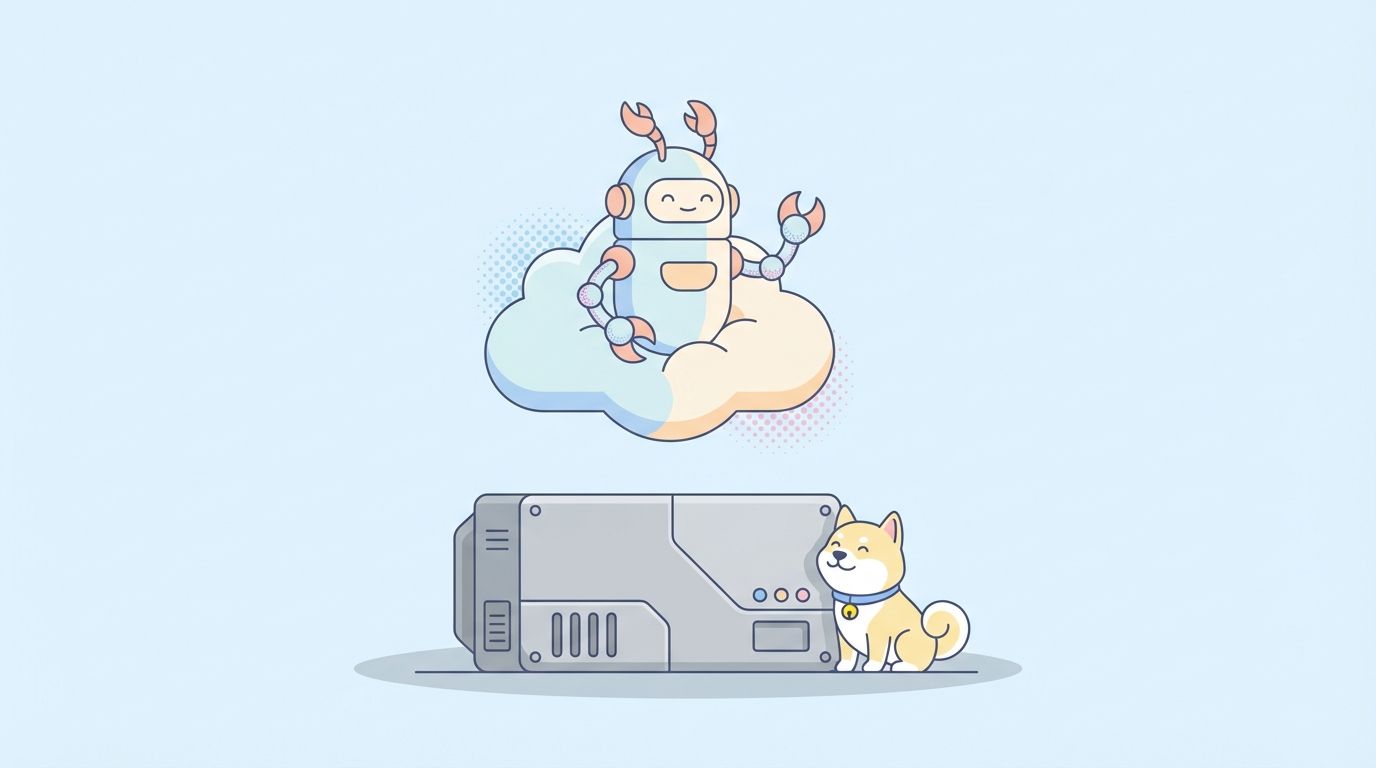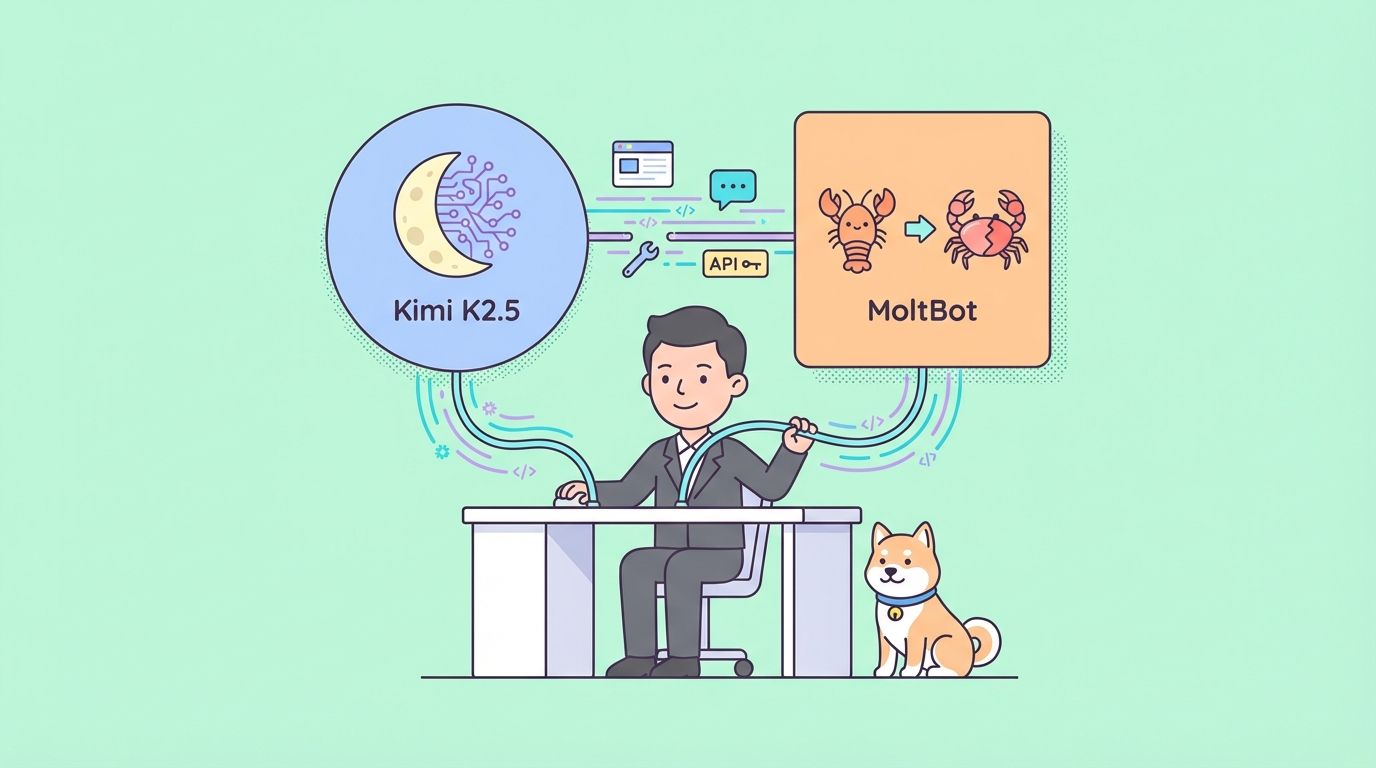In the ever-evolving landscape of software development, one concept stands out as a crucial tool in ensuring smooth and efficient workflows: API Mocking. In this blog, we will delve into the significance of API Mocking, explore the innovative solution known as Apidog, and showcase its practical application in real-world scenarios.
What is API Mocking?
API Mocking is a technique used in software development where you create a stand-in for a real system. It lets you create fake data so you can keep working on the front end while the back end is being built. This way, both parts can be developed simultaneously, and you can identify any issues early on, ensuring that the final software is perfect for the users.
The Importance of API Mocking in Software Development
In the world of software development, being proactive is key. API Mocking is a proactive approach. It allows developers and testers to simulate different parts of a software system separately. Think of it as examining each jigsaw puzzle piece before trying to fit them together.
By testing these individual pieces, you can ensure they work correctly independently. This makes the final assembly smoother and more efficient. Catching potential problems early on not only saves time but also reduces costs. Moreover, it fosters better communication within the team, ensuring everyone clearly understands the software's functionality and goals.
Explore how to mock an API for testing.
What is Apidog?
Apidog is an integrated API development platform designed to facilitate the entire API lifecycle. It offers a complete set of tools that help R&D teams implement best practices for API Design-first development.
The platform offers API design and debugging features, automated testing, online API documentation, and smart mock servers. Apidog aims to accelerate API development by offering quality tools that enhance team efficiency.
Apidog: A No-code Solution for API Mocking
Apidog is a tool that makes API mocking a breeze. With its intuitive interface and multiple features, Apidog streamlines the mocking process without the need for setting up a server, whether you're a beginner or a seasoned developer. It offers various options, from simple local mocks to more advanced cloud-based simulations.
The tool is designed to adapt to different project needs, making it versatile and invaluable. With Apidog, you're not just getting a tool; you're gaining a partner that assists and guides you through the intricate world of API Mocking, ensuring you get the best results every time.
Learn how to use Apdiog to mock APIs in one minute without code or mock complex APIs quickly with high customization.
Benefits of API Mocking
- Early Testing: Mock helps you test one piece of your service or application before the service is ready.
- Cost Savings: Some services charge you each time you use them. Mocking lets you avoid these costs during development.
- Team Collaboration: If you have a team of developers and testers, mocking ensures everyone can work without waiting for the real system to be free.
- Error Handling: You can simulate different error conditions with mocking. This helps you make sure your software can handle problems gracefully.
- Speed Up Development: Waiting for a real system can slow you down. Mocking lets you keep working while the real system is being built or updated.

Types of API Mocking
API Mocking has three main types: local, cloud, and advanced. Each type offers unique benefits, allowing you to choose the best fit for your project.
Local Mocking
Local Mocking refers to the process of creating a simulated environment directly on your local machine. Instead of connecting to a real server or database, developers can use local mocking to generate and test responses right from their computers. This method is particularly beneficial for individual developers or small teams, as it allows for rapid testing without the need for internet connectivity or external systems. It's akin to having a virtual playground on your computer where you can experiment and validate different scenarios seamlessly.
Example
Let's say you're building a mobile app that needs to fetch user profiles from a server. With Local Mocking, you can create a fake server on your computer to mimic the real one. This way, you can test how your app fetches and displays profiles without needing the real server.
Cloud Mocking
Cloud Mocking is the next level. Imagine practicing at a professional sports facility instead of your backyard. It's hosted on the internet so you can access it from anywhere. This is useful for larger teams or projects that need more resources. Plus, it allows multiple people to work at the same time, even if they're in different places.
Example
Imagine you're part of a team building an e-commerce website. The website needs to pull product information from a database. With Cloud Mocking, you can create a fake online database that team members can access to test the website from different locations.
Advanced Mocking
Advanced Mocking is like having a practice session with a coach who throws curveballs at you. Advanced Mocking lets you simulate all these scenarios to ensure your software can handle them.
Example
You're developing a navigation app that relies on real-time traffic data. Advanced Mocking lets you simulate scenarios like server outages or incorrect traffic data to see how your app would respond.

How Apidog Stands Out from Other API Mocking Tools
Smart Mocking
Apidog's Smart Mock feature automatically generates user-friendly dummy data. If a field name contains "image," it generates an image URL; if it contains "time," you get a time string. No manual configuration is needed.
Advanced Mocking
For those who need more control, Apidog's Advanced Mock lets you define custom data structures and even set conditions based on request parameters.
Cloud Mocking
Ideal for team collaboration, Apidog's Cloud Mock allows everyone on the team to access the same mock data. It's unified data management at its best.
Custom Rules and Priority
Whether using built-in rules or setting your own, Apidog lets you decide the priority. You can override system rules with your custom ones.
Ease of Use
Its intuitive interface and detailed documentation make Apidog accessible to beginners and experts. Plus, it supports custom scripts and various data types, making it incredibly flexible.
Cost-Effective
Apidog offers robust features without burning a hole in your pocket. It is quality and affordability rolled into one.

Setting Up Local Mocking for APIs in Apidog
Setting up local mocking with Apidog is straightforward and efficient. Here's a step-by-step guide:
- Initiate a New Project: Begin by launching the Apidog application. Once opened, you'll find the "New Project" button on the right side.

- Define Your API specification: After creating your project, navigate to its homepage. You'll see a "+" button on the left. Clicking this lets you define a new API endpoints. Fill in the necessary details, such as the request method, the URL, and the expected response type.
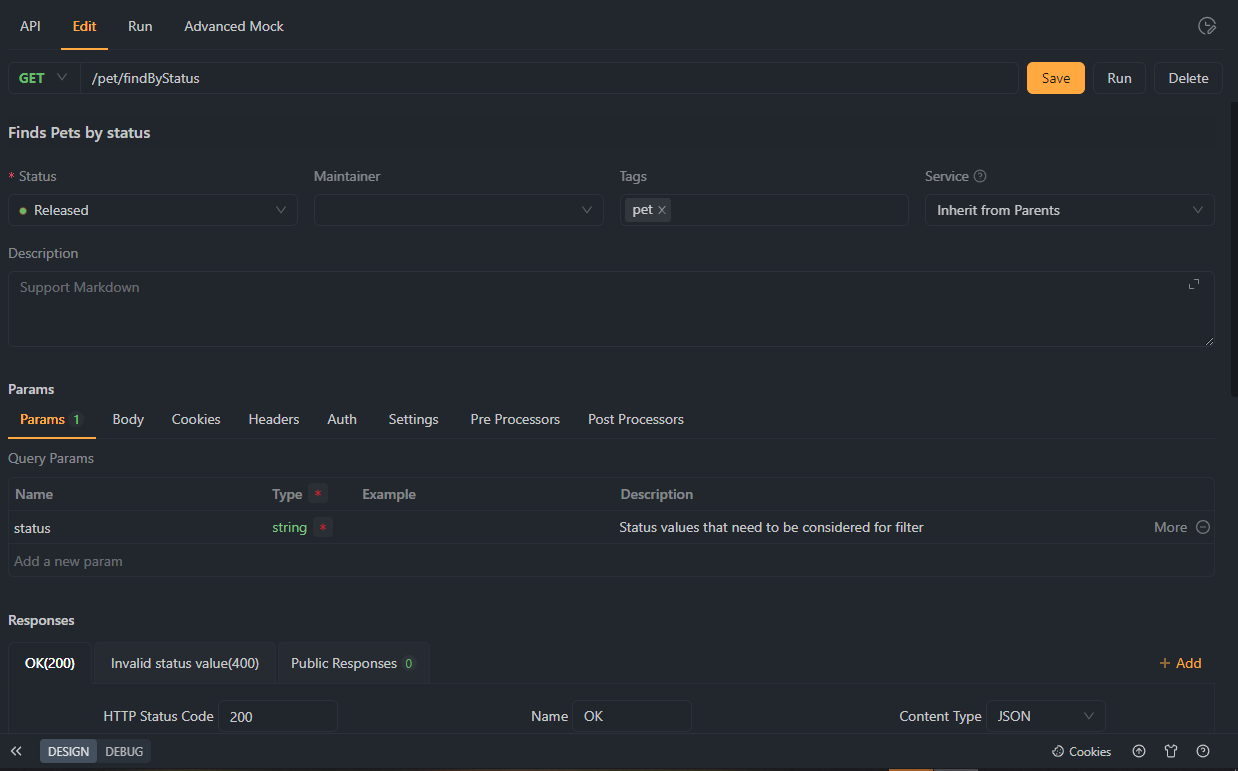
- Automatic Mock Generation: Once your API specification is defined, Apidog takes over and automatically generates a mock based on your provided details. This mock can be viewed by clicking the "Request" button under the Mock section.

- Testing Your Mock: Simply use the generated local mock address in your browser or API testing tool to test the mock. This will return the mock data as defined in your API specifications.
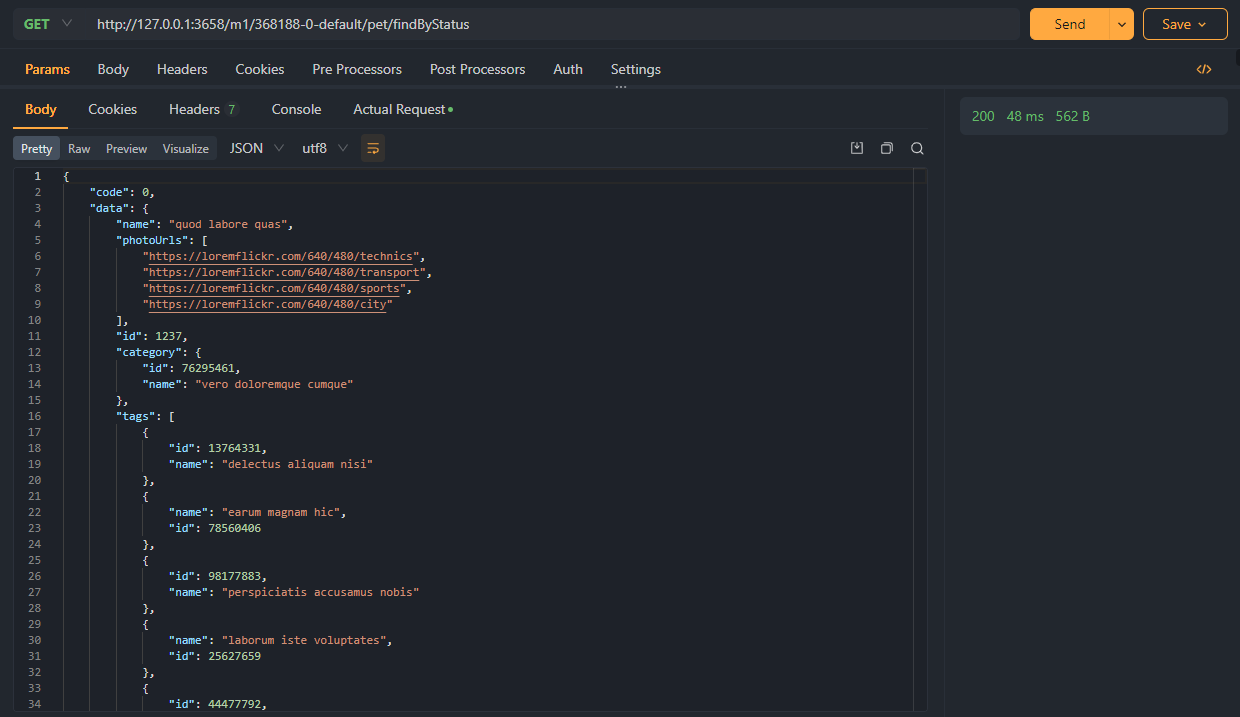
Setting Up Cloud Mocking for APIs in Apidog
Getting started with Cloud Mocking in Apidog is a breeze. Here's a quick guide:
- Create a New Endpoint: Navigate to your Apidog project and add a new endpoint.
- Enable Cloud Mock: Go to "Project Settings" → "Mock Settings" and enable the "Cloud Mock" function.
- Access Cloud Mock: On the API page, click the "Cloud Mock" button in the Mock tab to obtain the cloud mock address.
Your Cloud Mock is now set up and ready for use.
Advantages of API Cloud Mocking Over API Local Mocking
- Team Collaboration: Cloud Mocking shines in team environments. It provides a centralized mock data repository that everyone can access, ensuring consistency across the board.
- Remote Access: Unlike local mocking, cloud mock data can be accessed from anywhere, offering greater flexibility.
- Unified Data Management: All team members work with the same mock data set, making it easier to manage and maintain.
- Always On: The cloud mock server is always available, eliminating the need to set up local servers or worry about downtime.
- Scalability: As your project grows, so does your need for more complex mock data. Cloud Mocking is designed to scale with your needs, making it a future-proof solution.
Advanced API Mocking Features with Apidog
Apidog also provides advanced API mocking features.
Conditional Responses
Apidog's advanced mocking feature allows you to set conditional responses based on request parameters. For instance, you can set up expectations to return different sales statuses based on the value of a request parameter like 'id'. This feature supports multiple parameters and various comparison relationships, making it incredibly versatile.
Dynamic Data Generation
Apidog takes dynamic data generation to the next level. Using JSON Path matching and support for Faker.js and Nunjucks (Faker.js is a popular JavaScript library that assists developers in generating massive amounts of fake data. Nunjucks, on the other hand, is a templating engine for JavaScript. It allows developers to define templates for rendering dynamic content. ), you can generate dynamic data that changes based on certain rules. This is particularly useful for simulating real-world scenarios without static data.
Mock Settings
- Mock Rule Priority: Apidog allows you to prioritize your mock rules. You can choose which rules take precedence, giving you complete control over the mock data generation process.
- Custom Scripts: For those who want even more control, Apidog supports custom scripting to modify the return content based on user requests.
- Mock Expectation Configuration: To fine-tune your mock data, you can set up detailed mock expectations, including the request body type and parameter location.
Best Practices for API Mocking with Apidog
API mocking is an essential part of modern software development, and Apidog provides a robust platform to make this process as smooth as possible. However, to get the most out of Apidog, following some best practices is crucial.

Tips and Tricks for Effective API Mocking
- Be Descriptive: Use meaningful names for your projects and mock APIs. This makes it easier for you and your team to identify them later.
- Consistency is Key: Ensure your mock data is consistent across all team members. Apidog's Cloud Mocking feature can be a lifesaver here.
- Use Custom Scripts: Don't avoid using Apidog's custom scripting features for complex data requirements. This allows you to tailor your mock data to fit specific scenarios.
- Test Thoroughly: Before finalizing your mock API, make sure to test it rigorously. Apidog offers various testing features to help you ensure your mock API behaves as expected.
- Leverage Advanced Features: Apidog offers a range of advanced features like rate limiting and conditional responses. Make sure to take advantage of these to simulate real-world scenarios.
Conclusion
This comprehensive guide has walked you through the ins and outs of API mocking with Apidog. We've covered everything from installing and setting up your first mock API to diving deep into advanced features like cloud mocking and rate limiting. We also discussed best practices to ensure you get the most out of this robust tool.
Apidog stands out as a comprehensive, user-friendly, and highly customizable solution for API mocking. Its range of features, from basic to advanced, caters to both beginners and seasoned developers. Security features and customization options further add to its appeal.
In a nutshell, if you're looking for a one-stop solution for all your API mocking needs, Apidog is the tool to go for.