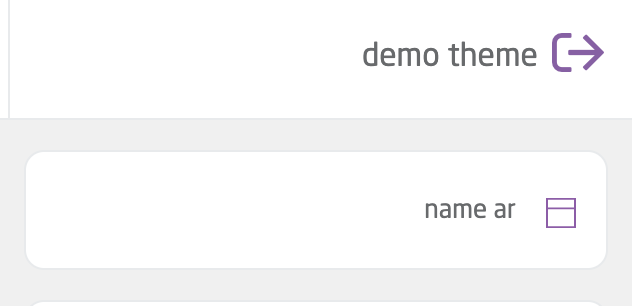Settings Schema
Schema will help you build customizable SEO & User friendly components to your Theme.
You can generate different types of inputs that allow users to customize or edit different parts of your theme. Here is a list of the components that you can build. Click on any component to learn more about it.
- text
- number
- textarea
- select
- Radio Buttons
- Checkboxes
- Range
- Color
- Image
- Product
- Category & Product Category
- list
- fieldset
Allow Customizable Components
In order to allow the users to be able to customize a certain component, you must add the following schema tags to the end of the file.
{% schema %}
.
. your settings schema
.
.
{% endschema %}
The settings schema structure is as follows:
{% schema %}
{
"name": {
"ar": "name ar",
"en": "name en"
},
"icon": "fa font-awsome icon",
"display": true,
"settings": {
.
. your inputs
.
.
}
}
The above schema will generate a new customizable section for the user.
In the same file you added the settings schema, you will find a global settings object with the keys and values entered by users.
Example1:
<header section-id="{{ sectionId }}" class='d-flex flex-column'>
<div id="fixed-header">
{{ settings.key }}
</div>
</header>
{% schema %}
{
"name": {
"ar": "name ar",
"en": "name en"
},
"icon": "fa fa-square",
"display": true,
"settings": {
"key": {
"type": "text",
"label": {
"ar": "العنوان",
"en": "text"
},
"info": {
"ar": "نص توضيحي",
"en": "info text"
}
}
}
}
{% endschema %}
Last modified: 7 months ago