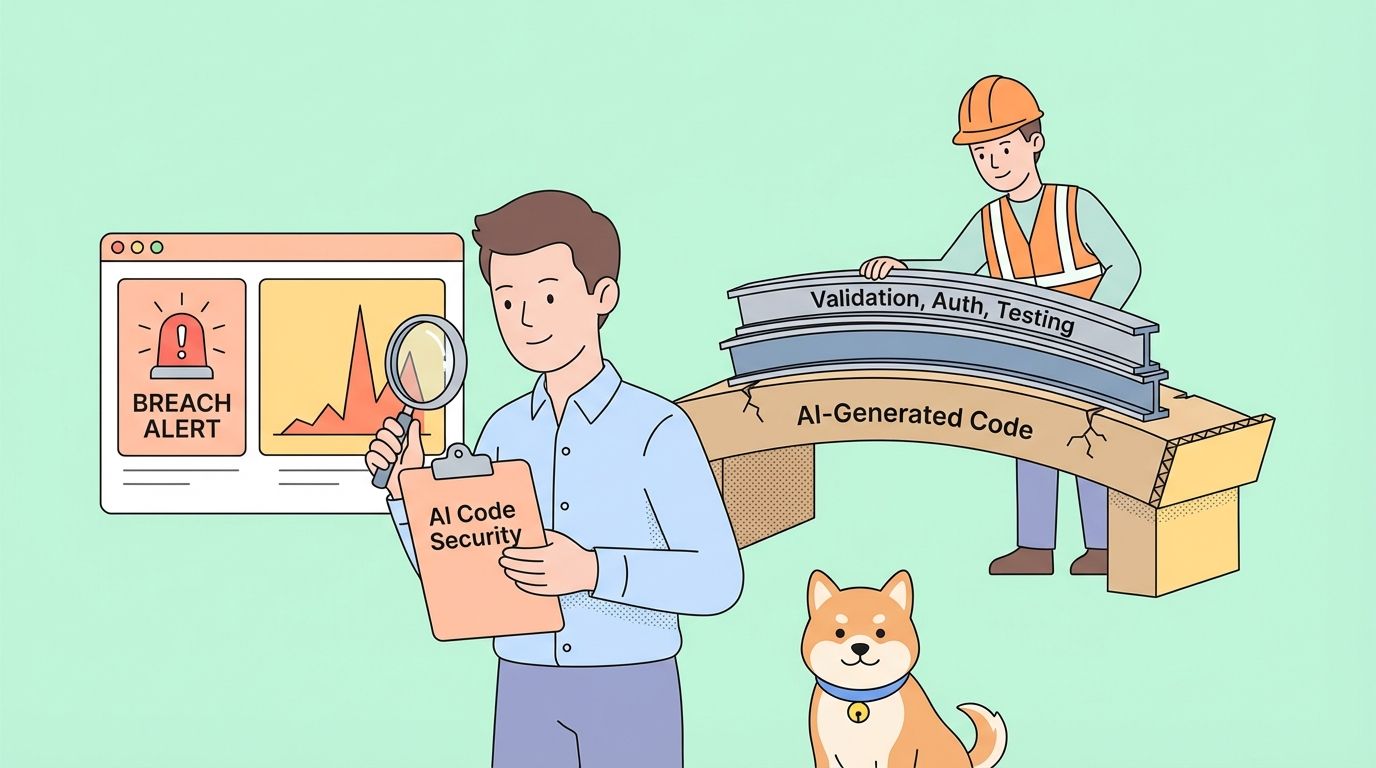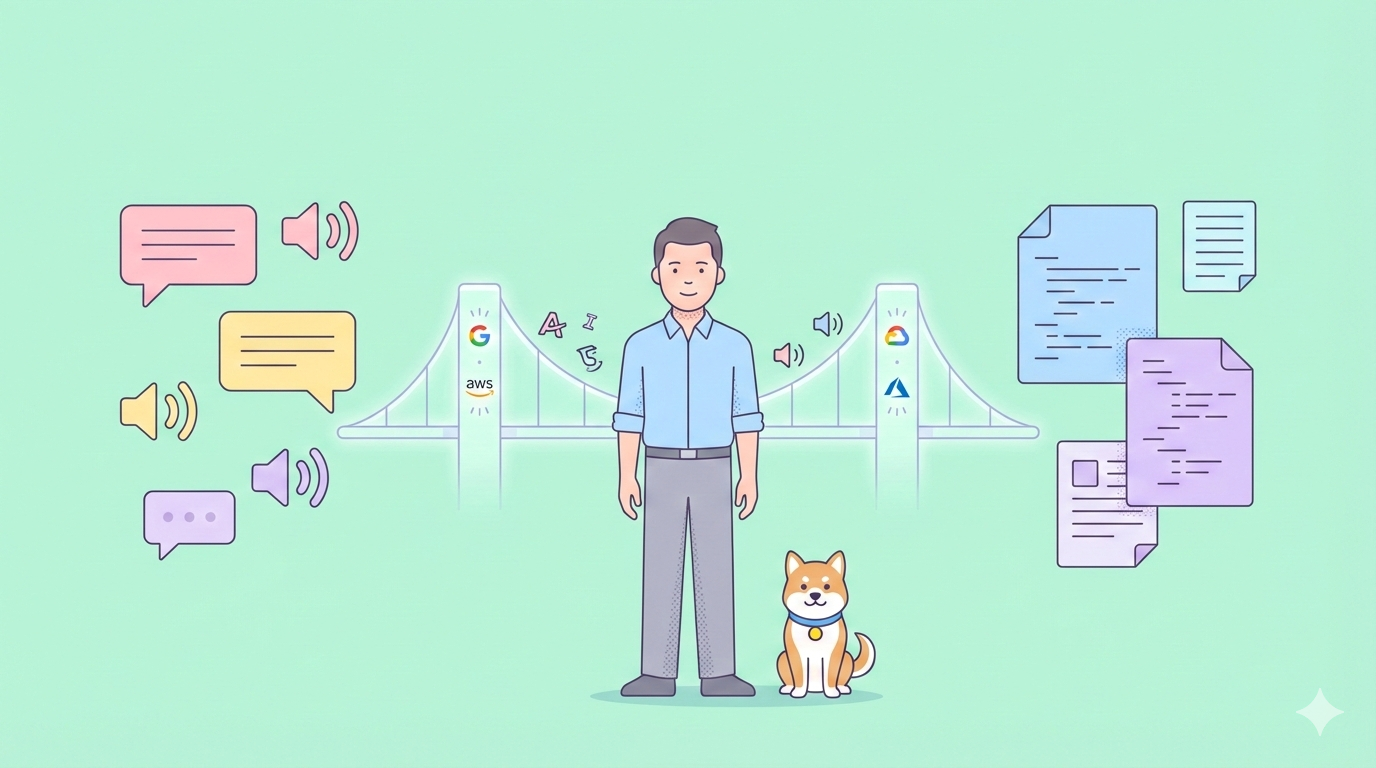In the realm of digital security and data access, two predominant authentication frameworks often come into discussion: OAuth and Basic Authentication. These methodologies serve as the gateways for controlling access to web resources and APIs, ensuring that only authenticated users or applications can interact with secure data. As we delve into the nuts and bolts of OAuth and Basic Authentication, it's essential to understand not just their operational mechanics but also why one might be chosen over the other in securing web applications and services.
Click the Download button below 👇👇👇 – Transform Your Authentication Experience Now!

What is OAuth?
OAuth, which stands for "Open Authorization," is an open standard for access delegation. It allows users to grant third-party services access to their information on other websites, without exposing their credentials. Imagine giving a valet key to a parking attendant; OAuth works similarly by giving limited access to your information without handing over the full keychain of your online identity.

How Does OAuth Work?
User Authorization: The user authorizes a third-party application to access the information stored by a service provider.
Obtain Access Tokens: The third-party application then exchanges the user's authorization for an access token.
Use of Tokens: The access token, which acts as a sort of "valet key," is used by the third-party application to access the user's information.
Limited Scope and Time: The access is limited in scope and duration, meaning the third-party application can only access certain types of information for a set period.
OAuth Example
For OAuth, we'll look at a simplified example of obtaining an access token using Python with the requests library. This is a common first step in an OAuth flow, where the application exchanges user credentials for an access token from the OAuth provider.
import requests
# Your application's credentials (obtained from the OAuth provider)
client_id = 'your_client_id'
client_secret = 'your_client_secret'
# The OAuth provider's endpoint for obtaining an access token
token_url = 'https://oauthprovider.com/token'
# The payload containing the grant type and your credentials
payload = {
'grant_type': 'client_credentials', # For client credential flow
'client_id': client_id,
'client_secret': client_secret,
}
# Making the POST request to obtain the token
response = requests.post(token_url, data=payload)
# Extracting the access token from the response
access_token = response.json().get('access_token')
print(f"Access Token: {access_token}")
What is Basic Authentication?
Basic Authentication is a simple authentication scheme built into the HTTP protocol. It involves sending a username and password with each request, typically encoded in Base64. This method is akin to giving your full keychain to someone; while it's straightforward, it exposes your credentials more directly than OAuth.

How Does Basic Authentication Work?
Encode Credentials: The user's credentials (username and password) are encoded in Base64 and sent in the header of an HTTP request.
Verification: The server decodes the credentials and verifies them against its user database.
Access Granted or Denied: If the credentials match, access to the requested resource is granted; otherwise, access is denied.
Basic Authentication Code Example
With Basic Authentication, the process is more straightforward but less secure. Here’s how you might make a request using Basic Authentication with Python:
import requests
from requests.auth import HTTPBasicAuth
# The endpoint you're trying to access
url = 'https://api.example.com/data'
# Your credentials
username = 'your_username'
password = 'your_password'
# Making the GET request with Basic Authentication
response = requests.get(url, auth=HTTPBasicAuth(username, password))
print(f"Response Code: {response.status_code}")
print(f"Response Body: {response.text}")
Comparison Table: OAuth vs Basic Authentication
| Feature | OAuth | Basic Authentication |
|---|---|---|
| Security | High, as it doesn't expose user credentials directly. | Lower, as credentials are sent with each request. |
| User Control | High, as users can limit the scope and duration of access. | Low, as users provide full access to their credentials. |
| Complexity | More complex to implement due to token handling. | Simpler, as it only requires base64 encoding of credentials. |
| Use Case | Ideal for applications requiring delegated access. | Suitable for simple, direct authentication scenarios. |
Why is OAuth Better Than Basic Authentication?
In the grand scheme of things, OAuth shines brighter than Basic Authentication, not because it’s fancier, but because it’s smarter. It’s like choosing a secure, encrypted message over a shout across a crowded room. OAuth offers that essential layer of security and control, wrapping user credentials in a layer of armor that Basic Authentication simply can't match.
Why Apidog for OAuth Integration
Choosing Apidog for OAuth integration offers a streamlined, secure, and efficient approach to managing digital authentication. Let's delve into the key reasons why Apidog stands out as the ideal choice for OAuth implementation:

Enhanced Security: OAuth does not require users to provide their credentials directly to third parties, significantly reducing the risk of credential exposure.
Delegated Access: Users can grant limited access to their data without sharing their full access rights, maintaining greater control over their information.
Scalability: OAuth is better suited for applications with numerous users or services requiring varied levels of access.
User Trust: By offering a more secure and controlled authentication method, OAuth can help applications build and maintain trust with their users.
Conclusion
In the digital world's ever-evolving landscape, the quest for robust security measures is relentless. OAuth and Basic Authentication stand as two pillars in the authentication arena, each with its strengths and weaknesses. However, when it comes to providing a secure, user-friendly, and versatile authentication solution, OAuth frequently emerges as the preferred choice.
Explore Apidog Browser Extension Now!