MongoDB is a popular open-source NoSQL database that stores data in JSON-like documents with flexible schemas. It is used by many websites and applications to store and manage large volumes of data without needing to define the schema upfront.
In this beginner's MongoDB tutorial, we will cover the MongoDB Architecture, and features, and introduce the Apidog tool to you.
What is MongoDB and Why Use It?
MongoDB is a document-oriented database that stores data in flexible, JSON-like documents rather than rows and columns like traditional SQL databases. Here are some key advantages of using MongoDB:
- Flexible data model - Fields can vary from document to document, allowing you to store different types of data in the same collection without costly schema migrations.
- High performance - MongoDB was designed for high availability and scalability. It uses indexing to support fast queries and sharding to distribute data across servers.
- Rich queries - Supports flexible, powerful query constructs to search and aggregate data. Queries can return specific fields and also include JavaScript functions.
- High availability - Built-in replication provides auto-failover and redundancy. Data is replicated across multiple servers.
- Scalable - Horizontal scaling allows easy expansion of database capacity by adding more servers.
MongoDB is a good choice when you need to store large volumes of unstructured or semi-structured data. It's used by many web and mobile applications, as well as IoT systems.
The Key Features of MongoDB
Here are some key features of MongoDB:
- Document-oriented database - Stores data in flexible JSON-like documents rather than rows and columns like SQL databases. This allows for nested data structures and dynamic schemas.
- Scalability - MongoDB is highly scalable both vertically and horizontally. It can handle increased load by scaling up with more RAM and CPU or scaling out across distributed clusters.
- High performance - MongoDB provides high throughput for read/write operations by using indexes and embedded data models. It also uses a binary storage format called BSON that improves scan speed.
- High availability - MongoDB replication and automated failover enable high uptime and redundancy. Data is automatically replicated across nodes. If the primary node fails, an eligible secondary will be automatically elected as the new primary.
- Rich queries - Supports flexible, expressive query language to filter and sort by nested fields, array elements, perform text search etc. Indexes support faster queries.
- Flexible data model - Documents can hold embedded documents, arrays and nested data for representing complex or ever-changing data. Dynamic schemas allow easy evolution of data models.
- Automatic sharding - As data size increases, MongoDB can scale horizontally by partitioning data across shards. Query router automatically balances load across shards. Next, we will introduce an API advanced tool for you.
Apidog Supports MongoDB?
Sure. Apidog is a leading API mock server that makes API development faster and easier. Apidog fully supports MongoDB as one of its built-in database options.
With Apidog, you can leverage MongoDB as the persistent storage for your API mocks and tests. The API responses served by Apidog can be powered by a MongoDB database.
Key benefits of using Apidog with MongoDB:
- Use real MongoDB as the backend for mocked APIs. Makes mocks more realistic.
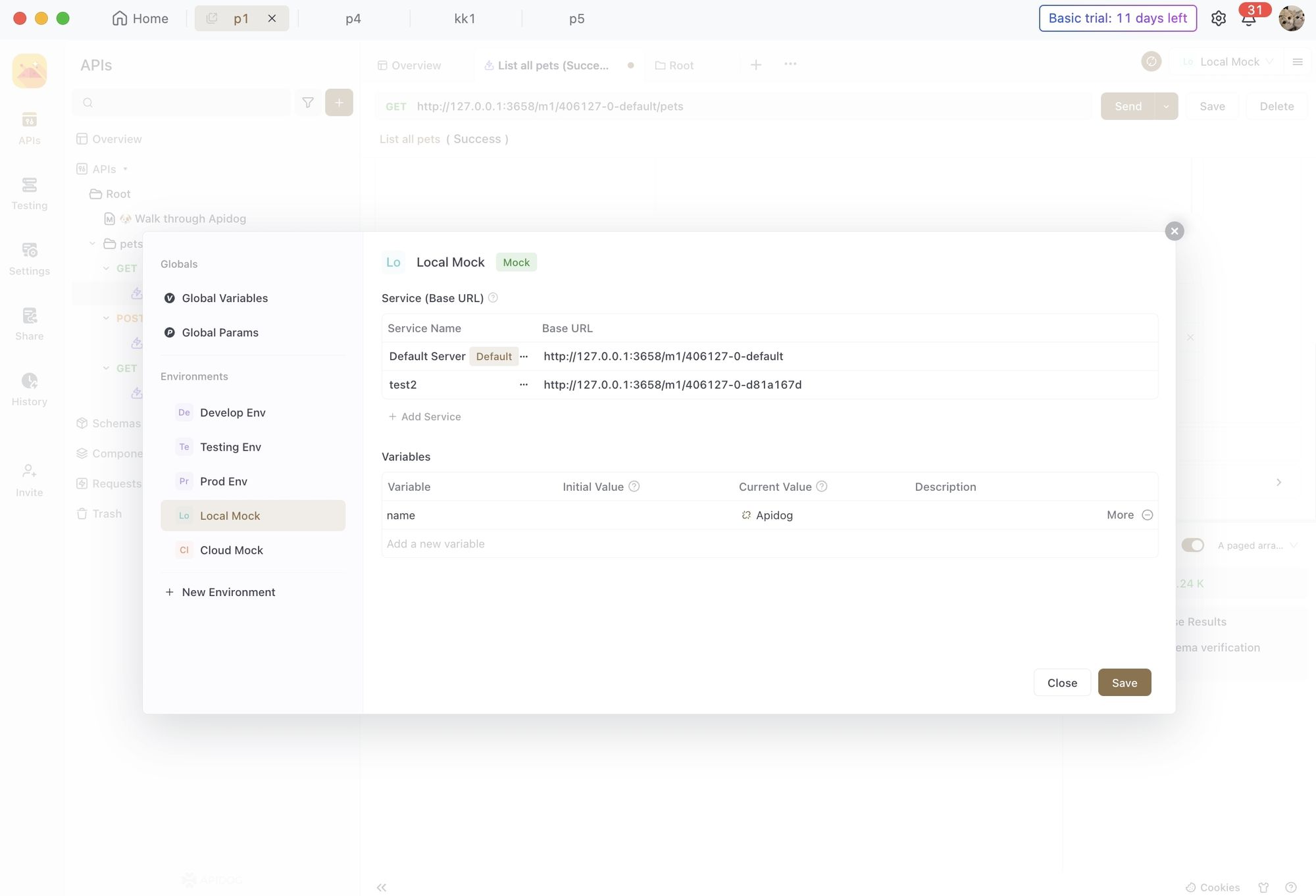
- Manage test data more efficiently. CRUD test data directly in MongoDB.
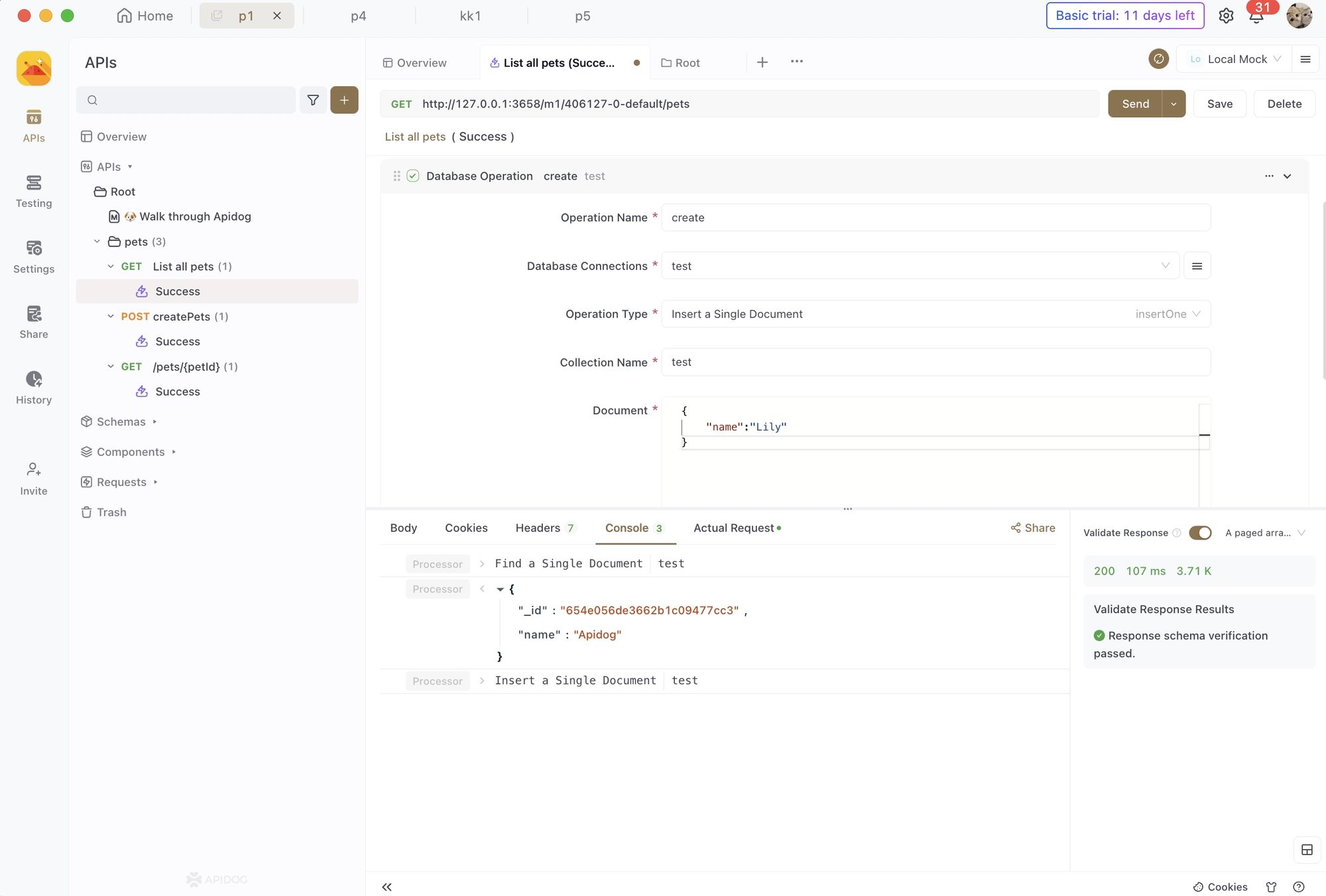
- Migrate existing MongoDB databases to Apidog with no code changes.
- Develop and test against real-world scenarios using actual MongoDB documents.
- Simulate MongoDB connection errors, latency, and other scenarios.
- Operational visibility into MongoDB performance behind your APIs.
By combining the power and flexibility of MongoDB with Apidog's robust API mocking and testing capabilities, you can boost developer productivity, reduce testing bottlenecks, and create enterprise-ready APIs.
How to Use MongoDB?
Using MongoDB is simple. Once installed, you start the MongoDB server process and then connect to it from Apidog. Here are the basic steps:
Step 1. How to Install MongoDB?
Installing MongoDB is easy. You can install it locally or use a managed cloud provider. Here are simplified steps to install MongoDB locally:
(1) Download the appropriate MongoDB install package for your Operating System from https://www.mongodb.com/try/download/community.
(2) Create the data directory where MongoDB will store your databases. For example, in Linux/Mac you can use /data/db.
(3) Install MongoDB. The package includes the mongod database server executable.
(4) Run mongod to start the MongoDB server process and specify the path to your data directory.
For example:
mongod --dbpath=/data/db
MongoDB server will be running locally on port 27017.
You can optionally install mongosh, the MongoDB shell, to directly manipulate data.
Step 2. Start the MongoDB server process.
Step 3. Connect to the MongoDB server from your application code. Popular MongoDB drivers are available for languages like Node.js, Java, Python, C#, and PHP.
Step 4. Create a database and collections to store your data in Apidog.

Step 5. Insert, query, update, and delete data from MongoDB. The API is straightforward and intuitive.

Key objects in MongoDB:
- Database - Contains collections of documents. You can have multiple databases.
- Collection - Equivalent of a table in a relational database. Stores documents.
- Document - A record in a collection, analogous to a row in a table. Stored in JSON format with dynamic schemas.
FAQs of MongoDB Tutorial
Is MongoDB better than SQL?
MongoDB and SQL databases both have pros and cons. MongoDB is better for unstructured data and flexibility, while SQL excels at complex queries and transactions. MongoDB scales horizontally better while SQL makes vertical scaling easier. Different use cases are best suited for each type of database.
Can we use MongoDB in AWS?
Yes, MongoDB works very well with AWS. Popular options include:
- MongoDB Atlas - Fully managed MongoDB as a service by MongoDB. Uses AWS infrastructure.
- Self-managed MongoDB on EC2 instances. Gives more control.
- DocumentDB - Fully managed MongoDB-compatible database by AWS.
- DynamoDB - Managed NoSQL database by AWS. Not MongoDB but similar use cases.
Conclusion
This MongoDB tutorial provided a beginner-friendly introduction to MongoDB, a popular document database designed for modern applications. We covered the key capabilities of MongoDB including its flexible data model, high performance, scalability, and high availability features.
MongoDB is easy to get started with and can help tackle the data storage and management needs of today's web and mobile apps built using agile methodologies. For developers working with JSON data, MongoDB is definitely worth exploring.



