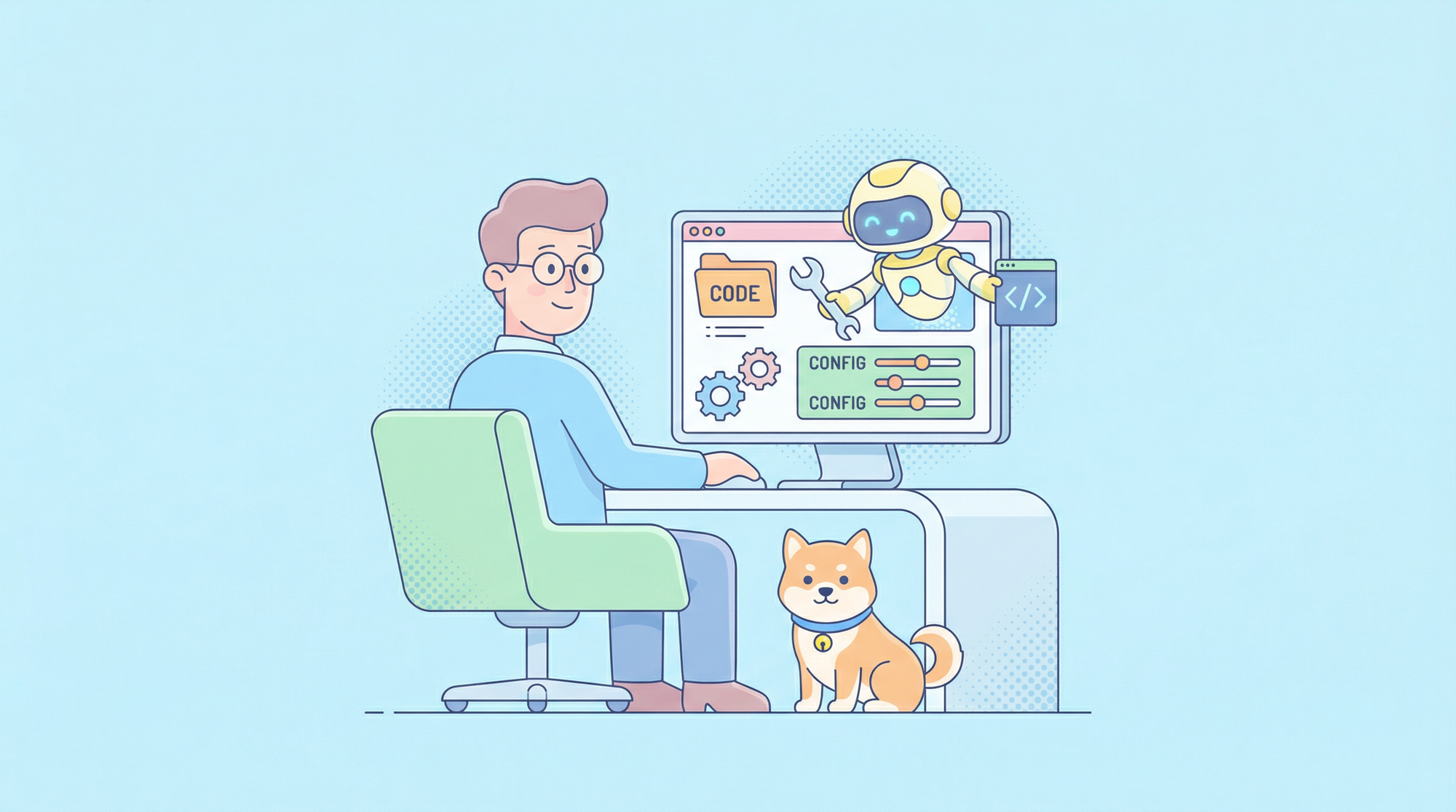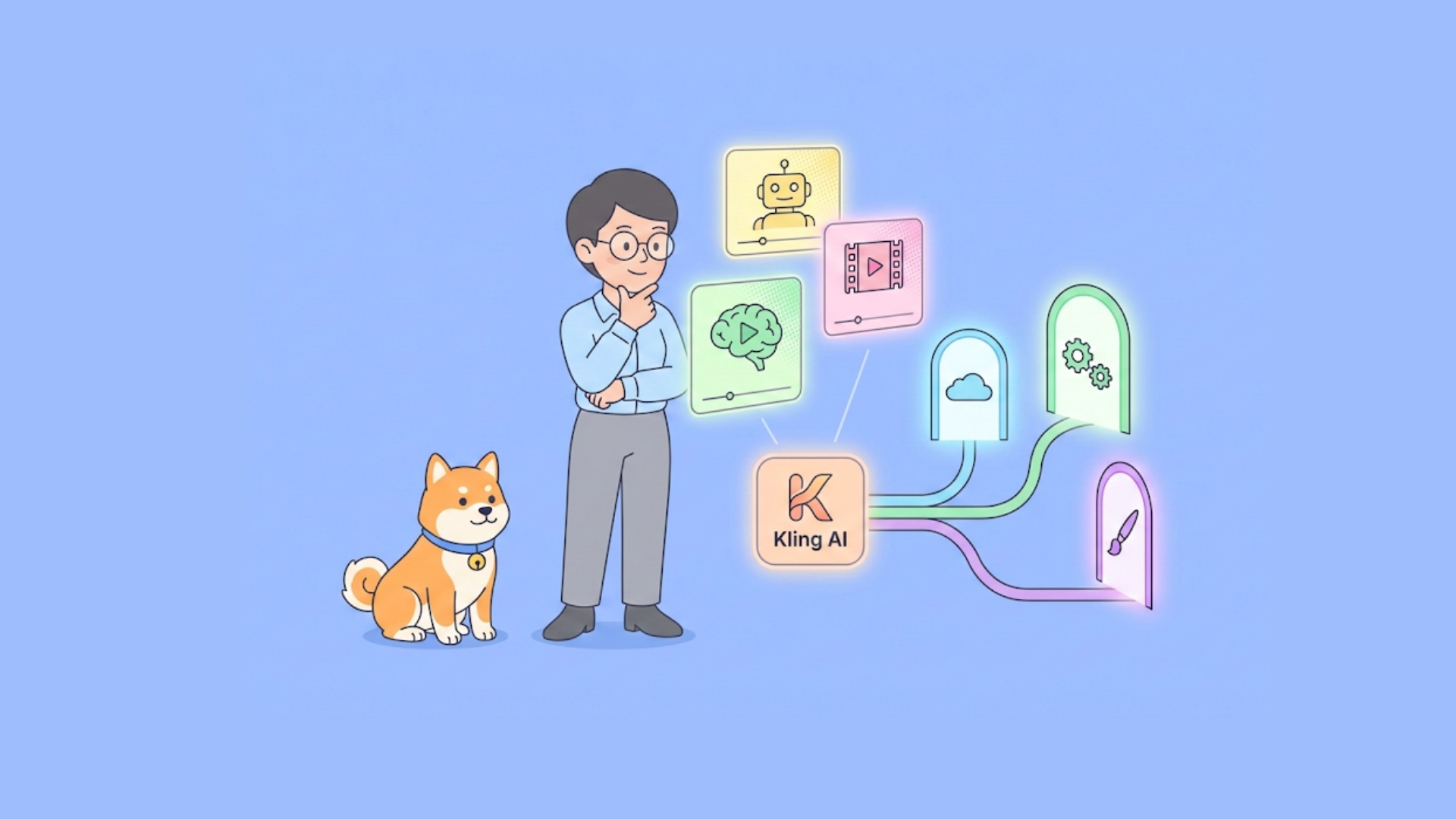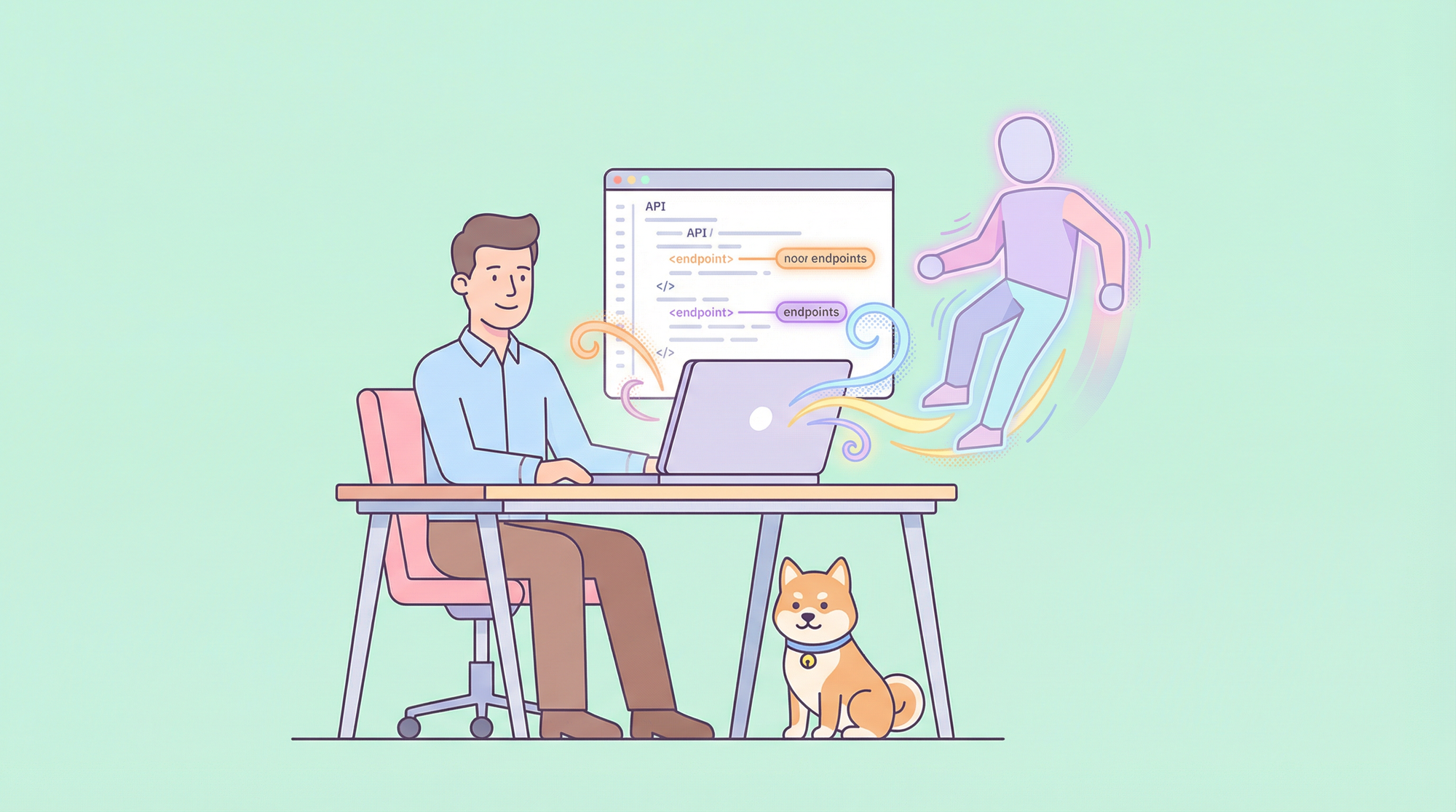The WSDL in the commonly seen "WSDL file" phrase stands for Web Services Description Language. It is an XML-based language used for describing the functionalities offered by a SOAP-based (Simple Object Access Protocol) web service.
WSDL file provides a standardized way for two or more applications or software to communicate with each other over a network. It also specifies the location of the service, along with its methods through these essential components:
- Types
types- Tells developers what data types are used by the web service or API. - Messages
message- Defines the data elements for each operation involved. - Port Type
portType- Specification of set operations that include input and output messages that the web service can perform. - Binding
binding- Describes how the messages are structured and protocol details for communication. - Port
port- Specification of the network address where the web service can be accessed.
A WSDL file essentially serves as a contract between the service provider and the service consumer, outlining the operations that can be performed and the data that is relayed from one client to another.
It allows different applications, regardless of their underlying technologies, to understand how to interact with a particular web service. WSDL is often used in conjunction with SOAP (Simple Object Access Protocol) to enable communication between distributed systems.
What Does a WSDL File Typically Look Like?
A typical WSDL file usually does not differ too much from one another. Commonly, WSDL files should have this standard structure:
<definitions>
<!-- Types: Defining data types used by the web service -->
<types>
<schema>
Usually consists of a schema
</schema>
</types>
<!-- Message: Define input and output messages -->
<message name="GetARequest">
<part name="Request" element="tns:Request"/>
</message>
<message name="GetAResponse">
<part name="Response" element="tns:Response"/>
</message>
<!-- Port Type: Define operations and their input/output messages -->
<portType name="SoapAPIPortType">
<operation name="OperationOne">
<input message="tns:GetARequest"/>
<output message="tns:GetAResponse"/>
</operation>
</portType>
<!-- Binding: Define how messages are formatted for communication -->
<binding name="ExampleSoapBinding" type="tns:SoapAPIPortType">
<soap:binding style="document" transport="http://schemas.xmlsoap.org/soap/http"/>
<operation name="OperationOne">
<soap:operation soapAction="http://example.com/SoapAPI/OperationOne"/>
<input>
<soap:body use="literal"/>
</input>
<output>
<soap:body use="literal"/>
</output>
</operation>
</binding>
<!-- Port: Specify the network address where the service can be accessed -->
<service name="Soap">
<port name="SoapPort" binding="tns:ExampleSoapBinding">
<soap:address location="http://example.com/SoapAPI/Soap"/>
</port>
</service>
</definitions> Why are WSDL Files Popular?
WSDL files are common in software applications due to several characteristics. To understand more, here are a few characteristics that highlight WSDL files!
XML-Based: WSDL is XML-based, meaning it is written using XML syntax. The XML language is known to be both human and machine-readable, therefore WSDL files are popular for all kinds of software developers with different backgrounds.
Platform-Independent: WSDL is designed to be platform-independent, where the web services involved in the application development can handle different programming languages.
Defines Service Interfaces: WSDL defines the interfaces of a web service, including the operations that can be performed, the input and output messages, and the data types used.
Supports Different Message Styles: WSDL supports different message styles, such as document and RPC (Remote Procedure Call), allowing flexibility in defining how messages are structured.
Extensibility: Developers love that they can customize WSDL files easily. Specifications of elements and attributes allow nice detailed web services implementation in application development processes.
Standardized Namespace: WSDL documents typically use a standardized namespace (e.g., http://schemas.xmlsoap.org/wsdl/) to define elements and attributes.
SOAP and WSDL Files - Are They Related?
SOAP APIs are often heard together whenever WSDL files are mentioned. They are used together in the context of web services. However, they have slight distinctions.
WSDL files describe the web services, so in the context of SOAP, WSDL files provide the descriptions for the SOAP API, elaborating on the operations, input and output message, and data types involved with the SOAP API.
Common Use Cases of WSDL Files
WSDL (Web Services Description Language) files are frequently chosen for various scenarios. Here are some common use case scenarios for WSDL files:
- Service Discovery: First, service discovery refers to the automatic detection of devices and services on the connected network.
When developers or applications want to find and understand the capabilities of a web service, they can retrieve the WSDL file associated with that service. This helps in determining the operations supported, input and output message formats, and communication protocols. - Client Code Generation: WSDL files facilitate the automatic generation of client-side code. Developers can utilize various tools to parse the WSDL file to their preferred programming language. This generated code abstracts the communication details and allows developers to interact with the web service without manually crafting SOAP messages.
- Server Code Generation: WSDL files are also used for server-side code generation. In scenarios where developers are creating web services, they can use the WSDL as a basis for generating server-side code or service skeletons. This ensures that the server-side implementation conforms to the expected contract defined in the WSDL file.
- Integration with Different Platforms: WSDL files promote interoperability by providing a standardized description of the web service interface. This allows applications developed using different technologies and running on various platforms to communicate seamlessly, as long as they adhere to the specifications and structure of WSDL files.
- Contractual Agreements: WSDL serves as a contract between the service provider and the service consumer. Both parties can refer to the WSDL to understand the expectations regarding message formats, available operations, and the communication protocol. This helps in establishing a clear understanding of how the web service should be used.
- Documentation: WSDL files act as a form of documentation for web services due to their readability. Developers, who can be both providers and consumers, can refer to the WSDL file to understand the details of the service interface, making it easier to integrate and use the web service.
Using Apidog to Test SOAP API Imported from WSDL Files
There are a lot of API platforms to choose from, but Apidog stands out of the crowd. Its sleek and intuitive design allows developers, new or experienced, to quickly understand how to use Apidog to edit WSDL files.
Come give Apidog a chance to edit your WSDL files! But before that, make sure to download Apidog first.
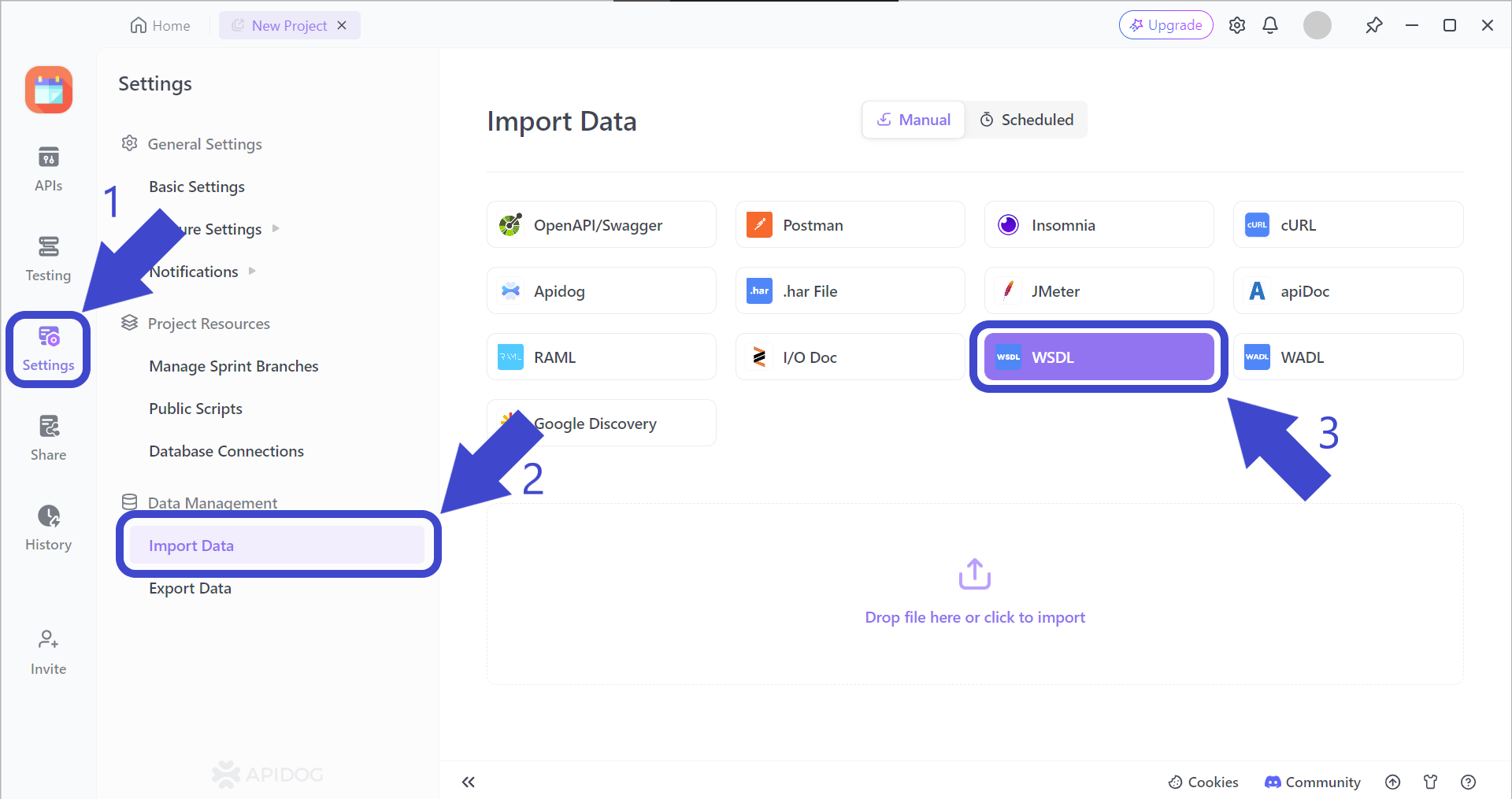
Step 1 - Click the "Settings" button found on the left side of the vertical bar.
Step 2 - Click on "Import Data", which can be found under the "Data Management" section.
Step 3 - Select "WSDL" to specify that you are about to import a WSDL file onto Apidog.
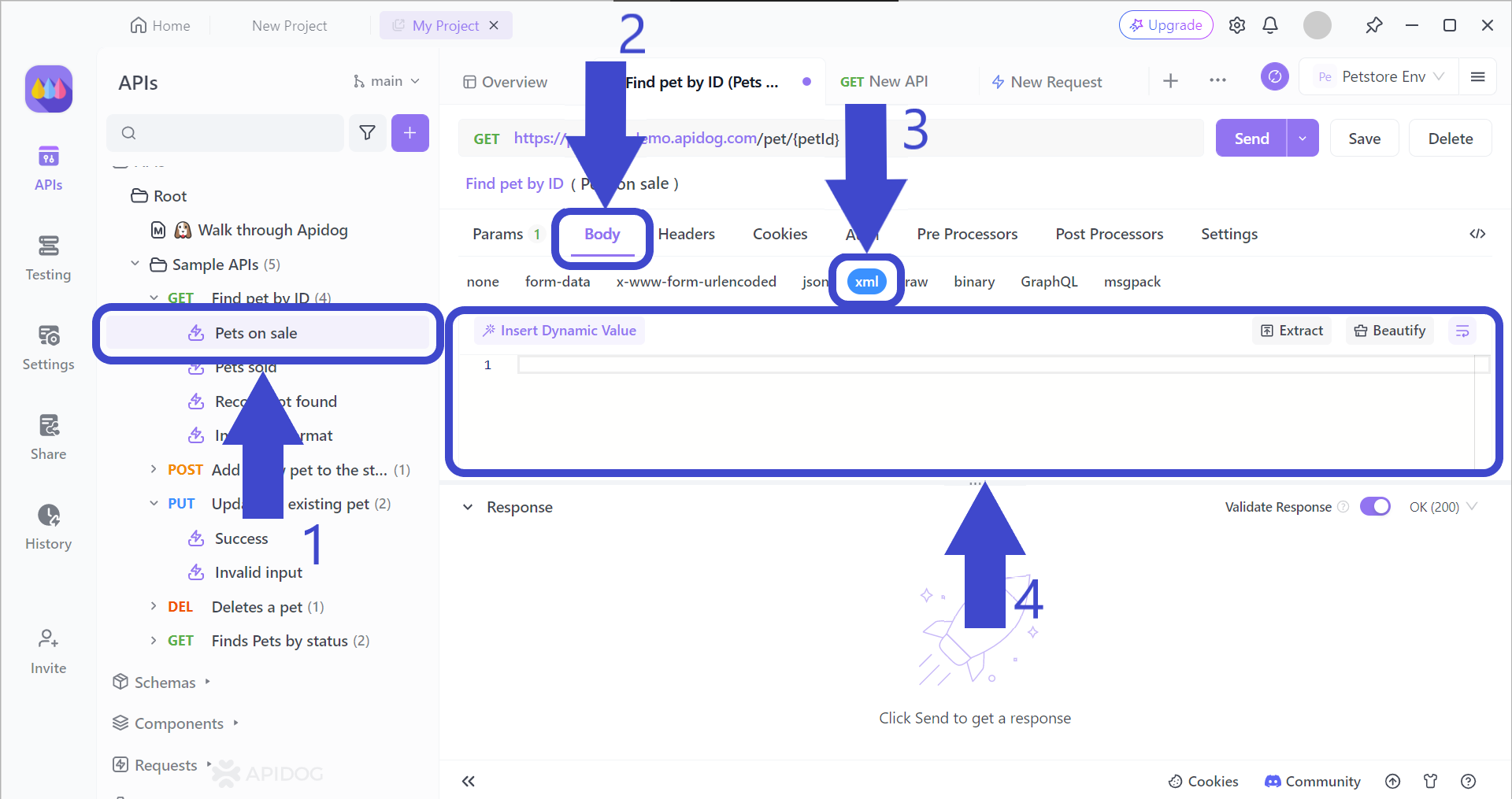
If the WSDL file has been successfully imported, you will find your WSDL file on the left, as shown in the image pointed out by Arrow 1. You can then click the numbered arrows to start editing.
Once you have your WSDL file imported and debugged, you can start testing it on Apidog for any more errors. If you are still unsure whether your WSDL file is right or wrong, check out WSDL file examples for more details.
Scenario Testing of SOAP API on Apidog
Start testing out your recently edited WSDL file on Apidog using the steps below.

Click the buttons in ascending order, as pointed out by the numbered arrows.

Next, customize your test scenario name and description, or any additional details seen on this screen.

Add one or multiple steps to your new test scenarios by pressing on the "Add Step" section, as pointed out by the arrow in the image.

If done correctly, you should be able to see the drop-down menu as shown above. Select "Import from APIs".

Select all the APIs that you would like to include in your test scenario. Once you are satisfied, select the "Add" button, or the "Enter" button on your keyboard.

Lastly, ensure that your environment is set to "Testing Env" before running your test scenario.
Conclusion
If you are developing APIs or software development, then this will not be the last time you will see WSDL files. If you ever need an independent protocol or a flexible web service to use for a variety of application systems, WSDL files may be an excellent option.
Also, make sure to take a look if the WSDL file you are handling is a SOAP API. There are many API protocol types to learn, so ensure that you familiarize yourself with their distinct structures!