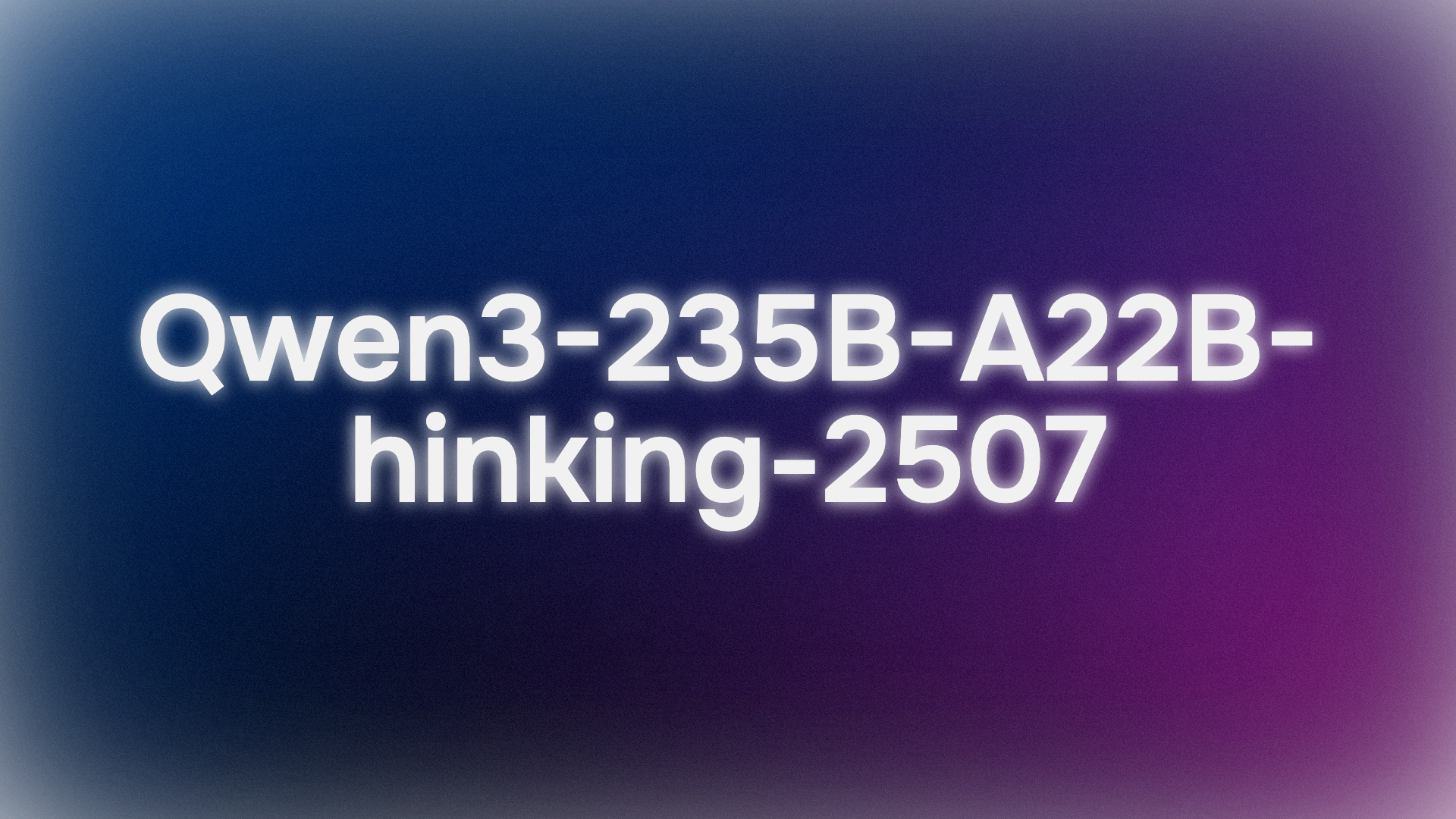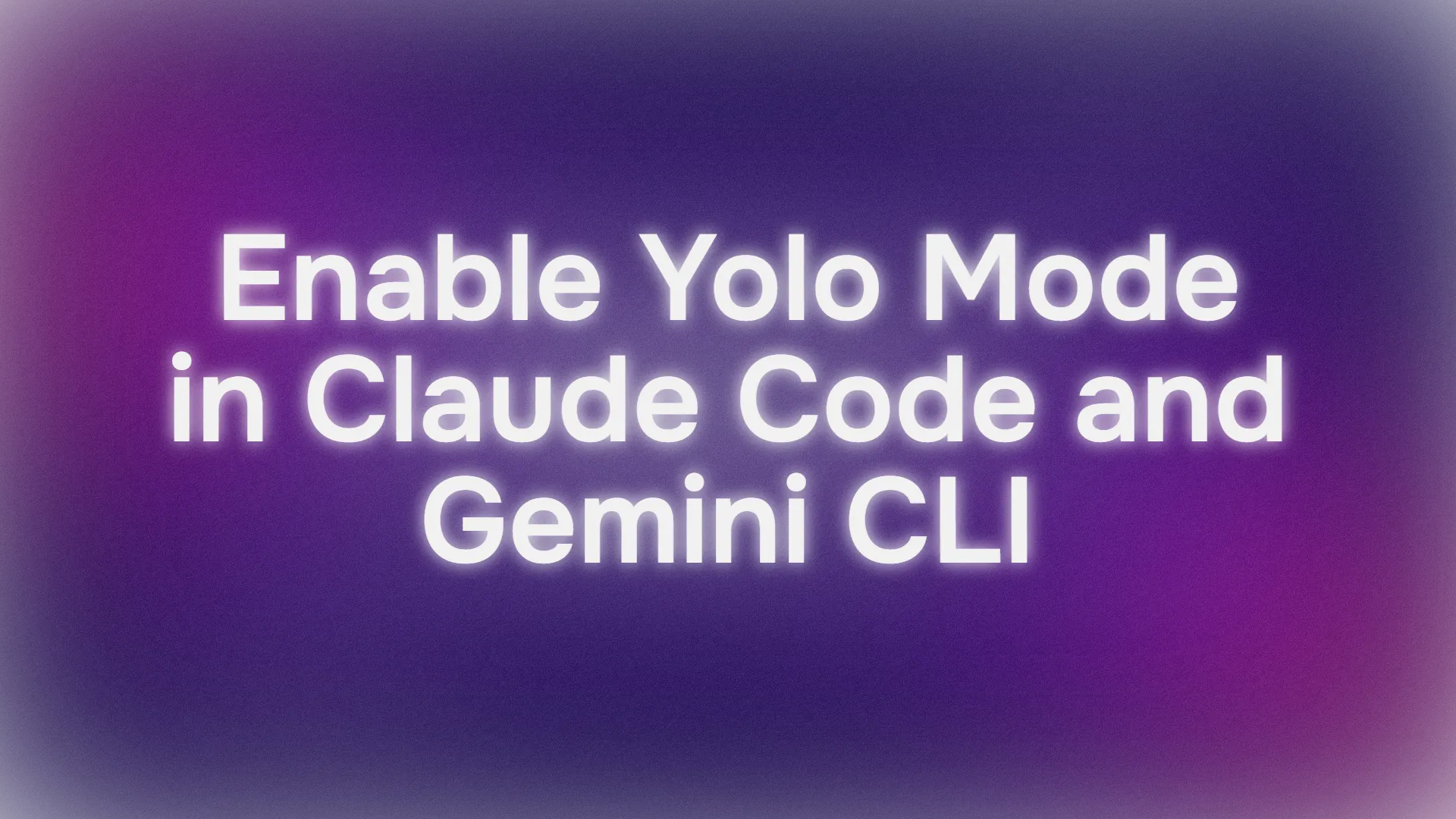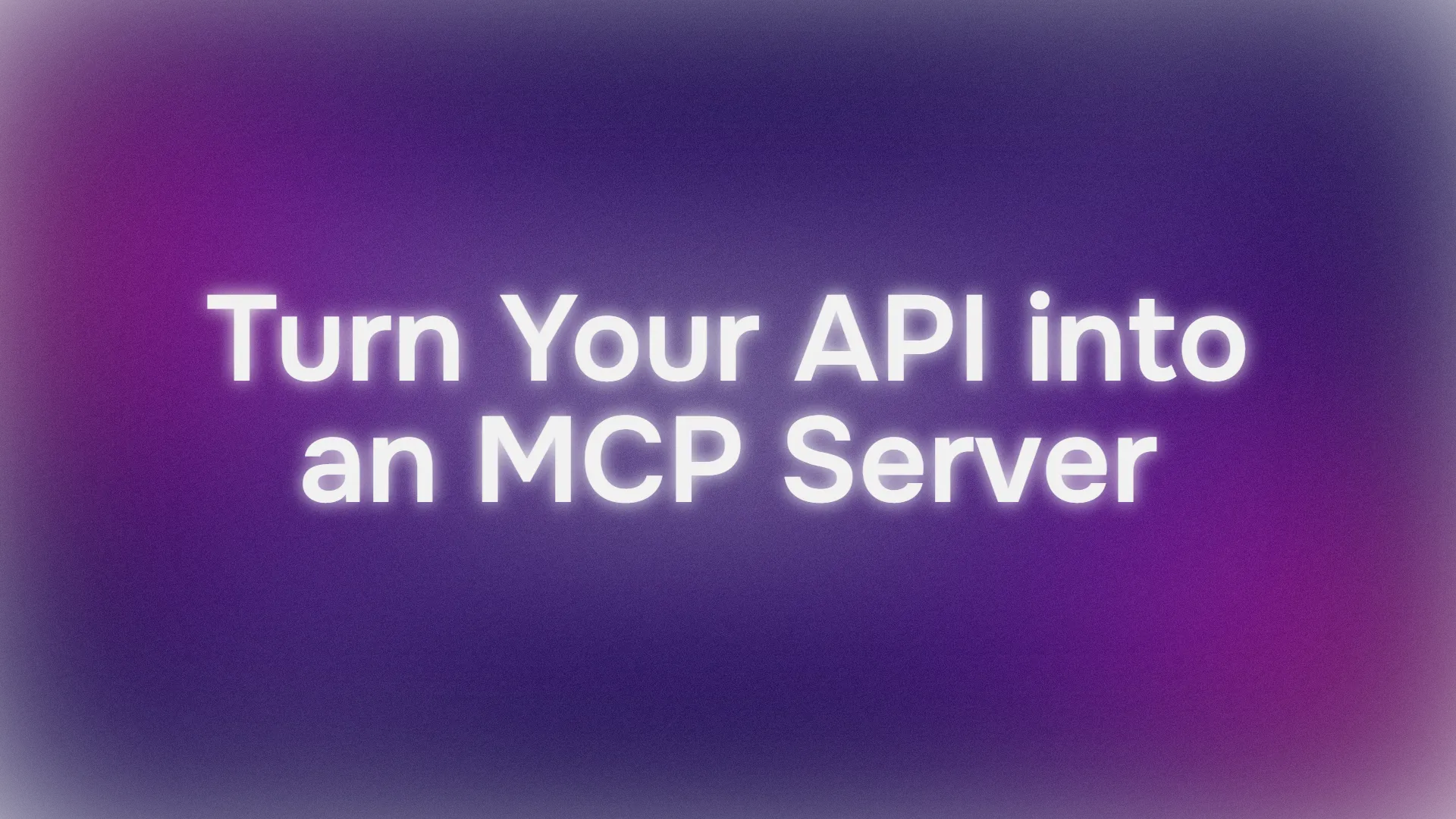WebSockets and HTTP are both widely used protocols for communication between clients and servers. However, they have different strengths and weaknesses, and choosing the right one for your app can be challenging. In this blog post, we’ll provide an overview of both protocols and compare their real-time communication capabilities, security features, API management, performance, and use cases.
What is HTTP?
HTTP (Hypertext Transfer Protocol) is an application protocol that is used to transfer data over the Internet. It is the foundation of data communication for the World Wide Web. HTTP is a request-response protocol, which means that a client sends a request to a server, and the server responds with the requested data. The client can be a web browser or any other application that uses HTTP to communicate with the server. The server can be any computer that is connected to the internet and has the capability to run an HTTP server.
How HTTP works
HTTP works by establishing a connection between the client and the server, sending a request from the client to the server, and receiving a response from the server. The request and response messages are in a specific format, which includes a header and a body. The header contains information about the message, such as the type of request or response, the content type, and the length of the message. The body contains the actual data being transferred.
Advantages of HTTP
HTTP has several advantages, including:
- Flexibility: HTTP is a flexible protocol that can be used for a wide range of applications, including web browsing, email, and file transfer.
- Ease of use: HTTP is easy to use and can be implemented on any platform that supports TCP/IP.
- Low overhead: HTTP has a low overhead, which means that it does not require a lot of resources to run.
- Caching: HTTP supports caching, which allows frequently accessed data to be stored locally, reducing the amount of data that needs to be transferred over the network.
Disadvantages of HTTP
However, HTTP also has some disadvantages, including:
- Security: HTTP is not a secure protocol, which means that data can be intercepted and read by unauthorized parties. HTTPS is a more secure version of HTTP that uses encryption to protect data.
- Performance: HTTP can be slow, especially when transferring large amounts of data. This is because HTTP uses a request-response model, which means that each request and response must be completed before the next one can be sent.
- Reliability: HTTP is not a reliable protocol, which means that data can be lost or corrupted during transmission. TCP/IP provides some reliability features, but they are not foolproof.
When deciding whether to use HTTP for your project, it is important to consider the advantages and disadvantages of the protocol. If security is a concern, HTTPS should be used instead of HTTP. If performance is a concern, other protocols such as FTP or BitTorrent may be more appropriate. However, for most applications, HTTP is a reliable and flexible protocol that can be used to transfer data over the Internet.

What are WebSockets?
WebSockets is a protocol that enables bidirectional, full-duplex communication between a client and a server over a single, long-lived connection. It is designed to provide a low-latency, high-performance way to exchange data between a client and a server. WebSockets are ideal for applications that require real-time data transfer, such as chat applications, online gaming, and financial trading platforms.
How WebSocket works
WebSockets work by establishing a connection between the client and the server, and then keeping that connection open for as long as needed. This allows the server to send data to the client at any time, without the need for the client to request it. The client can also send data to the server at any time, allowing for true bidirectional communication. If you want to learn more about WebSocket works you can refer to the articles below:

Advantages of WebSockets
WebSockets have several advantages, including:
- Low latency: WebSockets provide low latency communication, which means that data can be sent and received quickly, without the need for repeated requests and responses.
- Real-time communication: WebSockets are ideal for applications that require real-time data transfer, such as chat applications, online gaming, and financial trading platforms.
- Efficient data exchange: WebSockets use a binary protocol that is more efficient than text-based protocols like HTTP.
- Cross-platform compatibility: WebSockets are supported by most modern web browsers and can be used on a wide range of platforms.
Disadvantages of WebSockets
However, WebSockets also have some disadvantages, including:
- Complexity: WebSockets are more complex to implement than traditional HTTP-based communication methods.
- Security: WebSockets can be vulnerable to security threats such as cross-site scripting (XSS) and cross-site request forgery (CSRF).
- Scalability: WebSockets can be more difficult to scale than traditional HTTP-based communication methods.
When deciding whether to use WebSockets for your project, it is important to consider the advantages and disadvantages of the protocol. If low latency and real-time communication are important for your application, WebSockets may be the best choice. However, if security or scalability are concerns, other protocols such as HTTP or MQTT may be more appropriate.
Real-time communication in HTTP & WebSockets
HTTP and WebSockets are both protocols that can be used for real-time communication, but they have different capabilities.
HTTP is a request-response protocol, which means that the client sends a request to the server, and the server responds with the requested data. This process can take some time, especially if the data being transferred is large. As a result, HTTP is not ideal for real-time communication applications that require low latency.
WebSockets, on the other hand, are designed specifically for real-time communication. They enable bidirectional, full-duplex communication between a client and a server over a single, long-lived connection. This allows the server to send data to the client at any time, without the need for the client to request it. The client can also send data to the server at any time, allowing for true bidirectional communication.
Server-Sent Events (SSE) is another technology used for real-time communication over the web. It allows servers to push real-time updates to clients over a single HTTP connection. Unlike WebSockets, SSE is unidirectional, meaning that it enables the server to push data to the client, but it doesn't allow the client to send data back to the server. SSE is well-suited for scenarios where the server needs to continuously update the client with new information, such as live feeds, real-time monitoring, and notifications. It's a lightweight and efficient way to achieve real-time communication without the need for bidirectional data exchange.

HTTP or WebSockets: How to choose
When choosing between HTTP and WebSockets for your application, it is important to consider your real-time communication needs. If you need low latency and real-time communication, WebSockets are the better choice. However, if you are transferring large amounts of data or if security is a concern, HTTP may be more appropriate.
Here are some factors to consider when choosing between HTTP and WebSockets:
- Latency: If low latency is important for your application, WebSockets are the better choice. HTTP can be slow, especially when transferring large amounts of data.
- Data size: If you are transferring large amounts of data, HTTP may be more appropriate. WebSockets are designed for real-time communication and may not be optimized for large data transfers.
- Security: If security is a concern, HTTPS should be used instead of HTTP. WebSockets can also be secured using the WSS protocol.
- Scalability: If scalability is a concern, HTTP may be more appropriate. WebSockets can be more difficult to scale than traditional HTTP-based communication methods.
In summary, if you need low latency and real-time communication, WebSockets are the better choice. However, if you are transferring large amounts of data or if security is a concern, HTTP may be more appropriate. It is important to consider your specific needs when choosing between these two protocols.
Security features of HTTP and WebSockets
HTTP and WebSockets have different security features. HTTP is not a secure protocol, which means that data can be intercepted and read by unauthorized parties. HTTPS is a more secure version of HTTP that uses encryption to protect data. On the other hand, WebSockets are not constrained by the Same Origin Policy (SOP), which means that they can connect to any server, regardless of the domain name or port number. This can make them vulnerable to cross-site scripting (XSS) and cross-site request forgery (CSRF) attacks.
To ensure that your app is secure when using either protocol, you should follow these best practices:
- Use HTTPS: If you are using HTTP, switch to HTTPS to encrypt data and protect it from unauthorized access.
- Implement authentication and authorization: Implement authentication and authorization mechanisms to ensure that only authorized users can access your app.
- Implement rate limiting: Implement rate limiting to prevent clients from performing denial-of-service (DoS) attacks on your app.
- Restrict payload size: Restrict the size of payloads to prevent buffer overflow attacks.
- Create a solid communication protocol: Create a solid communication protocol to ensure that data is transferred securely and reliably.
- Use SSL over WebSockets: Use SSL over WebSockets to encrypt data and protect it from unauthorized access.
- Use a reverse proxy: Use a reverse proxy to protect your app from malicious traffic and to improve performance.
By following these best practices, you can ensure that your app is secure when using either HTTP or WebSockets. However, it is important to note that no security measure is foolproof, and you should always be vigilant and monitor your app for potential security threats.
API Management Tool for Both WebSockets and HTTP API
When managing APIs that use HTTP or WebSockets, it is important to ensure that they are secure, scalable, and reliable.
To test and debug your WebSocket APIs we suggest using some excellent API debugging tools, such as Apidog, which has the ability and simplify the process of testing WebSocket service. With Apidog, you can debug WebSocket APIs, send all kinds of HTTP requests, generate request parameters from dynamic values, and import APIs into test cases. Apidog also provides a graphical interface to simplify testing WebSockets, eliminating the need to manually configure cURL commands.
Testing WebSocket API with Apidog
Firstly, start the Apidog application.

Click on the "+" button on the left side, A new drop-down will be opened. From there choose "New WebSocket API":

We’ll be testing a raw WebSocket request. Now let’s add the URL. Press the "connect" button and test the connection:

Send the WebSocket request and analyze the response.

After our test is done, we can disconnect simply by clicking the Disconnect button.
Testing HTTP API with Apidog
Open Apidog and create a new request.

Specify the HTTP method you want to use, in this example, we're going to select GET as the HTTP method.

Enter the URL of the resource you want to update, add request headers, and/or the request body. Then click the “Send” button to send the request

Check the response from the server to ensure that the request was successful.

By using Apidog, you can manage and test your APIs with ease, ensuring that they are secure, scalable, and reliable.
Performance Comparison Between HTTP & WebSockets
HTTP and WebSockets have different performance characteristics. HTTP is a request-response protocol, which means that the client sends a request to the server, and the server responds with the requested data. This process can take some time, especially if the data being transferred is large. As a result, HTTP is not ideal for real-time communication applications that require low latency.
WebSockets, on the other hand, are designed specifically for real-time communication. They enable bidirectional, full-duplex communication between a client and a server over a single, long-lived connection. This allows the server to send data to the client at any time, without the need for the client to request it. The client can also send data to the server at any time, allowing for true bidirectional communication. WebSockets provide low latency communication, which means that data can be sent and received quickly, without the need for repeated requests and responses.
To optimize your app’s performance when using either protocol, you can follow these best practices:
- Minimize HTTP requests: Reducing the number of times users can fetch data from a server through unnecessary HTTP requests helps speed up the performance of your application. Always avoid creating unusable and unnecessary HTTP code commands, third-party frameworks, external browser requests, and plugins that will slow down your web speed.
- Implement efficient WebSocket servers: Implement efficient WebSocket servers using Twisted (Python) or Netty (Java). Play Framework is an efficient web framework for Java and Scala implemented on Netty. Another efficient alternative is Yaws web server (Erlang) or Node.js + Socket.io (JavaScript).
- Use SSL over WebSockets: Use SSL over WebSockets to encrypt data and protect it from unauthorized access.
- Create a solid communication protocol: Create a solid communication protocol to ensure that data is transferred securely and reliably.
- Use a reverse proxy: Use a reverse proxy to protect your app from malicious traffic and to improve performance.
By following these best practices, you can optimize your app’s performance when using either HTTP or WebSockets. However, it is important to note that no performance optimization is foolproof, and you should always be vigilant and monitor your app for potential performance issues.
Use cases of HTTP and WebSockets
HTTP and WebSockets have different use cases. HTTP is ideal for applications that require simple request-response communication, such as web browsing, email, and file transfer. HTTP is also useful for applications that require caching of frequently accessed data, which reduces the amount of data that needs to be transferred over the network. Some examples of apps that use HTTP include:
- Web browsers: Web browsers use HTTP to request and receive web pages and other resources.
- Email clients: Email clients use HTTP to send and receive email messages.
- File transfer applications: File transfer applications use HTTP to transfer files between clients and servers.

On the other hand, WebSockets are ideal for applications that require real-time data transfer, such as chat applications, online gaming, and financial trading platforms. WebSockets provide low latency communication, which means that data can be sent and received quickly, without the need for repeated requests and responses. Some examples of apps that use WebSockets include:
- Chat applications: Chat applications use WebSockets to provide real-time messaging between users.
- Online gaming: Online gaming platforms use WebSockets to provide real-time gameplay between players.
- Financial trading platforms: Financial trading platforms use WebSockets to provide real-time updates on stock prices and other financial data.

When deciding which protocol to use for your app, it is important to consider your specific needs. If you require simple request-response communication, HTTP may be the better choice. However, if you require real-time data transfer, WebSockets are the better choice. It is also possible to use both protocols in the same app, depending on the specific requirements of each feature.
Conclusion
In wrapping up, it’s clear that both WebSockets and HTTP have their unique advantages and are suited for different scenarios.
When deciding between WebSockets and HTTP for your project, consider the nature of your app and the user experience you aim to deliver. If your app relies on real-time interaction, WebSockets might be the way to go. However, if your app involves more traditional request-response interactions, HTTP could be more appropriate.
Ultimately, the choice boils down to the specific needs of your application and the kind of communication it requires. Both protocols have their place in the web development toolkit, and understanding their strengths will help you make the best decision for your app. So, go ahead and choose the protocol that aligns with your goals, and happy coding!