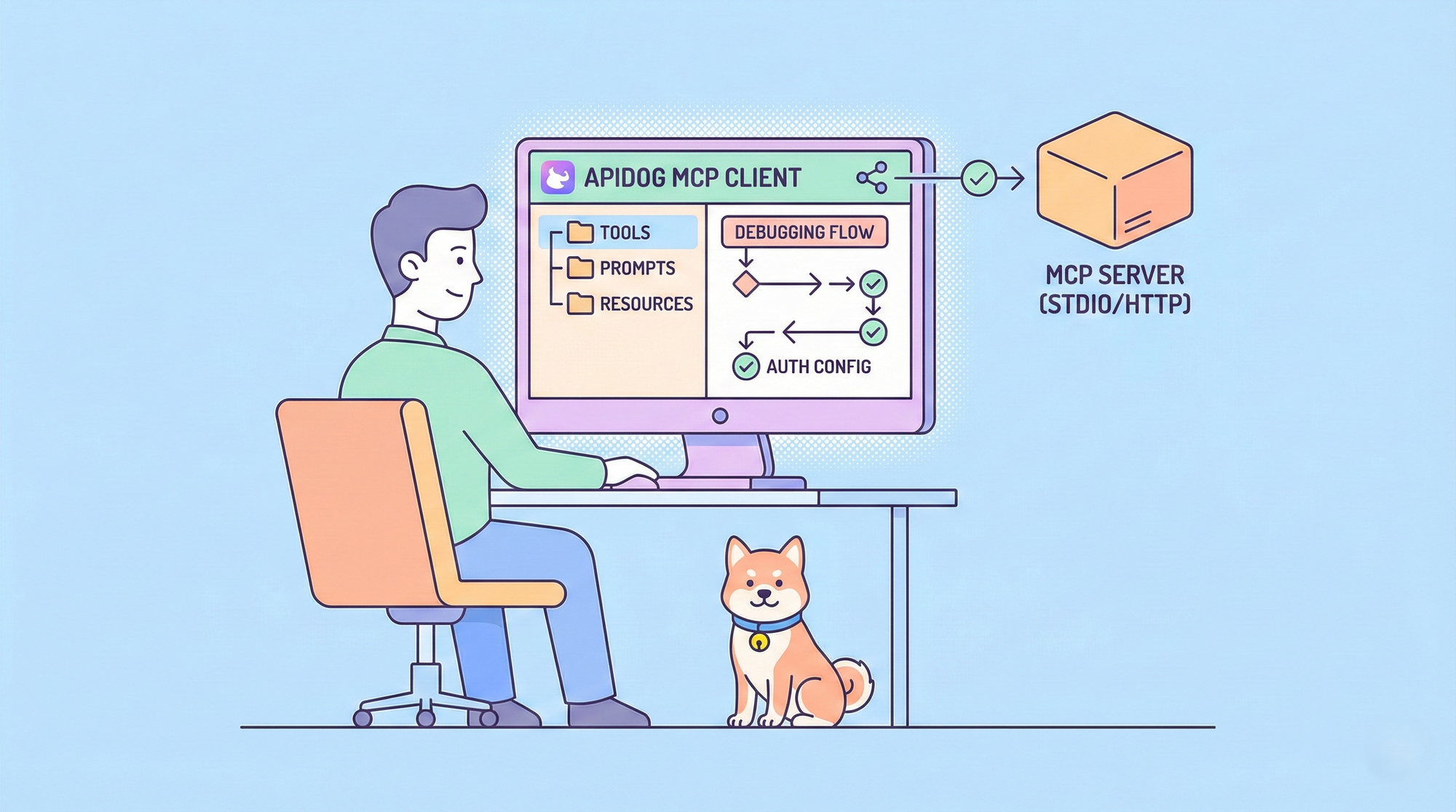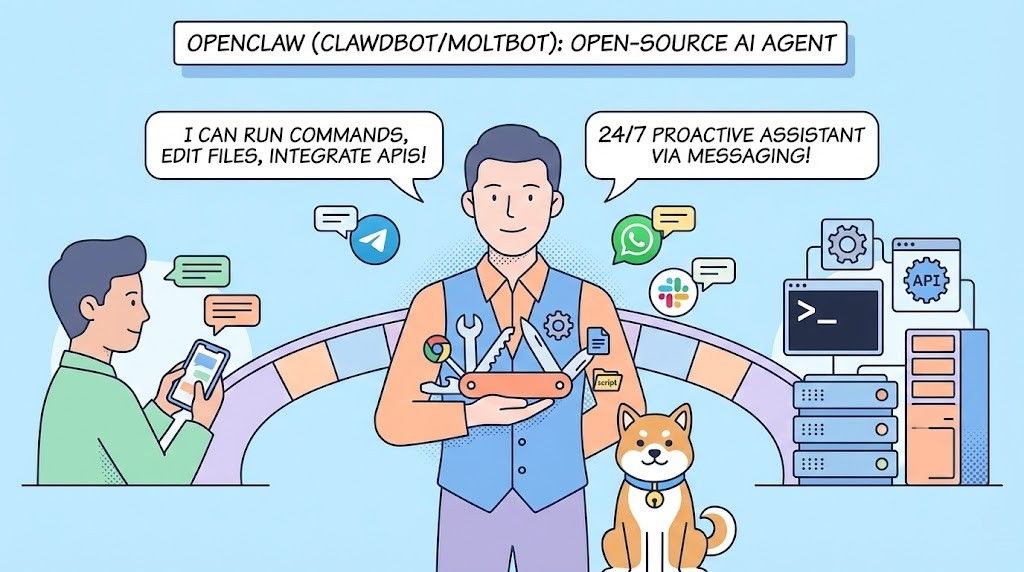Have you seen the term "SOAP WSDL" paired up together like this and have no clue what it is? Look no further - continue reading to debunk these mystery terms once and for all, because this will not be the first time you will see them around.
In web and application development, you will repeatedly notice these two terms "SOAP" and "WSDL" emerge from time to time. These two technologies are significant components in web development.
What is SOAP?
SOAP, or Simple Object Access Protocol, is a specific protocol for exchanging structured information in web services. Usually, you will hear the term "SOAP API", which refers to all web services that comply with the SOAP structure.
There are many different SOAP API examples to observe, so look around often to see the many different forms of SOAP!
Unique Features of SOAP
SOAP has unique features that make it a solid choice for certain situations or needs in web development.
- XML-Based Messaging: SOAP messages are formatted in XML, meaning it is readable by both humans and machines. Both web service developers and applications can easily understand the data exchanged.
- Protocol Independence: The SOAP structure can be used over various transport protocols, including HTTP, SMTP, and many more. This flexibility makes SOAP a popular choice for web applications that require working with multiple types of transport protocols.
- Extensibility: The SOAP structure has become a widely used protocol to solve numerous common problems developers face. Developers have also extended SOAP APIs through a set of specifications known as WS-* (Web Services Specifications).
These specifications add additional standards for various aspects of web services, like transactions (WS-AtomicTransacition), and addressing (WS-Addressing). - Security: The SOAP structure provides a standardized way of implementing security measures, such as encryption and authentication, ensuring the integrity and confidentiality of the transmitted data.
What is WSDL?
WSDL, also known as Web Services Description Language, is a standardized way to describe the functionalities offered by a web service - this includes SOAP APIs!
WSDL files act as a contract between the web service provider and the web service user, describing the methods, input parameters, and data types the web service may support.
Key Components of WSDL
There are certain components present in WSDL that make it unique. These are:
Key Components of WSDL:
types: Describes the data types used in the web service, specifying the structure of the input and output parameters.message: Defines the data elements for each operation, such as the input and output messages.portType: Specifies a set of operations supported by the web service, along with the input and output messages associated with each operation.binding: Describes how the operations specified in the port type are mapped to a specific network protocol or message format, such as SOAP over HTTP.service: Represents the endpoint of the web service, providing the location and details necessary for clients to access the service.
Common Scenarios Where SOAP and WSDL Work Together
SOAP and WSDL are used together in various scenarios to enable data exchange between different systems and/or applications. Usually, you can find them working in scenarios such as:
Enterprise-Level Integrations:
In large enterprises or companies with many, diverse applications, SOAP and WSDL are employed as data exchange is necessary between different departments within the enterprise, as well as establishing a connection between the enterprise and their customers.
In this scenario, WSDL defines the structure of the SOAP messages exchanged, ensuring consistency and interoperability.
Web Services in B2B Communication:
Business-to-business (B2B) communication often involves the exchange of structured data between different organizations. SOAP, with its XML-based messaging-niche structure, and WSDL, with its service description capabilities, provide a standardized way for web service developers and users to define, understand, and consume web services.
Legacy System Integration:
When integrating modern applications with legacy systems that use different technologies and communication protocols, SOAP and WSDL act as a bridge, allowing seamless interoperability. WSDL helps provide the interface description, and SOAP handles the message exchange with its protocol independence.
Government and Healthcare Systems:
Sectors such as government and healthcare often require secure and standardized communication between systems. SOAP, with its built-in security features, and WSDL, which defines service contracts, are well-suited for ensuring reliable and interoperable data exchange in these domains.
Financial Services:
In the financial sector, transactions often involve sensitive information and strict standards, so SOAP and WSDL are commonly used. Financial institutions can define web services using WSDL, and the SOAP protocol ensures the secure transmission of financial data.
Cross-Platform Application Integration:
In scenarios where applications run on different platforms and use different programming languages, SOAP and WSDL help create a standardized communication protocol. This ensures that regardless of the technology stack, applications can understand and communicate with each other.
Telecommunications:
In the telecommunications industry, where different systems and networks need to exchange data, SOAP and WSDL are used to define and structure the communication protocols. This ensures that various components in a telecommunications network can communicate seamlessly.
Importing SOAP-related WSDL files to Apidog
If you are looking for an application to modify your SOAP-related WSDL file, you can consider using Apidog!
Apidog is a powerful API platform that allows web service providers and users to personalize APIs.
Before advancing any further, make sure to download and log into an account to get started with Apidog!
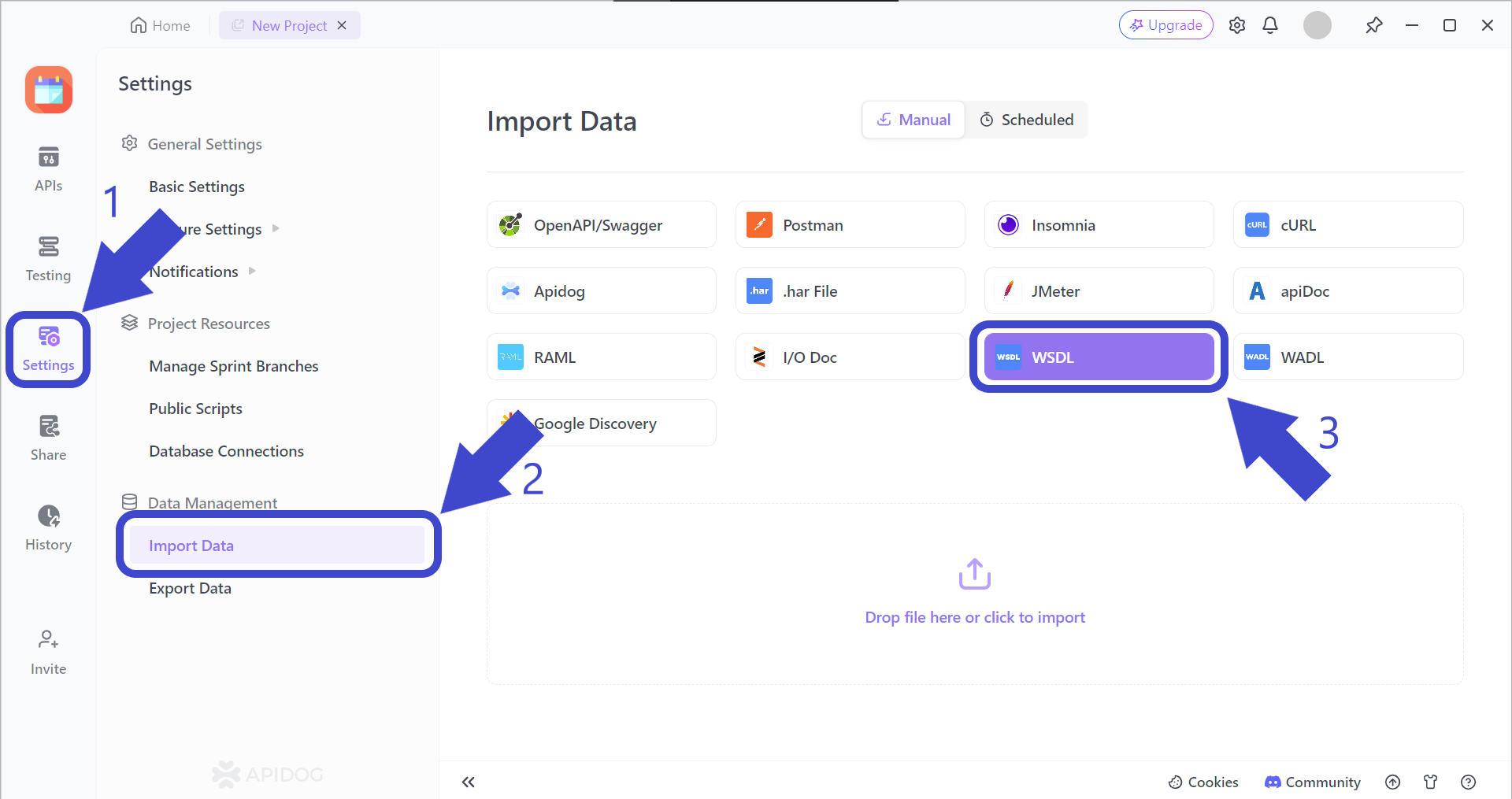
Arrow 1 - Locate the "Settings" button on the vertical sidebar.
Arrow 2 - Locate the "Import Data" tab under "Data Management"
Arrow 3 - Select the "WSDL" button under "Import Data"
If you have followed these steps correctly, you should have all the related API requests available on the left side of the screen!
Testing the SOAP API's Request(s)
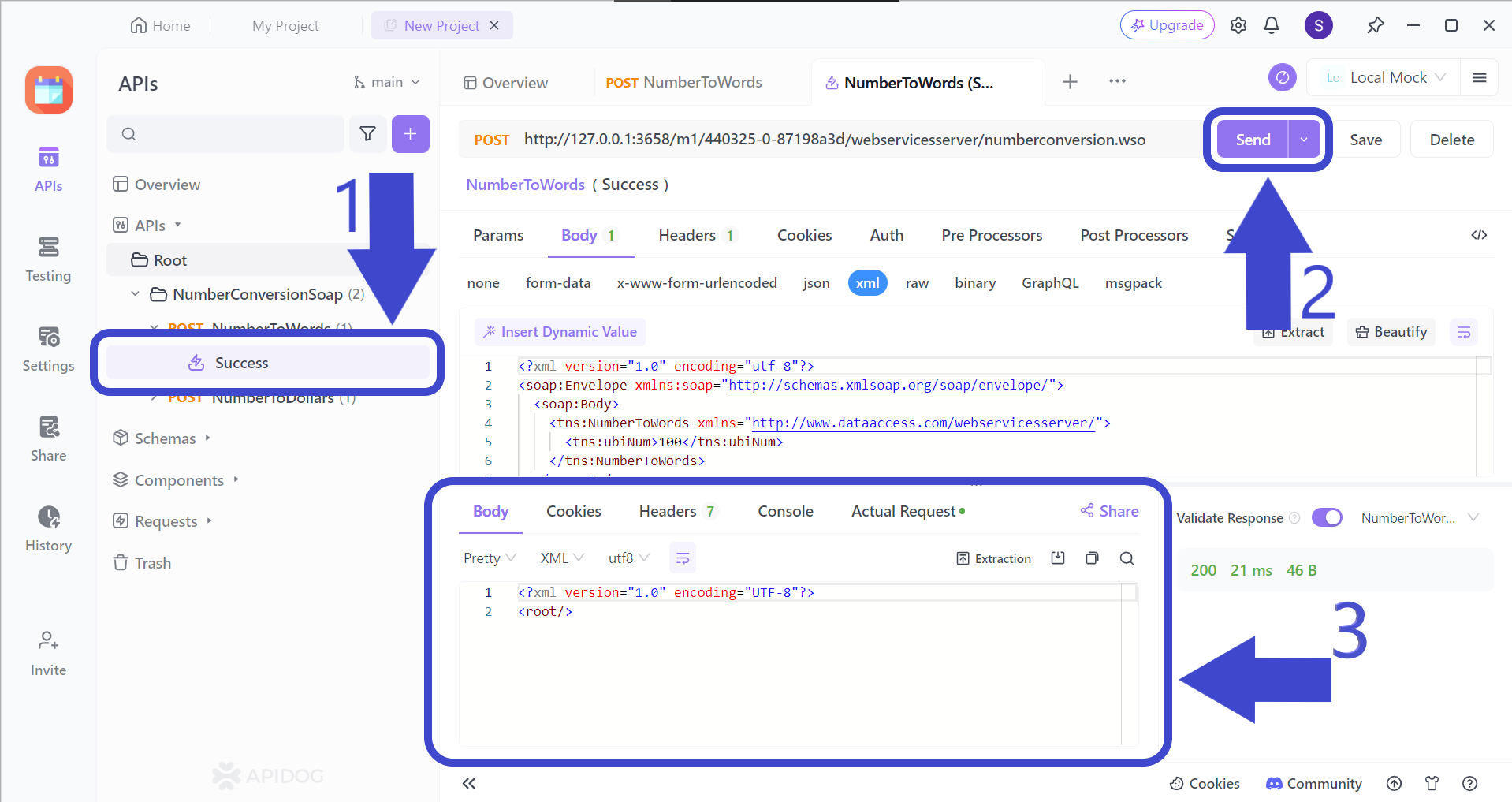
Arrow 1 - Select the specific request that needs to be selected.
Arrow 2 - Click the "Send" button once the request URL has been specified.
Arrow 3 - Observe the response received after the request has been sent.
Conclusion
It can be thought that the WSDL file is the documentation for SOAP-related API. WSDL serves as a standard way to describe the functionalities offered by a web service, and it includes detailed information about how the service can be accessed, what operations it supports, and the structure of the data that needs to be exchanged.