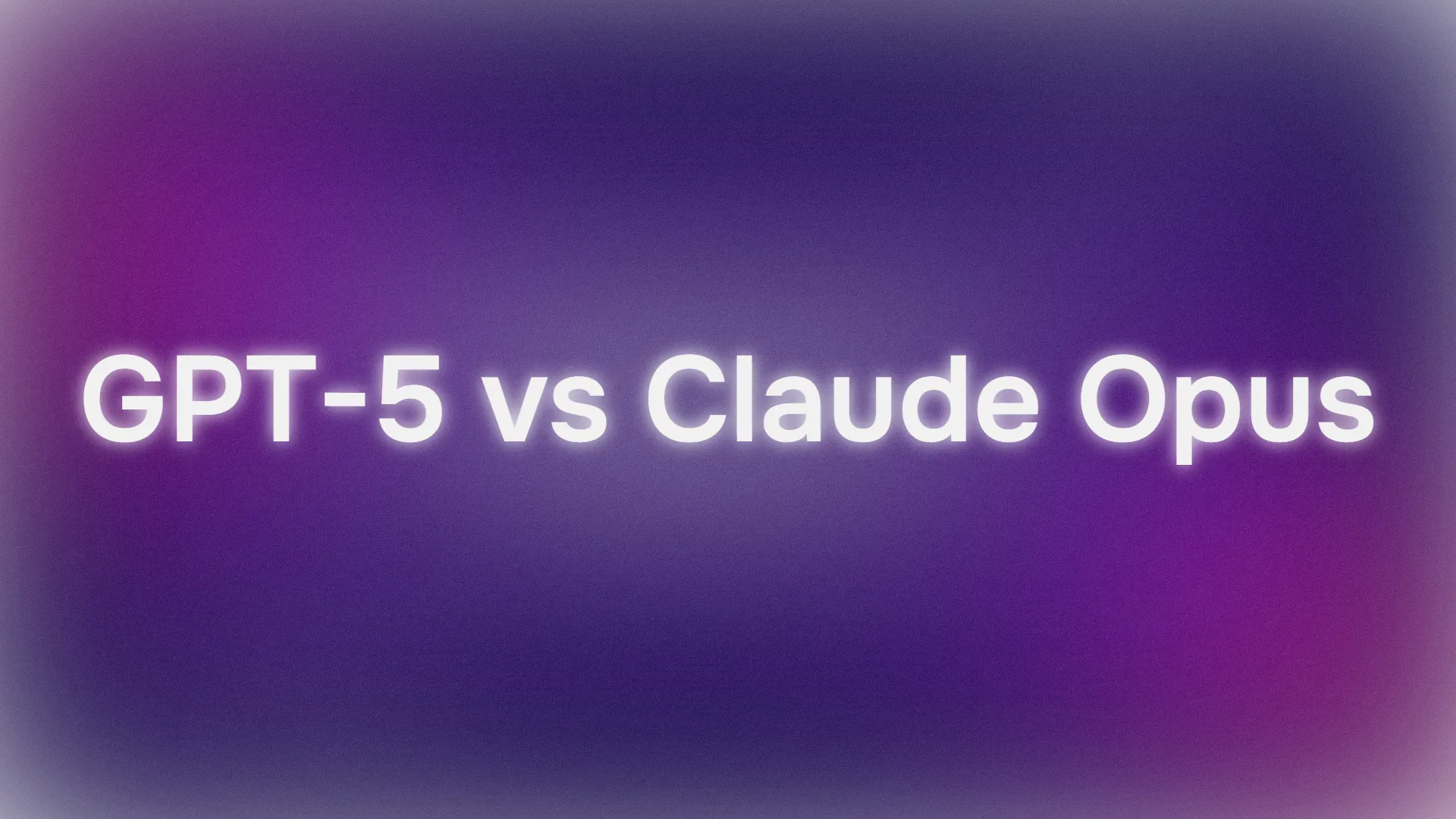Single Sign-On (SSO) and Security Assertion Markup Language (SAML) are both crucial concepts in the world of enterprise security and identity management. Understanding their differences and how they complement each other is essential for designing robust security systems. In this article, we will delve into the definitions, benefits, and differences between SSO and SAML.
What is SSO?
Single Sign-On (SSO) is an authentication process that allows a user to access multiple applications with one set of login credentials. Instead of having to log in separately to each application, SSO enables users to authenticate once and gain access to all authorized resources without having to re-enter their credentials.
Benefits of Implementing SSO
- Improved User Experience: Users only need to remember one set of credentials, reducing password fatigue and login frustrations.
- Increased Productivity: By minimizing the time spent logging in to different applications, SSO enhances productivity.
- Enhanced Security: SSO reduces the likelihood of weak passwords and password reuse across multiple applications, thus improving overall security.
- Simplified Management: IT administrators can manage access and permissions from a single point of control, making it easier to enforce security policies.
- Reduced Help Desk Costs: Fewer password-related issues and resets mean lower support costs.
What is SAML?
Security Assertion Markup Language (SAML) is an open standard for exchanging authentication and authorization data between parties, specifically between an identity provider (IdP) and a service provider (SP). SAML allows for secure, seamless authentication by passing information about users between these parties, enabling SSO.
Is SAML the Same as SSO?
No, SAML is not the same as SSO. While they are related, they serve different purposes:
- SSO is a broader concept referring to a single authentication event granting access to multiple applications.
- SAML is a specific protocol used to implement SSO by exchanging authentication and authorization data between an IdP and an SP.
What is the Difference Between SSO and SAML Authentication?
While both Single Sign-On (SSO) and Security Assertion Markup Language (SAML) are integral to modern authentication and authorization processes, they serve distinct roles and functions.
Here, we will explore the differences between SSO as a concept and SAML as a specific protocol used to implement SSO.
1. Scope and Definition
SSO (Single Sign-On):
- Concept: SSO is a user authentication process that allows a user to log in once and gain access to multiple applications and systems without needing to log in separately to each one.
- Goal: The main goal of SSO is to simplify the user experience and enhance security by reducing the number of login prompts and the likelihood of password fatigue.
- Implementation: SSO can be implemented using various protocols and technologies, not limited to SAML. Other common protocols include OAuth and OpenID Connect.
SAML (Security Assertion Markup Language):
- Protocol: SAML is an open standard that defines a framework for exchanging authentication and authorization data between an Identity Provider (IdP) and a Service Provider (SP).
- Format: SAML uses XML to encode the messages that are transmitted between the IdP and the SP.
- Purpose: The purpose of SAML is to enable SSO by securely passing assertions (statements) about the user's identity and attributes from the IdP to the SP.
2. Functionality and Use Cases
SSO:
- User Convenience: SSO focuses on providing a seamless user experience by allowing access to multiple applications after a single login.
- Security Benefits: By reducing the number of times a user needs to enter credentials, SSO decreases the risk of password fatigue and the associated security risks, such as password reuse and phishing.
- Examples: Enterprise environments where employees need access to various internal systems, cloud-based applications, and services using one set of credentials.
SAML:
- Standardized Communication: SAML facilitates the standardized communication of authentication and authorization data between the IdP and the SP.
- Interoperability: SAML ensures interoperability between different systems and organizations by using a common language (XML) and predefined structures for messages.
- Examples: Federated identity management where multiple organizations need to share user credentials, such as between a university's central login system and external educational service providers.
3. Technical Differences
Authentication Flow:
SSO:
- General Flow: The user authenticates once and receives a token or session that allows access to multiple applications. The specific flow can vary depending on the protocol used (SAML, OAuth, etc.).
- Token Management: Tokens or sessions are managed centrally, and the user's authentication state is maintained across different services.
SAML:
- Specific Flow: In a typical SAML authentication flow, the user attempts to access a service (SP). The SP redirects the user to the IdP for authentication. The IdP authenticates the user and sends a SAML assertion to the SP, which grants access based on the assertion.
- Assertions: SAML assertions contain statements about the user, such as authentication status, attributes, and authorization decisions, and are formatted as XML documents.
Implementation Complexity:
SSO:
- Variable Complexity: The complexity of implementing SSO can vary depending on the chosen protocol and the integration requirements of the applications involved.
- Flexibility: SSO implementations can be flexible, supporting various use cases and integrations across different environments.
SAML:
- Protocol-Specific Complexity: Implementing SAML involves setting up and configuring the IdP and SP to handle SAML requests and responses, manage certificates for signing and encryption, and handle various bindings (HTTP-POST, HTTP-Redirect, etc.).
- Standardized but Rigid: While SAML provides a standardized way to handle authentication data exchange, it can be rigid compared to more modern protocols like OAuth and OpenID Connect, which offer more flexibility for certain use cases.
4. Security Considerations
SSO:
- Centralized Authentication: SSO centralizes authentication, which can be both an advantage (simplified management and monitoring) and a potential risk (a single point of failure if not properly secured).
- Security Policies: Implementing SSO allows organizations to enforce consistent security policies across all applications, such as multi-factor authentication (MFA) and single sign-out.
SAML:
- Secure Communication: SAML ensures secure communication between the IdP and SP by using digital signatures and encryption for SAML assertions.
- Federated Security: SAML is well-suited for federated identity scenarios, where security boundaries extend across organizational domains, allowing for robust and secure sharing of authentication information.
Conclusion
Understanding the differences between SSO and SAML is essential for designing effective security and identity management systems. While SSO provides a seamless user experience by allowing access to multiple applications with a single login, SAML is a protocol that facilitates this process by securely exchanging authentication and authorization data.
Together, they enhance security, streamline access, and improve productivity in enterprise environments. Implementing these technologies thoughtfully can significantly bolster your organization’s security posture and operational efficiency.