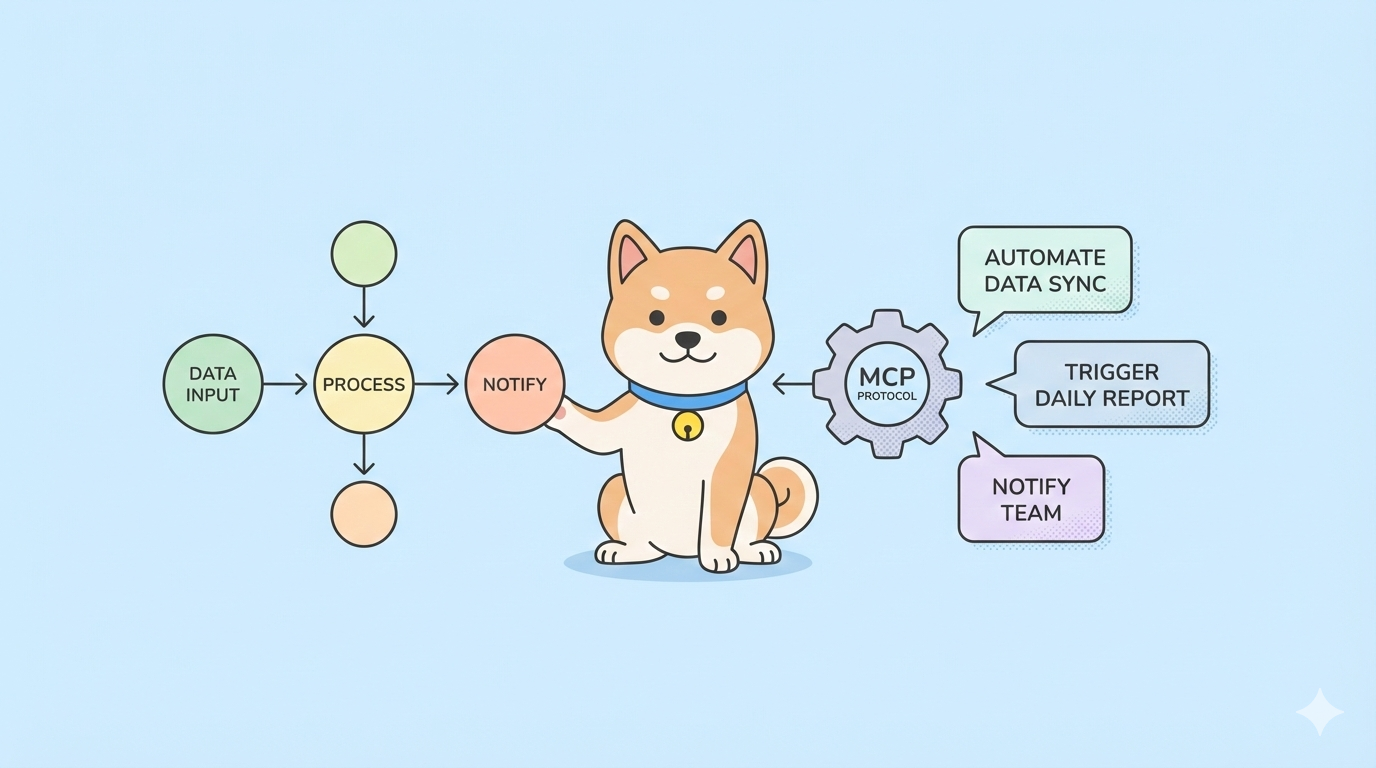API development plays a pivotal role in modern software architecture, facilitating communication between different software components. Swagger and SwaggerHub are two prominent tools in the API development ecosystem from SmartBear, each offering distinct features and advantages.
In this article, we will explore the differences between Swagger and SwaggerHub to help you make an informed choice for your API development needs.
Swagger
Swagger, now known as OpenAPI Specification, is an open-source framework that allows developers to design, build, and document RESTful APIs. It provides a standardized way to describe RESTful APIs, making it easier for both humans and machines to understand API functionalities without accessing the source code.

Key Features:
- API Design: Swagger enables developers to design APIs using a human-friendly interface, making it easy to define endpoints, parameters, and other specifications.
- Documentation: Automatic generation of API documentation from the Swagger specification, providing a consistent and up-to-date reference for API users.
- Code Generation: Swagger allows the generation of client libraries in various programming languages based on the API definition.
- API testing: Swagger supports API testing, allowing developers to validate the functionality and performance of their APIs through automated tests, ensuring robust and reliable API behavior.
- Functional Testing: Swagger facilitates functional testing by providing tools to assess the overall functionality of the API, ensuring that it meets the intended requirements and behaves correctly in different scenarios.
Pros of Swagger:
- Open-source and widely adopted.
- Simplifies API design and documentation.
- Supports various programming languages for code generation.
Cons of Swagger:
- Limited collaboration features.
- Manual version control and compatibility assurance.
SwaggerHub
SwaggerHub, on the other hand, is a platform built on top of the Swagger framework, offering additional features and enhancements to streamline the entire API development lifecycle. The SwaggerHub premium version costs $90 per month.
It is a collaborative and cloud-based solution that extends Swagger's capabilities. This Swagger tool suits those who are interested in integrated API design and documentation platform solution

Key Features:
- Collaboration: SwaggerHub provides a collaborative environment, allowing multiple developers to work on API design and development simultaneously.
- Version Control: Comprehensive version control features to track changes and updates in API specifications, ensuring compatibility across different versions.
- Teamwork: Enhanced teamwork with features like comments, API editing, and change tracking.
Pros of SwaggerHub:
- Cloud-based collaboration, fostering efficient teamwork.
- Advanced version control, minimizing compatibility issues.
- Integrated API testing and mocking capabilities.
Cons of SwaggerHub:
- Requires a subscription for full access to premium features.
- May have a steeper learning curve compared to Swagger alone.
What is the difference between Swagger and SwaggerHub?
The main difference between Swagger and SwaggerHub lies in their scope and functionality:
| Feature | Swagger | SwaggerHub |
|---|---|---|
| Type | Open-Source Framework | Collaborative and Cloud-Based Platform |
| Purpose | Designing, building, and documenting APIs | Cloud-based platform extending Swagger capabilities |
| API Design | Yes (Human-friendly interface) | Yes (Enhanced collaboration features) |
| Documentation | Automatic generation from Swagger specification | Automatic generation with advanced collaboration |
| Code Generation | Yes (Client libraries in various languages) | Yes (Building on Swagger, supporting code generation) |
| Collaboration | Limited features, more suitable for individuals or small teams | Robust collaboration tools, designed for teamwork |
| Version Control | Manual version control | Comprehensive version control for tracking changes |
| Teamwork Features | N/A | Advanced features like comments, change tracking |
| API Testing | Basic support for API testing | Integrated API testing and mocking capabilities |
Swagger vs SwaggerHub: How to Choose the Right Tool?
For Individual Developers:
- If you prefer an open-source solution and are comfortable with manual version control, Swagger might be the right choice.
For Teams and Collaborative Projects:
- If collaboration, version control, and advanced teamwork features are crucial, SwaggerHub provides the necessary tools for efficient API development.
From the comparison above, a question may arise: Is there a tool that encompasses all the features of both Swagger and SwaggerHub? The answer is YES. Apidog is an ideal API documentation tool that fulfills your requirements. What is Apidog? Let's explore and find out!
Apidog: An Ultimate API Documentation Tool
Apidog stands out as a powerful API documentation tool, seamlessly integrating various aspects of the API development lifecycle for enhanced team collaboration and efficiency. Like easily importing the Swagger documentation, Postman requests, etc.

This all-in-one platform encompasses API design, development, testing, management, specification generation, and API mocking. The user-friendly interface of Apidog provides complimentary access to the full suite of Swagger tools.

Key Features:
- If collaboration, version control, and advanced teamwork features are crucial, SwaggerHub provides the necessary tools for efficient API development.
- Automated Documentation Generation and Visualization: Apidog automates the generation of comprehensive documentation from API specifications. This includes endpoints, parameters, request and response formats, and even sample code, enhancing user understanding of API usage and expected responses.
- Efficient Code Generation: Streamlining the API development process, Apidog automatically generates client code in supported programming languages. This eliminates the need for manual code creation, saving significant time and effort.
- Enhanced Collaboration and Sharing: Apidog fosters collaboration among developers by facilitating simultaneous API edits, comments, and change tracking. This promotes efficient teamwork throughout API design and development.
- Effective Version Management: With robust API version management, Apidog ensures compatibility across different versions. This minimizes issues and streamlines the development process, contributing to a more efficient workflow.
In summary, Apidog emerges as a powerful and user-friendly solution that not only covers the features of Swagger and SwaggerHub but also goes beyond, providing a comprehensive toolkit for seamless and collaborative API development.
FAQs of Swagger and SwaggerHub
What are the benefits of SwaggerHub?
SwaggerHub offers robust collaboration tools, advanced version control, and integrated API testing, making it an ideal platform for teams to efficiently design, document, and manage APIs.
What is Swagger called now?
Swagger is now referred to as the OpenAPI Specification, serving as an open-source framework for designing, building, and documenting RESTful APIs.
What is the difference between SwaggerHub and Postman?
SwaggerHub is a collaborative API development platform with advanced version control, while Postman is primarily an API testing tool with features for API design, documentation, and collaboration.
Can I use SwaggerHub for free?
Yes, SwaggerHub offers a free version with limited features, allowing users to experience the platform without a subscription. However, for access to premium features like advanced collaboration tools and extended version control, a subscription is required.