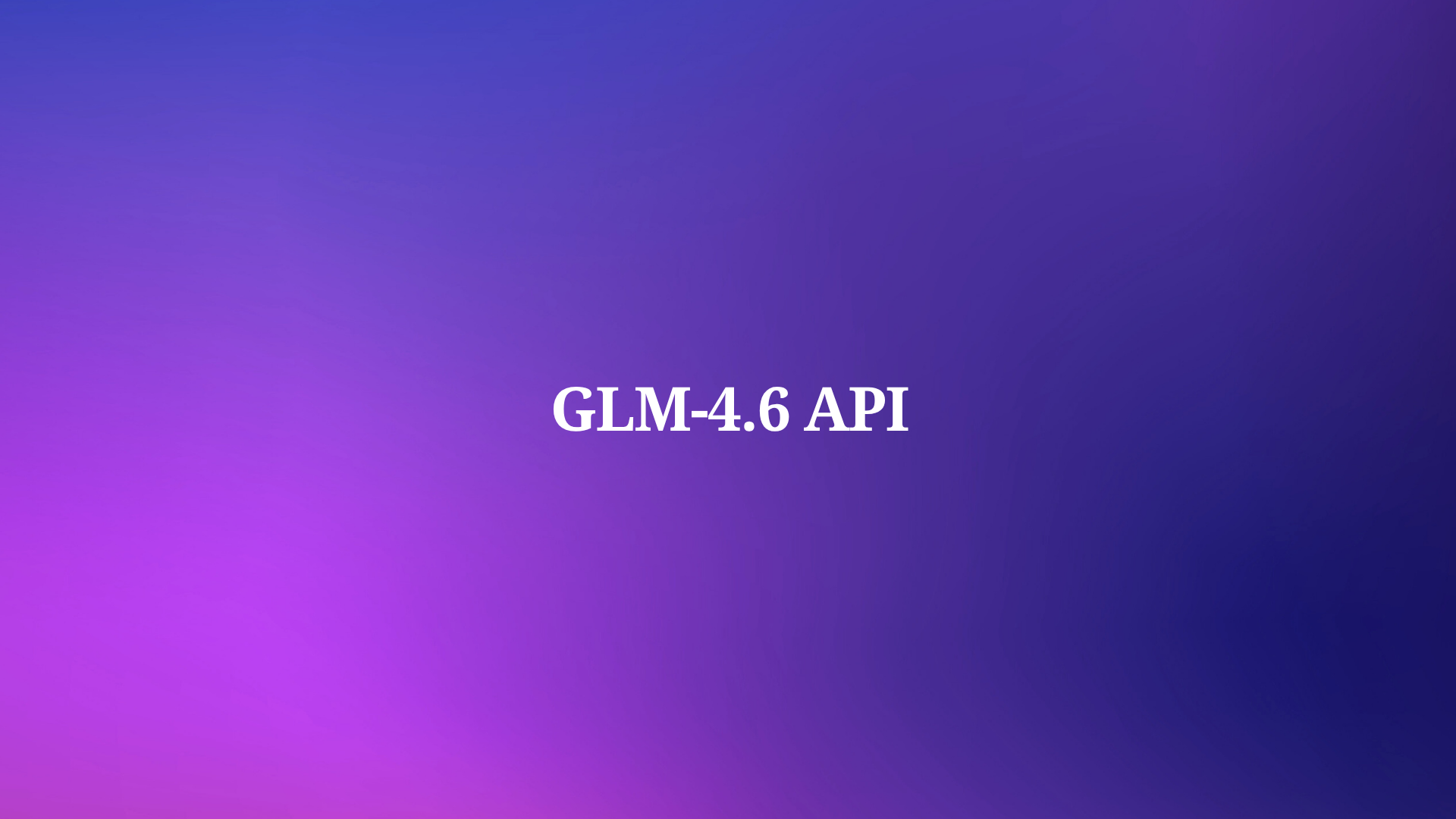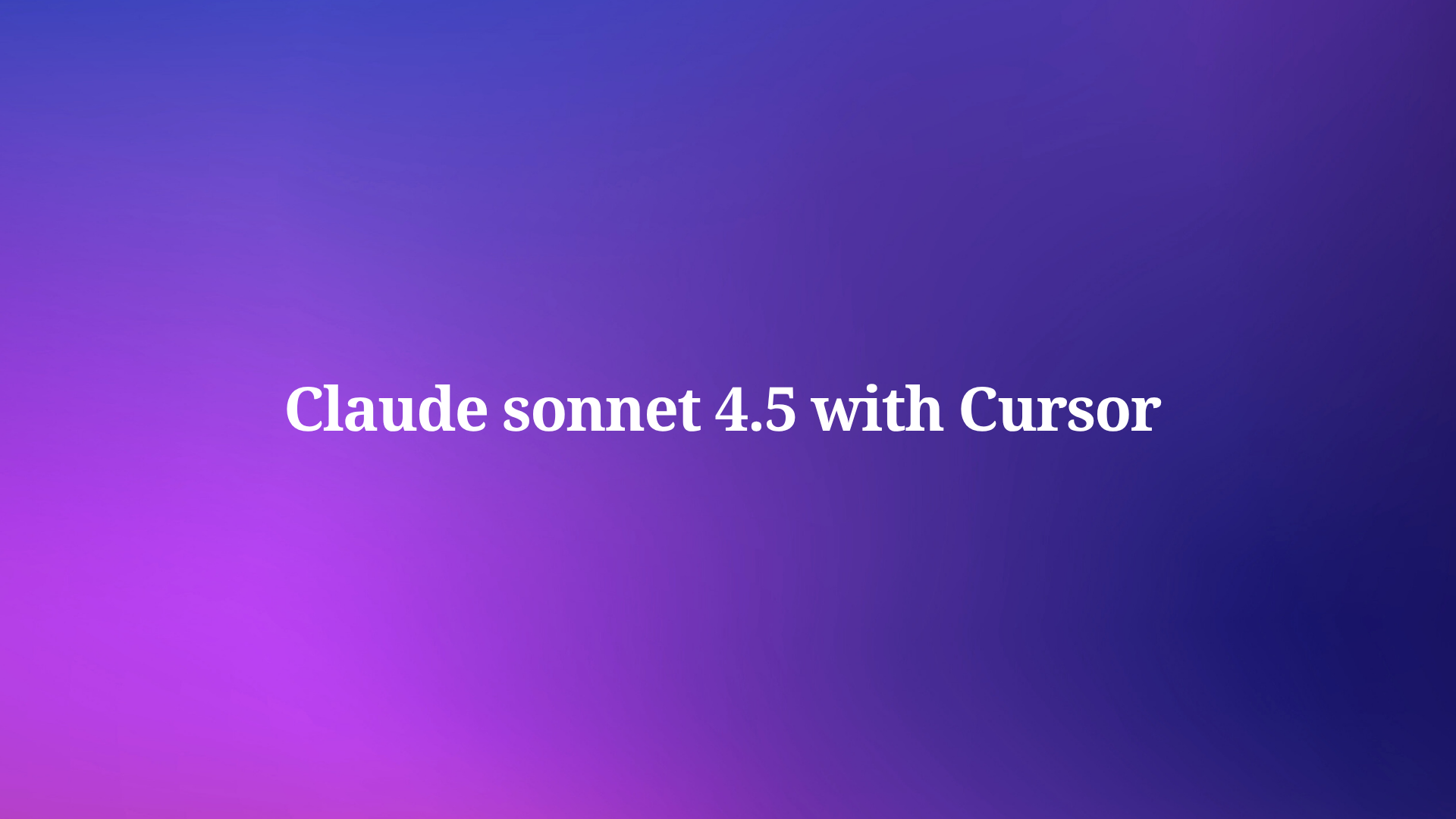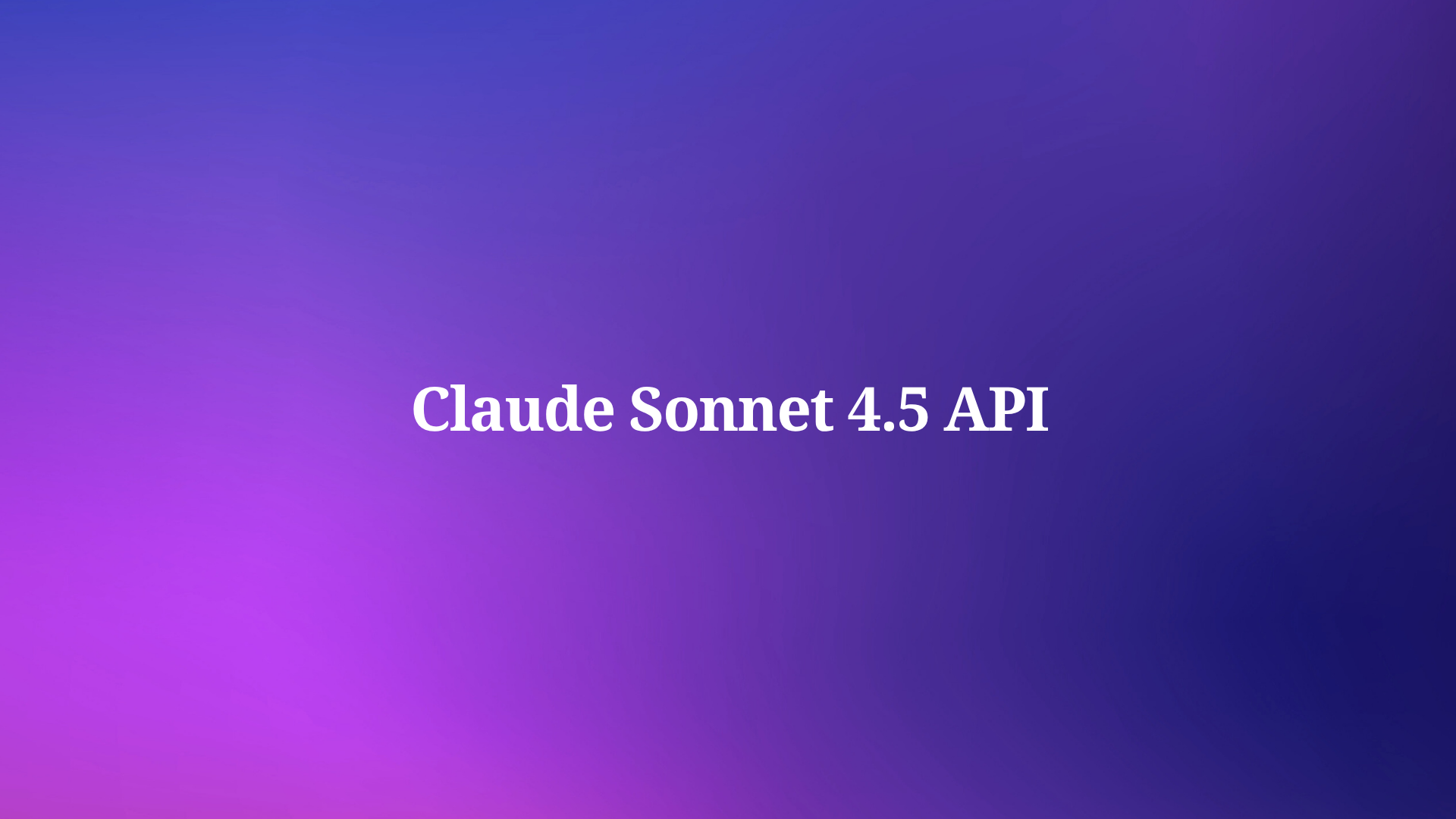If you’re an API developer, you know how crucial it is to have clear and accurate documentation. It’s the bridge between you and the users of your API. Today, we’re going to dive into a tool that makes API documentation a breeze: Spring REST Docs.
Why Spring REST Docs?
You might be wondering, “Why Spring REST Docs? Aren’t there other tools out there?” Absolutely, there are! But Spring REST Docs has a unique approach. Instead of writing your documentation and your tests separately, Spring REST Docs combines them. This means your documentation is always up-to-date and accurate.
Spring REST Docs is a powerful tool for documenting RESTful services. Here are some reasons why it’s beneficial:
- Accuracy: It uses tests to produce the documentation, ensuring that the documentation always accurately matches the actual behavior of the API.
- Readability: It combines hand-written documentation with auto-generated document snippets produced with Spring tests.
- Structure: The output is ready to be processed by Asciidoctor, a publishing toolchain centered around the AsciiDoc syntax.
- Freedom from limitations: This approach frees you from the limitations of the documentation produced by tools like Swagger.
- Support for multiple formats: It supports both JSON and XML.
- Ease of use: It’s easy to package documentation in projects jar file and add extra information to the snippets.
- Shielding from implementation details: Spring REST Docs allows you to work with resources and the HTTP requests and responses, shielding your documentation from the inner-details of your service’s implementation.
These features make Spring REST Docs a great choice for producing documentation that is accurate, concise, and well-structured, allowing web service consumers to get the information they need with a minimum of fuss.

Getting Started with Spring REST Docs
Getting started with Spring REST Docs is straightforward.
Dependencies: The first step is to add the necessary dependencies to your project. If you’re using Maven as your build tool, you can add the following dependency to your POM file:
<dependency>
<groupId>org.springframework.restdocs</groupId>
<artifactId>spring-restdocs-mockmvc</artifactId>
<version>3.0.0</version>
</dependency>
If you’re using WebTestClient or REST Assured for writing tests, you’ll need the spring-restdocs-webtestclient and spring-restdocs-restassured dependencies respectively.
Configuration: You’ll use the Spring MVC Test framework to make requests to the REST services which are to be documented.
Generating Documentation Snippets: Spring REST Docs uses Spring’s MVC Test framework to make requests to the service that you are documenting. Running the test produces documentation snippets for the request and the resulting response.
Using the Snippets: You can easily package the documentation in your project’s JAR file and add extra information to the snippets.
Sample Applications: If you want to jump straight in, there are two sample applications available. One sample uses Spring HATEOAS and the other uses Spring Data REST. Both samples use Spring REST Docs to produce a detailed API guide and a getting started walkthrough.
You write your tests as you normally would, but with one key difference. You use the document() method provided by Spring REST Docs. This method generates snippets of documentation as you run your tests.
A Closer Look at Spring REST Docs
Let’s take a closer look at how Spring REST Docs works. When you call the document() method in your test, it does two things. First, it verifies that your API behaves as expected. Second, it generates snippets of Asciidoctor markup. You can include these snippets in your documentation.

What are some best practices for using Spring REST Docs?
Good documentation is crucial for the success of your API. It helps users understand how to use your API effectively and reduces the amount of time you need to spend on support.
- Be Descriptive: Use clear and concise language to describe endpoints, parameters, and responses.
- Include Examples: Show real-world use cases of how to interact with your API.
- Maintain Consistency: Use a consistent format throughout your documentation for better readability.
- Use Tests: Your API documentation quality is as good as your tests. Spring REST Docs uses tests to produce the documentation, ensuring that the documentation always accurately matches the actual behavior of the API.
- Generate Accurate Documentation: Running the test produces documentation snippets for the request and the resulting response.
- Assemble the Documentation: You can easily package the documentation in your project’s JAR file and add extra information to the snippets.
- Support for Multiple Formats: Spring REST Docs supports both JSON and XML.
API Documentation Alternative: APIDOG
Apidog is an all-in-one API collaboration platform that provides a comprehensive solution for API development. It combines the functionalities of several tools into one, tackling the data synchronization problem among different systems using a set of systems and a set of data. Apidog allows you to document API endpoints automatically with detail.

Here are some key differences between Apidog and Spring Rest Docs:
Documentation Approach: Spring REST Docs takes a unique approach by combining hand-written documentation with auto-generated snippets. This allows for more control over the documentation process. Apidog, however, automates the documentation process, which can be more efficient and less error-prone.
Collaboration Features: Apidog is designed as a collaboration platform, which means it has built-in features for team collaboration. This can be particularly useful for larger teams or projects where multiple people need to work on the API documentation.
Integration with Other Tools: Apidog combines the functionalities of several tools into one platform. This can make it easier to manage your API development process, as you don’t need to switch between different tools.
Both Spring REST Docs and Apidog have their strengths and can be effective tools for API documentation. The choice between the two often depends on your specific needs and circumstances. If you prefer a more manual and controlled approach to documentation, Spring REST Docs might be the better choice. If you’re looking for a tool that automates the documentation process and provides collaboration features, Apidog could be the way to go.
Conclusion
Spring REST Docs is a powerful tool for API documentation. It ensures your documentation is always accurate and up-to-date. So why not give it a try on your next project?