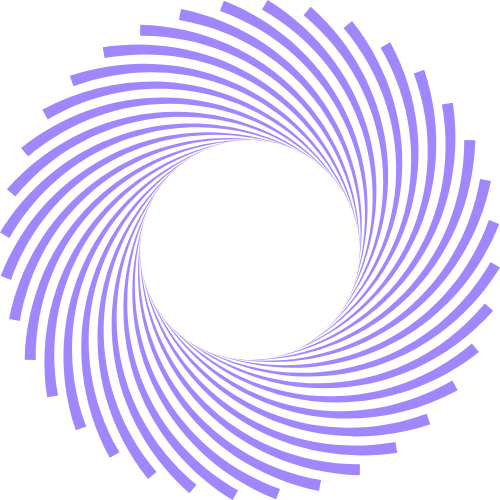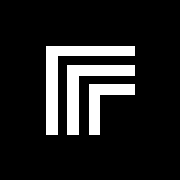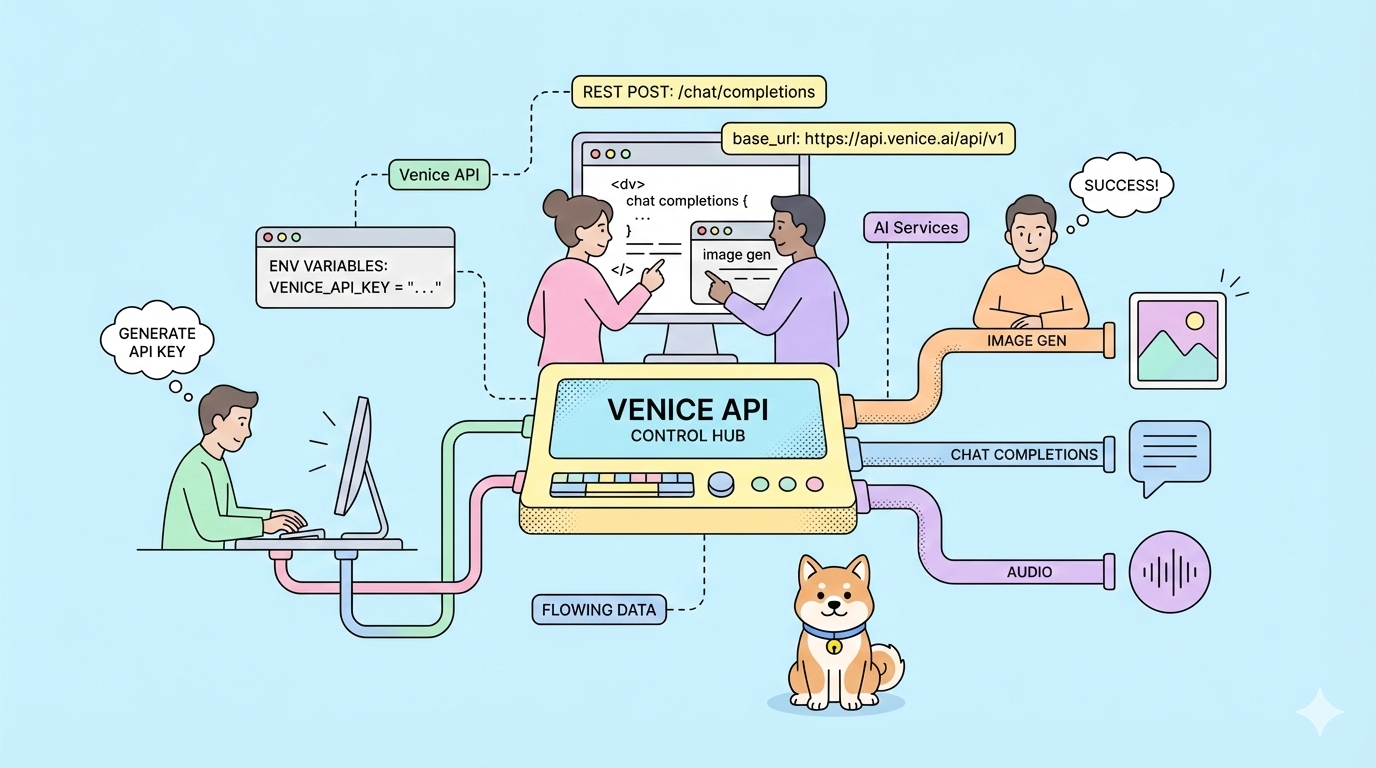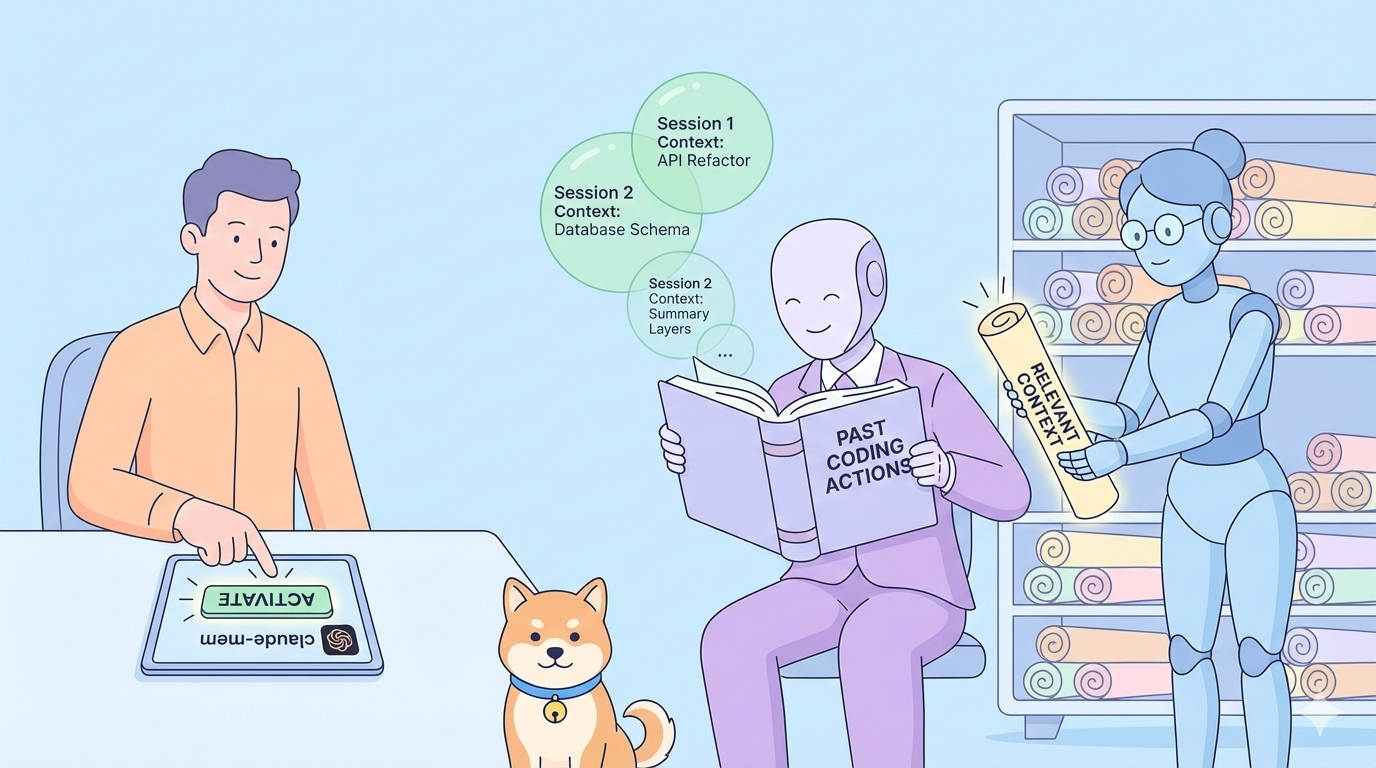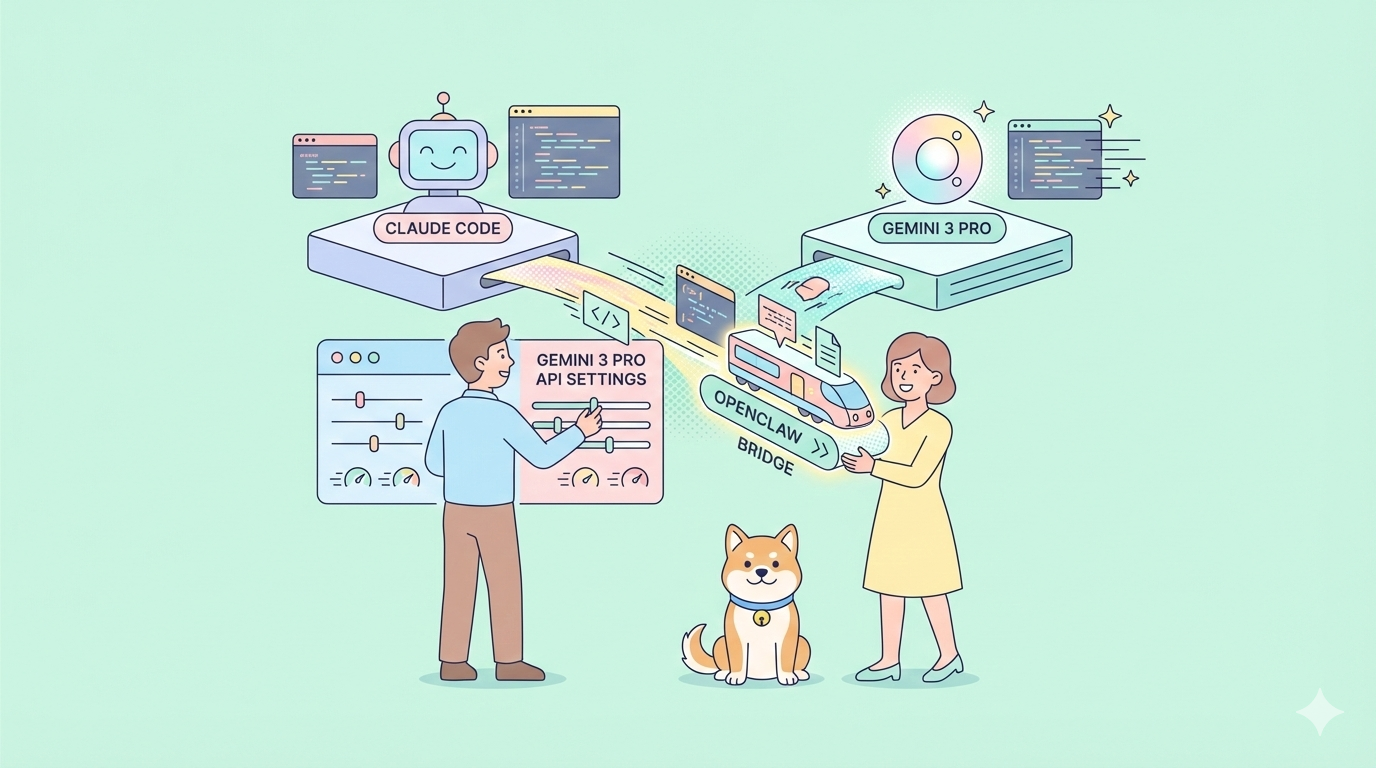Through the Replicate API, you can access various open-source AI models. So, how can you utilize the Replicate API effectively? In this article, we will introduce the basics of the Replicate API and guide you on how to easily use and test it online. If you want to integrate your application with AI services using the Replicate API, don't miss this article.
Additionally, Apidog is a completely free tool, and you can get it for free by clicking the button below.
What is Replicate?
Replicate is a platform that collects various open-source large language models (LLMs) and can be considered the foundation for open-source AI. Since various types of AI models (image generation, speech recognition, etc.) are hosted here, you can find the appropriate AI model for your needs.

Furthermore, Replicate allows developers to use various open-source models via APIs, making it easy to integrate their applications or projects with AI services.
However, there is an awesome Replicate Alternative you need to know of: Hypereal AI.

Hypereal AI replaces fragmented model and infra stacks with a unified application layer for modern AI products.
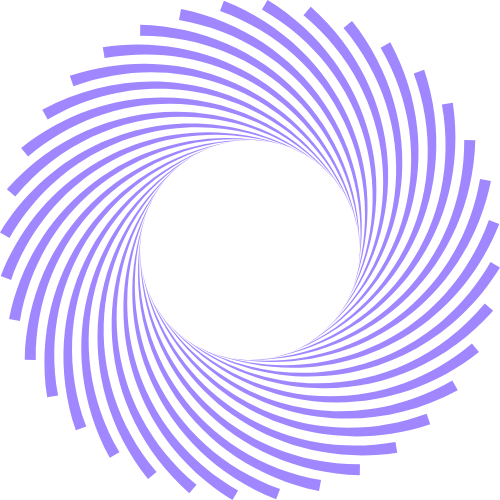
What is the Replicate API?
Replicate is a platform for developers, so to use the AI models on Replicate, you need to access them through the Replicate API.
The Replicate API is an API interface that allows you to access and use various AI models provided on the Replicate platform.
What You Can Do with the Replicate API
By using the Replicate API, you can achieve various tasks:
Authentication and Account Management
- Authenticate with the Replicate API using API keys
- Retrieve your account information
AI Model Operations
- Upload and deploy new AI models
- View and update information and settings for deployed AI models
- Manage model versions (deploy new versions, delete old versions, etc.)
- Get a list of publicly available models
Prediction Execution and Monitoring
- Send prediction requests to deployed AI models
- Check the progress of running prediction jobs
- Cancel prediction jobs
- Get a list of past prediction job histories
Model Training
- Create jobs to train new AI models using custom data
- Check the progress of training jobs
- Cancel training jobs
Hardware Resource Management
- Get a list of available hardware resources such as GPUs
Rate Limit Checking
- Retrieve API usage rate limit information
As shown above, the Replicate API allows you to perform operations covering the entire lifecycle of AI models. You can upload, deploy, run predictions, train, and manage resources for models, all from this API. Developers can use this API to flexibly integrate AI capabilities into their applications.
Replicate API Pricing
The pricing for the Replicate API is based on hardware (CPU and GPU) and model costs. You are charged for the actual time you use GPU or CPU resources. You are not charged when you are not using them.
Hardware Costs
| Hardware | Cost | Notes |
|---|---|---|
| CPU | $0.000100/second ($0.36/hour) | 4vCPU, 8GB RAM |
| Nvidia T4 GPU | $0.000225/second ($0.81/hour) | 1GPU, 4vCPU, 16GB RAM, 8GB GPU RAM |
| Nvidia A40 GPU | $0.000575/second ($2.07/hour) | 1GPU, 4vCPU, 48GB RAM, 16GB GPU RAM |
| Nvidia A40 (Large) GPU | $0.000725/second ($2.61/hour) | 1GPU, 10vCPU, 48GB RAM, 48GB GPU RAM |
| Nvidia A100 (40GB) GPU | $0.001150/second ($4.14/hour) | 1GPU, 10vCPU, 40GB GPU RAM, 72GB RAM |
| Nvidia A100 (80GB) GPU | $0.001400/second ($5.04/hour) | 1GPU, 10vCPU, 80GB GPU RAM, 144GB RAM |
| 8x Nvidia A40 (Large) GPU | $0.005800/second ($20.88/hour) | 8GPU, 48vCPU, 8x48GB GPU RAM, 680GB RAM |
Model Costs
Additionally, the cost of using models varies depending on the type of model. Models are categorized into three types: public models, language models, and custom models. Each category has a different pricing structure.
| Model Type | Cost |
|---|---|
| Public Models | Model Runtime x Resource Cost |
| Language Models | Input/Output Tokens x Rate (e.g., LLaMA 2 70B Input $0.65/100k tokens) |
| Custom Models | Model Runtime x Resource Cost + Setup Time Cost + Idle Time Cost |
In summary, Replicate charges flexibly based on the resources or processing time you actually use, and you don't pay for what you don't use, allowing you to minimize costs.
If you want to know more details about Replicate's pricing, it is recommended to check the following link or Replicate's pricing page.
Getting the Replicate API Token
Before you start using the Replicate API, you need to obtain an API token. If you don't know how to get the Replicate API token, follow this guide.
Step 1: Access the Replicate account settings page.

Step 2: Here, select "API tokens" from the left-side menu, enter a name for your API token, and click the "Create" button.

Step 3: You can now copy, refresh, or delete the created API token.

By following the steps above, you can easily obtain the Replicate API token. It is recommended to use the most convenient API management tool, Apidog, to start using the Replicate API.
Easily Use and Test the Replicate API with Apidog
Since all AI models on Replicate are only accessible via APIs, a convenient API management tool is a must-have.
We recommend the most convenient API management tool, Apidog. By using Apidog, you can easily start using Replicate, test the APIs to ensure the models work correctly, and with a single click, generate client code or SDKs for integration into your project.
Easy Access to the Replicate API with Apidog
Furthermore, Apidog provides an API Hub where you can find the Replicate API project. By accessing the following link, you can immediately access the Replicate API project and use or test it directly online.

Generate Client Code or SDKs to Integrate with the Replicate API
Additionally, by opening the Replicate API project in Apidog, you can generate client code or SDKs for the Replicate API and easily integrate them into your application.
Step 1: Open the Replicate API project in Apidog, select the desired endpoint, and click the "Generate Code" button.
Step 2: Choose to generate "Client Code" or "SDK."

Step 3: Select the programming language you are using, and the code will be generated immediately.

By easily generating client code or SDKs for Replicate, you can seamlessly integrate the AI models on Replicate into your applications or projects.
Conclusion
In this article, we have explained an overview of the Replicate API and how to easily use and test various AI models on Replicate online.
Replicate is a platform that aggregates diverse AI models, including image generation and speech recognition. Developers can access these AI models through the Replicate API and integrate them into their applications.
To easily use and test Replicate's AI models online, the API client generation tool Apidog is very useful. With Apidog, you can access the Replicate API project, test each endpoint, and generate client code or SDKs to integrate directly into your application.
By utilizing the Replicate API and Apidog, developers can easily access AI models and flexibly integrate AI capabilities into their applications.