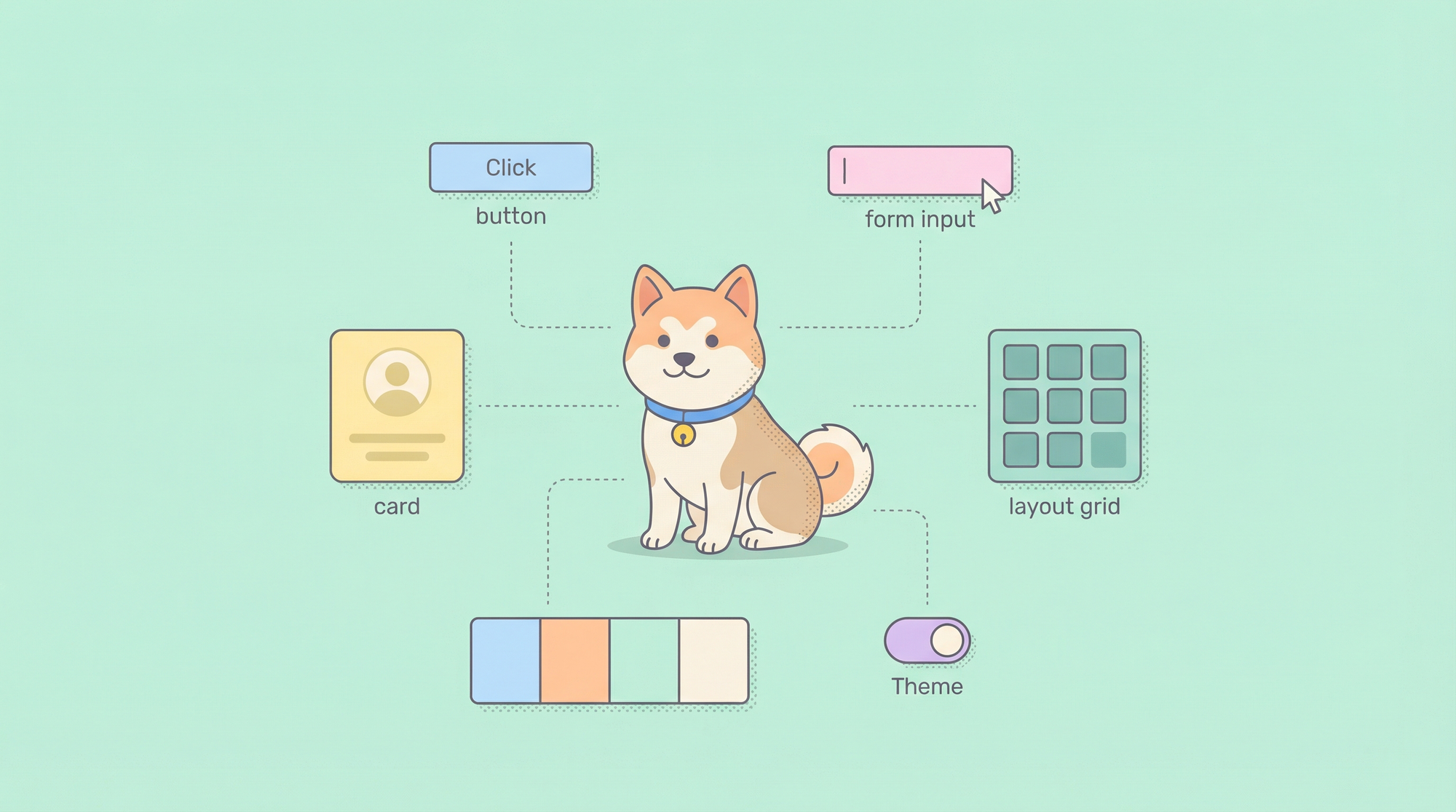When working with APIs (Application Programming Interfaces) in Postman, a critical tool for developers, encountering the error message "Unable to Get Local Issuer Certificate" can disrupt workflow. This error arises due to a discrepancy between the certificate presented by the API and the trusted certificates stored within your system.
To learn more about the numerous benefits Apidog can provide, click the button below!

This guide delves into the root cause of this error and presents a series of solutions to effectively resolve it, ensuring a smooth and secure connection between Postman and the target API.
What is Postman?

Postman is a comprehensive platform designed specifically for working with APIs. It simplifies the entire API development process, from initial design and testing all the way to documentation and management. It also acts as an API client, providing a user-friendly interface to send requests to APIs, analyze the responses, and streamline the entire API development lifecycle.

What is a Local Issuer Certificate?
Local issuer certificates pertain to a digital certificate issued by a Certificate Authority (CA) that resides within the trusted certificate store of your device or operating system. This trusted certificate store functions as a curated list of approved CAs. When your system encounters a certificate during API communication, it checks the trusted store to verify if the certificate was issued by a recognized CA.
There are a few advanced terms found within the paragraph above, so to provide more context, here are some of the key terms.
Digital Certificate: An electronic document employed to confirm the identity of an API server and establish a secure connection for data transmission.
Certificate Authority (CA): A trusted third-party entity responsible for issuing and verifying the validity of digital certificates. CAs act as a vouching mechanism for API servers, ensuring their legitimacy.
Trusted Certificate Store: A designated location on your device or system where certificates issued by recognized CAs are stored and considered trustworthy for API interactions.
Potential Reasons for the "Unable to Get Local Issuer Certificate" Error

Untrusted Certificate Authority (CA)
The API server might be presenting a certificate issued by a CA that is not recognized or trusted by your system. This could be because the CA is not widely known or your system hasn't been configured to trust it.
Incomplete Certificate Chain
The API server might be sending an incomplete certificate chain. Digital certificates rely on a chain of trust, where each certificate is signed by another trusted certificate. If any certificate in the chain is missing or not recognized by your system, an error can occur.
Outdated or Incorrect System Settings
Your system's trusted certificate store settings might be outdated or misconfigured. This could prevent Postman from accessing the necessary certificates to verify the API server's identity.
Network or Firewall Issues
In rare cases, network restrictions or firewalls might interfere with Postman's ability to retrieve or verify the certificate chain from the API server.
Self-Signed Certificate
Some APIs, particularly in development environments, might use self-signed certificates. These certificates are not issued by a trusted CA and will trigger this error by default in Postman.
TLS Not Properly Set Up
If TLS (Transport Layer Security) is not properly implemented, you may experience the same issue with other clients.
Step-by-step Guide to Troubleshoot for "Unable to Get Local Issuer Certificate" Error
To ensure that the error no longer bugs your Postman, first check whether an internal CA (Certificate Authorities) root and other intermediate certificates are ready. If this is the case, then you will have to add them.
Adding Internal CA Root / Intermediate Certificates

Firstly, open Postman's settings, as seen in the image above.

Next, select the Certificates section, and add the necessary CA and client certificates needed for your API to run smoothly.
Turn On SSL Certificate Verification

Proceed by activating SSL certificate verification if your Postman has not done so.
Apidog - Leveraging Simplicity for a More Efficient API Development Process
Apidog is an all-in-one API development platform that enables its users to become API developers within minutes. With Apidog, you can build, mock, test, document - essentially manipulate the entire API lifecycle within a single application


Empower Secure API Interactions with Apidog
Apidog offers functionalities to configure your API's Secure Sockets Layer (SSL) certification settings, ensuring a secure environment for your API consumers.

Similar to Postman, Apidog grants you the flexibility to enable or disable SSL certificate verification. Additionally, it offers granular control over advanced certificate settings, empowering you to tailor your API's security posture to precisely align with your design vision.

You can also add and manage SSL certificates per domain, and turn it on or off depending on what your requirements are.
Maintaining API Functionality with Apidog's Testing Features
The ever-evolving nature of development can introduce unintended consequences within your API. Apidog provides a robust testing suite that allows you to meticulously evaluate each API endpoint after modifications, guaranteeing continued functionality as per your design.
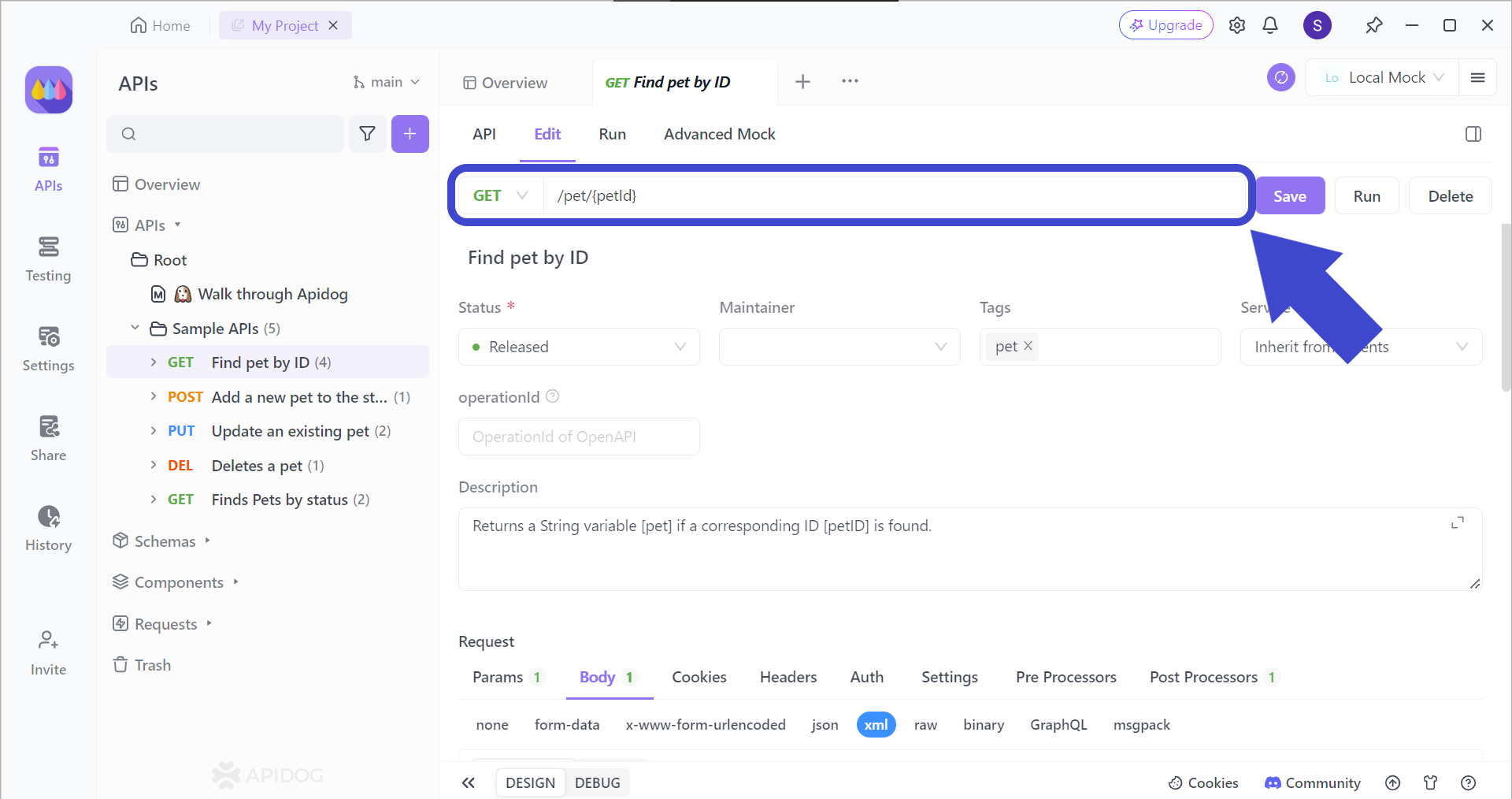
To interact with a desired function within an API, you must provide the specific endpoint URL. It's important to note that some endpoints necessitate the inclusion of additional parameters for proper execution. Ensure you incorporate these parameters when necessary.
However, if Apidog does not seem like the proper tool for you, check out other prospective automation testing tools!

Conclusion
Successfully resolving the "Unable to Get Local Issuer Certificate" error in Postman empowers you to resume smooth and secure interactions with your target APIs. By following the solutions outlined in this guide, you can effectively address the root cause of the error, whether it's an untrusted CA, an incomplete certificate chain, or outdated system settings. Remember, maintaining a current and well-configured trusted certificate store on your system is crucial for seamless API communication.
For future endeavors, consider familiarizing yourself with the specific certificate requirements of the APIs you intend to interact with. This proactive approach can help you avoid potential errors and ensure a more efficient workflow within Postman.

![[Solved] Unable to Get Local Issuer Certificate Error in Postman](https://assets.apidog.com/blog/2024/05/postman-unable-to-get-local-issuer-certificate-error-cover.png)