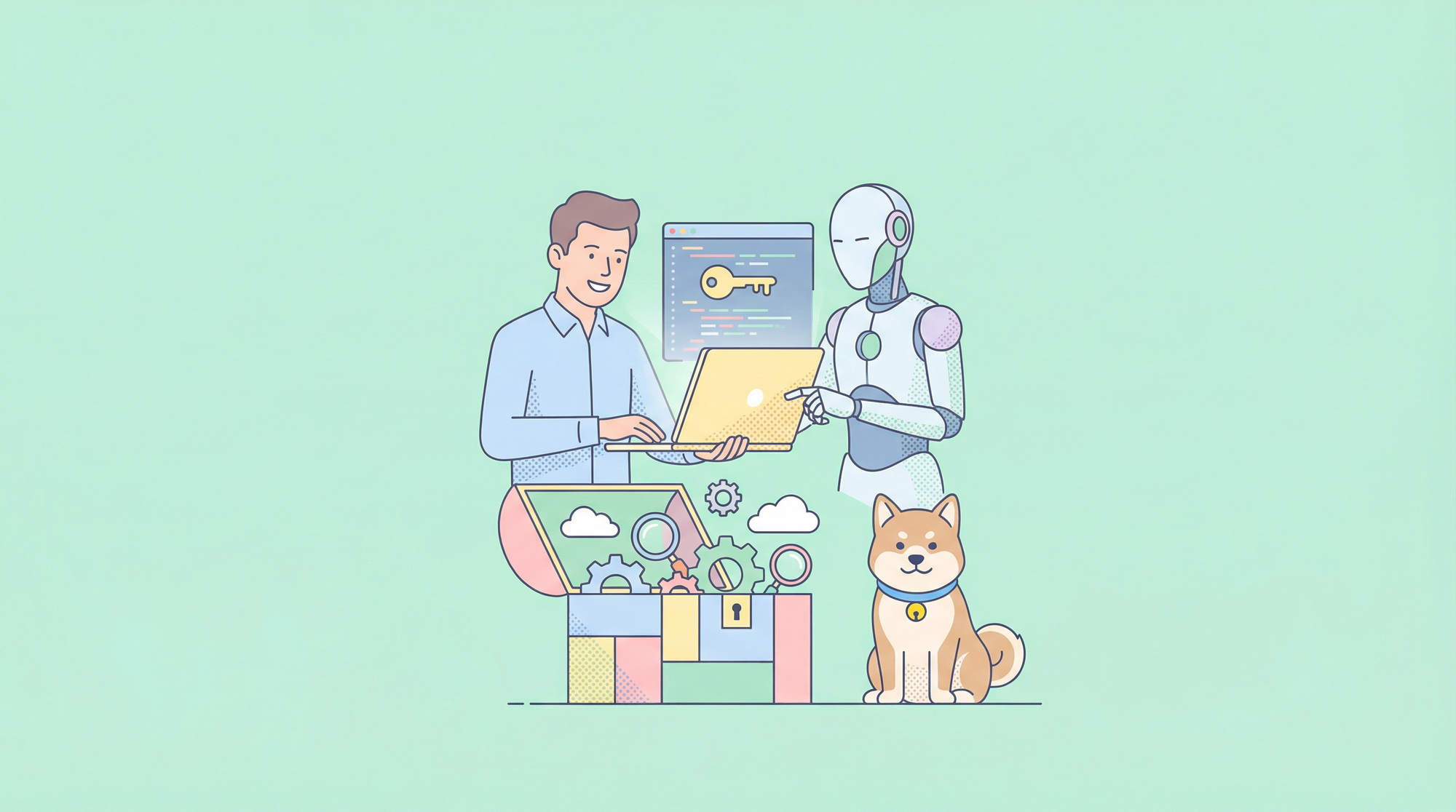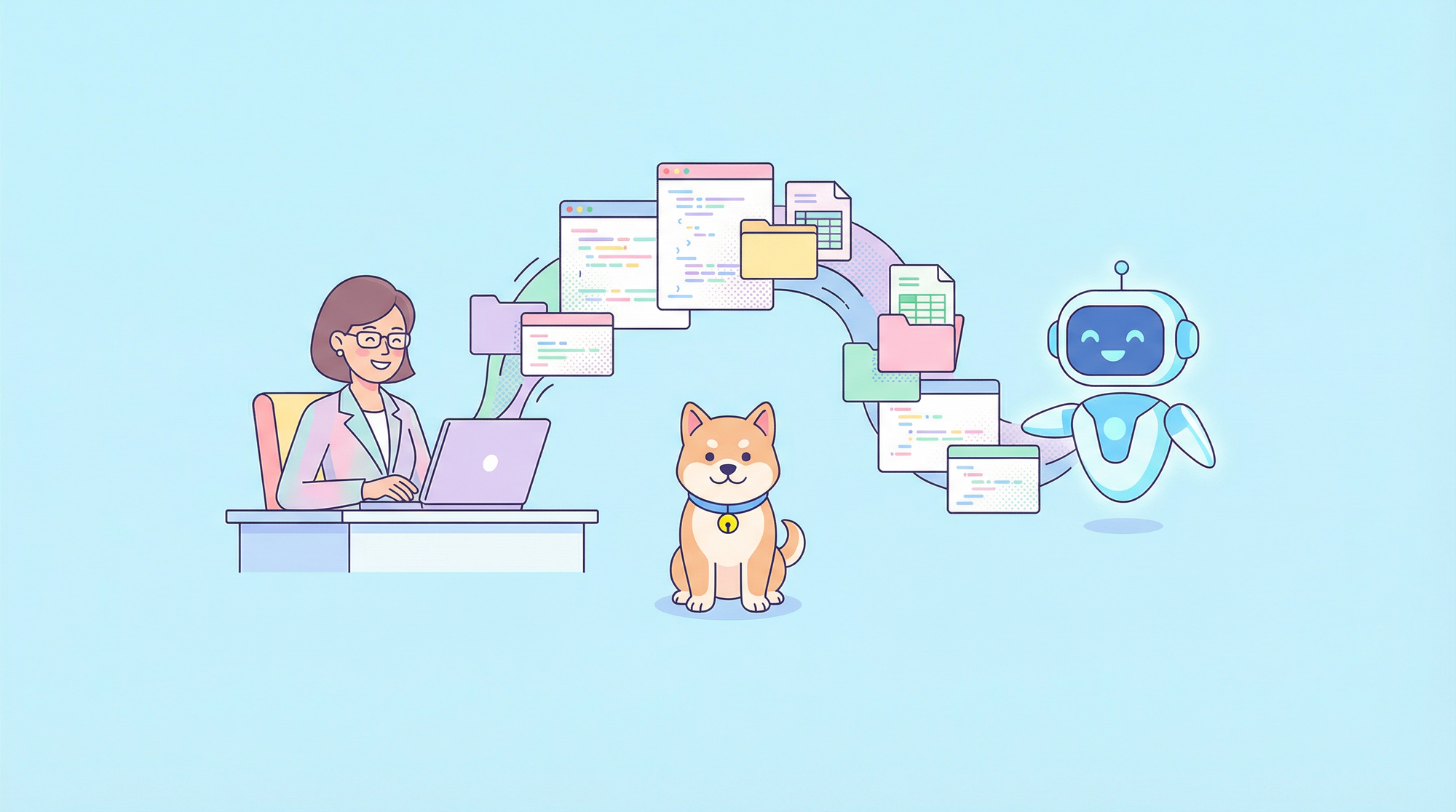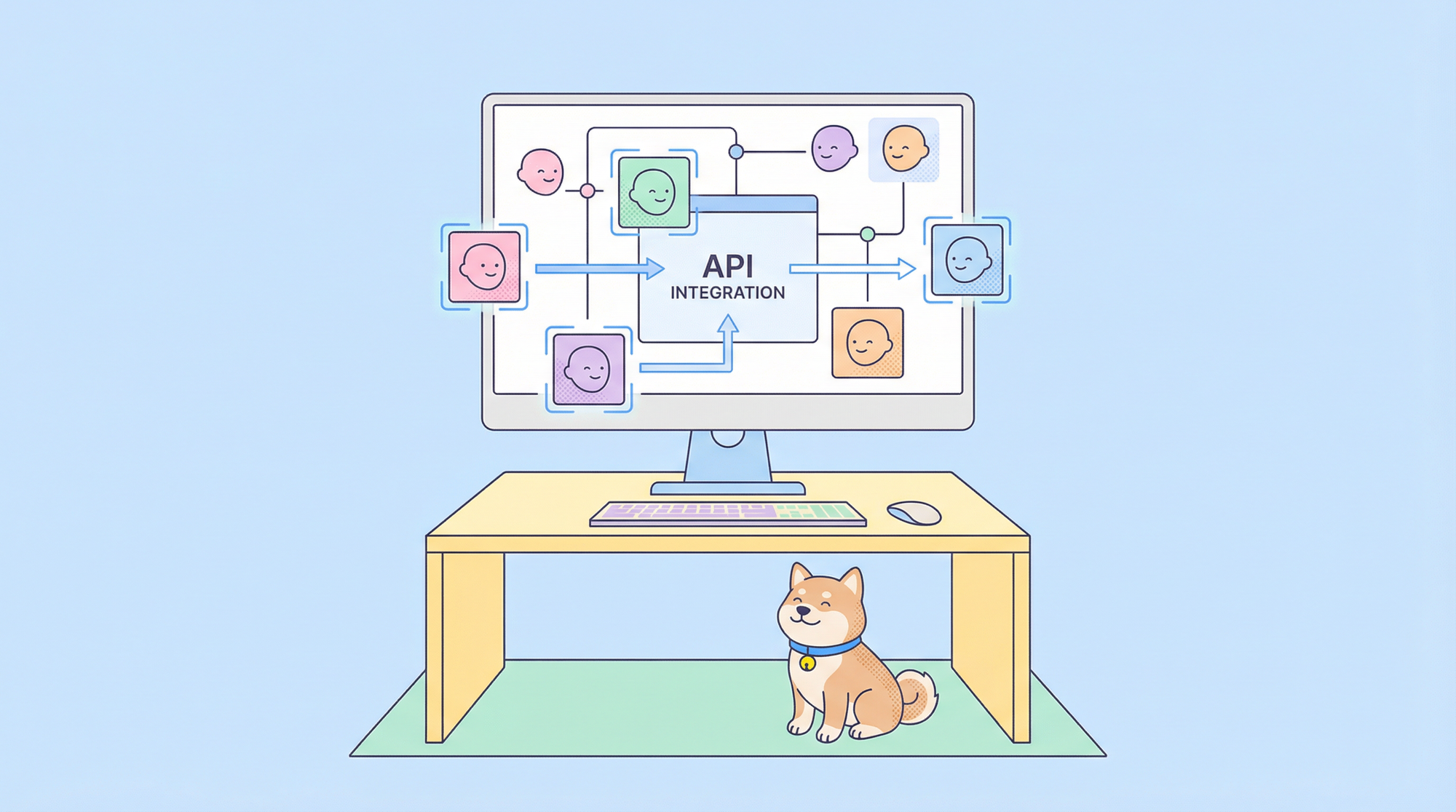Parameters are a common sighting when dealing with APIs or web services. You may not even realize that you have been using parameters all this time! One common place where you interact with parameters is website URLs. However, are you aware that there are different types of parameters?
Apidog can be a good starting choice if you are interested in parameters. With a simple and intuitive UI, quickly get started by clicking the button below! 👇 👇 👇
This article will introduce the basics of parameters, followed by going through what path and query parameters are. There will also be a section regarding what kinds of scenarios prefer having a path parameter over a query parameter, and vice versa.
Basics First: Parameters in APIs
In APIs, parameters are variable elements that can directly influence an API request's functionality. Parameters provide APIs with specific details or instructions, appointing it responsible for what the API will include in its response.
Parameter Functions
To make things easier, here are three points of functionalities that parameters can provide API developers:
- Specify requests: Parameters can define the type of action you desire the API to perform on a specific resource.
- Customize responses: Parameters influence the content or format of the API delivered in response to your request.
- Filter data: Parameters are used to filter results received from the API.
Various Methods of Implementing Parameters
There are a few ways to pass parameters in API requests. Do note that this is where the terms path and query parameters emerge.
- URL path: These are variables incorporated directly into the URL path, like
/users/{id}where{id}is a parameter representing a specific user ID.
The{id}parameter here can be referred to as a path parameter. - Query string: Query strings are key-value pairs appended to the URL after a question mark (
?), like?limit=10&sort=namewherelimitandsortare parameters with corresponding values.
Key-value pairs likelimitandsortare also called query parameters. - Headers: These are additional information sent with the request, like your authorization token or preferred language.
- Request body: Complex data for creating or modifying resources can be sent in the request body, often in formats like JSON or XML.
What are Path Parameters?
Path parameters are elements embedded directly within the URL path of an API request that acts as a placeholder for specific values. They are utilized for targetting and identifying unique resources within the API.
Path Parameter Examples
/users/{id} is an example of a path parameter. It represents a path parameter for a specific user (a user is a resource in this sample).
If you see these curly braces {} in the URL, then it is a path parameter. However, in practice, you will not see curly braces on websites as they are replaced with the specific values for the API's operation.
Why Use Path Parameters?
Path parameters are chosen primarily for pinpointing a particular data or entity, such as a user or product, based on its unique identifier (ID).
Path parameters are also an excellent way to increase a URL's readability. It allows URLs to be more descriptive and self-documenting. meaning that other developers can understand the URL while also understanding what it is intended to do.
Lastly, path parameters can be nested to represent a hierarchical structure within an API's resource model, therefore you can access resources within nested collections. You can think of it as entering folders within folders to gain access to a single file.
What are Query Parameters?
Query parameters have other names - URL parameters or query strings. They are additional information attached to a URL after a question mark ?.
Query parameters come in key-value pairs, separated by an ampersand &. Query parameters are referred to as optional instructions designed to modify API request behavior without altering the core resource.
Query Parameter Examples
/users?sort=name&limit=10 is a URL example that consists of two query parameters, sort and limit.
The key-value pairs that are in this example are sort=name and limit=10.
Why Use Query Parameters?
Compared to path parameters, query parameters are used more for their functionality.
Query parameters can modify the behavior of an API request by adding more information, like in the processes of:
- Filtering: Filter results based on specific criteria (e.g.,
?category=electronics). - Sorting: Order results based on specific criteria (e.g.,
?sort=price,desc). - Pagination: Retrieve results in smaller chunks for better performance (e.g.,
?page=2&per_page=20). - Searching: Search for specific resources based on keywords (e.g.,
?q=books).
Path Parameters vs Query Parameters - Tabulated
| Feature | Path Parameter | Query Parameter |
|---|---|---|
| Location | Embedded in URL path ({id}) |
Appended after '?' (?sort=name&limit=10) |
| Purpose | Identify specific resources | Modify request behavior (filter, sort, etc.) |
| Mandatory | Yes | No |
| Security | Less secure (visible in URL) | Slightly more secure (separated from URL path) |
| Readability | Improves readability | Can decrease readability |
| Hierarchy | Can be nested | Not suitable for hierarchy |
Complete and Powerful API Development Tool of 2024 - Apidog
Apidog is an all-in-one API development platform that facilitates various specifications and modifications for an entire API lifecycle. Users can build, test, debug, document, and mock APIs all within the Apidog software.

Apidog is an excellent platform for those who treasure a simple yet intuitive user interface. Suppose you are planning to familiarize yourself with path and query parameters. In that case, Apidog can clearly show you how to import REST API or SOAP API and allow you to modify them.
Importing your API Files Onto Apidog
To observe how the parameters are included in the API's URLs, you will need to import an API to Apidog.

Select the appropriate file type corresponding to your API file. If you cannot find the exact file type, drag the file over to the bottom portion of the window, as shown in the image above.
Testing API Endpoints (or API URLs) with Apidog
Once you have successfully imported an API, it is possible to test them by sending a request with Apidog.
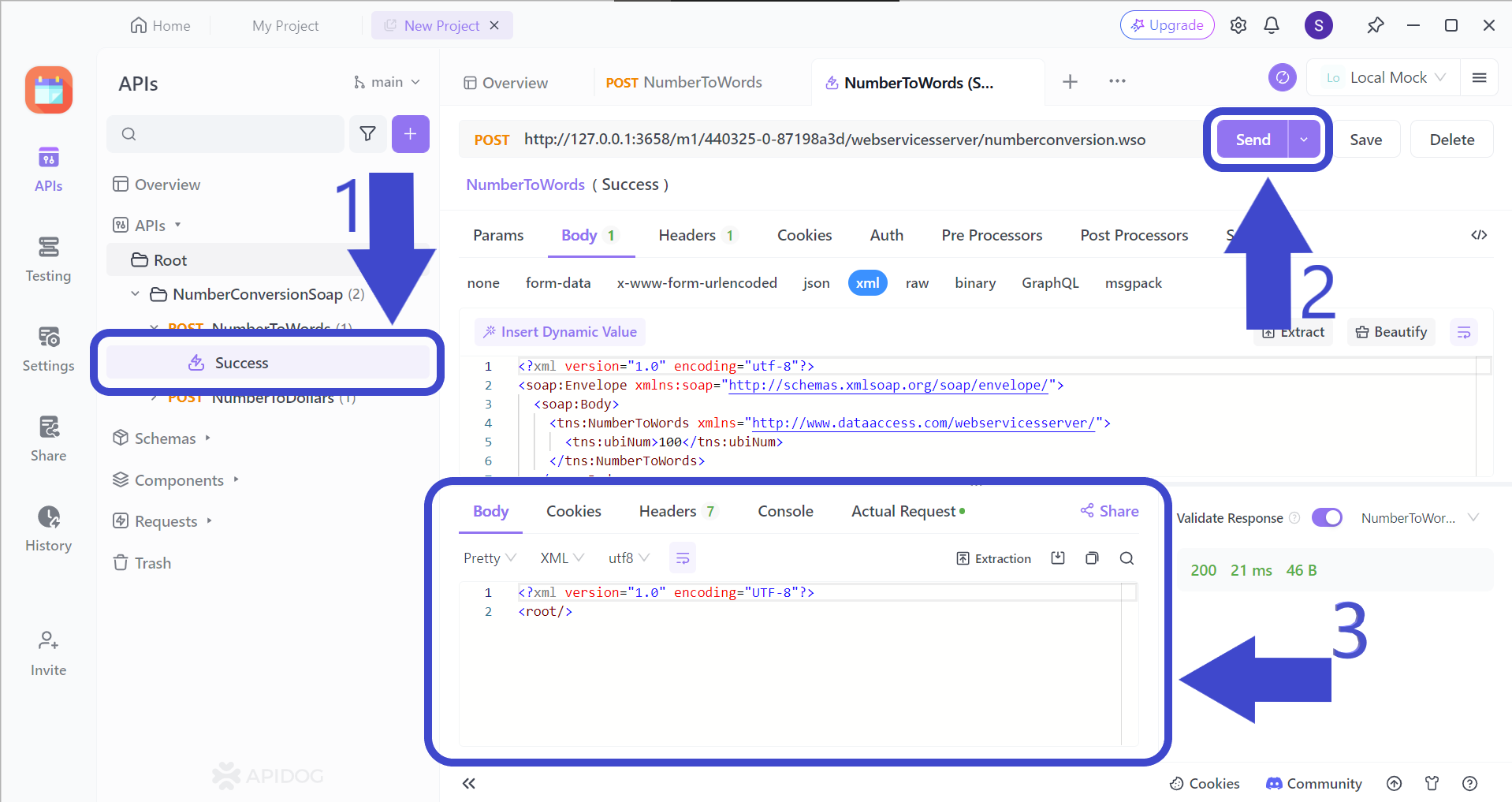
Choose one of your APIs' requests available on the right side of the screen, as shown by Arrow 1.
Then, you can send the request by clicking on the button pointed out by Arrow 2, but ensure that you have selected the right environment or included the correct request API URL.
Finally, head to the response section to see the response received after sending the request, and check if it is the same as what is expected.
Adding Parameters to API URL on Apidog

You can add your own parameters to the API URL by clicking on the Params header as shown in the picture. Be wary that if you are going to add a parameter, make sure to abide to the correct strucutre (like curly brackets {} for path parameters and the specific symbols &, ? and = for query brackets).
Conclusion
Parameters are extremely useful variables for developers to use as they can pinpoint specific resources from a giant collection. By using either path or query parameters, obtaining, updating, and filtering specific resources from a database has never been simpler. Although they sound quite similar, a path parameter does not have a resembling structure to the query parameter. With that said, it is crucial to understand the different symbols used in both scenarios and the different formatting that both parameters display.
Apidog is an all-in-one API development platform that can import various kinds of API file types. It is an outstanding API tool that provides many necessary services revolving around API development. With functionalities that allow users to build, mock, document and test APIs, it is definitely a solid API tool aside from Postman and SwaggerHub.