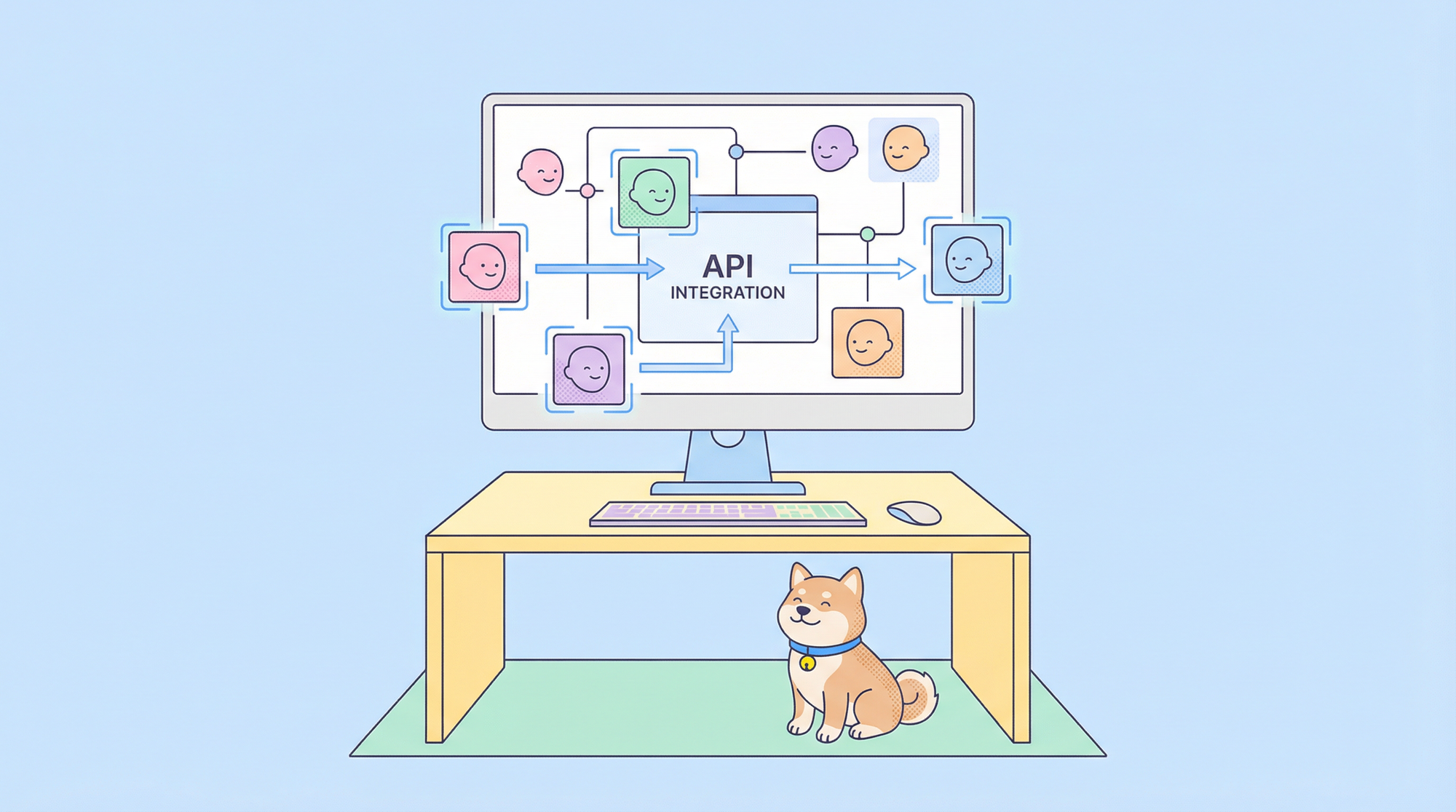Do you need help developing and documenting APIs for large or complex projects? Fear not! We have just the solution for you - the OpenAPI Specification(formerly known as Swagger Specification). This free and open-source standard makes API development and documentation a piece of the cake! With OpenAPI, you can easily create and document APIs using a standardized format that's easy to understand.
Save time trying to figure out complex API development and documentation. Let us help you simplify the process with OpenAPI!
What is the OpenAPI Specification(OAS)

OpenAPI is a specification that defines the structure of a RESTful API and describes its capabilities. The OpenAPI Specification provides a standard way to document and interact with APIs, allowing developers to discover and understand how they work efficiently. The RESTful APIs use the HTTP protocol for data transmission, making it easy for platforms and systems to be written in different programming languages to communicate.
With OpenAPI, you don't need access to the source code or network traffic inspection to understand how an API works. The API definition itself provides all the information you need.
OpenAPI Format
The latest version of OpenAPI is 3.0. OpenAPI definitions can be written in JSON or YAML. JSON represents data using key-value pairs instead of writing a long-winded API description and following the OpenAPI structure. It makes it easy to understand the capabilities of an API, even if you don’t have access to the source code or documentation.
OpenAPI 3.0 specification example in JSON Format:
{
"openapi": "3.0.0",
"info": {
"title": "API Title",
"description": "API Description",
"version": "1.0.0"
}
}
}
For example, In traditional documentation, you would write a separate section for each API method, describing what it does and how to use it. OpenAPI takes a different approach by organizing this information into a series of key-value pairs. Each method has a set of properties that describe it, including request parameters and response codes.
While JSON is the standard format for OpenAPI, you can also use YAML, a more straightforward markup language. It makes it even easier to create and edit OpenAPI documents.
openapi: 3.0.0
info:
title: API Title
description: API Description
version: 1.0.0
So there you have it - the basics of OpenAPI. It may seem a bit technical initially, but once you get the hang of it, you’ll wonder how you have ever lived without it.
The OpenAPI specification uses JSON data types defined in the JSON Schema Specification. These data types include integers, numbers, booleans, and strings. You can also modify the format of these data types using the 'format' property, such as int32, int64, float, double, binary, data, date-time, and password format. OpenAPI also allows using models (objects) defined under the JSON specification as schema objects.
OpenAPI Structure
OpenAPI specification is a document that describes the structure and behavior of REST APIs. Let's dive deeper into the OpenAPI document.
An OpenAPI document has a structured format consisting of objects or arrays of objects that group related key-value pairs. The first set of brackets {} in an OpenAPI document contains all the properties and is called the "document object". While there is some flexibility, OpenAPI documents must adhere to a basic structure. Some high-level sections are mandatory, while others are optional, allowing for variations in OpenAPI specs across different APIs.
An OpenAPI document may contain the following sections:
- OpenAPI: The API requires the specification of the OpenAPI version to enable tools to parse the OpenAPI specification and generate documentation.
- Info: This field contains metadata about the API, such as its title, description, and version. Various tools can leverage this information.
- Servers: This field in the OpenAPI Specification consists of an array of server objects, each containing a URL for the server host and a brief description of the server. This information provides connection details you can use to interact with the server.
- Paths: This object contains the relative paths to the separate endpoints of the API. Each path includes available operations for interacting with the API, such as POST, GET, PUT, or DELETE.
- Components: This field in the OpenAPI Specification is an object that contains reusable schemas for request bodies, response schemas, and security schemes. These schemas can be referenced throughout the spec using the $ref tag, particularly in the path object.
- Security: An object that declares the type of security scheme authorizing requests. A security object is defined globally or overridden by individual operations.
- Tags: An object containing metadata that specifies the order in which You should display API resources in the documentation.
- ExternalDocs: An object that links to additional documentation, such as user guides.
Here is the basic template for an OpenAPI document with the required fields in YAMLJSON format.
POST Request
The following example endpoint for a POST request for uploading an image of a pet is defined.
openapi: 3.0.3
info:
title: Swagger Petstore - OpenAPI 3.0
version: 1.0.11
servers:
- url: https://petstore3.swagger.io/api/v3
tags:
- name: pet
description: Everything about your Pets
paths:
/pet/{petId}/uploadImage:
post:
tags:
- pet
summary: uploads an image
description: ''
operationId: uploadFile
parameters:
- name: petId
in: path
description: ID of pet to update
required: true
schema:
type: integer
format: int64
- name: additionalMetadata
in: query
description: Additional Metadata
required: false
schema:
type: string
requestBody:
content:
application/octet-stream:
schema:
type: string
format: binary
responses:
'200':
description: successful operation
You can execute the above code snippet at the https://editor.swagger.io/ . The following will be the output.

The code snippet starts by providing basic information about the API, such as its title and version. It also specifies the base URL for the API server.
The tags section defines a tag called "pet" that groups all the endpoints related to pets. The paths section contains the definition for the /pet/{petId}/uploadImage endpoint.
The /pet/{petId}/uploadImage endpoint supports a POST method to upload an image for a pet. The parameters section defines two parameters, "petId" and "additionalMetadata," which specify the pet ID to update and any additional metadata for the uploaded image, respectively.
The request body section specifies the structure of the request body, which is expected to be in binary format. The responses section defines a single response code, 200, indicating the successful operation.
What are the Benenfits of OpenAPI?
The OpenAPI Specification offers several benefits for developers building and documenting APIs.
The OpenAPI Specification streamlines API development through better collaboration, consistency, code generation, validation, and tooling. A standardized and transparent way of describing APIs simplifies the ability for teams to work together effectively while ensuring consistency in API documentation.
Developers can generate code for APIs in multiple programming languages, maintaining consistency across languages. Generated documentation files are reliable and consistent while also saving time for developers.
Validation tools help to guarantee compatibility and prevent errors, while a rich ecosystem of tooling streamlines the entire API development process. The OpenAPI Specification reduces errors and improves the quality of the resulting software projects.
How to Create OpenAPI Specification

But what if you prefer to avoid writing code manually? No worries are here to help! Apidog is a tool that makes working with the OpenAPI Specification a breeze. is a cloud-based platform that simplifies designing, testing, and publishing APIs. With this, developers can create and edit OpenAPI specifications using an intuitive visual editor.
Apidog also includes built-in testing that allows developers to test their APIs directly from the platform. provides an API marketplace where developers can discover and use pre-built APIs from other developers. With this, you can quickly add paths, parameters, and responses to your APIs using an intuitive interface.
The best part? Apidog generates documentation automatically. With just a few clicks, you can create beautiful documentation for your API based on its OpenAPI specification. The documentation includes information about each endpoint, including its parameters, responses, and examples.
Let us look step by step guide on how we can do it. Here's a step-by-step process to import an OpenAPI specification file into Apidog:
Step 1. Open Apidog website
First, open the Apidog website in your web browser. You can access it by visiting their website.
Step 2. Log into Your Account
If you have an existing API Dog account, sign in by clicking the "Sign In" button at the top right corner of the page. If you don't have an account, you can create one by clicking the "Sign Up" button and following the instructions.

Step 3. Create A New Project
Once signed in, click the "Create Project" button to create a new project.

Step 4. Import OpenAPI File
Import an OpenAPI specification file on the project creation page. Click the "Import" button to proceed.

Step 5. Upload Your OpenAPI File:
On the import page, you'll see a field where you can enter the URL of your OpenAPI file. If you don't have a URL, you can upload the file from your local machine by clicking the "or upload a file" option and selecting the file.

Entering the URL of my JSON File.
Step 6. Wait for the Import to Complete
Depending on the size and complexity of your OpenAPI file, the import process may take a few minutes.

Apidog will automatically parses the file and generate a new API in your account.

Step 7. Configure Your API Settings
After importing the OpenAPI file will direct you to the settings page for your new API. You can configure different settings on this page, such as your API's name, description, and authentication requirements.

Step 8. Start Building Your API
Once you configure your API settings, you can add endpoints and documentation to your API using 's intuitive interface.

By following the simple steps of importing an OpenAPI specification file into Apidog, you can manage and document your API projects more efficiently. The specification file typically includes essential details such as the POST endpoint, path, parameters, and response codes.
After adding your specification file to Apidog, you can leverage its user-friendly API and powerful tools to ensure consistency and reliability in your API development process. So, if you want to save time and streamline your API development process, consider using the OpenAPI Specification with Apidog.