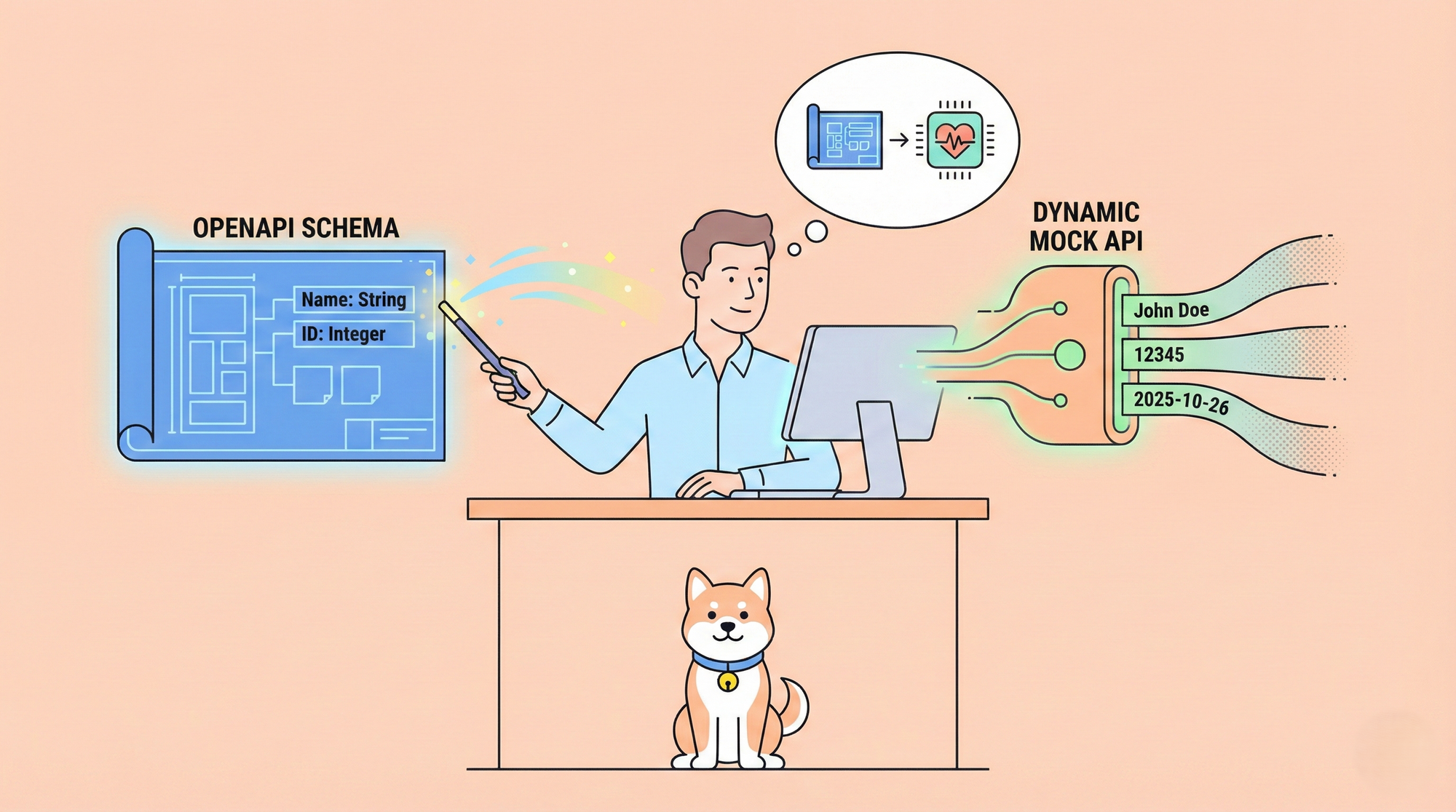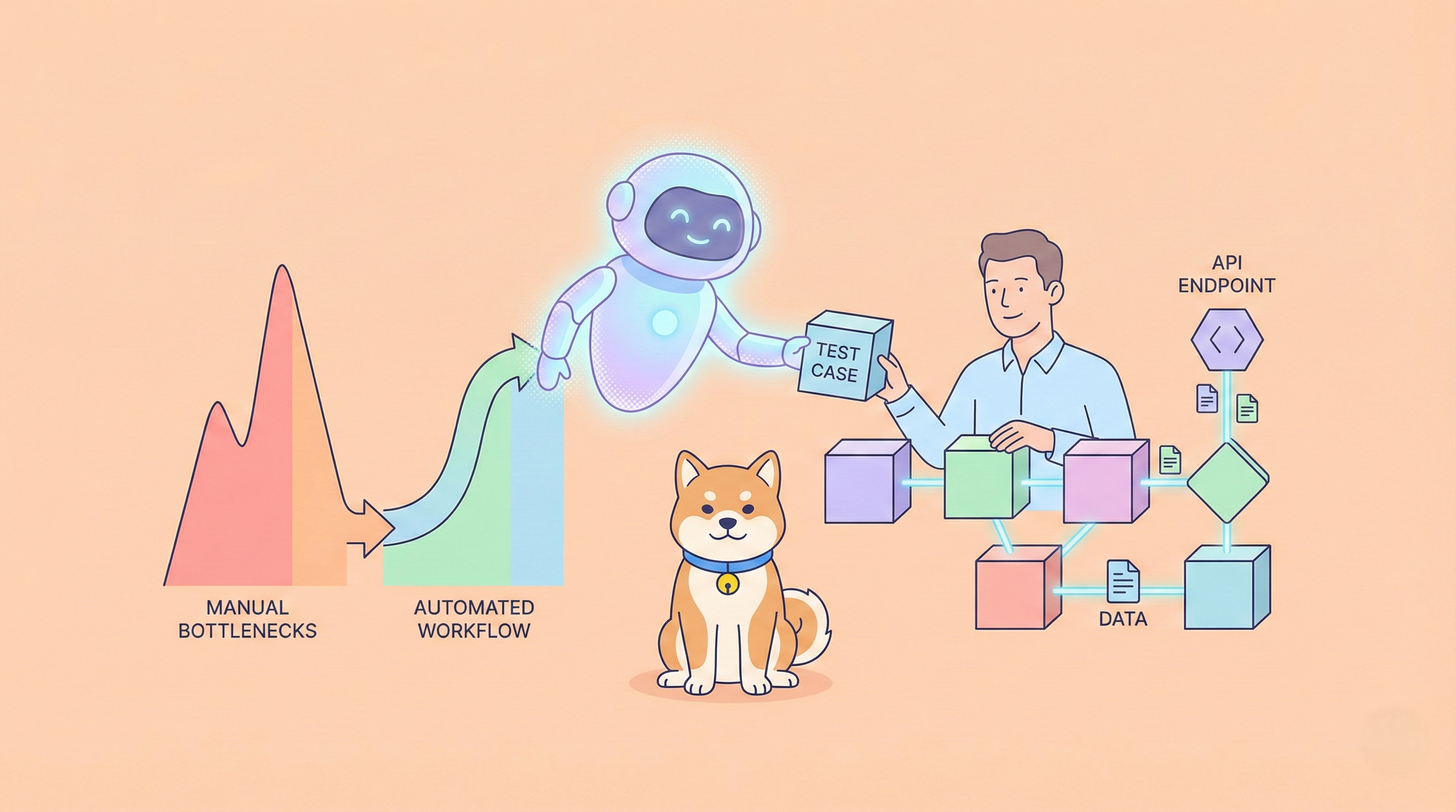In the rapidly evolving realm of software development, ensuring the quality and functionality of applications is crucial. While automation testing is gaining prominence, manual testing continues to play a vital role in delivering robust and user-friendly software. This blog explores the essence of manual testing, the steps to perform it effectively, its significance, challenges, and more.
What is Manual Testing?
Manual testing is a software testing approach where testers evaluate the quality of software applications without automated testing tools. Testers interact with the application just as an end user would, identifying bugs, defects, and usability issues that could hinder user experience. Manual testing is especially beneficial for small-scale projects or those requiring nuanced feedback that automated tests might overlook.
Types of Manual Testing
Manual testing encompasses various types, with each serving distinct purposes based on the test case. Common types include:
- Exploratory Testing: Testers explore the application without predefined test cases, relying on their knowledge and intuition to identify potential issues.
- Ad-hoc Testing: Informal testing without structured test cases or scripts, based solely on the tester’s experience.
- Usability Testing: Evaluating how user-friendly and intuitive the application is for its intended audience.
- Functional Testing: Assessing specific functionalities of the application to ensure they work as intended.
- Non-functional Testing: Evaluating aspects like performance, security, and compatibility.
- UI Testing: Testing the user interface for consistency and correctness.
- Integration Testing: Checking how different modules of the application interact and work together.
How to Perform Manual Testing
Regardless of the testing approach, all testers must adhere to the Software Testing Life Cycle (STLC). Manual testing begins with requirement analysis, enabling the QA team to understand the objectives and create a comprehensive test plan. This plan outlines the areas to cover, testing methods, required technology, resource allocation, timelines, and expected outcomes.
Steps in Manual Testing
- Requirement Analysis: Understand the test objectives and define the scope of testing.
- Test Planning: Create a detailed test plan that includes instructions for test execution, areas to cover, testing methods, required technologies, allocated resources, timelines, and expected outcomes.
- Test Environment Setup: Configure the environment where the testing will occur to ensure that it reflects the production environment.
- Test Case Execution: Execute the test cases as per the test plan and document the results.
- Bug Reporting: Communicate any bugs found to the development team for troubleshooting.
- Retesting: After developers fix the reported bugs, retest the application to verify that the issues have been resolved.
Example Scenario: Form Validation Testing
Let’s consider a simple test scenario: form validation. The goal is to ensure that form fields display appropriate messages and behave as expected. A tester would follow these steps:
- Open the form page.
- Navigate to the form.
- Type a random combination of characters in the email field.
- Submit the form.
Expected Results: The form should display an error message indicating that the input characters are not in the correct format of an email.
As requirements become more complex, the testing process can also expand. For instance, if a B2B company wants to ensure users enter business emails only, testers must verify how the form reacts to different email formats.
Why Do We Need Manual Testing?
Despite the rise of automation, manual testing remains essential for several reasons:
- Human Input: Manual testing leverages human intuition and creativity, particularly in exploratory and usability testing, where a human perspective is critical for identifying issues that automated tests may miss.
- Adaptability to Changing Requirements: Software development is dynamic, with requirements often evolving. Manual testers can quickly adapt to these changes without the need for extensive code updates, making it ideal for environments where requirements frequently shift.
- Lower Learning Curve: Manual testing can be performed without extensive programming knowledge, enabling teams to start testing quickly, especially in smaller projects.
- Going Beyond the Happy Path: Manual testing allows QA teams to explore scenarios that trigger errors, ensuring thorough coverage beyond just expected functionality. This involves simulating extreme cases and unexpected user behaviors to identify potential flaws.
- Cost-Effective for Small Projects: Automation requires significant upfront investment in tools and infrastructure. For small businesses and start-ups, manual testing can provide a more economical solution without sacrificing quality.
- Low Maintenance Costs: Unlike automated tests, which require constant updates to maintain accuracy as the code changes, manual testing does not incur maintenance costs. Testers can immediately adapt their approach when code updates occur.
Manual Testing Tools
Effective manual testing can be enhanced with various tools designed to streamline the testing process, manage test cases, and track defects. Here are some essential tools commonly used in manual testing:
Defect Tracking Tools:
- JIRA: Widely used for issue tracking and project management, JIRA enables teams to report, track, and manage defects efficiently.
- Bugzilla: An open-source defect tracking system that allows testers to report bugs and track their status.
Test Management Tools:
- TestRail: A test case management tool that helps teams manage and organize test cases, plan test runs, and track results.
- qTest: An agile test management tool that facilitates collaboration among QA teams and streamlines the testing process.
Collaboration Tools:
- Slack: For team communication and collaboration, enabling real-time discussions among testing teams.
- Trello: A project management tool that helps teams organize and prioritize testing tasks visually.
Documentation Tools:
- Microsoft Excel or Google Sheets: Useful for documenting test cases, tracking results, and managing test data.
- Confluence: A collaboration tool that allows teams to create, share, and document test plans and results.
Browser Developer Tools:
- Chrome DevTools: Useful for debugging and analyzing website performance during manual testing.
- Firefox Developer Tools: Similar functionalities to Chrome DevTools, enabling testers to inspect elements and analyze page behavior.
How to Write Manual Test Cases
Writing effective manual test cases is crucial for ensuring comprehensive test coverage and clear communication within testing teams. Here’s a step-by-step guide on how to write manual test cases:
- Identify the Test Case Objective: Clearly define what you want to test, such as a specific functionality or user interaction.
- Create a Test Case ID: Assign a unique identifier to each test case for easy reference and tracking.
- Write a Test Case Title: Provide a concise title that describes the test case objective, making it easy to understand at a glance.
- Define Pre-Conditions: Specify any conditions or prerequisites that must be met before executing the test case, such as user authentication or specific application states.
- List Test Steps: Clearly outline each step the tester should follow to execute the test case. Use simple and precise language for clarity.
- Specify Expected Results: For each step, define the expected outcome. This helps testers know what to look for during execution.
- Define Post-Conditions: Describe the state of the application after executing the test case, which can help in verifying the results.
- Add Additional Information: Include any relevant details, such as test data, environment settings, or specific configurations required for the test.

Example of a Manual Test Case
| Test Case ID | TC001 |
|---|---|
| Test Case Title | Validate Email Format in Form |
| Pre-Conditions | User is on the form page |
| Test Steps | 1. Enter "john@gmail.com" in the email field 2. Submit the form |
| Expected Result | An error message should display, indicating an invalid email format. |
| Post-Conditions | The form should remain on the same page, ready for further input. |
Leverage Apidog for API Manual Testing
API manual testing is essential for ensuring that APIs work as intended before deploying them in production. With Apidog’s all-in-one platform, teams can design, document, debug, and test APIs efficiently. The platform excels at both manual and automated testing.
Why Apidog Stands Out for Manual API Testing
Apidog’s strength lies in its ability to centralize the entire API development lifecycle. The platform is designed to support API documentation, debugging, and testing, both manually and in an automated fashion. But for teams focused on manual testing, Apidog provides an intuitive interface and features that simplify testing without the need for additional tools.
Key features for manual testing include:
- One-click request execution: Test API endpoints with minimal setup.
- Detailed request and response logs: Capture all necessary information for debugging.
- Mock service integration: Simulate API responses even when the backend isn’t ready.
- Collaboration: Share testing results and reports with team members in real time.
- Real-time response validation: Instantly compare expected results against actual responses and help identify issues quickly.
How Apidog Supports Different Roles in API Manual Testing
1. Front-End Developers
Front-end developers rely heavily on APIs to fetch and manipulate data from the server. Apidog’s manual testing features allow them to validate endpoints during the development process, ensuring that APIs behave as expected. This is particularly useful during integration, as they can manually test API requests to ensure smooth data retrieval.
How Front-End Developers Can Benefit:
- Validate responses for front-end components.
- Test different parameters and payloads to ensure data consistency.
- Use mock services to simulate API responses while waiting for the backend.
2. Back-End Developers
For back-end developers, ensuring that APIs work as designed before handing them over to testers or front-end developers is crucial. Apidog allows them to manually test API functionality, test edge cases, and fine-tune responses before the APIs go live.
How Back-End Developers Can Benefit:
- Manually test new API endpoints during development.
- Validate response structures and data formats.
- Simulate various client requests for debugging.
3. Testers
QA engineers and testers use manual testing to catch bugs that may not be detected through automation alone. Apidog offers a user-friendly interface to manually create API requests, test different scenarios, and review detailed logs, making it easy to spot issues early in the process.
How Testers Can Benefit:
- Test a wide range of API scenarios without writing code.
- Use request logs and response validations to pinpoint issues.
- Share the automatically generated test reports with the rest of the team for faster bug resolution with just a single link.
Step-by-Step Guide: How to Perform Manual Testing with Apidog
Here’s a simple guide to help you get started with manual API testing in Apidog.
Step 1: Create a New API Project
Once logged in, you can create a new API project where you’ll organize your API endpoints. Apidog allows you to document your API from the start, helping you keep track of endpoint details such as parameters, request types, and expected responses. Or you can import your API specifications, such as OpenAPI or Swagger, to generate structured API documentation.

Step 2: Add API Endpoints
Next, add the API endpoints you need to test. Apidog’s interface makes it easy to specify the request method (GET, POST, PUT, DELETE, etc.), add headers, parameters, and request bodies as needed. This documentation helps other team members understand how to interact with the API.
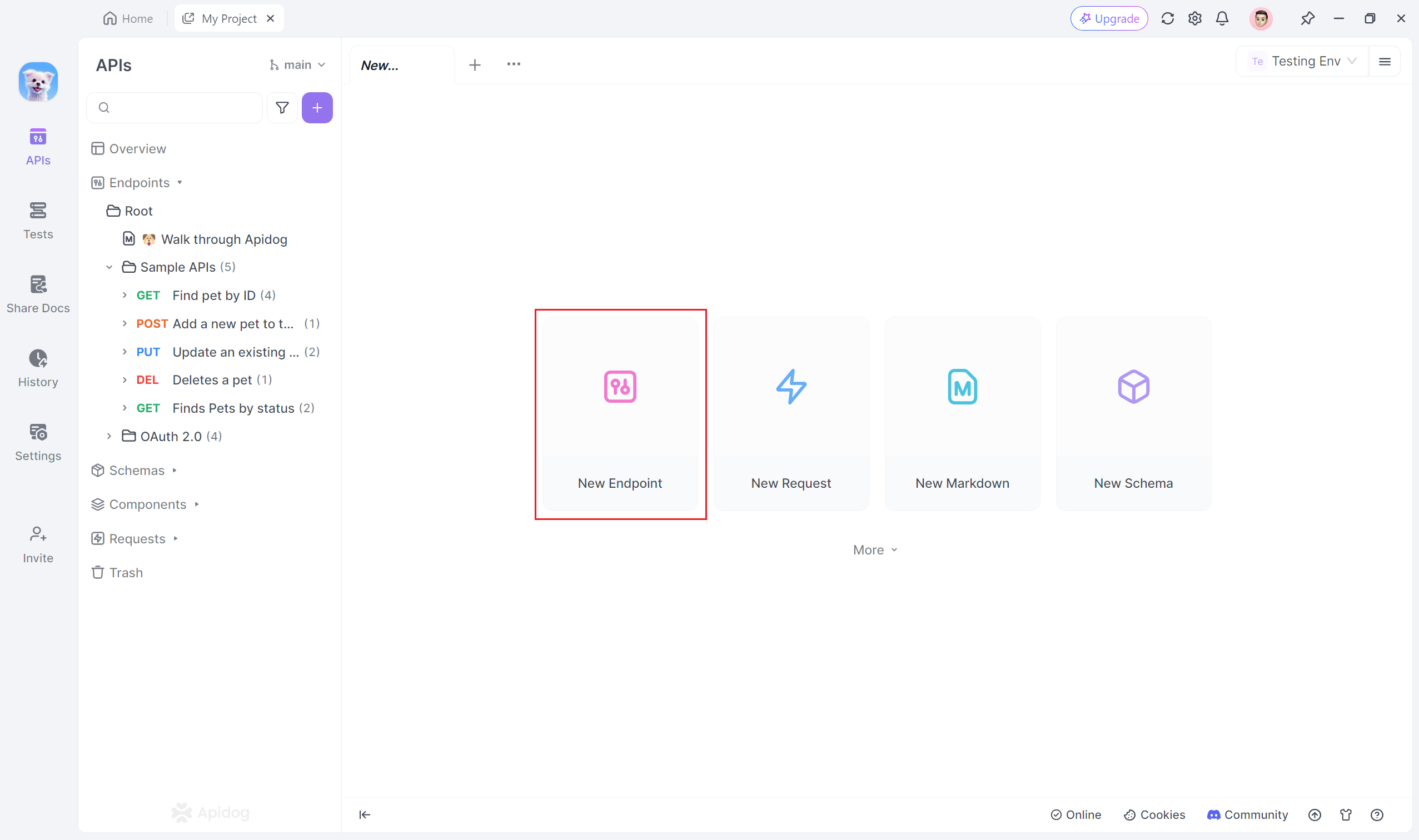

Step 3: Set Up and Execute a Manual Request
Now that you’ve added your endpoints, you can begin manually testing them by specifying the desired method, inputting the request body or parameters, and clicking Send to make the request.

And then you can easily get access to the test report:
- Request Logs: Apidog captures all logs, allowing you to review the request, response, status codes, response time, and any errors in one place. This is invaluable for debugging.
- Response Validation: You can manually verify that the response data matches the expected output.

Step 4: Collaborate and Share Results
Apidog’s collaboration features let you share your manual test results with other team members in real time. You can export the test results or share a direct link to the project so others can review and replicate the tests.
By utilizing Apidog, API development teams can enhance their manual testing efficiency, ensuring thorough evaluation of API functionalities.
See how Apidog helps in API automated testing in a visualized way.
Challenges of Manual Testing
Despite its advantages, manual testing presents several challenges:
- Time-Consuming: Manually executing test cases can be slow, especially during regression testing, where numerous tests must be repeated after code updates. Testers are limited by their physical capabilities and prone to fatigue and distraction.
- Limited Test Reusability: Unlike automated testing, which allows tests to be reused across multiple test runs, manual testing typically involves new execution for each test case. This lack of reusability can lead to inconsistencies in test results and limit scalability as projects grow.
- Difficulty in Test Management: Without proper test management tools, manual testing efforts can become disorganized. Many testers start with simple solutions like Google Sheets for tracking test cases, but as projects scale, managing everything on a spreadsheet can become cumbersome and error-prone. Dedicated test management systems are often necessary for larger projects.
Frequently Asked Questions
1. How do you prioritize manual vs. automation testing?
The decision to prioritize manual or automation testing depends on several factors, including project complexity, testing goals, available resources, and time constraints. Generally, complex and low-repetitiveness test cases are conducted manually, while repetitive tests are automated.
2. Does manual testing require coding?
No, manual testing does not require coding skills. Testers execute test cases and validate functionality without writing code.
3. What are test scenarios in manual testing?
Test scenarios are detailed descriptions of possible interactions and actions users might undertake with the software. They guide testers in their evaluations to ensure comprehensive coverage of functionalities.
4. What is a user story in manual testing?
A user story is a brief description of a feature's functionality from an end user's perspective. It helps testers understand the context and purpose of their testing, facilitating effective test case creation.
5. How to test a website using manual testing?
Testers navigate through the website’s pages, validating links, forms, user interactions, and responsiveness. They perform boundary tests, input validations, and compatibility checks across different browsers and devices.
6. What tools are required for manual testing?
Common tools include web browsers (like Chrome and Firefox) for testing, defect tracking tools (like JIRA and Bugzilla) for issue management, documentation tools (like Excel and Word) for test case documentation, and collaboration tools for communication within testing teams.
Conclusion
Manual testing is an integral part of the software testing life cycle, ensuring the quality, usability, and functionality of applications. Despite the advantages of automation, the human element in testing provides invaluable insights, creativity, and adaptability that machines cannot replicate. As technology continues to evolve, manual testing will remain a crucial component of a comprehensive testing strategy, ensuring that software not only meets functional requirements but also delivers an exceptional user experience.