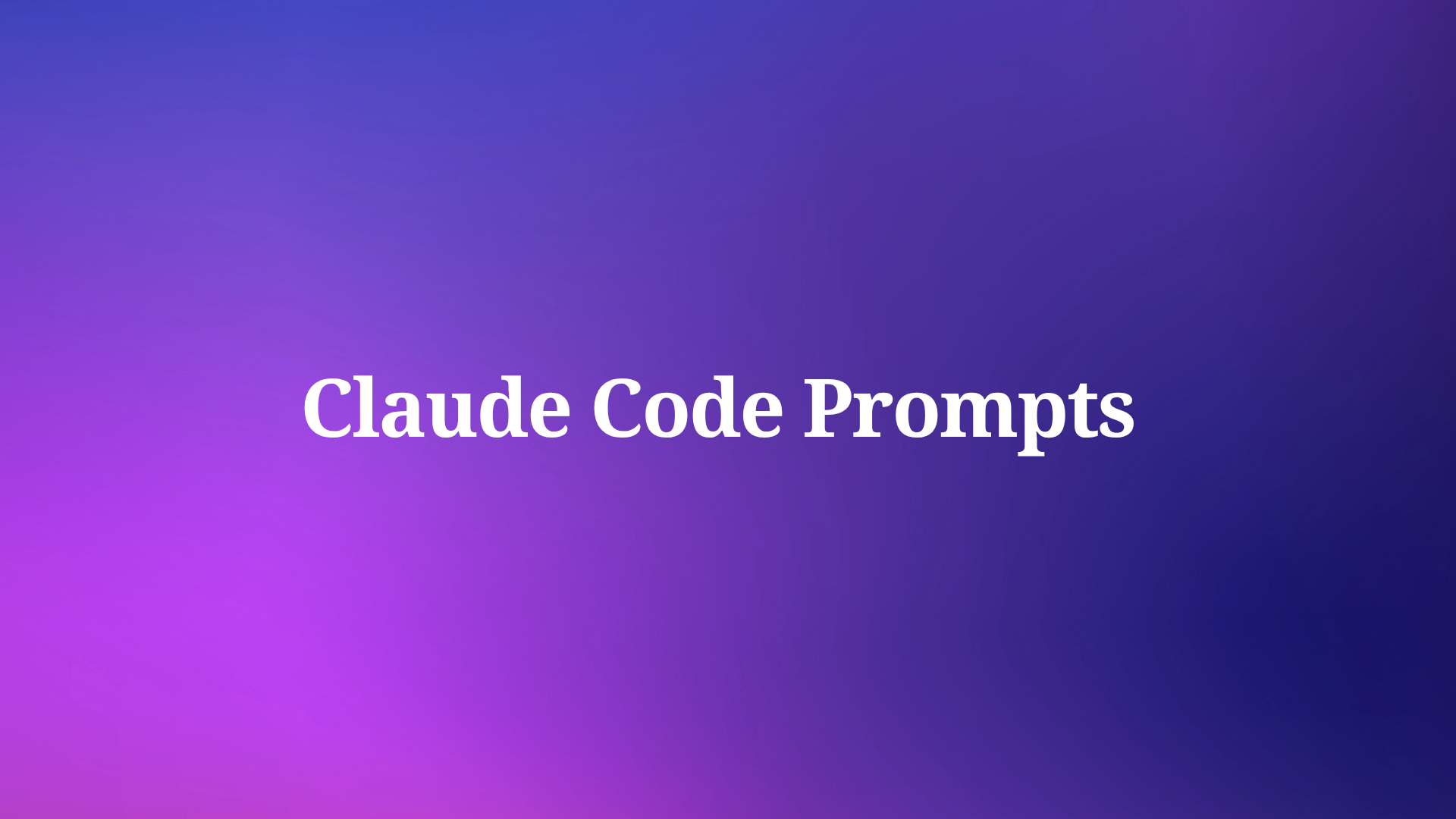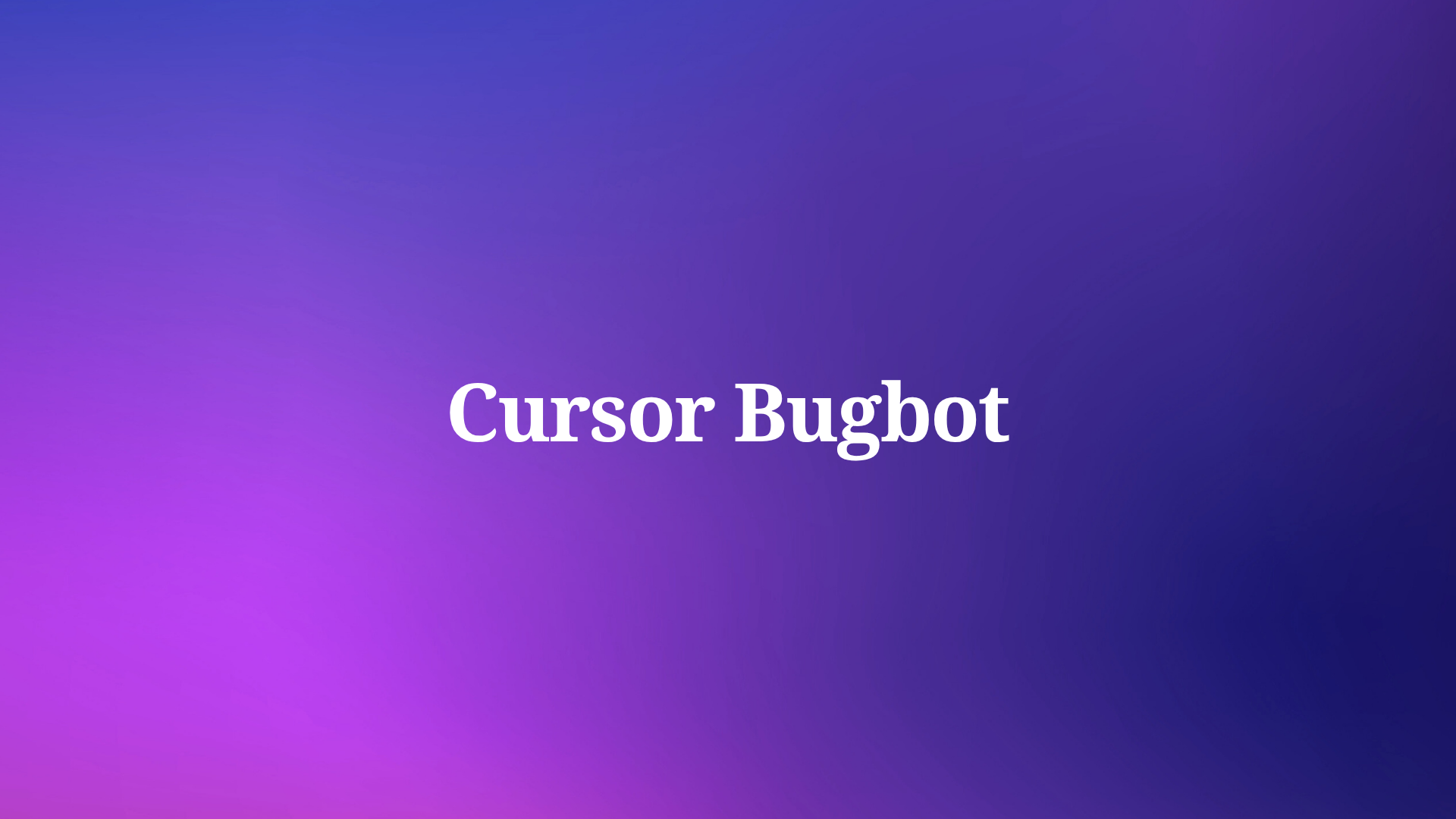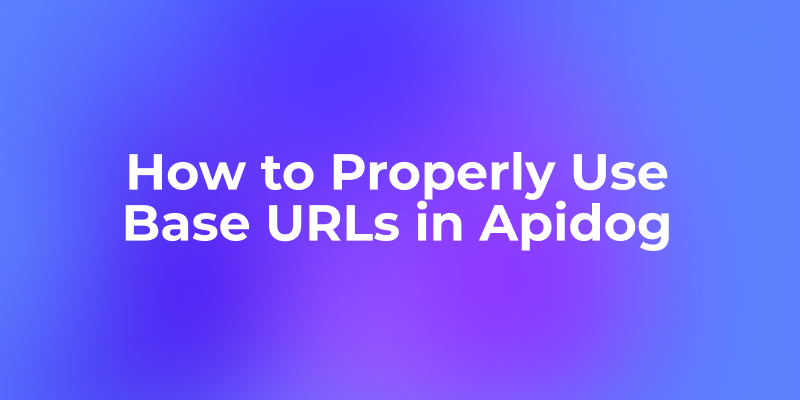In the rapidly evolving landscape of digital communication, Mailget stands out as a robust solution for businesses seeking efficient email marketing and transactional email services. Its powerful API enables seamless integration, making it a preferred choice for developers and businesses alike.
This article delves into the features, pricing, and deployment of the Mailget API and provides a step-by-step guide on testing the API using Apidog.
Introduction to Mailget
Mailget is a comprehensive email marketing solution designed to cater to the diverse needs of businesses, from small startups to large enterprises. It offers an array of features that streamline email campaigns, ensuring higher deliverability rates and better engagement. Mailget's user-friendly interface and extensive customization options make it a versatile tool for marketers aiming to create impactful email strategies.
One of the standout features of Mailget is its ability to integrate with various third-party services through its API. This allows businesses to automate their email marketing efforts, track performance metrics, and personalize communications at scale. By leveraging the Mailget API, developers can enhance their applications with robust email capabilities, driving better customer engagement and retention.
Mailget API Overview
The Mailget API is a powerful tool that provides developers with the means to send, track, and manage emails programmatically. It supports various functions, including sending transactional emails, creating and managing contact lists, and retrieving email campaign statistics. With the Mailget API, businesses can automate their email processes, ensuring timely and relevant communications with their audience.
Key features of the Mailget API
- Ease of Integration: The API is designed for simplicity, with comprehensive documentation that guides developers through the integration process.
- Scalability: Mailget API can handle large volumes of emails, making it suitable for businesses of all sizes.
- Security: The API uses HTTP basic auth for secure access, ensuring that email data is protected.
- Customization: Developers can tailor email templates and campaigns to suit specific business needs, providing a personalized experience for recipients.
The Mailget API is a vital component for businesses looking to enhance their email marketing strategies through automation and advanced analytics.
Key Functions of Mailget API
The Mailget API offers a wide range of functions that cater to various aspects of email marketing and management. Some of the key functions include:
- Sending Emails: The primary function of the Mailget API is to send emails, both transactional and marketing. This includes sending personalized messages to individual recipients or bulk emails to a list of contacts.
- Managing Contacts: The API allows for the creation, updating, and deletion of contacts. Businesses can manage their contact lists efficiently, ensuring that their email campaigns reach the right audience.
- Tracking Email Performance: With the Mailget API, businesses can track the performance of their email campaigns. This includes metrics such as open rates, click-through rates, and bounce rates.
- Handling Subscriptions: The API provides functionalities to manage subscriptions and unsubscribes, ensuring compliance with email marketing regulations.
- Automating Workflows: By integrating the Mailget API with other business tools, businesses can automate various email-related workflows, such as sending welcome emails to new subscribers or follow-up emails based on user behavior.
These functions make the Mailget API a versatile tool for businesses looking to optimize their email marketing efforts and enhance customer engagement.
Mailget API Pricing
Understanding the pricing structure of the Mailget API is crucial for businesses to make informed decisions. Mailget offers flexible pricing plans tailored to different business needs, ensuring that users can choose a plan that aligns with their email volume and budget.
The pricing plans typically include:
Free Plan:
- $0/month
- 6,000 emails/month, 200 emails per day
- 1500 Contacts
- APIs, SMTP Relay, Webhooks, Advanced Email Editor, Basic Statistics, Form Builder
Essential Plan:
- Starting at $17/month (billed monthly)
- 15,000 emails/month, no daily sending limit
- All Free plan features, plus: Unlimited contacts, Online customer support, No Mailjet logo, 500 Email Previews per month, 500 Email address validations, Segmentation, 1 Subaccount, AI Copy Generator, AI Subject Line Generator
Premium Plan:
- Starting at $27/month (billed monthly)
- 15,000 emails/month, no daily sending limit
- All Essential plan features, plus: Advanced Statistics, Marketing Automation, Dynamic Content, A/B Testing, Landing Pages, 2000 Email Previews per month, Multi-user Access and Role Management, Up To 20 Subaccounts upon request, Real-time Collaboration on templates, Locked And Linked Sections, Priority Support, Chat And Phone Support (For 50k+ Plans), 1 Dedicated IP (For 100k+ Plans), 2000 Email Address Validations included (For 100k+ Plans), Single Sign-On (SSO) (For 100k+ Plans)
Custom Plan:
- Upon request, tailored for growth
- All Premium plan features, plus: Deliverability services, Dedicated Technical Account Manager, Comprehensive Onboarding, Dedicated IP Strategy, IP Performance Monitoring and Management, Blocklist Monitoring, Deliverability Reports, Strategic Deliverability Consulting, Training, Exclusive features, Custom number of users & advanced permissions, Custom number of sub-accounts, Activity logs, Custom number of email address validations, Custom number of Email Previews
Each plan is designed to cater to different stages of business growth, ensuring that Mailget remains a scalable solution.
Deploying Mailget API
Deploying the Mailget API involves a few straightforward steps. Here’s a guide to get you started:
1.Sign Up and Authenticate
Create an account on Mailget, verify your email and obtain your API keys (The username is your API Key and the password is your API Secret Key). Use these keys to authenticate your requests using HTTP Basic Auth.
2. Set Up Your Environment
Configure your development environment to handle API requests. This includes setting up your server to send HTTP requests and handle responses.
3.Integrate the API
Use the Mailget API documentation to integrate the API into your application. Follow the guidelines for sending emails, managing contacts, and tracking performance.
4.Test Your Implementation
Before going live, test your API implementation to ensure it works as expected. Send test emails and verify that they are delivered successfully.
Deploying the Mailget API is a seamless process, thanks to its comprehensive documentation and user-friendly interface.
Using Apidog to Test Mailget Endpoints (Step-by-Step Guide)
Testing the Mailget endpoints is crucial to ensure its functionality and reliability. Apidog provides a robust platform for testing API endpoints. Here’s a step-by-step guide on how to test Mailget API endpoints using Apidog:
Step 1: Set Up Apidog
- Create an Account: Sign up on the Apidog website and create an account.
- Create a Project: Once logged in, create a new project for testing the Mailget API.
Step 2: Define Your Endpoints
- Add Endpoints: Define the Mailget API endpoints you wish to test. This includes endpoints for sending emails, managing contacts, and retrieving performance metrics.
- Request Methods: Specify the HTTP methods (GET, POST, etc.) for each endpoint.

Step 3: Authenticate Your API Requests
- API Keys: Retrieve your API keys from Mailget and add them to Apidog. This ensures that your requests are authenticated.
- HTTP Basic Auth: Use HTTP Basic Auth to secure your API requests. Apidog provides a straightforward interface to input your credentials.

Step 4: Send API Requests
- Send Requests: Send the API requests and monitor the responses. Apidog provides detailed logs for each request, allowing you to troubleshoot any issues.
Step 5: Analyze API Responses
- Response Data: Analyze the response data from Mailget. Check for successful delivery, error messages, and status codes.
- Validation: Validate the responses to ensure that the API is functioning as expected.

Step 6: Generate Out-of-box Codes
- Generate Code: Click on
</>located at the top right and selectGenerate Client Code.

- Select Proper Framework: In the pop-up window, select the appropriate technical framework for your project and copy the code for direct deployment.

Using Apidog to test Mailget endpoints is a reliable way to ensure that your integration is robust and error-free. The detailed logs and user-friendly interface make it an ideal tool for developers.
Conclusion
Mailget is a powerful email marketing solution that offers robust API functionalities for businesses of all sizes. Its features, pricing plans, and ease of deployment make it a valuable tool for enhancing email communication strategies. By leveraging the Mailget API, businesses can automate their email processes, manage contacts efficiently, and track performance metrics to optimize their campaigns.
Testing the Mailget API using Apidog ensures that the integration is seamless and reliable. Apidog’s comprehensive platform provides developers with the tools they need to validate their API implementations, ensuring that email communications are delivered efficiently and accurately.
In conclusion, Mailget and its API offer a versatile solution for businesses looking to improve their email marketing efforts. With its extensive features and flexible pricing plans, Mailget remains a top choice for businesses aiming to enhance their customer engagement through effective email strategies.