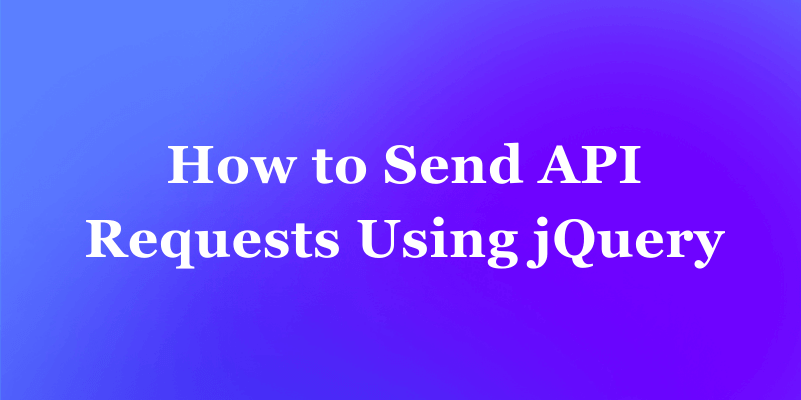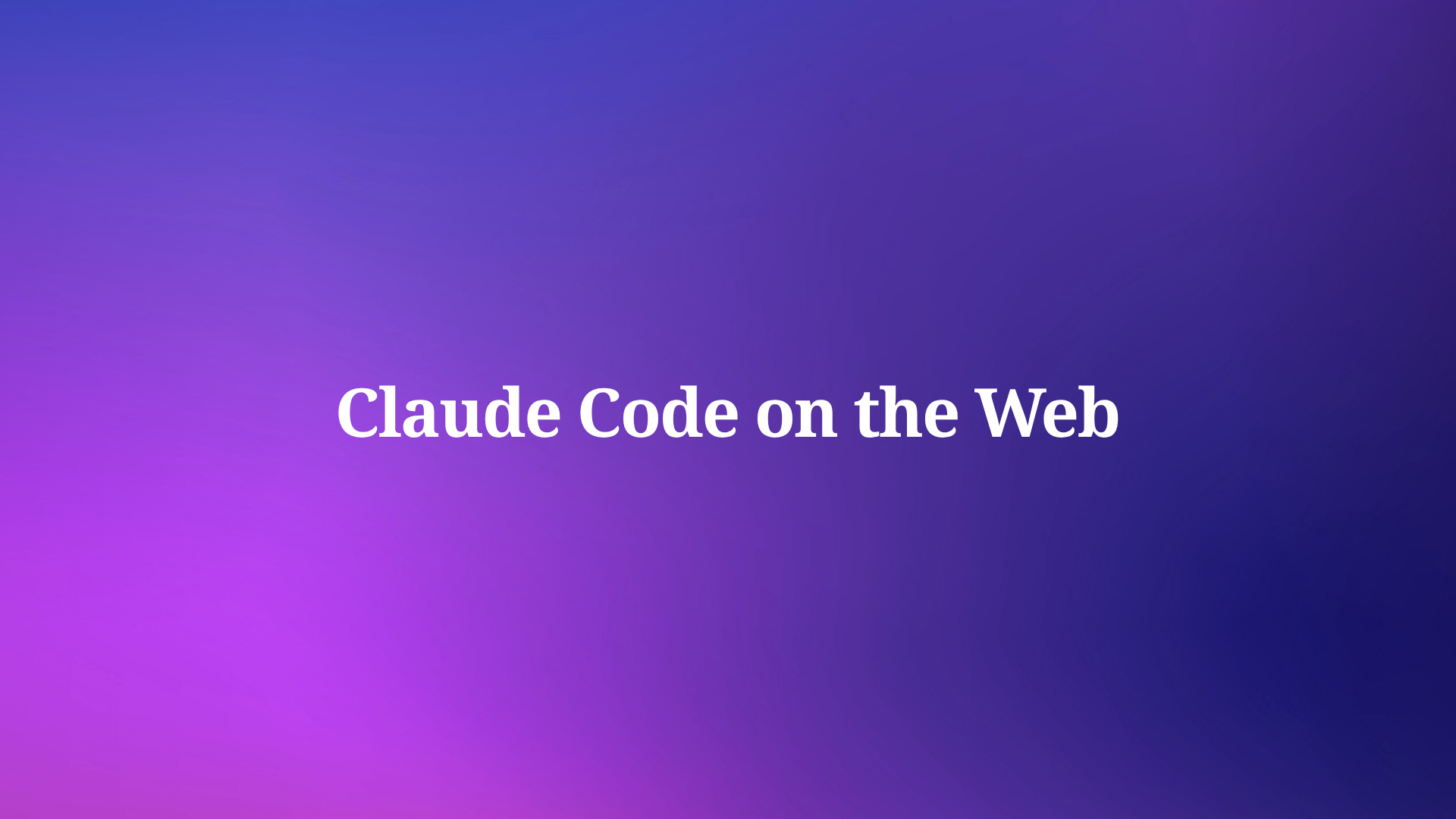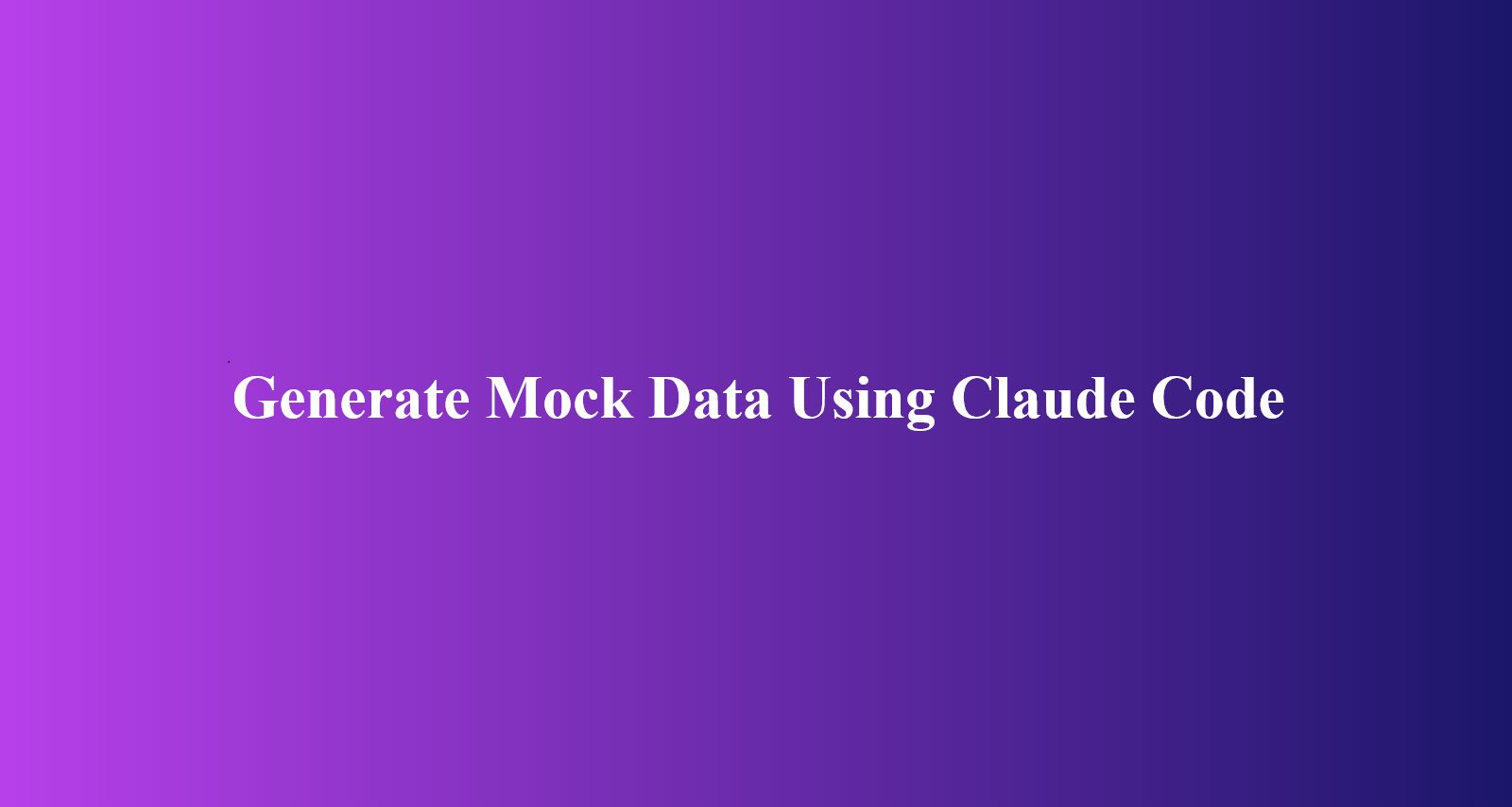Unlock the full potential of API communication with jQuery, a versatile JavaScript library renowned for its simplicity and efficiency. In this article, we will explore the intricacies of using jQuery to make API requests, shedding light on its significance, practical implementation, and the role of Apidog in generating streamlined jQuery API request code.
What's jQuery?
jQuery is a swift, compact, and feature-rich JavaScript library that streamlines tasks such as HTML document traversal, event handling, and animation. It boasts the powerful capability of facilitating AJAX (Asynchronous JavaScript and XML) requests, enabling seamless communication with APIs. jQuery is part of a collection of functions and methods that utilize JavaScript.
Its key features include Simplified Document Object Model (DOM) operations, Convenient access to Ajax communications, Easy implementation of animations and effects, Browser differences are harmonized, Code is straightforward and easy to comprehend, and Abundance of available plugins and high expandability.
The introduction of jQuery enables the simplified authoring of complex JavaScript code, significantly enhancing development efficiency. Due to its ability to absorb browser differences and the clarity of its code, jQuery is a highly valuable library widely utilized in web front-end development. For further information, visit the official jQuery website.

Why do we use jQuery to call API?
jQuery is the preferred choice for calling APIs due to its ability to provide a concise and user-friendly syntax for making AJAX requests. This feature makes it particularly attractive to developers, as it simplifies the process of interacting with APIs. Furthermore, jQuery's cross-browser compatibility ensures consistent behavior across different browsers, eliminating the need for developers to write separate code for each browser. This not only saves time but also reduces the likelihood of compatibility issues.
Another key advantage of using jQuery for API calls is its simplicity, which significantly reduces the amount of code needed to perform these requests. This streamlined approach enhances the efficiency of development, as developers can achieve the same results with fewer lines of code. Moreover, jQuery abstracts away many of the complexities of AJAX, making it accessible to both beginners and experienced developers alike. This abstraction allows developers to focus on the core functionality of their applications without getting bogged down in the intricacies of AJAX implementation.
How to use jQuery to send API requests
jQuery provides a straightforward and efficient way to send API requests from your web application. In this tutorial, we will walk through the process of using jQuery to make AJAX requests to an API endpoint. By the end of this tutorial, you will have a clear understanding of how to use jQuery to interact with APIs and handle the responses.
Step 1: Include jQuery Library
First, ensure that you have included the jQuery library in your HTML file. You can do this by adding the following line within the <head> tags of your HTML document:
<script src="https://code.jquery.com/jquery-3.6.0.min.js"></script>
Step 2: Write the AJAX Request
Use jQuery's AJAX function to send the API request. The AJAX function allows you to make asynchronous HTTP requests to the server. Here's an example of how you can use the AJAX function to send a GET request to an API endpoint:
$.ajax({
url: 'https://api.example.com/data',
method: 'GET',
success: function(response) {
// Handle the API response here
console.log(response);
},
error: function(xhr, status, error) {
// Handle errors here
console.error(status, error);
}
});
Step 3: Customize the Request
You can customize the AJAX request by specifying various parameters such as the request method (GET, POST, PUT, DELETE), data to be sent, headers, and more. For example, if you need to send data with a POST request, you can include a data parameter in the AJAX call.
Step 4: Handle the API Response
Inside the success function of the AJAX call, you can handle the API response. This is where you can process the data returned by the API and update your web page accordingly.
By following these steps, you can use jQuery to send API requests and handle the responses in your web application. Remember to replace 'https://api.example.com/data' with the actual URL of the API endpoint you want to access and customize the AJAX call according to the specific requirements of your API.
Generating jQuery API request code with Apidog
Apidog is a powerful tool that can automatically generate business code for various languages and frameworks, including jQuery. This feature is particularly useful when you need to make API requests. With just a few clicks, Apidog can generate the jQuery code needed to send an API request, saving you time and reducing the chance of errors. This makes Apidog an invaluable tool for developers who want to streamline their workflow and increase efficiency.
Follow these steps to generate jQuery code seamlessly:
Step 1: Open Apidog
Open Apidog and navigate to the “API Requests” section, select the API endpoint you want to interact with then click on the "Generate Code" button.

Step 2: Choose jQuery as the target language
Choose jQuery as the target language and Apidog will generate the jQuery code snippet for your selected API request.

Using generated jQuery code to send API requests.
Now armed with the generated jQuery code, integrating it into your project is straightforward. Here's an example of an HTML page that uses jQuery to make an AJAX request and display the result on the page:
<!DOCTYPE html>
<html lang="en">
<head>
<meta charset="UTF-8">
<meta name="viewport" content="width=device-width, initial-scale=1.0">
<title>jQuery AJAX Example</title>
<script src="https://code.jquery.com/jquery-3.6.0.min.js"></script>
<script>
$(document).ready(function() {
var settings = {
"url": "https://petstore-demo.apidog.com/pet/findByStatus?status",
"method": "GET",
"timeout": 0,
"headers": {
"User-Agent": "Apidog/1.0.0 (https://apidog.com)"
},
};
$.ajax(settings).done(function (response) {
// Display the response on the page
$("#result").text(JSON.stringify(response, null, 2));
});
});
</script>
</head>
<body>
<h1>jQuery AJAX Example</h1>
<div id="result"></div>
</body>
</html>
In this scenario, the jQuery library is added to the webpage using a script tag from a content delivery network (CDN). Subsequently, a script block is employed to initiate an AJAX request to the designated URL, utilizing the specified settings. Upon successful completion of the request, the response is showcased on the webpage within a div element identified by the id "result".
Conclusion
Mastering API requests with jQuery unlock a wealth of opportunities for developers seeking efficient and seamless communication with APIs. Its user-friendly nature, broad cross-browser support, and capacity to abstract complexities make it an ideal choice for both novices and experienced developers.
The integration of Apidog further enriches the jQuery API request process, empowering developers to effortlessly generate code and maintain uniformity across their projects. By harnessing jQuery and Apidog in harmony, developers can elevate their API communication capabilities, resulting in more efficient, sustainable, and error-resistant code within an intuitive interface.
By pre-testing the API through Apidog and leveraging the code generation workflow, a robust API call implementation can be rapidly constructed. This approach enhances efficiency and facilitates the seamless integration of APIs into web applications, empowering developers to deliver stable and reliable solutions in a shortened timeframe.