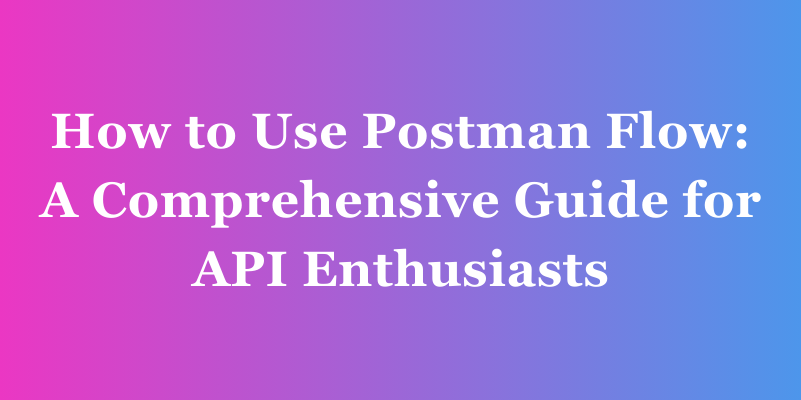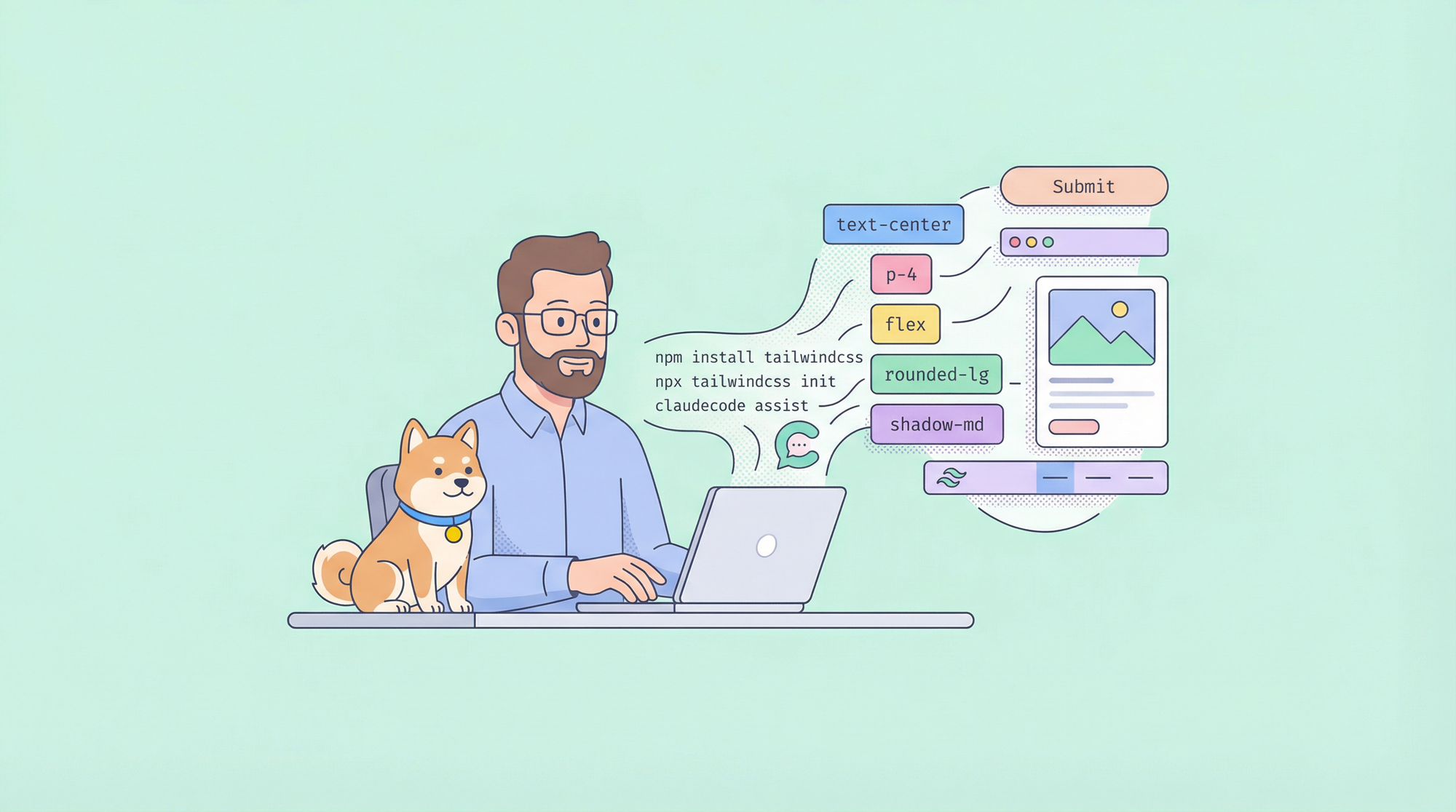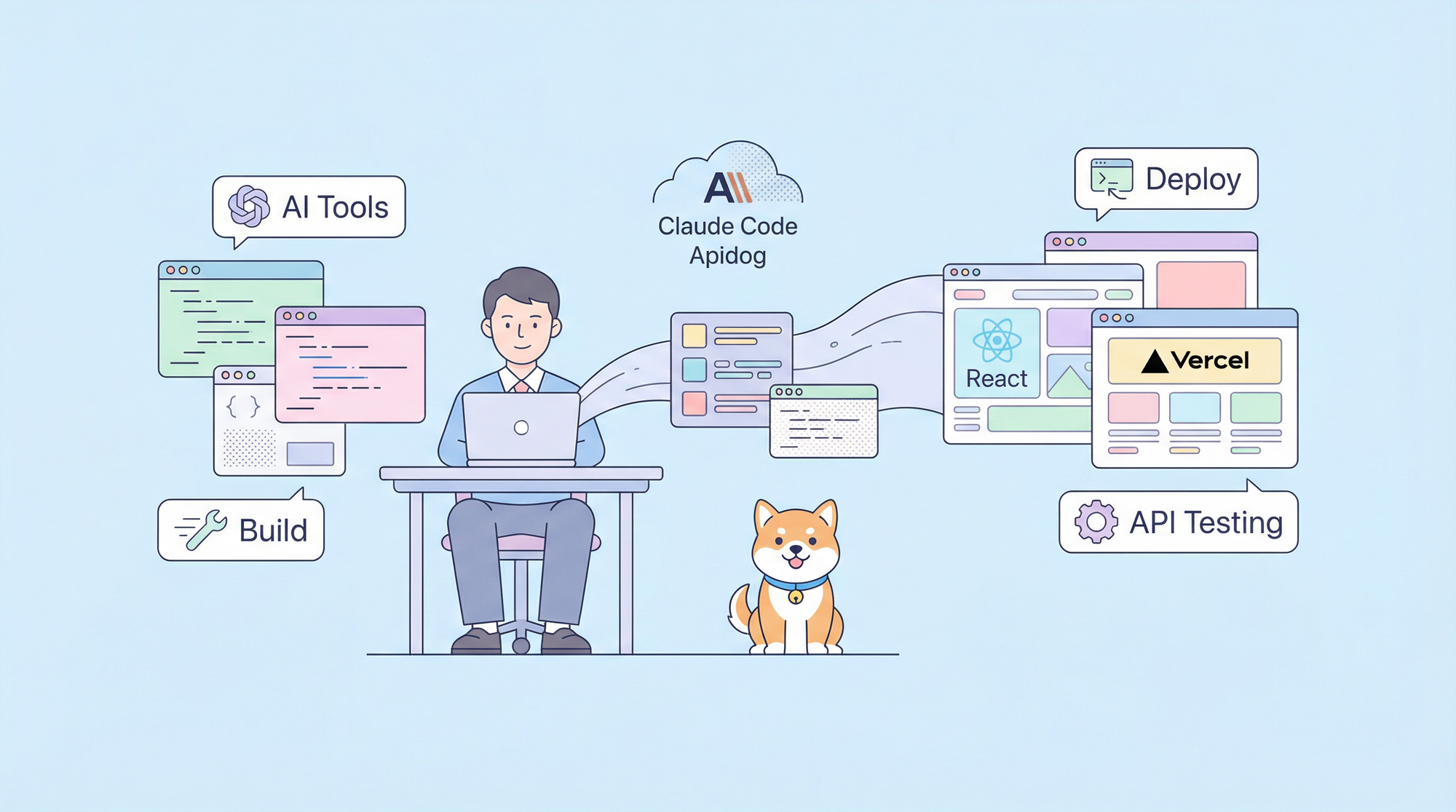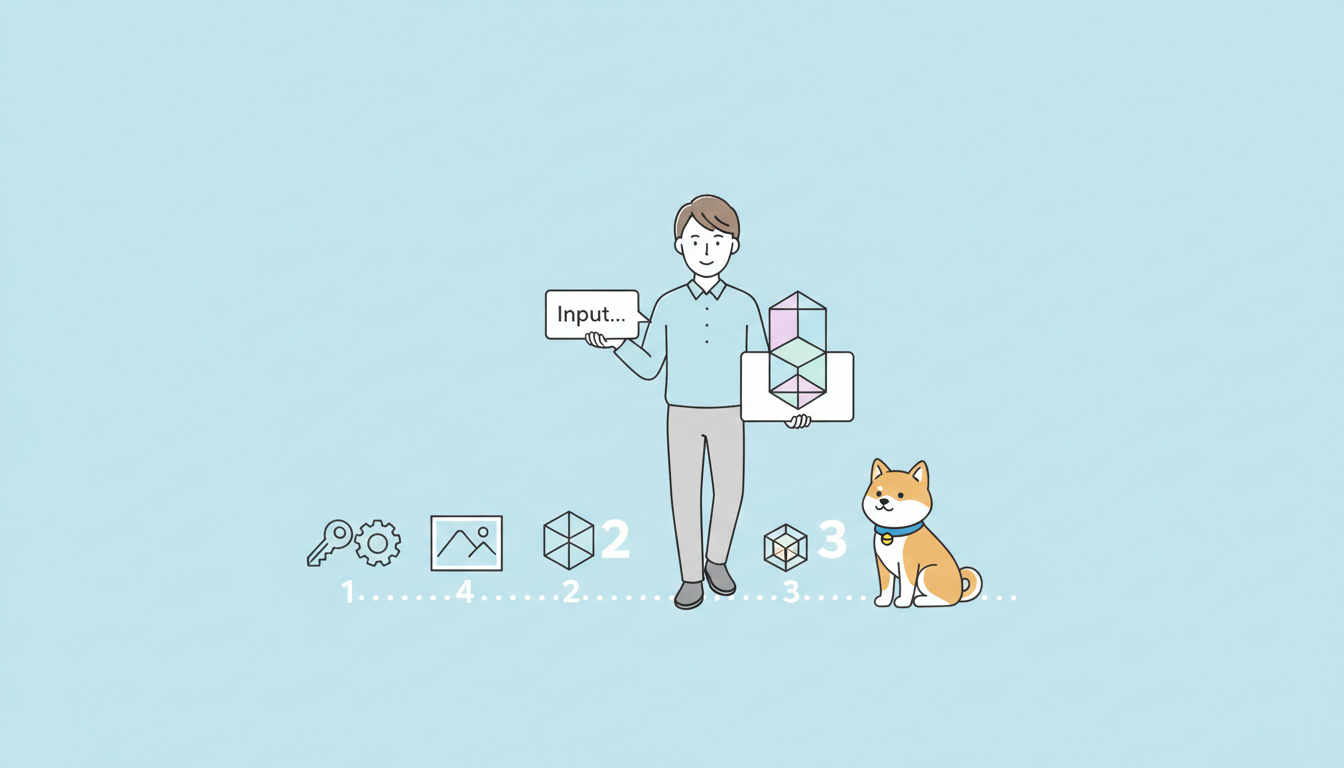Welcome, fellow API enthusiasts! Whether you're just starting your journey into the world of APIs or you're an experienced developer looking to streamline your workflow, Postman Flows is a tool you need to know about. In this blog post, we’re going to dive deep into how to use Postman Flows effectively. We'll cover everything from setting up your first flow to integrating with tools like Apidog. So, grab a coffee, sit back, and let's explore the amazing capabilities of Postman Flow together!
What is Postman Flows?
Before we get into the nitty-gritty, let’s clarify what Postman Flows actually is. Postman Flow is a visual tool within the Postman API platform that allows you to create API workflows through a drag-and-drop interface. It’s designed to simplify the process of building complex API requests and automating tasks without writing a single line of code.
This feature is perfect for those who want to visualize their API workflows, test multiple APIs in sequence, and even perform conditional logic operations. In short, it makes your life a whole lot easier!
In Postman Flows, we can connect multiple interface requests, data processing and real workflows. Below, we introduce the core concepts and usage of Postman Flows.
Postman Flows uses the concept of “blocks” to form and visualize an application. You can drag and drop these blocks onto the canvas to build your application.
Setting Up Postman Flows
Step 1: Install Postman
First things first, make sure you have Postman installed on your computer. If you haven't already, head over to the Postman website and download the latest version. Installation is straightforward and should only take a few minutes.

Step 2: Creating Your First Flow
To create your first flow, click on the "New Flow" button. You’ll be greeted with a blank canvas where you can start building your workflow. This is where the magic happens!

Building Your API Workflow
Adding Requests
To add an API request to your flow, simply drag the "Request" block from the left-hand menu onto your canvas. You can configure this block with the details of your API request, such as the method (GET, POST, PUT, DELETE), the URL, headers, and body.

Chaining Requests
One of the powerful features of Postman Flows is the ability to chain multiple requests together. For example, you might want to get a list of users from one API endpoint and then fetch detailed information for each user from another endpoint. To do this, drag another "Request" block onto the canvas and connect it to the first one. This creates a sequence where the second request will only execute after the first one completes.

Adding Conditional Logic
What if you only want to execute certain requests based on specific conditions? Postman Flows has you covered. You can add "Condition" blocks to your workflow. These blocks allow you to define conditions based on the responses from previous requests. For example, you can check if a response status is 200 OK and then proceed with the next steps.
Integrating with Apidog
If you're using Apidog alongside Postman, you'll be pleased to know that integration is a breeze. Apidog is another great tool for API design and documentation, and it complements Postman Flows perfectly. You can import your API definitions from Apidog into Postman and use them in your flows. This ensures that your API workflows are always in sync with your API specifications.
Using Variables
Variables are essential in making your workflows dynamic. You can use Postman’s built-in variables or create your own custom variables. For instance, you might store a token returned from an authentication request and use it in subsequent requests.
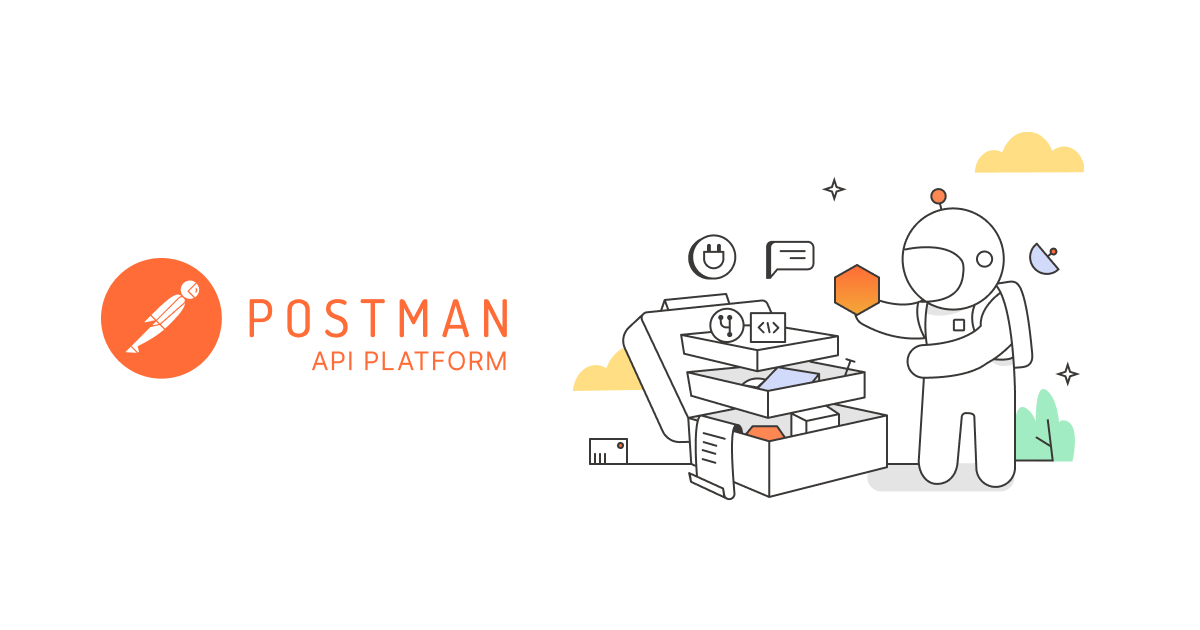
Best Alternative to Postman: Apidog
While Postman is a popular tool for API debugging, it only addresses a fraction of the larger issue of API management in web development. There are still numerous challenges to overcome, such as the need to frequently switch between multiple tools like Swagger and JMeter. This not only leads to data inconsistencies but also hampers efficient team collaboration.

Apidog surpasses Postman as a more robust interface testing tool, embodying the capabilities of Postman, Swagger, Mock, and JMeter all in one. It facilitates debugging of various protocol interfaces including http(s), WebSocket, Socket, gRPC, and more. Moreover, Apidog seamlessly integrates with IDEA plug-ins. Once the interface development is complete, you can effortlessly generate the interface document using Apidog's IDEA plug-in. This feature greatly simplifies the testing and maintenance process.

Best Practices for Using Postman Flows
Keep It Organized
As your workflows grow in complexity, it’s important to keep them organized. Use descriptive names for your blocks, group related requests together, and add comments where necessary. This will make your flows easier to understand and maintain.
Regularly Update Your API Definitions
APIs are constantly evolving, so make sure to keep your API definitions up to date. Regularly sync your Postman collections with your Apidog definitions to ensure your workflows reflect the latest changes.
Monitor and Log
Monitoring and logging are crucial for maintaining robust API workflows. Set up monitoring to track the performance and reliability of your flows. Use logs to capture detailed information about each request and response, which can be invaluable for debugging and analysis.

Conclusion
There you have it—a comprehensive guide to using Postman Flows. By now, you should have a solid understanding of how to set up, build, test, and optimize your API workflows. Whether you’re a solo developer or part of a larger team, Postman Flows offers powerful tools to simplify and enhance your API operations. And with seamless integration with Apidog, you can ensure your API workflows are always in perfect sync with your API specifications.