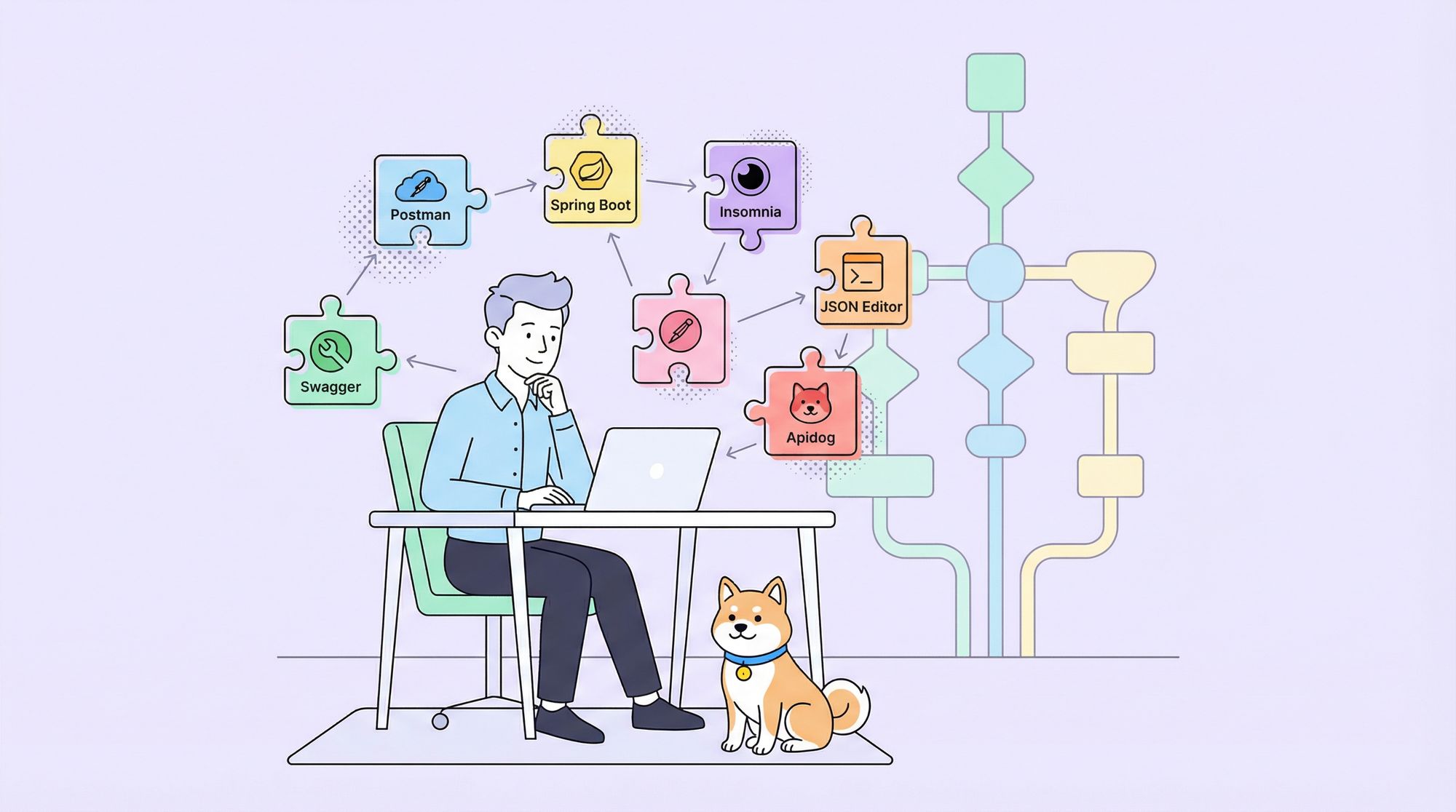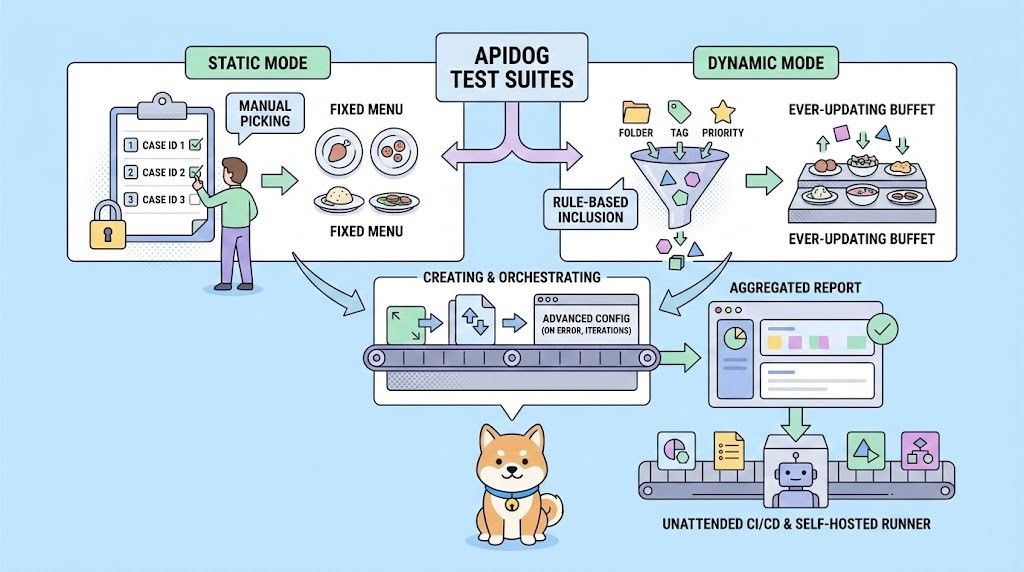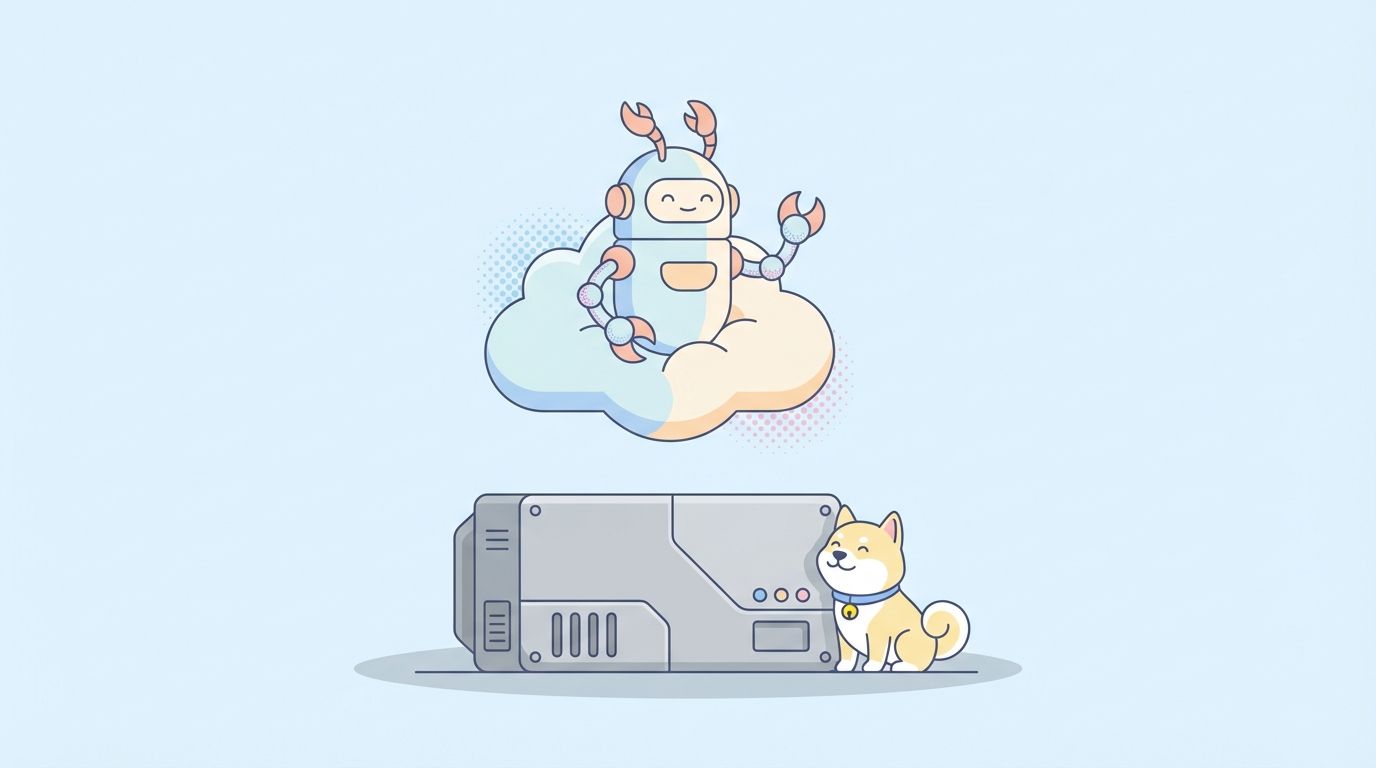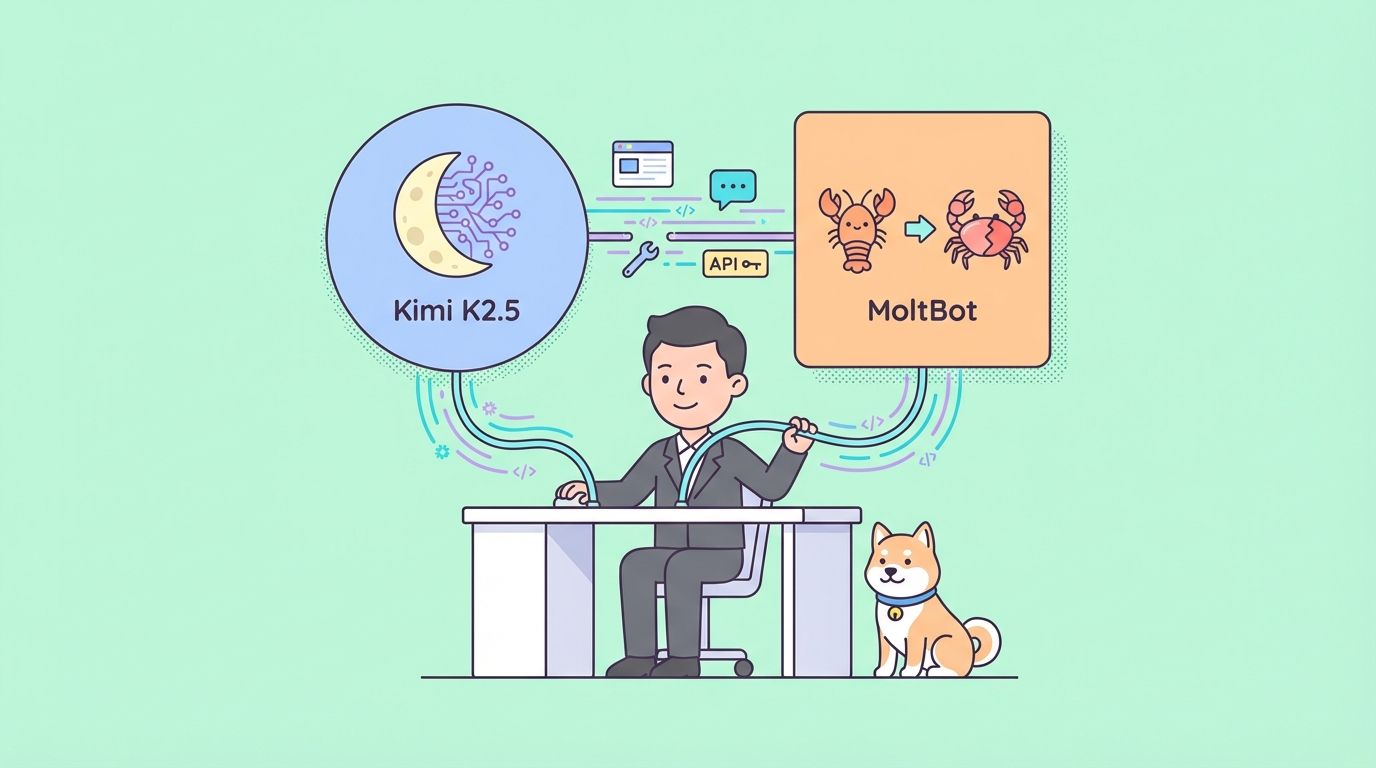Restful API development is an application programming interface development method based on the REST (Representational State Transfer) architecture. It uses the HTTP protocol and follows RESTful architecture principles to design and implement APIs. RESTful APIs follow a resource-oriented design, mapping resources to URIs and using HTTP methods (GET, POST, PUT, DELETE, etc.) to perform CRUD operations on them. The design of RESTful APIs emphasizes readability, scalability, ease of maintenance, and documentation.
They usually return data in JSON or XML format, which can be used by different clients (mobile apps, web apps, desktop apps, etc.) and servers. Therefore, RESTful APIs have become one of the standard methods for building flexible, distributed systems. Whether you're a beginner or an experienced developer of REST API, this comprehensive guide is packed with all the information and resources you need to create powerful and robust RESTful APIs that are fast, scalable, and secure.
The Best REST API Development Tools for Efficient Development
Building a RESTful API is a complex task, but with the right set of tools, it can become a streamlined process. In this blog, we discuss the best REST API development tools that are crucial for efficient development. Here are the tools that we recommend:
- Postman: Postman is one of the most popular tools used for REST API development. It is an HTTP client that allows developers to test APIs, generate documentation, and automate API testing.
- Swagger: Swagger is an open-source tool that is mainly used for API documentation. It makes it easy to describe an API's structure and endpoints in a readable and understandable format.
- Spring Boot: Spring Boot is a Java-based framework that simplifies the development of REST APIs. It abstracts away much of the complexity associated with creating and managing an API, allowing developers to focus on the API's business logic.
- Insomnia: Insomnia is an open-source API design and testing tool. It has a user-friendly interface that makes it easy for developers to manage, test, and debug APIs.
- JSON Editor: JSON Editor is a web-based open-source tool that provides an easy-to-use graphical interface for editing and validating JSON documents. It is particularly useful for developers who need to create and manage complex JSON files.
- Apidog is a powerful API development tool that helps developers create and test REST APIs more easily. This article will introduce how to use Apidog to develop REST APIs, and showcase some of Apidog's key features.
These tools can help streamline and optimize the REST API development process, from testing and documentation to security and performance. By employing these tools, developers can save time and effort, resulting in better API design, faster implementation, and increased efficiency.
How to Develop a REST API? A Step-by-Step Guide
Step 1: Create an Apidog account
First, you need to create an account on Apidog. This can be done by going to the Apidog website and clicking the "Sign up" button. After registration, you will be redirected to the Apidog homepage.
Step 2: Create a project
On the Apidog homepage, you can create a new project in which you can add API specifications and test cases. To create a new project, click the "Create project" button on the homepage. Then, input the project name and create the project.

Step 3: Create an API
Within the project, you can create a new API interface. The documentation is the blueprint of the REST API, describing its resources, operations, and parameters. To create a new API, click the "+" button on the project page.
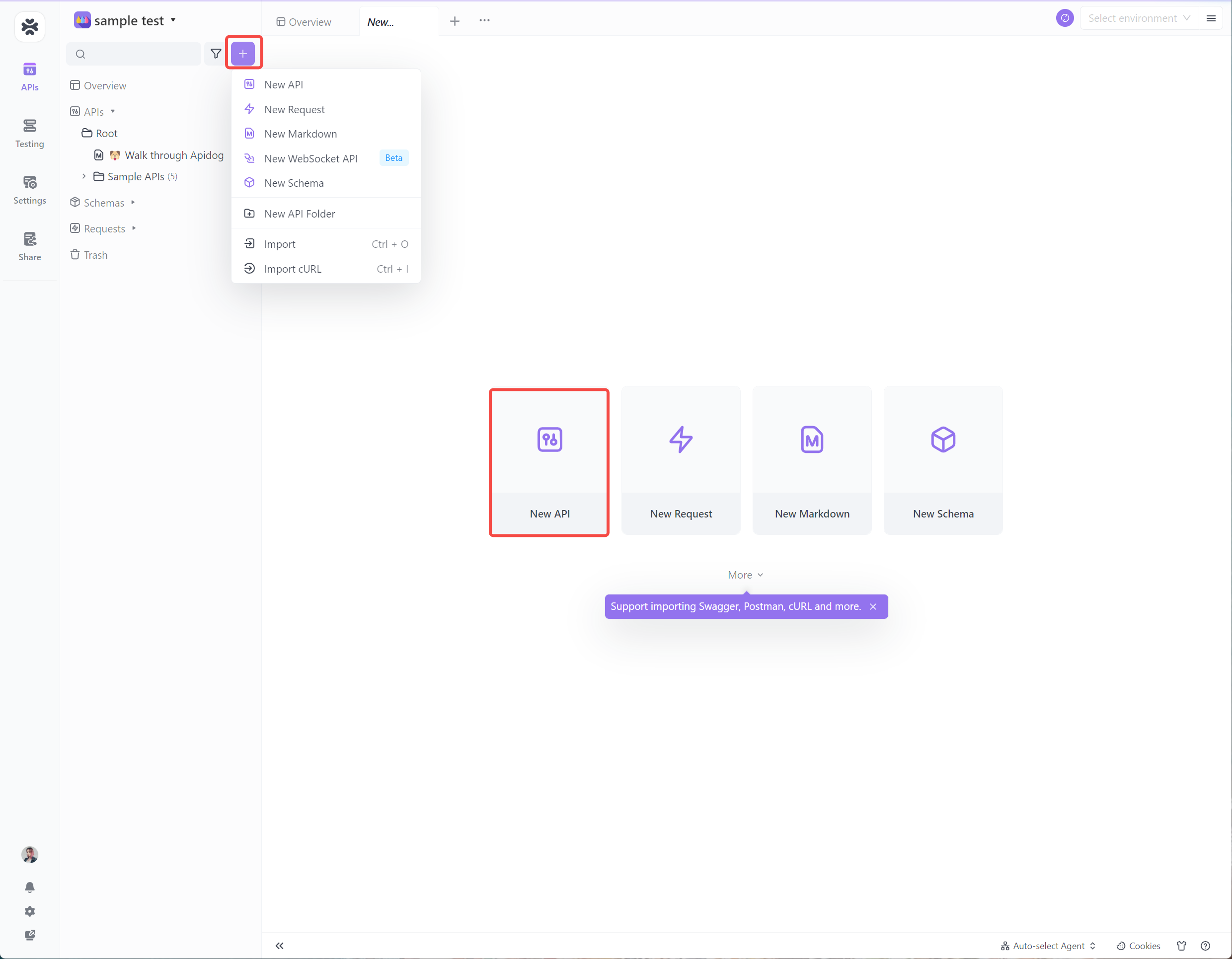
Step 4: Set the Parameters of REST APIs
Fill in the HTTP methods, request/response models, query parameters, headers, etc.
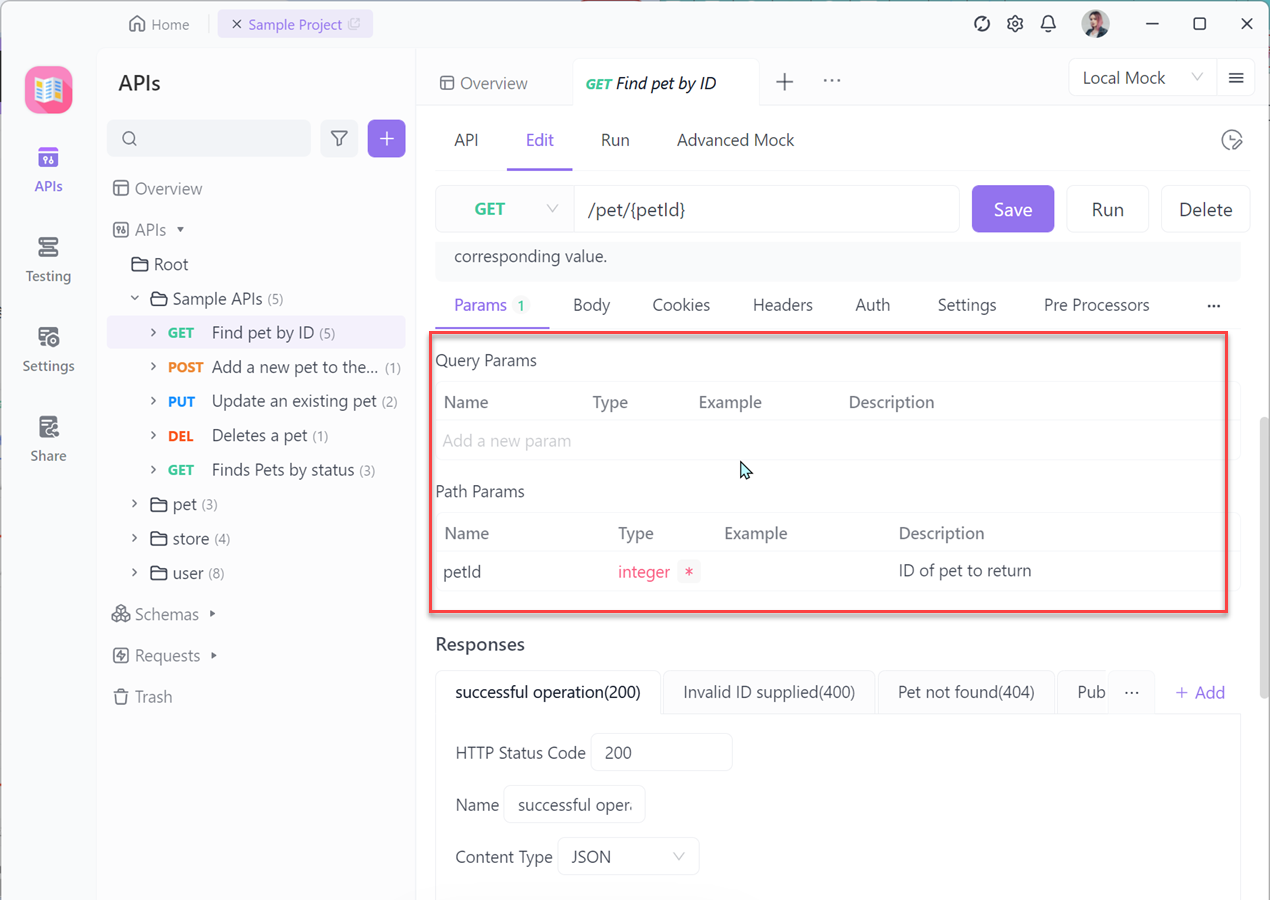
Step 5: Testing REST API
During development, testers can directly use API test cases to test the interface. After all interfaces have been developed, testers can use the collection test function to perform multi-interface integrated testing and fully test the entire interface calling process.
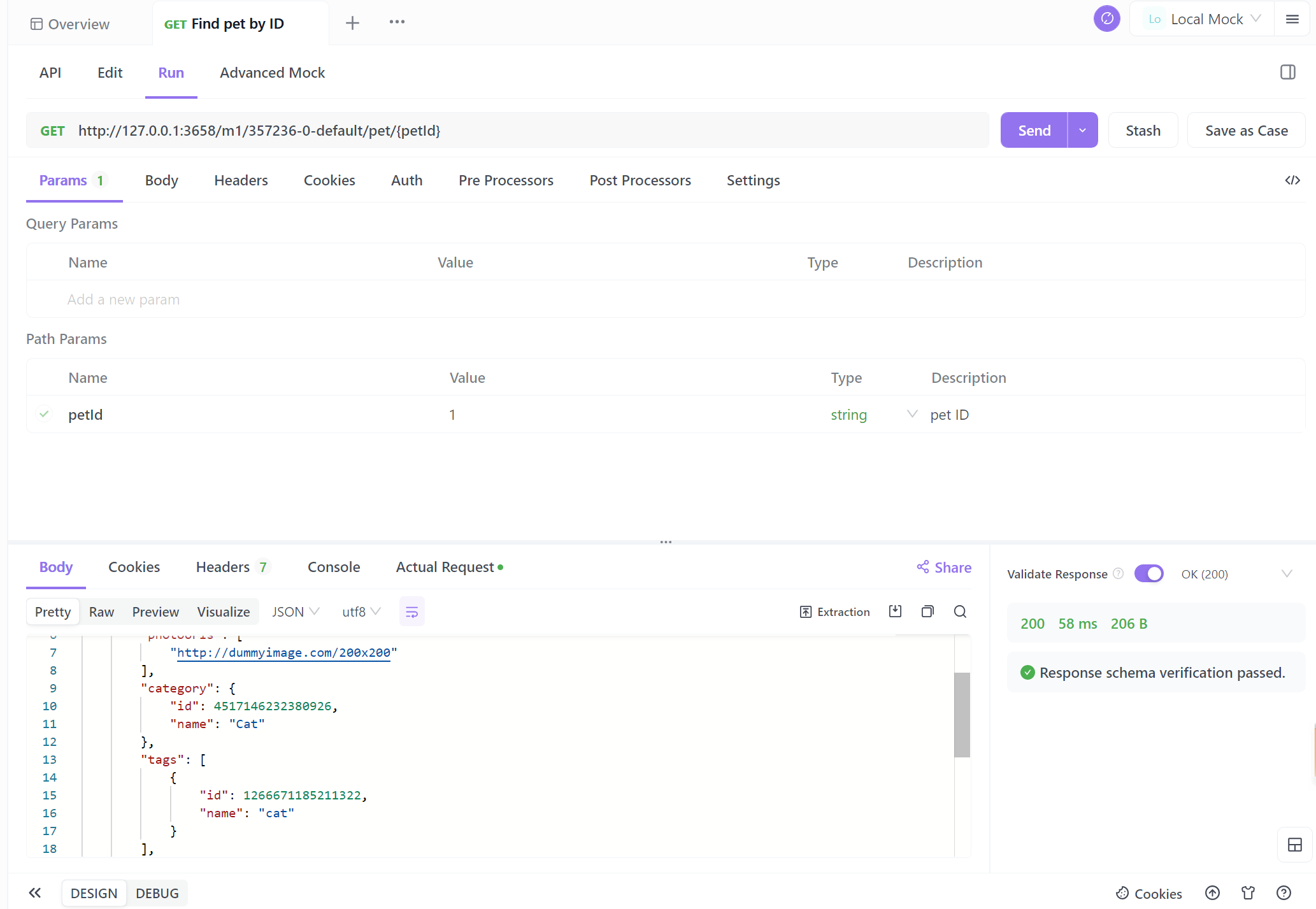
Step 6: Share API documentation (optional)
In the development process described above, API documentation serves as the standard for all API development, communication, and collaboration. However, in practice, there are issues with sharing documents in Word and PDF formats. Therefore, we recommend sharing documentation in the form of online documents to improve communication efficiency within the team.
Conclusion
In this article, we have discussed how to use Apidog to develop REST APIs. Apidog offers many features that can make it easier for developers to create and test REST APIs, including an intuitive user interface, automated testing, shared API specifications, and test cases. If you are looking for a powerful API development tool, then Apidog is definitely a wise choice.