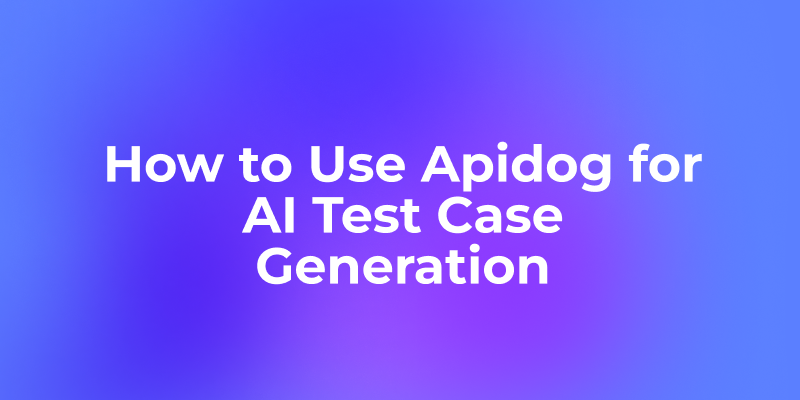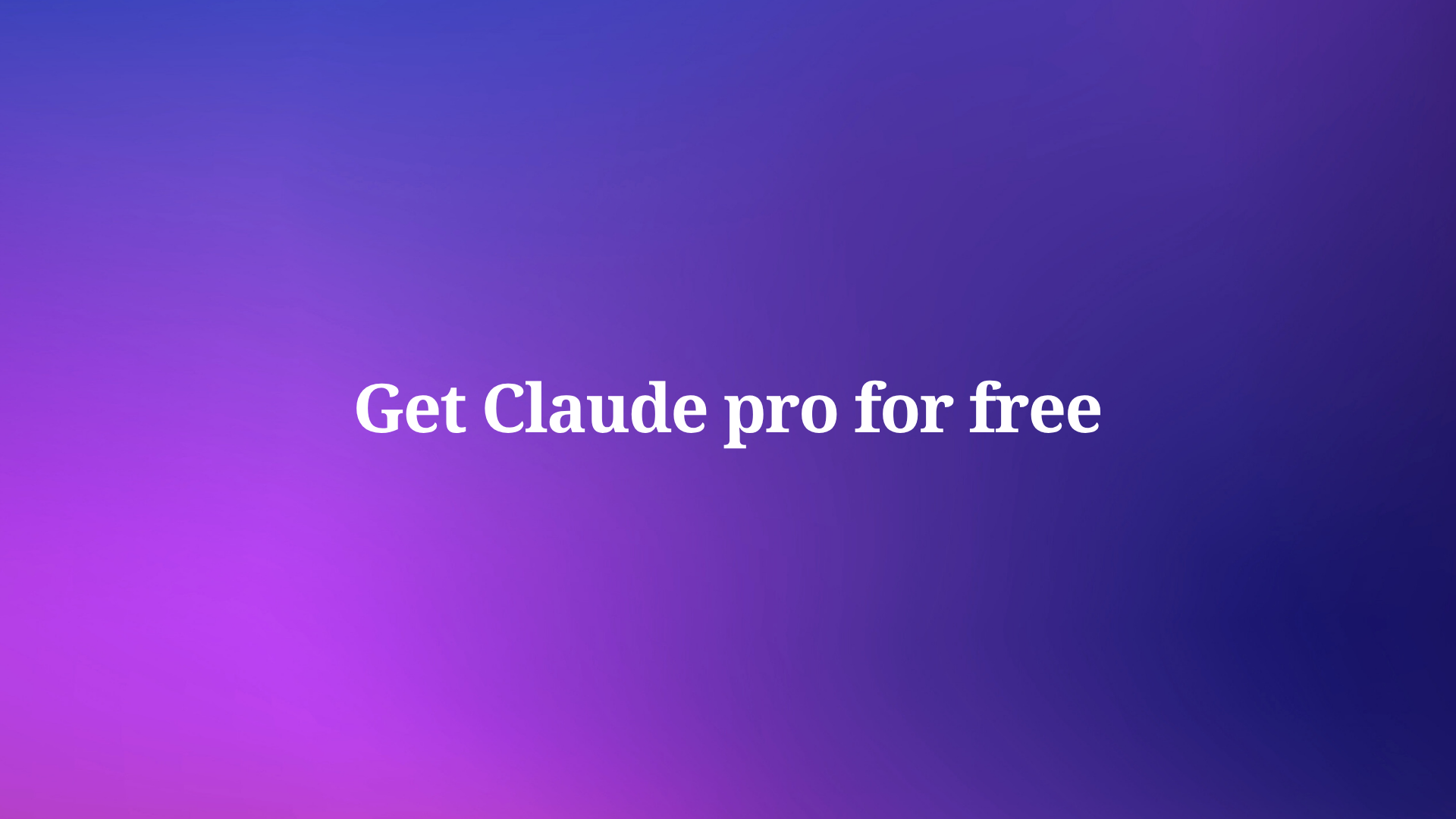In version 2.2.34 of Apidog, WebSocket APIs can now be debugged!
Advantages of WebSocket:
WebSocket is a bidirectional communication protocol based on the TCP protocol that allows for the establishment of a persistent connection between a client and server. Compared to the HTTP protocol, WebSocket has several advantages:
- Real-time capability: WebSocket enables bidirectional communication, allowing the server to send messages to the client without the need for the client to initiate a request. This makes real-time communication possible, such as in online chat rooms, multiplayer collaborative editing, and other scenarios.
- Less data transfer: By establishing a long connection between the client and server, WebSocket avoids the overhead of transmitting HTTP header information for each HTTP request, saving time and bandwidth.
- Higher efficiency: WebSocket protocol uses binary data transmission, which is more efficient than the text transmission of the HTTP protocol. In addition, the WebSocket protocol's handshake phase only needs to occur once, and connections established afterward can directly send data, reducing the overhead of handshaking.
- Better compatibility: WebSocket protocol is a standardized protocol widely supported. Compared to the HTTP protocol, the WebSocket protocol can better handle cross-origin issues, making cross-domain communication easier.
In the latest version of Apidog, you can click the "+" button on the left side of the project and select "New WebSocket API (Beta)" to enter the URL of the WebSocket API to establish a connection, and then seamlessly send and receive messages. Let's go with the below detailed.

4 Steps to Debugging API with Apidog
Step 1: Establish a Connection
WebSocket establishes a connection through a simple handshake process. Using Apidog, simply enter the URL in the address bar and click the "Connect" button to complete the handshake and establish a WebSocket connection.
In addition, you can also customize the parameters that need to be passed during the handshake, such as Params, Headers, and Cookies, to meet authentication or other complex scenarios.

Step 2: Send and Receive Messages
After the connection is established, you can write messages under the Message tab. In addition to directly writing text, JSON, XML, HTML and other text format messages, binary format messages can also be written using Base64 or Hexadecimal.
Apidog provides a new timeline view that displays the connection status, sent messages, and received messages in chronological order. After clicking on a message, you can easily view its details.

Step 3: API Documentation
Apidog's excellent API documentation functionality is inherited in WebSocket API. You can set the state, responsible person, and tags for the WebSocket API, and write detailed API instructions in Markdown format.
Of course, you can share the WebSocket API documentation with external teams and view it directly in your browser.

Step 4: Save the API
After debugging, you can click the "Save" button to save the WebSocket API to the current project so that other members of the team can debug it.

Conclusion
Using Apidog to debug WebSocket API is a fast and convenient method that can help you test various functions of WebSocket API and troubleshoot issues. With the above steps, you can easily establish a WebSocket connection and test WebSocket API using Apidog. You can also learn more in the help center.