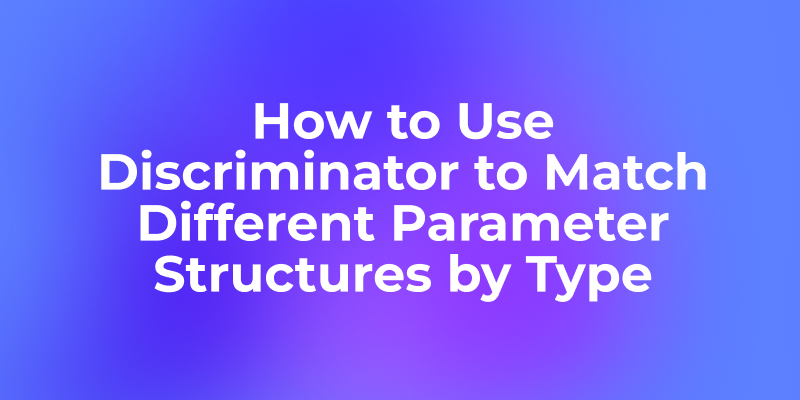ChatGPT by OpenAI has taken the world by storm, providing a convenient way for general users to interact with AI and for developers and businesses to expand their ventures via the OpenAI API.
What is OpenAI and ChatGPT?
ChatGPT is a chatbot built upon the GPT model, designed to communicate with users using natural language processing techniques. Developed by OpenAI, ChatGPT offers advanced conversational abilities, mimicking human-like responses to queries.
OpenAI is an AI research and development company that creates large-scale natural language processing models called GPT (Generative Pre-trained Transformer). The GPT models offer exceptional natural language processing capabilities, and the latest version, OpenAI GPT-3.5 Turbo and GPT-4, deliver impressive performance on a range of tasks, with updates covering six key areas, including enhanced steerability, improved function calls, extended context, and lower prices.
What is OpenAI API?
The OpenAI API is a cloud-based platform that allows developers to integrate GPT into their applications. The API provides a simple interface for generating text, answering questions, and completing tasks. It can be used to develop chatbots, virtual assistants, and other AI-powered applications.
How the OpenAI API Works
The OpenAI API works by sending requests to the cloud-based server, which then generates a response based on the input data. The response is then sent back to the developer's application, which can be integrated with various programming languages and frameworks.
What the OpenAI API can do
The OpenAI API can realize a wide range of natural language processing tasks. Here are some of the main things the OpenAI API can do:
Text Generation: The OpenAI API can generate sentences or parts of sentences based on the context of the given text. For example, you can continue sentences, compose stories, generate poems, etc.
Question Answering: The OpenAI API can generate appropriate answers to questions. It is used when building a question-answering system from text data and sentences.
Sentence summarization: The OpenAI API can summarize long sentences and documents. You can extract key information and key points and generate summary sentences.
Automatic translation: The OpenAI API can do text translation. You can translate from one language to another, or convert a sentence to a different expression while preserving its meaning.
Sentiment Analysis of Sentences: The OpenAI API can perform sentiment analysis of sentences and texts. You can analyze the tone and emotional elements of the text to extract positive and negative opinions.
Text Completion and Generation Assistance: The OpenAI API can automatically complete the next sentence or word based on the given text. Predictions and suggestions can be made to assist the writer.
These are some of the typical tasks that the OpenAI API can accomplish. The OpenAI API leverages its advanced natural language processing models to become a powerful tool for developers to build a variety of applications and services. However, we recommend that you refer to the official OpenAI documentation for API usage and restrictions.
Tutorial: How to Call and test the OpenAI API online
The OpenAI API can be called and tested using the programming languages Python and node.js, as well as using the API management tool Apidog to directly call the OpenAI API online and test it online. You will be able to test OpenAI APIs in a very convenient and intuitive way, so developers can use this tool to easily optimize their OpenAI APIs and ensure their stability and reliability. can.
OpenAI API is Now Available Online!
Apidog has an OpenAI API project. This project covers all APIs provided by OpenAI. Apart from it, you can also test, and debug your API easily. So, if you want to check each API provided by OpenAI, please visit the following page.
https://apidog.com/apidoc/project-370474
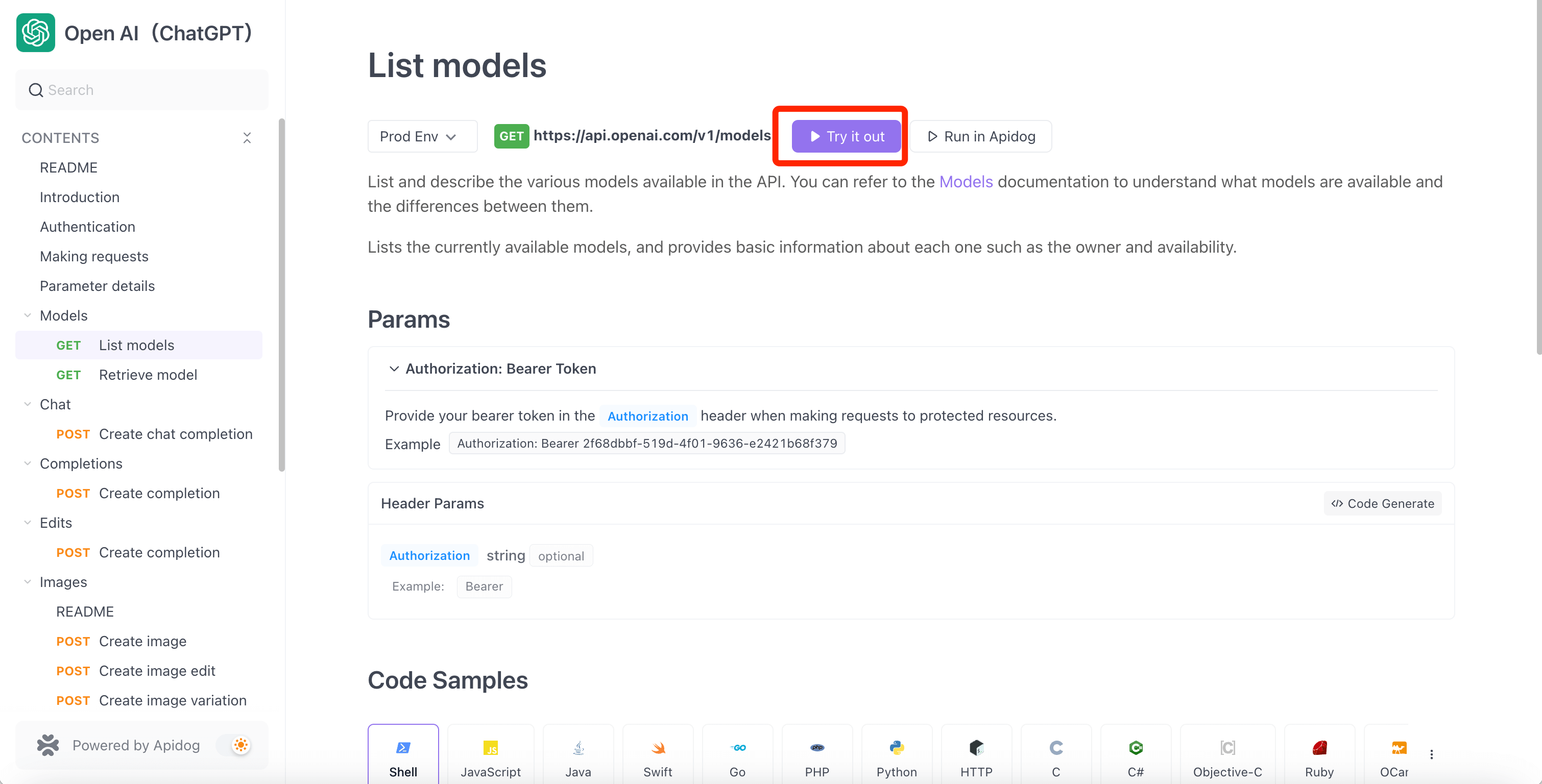
Visit the OpenAI API project on Apidog, you can refer to the following operating instructions to easily test OpenAI's API,
Step ⒈ Access the OpenAI API project page, select the API you want to use from the left menu and click the " Try it out " button on the right panel.
Step 2. To use the API, you need to have access to OpenAI and get an API key, so you need to fill in the OpenAI API_KEY here.
Note: The environment variable YOUR_API_KEY is stored locally and will never be synced to the server.
Step 3. You can click the Send button to send the request to OpenAI's servers and get the response.
Also, if you need to customize your request more freely, you can click the "Run in Apidog" button to invoke the API management tool, where you can customize your request to your liking.
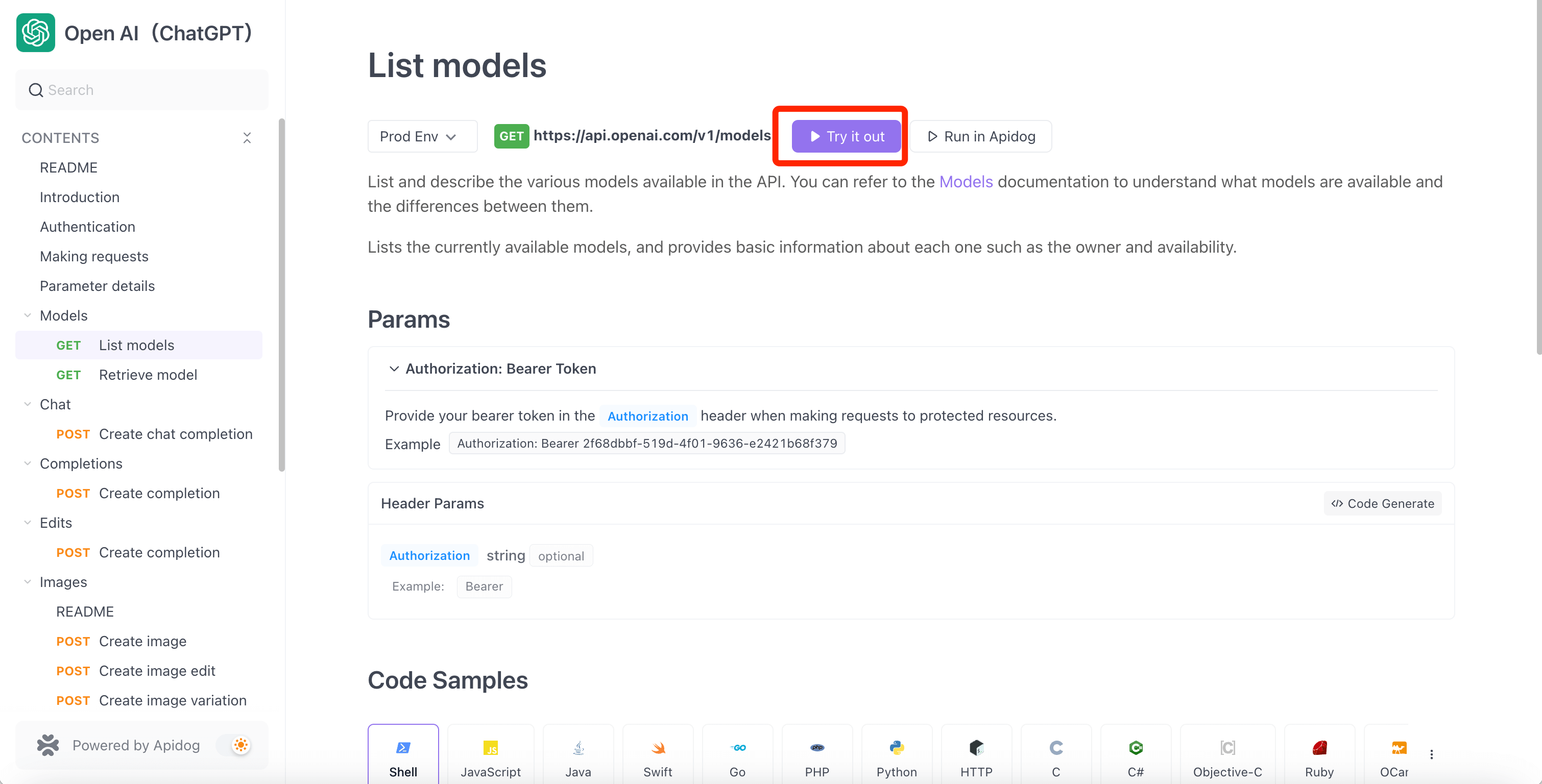
Troubleshooting Common Issues
The OpenAI API enables developers to perform various natural language processing tasks, but users may face common issues such as authentication errors, rate limit errors, invalid input errors, and unexpected output errors when using the OpenAI API online. Here are some troubleshooting tips to resolve these issues:
Issue 1: Authentication Error - Check that your API key is correct, or regenerate a new one and try again.
Issue 2: Rate Limit Error - Wait for a minute or upgrade your plan to increase the rate limit.
Issue 3: Invalid Input Error - Use the correct input format for the API endpoint you are calling or try a different input.
Issue 4: Unexpected Output Error - Check that you are using the right API endpoint and input format, and adjust the parameters if needed.
By above these tips, developers can quickly identify and fix common issues when using the OpenAI API online.