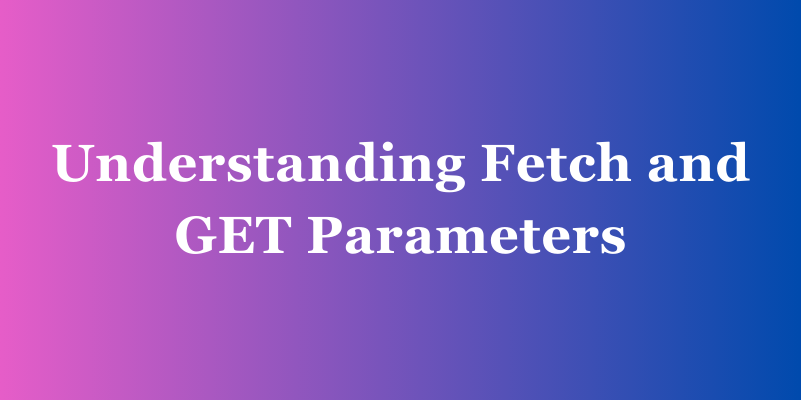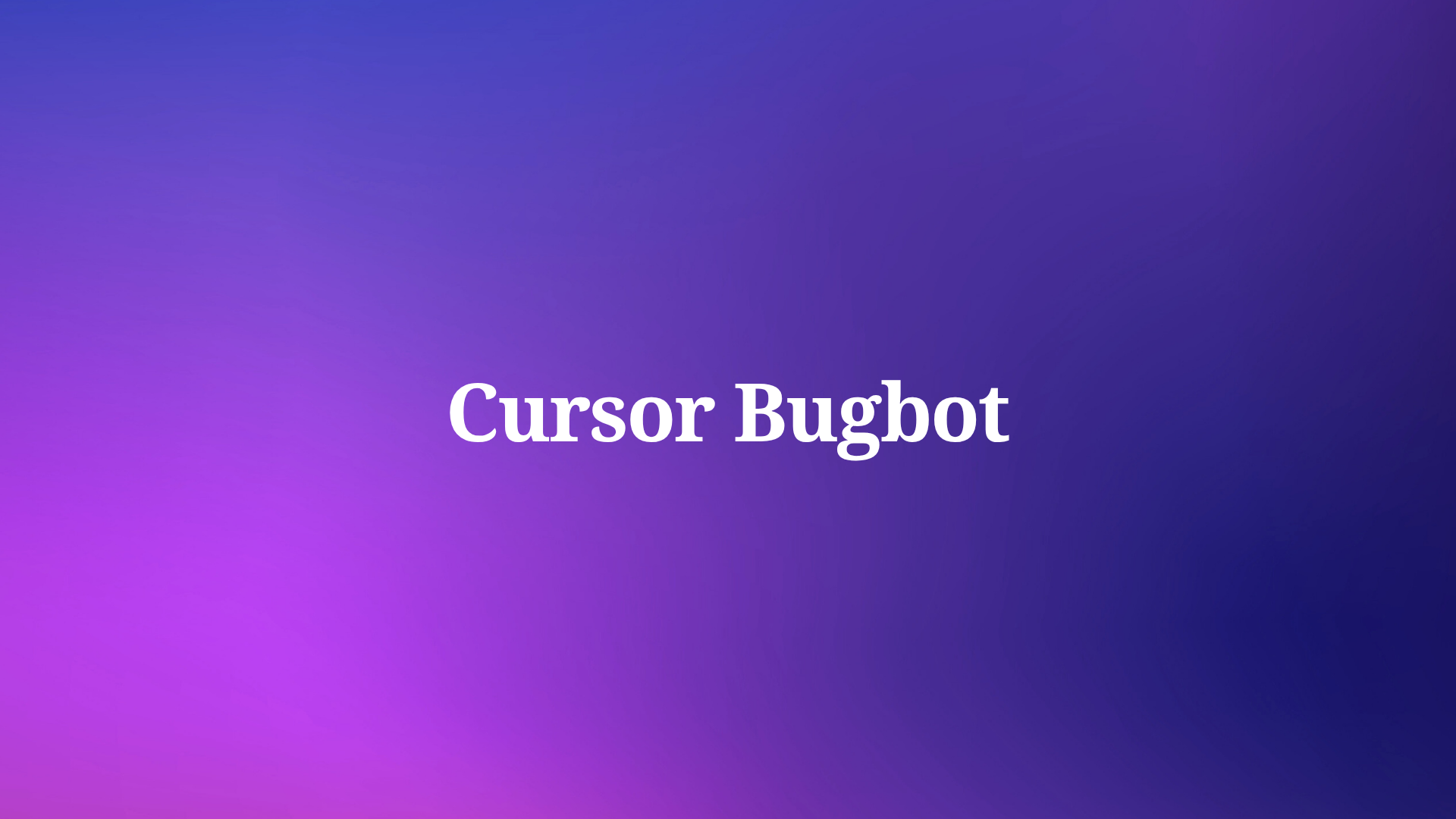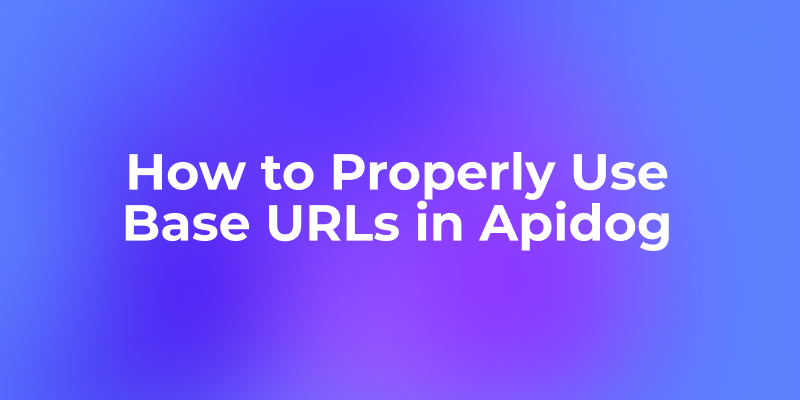Understanding how to make HTTP requests to retrieve or send data is crucial. This article aims to shed light on two key concepts: the Fetch API and GET parameters.
The Fetch API provides a powerful and flexible method for fetching resources asynchronously across the network. It's a significant improvement over the older XMLHttpRequest, offering a more powerful and flexible feature set.
On the other hand, GET parameters, also known as query strings, are used to send small amounts of data from client to server. They're part of the URL and are a fundamental aspect of HTTP communication.
In this article, we'll dive deep into these topics, exploring how they work, why they're important, and how they can be effectively used in your web development journey.
Don't miss out on this opportunity to enhance your development toolkit. Download Apidog for free today and experience the difference it can make in your API development and testing process!
What is an API?
An API, or Application Programming Interface, is a set of rules that allows different software applications to communicate with each other. It’s like a menu in a restaurant. You, the customer (or in this case, the developer), can see a list of dishes (or functions) you can order, but you don’t need to know how the kitchen (or the backend code) prepares them.

Fetching Data with Fetch
Now, let’s talk about fetch. Fetch is a modern, promise-based API in JavaScript that lets us make HTTP requests to servers. It’s like our waiter who takes our order (request) to the kitchen (server) and brings back our food (response).
Here’s a simple example of how to use fetch:
fetch('https://api.example.com/data')
.then(response => response.json())
.then(data => console.log(data))
.catch(error => console.error('Error:', error));
In this code, we’re sending a GET request to ‘https://api.example.com/data’. The fetch function returns a promise that resolves to the Response object representing the response to the request. This response is then converted into JSON, and we log the data to the console.
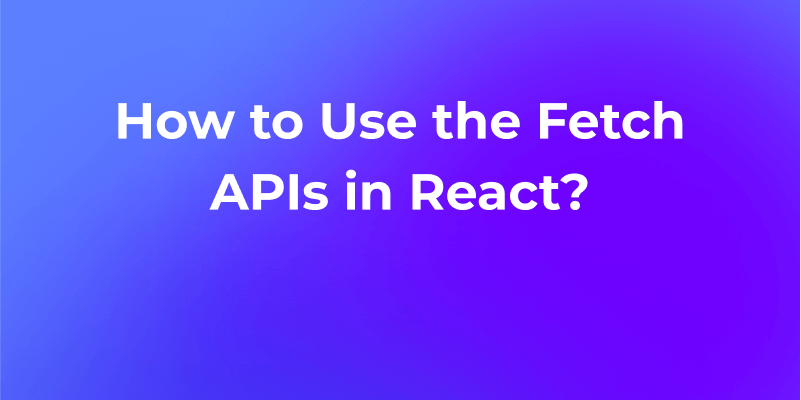
The Power of GET Parameters
GET parameters, also known as query parameters, are used to send additional data to the server in an HTTP GET request. They’re added to the end of the URL after a ‘?’ symbol, with different parameters separated by ‘&’. For example, ‘https://api.example.com/data?param1=value1¶m2=value2’.
GET parameters are incredibly useful when you want to retrieve specific data from an API. For instance, if you’re using a weather API, you could use GET parameters to retrieve the weather for a specific city.
Here’s how you can use fetch with GET parameters:
fetch('https://api.example.com/data?city=London&units=metric')
.then(response => response.json())
.then(data => console.log(data))
.catch(error => console.error('Error:', error));
In this example, we’re sending a GET request to the API with two GET parameters: ‘city’, which is set to ‘London’, and ‘units’, which is set to ‘metric’. The API will return the weather data for London in metric units.
Using Apidog to Send GET Requests with Params Easier
Apidog offers several advanced features that further enhance its ability to automate GET requests with params. These features allow you to customize your requests and handle more complex scenarios effortlessly. You can easily send GET requests with params.
Here’s how to use Apidog to send GET requests with params:
- Open Apidog, Click on the New Request button.
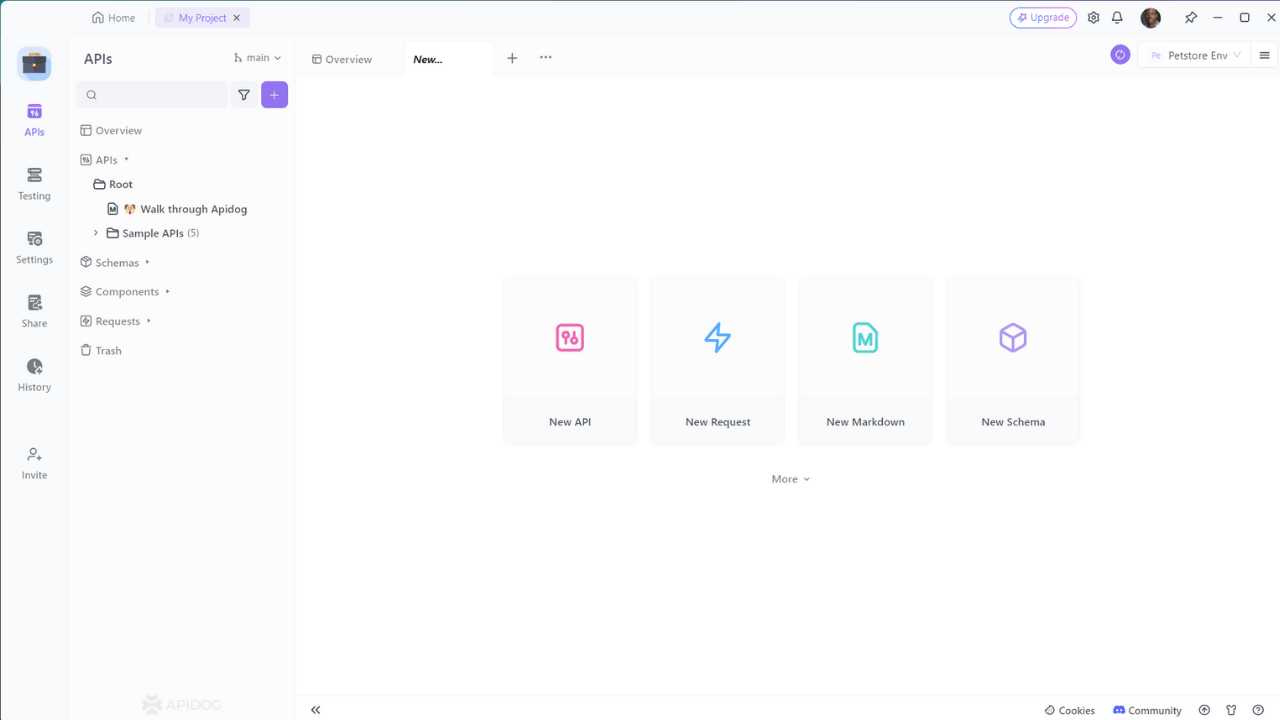
2. Enter the URL of the API endpoint you want to send a GET request to, then click on the Query Params tab and enter the query string parameters you want to send with the request and enter the query string parameters.
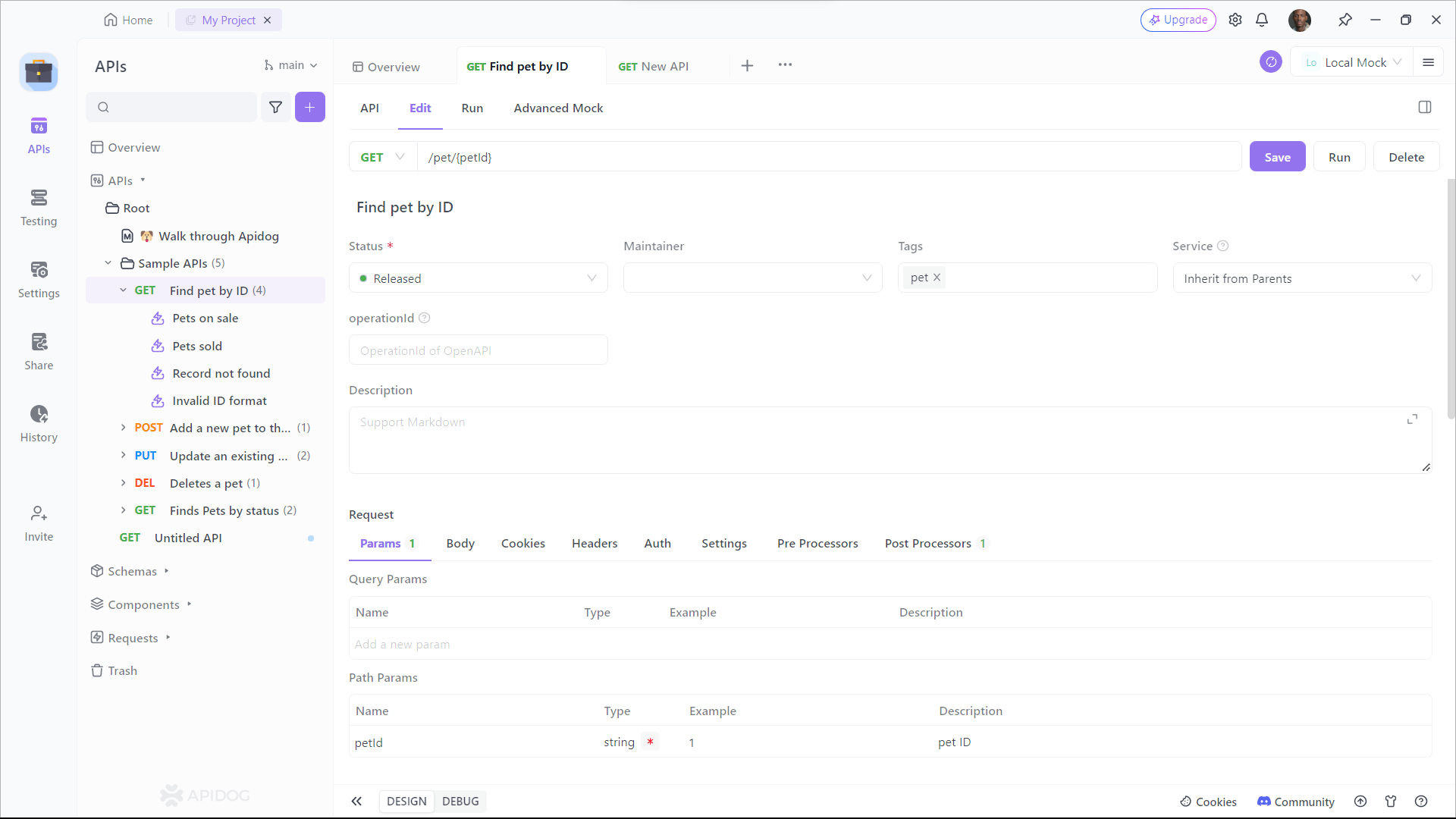
Generate Fetch code with Apidog
Apidog is an all-in-one collaborative API development platform that provides a comprehensive toolkit for designing, debugging, testing, publishing, and mocking APIs. Apidog enables you to automatically create Fetch code for making HTTP requests.
Here's the process for using Apidog to generate Fetch code:
Step 1: Open Apidog and select new request
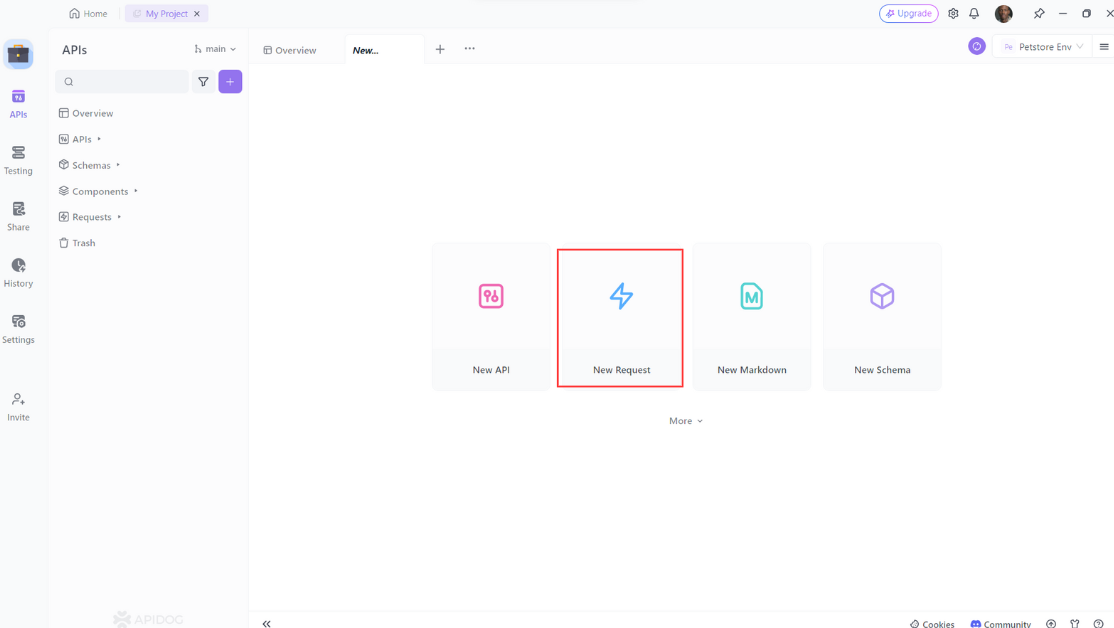
Step 2: Enter the URL of the API endpoint you want to send a request to,input any headers or query string parameters you wish to include with the request, then click on the "Design" to switch to the design interface of Apidog.
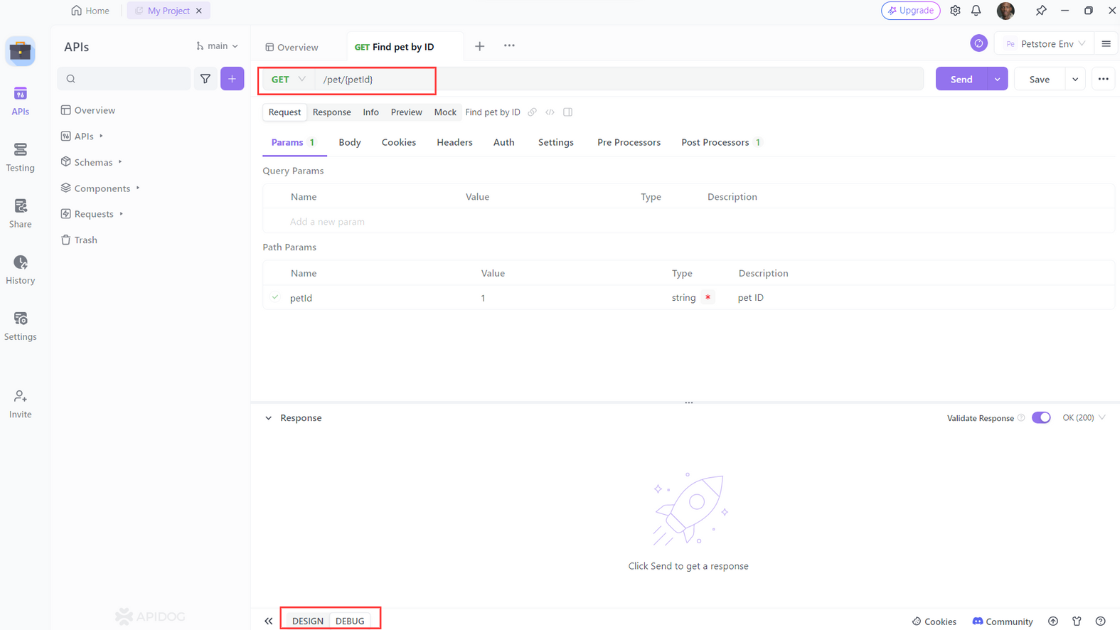
Step 3: Select "Generate client code " to generate your code.
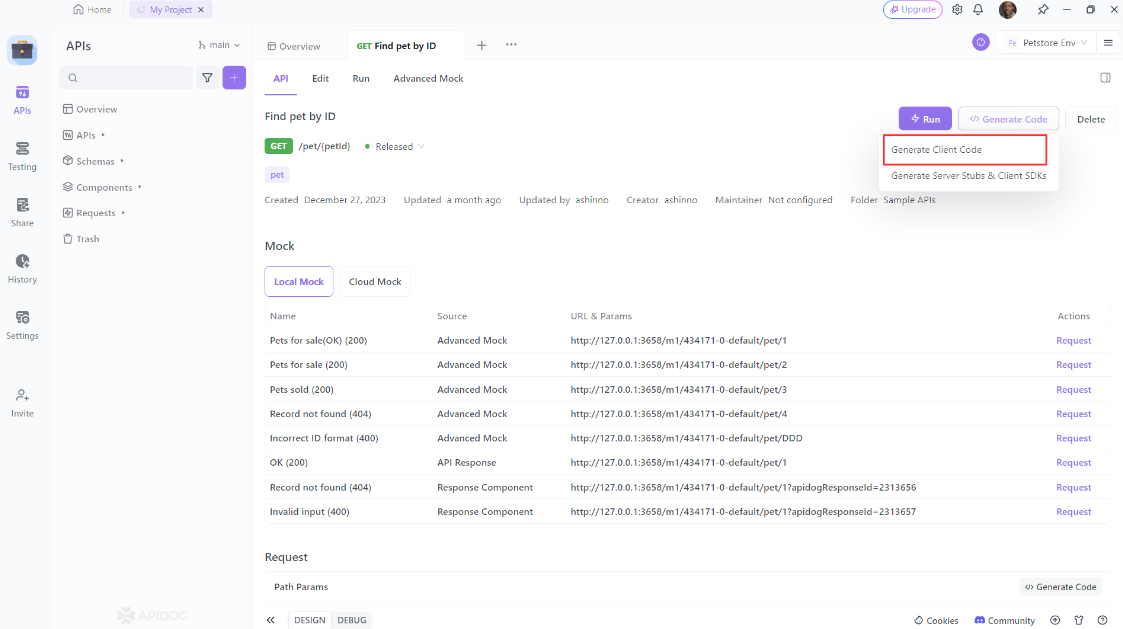
Step 4: Copy the generated code and paste it into your project.
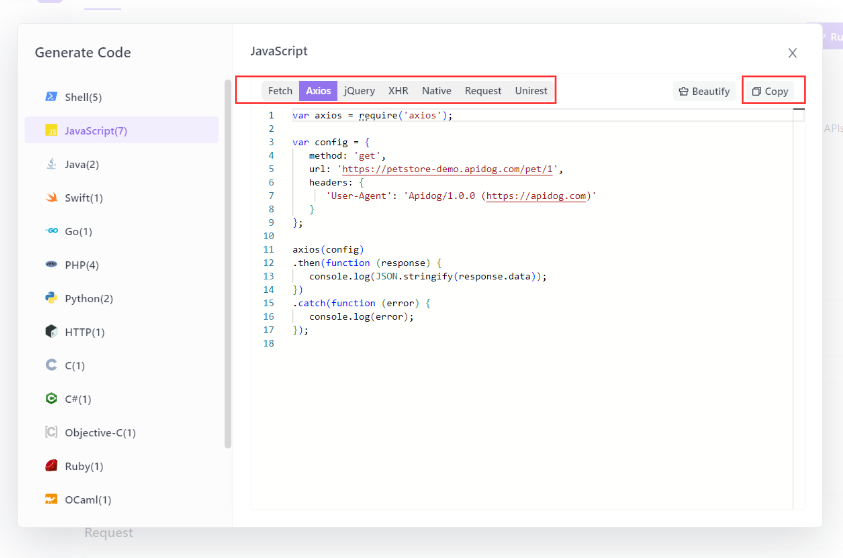
Best Practices for Fetch Rand GET Parameters
Sure, here are some best practices for using Fetch and GET parameters in JavaScript:
Use Meaningful and Self-Explanatory Parameters: When naming your query parameters, make them meaningful and self-explanatory.
Don’t Send Sensitive Information in GET: Only use query parameters for non-sensitive data. For sensitive information, use a POST request.
Keep Below the Limit: Don’t pollute the URL with too many query parameters. There is a maximum limit browsers can handle.
Use Parameters as a Part of a Path for Mandatory Parameters: One popular rule of thumb is to use parameters as a part of a path for mandatory parameters.
Use Parameters as a Query String for Optional Parameters: Use parameters as a query string for optional parameters.
Use Fetch API for GET Requests: The Fetch API provides a more modern and intuitive syntax compared to XHR, making it easier to work with. It uses a straightforward promise-based approach, allowing developers to chain methods and handle responses using async/await, resulting in cleaner and more readable code. Here’s an example of how to use the Fetch API for a GET request:
fetch(url, { method: "GET" })
Remember, these are general best practices and might need to be adapted based on the specific requirements of your project.
Conclusion
In conclusion, mastering the Fetch API and GET parameters is a cornerstone of modern web development. These tools allow us to create dynamic, interactive applications by facilitating efficient data retrieval and transmission.
But understanding these concepts is just the first step. The real magic happens when you put them into practice. That's where API Dog comes in. This powerful, user-friendly tool allows you to test and debug your APIs effectively, ensuring that your Fetch requests and GET parameters are working as expected.
So why wait? Start exploring the world of Fetch and GET parameters today, and see how API Dog can transform your API testing process. Remember, in the realm of web development, practice makes perfect. So, keep coding, keep testing, and keep learning!