FastAPI is a modern, fast-performing web framework that can be used for building APIs with Python (ver. 3.8+) based on standard Python-type hints. With many developers relying on FastAPI for their very high-performing, standard-based Python framework (based on OpenAPI and the JSON schema), it is becoming more popular for it being a developer's API development tool of choice.
If you are looking for an alternative to your previous API tool, consider Apidog today - Apidog offers a simple and intuitive user interface that is extremely easy to use. Start using Apidog today by clicking on the button below! 👇 👇 👇
For APIs to work together with servers, clients would need to be able to communicate with APIs. Consequently, the client's side utilizes query parameters (and path parameters depending on the situation) to request certain data with the help of web addresses. This article will therefore elaborate more on what FastAPI query parameters are, and how you can utilize them for applications.
What are FastAPI Query Parameters?
FastAPI query parameters essentially refer to ordinary query parameters that are used in the context of the FastAPI framework. They are another method for the clients to pass additional information to API endpoints through a web address (or URL).
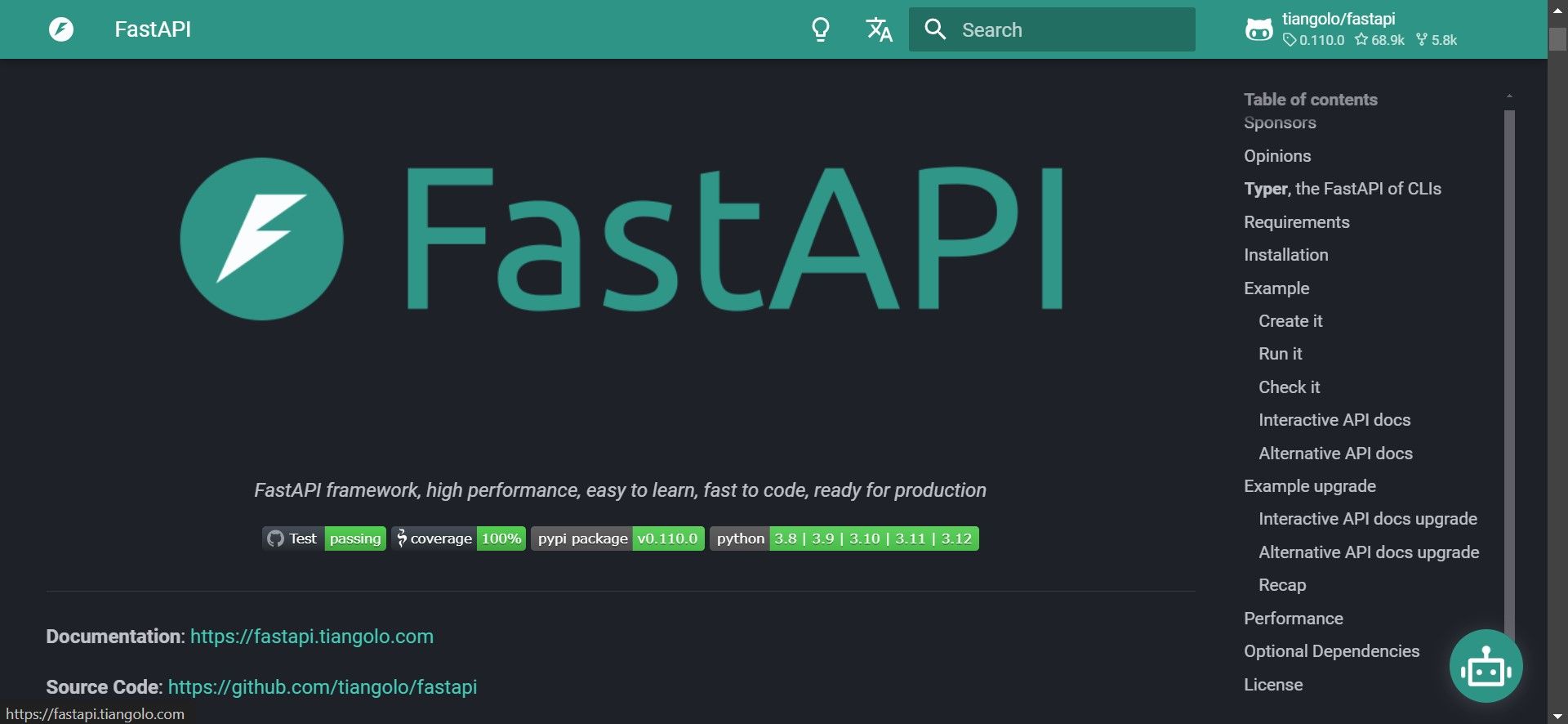
Key Features of FastAPI Query Parameters
There are some slight variations on how you can access FastAPI query parameters when compared with other types of query parameters.
Declared in function parameters: Unlike path parameters, which are part of the URL path itself, query parameters are defined as function parameters within your API endpoint. Any parameter not explicitly declared as a path parameter will be treated as a query parameter.
Accessed through the Query function: To access query parameters within your endpoint function, you use the Query function from the fastapi library. This function can take several arguments, including:
default: A default value to be used if the parameter is not provided in the request.description: A description of the parameter for documentation purposes.
Optional and required: Query parameters can be optional or required. By setting a default value, you make the parameter optional. Omitting the default value makes it mandatory for the client to provide the parameter in the request.
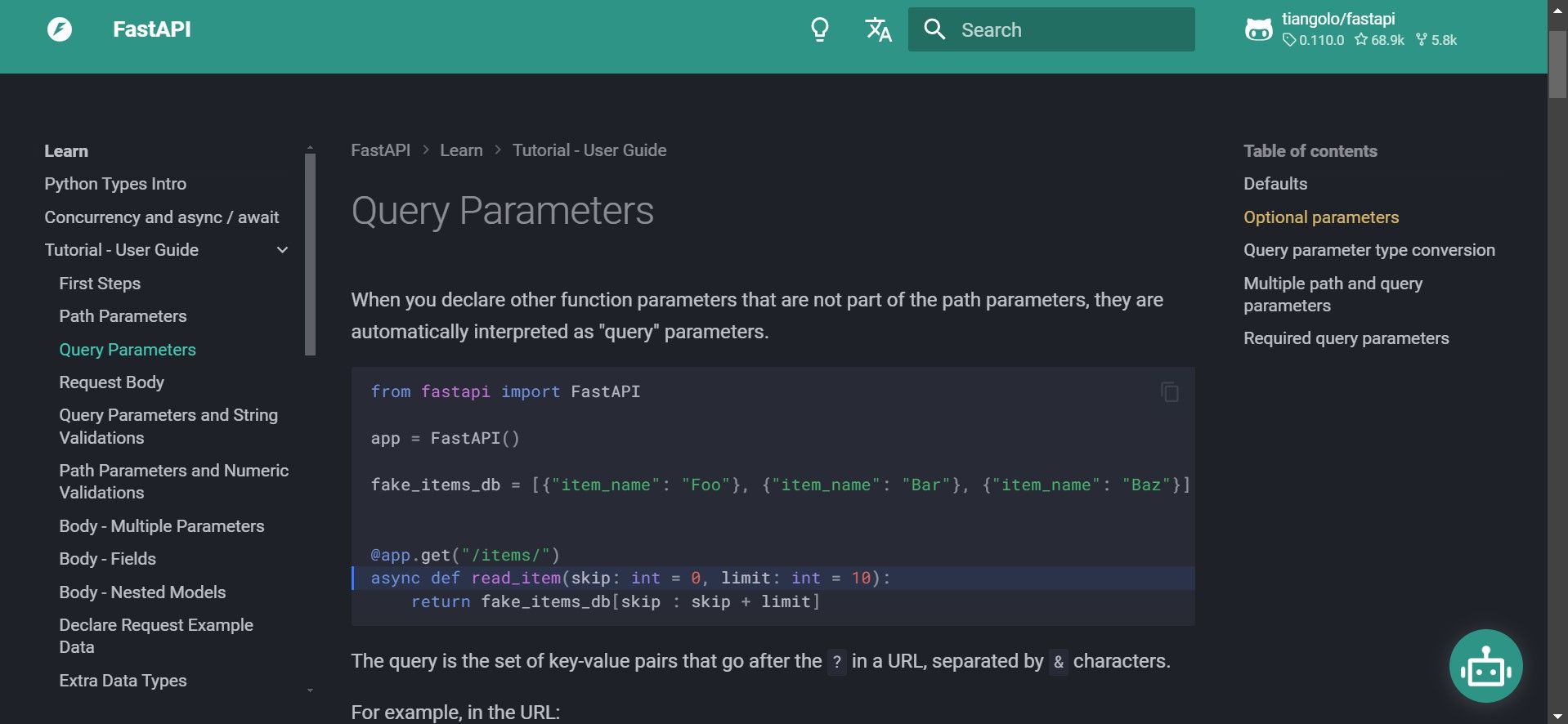
Example of How to use FastAPI Query Parameters (Code Snippets Included)
[Note that the code snippets provided in this section require modification, as they may not be suited to your coding's requirements]
1. Pagination
You can utilize FastAPI query parameters to separate large amounts of records or items and break them down into smaller groups. This can prevent overwhelming the user with too much information all at once.
from fastapi import FastAPI, Query
app = FastAPI()
@app.get("/items")
async def get_items(skip: int = Query(default=0), limit: int = Query(default=10)):
# Logic to retrieve items from database based on skip and limit values
return items
Additional Explanation:
In this code example, skip and limit are query parameters. By default, it will return the first 10 items (limited by limit). A possible way to modify these values in the URL would be something like:
http://localhost:8000/items?skip=10&limit=20
This will retrieve items from index 10 (skipping the first 10) to index 29 (limited by 20).
2. Filtering
FastAPI query parameters can be utilized for filtering data based on specific criteria.
The code example below demonstrates a FastAPI query parameter that retrieves products.
from fastapi import FastAPI, Query
app = FastAPI()
@app.get("/products")
async def get_products(category: str | None = Query(default=None), price_from: float | None = Query(default=None), price_to: float | None = Query(default=None)):
# Logic to filter products based on category, price range
return products
Additional Explanation:
Users can choose to specify a category and a price range ( price_from and price_to ) to filter the list of products returned.
3. Sorting
Many developers have also found FastPI query parameters suitable for sorting data.
from fastapi import FastAPI, Query
app = FastAPI()
@app.get("/users")
async def get_users(sort_by: str = Query(default="name", choices=["name", "created_at"])):
# Logic to sort users based on the provided sort_by parameter
return users
Additional Explanation:
Users can choose how to sort the list of users returned by the API by either name or created_at using the sort_by query parameter.
4. Searching
FastAPI query parameters are found to be useful for implementing search functionalities in many web applications.
With FastApiquery parameters, you can quickly capture a search term with the following code:
from fastapi import FastAPI, Query
app = FastAPI()
@app.get("/search")
async def search(q: str = Query(default="")):
# Logic to search for resources based on the search term (q)
return search_results
Additional Explanation:
Users can search for specific resources by providing a search term in the q parameter.
To find out more on how you can work with FastAPI query parameters, visit their website.
Apidog - Superior Alternative to FastAPI
An excellent alternative for developing APIs to FastAPI is Apidog.
Apidog and FastAPI share a lot of beneficial features, such as an easy and intuitive user interface and web-industry-level standards. However, what allows Apidog to stand out are the additional features that FastAPI does not possess.

Automated Client Code Generation Using Apidog
Apidog supports both new and experienced API developers by facilitating client code generation in multiple programming languages.
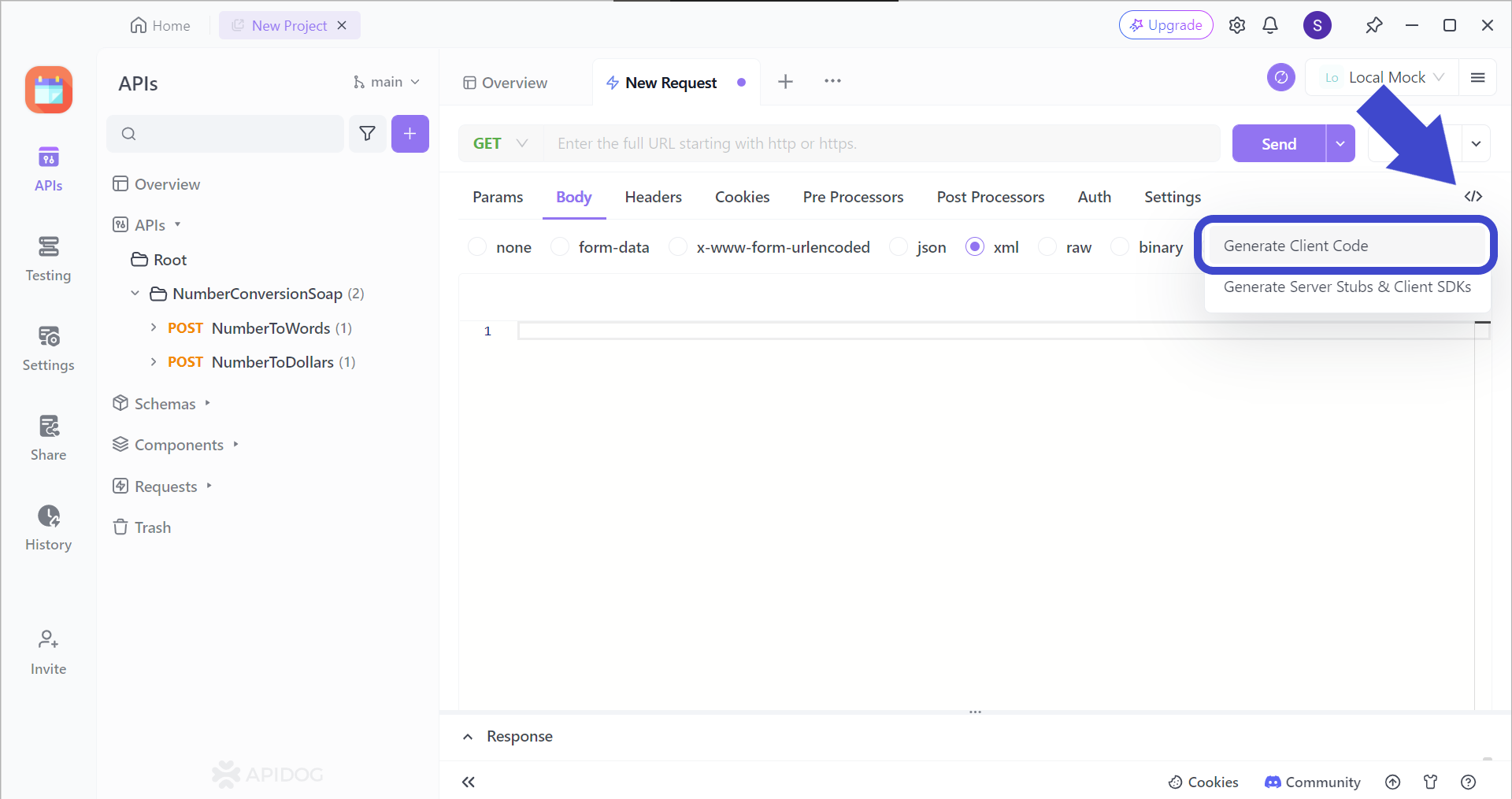
Locate the </> button found on the top right corner of the Apidog window. After pressing this button, click on Generate Client Code to continue.
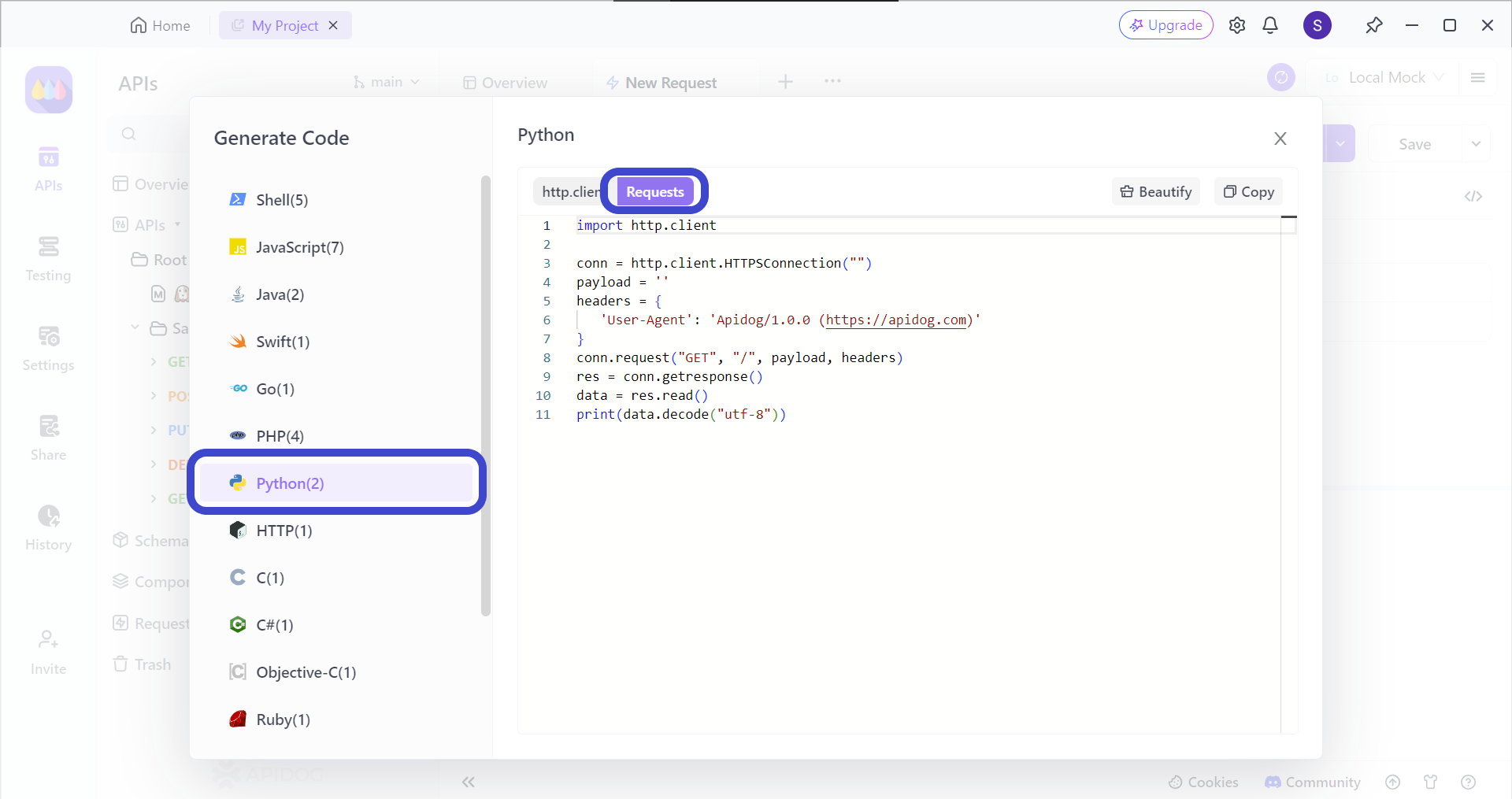
From the image above, you can see a code shell that provides ready-to-use code. All you need to do is copy and paste the code to your coding platform. You can generate code in numerous programming languages, such as Python, JavaScipt, Shell, and Java.
Real-world Simulation Testing Scenarios Using Apidog
Apidog allows you to simulate real-world scenarios by adding multiple steps to a test case, and selecting an appropriate environment for your APIs.
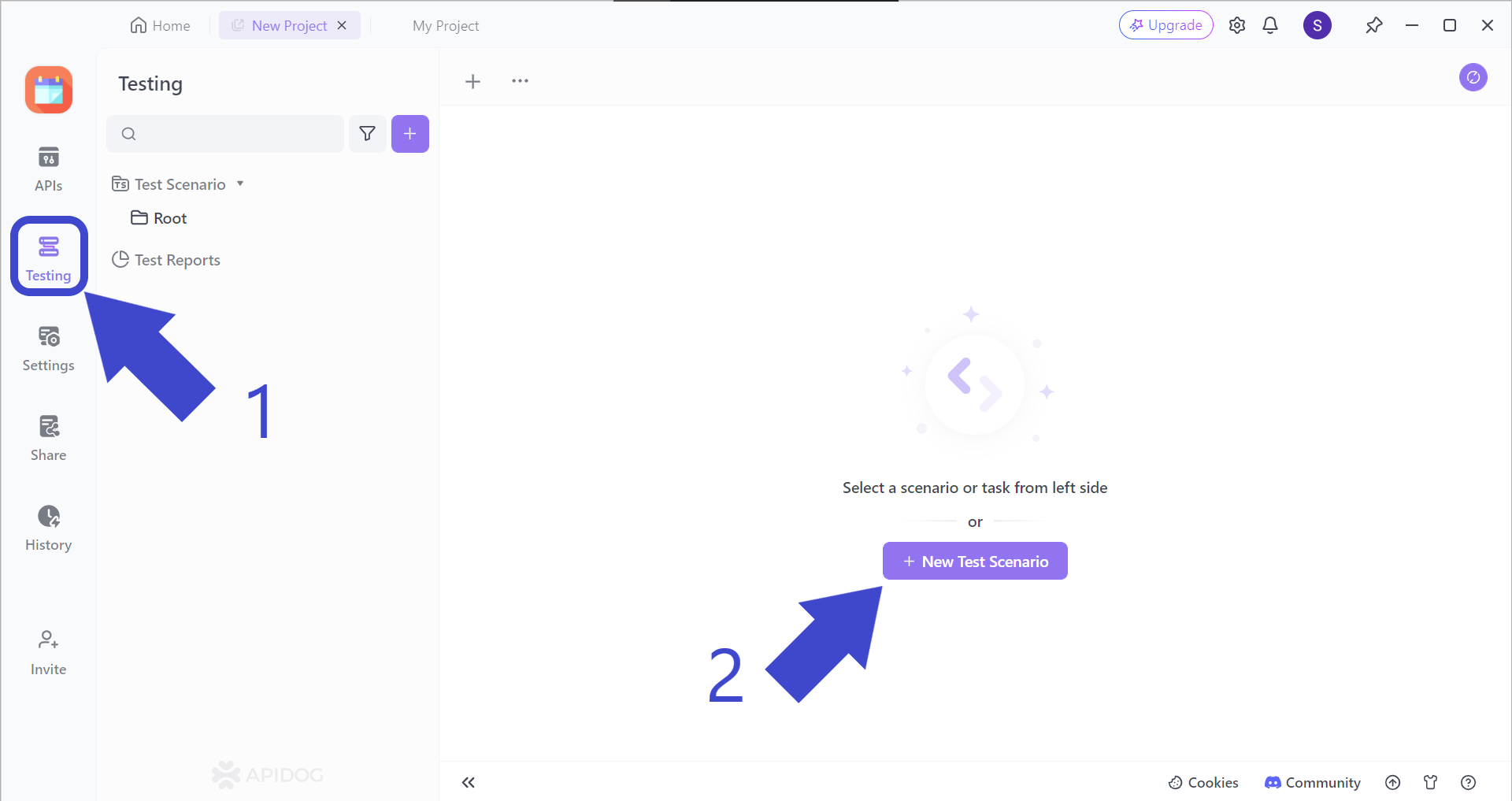
Firstly, locate the Testing button pointed out by Arrow 1 in the image above. You should then see + New Test Scenario, pointed out by Arrow 2.
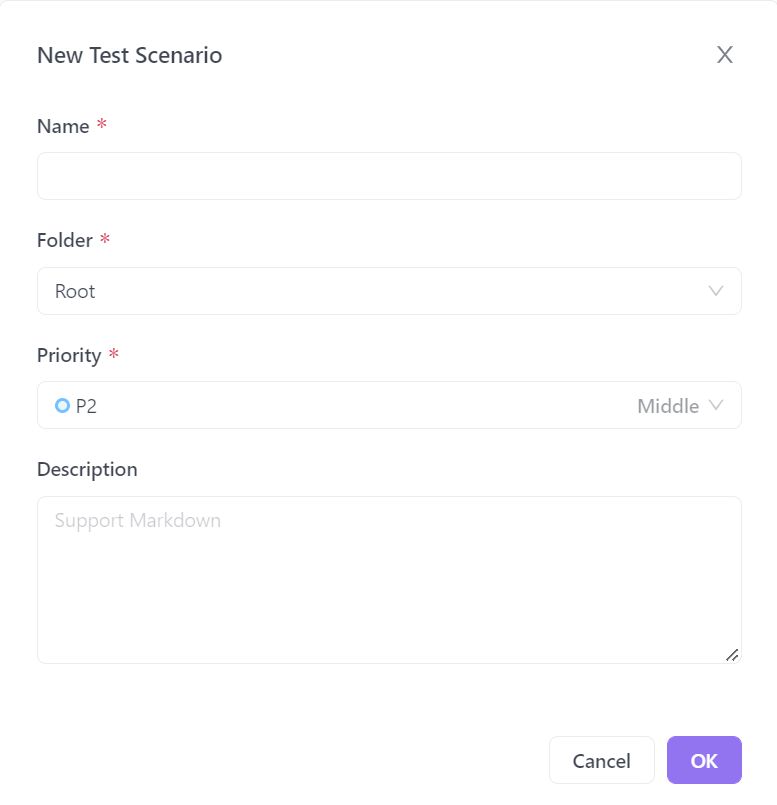
Fill in the necessary details regarding your test scenario here. Make sure that the names are self-explanatory so you do not have to second-guess yourself in case you forget what the test scenario is about.
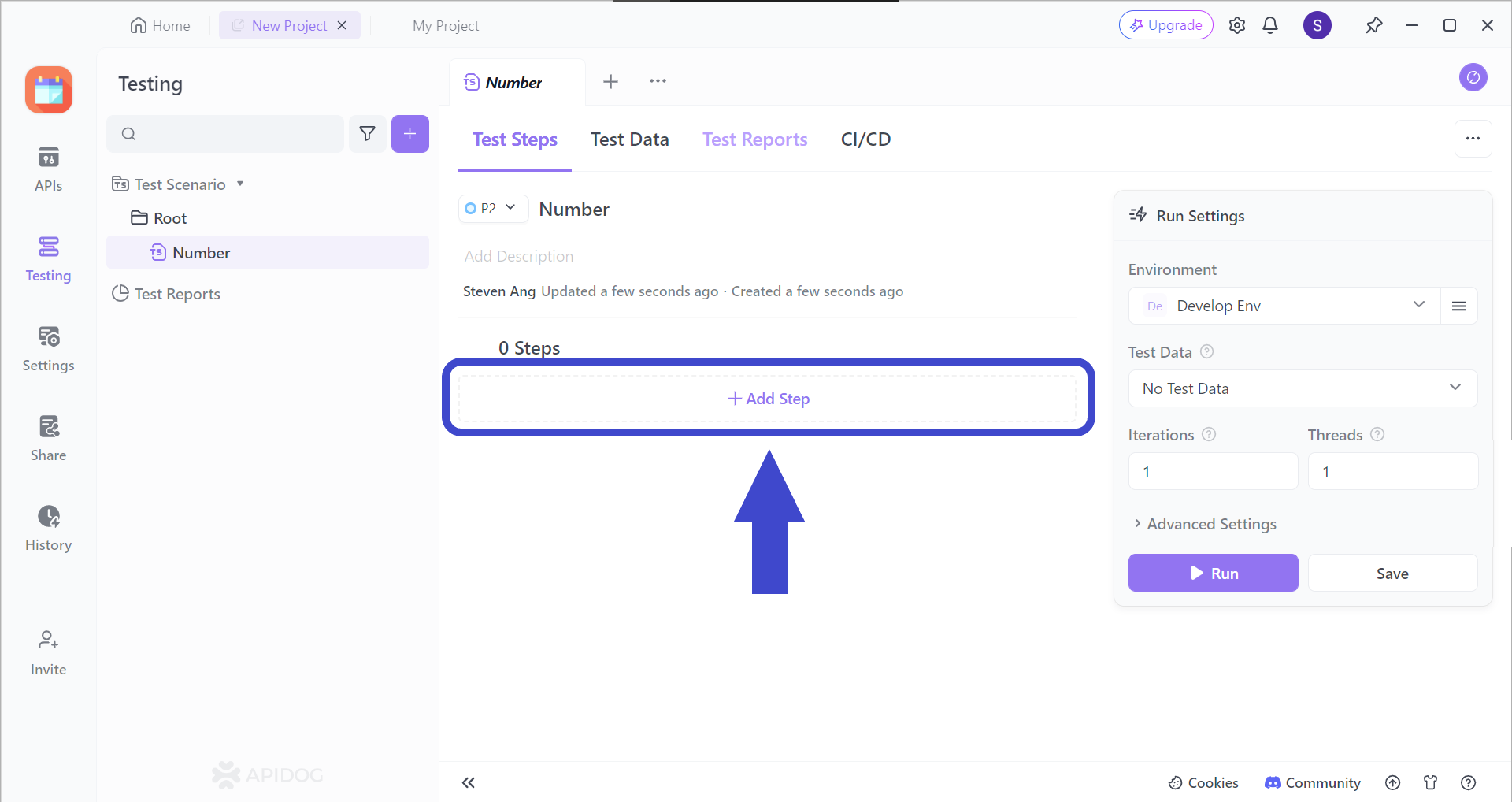
Add a step(s) to your test scenarios by clicking on the "Add Step" section. You should be able to see the image below.
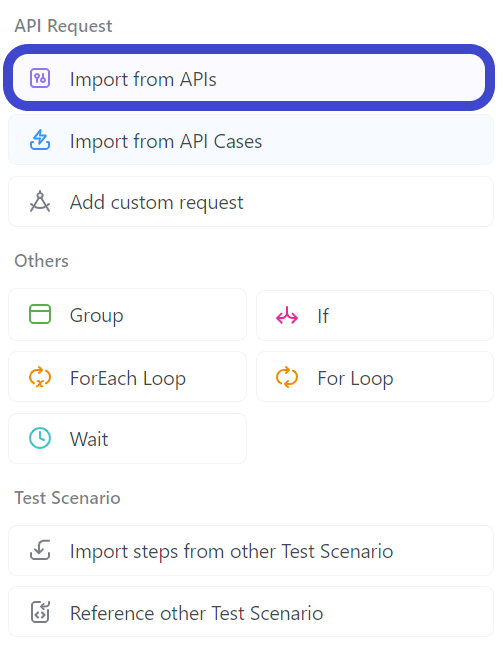
Select Import from API from the drop-down menu.
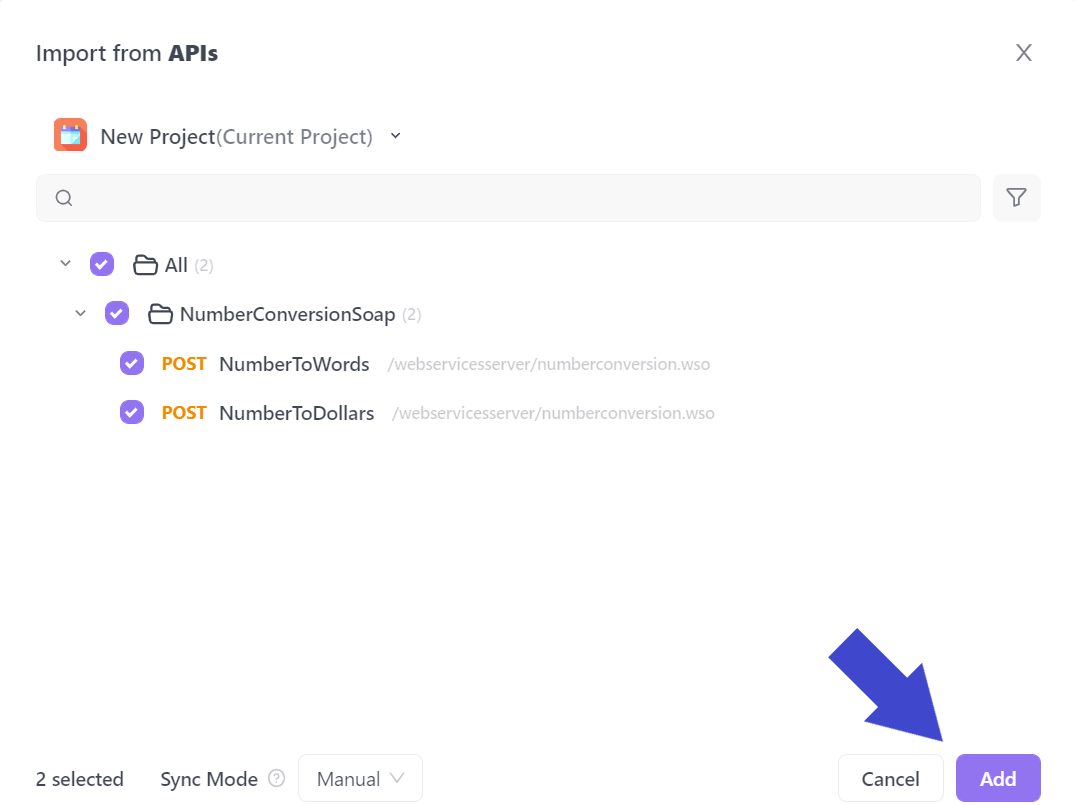
Select all the APIs you would like to include in your test scenario. In the example above, the API called NumberConversionSOAP has been included.
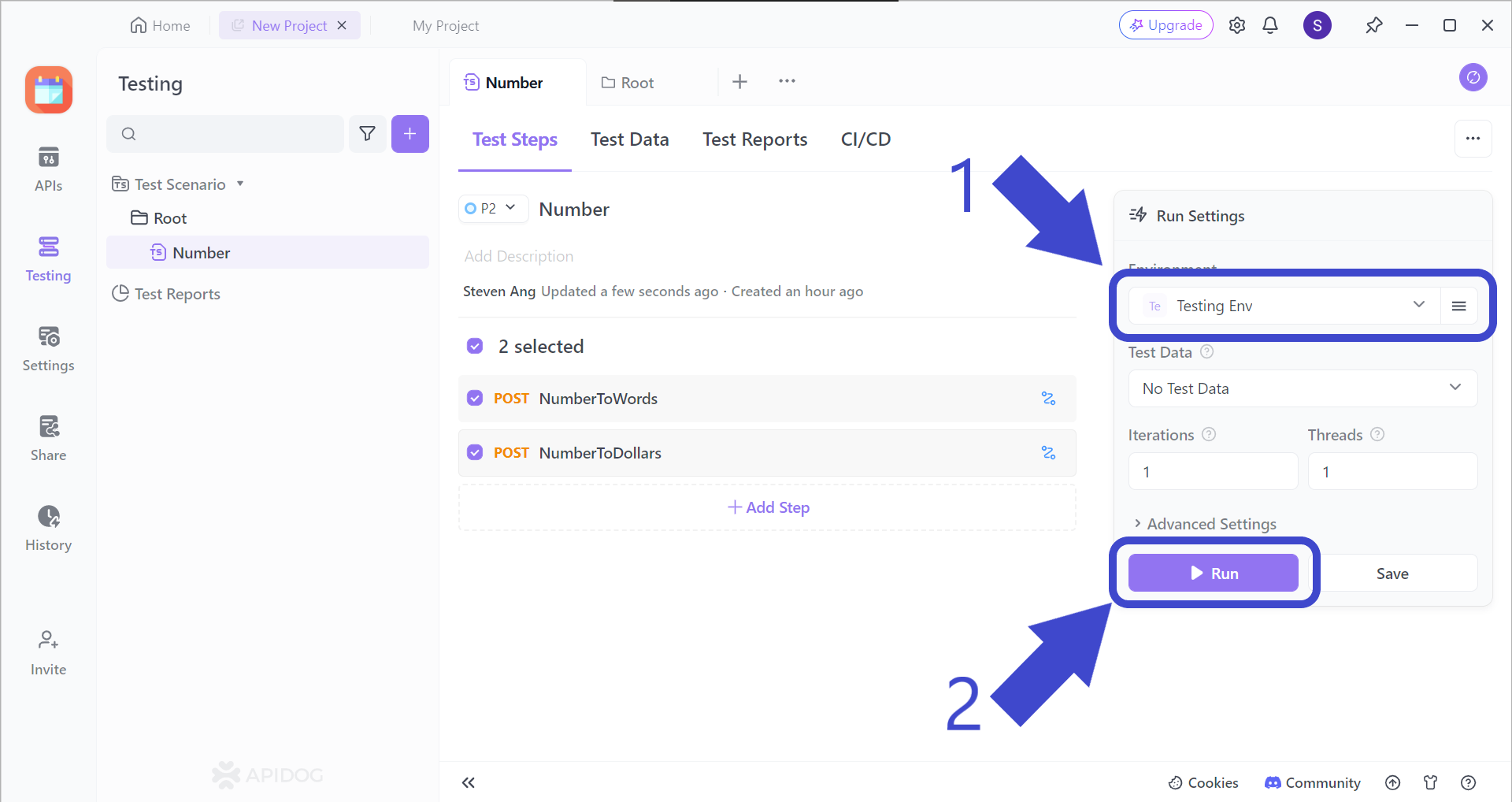
Before hitting the Run button to start your test scenario, make sure to change the test scenario environment, which should be Testing Env, as pointed out by Arrow 1.
Give it a try, and you can see whether your API can meet all your requirements!
Generating Documentation For Requests in Apidog
Apidog supports API documentation generation for API developers just based on what they have done in their projects.
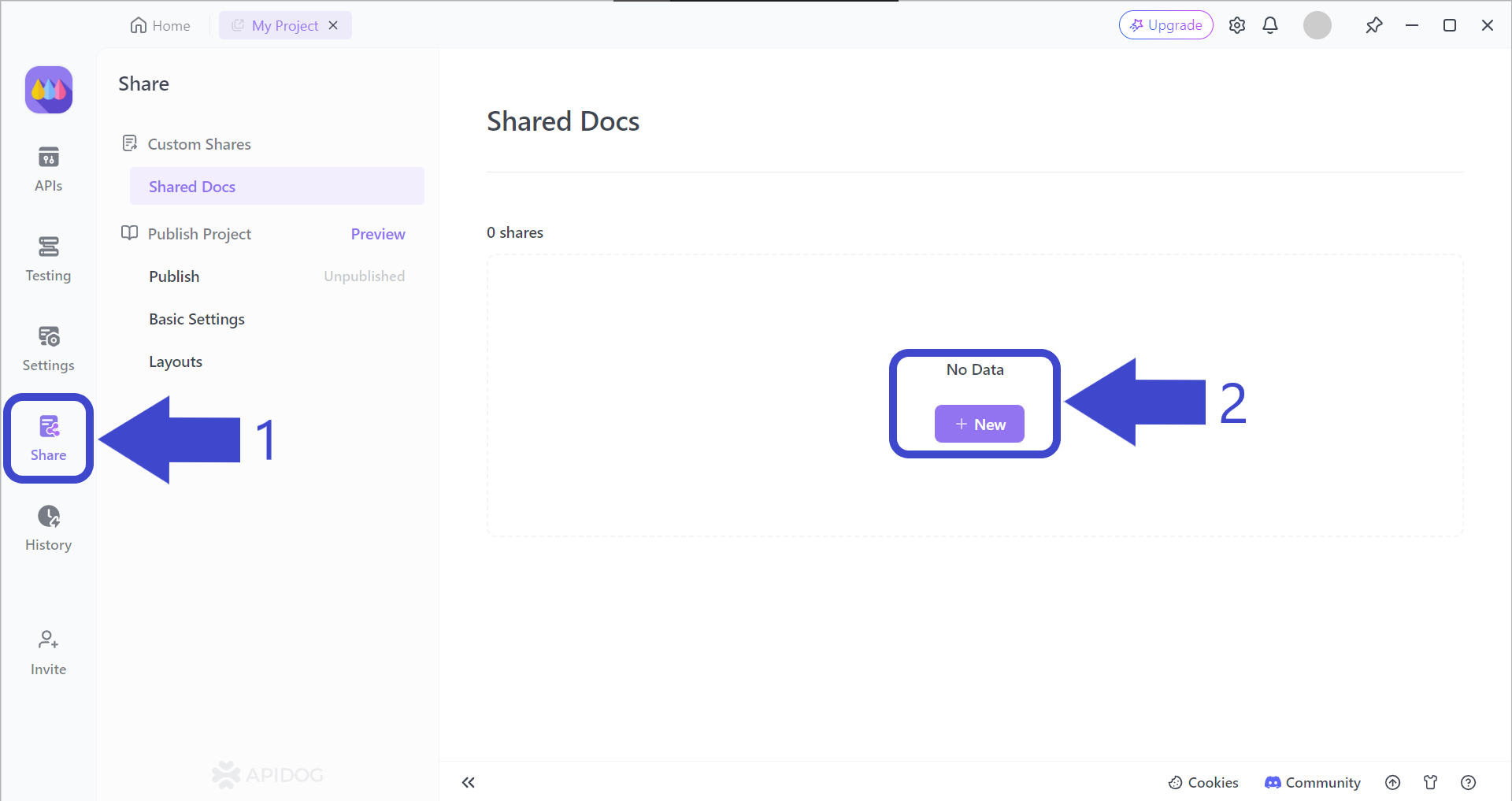
To begin, first, find the "Share" button as pointed out by Arrow 1, and press the "+ New" button as pointed out by Arrow 2
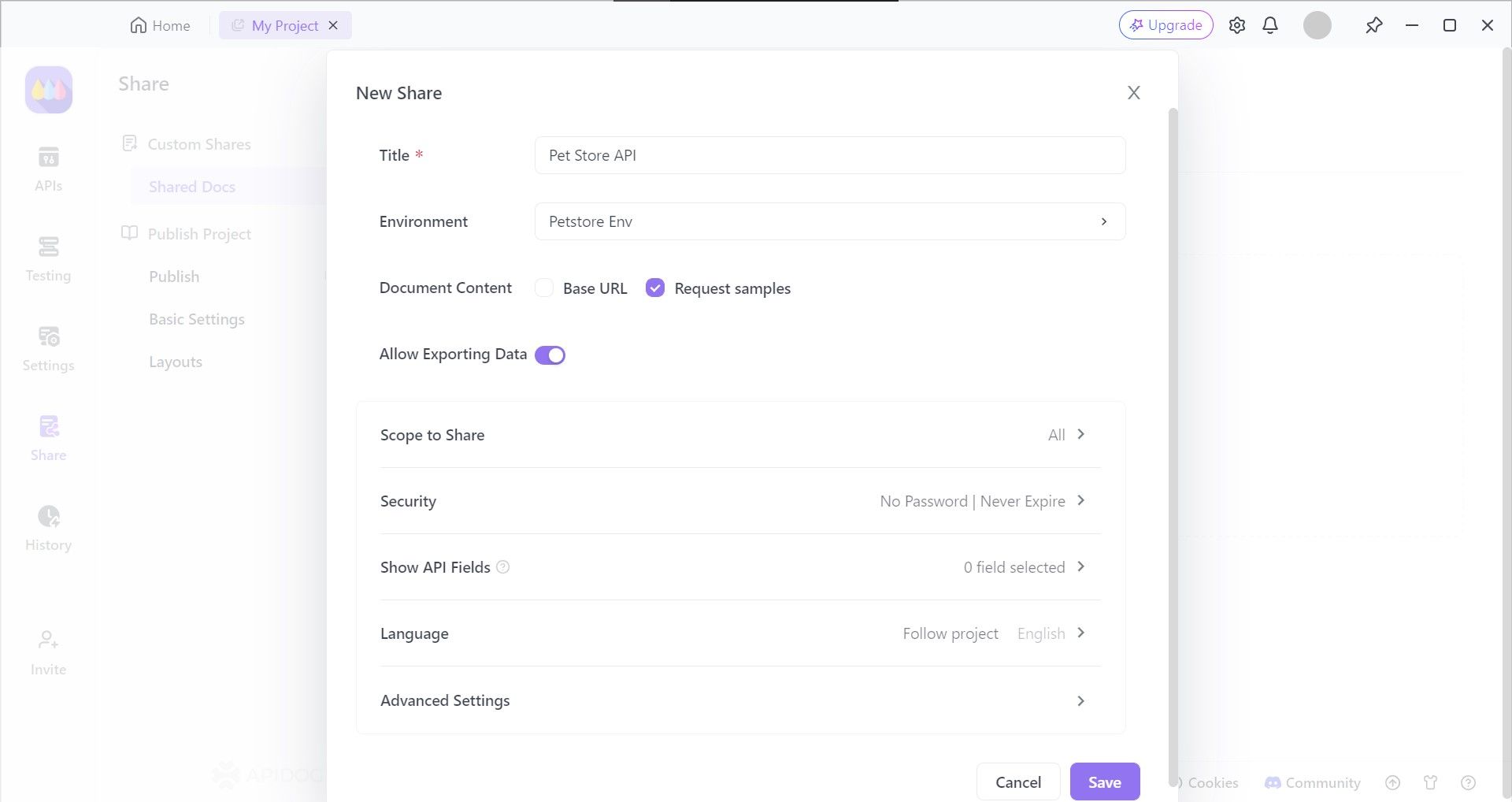
Apidog provides the option to choose who can view your API documentation as well as set a file password, so only chosen individuals or organizations can view it.
Once all required fields like API documentation name and language have been filled, hit Enter on your keyboard or the Save button.
View or Share Your API Documentation
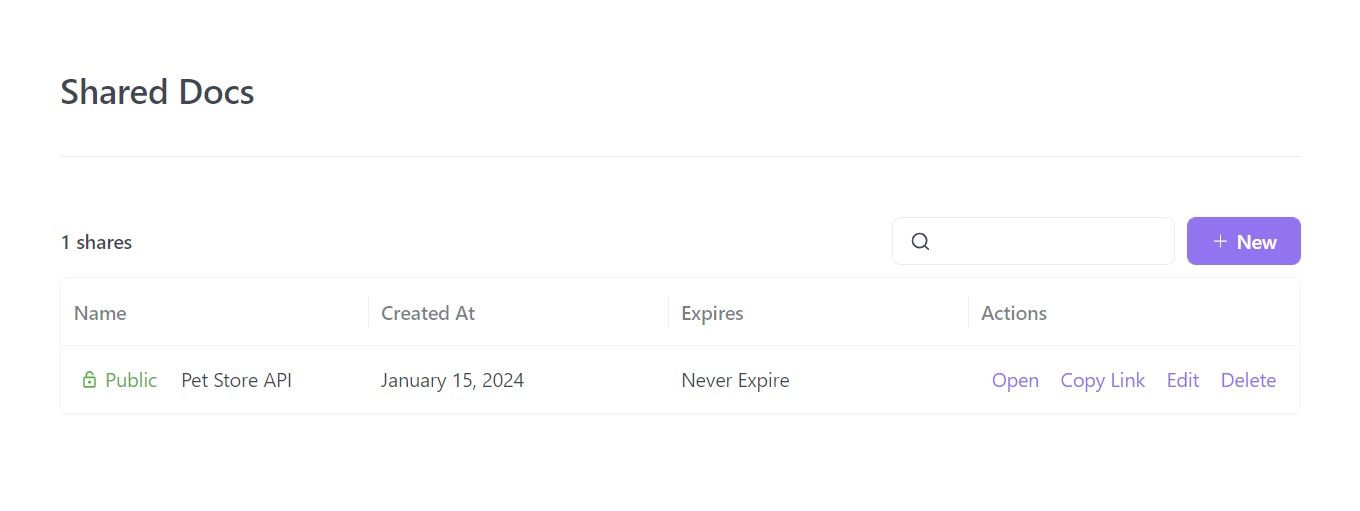
Apidog compiles your API project's details into an API documentation that is viewable through a website URL. All you have to do is click the Copy Link link under Actions, and paste the URL on your favorite browser to view your API Documentation!
If you are interested, read this article on how to generate API documentation using Apidog.
Conclusion
FastAPI query parameters are a special type of query parameter that can be used with FastAPI APIs. Similar to other query parameters, they carry out the same functionalities, such as pagination, filtering, searching, and sorting. Unlike JavaScript query parameters They differ in the way they are accessed - you need to import the FastAPI and Query libraries before you can implement FastAPI query parameters.
Apidog is a powerful substitute for FastAPI as an API development tool. With impressive and useful features such as client code generation, automated API documentation, and testing scenarios, Apidog is the only application you need to download.



