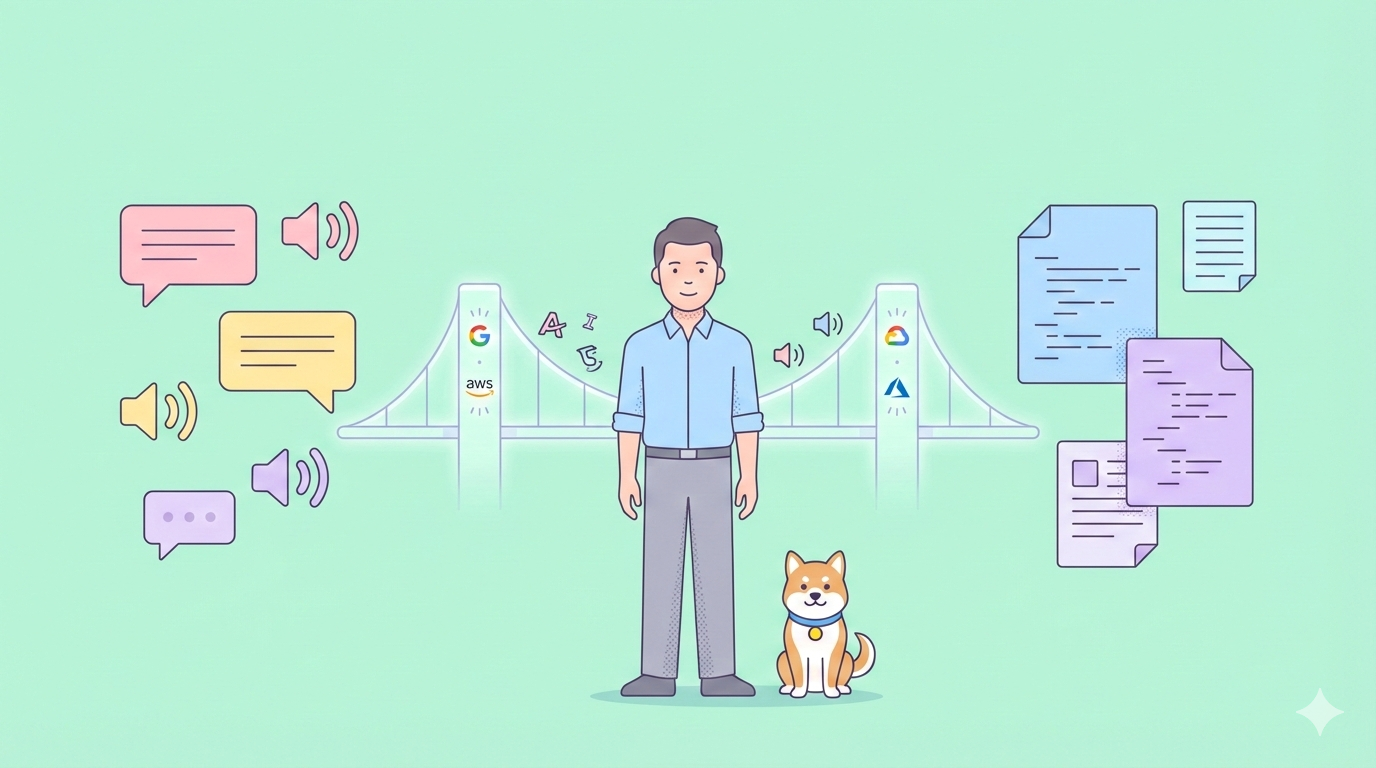In recent years, the field of artificial intelligence has made remarkable progress, with new breakthroughs and innovations constantly emerging. Among these developments is ChatGPT, an AI chatbot created by OpenAI, which has been making waves in the tech industry with its advanced capabilities and potential applications.
With its ability to understand natural language inputs and generate contextually relevant responses, ChatGPT is changing the way people interact with technology and is paving the way for new possibilities in customer support, content creation, and more. In this article, we will explore what ChatGPT is, how it works, and its potential impact on the world.
What is ChatGPT?
ChatGPT is an AI chatbot created by OpenAI, a research company co-founded by Elon Musk. Using cutting-edge language model architecture, ChatGPT is able to understand natural language inputs and generate contextually relevant responses that are often indistinguishable from those written by humans. Thanks to its extensive training on a massive corpus of text data, ChatGPT is capable of answering a wide variety of questions and prompts, making it a powerful tool for customer support, content creation, and more. With its advanced capabilities and growing popularity, ChatGPT is transforming the way people engage with technology and with each other.

How does ChatGPT work?
ChatGPT works by using a sophisticated language model architecture that allows it to understand natural language inputs and generate contextually relevant responses. This is made possible by the vast amounts of text data it was trained on, which enables ChatGPT to recognize patterns in language and generate human-like responses that are often indistinguishable from those written by a person. With its advanced capabilities, ChatGPT is able to perform a wide range of tasks, making it a powerful tool for various applications such as customer support, content creation, and more.
To use ChatGPT, simply input a question or prompt into the chat interface and wait for it to generate a response. The chatbot's responses are generated using its vast knowledge base and ability to recognize patterns in language, so the more it is used, the better it becomes at generating high-quality responses. ChatGPT is changing the way people interact with technology and has the potential to revolutionize a variety of industries.
Now that you understand how ChatGPT works, let's take a closer look at its plugins and latest controversies. These plugins are designed to enhance ChatGPT's functionality and provide additional features and capabilities to its users. However, there have been some controversies surrounding these plugins, which we'll explore in this section.
Top 5 Must-Have ChatGPT Plugins for Maximum Efficiency
ChatGPT is an incredibly powerful AI chatbot that can improve efficiency and productivity in a variety of settings. However, to get the most out of ChatGPT, it's essential to have the right plugins installed. In this article, we'll introduce you to the top 5 must-have ChatGPT plugins for maximum efficiency.
- ChatGPT for Customer Support: This plugin is designed to help businesses streamline their customer support operations. It enables ChatGPT to handle customer inquiries, complaints, and feedback, freeing up human agents to focus on more complex issues.
- ChatGPT for Content Creation: This plugin is perfect for content creators looking to streamline their workflow. It allows ChatGPT to generate high-quality blog posts, articles, and even social media posts, based on a given topic or keyword.
- ChatGPT for Personal Assistance: This plugin is designed to help individuals manage their personal tasks and schedule. With this plugin, ChatGPT can assist with reminders, scheduling appointments, and even sending email responses.
- ChatGPT for Language Translation: This plugin enables ChatGPT to translate text from one language to another, making it a valuable tool for international communication.
- ChatGPT for Data Analysis: This plugin allows ChatGPT to analyze large sets of data and provide valuable insights. It's a powerful tool for businesses looking to make data-driven decisions and gain a competitive advantage.
By installing these top 5 ChatGPT plugins, you can maximize the efficiency and productivity of ChatGPT, and take your work or business to the next level.
What's Next for ChatGPT? Predicting the Future of AI Chatbots
As ChatGPT continues to evolve, the future of AI chatbots appears promising. One area of potential growth is the development of specialized and domain-specific versions of ChatGPT, trained on industry-specific data for more accurate and tailored responses.
Another trend is the integration of advanced technologies like augmented reality and natural language processing, creating more intuitive and seamless interactions with users. Advancements in machine learning and deep learning techniques could further enhance ChatGPT's capabilities, making it an invaluable tool for businesses and individuals. As AI technology continues to mature, the future for ChatGPT and other AI chatbots looks bright.
ChatGPT's Privacy and Security
ChatGPT's Privacy and Security is an important aspects to consider when using the AI chatbot. As with any technology that involves data collection and storage, there are potential risks to personal information privacy and security.
To address these concerns, OpenAI has implemented several measures to protect users' data and privacy. ChatGPT does not store any personal information or conversations unless explicitly authorized by the user. Additionally, all data is encrypted both in transit and at rest to ensure that it is protected from unauthorized access.
OpenAI also maintains a responsible disclosure program that encourages security researchers to report any potential vulnerabilities or security issues they may find in ChatGPT. This helps ensure that any potential security issues are identified and addressed quickly.
Overall, while there are potential risks to privacy and security when using ChatGPT, OpenAI has taken steps to minimize these risks and ensure that users' data is protected. As with any technology, it is important to be aware of the potential risks and take steps to protect your personal information.
FAQs About ChatGPT
Is ChatGPT Free?
There are both free and paid versions of ChatGPT available, depending on the intended use and level of access needed. OpenAI offers a free version through their API, but there may be limitations on usage and access to certain features.
Who Created ChatGPT and When Was it Released?
ChatGPT was created by OpenAI, a research organization co-founded by tech luminaries such as Elon Musk and Sam Altman. It was first released in June 2020.
Does ChatGPT have an App?
No, ChatGPT does not have its own app. It is typically accessed through integrations with other platforms or via API access.
What is the Difference between ChatGPT and a Chatbot?
Here is a comparison table between ChatGPT and a typical chatbot:
| Feature | ChatGPT | Chatbot |
| AI technology | Uses advanced language model architecture | Uses simple rule-based or decision tree-based approaches |
| Learning and adaptation | Continuously learns from large amounts of text data | Requires manual programming and updating |
| Natural language understanding | Can understand and generate contextually relevant responses | Responses are limited to pre-programmed keywords and phrases |
| Range of use cases | Can be used for a wide range of applications | Limited to specific tasks or industries |
| Customization | Can be fine-tuned for specific use cases | Limited customization options |
| Level of complexity | Can handle complex and nuanced conversations | Limited to simple interactions |
Are There Alternatives to ChatGPT?
Yes, there are several alternatives to ChatGPT, including OpenAI's GPT-3, Google's BERT, Microsoft's DialoGPT, and IBM's Watson Assistant. Each of these AI chatbots has its own strengths and weaknesses, and the choice of which to use will depend on the specific needs and goals of the user.